Are you struggling to get visitors to your blog posts? If so, you need to increase the search engine visibility of your content.
But what exactly is search engine visibility?’
- What Is Search Engine Visibility?
- How Do You Check Search Engine Visibility?
- Tip #1. Start Every Blog Post with Keyword Research
- Tip #2. Target Long Tail Keywords
- Tip #3. Write Articles with High Topical Authority
- Tip #4. Make Your Content Easier To Read
- Tip #5. Get High Authority Backlinks
- Tip #6. Make Your Website Faster
- Tip #7. Include Your Keyword In These Places
- Tip #8. Understand Searcher Intent
- Tip #9. Create Topic Clusters
- Tip #10. Improve Your Organic CTR
- Tip #11. Do Competitor Research
- Tip #12. Use SEO-Friendly URL Structures
- Tip #13. Use SEO-Friendly Site Architecture
- Tip #14. Use an SEO-Friendly WordPress Theme
- Tip #15. Include LSI Keywords
- Tip #16. Build Trustworthiness
- Tip #17. Use the Yoast SEO Plugin
- Tip #18. From Page #2 to Page #1
- Tip #19. Publish More Frequently
- Tip #20. Make Your Website Mobile-Friendly
- Tip #21. Target Featured Snippets
- Tip #22. Optimize Pages Near The Top
- Tip #23. Be Patient
- Conclusion
- Frequently Asked Questions
- More Articles About SEO
What Is Search Engine Visibility?
The term ‘search engine visibility’ refers to the percentage of all possible organic clicks that a website gets for a specific keyword.
Here’s another way of putting it:
Search engine visibility “is the share of impressions a website gets in a given search engine for a given search query…the percentage of users who will see the site upon entering a particular search query into the search box” – SERanking
Ahrefs has provided a helpful example of what search engine visibility means:
- “35% SEO visibility is when you rank #1 for your keyword. Here, 35% represents the amount of clicks that you can generally expect to get when ranking #1 for a search term”
- On the other hand, “if you rank, say, #10, your SEO visibility is at 2%”
How Do You Check Search Engine Visibility?
Most SEO tools have their own metric that records a website’s search engine visibility. Moz calls it ‘search visibility’:
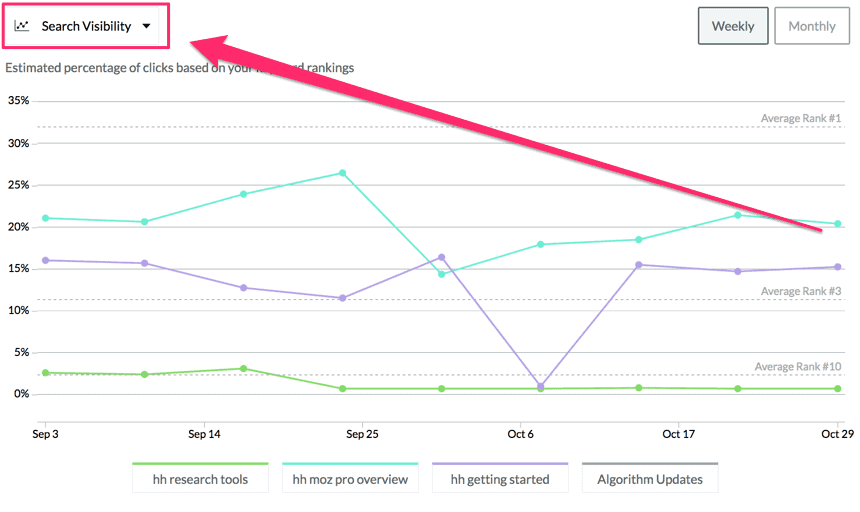
Rank Ranger calls it ‘Visibility Share’:
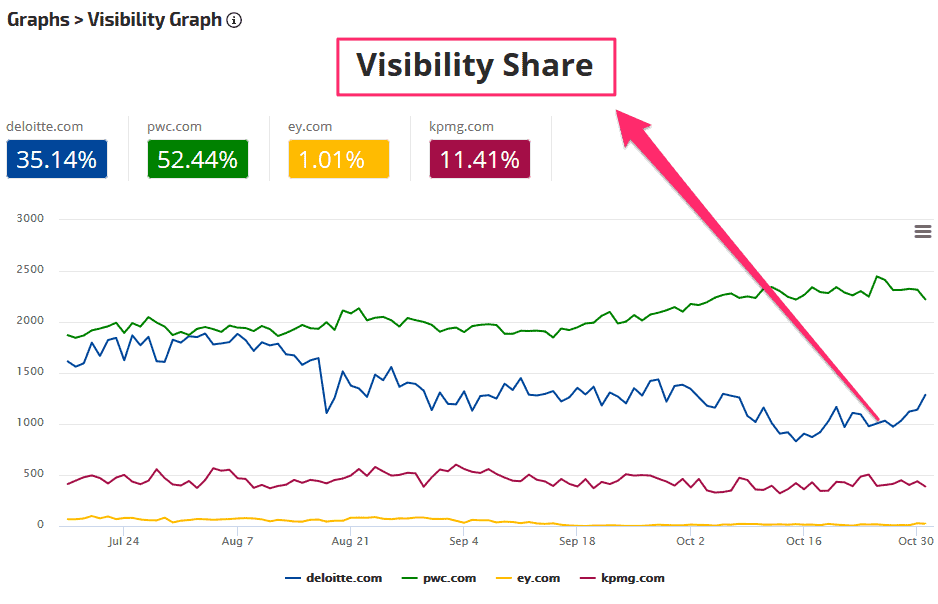
SEMrush calls it ‘Visibility Trend’:
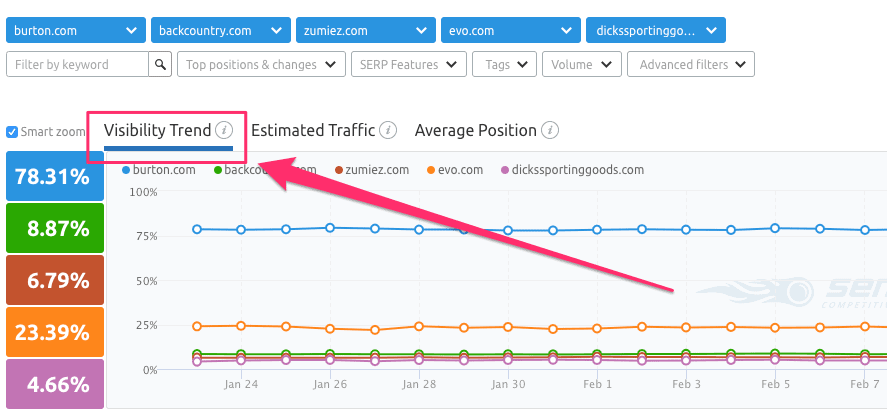
And in KWFinder, it’s called the ‘Dominance Index’:
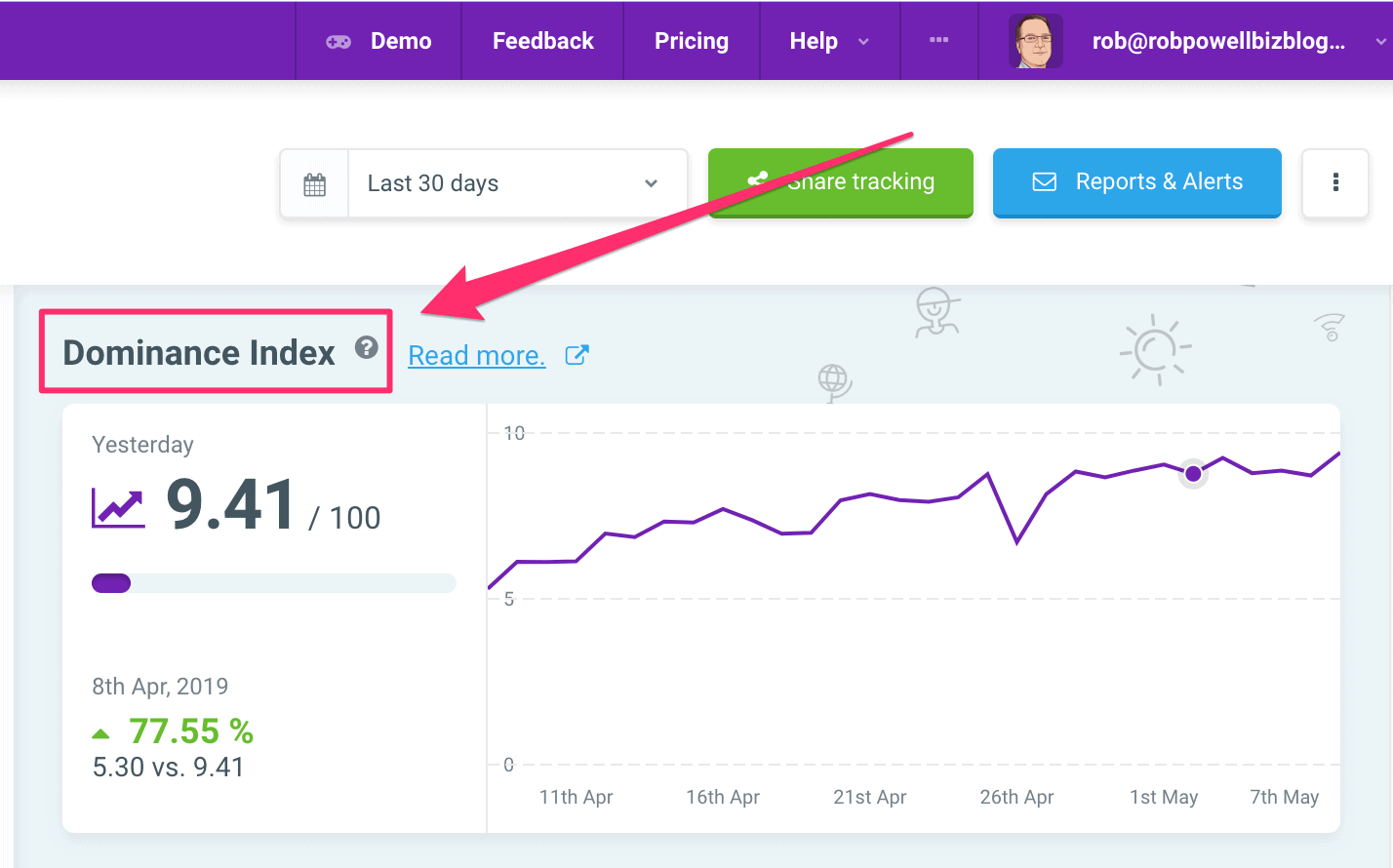
In SERanking, you can check search engine visibility by website:
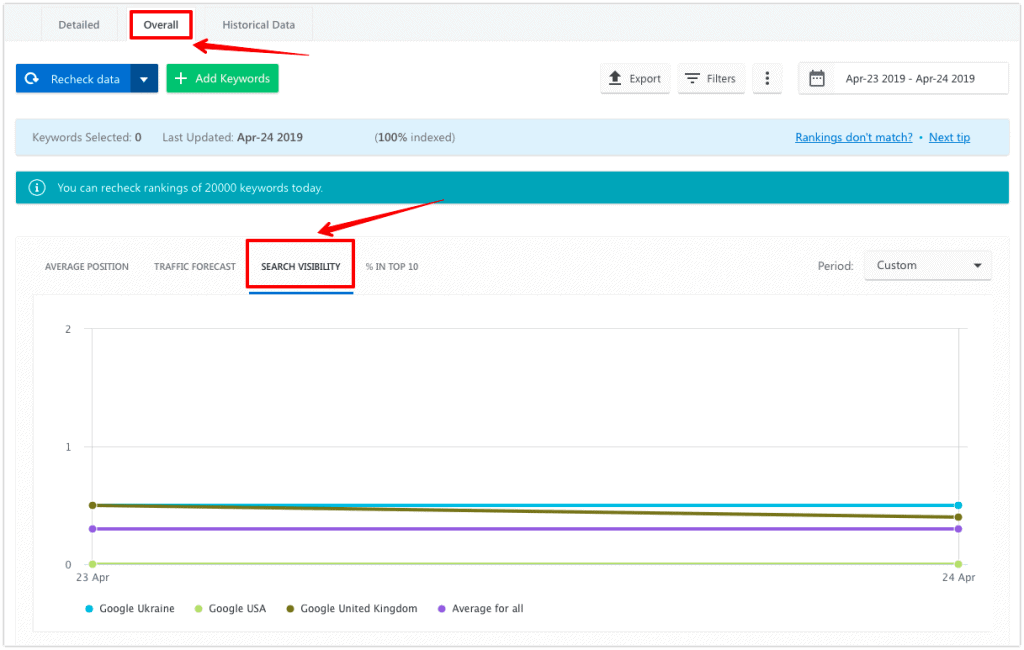
or even by search engine:

These metrics may be differently defined on each platform, but they all have one thing in common:
It’s always a relative, not an absolute value. It measures the share of traffic that your website gets for a given keyword.
Here are 23 ways of improving your search engine visibility:
Tip #1. Start Every Blog Post with Keyword Research
One way to improve your search engine visibility is to start every blog post with keyword research.
This might seem obvious, but it’s amazing how many bloggers write articles without (a) targeting a particular keyword and (b) checking the keyword difficulty for that keyword.
To be visible in the search engines, your content needs to rank for a particular keyword.
And in order to rank for a particular keyword, you need to first do keyword research. Your keyword research needs to answer two key questions:
- Are people searching for that keyword?
- What is the level of competition for that keyword?
Every blog post should start with keyword research because there’s no point spending hours writing a blog post that no one is ever going to see.
And that’s what happens when you write an article on a topic that no one is searching for.
But when you start with keyword research you know you’re creating content that people want.
Look for long tail keywords that you know you can rank for.
Every keyword research tool will have its own keyword difficulty score. But, these scores are very subjective and even arbitrary. Two different tools will often give different difficulty scores for the same keyword.
There’s a much better guide to whether you can rank on Page #1 of the search results for a given keyword.
Just look at the domain authority of the pages that currently rank on Page #1 for that keyword.
If you see a web page that has similar DA to your website, you have a good chance of ranking for that keyword.
Here’s a free tool:
The What’s My Serp ‘Everywhere’ browser extension gives you keyword suggestions when you’re browsing the search results in Google:
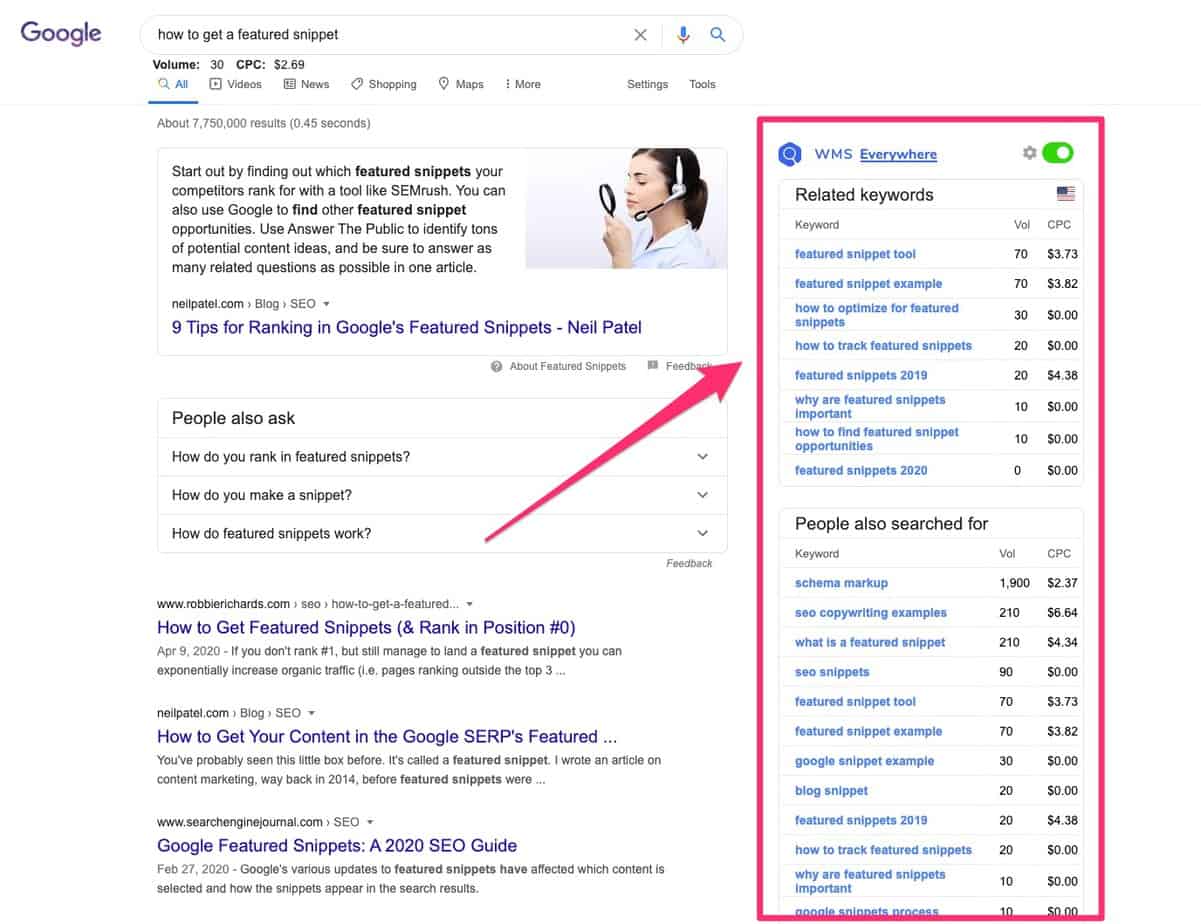
It gives you ‘related keywords’ as well as ‘people also searched for keywords’. Very handy! And it’s 100% free – just visit WMS Everywhere and add the extension to your Chrome bowser.
Tip #2. Target Long Tail Keywords
To increase your search engine visibility, target long tail keywords.
Keywords are divided into:
- Head keywords
- Middle keywords
- Long tail keywords
Head keywords are single words like
- insurance
- cars
- travel
Middle keywords are keywords comprising 2 words, such as:
- health insurance
- vintage cars
- adventure travel
Long tail keywords contain three or more words such as:
- affordable health insurance
- italian vintage cars
- adventure travel for families
Head keywords and even middle keywords usually have very high competition.
Only large companies with high DA websites and huge SEO budgets can hope to rank on Page #1 for these keywords.
Long tail keywords get lower monthly search volume. But the competition for them is also much lower.
There’s another advantage of targeting long tail keywords.
Long tail keywords connect you with searchers who are near the end of the buyer journey.
What do I mean by that?
A searcher who types in ‘digital cameras’ (i.e. a head keyword) is nowhere near making a decision to buy.
She’s still at the ‘awareness’ stage – trying to understand what’s available.
But take someone who types in ‘point and shoot digital camera under $1000’ (i.e. a long tail keyword).
That searcher has already decided what sort of camera he wants. He’s got his wallet out – he’s ready to buy.
So always go for long tail keywords. Especially if you’re starting out and have low domain authority.
Tip #3. Write Articles with High Topical Authority
Another tactic that will improve your search engine visibility is writing content that has high topical authority.
Google is getting very good at understanding the meaning of online content. The algorithm can detect groups of words that cluster together in predictable patterns. And that means that Google can now map out topics and the sub-topics that make up those topics.
In a nutshell: it’s very likely that the algorithm understands the breadth and depth of the topic you’re writing about.
And that means the algorithm can measure the topical authority of your content.
Articles with high topical authority will rise to the top of the search results.
Tip #4. Make Your Content Easier To Read
The easier it is to read your content, the longer your visitors will stay on your page.
And the more time they spend on your page, the higher your page goes in the search results.
So how do you make your content easier to read?
There are six key ways to improve the readability of your content:
Use a larger font
I’m amazed by the number of websites that use tiny fonts. Don’t make people strain to read your articles!
16 pixels is the smallest font size you should use. But I recommend 18 pixels. That’s the size of the font you’re reading now.
Write shorter sentences
Shorter sentences make your content much easier to read. But most people struggle to write short sentences (myself included).The solution?
Take your finished article to the Hemingway Editor: let the man with the white beard cut your stuff down to size.
Every time I use this tool, I’m amazed that it thinks my sentences are too long. But they are. And yes, I manage to cut them down. (You need to follow Hemingway’s suggestions until your text is clear of highlighter).
Write shorter paragraphs
Long paragraphs result in big blocks of text. Readers take one look at them and move on.
Make sure your paragraphs have no more than three sentences. A lot of my paragraphs consist of just one sentence.
I know that’s not how you were taught to write paragraphs.
But to write well for the Internet, you have to learn some new rules.
Use lots of headings and subheadings
There’s a lot of evidence that Google looks for structure in online content.
And that’s not surprising. The more structured your content, the easier it is to read.
Headings and sub-headings break up your text. They make your text less formidable to your visitors.
Headings and sub-headings are also good places to insert keywords and LSI words. And that helps Google understand what your content is about.
Add a clickable table of contents
A clickable Table of Contents is one of the Google ranking factors (Source).
And it stands to reason.
A clickable Table of Contents makes your content more accessible to your readers. That will keep your readers on the page longer. And that’s going to improve your User Experience metrics (resulting in a higher ranking)
Use transitional words and phrases
Transitions are short sentences that link one paragraph with the next. They are often conversational and so they engage your reader and keep them moving down the page.
Here are some examples of conversational transitions:
- You may be wondering…
- And that’s exactly what I’m going to show you how to do
- As I mentioned earlier
- As you might expect…
- But here’s a question for you:
- But I’m getting way ahead of myself:
- Despite what you may have heard…
- You may have noticed that…
- I think you’ll agree with me when I say…
Use these kinds of transitions every time you move from one point to another point.
Your readers will stay on your page longer. And that will move your page higher in the search results.
Tip #5. Get High Authority Backlinks
High authority links pointing from other websites to your web pages will do wonders for your search engine visibility.
Known as inbound links or backlinks, these kinds of links are still one of the top three Google ranking factors.
But here’s a caveat: you need backlinks from high authority websites that have similar content. If your website is about baking bread and you get a high authority backlink from the website of a skin cancer clinic, that will not help you.
In fact, quite the opposite! It will look to Google like a link that was purchased.
So keep in mind when link-building that the links need to be relevant.
Here are four ways I’ve used to get high authority backlinks from relevant websites:
Write top list posts
Top list posts are articles that rank the key Influencers in your niche.
They get shared like crazy on social media. The people mentioned in top list posts also tend to link to these articles on their ‘About’ page.
All this will increase your domain authority.
Here are some examples of top list posts that I’ve written:
Write expert roundups
Expert roundups are articles where you ask 20 to 50 experts in your niche a simple question.
The question should be something whose answer will help your readers. For example: what’s the one SEO tool you couldn’t do without?
Then compile the answers into an article. You’ve now got a piece of content that will generate high authority backlinks.
How does that work?
Simple! The experts who contributed to your roundup will link to the article on their ‘About’ page.
Use HARO (Help A Reporter Out)
HARO is a service that links journalists with sources (that’s you).
All they’re looking for is a few paragraphs they can quote in their next article. In return, they’ll give you a ‘dofollow’ link back to your site.
It’s a bit like guest blogging but a fraction of the effort.
Give testimonials
People with products are desperate for testimonials. As a way of saying thank you, they will often give you a ‘dofollow’ backlink.
This is a very effective way of getting high authority backlinks. It works so well, I know bloggers who buy the product just so they can give a testimonial.
Tip #6. Make Your Website Faster
This is perhaps the easiest way to quickly improve your search engine visibility.
The July 2018 ‘Speed Update’ is a signal that Google wants websites to load faster.
So, what’s driving this focus on speed?
In a word: mobile.
By October 2015 more than half of all Google searches were on mobile devices.
In 2017 mobile overtook desktop as the main source of all web traffic, period (Statista).
And here’s the thing: desktops are usually connected to high-speed cable. But mobile devices are often connected to (much slower) 3G and 4G networks.
Google wants to deliver search results that load fast on a mobile device. If it fails to do that, searchers will start turning to other search engines.
And that’s why Google is now giving preference in the search results to web pages that load in less than 2 seconds.
How do we know this?
In 2016 Backlinko studied over 1 million Google search results.
They found that pages that rank in Positions #1 and #2 in Google search have a load time of less than 2 seconds. Even pages that ranked in Position #10 had an average load time of less than 2.5 seconds.
The five most effective ways of speeding up your website are:
- Reducing the number of WordPress plugins you have installed
- Using a Content Delivery Network (CDN) to deliver static resources such as images
- Using a cache plugin to serve web pages from the cache and not from the server
- Using premium nameservers (DNS) instead of the ones that come with your web hosting account
- Optimizing your images
USEFUL TIP
Use SEO Testing to test the results of your search engine optimization. SEO Testing is the process of measuring and evaluating the results of a change you make to a page or your site in relation to organic search traffic.
Read more about SEO Testing in The Complete Guide to SEO Testing: Best Practices, Experiment Ideas, Tool Walkthrough
Tip #7. Include Your Keyword In These Places
I sometimes get asked what is the ideal keyword density.
Keyword density is an outdated concept. It belongs to a previous era, when search engines couldn’t understand the meaning of content.
Now, with semantic indexing, what’s important is the distribution throughout your content of semantically related words.
However, it’s still a good idea to signal clearly to Google what your content is about.
You can do this by making sure that your main keyword is included in these places:
- the slug or permalink of your article’s URL (e.g. www.yourdomain.com/keyword)
- the title of your article
- the first 200 words of your article
- at least one heading or sub-heading
- at least one image alt text
- the filename of at least one image
- the SEO title of your article (the title tag)
- the meta description of your article
Tip #8. Understand Searcher Intent
Searcher intent is what a person was looking for when they typed a search query into a search engine.
To rank well for a keyword, it’s vital that you understand what the searcher intent is behind that keyword.
Take the keyword ‘serp checker’ for example.
Let’s say you find that this keyword has good monthly search volume and low competition. So, you write an article about ‘serp checkers’.
But when you check Page #1 of the search results, there’s a problem.
Every search result on Page #1 is for a web application that checks SERP rankings. In other words, people who search for ‘serp checkers’ are looking for a piece of software, not an article.
The result?
Your article on ‘serp checkers’ is never going to make it on to Page #1 of the search results.
Here’s what to do if you’re ever in doubt about the searcher intent behind a keyword. Type the keyword into Google and look at the Page #1 results.
Watch This Video: ‘3 Powerful SEO Tips to Rank #1 on Google in 2019’ (9 mins 20 secs)
Tip #9. Create Topic Clusters
Topic clusters will also improve you search engine visibility.
Search engine algorithms can now detect a group of articles that share the same topic. This is called a topic cluster.
Topic clusters consist of:
- a pillar post that discusses a topic in general
- satellite posts that discuss the sub-topics in more detail
An example would be a pillar post on ‘email marketing’ which links to various satellite posts.
Those satellite posts would deal with particular aspects of email marketing, such as:
- List Building
- Optin Forms
- Lead Magnets
- Email Service Providers
- List Segmentation
- Email Marketing Funnels
- Email Subject Lines
- Email Open Rates
When you create topic clusters, you increase the topical authority of your pillar post.
And that will help you rank higher in the search results on that particular topic.
For more information on topic clusters, see my article: What Are Topic Clusters and Why They Will Boost Your SEO.
Tip #10. Improve Your Organic CTR
Organic Click Through Rate (CTR) is the percentage of people who click on your SERP listing.
It’s easy to think that getting on Page #1 is the end of the story.
But you still have to persuade searchers to click on your SERP listing.
That’s where the SEO title (aka title tag) and the meta description come in.
The SEO title is the title of your article as it appears in the search results. It’s not necessarily the same as the title of the web page itself.
The meta description is the three lines of text that appear beneath the SEO title:
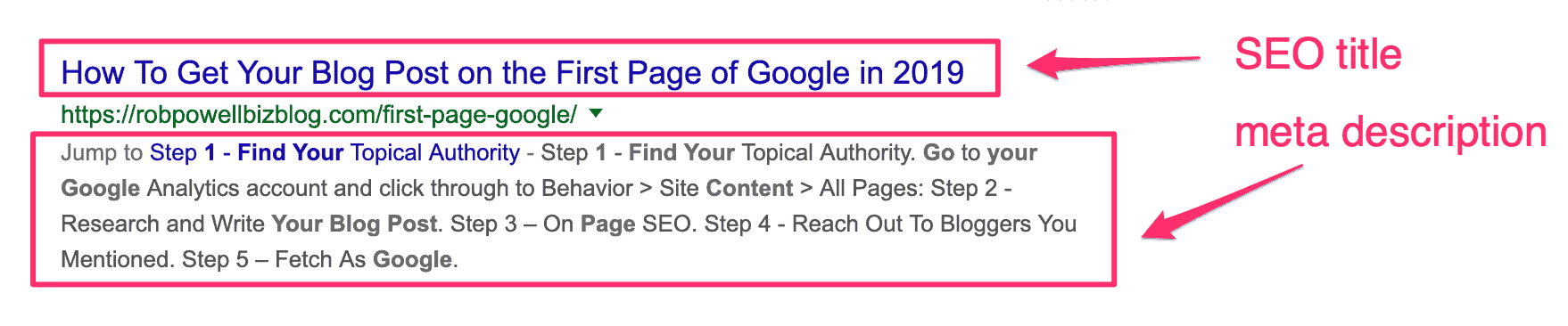
Setting the SEO title and meta description for your article is simple. Install the free Yoast SEO plugin and follow the prompts.
You can get more clicks from your SEO title by including:
- your keyword (the searcher is scanning the results for their keyword)
- action words
- an emotional trigger word (e.g. amazing)
- a superlative (e.g. best)
- the current year
- Symbols (e.g. ampersand, brackets, question marks, etc.)
Here are some tips for getting more clicks from your meta description:
- Start with an action word (get, discover, find, start, etc.)
- Include your keyword
- Make it clear what the benefit is from reading your article
For more tips on how to write SEO titles and meta descriptions that get clicked, see my article: 7 Quick Tips For Getting More Traffic From Your SERP Snippet
Tip #11. Do Competitor Research
One way to increase your search engine visibility is to rank for the same keywords as your competitors.
Competitor research is quite different from normal keyword research.
In normal keyword research, you type in a seed word and then look for long tail keywords derived from the seed word.
But in competitor research, you type in the domain of one of your competitors.
The SEO tool will then list the top 100 keywords that your competitor is ranking for on Page #1 of Google.
The idea behind competitor keyword research is simple but ingenious.
Your competitors have already found the best keywords in your niche.
So, you don’t need to do that work all over again. Instead, you can copy what they are doing.
Competitor keyword research is a powerful SEO technique. In fact, some SEOs say it’s the ONLY kind of keyword research you should be doing.
Tip #12. Use SEO-Friendly URL Structures
The URL structure you use on your website has an impact on how your content performs in organic search.
Here are some URL factors that will improve your search engine visibility:
- Make your URLs as short as possible
- Include your keyword in the URL
- Use the HTTPS protocol (SSL) – Google gives preference in the search results to secure websites
For more information on how to create SEO-friendly URL structures, see my article: 10 Tips for Creating the Best WordPress Permalink Structure
Tip #13. Use SEO-Friendly Site Architecture
Your site architecture affects the ability of the search engines to find your content. So, this another factor that impacts your website’s search engine visibility.
The best site architecture from an SEO point of view is a three-tier structure consisting of:
- Tier 1 = Home Page
- Tier 2 = Category Pages
- Tier 3 = Articles and blog posts
Tier 2 should be linked to Tier 1 and Tier 3 should be linked to Tier 2.
Tip #14. Use an SEO-Friendly WordPress Theme
Some WordPress themes are more SEO-friendly than others. In 2021, SEO-friendly really boils down to speed: a fast loading WordPress theme is an SEO-friendly WP theme.
These three WordPress themes are all lightning-fast and were built specifically with speed in mind:
- GeneratePress (this is the theme I use for this website)
- Astra
- Neve by ThemeIsle
Tip #15. Include LSI Keywords
As I mentioned above, your content needs to include words that are semantically related to your main keyword.
In the old days (pre-2013) you could just focus on your main keyword. But that won’t cut it anymore.
Google now uses semantic indexing to understand the meaning of your content.
In a nutshell: Google now looks for words that it knows cluster together for a particular topic.
Let’s say you write an article on avocados. Google knows that the following words cluster together for the topic avocados:
- weight loss
- nutrition facts
- calories
- toast
- smoothie
- haas
- recipes
- protein
- salad recipes
- keto
- dip recipes
- cholesterol
So, make sure you include LSI keywords in your article.
Tip #16. Build Trustworthiness
The trustworthiness of your website is another factor that affects search engine visibility.
My organic traffic increased after I included the following information in my footer:
- Physical address
- Contact details
- Copyright notice
- Privacy policy
- Terms of use
Tip #17. Use the Yoast SEO Plugin
Install the free Yoast SEO plugin and make sure all the signals are green before you hit ‘publish’.
Do this for every new article you write.
That change on its own will improve your search engine visibility.
Tip #18. From Page #2 to Page #1
One of the quickest ways to increase your search engine visibility is to take your blog posts that are on Page #2 of the search results and give them a boost.
To find which of your articles are on Page #2 you will need a SERP tracker.
I use Mangools’ SERPWatcher, which is part of the suite of tools that comes with KWFinder.
In SERPWatcher, enter the values 11 and 20 for minimum and maximum positions:
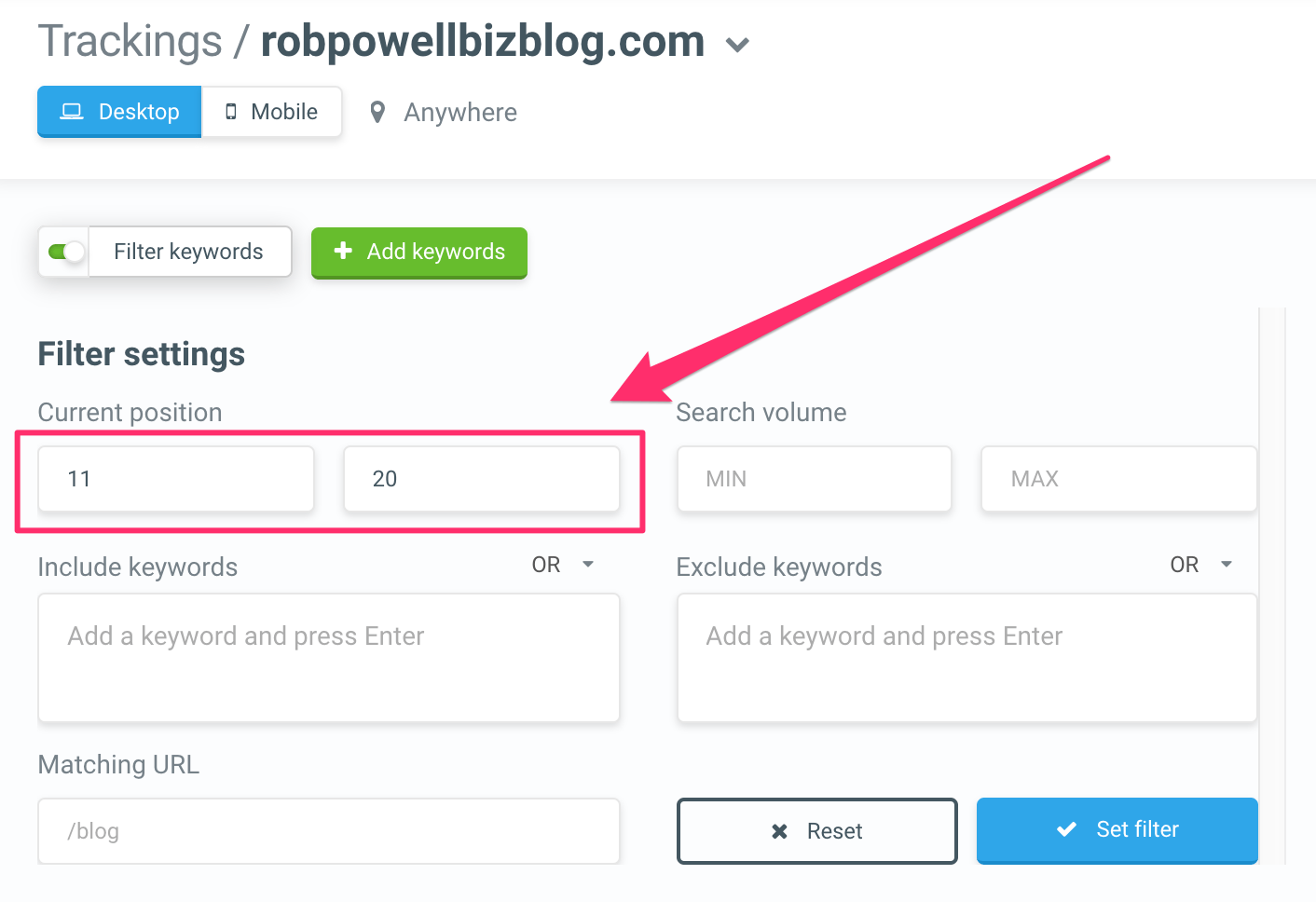
You’ll then see a list of the keywords for which you rank on Page #2 of Google:
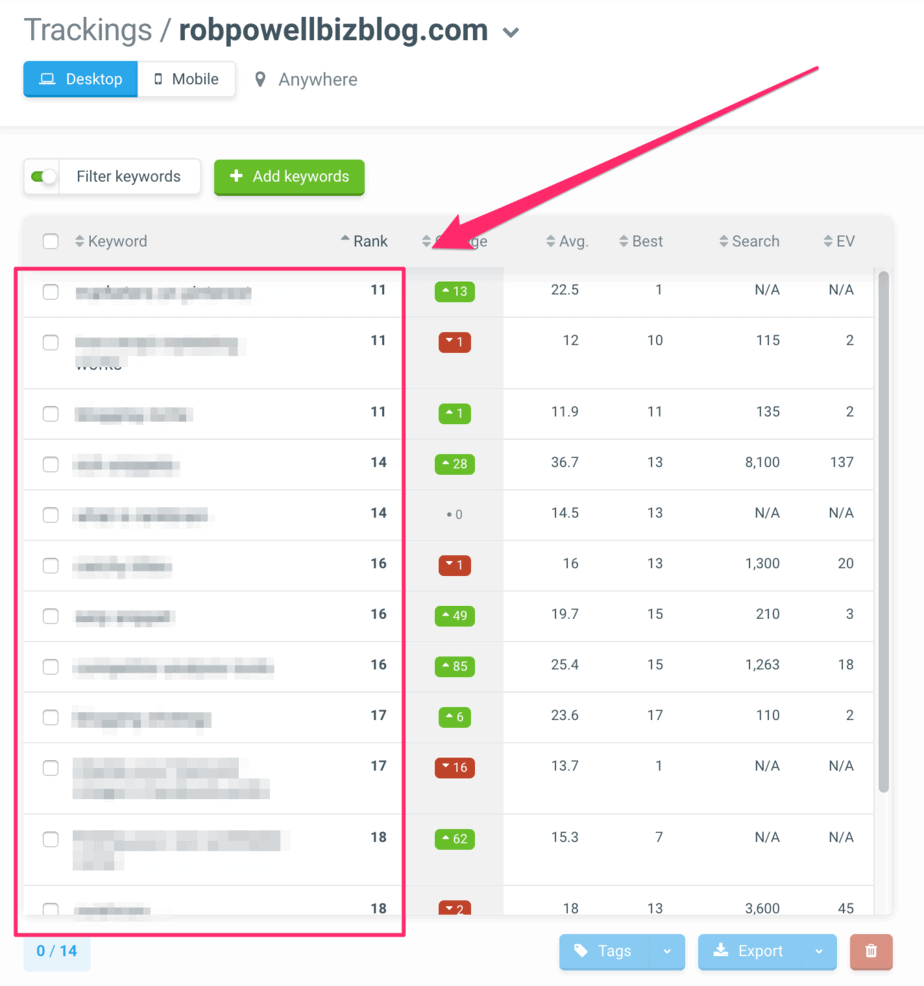
These Page #2 blog posts just need a little push to get them on to Page #1.
Here are some things you can do to move an article from Page #2 to Page #1:
- Point internal links at the article from other articles on the same topic
- Add a few hundred words to the article
- Add some more sub-topics to the article
- Embed a YouTube video in the article
- Add a clickable Table of Contents to the article
- Link out from the article to related articles on high authority websites
Tip #19. Publish More Frequently
The more frequently you publish, the more search engine visibility you’ll have.
It’s possible that Google favors websites that publish more frequently.
Neil Patel went from publishing once a week to publishing twice a week. By doing so, he increased his traffic from 32,000 monthly visitors to 41,000 monthly visitors.
Here’s another reason why publishing more frequently will increase your search engine visibility. You’ll have more blog posts bringing in traffic.
Let’s say there’s a critical mass of 100 blog posts that you need to generate enough traffic for your blog.
If you write two blog posts per month, you’ll reach your target in just over four years.
But if you publish two blog posts per week, you’ll reach your target in just over a year.
Tip #20. Make Your Website Mobile-Friendly
Using a mobile responsive WordPress theme will increase your search engine visibility.
If you’re using a premium WordPress theme, your website is probably already mobile responsive.
If you’re in any doubt, head over to this URL and type in your domain name:
https://search.google.com/test/mobile-friendly
Google’s mobile-friendly testing tool will tell you if your site is mobile responsive.
Tip #21. Target Featured Snippets
A recent study indicates that featured snippets get over 35% of the total clicks from Page #1 of the search results.
More and more, search engine visibility is about snagging that top position that SEOs call “Position 0”.
Here’s how you can optimize your content for featured snippets.
Use keyword a rank tracking tool (such as Mangools SERPWatcher) to identify your pages that rank in the top 10 positions on Google. This is important because to get a featured snippet, your page has to rank in the top 10.
Next, for every keyword where you rank in the top 10, examine the featured snippet for that keyword.
Look at the page it was drawn from and take note of two things: 1) the content of the featured snippet itself, and 2) the text that immediately precedes the featured snippet text. This is called the ‘priming text’. It’s the text that triggered the featured snippet.
Analyze these two elements and see if you can improve on them. If you can, you have a good chance of snagging the featured snippet for that keyword.
Tip #22. Optimize Pages Near The Top
Use your keyword rank tracker to identify your pages that are in positions #3 to #10. Then look at the pages that occupy positions #1 and #2 and try and identify what it is their pages have that your’s doesn’t.
You can use an AI Content tool to help you with this. Download and install the free RankMath SEO plugin. Then use RankMath’s content AI tool to see what your page is missing.
The RankMath AI tool compares your page with the top ranking pages for that keyword and shows you what those pages have that yours doesn’t:
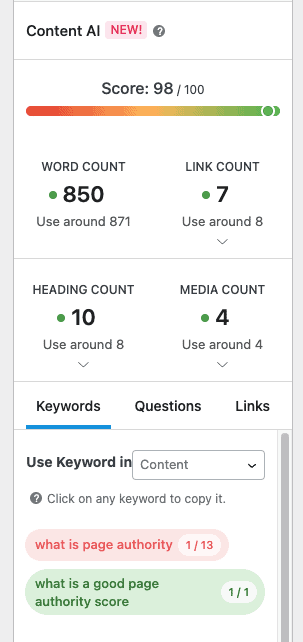
Use this tool to optimize your page for word count, internal and external links, heading count (for H2, H3, and H4), and media count.
RankMath will also show you related keywords that the other pages have that yours doesn’t.
Tip #23. Be Patient
Domain age is a ranking factor.
Nearly 60% of all websites that rank in the top 10 positions on Google for any given keyword are more than 3 years old.
Why does Google favor older domains? Because it takes that long to build up the level of trustworthiness that Google requires.
So, one way to increase your search engine visibility is simply to wait until your domain matures. Of course, in the meantime you need to keep publishing (preferably at least once a week).
When you’re getting frustrated with your traffic, it’s good to remember that it’s partly just a matter of time.
Conclusion
Search engine visibility is the share of impressions your website gets for a given search query.
There are many ways you can improve the search engine visibility of your website. The most important factor is to do keyword research for every article or blog post you write. Look for long tail keywords, as these kind of keywords have low competition and high conversion rates.
Other key ways of improving your website’s search engine visibility are to improve your
Even if you implement only some of these 23 tips, your website’s search engine visibility will improve.
Frequently Asked Questions
What is search engine visibility?
Search engine visibility (also referred to as “search visibility” or “SEO visibility”) means the percentage of all possible organic clicks that a website gets for a specific keyword.
How do I increase my search visibility?
Here are three things you can do to increase your search visibility:
1) Identify keywords that are relevant to the topic of your website and create blog posts or articles around those keywords;
2) Understand the search intent behind each keyword that you target and try to give the searcher the information they are looking for;
3) Build backlinks to your web pages from relevant websites.
How do I check my website visibility?
Most SEO tools have a ‘SERP tracker’ or ‘keyword tracker’ that tracks your keyword positions in the search results. These tools will usually display a graph that shows whether your search visibility is rising or falling.
More Articles About SEO
- Stuck on Page #2 of Google – How To Get Out in 7 Easy Steps
- 13 Types of SEO You Need To Know About in 2022
- SEO Recipe For Success – The 7 Key Ingredients For Ranking Well
- What Is SEO? An Introduction to Search Engine Optimization
- Seven Google SEO Trends To Watch For In 2020
- How To Write SEO Friendly Blog Posts – 17 Important Tips
- SEO Off-Page Techniques: 7 Important Facts You Need To Know
- SEO Acronym & What It Means (+ 7 Proven SEO Techniques)
- The Advantages of SEO – 13 Important Facts You Need To Know
- SEO for Blog Posts – 15 Factors To Help You Rank Higher
- 19 SEO Mistakes You Should Avoid At All Costs
- Bing Search Engine Stats – Some Interesting Facts & Figures
- Benefits of SEO for Bloggers – 10 Reasons You Need To Be On Page #1