Here are seven Google SEO trends to watch for in 2022.
The SEO landscape is constantly changing. That means that if you want to stay at the top of the search results, you need to know what the driving forces are in SEO.
#1. Featured Snippets
One of the biggest Google SEO trends for 2020 is featured snippets.
Featured snippets became a big part of SEO strategy in 2019. They currently get about 8.6% of Page #1 clicks. And it seems they steal those clicks from Position #1:
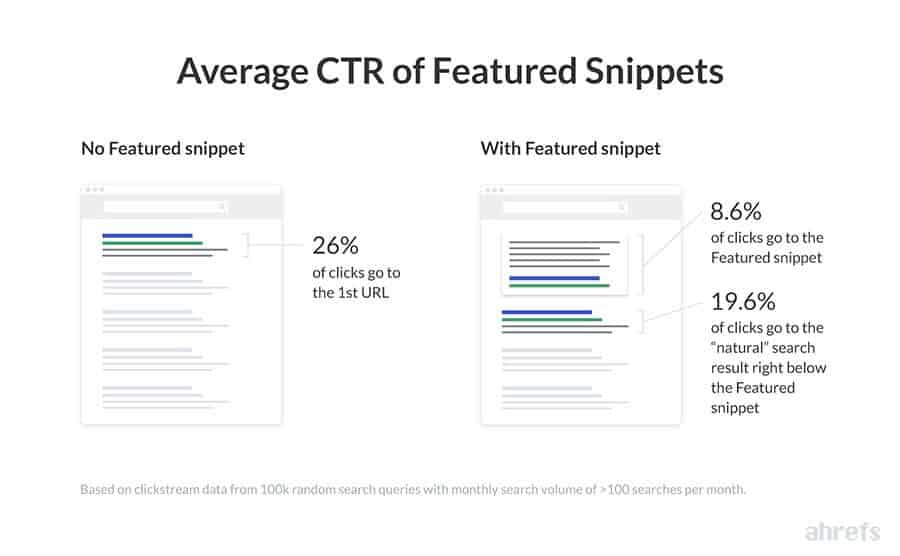
8.6% might not seem much. But add it to the clicks you already get from your SERP position on Page #1, and it’s going to give you an edge over your competitors.So how prevalent are featured snippets?According to Ahrefs, Google now displays featured snippets on an impressive 12% of all search results.
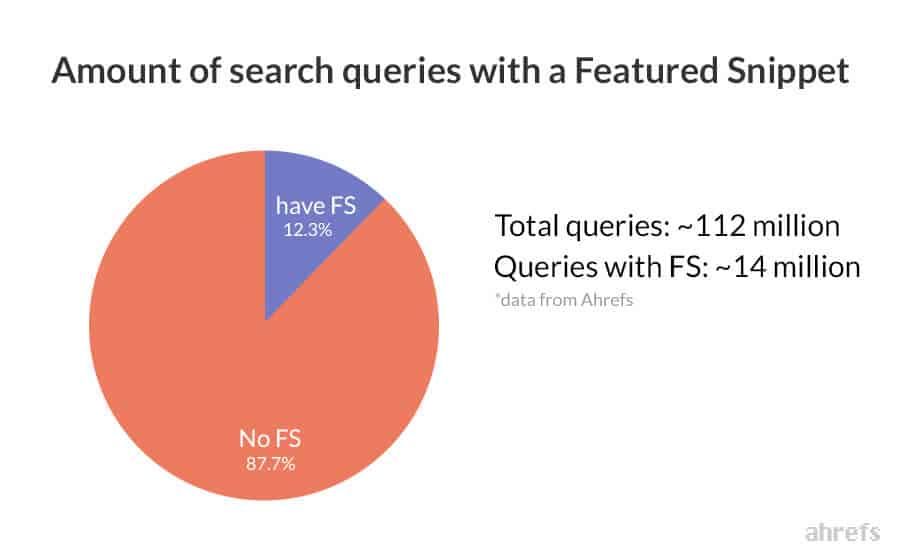
Moz puts the figure even higher, at 23% of all search result pages.
That percentage will only increase, as Google continues its focus on no-click search (more about this later).So how do you optimize for featured snippets?Firstly, let’s distinguish between three types of featured snippets:
- Paragraph snippets
- List snippets
- Table snippets
Of these three types of featured snippets, paragraph snippets are by far the most common. According to Search Engine Journal, paragraph snippets make up 81.95% of all featured snippets:
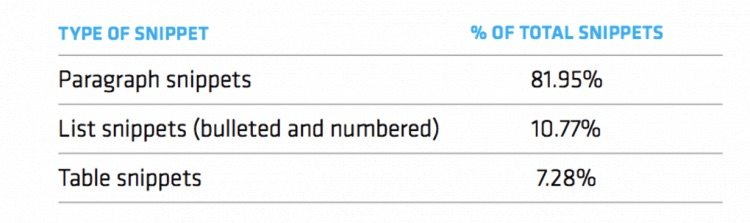
What’s Driving Google’s Use of Featured Snippets?
To optimize for featured snippets, it’s important to understand what’s driving Google’s use of them.
Featured snippets aren’t new – they first appeared back in 2013 as ‘quick answer boxes’. The number of ‘quick answers’ in the search results steadily increased until 2016, when Google re-named them ‘featured snippets’.
In 2018 featured snippets roared back into life as Google began experimenting with ‘no-click search’.
The main factor behind featured snippets seems to be the growth of mobile search. With more than half of all searches now done on mobile devices, Google is looking for ways to make search quicker and easier. And one way to do that is to give the searcher the answer they’re looking for in the search results.
According to Google, more than 20% of searches on Android devices are voice searches.
And according to ComScore, projections show that by the year 2020, at least 50% of all online searches will be voice searches.
A second trend that’s driving Google’s use of featured snippets is the rise of voice assistants, such as Google Assistant, Amazon Alexa, Apple Siri, and Microsoft Cortana.
How To Optimize For Paragraph Featured Snippets
The information above gives us some clues at how to optimize for paragraph featured snippets:
- Ask questions and then answer them. In other words, target keyword phrases that are questions
- Be explicit that you’re about to give a definition (e.g. “So here’s a definition of …”, “Wondering what the definition of xyz is?”)
- Focus on long-tail keywords. Text search uses staccato word combinations such as “recipe pasta tuna”. But voice search uses natural language and results in much longer keyword phrases, such as “what’s the best pasta recipe with tuna”
- Use conversational language in your writing
Featured Snippets Are Very Stable
There’s another reason why featured snippets worth going after – they are remarkably stable. I’ve noticed this from my own featured snippets – most of them have been there for months and haven’t changed yet.
The data supports this anecdotal evidence. According to a study by Ahrefs, in 53% of featured snippets, there was no change over a four-month period:
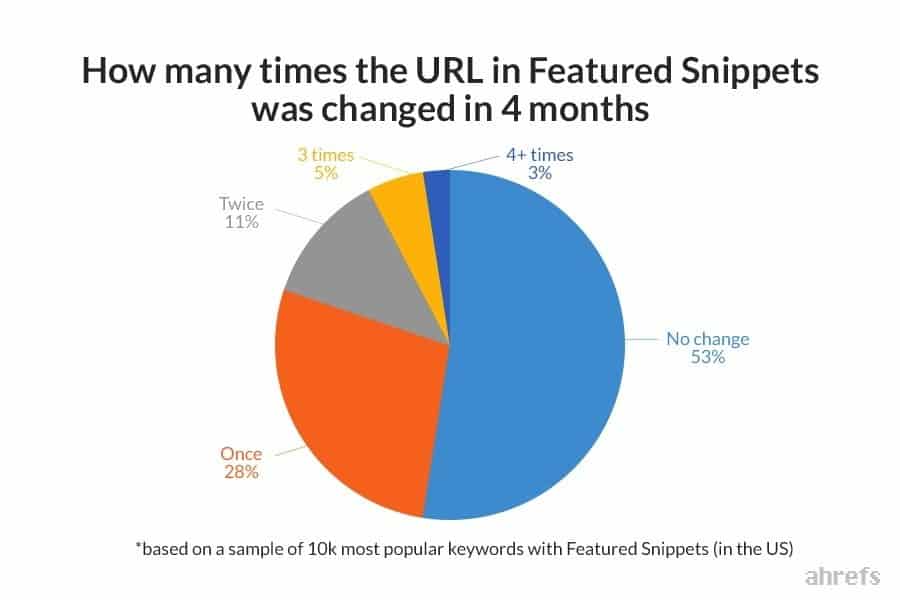
#2. Adapting To Zero-Click Searches
Another (related) Google SEO trend for 2020 is adapting to, and avoiding, zero-click search.
In 2019, 50.33% of all Google searches were zero-click.
What’s a Zero-Click Search?
A zero-click search is a search that results in no click-through to a website because the search results page (SERP) displays the answer to the query at the top of the page.
Here’s an example:
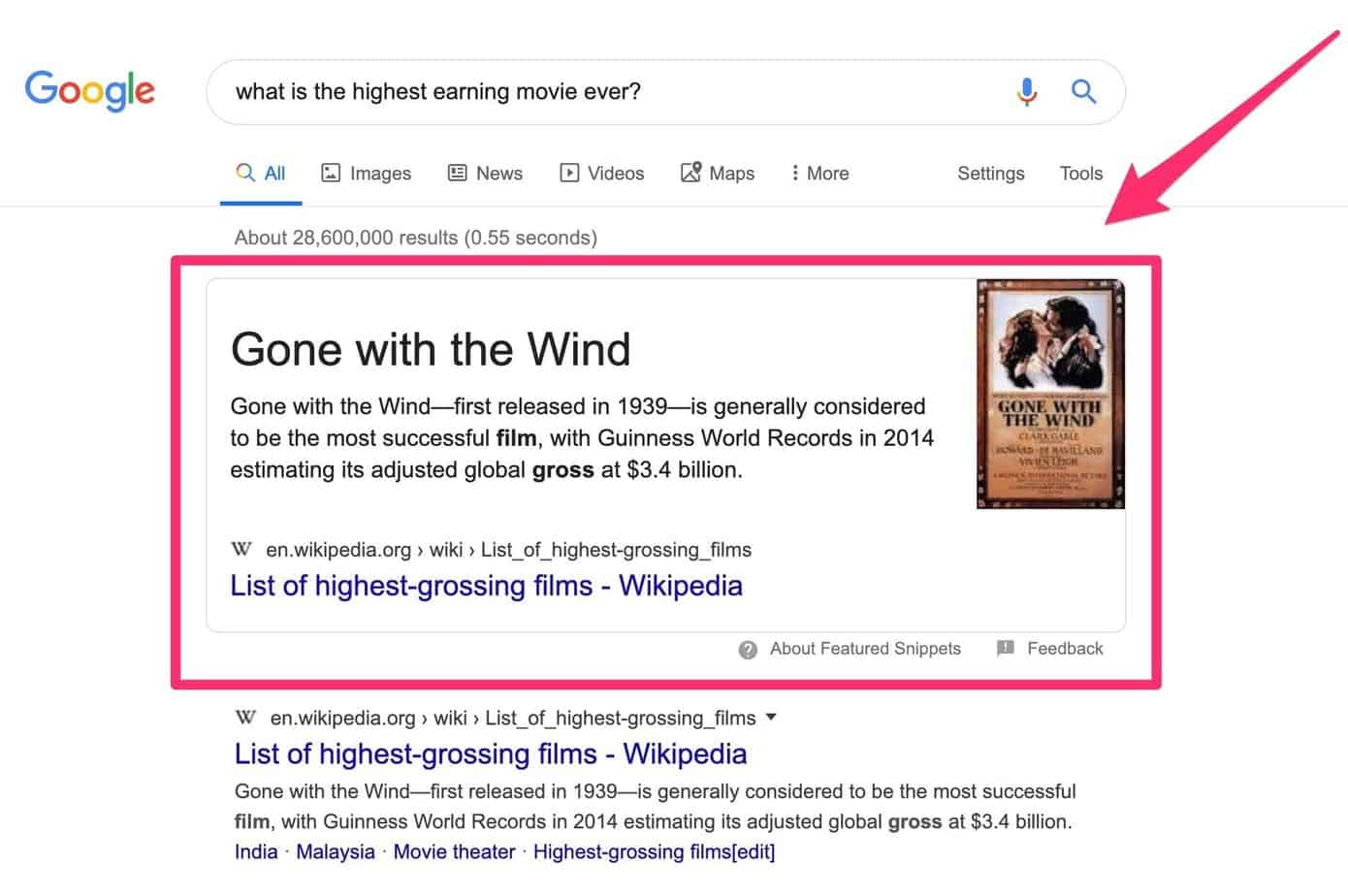
Not all content is vulnerable to zero-click search
But it’s important to remember that some content is more vulnerable to zero-click search than other content.
For example, recipe sites, DIY sites, product review sites, and travel sites are vulnerable to no-click search. These sites publish information that can easily be summarized in 40 to 50-word snippets.
But if your site gives visitors step-by-step instructions on how to do something, you’re less vulnerable to zero-click search.
For example, an article on how to breed cichlids is not vulnerable to zero-click search. Because it couldn’t possibly be summarized in 50 words.
Neither is an article on how to set up an email funnel – anyone who wants to learn how to do that is going to need to read the whole article.
The most common types of no-click search involve:
- Database queries (e.g. who won the Australian Open in 2015?)
- Definition or meaning queries
- Map directions
How to protect your content from zero-click search
To a great extent, protecting yourself from zero-click search is the flip side of optimizing for featured snippets.
In other words, avoid writing content that targets keyword phrases containing these top 30 words most frequently found in featured snippets:
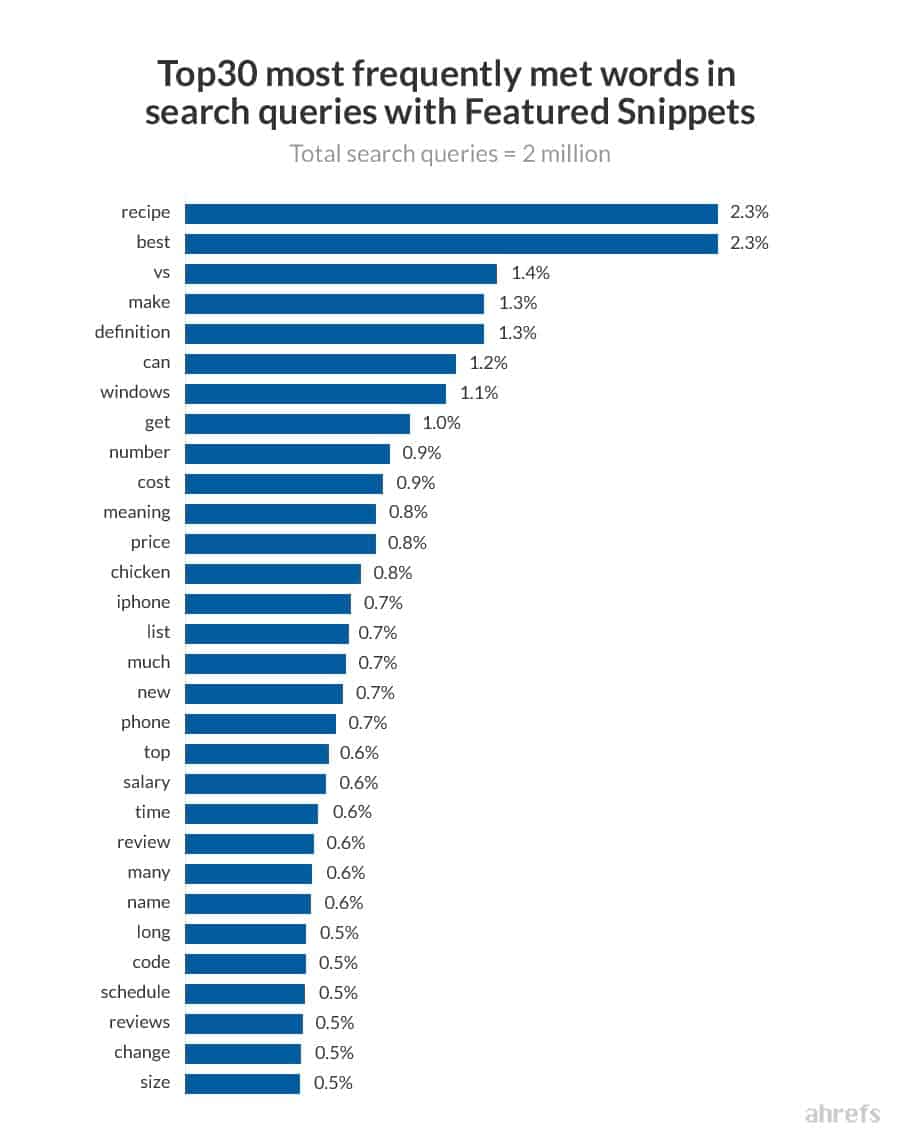
Write long-form content that covers a topic exhaustively and in great depth.
For example:
- an article titled ‘How to Set Up a YouTube Channel and Get More Traffic to your Website’ is not easy for Google to summarize in a featured snippet.
- but an article titled ‘5 Tips for Ranking your Videos on YouTube’ is quite likely to be summarized in a featured snippet.
Here’s another example:
- an article titled ‘The Complete Guide to Speed Optimizing Your Website’ is not vulnerable to no-click search because it can’t be summarized in a featured snippet.
- but an article titled ‘Top 5 Ways To Make Your Website Load Faster’ is vulnerable to no-click search because it can be summarized in a featured snippet
#3. Optimizing For Voice Search
Voice search is on the rise – 20% of all Google searches are now voice searches. This is well short of the 50% predicted by ComScore back in 2017. But make no mistake – voice search is going to increase rapidly.
To take advantage of voice search, it helps to understand when and where people use voice search. Here’s a useful infographic:
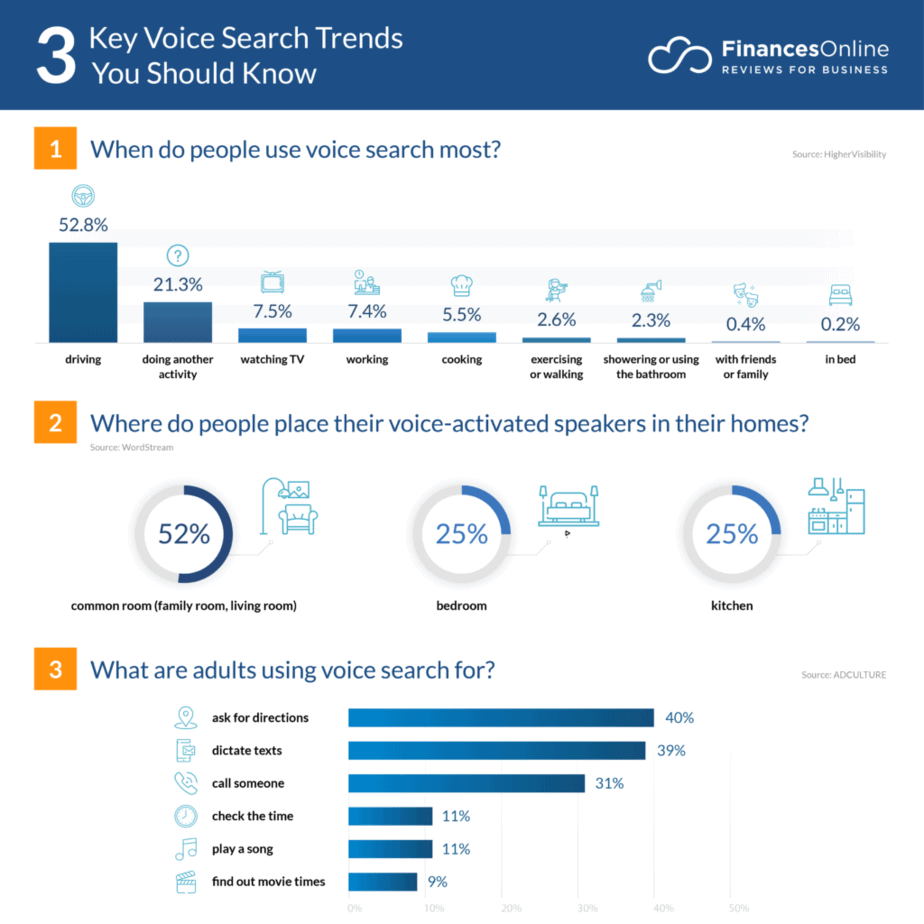
Notice that people are using voice search to do things that wouldn’t affect most bloggers:
- asking for directions (40%)
- dictating texts (39%)
- calling someone (31%)
- checking the time (11%)
- playing a song (11%)
- finding out movie times (9%)
These statistics show that voice search still has a very limited application.
It’s also relevant that a whopping 52.8% of voice searches are conducted when people are driving. In other words, these are not searches for detailed information.
Key takeaway: if you provide your visitors with detailed content (how to articles, guides, tutorials etc) it’s unlikely that you’ll be able to take advantage of voice search.
At least for the time being.
Factors driving voice search
Three factors are driving the rapid growth of voice search:
- Mobile phones – for someone on a smartphone, speaking into their phone is easier and faster than typing a question.
- Hummingbird – this 2013 Google algorithm allows Google to understand the subtle meanings contained in natural language queries
- Virtual assistants – Google Now, Apple’s Siri, Microsoft’s Cortana, and Amazon’s Alexa are all contributing to growth in voice search
How to optimize for voice search
So what do you need to do to keep up with this SEO trend?
Here are three ways to optimize for voice search:
- Use structured data – structured data markup, or schema, allow you to describe the information on your web page. This makes it easier for Google to understand your content. It makes it more likely that your content will be used to answer voice searches
- Target long-tail keywords – voice searches are longer than text searches. The average query length for voice is 4.2 words, while the average query length for text is 3.2 words. By targeting long-tail keyword phrases, you make it more likely that your content will be used to answer voice searches.
- Target keyword phrases that are questions. Almost 10% of voice search queries start with who, what, when, where, why, how – as opposed to only 3.7% of text queries.
#4. From Keywords To Topics
From Google start in 1998, keywords have been at the center of SEO – everything revolved around keywords. But this is changing. The move from keywords to topics is one of the main Google SEO trends for 2020.
Hummingbird and the demise of keyword density
With the launch of the Hummingbird algorithm in 2013, the focus on a single keyword has become a thing of the past.
Instead, Google is now trying to understand relationships between keywords. The algorithm is beginning to understand context.
By analyzing patterns in the way that words cluster together, Google is now able to go beyond individual keywords and understand the topic that you’re talking about in your article.
Google can measure topical authority
The result of all this is that the algorithm can now measure the topical authority of a piece of content.
Naturally, Google wants to give searchers the most authoritative answers to their questions. And that means that the content with the highest topical authority will rise to the top of the search results.
So if you want to get on Page #1 of Google, it’s no longer enough to optimize your article around a single keyword. Instead, you have to make sure that your content covers a topic in breadth and depth.
How to increase topical authority
There are two ways of showing Google that your content hs topical authority.
Method A
Map out the topic you’re writing about and identify all the sub-topics that comprise the main topic. Then make sure that your content covers as many of the sub-topics as you can.
Method B
Map out the topic, as in Method A. But instead of covering the entire topic in one article, create a cluster of articles that cover different sub-topics belonging to the main topic.
This is called a topic cluster or a content hub.
In a topic cluster, you have a central web page (known as a pillar post) that discusses the topic in broad terms. Then you have secondary pages radiating out from the central page, like the spokes of a wheel.
Each of those secondary pages deals with a sub-topic belonging to the main topic.
Here’s an example.
The main topic might be ‘email marketing’. Each of the secondary pages would focus on one of the following sub-topics:
- list building
- lead magnets
- email service providers
- email sequences
- list segmenting
- opt-in forms
- list nurturing
- email subject lines
If you have a topic cluster organized like this, the algorithm will recognize your content as having high topical authority. As a result, your ‘email marketing’ pillar post will rank high on Google.
#5. Video Is Going to Dominate SEO
According to Forrester Research, a video is 50 times more likely to be ranked in the top position on Google than a text-based web page.
And the trend is only going to increase. Networking giant Cisco predicts that by 2021 a massive 82% of all consumer web traffic will revolve around video:
“By 2021, 82 percent of all consumer IP traffic will be video, and that growth will be driven by a boom in live streaming, courtesy of services like Facebook, YouTube and Twitter”
Of all Google SEO trends for 2020, this is the one that could have the biggest impact.
How to optimize for video
So how do you optimize for video?
1. Turn your text articles into videos
You may need to condense your article since short videos get more engagement. Statista reports that the average length of YouTube videos in the ‘people and Blogs’ category in 2018 was 8.4 minutes:
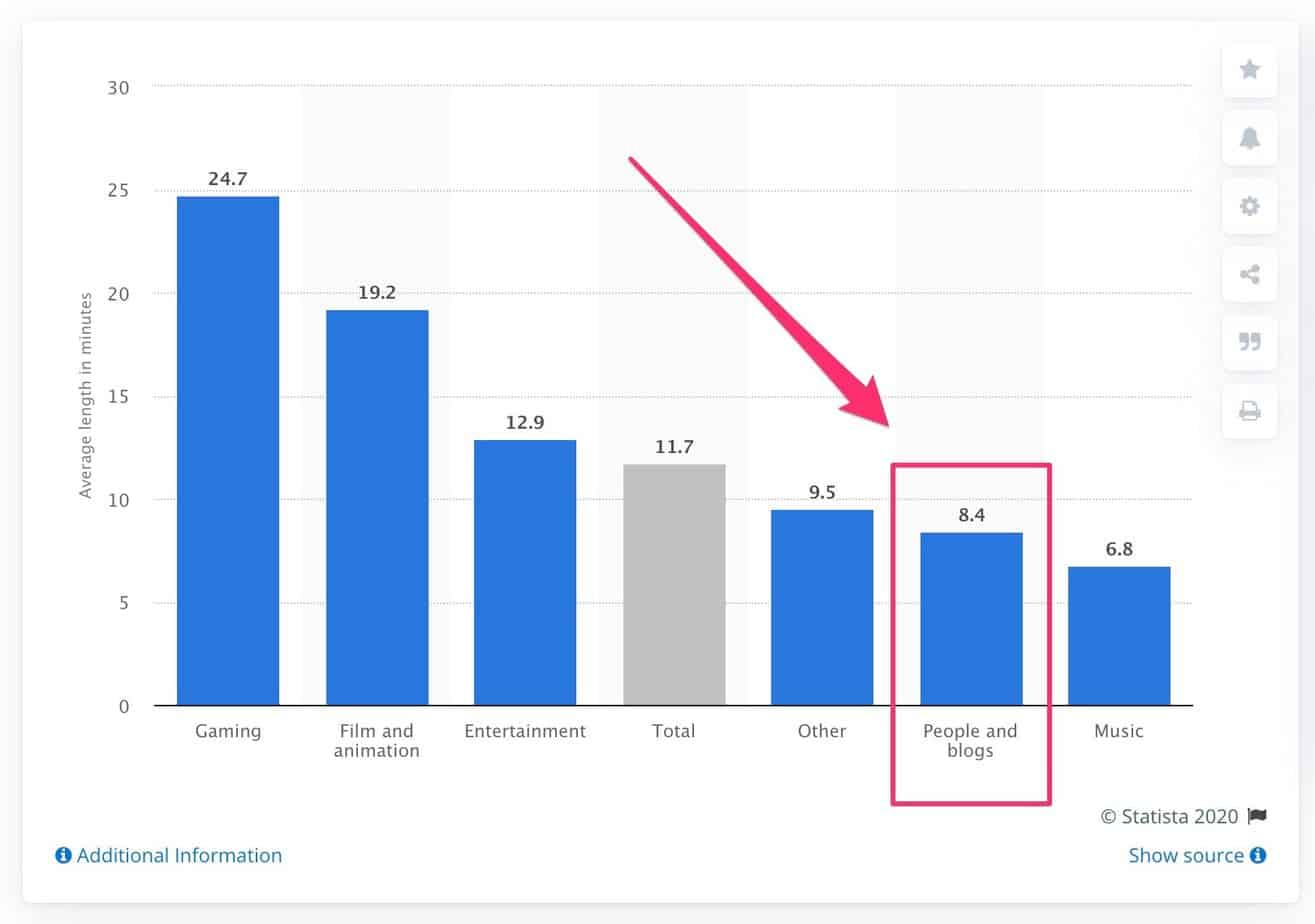
2. Divide your videos into clearly marked sections
Divide your videos into sections that deal with different sub-topics – this helps Google pull clips from your video that are relevant to a particular search.
3. Optimize your YouTube videos for SEO
Start by making sure that you have used the YouTube video meta fields (Title, Description, Tags). But there’s much to YouTube SEO than this. For more information, see: YouTube SEO: How to Optimize Videos for YouTube Search in 2019
#6. Structured Data
Structured data, also known as schema markup, is a form of microdata. It’s a way of telling search engines what sort of information is on your page. In other words, its metadata – information about information.
Why structured data markup helps with SEO
When you use structured data on your website you leverage two Google algorithms that focus on context and meaning: Hummingbird and RankBrain.
Search engines sometimes have difficulty understanding online content because the meaning and context of online content is often ambiguous.
Structured data markup removes that ambiguity. And that makes it more likely that your content will be used:
- in featured snippets
- to answer voice searches
There are literally hundreds of different structured data types – you can check them out here.
But Google Search currently recognizes 9 types of structured data markup:
- Article
- Local business
- Music
- Recipe
- Critic review
- Video
- TV & Movie
- Product
- Event
How to add structured data markup to your website
So how do you add structured data to your web page?
There are two methods:
1. Using Google’s structured data markup helper
Go to the Structured Data Markup Helper and:
- chose a data type
- enter the URL of the web page where you want to add the structured data markup
Then click the ‘Start Tagging’ button:
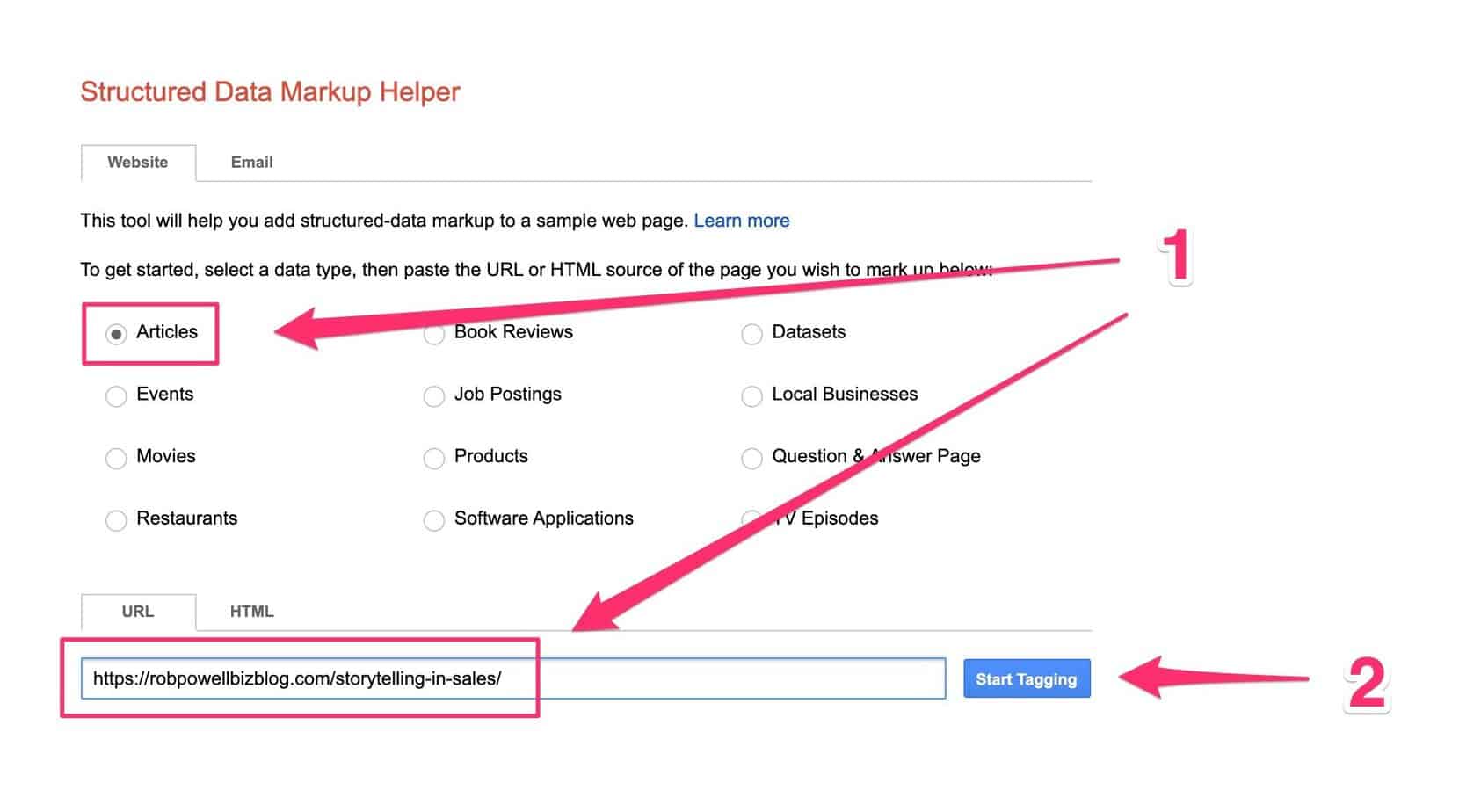
Next, highlight the on-page element that you want to tag with structured data markup. Then choose the type of tag from the dropdown menu (in this case it’s the name of the article):
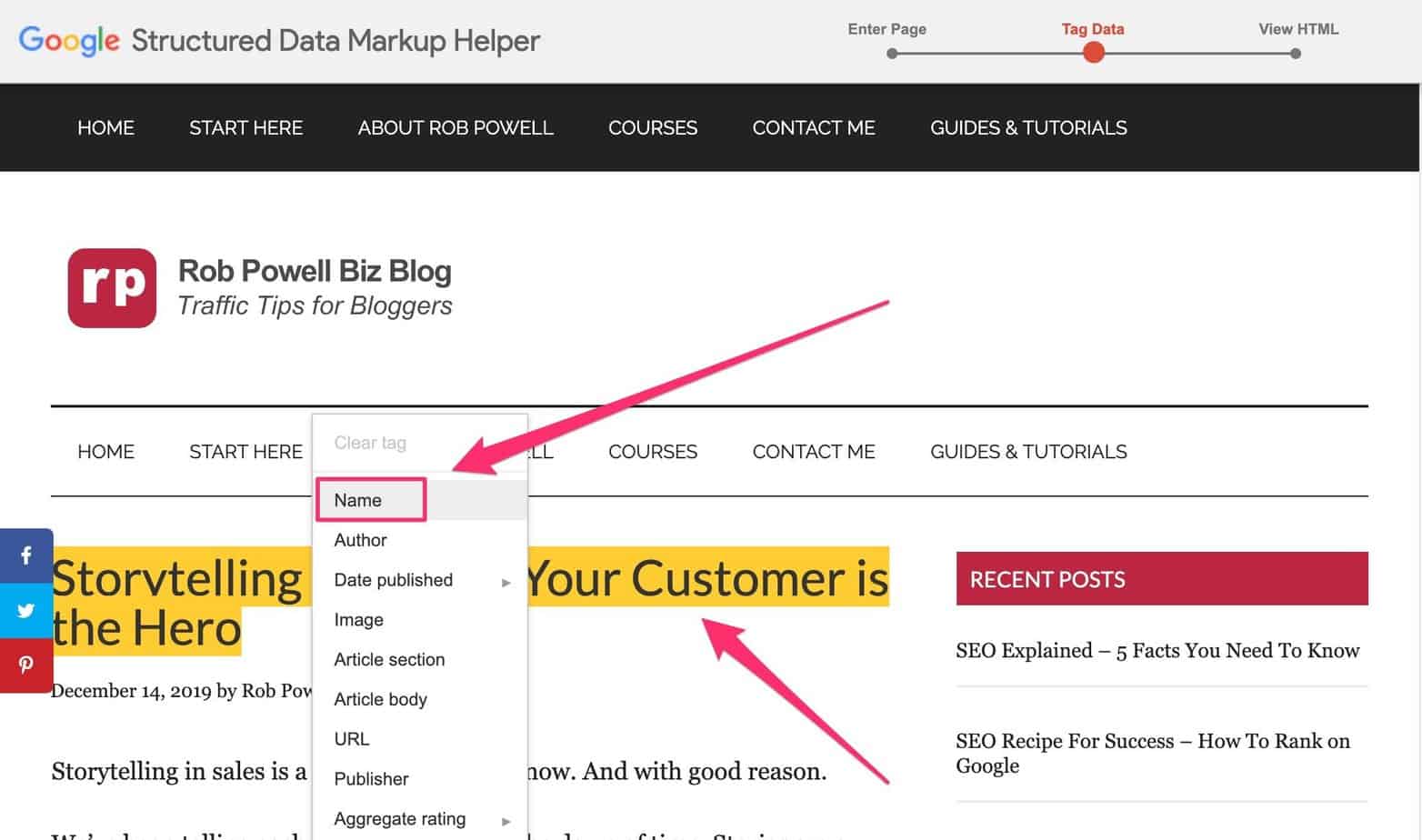
A panel will now appear on the right side of the screen, showing you which elements you have tagged with structured data markup:
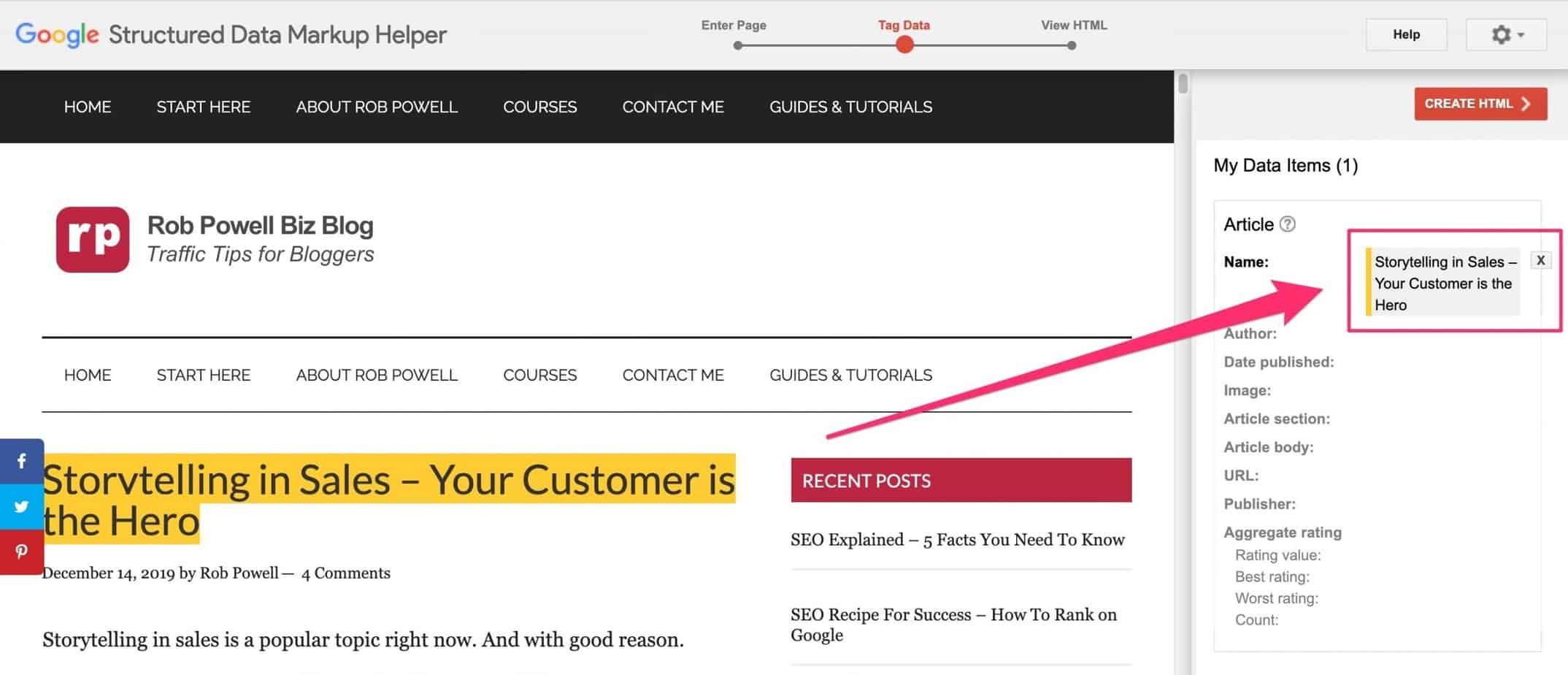
When you’ve finished tagging your web page, click ‘Create HTML’:
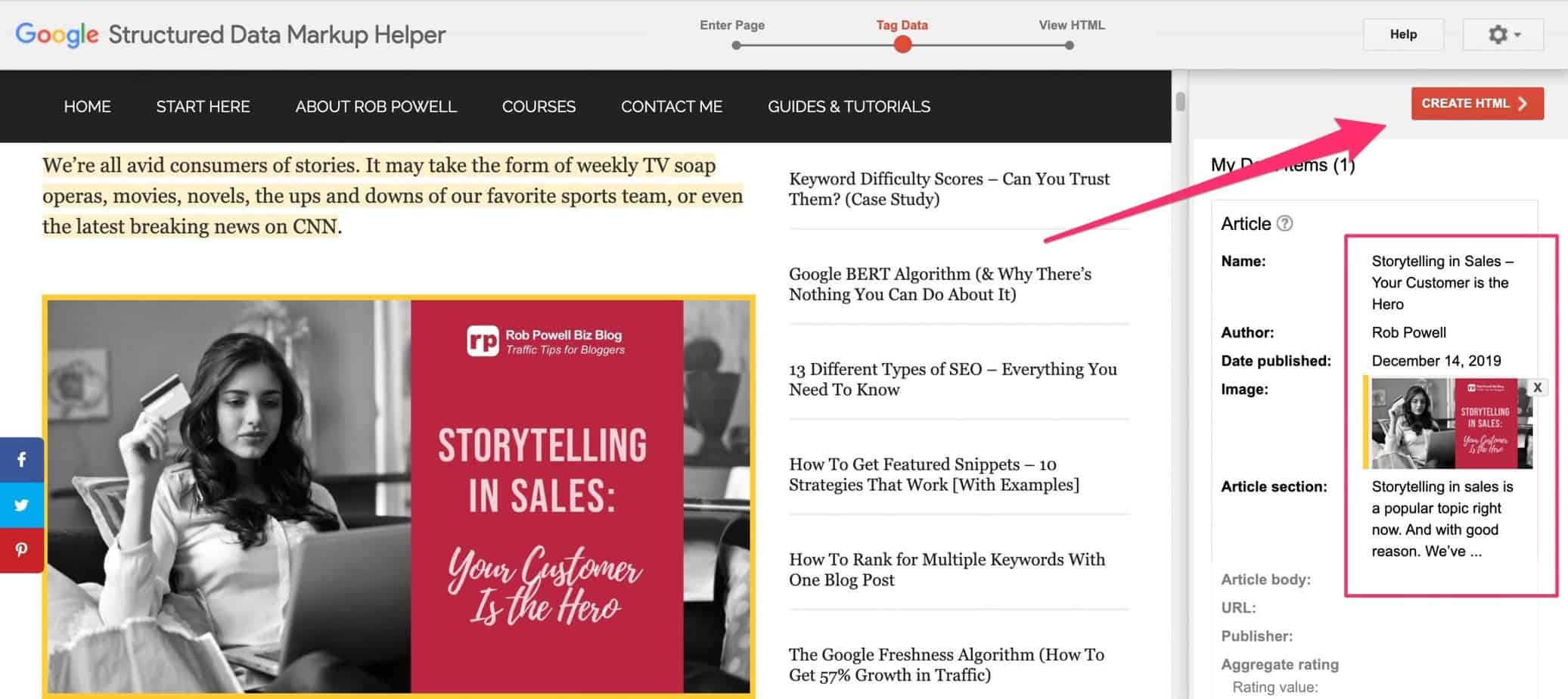
On the next screen, choose ‘microdata’. Then copy the code highlighted in yellow and paste it into the corresponding spot in the HTML of your web page.
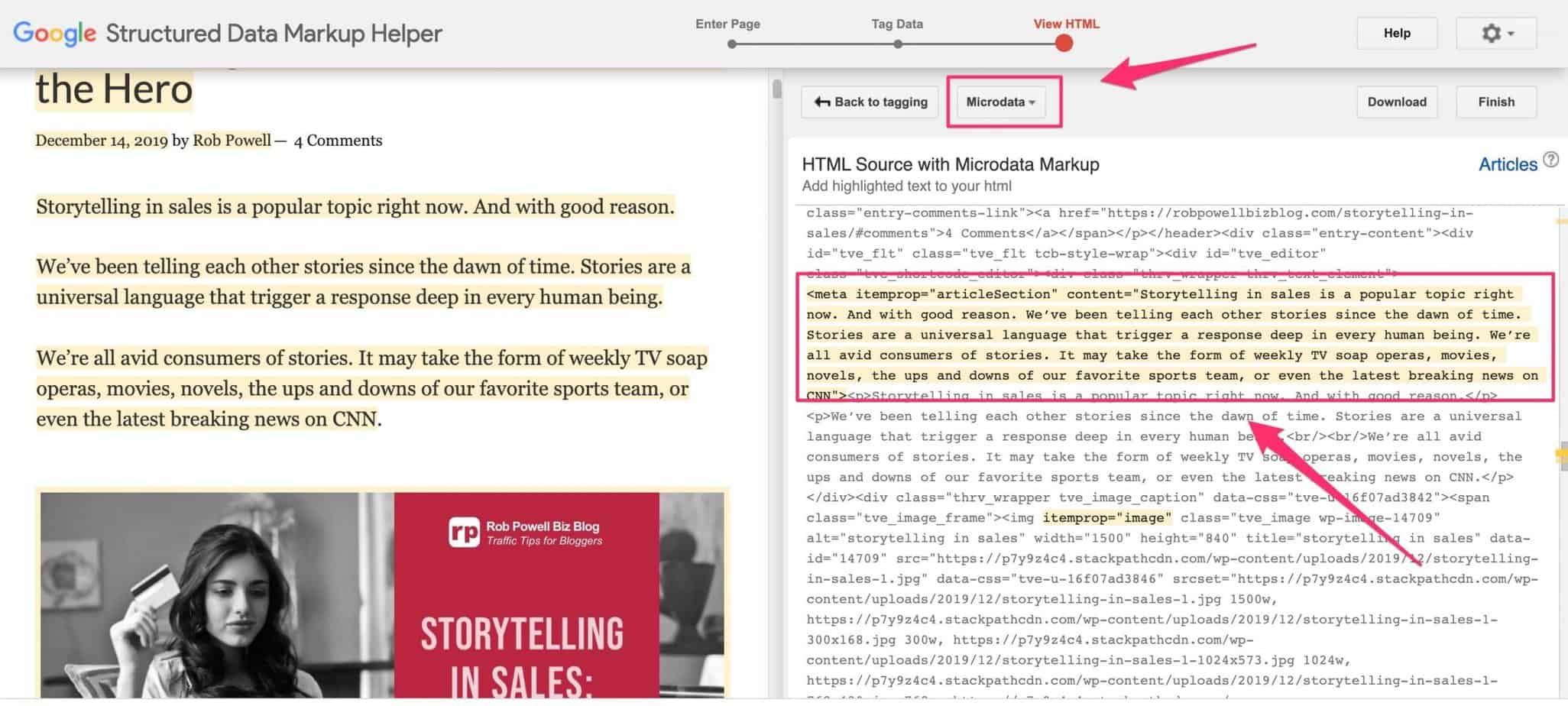
When you click on ‘Finish’, you’ll be given a link where you can test your web page’s structured data and check that you have marked up the page correctly:
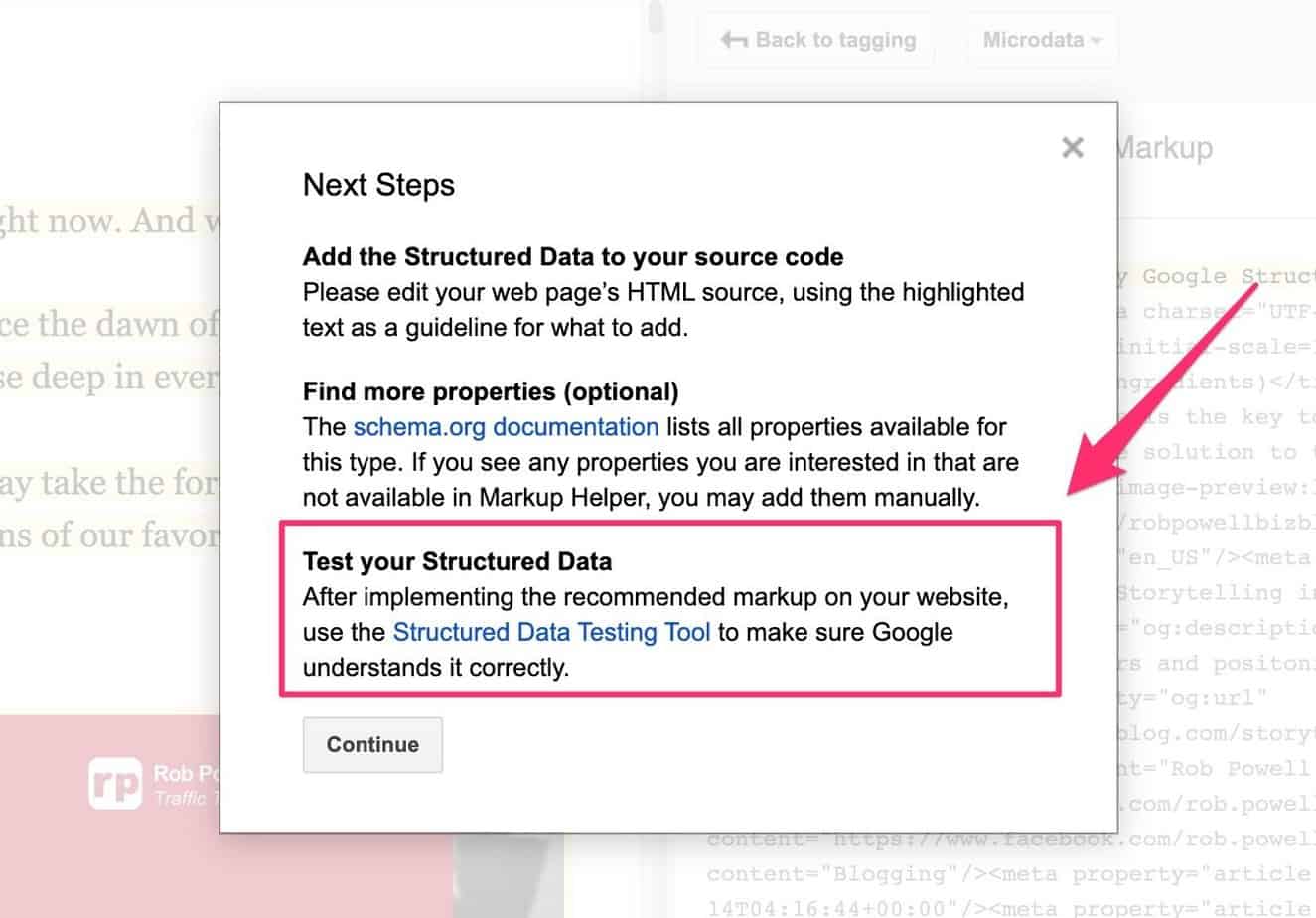
This method has the advantage that you are using Google’s own tool – you can be confident that your markup meets Google’s requirements.
But its laborious and may be too technical for some bloggers (myself included).
2. Using a structured data markup plugin
A far simpler method is to use a schema markup plugin. There are many such plugins, but the most popular is All In One Schema Rich Snippets (with 90,000 active installations).
Once you have this plugin installed and activated, it adds a ‘meta box’ to the edit screen of every post on your site.
Click on the ‘Select what this post is about’ button:
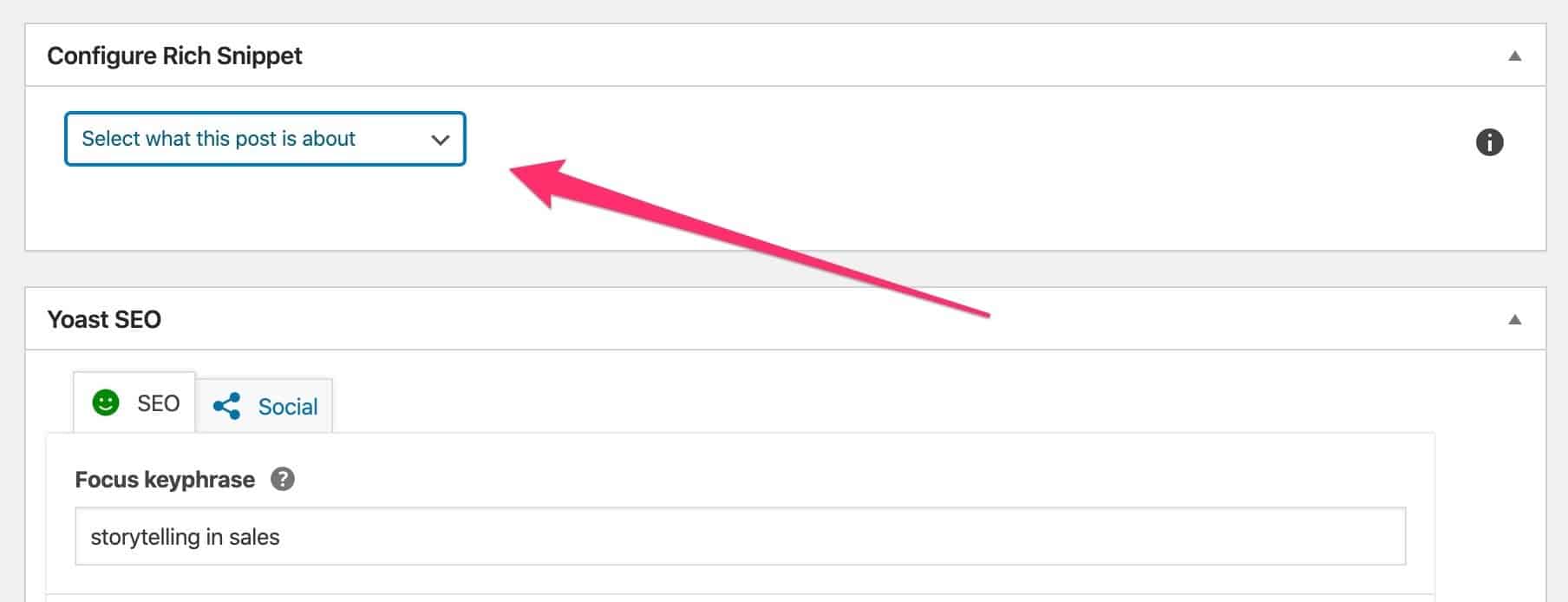
And then choose the type of content your web page contains:
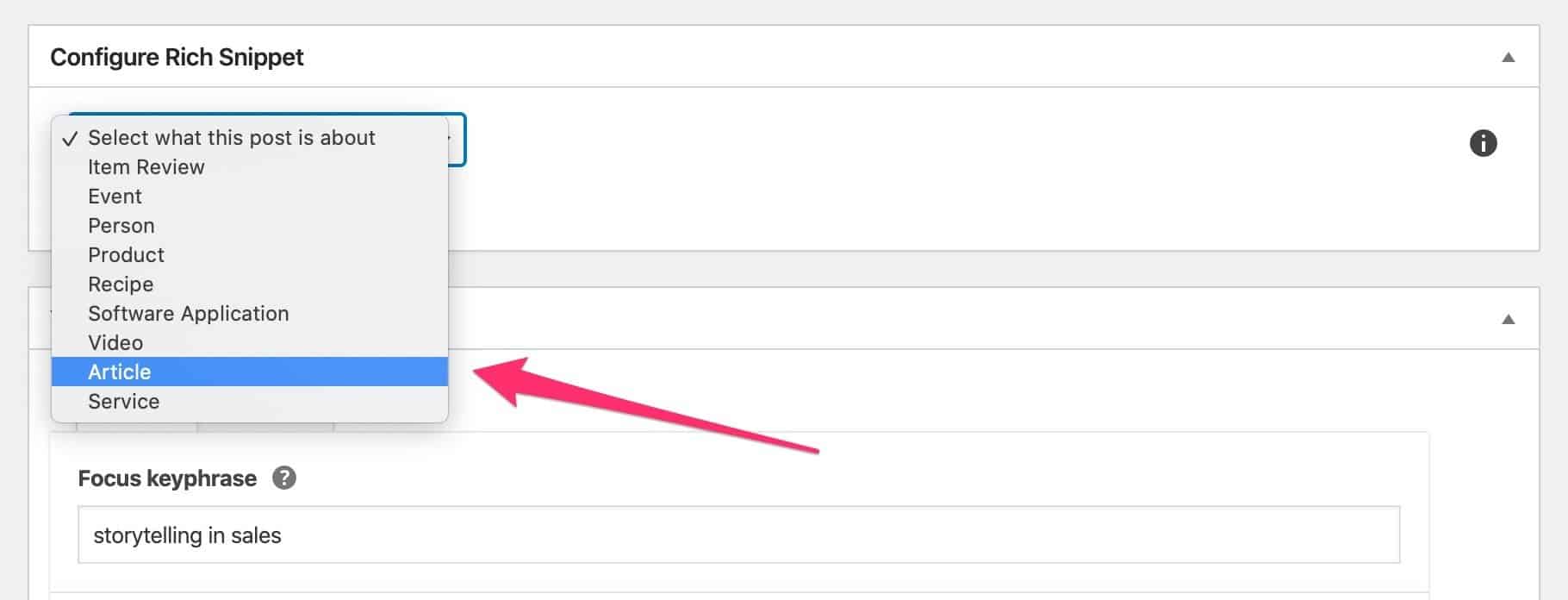
Then just enter or upload the relevant details:
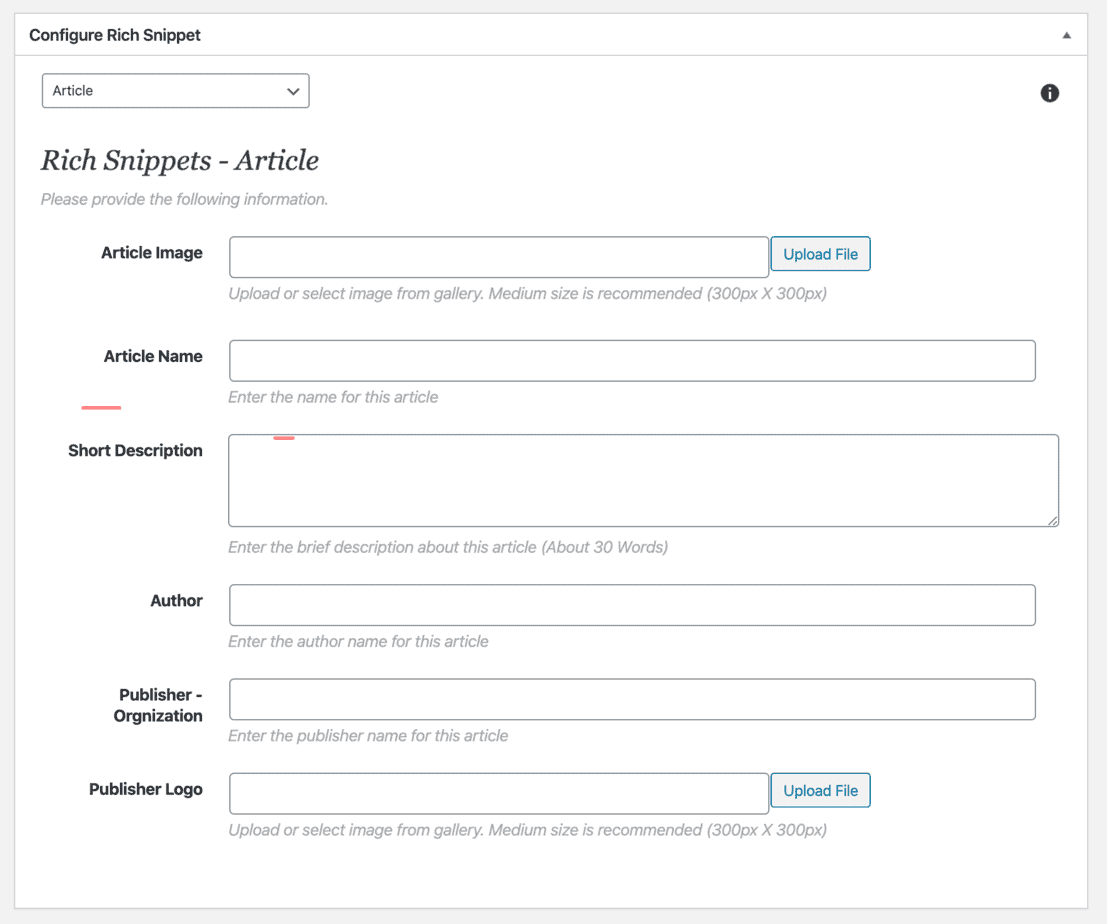
#7. Mobile User Experience Will Influence Your Rankings
The move towards a mobile-dominated SEO landscape has been underway for a good few years.
Back in March 2018, Google announced mobile-first indexing.
Under ‘mobile-first indexing’, the mobile version (and not the desktop version) of your website becomes the default version that Google adds to its index of online content. It means that the mobile version of online content becomes the baseline for determining rankings.
In a nutshell, websites that give a better mobile user experience (Mobile UX) will rank higher in the search results.
Why Google favors mobile-friendly content
Why is Google leaning towards mobile?
Because more and more searches on Google are coming from mobile devices.
In October 2015, Google’s Amit Singhal said that more than half of its 100 billion monthly searches are on mobile devices.
In 2019, a whopping 63 percent of Google’s US organic search traffic originated from mobile devices.
So the trend is clear. And if Google Search wants to maintain its position as the No. 1 search engine, it has to make sure if provides the best experience for mobile users.
How to optimize for mobile UX
So, how do you optimize your site for mobile user experience?
Speed
Mobile users are usually out and about and so they don’t have access to home broadband. That means mobile users tend to have much slower internet connections than desktop users.
Google’s July 2018 ‘Speed Update’ is a clear signal that Google wants websites to load faster. Google expects websites to load in less than 3 seconds.
AMP (Accelerated Mobile Pages)
Accelerated Mobile Pages or AMP is a Google-sponsored format for mobile-friendly web pages. It’s a stripped-down version of your normal web page that loads very fast and displays well on mobile devices.
A lot of websites adopted AMP in 2018/2019, especially media sites.
But a lot of people dislike AMP, for several reasons:
- AMP pages have very few branding elements, so AMP doesn’t help with building your online brand and your online authority.
- AMP pages are stored on Google’s server and so even when you make changes to your content, those changes don’t show up on your AMP pages for a while.
- AMP pages support only very basic tracking, so the analytics for your accelerated mobile pages are virtually non-existent.
If you don’t mind the above drawbacks, AMP is definitely a way to improve the mobile user experience of your website.
Use a responsive WordPress theme
Mobile responsiveness means that a website’s content adapts to whatever device someone is using. It may be desktop, laptop, phone, tablet, or another device. But it won’t matter. The content will still display properly because of flexible layouts that look good on any size device.
In April 2015 Google rolled out its so-called Mobilegeddon update. With its announcement of ‘mobilegeddon’, Google published this graphic to show what it means by responsive design:
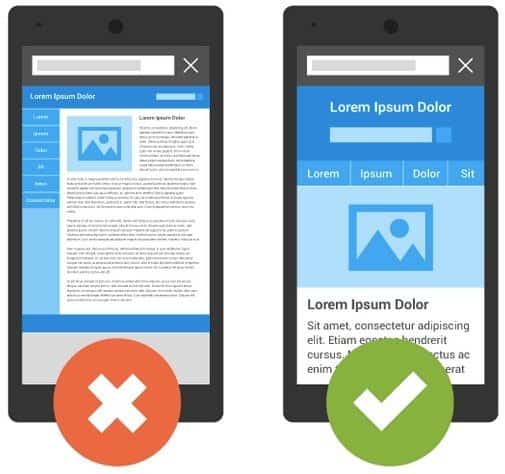
The ‘mobilegeddon’ update made it clear that responsive web design is a ranking factor.
In 2020, most premium WordPress themes are fully responsive. But if you want to check if your site is mobile-friendly, here’s a tool provided by Google:
https://search.google.com/test/mobile-friendly
Key formatting issues for mobile-friendly pages
If you have a premium WordPress theme, these two issues are probably taken care of already:
Buttons
If you have clickable buttons on your web pages, make sure they are large enough on the mobile version. Also, make sure they have enough surrounding space. There’s nothing more frustrating than trying to click on a button that doesn’t work because it’s not displaying properly.
Phone numbers
Make all phone numbers clickable. People using mobiles are on the go and they don’t have paper and pen handy to write down a phone number.
Conclusion
You may have noticed that these Google SEO trends for 2022 are closely related.
For example, featured snippets and zero-click search are two sides of the same coin. Likewise optimizing for voice search is part of the move towards mobile-dominated search. And structured data is one of the ways you can optimize for voice search.
Here’s an easy one to start with: install the All In One Schema Rich Snippets plugin and begin adding structured data to each new article you write.
More Articles About SEO
- Search Engine Visibility – 23 Valuable Tips For More Traffic
- Stuck on Page #2 of Google – How To Get Out in 7 Easy Steps
- 13 Types of SEO You Need To Know About in 2022
- SEO Recipe For Success – The 7 Key Ingredients For Ranking Well
- What Is SEO? An Introduction to Search Engine Optimization
- How To Write SEO Friendly Blog Posts – 17 Important Tips
- SEO Off-Page Techniques: 7 Important Facts You Need To Know
- SEO Acronym & What It Means (+ 7 Proven SEO Techniques)
- The Advantages of SEO – 13 Important Facts You Need To Know
- SEO for Blog Posts – 15 Factors To Help You Rank Higher
- 19 SEO Mistakes You Should Avoid At All Costs
- Bing Search Engine Stats – Some Interesting Facts & Figures
- Benefits of SEO for Bloggers – 10 Reasons You Need To Be On Page #1
Thanks for a very insightful post, Rob. The Structured Data section is really something that I didn’t know it existed. One quick question: what do you think about the Jan. 20 Core Update? Do you expect major increases/decreases in terms of organic traffic?
All the best,
George
Brilliant one Rob, at some point, I concluded that Google is getting more strict.
Hi Folajomi, thanks for your comment. I think you’re right: the algorithms are getting sharper and sharper. But that’s good for people on the right side of the fence…
– Rob
Hi George, great to hear from you again! Regarding the Jan 20 Core Update, I’m seeing a sharp increase in my traffic, so I’m pretty happy. People are saying this is bigger than the September 2019 Core Update. Apparently this new Core Update is focused on giving searchers better quality results, but that’s about all I know.
All the best,
– Rob