Time-saving WordPress plugins free you up to spend your time doing what matters most: creating new content.
Here are 13 time-saving WordPress plugins that will make you more efficient. And they’re all free.
For each plugin, I explain what it does and why it’s a timesaving plugin that I couldn’t do without.
- #1. SEO Yoast
- #2. Export Post Info
- #3. Pretty Link
- #4. Blank Slate
- #5. Insert Headers and Footers
- #6. Genesis Title Toggle
- #7. Open External Links in a New Window
- #8. Redirection
- #9. BackWPup
- #10. Posts in Sidebar
- #11. Table of Contents Plus
- #12. Link Whisper
- #13. Broken Link Checker
- Conclusion
- More Articles About WordPress Tips
#1. SEO Yoast
SEO Yoast is a free one-stop shop for optimizing your blog post for search engines.
When you install this free plugin, you get a module on the edit page of every post you write where you can see how your post measures up against the key SEO criteria.
Each SEO criteria is marked with a button that turns green when you meet that particular benchmark:
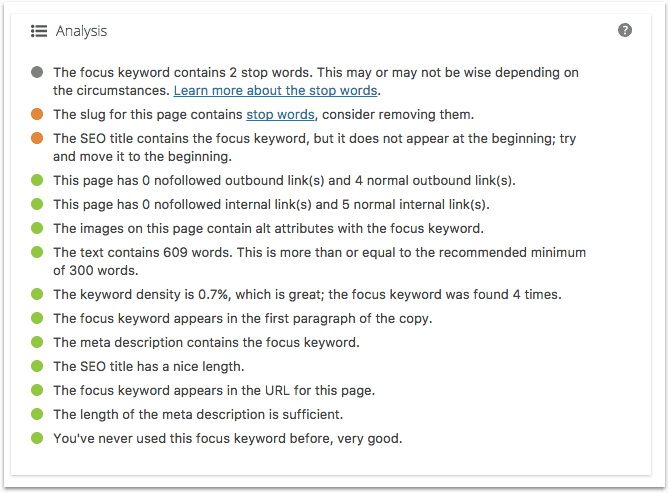
Having this module built into the edit page of every post you write changes SEO from something in the too hard basket to something that’s doable with about 15 minutes on each post.
What’s particularly useful is you can see at a glance whether a post has been optimized for SEO:

If you address each of Yoast’s SEO criteria every time you publish, your blog posts will be better optimized than the vast majority of blog posts out there.
Why?Because most bloggers don’t optimize their posts for SEO.
#2. Export Post Info
Sometimes you’ll need a spreadsheet of all your published blog posts. For example, you might want to update every single published article on your site. Having a spreadsheet allows you to tick off each blog post once it has been updated.
Export Post Info by Apasionados lets you download a CSV file containing Post ID, title, category, and URL for each blog post on your site. Then just import the CSV file into Google Sheets and you have a spreadsheet of all your online content.
This will save you a ton of time if you need to update each blog post.
#3. Pretty Link
Pretty Link takes those long, ugly affiliate links and changes them to something like: www.yourdomain.com/product.

Pretty Link is super-easy to use and tidies up your affiliate links.
It also provides analytics so you can see which of your affiliate links are getting the clicks:
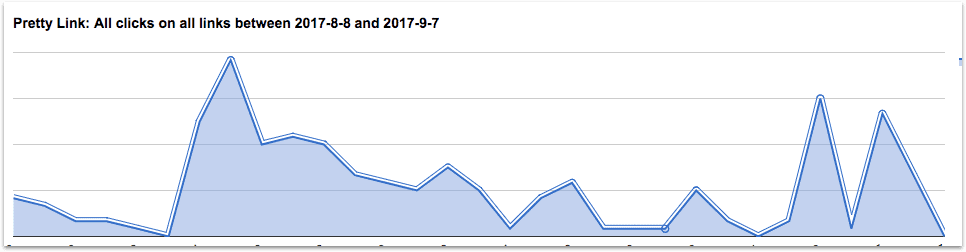
#4. Blank Slate
Blank Slate strips away all the usual WordPress elements from your page so there’s nothing to distract your visitor.
Perfect for a landing page!
In fact ‘Landing Page’ is one of the four options Blank Slate offers:
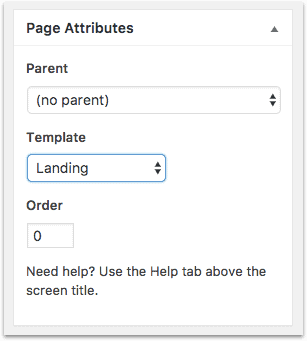
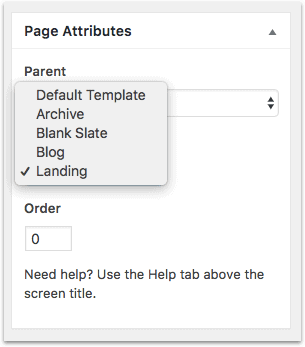
I use this a lot when setting up 2-step content upgrades in my guest posts.
The visitor clicks on a link in my bio and gets taken to a ‘Blank Slate’ page containing a Thrive Leads optin link.
This plugin is very useful anytime you want a blank page with nothing to distract your visitor.
#5. Insert Headers and Footers
Insert Headers and Footers inserts snippets of code (such as Google Analytics tracking code) into the header or footer of your WP site:
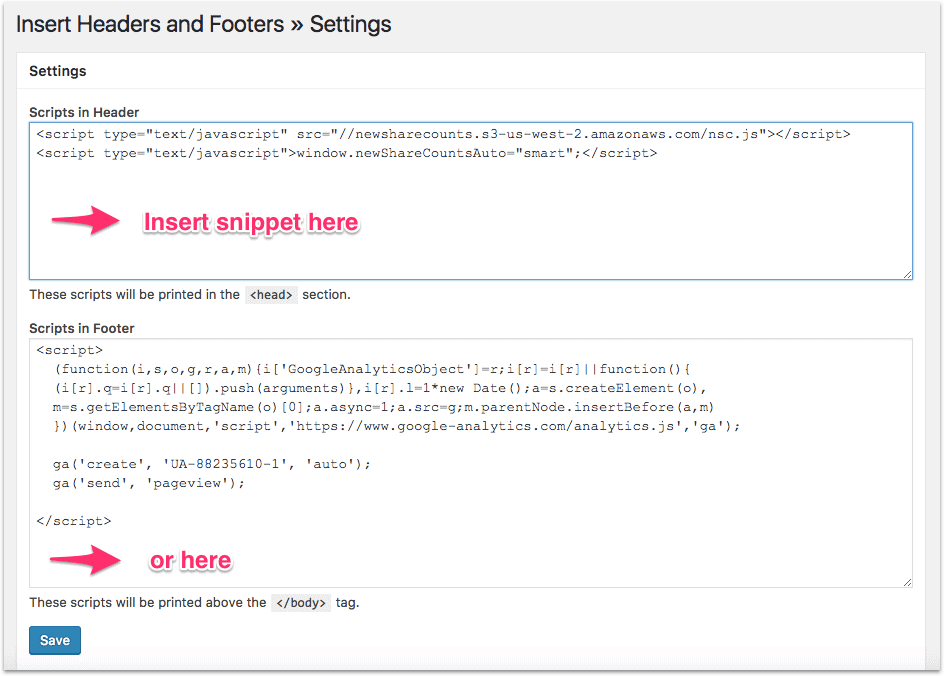
There’s nothing flash about this plugin but it’s indispensable if you don’t feel comfortable messing around with your header.php and footer.php files.
And it will save you a lot of time messing around with WordPress template files.
#6. Genesis Title Toggle
Genesis Title Toggle is a plugin that works on any Genesis Framework theme.
It simply removes the title from a particular page (note: it only works on pages, not on posts).
When would you need this?
Let’s say you have a Landing Page with a Heading.
By default WordPress adds a title, but this title will duplicate your heading.
The Title Toggle module appears at the foot of Edit Screen of every page:
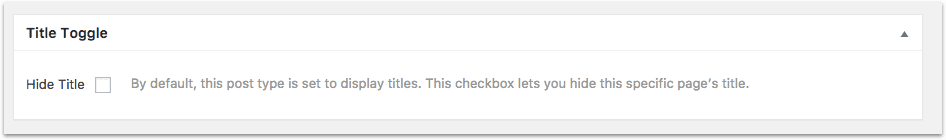
There’s nothing in WordPress that allows you to turn off titles on individual pages, so this plugin is indispensable!
If you’re not using a Genesis Framework theme, there’s another plugin that does the same thing and works in any WP theme: Hide Title. This plugin lets you hide the title on both pages and posts.
#7. Open External Links in a New Window
Open External Links In a New Window does exactly what it says: it changes the default setting so that all your external links open in a new window (instead of changing the content in the existing window).
When I’m adding links to a blog post I nearly always want them to open in a new window (I find it really annoying when I click on a link and then get taken away from the article I’m reading).
Before I installed this plugin, this is what I used to do every time I inserted an external link in a blog post:
Step One:
Click on the Settings cog for the link:
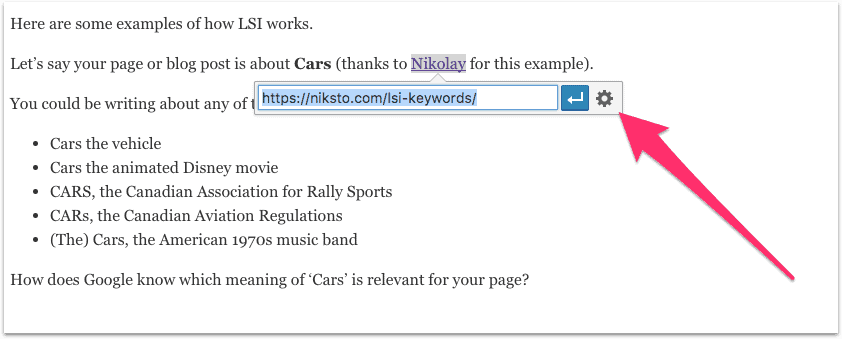
Step Two:
In ‘Settings’, check the box for ‘Open link in a new tab’:
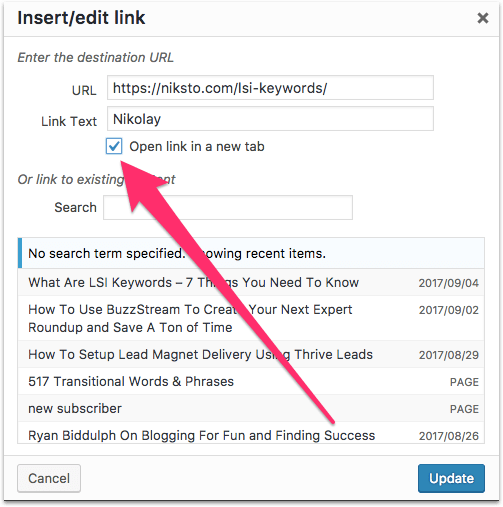
This plugin is a huge timesaver:
It removes two unnecessary steps in the workflow for publishing a new blog post.
#8. Redirection
With over 2 million active installations, Redirection is one of the most popular free WP plugins.
Redirection simply re-directs your visitor from one URL to another.
It’s very simple to use: just insert the previous URL on the top line and the new URL on the line below, and press ‘Add Redirect’:
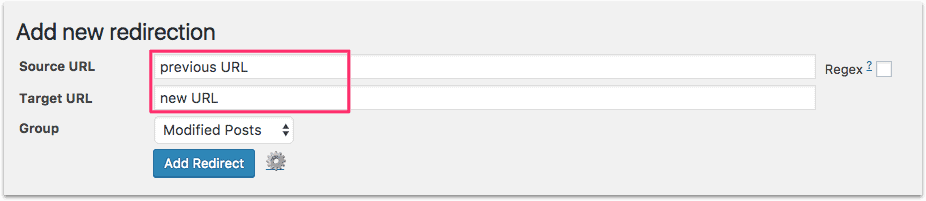
I often have to change the URLs of my blog posts, either because they’re too long or because they don’t include my exact keyword.
With this plugin I simply change the ‘slug’ in the WP Edit screen for that particular post, and then add a redirection so that the old URL points to the new URL.
By the way:
Did you know that short URLs have a strong SEO advantage? Google much prefers shorter URLs over longer URLs and will reward shorter URLs with higher rankings.
#9. BackWPup
BackWPup is a pretty straightforward plugin – it allows you to schedule automatic backups of your WP database and files:
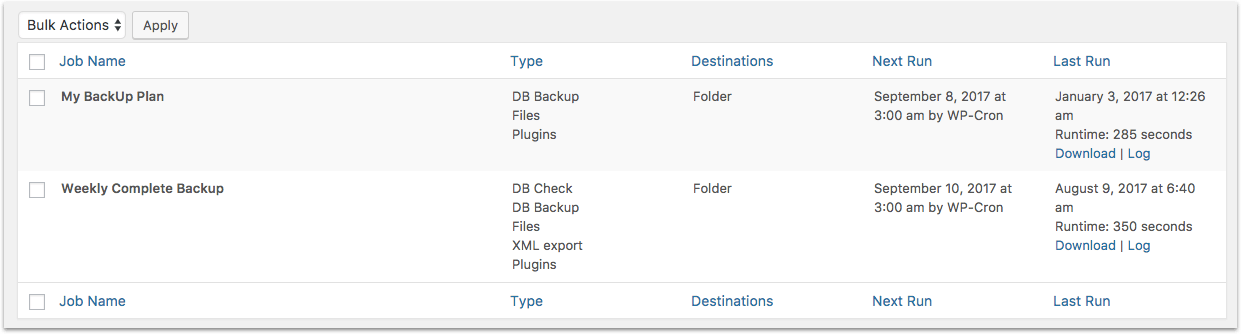
I have it set up to do a partial backup (DB backup, files, and plugins) every day and a complete backup (DB Check, DB Backup, Files, XML export, Plugins) once a week.
It hasn’t happened to me yet, but it does happen – people lose their entire website.
Sometimes you can rely on your
#10. Posts in Sidebar
The Posts In Sidebar plugin allows you to add a list of posts to the sidebar of your website:
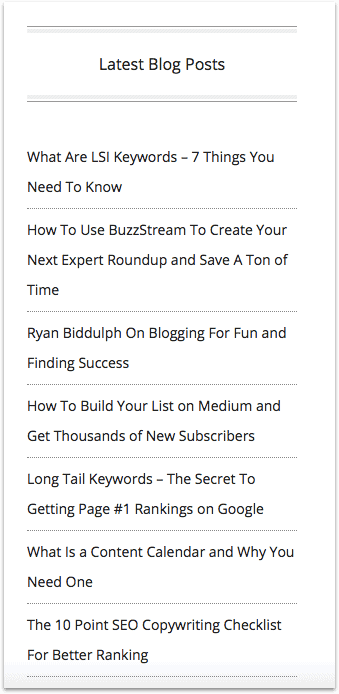
Just drag and drop the widget into your sidebar:
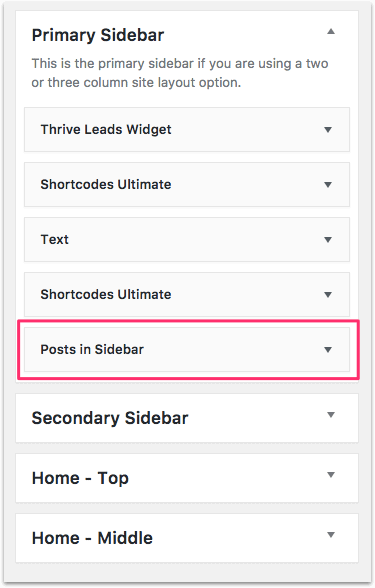
This plugin offers some quite advanced options for choosing which posts to pull into your sidebar:
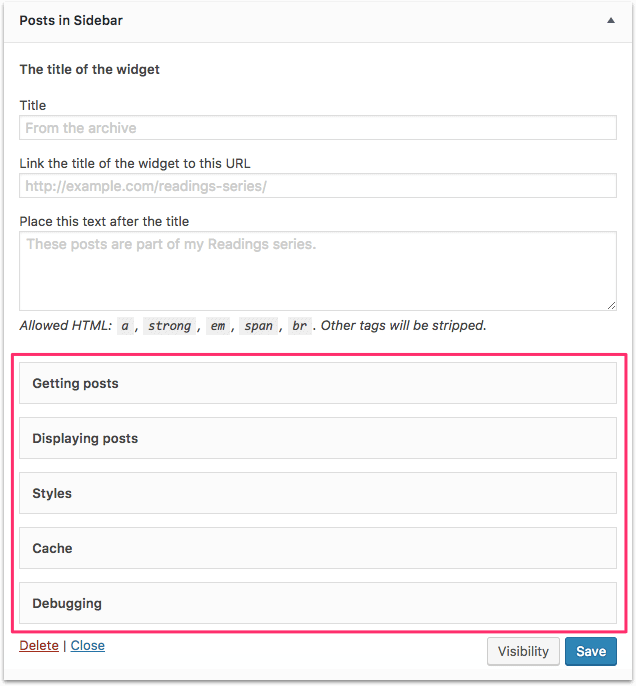
Displaying your recent posts in the sidebar of every page of your site gives them much more exposure.
Depending on what theme you’re using, you may already have a widget that does this.
But this one is better than most.
#11. Table of Contents Plus
Table of Contents Plus creates a ‘Wikipedia-style’ table of contents for a blog post:
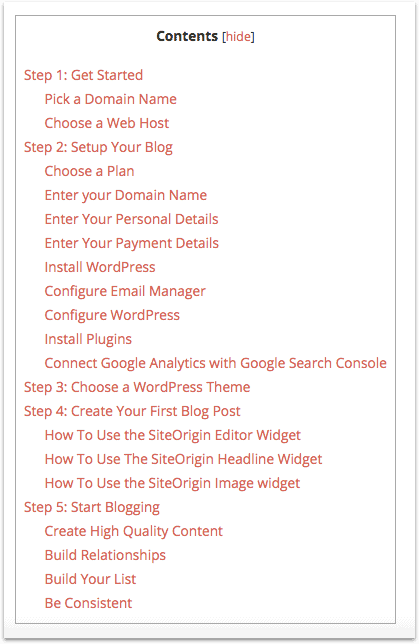
Since writing this article, I have started using Thrive Architect to build my Pages. Thrive Architect comes with its own Table of Contents module, so I no longer use Table of Contents Plus.
#12. Link Whisper
Internal linking is vital for good SEO. It creates topic clusters that help search engines understand how your content is organized. And it keeps visitors on your site for longer.
But adding internal links to blog posts is a huge time drain. That’s where Link Whisper comes in. Link Whisper uses AI to make internal linking suggestions based on context and relevance.
The plugin adds outgoing and incoming internal links. Adding incoming links to a new blog post is a huge task: you have to go through all your published posts and work out which are the most relevant to the target post.
But Link Whisper does it in the blink of an eye – this is a huge time-saver for me.
Every internal link has to be approved by you, so you still have control over your internal linking.
This plugin will save you more time than any of the others on this list of time saving WordPress plugins.
#13. Broken Link Checker
Broken links are bad for user experience and hurt your SEO. The idea of going through every single blog post looking for broken links is mind-boggling (ain’t nobody got time for that!)
And that’s where Broken Link Checker comes in. This plugin monitors and tests all internal links & external links on your site looking for broken links. It helps you fix bad links to improve SEO and user experience.
Conclusion
These 13 time saving WordPress plugins take the drudgery out of blogging and allow to spend your time doing what matters most: creating new content.
More Articles About WordPress Tips
- Best WordPress WYSIWYG Editor – 7 Page Builders Compared
- How To Create a Page Jump in WordPress (Quickly & Easily)
- Best 17 WordPress Blogs You Need To Read in 2022
- My WordPress Site Is Stuck in Maintenance Mode – What Do I Do?
- How To Moderate Comments in WordPress For More Engagement
- 7 Best Duplicate Content Checker WordPress Plugins
Hi Rob,
Awesome post!
I had no idea there are about 51,998 WordPress plugins! Wow!!
I couldn’t do without SEO Yoast. In fact I have the premium version, which includes redirection. Also, for security, I use the All In One WordPress Security and Firewall Plugin, which to me is the ultimate security plugin that will take your WordPress site’s security to a whole new level. It’s locked me out a few times, but I love it!
I’ve heard a lot about Pretty Link but had no idea its a free plugin. Also, I have always wondered how to do a table of contents for really epic posts. Now I know, thanks to you 🙂 I will definitely give Pretty Link and Table of Contents Plus a try.
Thanks again! Off to share on Twitter.
Best regards,
Pedro
Hi Pedro, thanks for your comment. I haven’t tried All In One WP Security and Firewall Plugin, it sounds good, i’ll have a look at it. Table of Contents Plus is great – I love it. After reading your comment I realized I could have used it in my plugins post, so I just added a Table of Contents 🙂
Hello Rob, You have done a great job!
You should try User Activity Log Pro WordPress plugin. One of the most essential plugin for WordPress site security. It monitors and tracks all the activities of users from admin side. It’s very easy user interface manage site’s user roles and informs about WordPress core updates, post updates, user activities etc. Check out demo here: https://codecanyon.net/item/user-activity-log-pro-for-wordpress/18201203?ref=solwin
I hope that this worthy WordPress plugin will help you.
Hey, thanks Danial – it looks lie a very useful plugin for WP sites with multiple users. Thanks!