A question I often get asked is how to optimize individual blog posts for SEO.
Here’s my checklist of 15 factors that will help your blog post rank higher in the search results.
- #1. Do Keyword Research
- #2. Use Your Keyword in These Places
- #3. Make It Easy to Read
- #4. Use Headings and Subheadings
- #5. Optimize your Meta Tags
- #6. Add Internal Links
- #7. Link Out To Authority Sites
- #8. Embed a Video
- #9. Use Images
- #10. Use Semantic Keywords
- #11. Make Your Page Load Faster
- #12. Update Old Blog Posts
- #13. Cover Your Topic Comprehensively
- #14. Create Content Hubs
- #15. Avoid Using Free Stock Images
- Conclusion
- More Articles About SEO
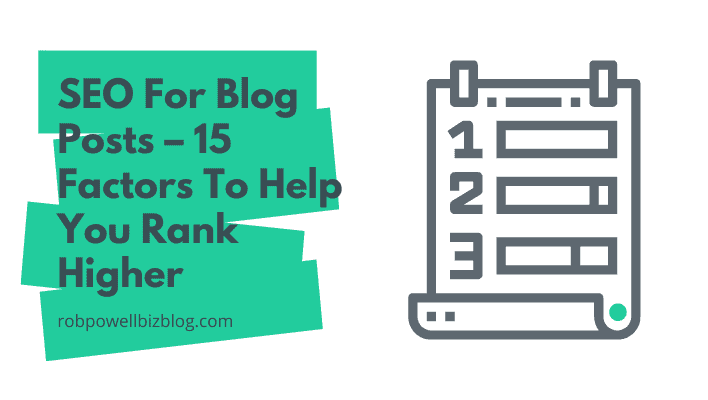
#1. Do Keyword Research
This is easily the most important factor in SEO for blog posts: do keyword research before you even choose the topic for your blog post.
And make sure to target keywords that you can rank for – in other words, long tail keywords with low competition.
See these articles for tips on how to do keyword research.
#2. Use Your Keyword in These Places
Placement of your main keyword is another key factor in SEO for blog posts. Use your keyword in the following places:
Title of the article
If possible, start the title tag with your keyword:
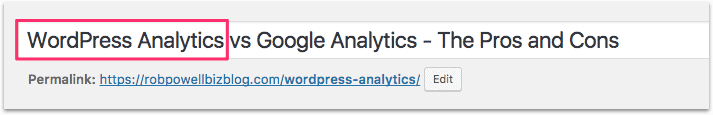
Slug of the article
The slug is the portion of your web page URL that comes after the domain name:
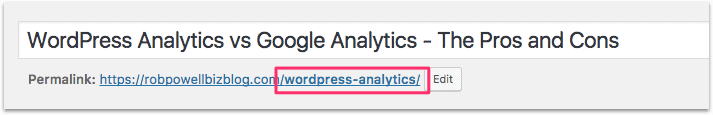
Headings and subheadings
Try to include your keyword phrase in at least one heading or sub-heading.
Body of the article
Include your main keyword or keyword phrase throughout the body of your article. Aim for density of about 2% to 3%.
Install the free Yoast SEO plugin and follow the plugin’s recommendations.
Meta description
Include the keyword phrase in the meta description, as close to the beginning as possible:
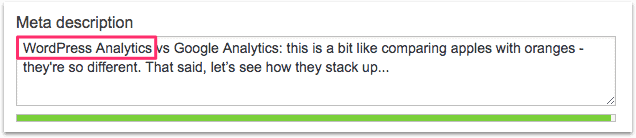
First 100 words
Include your keyword phrase within the first 100 words of your article. This helps search engines and humans quickly understand what your content is about.
Human visitors will scan the opening paragraph of your article looking for the search query they typed in to Google. They want to make sure that your post is going to answer their problem.
If they don’t see that keyword in the first 100 words, they’ll most likely click away.
And that increases your bounce rate which in turn will cause Google to start moving your page down the SERPs (search engine results page).
Conclusion
Given that the Conclusion sums up the whole article, it’s more than likely that the algorithm expects to find your main keyword in the Conclusion.
If your focus keyword doesn’t appear in the Conclusion, the algorithm may well give your article a lower score for keyword relevance.
#3. Make It Easy to Read
Another vital element of SEO for blog posts is readability.
The more readable your article, the more time people will spend on your page. And time on page is a ranking factor.
Here are some tips to make your blog posts more readable:
- Use short sentences – no more than 25 words
- Use short paragraphs – no more than 4 sentences
- Use one paragraph for each idea
Above all, try to avoid large blocks of text – they put people off and make your content difficult to read.
#4. Use Headings and Subheadings
Break up your text with headings (H2) and subheadings (H3). They make your text more readable and they help search engines and humans understand your content.
- Use headings for topics and subheadings for subtopics
- Use one heading or subheading for every 4 to 5 paragraphs
#5. Optimize your Meta Tags
Meta tags are another key part of SEO for blog posts.
The two meta tags you need to focus on when optomizing your blog posts for SEO are the title tag and the meta description.
Title tag
The title tag is the title of your article as it appears in the SERP snippet:
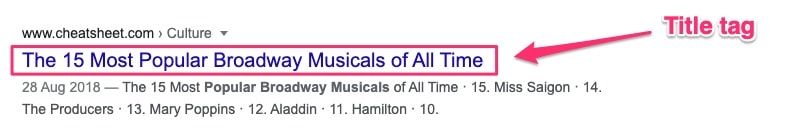
- Avoid truncated titles: use a maximum of 70 characters in your title tag. If using an SEO tool like Yoast SEO or RankMath, the plugin will tell you if your title tag is too long.
- Use your keyword as close to the beginning of your title tag as you can.
- Use numbers and special characters (brackets, question marks, colons, etc) in your title tag – these make your SERP snippet stand out from the others.
- Use words that trigger emotional responses.
Meta description
The meta description is the text that appears beneath the title tag:
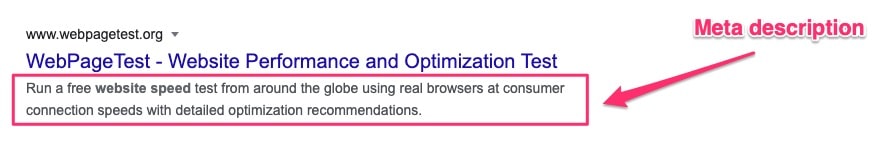
- Use your keyword as close to the start of your meta description as possible.
- Google usually truncates meta descriptions at 155 to 160 characters, so be concise. Use the preview tool in Yoast SEO to see whether your meta description is too long.
- Describe what your page is about and highlight the benefit your page provides
#6. Add Internal Links
Internal links help visitors to your website find related content. That keeps them on your website for longer, and that improves your rankings.
For each new blog post you should add both kinds of internal links:
- Outbound internal links – these are links to other relevant pages on your site
- Inbound internal links – these are links from other relevant pages to your blog post
Internal links are a valuable SEO tool because pass ‘link juice’ (link equity) from older pages with high PageRank to brand new pages with low PageRank.
#7. Link Out To Authority Sites
Search engines assess the quality of a web page by the number and quality of external links pointing to that page.
But they also judge a page by the quality and relevance of the sites that that the page links to. Search engines are aware that high quality content tends to link out to other high quality content.
So always include a handful of links to high authority sites dealing with the same topic as your web page.
#8. Embed a Video
The amount of time visitors spend on your page, known as “dwell time“, is one of the factors that search engines use rank content.
And it stands to reason: the longer someone spends on a web page after typing in a search query the more likely it is that the web page answered their query.
One easy way to get people to spend more time on your page is to embed a YouTube video on your page.
Just go to YouTube and type in the keyword phrase of your article.
Look for a video by an authority within your niche or a video with a good like/dislike ratio.
#9. Use Images
Images are a vital part of SEO for blog posts – they break up blocks of text and make your article more readable:
- put your keyword phrase in the ALT tag of each image
- include your keyword phrase in the filename of each image
#10. Use Semantic Keywords
Semantic keywords are words that are often found together with your main keyword because they share the same context. For example, ‘iTunes’ would be a semantic keyword for ‘Apple’.
Semantic keywords show search engines that your content has covered a topic comprehensively.
You can find semantic keywords (also known as LSI keywords) using a tool such as LSI Graph.
#11. Make Your Page Load Faster
With the recent release of the Core Web Vitals and Page Experience updates, page speed is a critical aspect of SEO for blog posts.
If two pages are equal in all other respects, the page that loads faster will rank higher in Google.
Try to make your web page load in less than 2 seconds. Test your web page load time with Pingdom Tools.
Here are some tips for improving page load time:
- change to a
web host with faster load times - use a caching plugin such as WP Rocket
- install an image optimization plugin such as Imagify
- reduce the number of plugins on your website (aim for a maximum of 20)
#12. Update Old Blog Posts
Freshness of content is a major concern for Google and other search engines. If any of your blog posts are more than a year old, update them with new content. Then change the date of publication to the current date.
Consider adding code to your WP files so that each article or blog post displays a ‘last updated’ date. Here’s a good article that explains how to do it: How to Display the Last Updated Date of Your Posts in WordPress.
#13. Cover Your Topic Comprehensively
Topical authority is going to be a big factor in 2022.
Algorithms are moving away from a focus on keywords to a focus on context and semantic indexing. This means that to rank well you have to show the search engines that you have covered the topic well.
#14. Create Content Hubs
Content hubs are a collection of pages that deal with aspects of the same topic. For example, you might have a page titled ‘Keeping Hamsters as Pets’. That would be your hub page.
That page would link to supporting pages that deal with particular aspects of keeping hamsters, in more detail. These supporting pages might be about ‘hamster diet’, ‘hamster diseases’, ‘hamster cages’, ‘breeding hamsters’, etc.
When the search engines see that you have an interlinked group of pages that deal with every possible aspect of your main topic, they will rank your website higher in the search results.
The reason of that is that your website has more topical authority on the topic of ‘hamsters’ than any of the competing websites.
#15. Avoid Using Free Stock Images
Free stock images are those images that you can use in your content without a license. You them everywhere. The same image gets used on dozens of different websites.
Google is committed to providing original content, so it’s highly likely that using these stock images is going to harm your SEO.
If you need images for your articles, it’s much better to create your own using a service such as Canva.
Conclusion
Use any of these 15 factors in your next blog post and you’l almost certainly see an improvement in your ranking. You don’t have to use them all. Start with just three of these factors. And then come back and tick off a few more.
Keep the article handy so you come back to it later.
More Articles About SEO
- Search Engine Visibility – 23 Valuable Tips For More Traffic
- Stuck on Page #2 of Google – How To Get Out in 7 Easy Steps
- 13 Types of SEO You Need To Know About in 2022
- SEO Recipe For Success – The 7 Key Ingredients For Ranking Well
- What Is SEO? An Introduction to Search Engine Optimization
- Seven Google SEO Trends To Watch For In 2022
- How To Write SEO Friendly Blog Posts – 17 Important Tips
- SEO Off-Page Techniques: 7 Important Facts You Need To Know
- SEO Acronym & What It Means (+ 7 Proven SEO Techniques)
- The Advantages of SEO – 13 Important Facts You Need To Know
- 19 SEO Mistakes You Should Avoid At All Costs
- Bing Search Engine Stats – Some Interesting Facts & Figures
- Benefits of SEO for Bloggers – 10 Reasons You Need To Be On Page #1
Hey Rob! Super informative stuff you’ve got going on here. It’s not often I can find new nuggets of info that can help me. You’re the exception. I will say one of the most over looked aspects of SEO is page speed. We’ve seen rather large bumps in the serps by just doing a good page speed optimization. Works great every time. Thanks again.
Hey John, thanks for the comment. I couldn’t agree more re page speed as an overlooked SEO factor. I understand Google is putting a lot of emphasis on page speed. I recently started using the WPRocket plugin together with a CDN product from cloudshare and managed to reduce my page load time from about 6 secs to 1.7 secs. Thanks for the feedback! Rob.
Heyy Rob, thanks for putting everything together in short and simple paragraph. Unlike long boring blog post it never gave a burden to read big paragraph but small sentences also The conclusion was a great effort.
Hi Rana, thanks for that. I’m glad it was helpful. All the best, Rob.
Hi Albert,
Thanks for your question.
Changing your theme wouldn’t necessarily harm your SEO or your existing rankings in the search results.
However, changing the framework could have a negative impact on the SEO of your website.
This is what Adam Baird said:
The Genesis framework is designed to perform well in SEO so any Genesis theme would be safe for SEO.
Hope this helps 🙂
Rob
This is one of those things I keep meaning to go back and fix in all of my posts, I started blogging less than a year ago and I feel like there is so much to learn and do, it could definitely be a full-time job. Thanks for the great tips!
Thanks for your comment! Glad it was helpful, Rob.
Thanks rob for writing a wonderful and helpful post! I am a fan of SEO and I am always checking up to date SEO strategy. Good Job for sharing a detailed post!
Hi Paul,
Thanks for your feedback! I’m glad you liked it.
All the best,
Rob.
Really comprehensive content, thanks for sharing.
Thanks for such detailed information. Looking for more information. SEO 2019 is truely different than previous.
Hi Srikant, I’m glad it was useful. Yes, SEO is changing fast. Rob.
You’re most welcome, thanks for visiting, Rob
Thank you for sharing this post Rob. It’s not one but ten excellent articles.
Thanks, Mehak. I’m glad it was helpful. Best, Rob.
I have been finding hard to build links for my site. Thank God i came across this well-written article today, Thank you for this helpful information.
Hi Rebeka,
Thanks, I’m so glad my article was useful.
All the best with your link-building!
Rob.
Its really nice drafted article mentioning each on page optimization techniques, which one must do as a blogger. Keep sharing
Hi Manoj, thanks for your feedback.
Best regards,
Rob.
I ALWAYS FEEL TROUBLE FOR ONPAGE SEO AND REALLY THIS ONE HELPED ME. REALLY ITS SO NICE OF YOU THAT YOU SHARE SO MUCH KNOWEDGE WITH BEGINNERS LIKE ME.
Hi Awais, thanks, I’m glad it was useful. Best, Rob.
Very well said. Very informative and helpful article, easy to understand worth reading. Thanks for sharing.
Kudos Rob 🙂
Thanks, glad it was helpful – Rob
Hi Parveen, thanks for this feedback.
Glad to hear that the SEO tips were useful.
All the best,
Rob
I prioritise audience intension while researching for keywords. It’s crucial to find out what my readers want to know and I structure my content accordingly.
I agree. Searcher intent is crucial. In a way, its the most important aspect of optimizing a blog post for SEO.
Thanks for your comment!
– Rob
Great post! Just shared this with my article writing service and they found your content to be highly informative. Keep up the good work.
Hi Shawn, Thanks for the great feedback and for sharing with your audience. All the best, Rob.