There are lots of things you have to get right to do well at SEO. But there are also things you can get wrong. Here are 19 SEO mistakes you should avoid at all costs.
- #1. Not Doing Keyword Research
- #2. Ignoring Search Intent
- #3. Writing for Search Engines, Not Humans
- #4. Writing Thin Content That Lacks Topical Authority
- #5. Not Getting To The Point Quickly
- #6. Skipping Title Tags & Meta Descriptions
- #7. Slow Loading Website
- #8. Forgetting To Add Schema Markup
- #9. No Internal Links
- #10. Keyword Stuffing
- #11. Website Is Not Mobile-Friendly
- #12. Prioritizing Traffic Over Conversion
- #13. Not Building Backlinks
- #14. Improper Use of Anchor Text
- #15. Not Using the Pillar Page Strategy
- #16. Not Doing SEO Audits
- #17. Inadvertently Blocking Search Engine Robots
- #18. Ignoring Social Media
- #19. Misuse of 302 Redirects
- Conclusion
- More Articles About SEO

#1. Not Doing Keyword Research
This might seem the obvious of SEO mistakes – but it’s amazing the number of people who write about what they want to write instead of what people are searching for.
The only way you’ll do well in SEO is by writing content that people are searching for.
And the only way to know if there’s an audience for the topic you want to write about is through keyword research.
In other words, is there search volume for the topic you want to write about?
But search volume is only half of the equation: you also need to look at the competition for that keyword. If the competition is too high, you’ll never rank on Page #1 for that topic.
And that’s why keyword research is a balancing act between search volume and competition.
#2. Ignoring Search Intent
Another mistake people make in SEO is failing to understand search intent, also known as searcher intent. This is the purpose behind the search query: what is it that people are looking for when they type that keyword or keyword phrase into Google?
Broadly speaking, when people go to a search engine, they type in one of three different kinds of search queries:
- Navigational
- Informational
- Transactional
Navigational searches are when a searcher types in the name of a website, such as CNN or Amazon, or YouTube.
What makes a navigational search different from any other kind of search is that the searcher wants to go to a specific website that they already know about.
An informational search is, like it says, a search for information. An example would be “highest grossing movie of all time”:
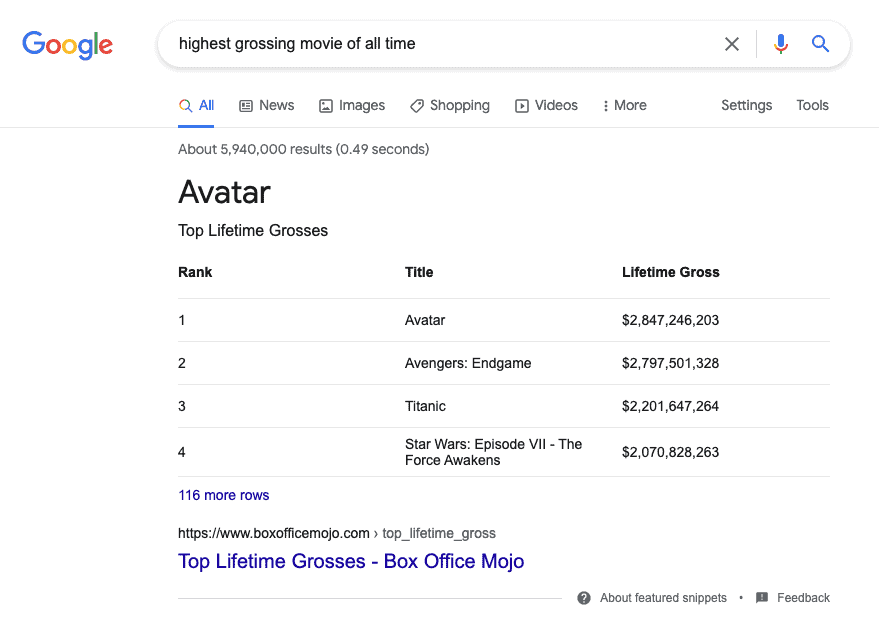
A transactional search is a search by someone who wants to buy something. An example would be “running shoes for men”, or “wall mounting for TV”.
But these three categories are really just the bare bones of search intent: there’s much more to it than that.
Search intent is about understanding exactly what searchers are looking for when they type a search query into Google.
Here’s an example.
The other day I wanted to write an article about how to turn articles into podcasts. I wanted to take the reader through the whole process that I use: what equipment you need, the software required, and how to choose a platform to host your podcast.
But when I typed my target keyword into Google, I discovered that the results were all about AI applications for converting text into audio. In other words, when people search for ‘turn articles into podcasts’ they aren’t looking for the kind of article I wanted to write.
If I had gone ahead with that article, it would never have ranked in the search results because it failed to address the search intent behind that keyword phrase.
In summary: if you fail to understand the search intent behind a keyword, your article will never rank in the search results, and that’s why this is one of the big SEO mistakes people make.
My biggest SEO mistake was ignoring search intent. Sure, I heard about it and even wrote about it in my SEO guide. But when it came to running my own website and write content for the blog, I didn’t devote attention to users’ search intent at all. The result: low positions and conversion rate.
And to fix the situation, I had to rewrite a lot as well as revise the tree structure of the website in general. Don’t make the same mistake and explore the search intent of certain keywords at once.
– Julia Burova
wincher.com
For tips on how to understand search intent, see my article: User Intent – Everything You Need To Know For Better SEO.
#3. Writing for Search Engines, Not Humans
Another trap to fall into is writing for search engines. Remember that in the end it’s humans who consume your content. If they like it, they’ll stay to the end, and if they don’t, they’ll leave early.
That’s called user engagement and the algorithms watch it very closely. And that’s why you need to write for humans, not search engines. Make sure your content (1) answers the search query, (2) provides value, and (3) reads well.
It’s easy to get caught up in all the SEO rules these days and forget about the main goal of your website or about creating content.
The biggest mistake I have seen my clients make is to focus solely on keywords when creating their content for blogs and newsletters. They focus on this so heavily, sometimes even employing the help of AI, that the result sounded robotic.
When you focus too much on keywords or wanting to have a perfectly structured blog, you are leaving out the most important key element that actually connects with your readers: the human component.
It’s very important to write for your readers, with your readers in mind when you create content so it’s compelling, interesting, and it sounds like it was written by you. Otherwise it will like personality and it can absolutely affect page permanence, conversion, and in the case of newsletter, open rate and click through rate.
Abby Herman
snapagency.com
#4. Writing Thin Content That Lacks Topical Authority
Even on Page #1 of the search search results, there’s a lot of content that’s ‘thin’ and lacks substance.
What that means is that if you can write articles that give more context, provide more examples, contain more of your own ideas, or are just better researched, your content will rise to the top.
That’s because topical authority – how well an article covers a topic – is a ranking factor.
#5. Not Getting To The Point Quickly
This one of the top SEO mistakes: rambling introductions.
When a searcher clicks on a page in the search results, they’re scanning the article to see if it answers the query they just typed into Google.
If the searcher can’t see their keyword or keyword phrase in the first two or three sentences, they’ll hit the back button and go to the next page in the search results.
And Google will record that as a bounce. Too many bounces, and your page will start dropping down in the search results.
That’s why you’ve got to get the point quickly: tell the reader within the first 100 to 200 words that you understand their problem and you have the answer.
Don’t use long wordy introductions that beat around the bush – get to the point quickly by using short punchy sentences that assure the reader that you understand what they are after and you have the information they’re looking for.
#6. Skipping Title Tags & Meta Descriptions
Title tags and meta descriptions tell search engines what your web page is about.
But they also show up in your SERP snippet and so they act like an ad for your web page. This is where you persuade searchers that your page (and not the other pages) is the one they should click on.
So title tags and meta descriptions are a golden opportunity to tilt the field in your favour. If you leave these fields empty, the search engines will fill them for you, and it won’t be as good as the wording you would have chosen.
Of course, Google won’t always use the title tag and meta description you provide. But if you fill these fields, at least you have a chance of shaping your SERP snippet the way you want it.
Adding title tags and meta descriptions is easy in the Yoast SEO free plugin:
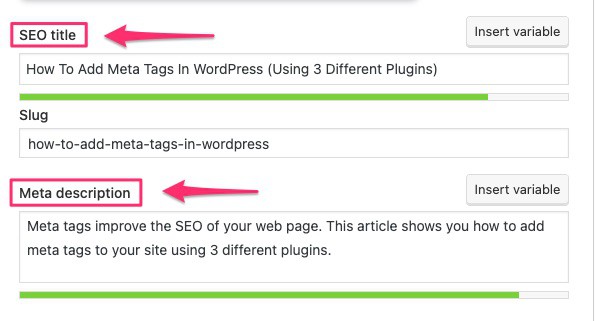
#7. Slow Loading Website
This is one of those SEO mistakes you simply can’t afford to make.
With the July 2018 ‘speed update’ Google put all websites on notice that slow websites will not rank as high as faster websites.
If your pages take more than 2 seconds to load, your rankings will suffer.
Here are the three most effective ways to make your site load faster:
- Change to a
web host that has a faster server response time - Reduce the number of plugins on your WordPress site
- Use a caching plugin such as WP Rocket or W3 Total Cache
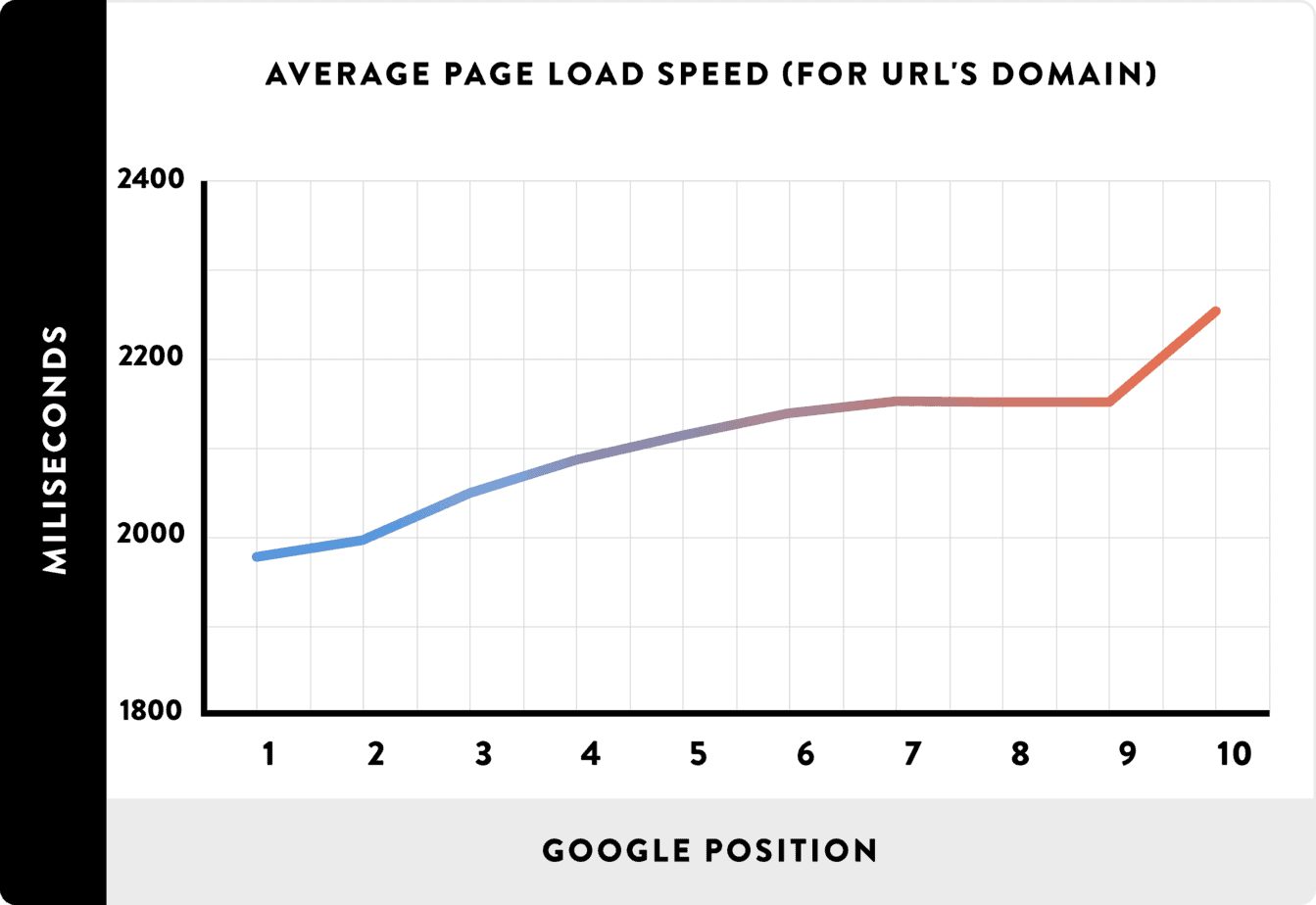
However much you invest in SEO, it’s all for nothing if your site takes too long to display content.
Fortunately, there are a few ways to remedy these issues: for example, removing excessively large images decreases bandwidth usage, fixing redirects increases serving speed, and removing unnecessary scripts will speed up your site’s loading time.
These are all simple, yet incredibly effective, ways to optimize navigation and benefit from your SEO efforts.
– David Marshall
performio.co
For tips on how to make your website faster, see my article: How to Reduce Server Response Time in WordPress (27 Tips).
#8. Forgetting To Add Schema Markup
Schema or structured data markup, is a microdata that tells search engines how to index your content.
The reason it’s important for SEO is that when you have schema on your website, Google will be able to give your site ‘rich results’ for your SERP snippets.
With rich results, your SERP snippet will stand out from the others, resulting in a higher click-through rate (CTR). And because organic CTR is a ranking factor, your page will rise up in the search results.
For tips on how to add schema markup to your website, see my article: Rich Snippets For WordPress Site (How To Add Them In 3 Mins).
#9. No Internal Links
Adding internal links to a new article is a task that often gets forgotten. But internal linking is a vital part of SEO.
Internal links between related articles create topic clusters which show search engines that your website has topical authority around particular topics.
And by showing your visitors closely related content, internal links keep your visitors on your website for longer. That reduces bounce rate and improves the overall SEO of your website.
For each new blog post you publish, you should add both outgoing internal links and incoming internal links. If you think that sounds like a lot of work, it is!
And that’s why I use a WP plugin to do it: Link Whisper does your internal linking for you. It’s safe because you still have to approve each link, but what would have taken 30 to 45 minutes takes just 1 or 2 minutes.
While we’re on the topic of internal links, here’s another SEO mistake: not setting your links to open in a new tab. If your internal links are set to open in the same tab, your visitors will ‘lose’ your page when they click on an internal link in your article. And that’s going to reduce the ‘time on page’ metric for your article.
So always set internal links to open in a new tab:
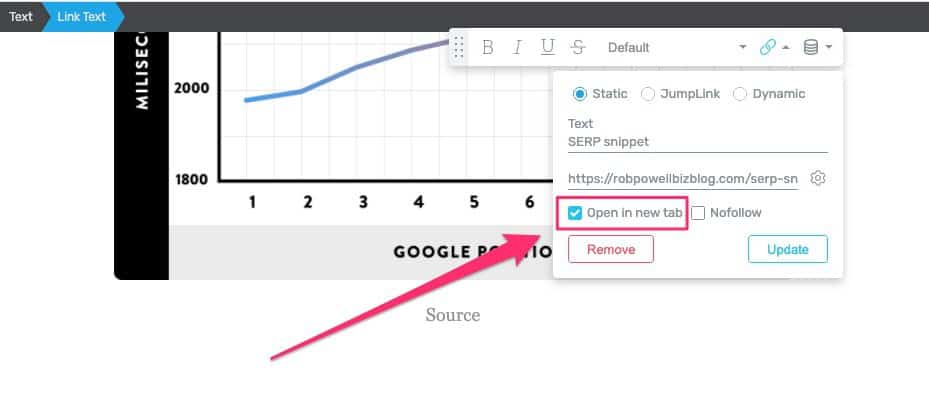
For more tips on how to add internal links to your web pages, see my article: Internal Links in WordPress – Best Practices for SEO.
#10. Keyword Stuffing
Keyword stuffing had its heyday 15 or 20 years ago but it’s still around.
This is the practice of loading your page and/or your meta tags with the keywords that you want to rank for. It’s a complete waste of time, as the algorithms nowadays are based on context and semantic indexing, not keyword density.
More to the point, keyword stuffing can trigger a Google penalty that’s hard to recover from.
The worst SEO mistakes I’ve seen all involve keyword stuffing.
Not only is it harmful to your rankings, it completely turns off readers. It devalues content and creates an attitude of mistrust between you and your prospects.
Creating high-quality content that seamlessly weaves keywords in–in ways that make sense–is the only way forward in today’s digital marketing landscape.
Vincent D’Eletto
wordagents.com
#11. Website Is Not Mobile-Friendly
With over half of all searches being conducted on mobile devices, it’s absolutely essential that your web pages display properly across all devices.
Most WordPress themes are now mobile responsive by default. But you still need to check each new blog post to see that it displays properly on mobile.
Things to watch out for are:
- is the font too big/too small on mobile?
- are the menus displaying properly on mobile
- are the buttons clickable on mobile?
Most people use their mobile phones to access the internet.
As a result, if your website isn’t mobile-friendly, you’re likely to miss out on many business opportunities from individuals who browse the web on their phones.
Furthermore, Google considers mobile optimization to be one of the requirements for a high SEO position, so if your website isn’t mobile-friendly,
your SEO rankings will surely decrease.
Tyler Garns
boxoutmarketing.com
#12. Prioritizing Traffic Over Conversion
When choosing keywords to target, it’s not just search volume that matters. You should also look at the search intent behind the keyword.
A keyword with buyer intent will convert much better than a general keyword at the top of your funnel.
Often, it’s better to go for the lower traffic keyword with higher intent, than a higher traffic keyword that doesn’t have buyer intent.
SEO is not just about getting massive amounts of traffic – it’s also about conversion.
It is easy to get caught up about which keyword phrases you are using that are bringing in the traffic, and then getting disappointed when you are not able to rank for those super-competitive, high-ranked keywords.
Sometimes, even lower-traffic keywords are better because they’re more specific. It helps in getting the first page rankings which helps in driving a few more sales.
The only way you can find out about which keywords are bringing in more traffic is to track them. You can use an analytics package to set up conversion tracking.
And then you can compare them and see what is bringing in more traffic.
It will help you better know how to optimize your site as a whole. It will also tell you where to put effort and where not to.
Christian Velitchkov
twiz.io
#13. Not Building Backlinks
Backlinks are still a very important ranking factor. They are a vote of confidence in your website and search engines use them to judge how authoritative and trustworthy your website is.
The biggest mistake I see people making is not focusing on gaining backlinks.
I have countless customers talk about their on-page SEO and focus solely on page speed and then cannot understand why they don’t rank. You must have backlinks to your website to gain credibility and trust in the eyes of Google.
Jessica Rhoades
createitwebdesigns.com
For tips on how to build backlinks to your website, see my article: 11 “Do-able” Ways To Get High Authority Backlinks in 2021.
#14. Improper Use of Anchor Text
Search engines use anchor text to understand what the page you are linking to is about.
That’s why you should avoid generic anchor text such as ‘click here’ or ‘more information’. Using generic anchor text is a lost opportunity to help search engines understand what your content is about.
Have you ever been reading an article and noticed that an internal link is hyperlinked with anchor text such as “click here”?
If so, you’ve witnessed an SEO blunder in action.
The anchor text for any internal link should always be descriptive of what’s on the page. This provides context for search engines and readers about the topic of a page. The better your rankings will be, the easier it is for search engines to understand what your web page is about.
Kerry Lopez
incrementors.com
For tips on how to use anchor text, see my article: What Is Anchor Text and How To Use It Without Getting a Penalty.
#15. Not Using the Pillar Page Strategy
Using pillar page strategy can make content more organized and offer a user-friendly experience to your audience.
A pillar page is a concentrated overview of web content on one page that also provides links to other relevant blog posts for a more in-depth explanation.
This strategy will quickly rank your site and will increase the visibility of your blog or content in TOP position in searches.
Igor Avidon
avidonmarketinggroup.com
For tips on how to use the pillar page strategy, see my article: What Are Topic Clusters & How To Use Them For Better SEO.
#16. Not Doing SEO Audits
There are hundreds of different factors that search engine algorithms use to evaluate a website. Staying on top of those factors is difficult, especially when the ranking factors themselves are constantly changing.
That’s why you should do an SEO audit of your entire site from time to time.
The most common mistake for SEOs is not conducting regular audits on your site.
This greatly affects how viewers see your site. Do they find it friendly? Is the navigation easy to understand?
Such things add up to a positive user experience, yet this aspect is often neglected and taken for granted, leading to bigger issues that may jeopardize the site’s capabilities.
Improve your SEO by auditing from time to time. This helps you improve your site’s search engine optimization, loading speed, and content quality.
Martin Luenendonk
founderjar.com
#17. Inadvertently Blocking Search Engine Robots
This is the “own goal” of SEO: preventing search engines from indexing your website. No one would deliberately do that, but it’s a surprisingly common SEO mistake.
The biggest SEO mistake I ever made was when I was working on a landing page that I was trying to rank in the SERPs top 10.
I had made some tweaks to it and the writer implemented those changes. But suddenly Google stopped showing the URL on the SERPs – it wasn’t even showing in the the top 100 search results.
After analyzing the issue, I found that ‘Allow Search Engines to show this post in search results’ was turned off in the CMS – the page had a ‘noindex’ tag.
That was the biggest mistake I ever faced during my 5 year SEO career.
Jack Altmen
thinkorion.com
#18. Ignoring Social Media
Getting your content shared and talked about on social media sends important signals to search engines.
A big SEO mistake I’ve picked up on is that a lot of companies don’t use their social media or public relations team for link building purposes.
They’ll create a page and never share their content on social media, leaving potential and actual clients hanging.
Building purposeful relationships, harnessing the power of social media, and interacting with your client pool is all very important to link building as well.
Maya
interface-design.co.uk
#19. Misuse of 302 Redirects
A 302 redirect is a temporary redirect. It’s purpose is to ensure that your visitor doesn’t get a 404 page error when a page takes too long to load.
A 301 redirect is a permanent redirect. Let’s say you change the slug of your blog post: that’s when you would use a 301 redirect.
The reason you should never get them mixed up is that 302 redirects do not pass link juice.
So if your page has a new URL, always use a 301: never a 302.
While we have seen many SEO blunders, there is one that undoubtedly takes the cake.
A nationally recognized food brand client with a site that had over 100K indexed pages and about an equal number of daily visitors, went through a complete site redesign and development, including a reformatting of thousands of URLs in order to make them more palatable to users and bots.
However, upon implementation, the SEO in charge of the redirects, coded them as 302, not 301.
The result: a near-immediate fall-off of roughly 90% of rankings and website traffic.
Fortunately the problem was fixed, but not for several weeks and after an internal investigation failed to devise a meaningful solution. Unfortunately, there was a measurable and massive loss in revenue and the responsible SEO lost his job as a result of the blunder.
Nate Nead
seo.co
Conclusion
These are 19 common SEO mistakes that people make.
Remember that in SEO, the flip side of a mistake is a power tip that will propel your site to the top of the search results.
So look at these SEO mistakes as an opportunity to take your website to the next level in organic search.
More Articles About SEO
- Search Engine Visibility – 23 Valuable Tips For More Traffic
- Stuck on Page #2 of Google – How To Get Out in 7 Easy Steps
- 13 Types of SEO You Need To Know About in 2022
- SEO Recipe For Success – The 7 Key Ingredients For Ranking Well
- What Is SEO? An Introduction to Search Engine Optimization
- Seven Google SEO Trends To Watch For In 2022
- How To Write SEO Friendly Blog Posts – 17 Important Tips
- SEO Off-Page Techniques: 7 Important Facts You Need To Know
- SEO Acronym & What It Means (+ 7 Proven SEO Techniques)
- The Advantages of SEO – 13 Important Facts You Need To Know
- SEO for Blog Posts – 15 Factors To Help You Rank Higher
- Bing Search Engine Stats – Some Interesting Facts & Figures
- Benefits of SEO for Bloggers – 10 Reasons You Need To Be On Page #1