A SERP snippet is the four or five lines of text from your web page that Google displays in the search results.
To get traffic from Page #1 of Google, you have to persuade searchers to click on your SERP snippet.
That’s called organic click-through rate (CTR) – the rate at which people click through to your website from the search results.
This article gives you seven tips for optimizing your SERP snippet for more clicks.
So why exactly is organic CTR so important?
Why Is Organic CTR Important?
Search engines monitor click-through rates from the search results.
Although Google has never confirmed this, it is widely believed in SEO circles that click-through rate from the search results is a ranking factor. In other words: the more clicks you get on your SERP snippet, the higher you will rank in the search results.
And that’s why its vital to optimize your SERP snippet. Think of your SERP snippet as a text ad for your web page. It’s where you persuade searchers that your page is the one that answers their search query.
But before we go any further, what is a SERP Snippet?
What Is a SERP Snippet?
Put simply, SERP snippets are lines of text that Google displays for every search result. At a minimum, a SERP snippet inlcudes these four things:
- an SEO Title
- the date your web page was published
- a URL (or breadcrumb navigation) to your web page
- a meta description
A SERP snippet may also include other information, such as a thumbnail image, reviews, ratings, number of votes, and product unit price (to mention just a few). This extra information is called structured data:

Here are 7 quick ways to get people to click on your SERP snippet:
7 Powerful Ways To Get More Clicks From Your SERP Snippet
Here are seven techniques for getting searchers to click on your SERP snippet.
#1. Use a SERP snippet tool
A SERP Snippet tool lets you preview your SERP Snippet and gives you tips on how to improve it.
I use RankMath and it’s the SEO tool I recommend.
There’s a premium version and a free version, but the free version is perfectly adequate for the techniques I’ll be describing in this article.
RankMath allows you to customize four key SEO elements for each of your blog posts:
- SEO title
- slug
- meta description
- focus keyword
As you adjust and play around with the SEO title and meta description, RankMath shows you in real time exactly what your SERP snippet will look like:
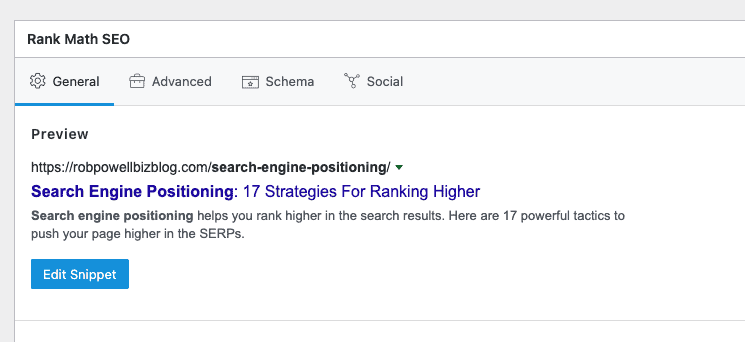
These SEO plugins for WordPress all come with a SERP snippet tool:
SEO plugins for WordPress

RankMath
A serious competitor to Yoast SEO, with 900,000+ active installations. The free version has more features than the free version of Yoast.

Yoast SEO
The best known SEO plugin for WordPress, with 5+ million active installations. Yoast SEO has both free and paid versions.
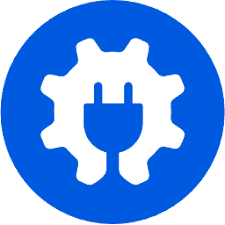
All in One SEO Pack
With all the settings on one page, this SEO plugin is slightly easier to use than Yoast SEO. With 2+ Million active installations, this is another very popular SERP snippet optimizer. Has both free and paid versions.

SEOPress
Offers both free and paid versions. The paid version does most of what other premium SEO plugins do, but at a much lower price.
#2. Optimize your URL
There’s no doubt about it – Google prefers short URLs.
This is what Google’s John Mueller said during a 2016 Google Hangout:
…when we have two URLs that have the same content, and we try to pick one to show in the search results, we will pick the short one…It doesn’t mean it is a ranking factor, but it means if we have two URLs and one is really short and sweet and this other one has this long parameter attached to it and we know they show exactly the same content we will try to pick the shorter one.
George Mueller, Google
To put it another way, short URLs are likely to be ranked higher and that means they’re likely to get more clicks than longer URLs.
And that’s why I’ve chosen the URL structure that I use on my blog – it results in the shortest possible URL:
https://domain/blogpost-keyword
However, having said that, there are those who argue that the optimal URL format for increased click-throughs is this:
https://example.com/category-keyword/subcategory-keyword/primary-keyword.html
Here are some examples:

You can see why this URL structure might be more advantageous: you get to use three keywords in your URL instead of just one. And with Google’s current focus on LSI keywords, it’s definitely smart to include more than one keyword in your URL.
But you have to weigh that up against Google’s stated preference for shorter URLs.
Personally, I go for the shorter URLs, but that’s just me.
For more on this topic, see my article, What Is The Best WordPress Permalink Structure?
#3. Optimize your SEO title
Of all the SERP Snippet tips, this is easily the most important.
If your headline is dull, you won’t get the click.
And remember: you’re competing with people who’ve spent a lot of time and effort crafting SEO titles that pull people in.
There are various formulas around for creating winning titles.
Steve Rayson of BuzzSumo came up with this very effective formula: ‘the 5 elements of viral headlines’.
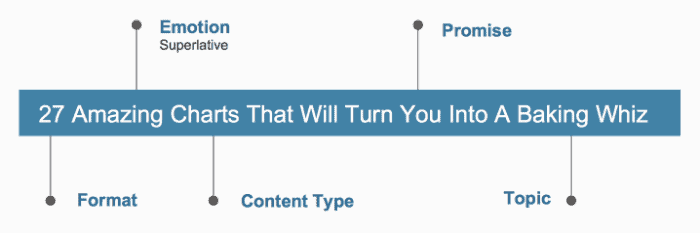
Here’s how it works:
Your headline (or SEO title) needs to have 5 key elements:
- Format (usually a listicle – gets more clicks)
- Emotion (a word that triggers an emotion)
- Content Type (what kind of content is it: checklist, guide etc)
- Promise (what it will do for the reader)
- Topic (this is the main keyword for the article)
It doesn’t particularly matter what order you have for these elements, buy try and get as many of them as you can into your SEO title.
Brandon Gaille of Blog Millionaire uses an even simpler formula:
(Odd Number) + (Superlative) + (Exact Keyword Phrase).
Here are some examples of blog titles using Brandon’s formula:
- 11 Best SEO Tips for Beginners
- 17 Greatest Sam Walton Quotes
- 7 Best Dog Collars for Beagles
It may be simpler than BuzzSumo’s formula but you can rest assured that it works because within a year of launching his blog, Brandon had over 3,000,000 people visiting his blog every month!
#4. Optimize your meta description
Searchers will scan your meta description very quickly to see if your page is going to answer the query they typed into Google. One of the things they are looking for is the keyword they used in their search query.
Here are some tips for optimizing your meta description:
Start with a verb
Always start your meta description with a verb. It makes the reader engage with your web page.
Why?
Because it forces the reader to visualize how they are going to use your site to fulfil their query.

Notice how the first snippet starts off by putting the reader first.
In the second snippet, however, the primary focus in is the web page itself. Try to avoid doing that!
Include a Call to Action (CTA)
This follows on from the previous point – make sure you include a Call To Action, preferably right at the beginning (as in the first snippet).
Include your focus keyword
This is a no-brainer – definitely include your focus keyword in the meta description, preferably as close to the beginning as you can.
If the searcher typed your keyword into their search query, Google will bold your keyword in the meta description and that helps make your SERP Snippet stand out.
Here are some examples:

Never duplicate meta descriptions
Each meta description should be unique to a particular page. Never duplicate meta descriptions across pages. That doesn’t help Google and it may get you penalized.
The meta description summarises what your web page is about – it’s the 2 or 3 lines of text that appear below your SEO title.
If you don’t include a meta description, Google will simply pull in what it thinks is the most relevant text from your page. So it’s important to set your meta description that way you get to control how Google summarizes your page.
Here are the main tips for optimizing your meta description:
#5. Use structured data
Structured data is basically a syntax that tells search engines what categories of information your content contains and how you want it displayed.
You’ve probably seen it in action in the search results:

Structured Data is most commonly used for these kinds of content:
- Reviews
- Products
- Events
- Books
- Movies
- Recipes
But don’t worry – if your blog doesn’t deal with recipes, product reviews, events, movies, or recipes you can still use structured data.
All you need to do is install a rating system so that readers can rate your blog posts.
One of the best rating systems for WP blogs is WP-PostRatings.
Just download and install the plugin, activate it and then add the following shortcode at the start of each blog post or article: [ratings id=”1″ results=”true”].
The default schema type used in this plugin is ‘Article’, but you can change it to other schema types, such as ‘Recipe’, ‘Movie’, ‘Event’ or ‘Product’.
For a good explanation of how Structured Data Markup can increase your CTR, see this article by Branded3.
If you want to find out more about structured data, read my article: Rich Snippets and Featured Snippets – What Are They and How Can You Get Them?
#6. Optimize your site speed
If your site takes too long to load, it doesn’t matter how good your SEO title is or your meta description – your visitor will just click on the back arrow and go to the next result in the SERPs.
And that’s bad for your user experience metrics.
So what’s a good site speed?
According to research by Neil Patel, 47 percent of consumers expect a website to load in no more than two seconds. And Google’s John Mueller has said that you should aim for a web page load time of 2 to 3 seconds (or less).
The best way to make your site load faster, is to use a ‘caching plugin’.
A caching plugin works by saving dynamically generated HTML files and serving them as a static file. This means the HTML doesn’t have to be loaded afresh with every page visit.
The caching plugin I use and recommend is WP Rocket.
#7. Check your organic CTR
The key to getting more click-throughs from your SERP Snippets is to see which pages are underperforming and then apply the tips from this article.
To check your organic CTR, login to your Google Analytics account and then go to: Acquisition > Search Console > Queries:

You’ll see CTR stats in the 3rd column. Click in the top of the column to toggle between ascending and descending order.
Another way to check CTR is to look at landing pages.
Go to Acquisition > Search Console > Landing Pages:

Conclusion
Getting on Page #1 of the search results for your keyword is an achievement.
But it’s not enough on its own. You also need to persuade searchers to click on your SERP snippet.
Use the strategies outlined in this article to get more clicks from your SERP snippet.
Hi rob,
I have a question for you.
How to display the number of comments at the top of each post?
Thanks,
Hi Trung,
Thanks for your question. If you’re confident with editing WP files, you can insert some code into your theme’s functions.php file. Here’s an article that explains how to do it:
https://www.isitwp.com/show-comment-count/
I have the number of comments displayed in my ‘blog post meta’ and I’m fairly sure that’s a default setting in the comments plugin I’m using (Thrive Comments).
I hope this answers your question,
Rob.