This article looks at the best WordPress WYSIWYG page editors for 2023.
Let me introduce you to the fantastic world of WYSIWYG—What You See Is What You Get. No, it’s not some secret code; it’s all about creating web pages without the need for manual coding.
Yup, you heard that right!
With WYSIWYG page editors, you get to be the artist of your web pages. Imagine designing visually, just like you would play with a document or image editing software.
It’s like magic! You can tweak and twirl elements—text, images, videos, you name it—right within the cozy space of your page editor.
But that’s not all! WYSIWYG editors give you a real-time sneak peek of how your web page will dazzle visitors when it goes live. That’s why they call it “What You See Is What You Get”. You can effortlessly drag and drop elements, play with fonts and colors, juggle layouts, and sprinkle in all sorts of components without touching a single line of code.
What makes these editors so popular, you ask? Well, it’s all about ease of use and accessibility. You don’t need to be a coding wizard to whip up professional-looking websites and web pages. It’s a game-changer for folks like you and me who just want to create content.
And guess what? Even WordPress, the 800-pound gorilla of content management systems, has fallen head over heels for WYSIWYG. They’ve made it an integral part of their platform, so anyone and everyone can breeze through the website creation process. Talk about leveling the playing field!
Ready to dive into the world of visual editors? WYSIWYG is your ticket to web page stardom. No coding skills required—just some content blocks and a sprinkle of creativity.
Get ready to make web magic!
Disclosure: Some of the links in this post are “affiliate links.” This means if you click on the link and purchase the item, I will receive an affiliate commission.
What You’ll Get From This Article
With so many options vying for attention, choosing the right WordPress WYSIWYG page editor can be overwhelming.
But don’t worry – this article will guide you through this digital maze. Our mission? To streamline the decision-making process by serving up a meticulously curated list of the top 7 WordPress WYSIWYG page editors in 2023.
We aim to give you critical insights into each page editor’s features, functionalities, strengths, and limitations. Armed with our in-depth analysis, you can make informed choices that align with your needs and preferences.
Whether you’re an experienced web developer or a neophyte in website building, this review has you covered. We will help you choose the right WYSIWYG page editor so you can lay the foundation for creating breathtaking, functional, and user-friendly WordPress websites.
Ready to jump in?
Let’s get started!
#1. Elementor
Elementor is a widely acclaimed WordPress page builder that has gained immense popularity among website creators since its launch in 2016.
Elementor has 5+ million active installations, and according to W3Techs, it is used by 8.7% of all websites that use WordPress (it has the largest market share of WordPress users, followed by WPBakery with 5.7%).
Elementor stands out as a powerful and user-friendly tool that enables both beginners and experienced developers to build stunning, professional-looking websites without the need for coding knowledge. With its intuitive drag-and-drop interface, Elementor has revolutionized the way WordPress users design and customize their websites.
Key features and functionalities
Elementor is a widely acclaimed WordPress page builder that has gained immense popularity among website creators since its launch in 2016.
It stands out as a powerful and user-friendly tool, empowering both beginners and experienced developers to build stunning, professional-looking websites without the need for coding knowledge.
With its intuitive drag-and-drop interface, Elementor has revolutionized the way WordPress users design and customize their websites.
- Drag-and-Drop Interface: Elementor’s most prominent feature is its intuitive drag-and-drop functionality. Users can easily select elements from the sidebar and place them on the canvas, allowing them to visually create and customize pages in real time.
- Pre-designed Templates and Blocks: eElementor comes with a vast library of pre-designed templates and content blocks that cover various industries and website types. These ready-to-use templates make it effortless to kickstart a website and speed up the design process.
- Extensive Widget Library: The page editor offers a wide range of widgets, including headings, images, buttons, videos, forms, and more. These widgets provide users with the flexibility to add diverse functionalities to their web pages effortlessly.
- Responsive Design: Elementor places a strong emphasis on responsive design, ensuring that websites created with the editor look great and function seamlessly on various devices, such as desktops, tablets, and smartphones.
- Theme Compatibility: Elementor is compatible with most WordPress themes. Whether users opt for a custom theme or a pre-built one, they can still utilize Elementor to create unique layouts and customize their website’s appearance.
- Global Styling Options: This feature enables users to manage the website’s design consistency by applying global styles to various elements. If users decide to modify a particular style, the changes will be reflected throughout the entire website.
- Revision History: Elementor offers a revision history feature, allowing users to track and restore previous versions of their pages. This is particularly useful when experimenting with design changes or rolling back to a working version of the site.
- Integrations and Add-ons: While Elementor offers a comprehensive set of features out of the box, users can extend its functionality through various third-party integrations and add-ons. These integrations can include popular plugins, e-commerce tools, and other essential utilities.
Standout Features of Elementor
Elementor’s intuitive drag-and-drop interface allows users to design visually appealing websites without coding. With live front-end editing, changes are instantly visible.
Its user-friendly interface and robust feature set make it a go-to tool for beginners and experienced developers alike seeking to create stunning, functional websites.
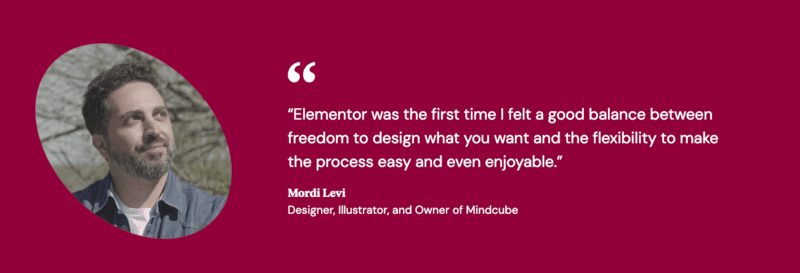
Pros and Cons
Elementor Pros
- User-Friendly: Elementor’s drag-and-drop interface makes it easy for users of all skill levels to create and customize web pages without coding knowledge.
- Extensive Customization: The vast library of widgets and pre-designed templates provides users with the flexibility to create unique and visually appealing designs.
- Saves Time: With ready-to-use templates and content blocks, Elementor significantly reduces the time required to build a website from scratch.
- Real-Time Editing: Users can see the changes they make in real-time, eliminating the need for constant previewing and speeding up the design process.
- Responsive Design: Elementor emphasizes responsiveness, ensuring that websites created with the editor look great and function well on all devices.
- Theme Compatibility: The page builder works with most WordPress themes, allowing users to integrate Elementor into their existing websites seamlessly.
- Revision History: The revision history feature enables users to track changes and revert to previous versions, providing a safety net during the design process.
- Active Community and Support: One thing I really like about Elementor is the large and supportive community. If there’s something you need help with, you can post a question on this WordPress: https://wordpress.org/support/plugin/elementor/. I use Elementor on two of my sites, and I’ve always been able to get answers within a day or two. Elementor also has regular updates, extensive documentation, and a responsive support team.
Elementor Cons
- Performance Overhead: While Elementor has improved its performance, using a page builder can still add some overhead to the website, impacting load times, especially if not optimized correctly.
- Limited Theme Freedom: Some WordPress themes may not work well with Elementor, limiting the design freedom and causing compatibility issues.
- Lock-In Effect: Elementor heavily modifies the content layout, making it difficult to switch to a different page builder or revert to the default WordPress editor without affecting the design.
- Learning Curve: Though Elementor is user-friendly, beginners may still need time to explore and master all its features and options.
- Customization Limitations: While Elementor offers extensive customization options, advanced users with specific design requirements may find some limitations in achieving highly complex designs without custom coding.
- Plugin Conflicts: Although rare, some third-party plugins may not be fully compatible with Elementor, leading to potential conflicts or issues.
| Pros | Cons |
| > User-friendly interface | > Limited templates |
| > Onsite retargeting | > No live chat |
| > Advanced conditions | > Large initial payment |
| > Lifetime pricing |
Overall, Elementor remains one of the most popular WordPress page builders, offering a plethora of features and benefits.
Elementor Pricing
Elementor has three pricing options:
- Essential: USD$59 per year
- Expert: USD$199 per year
- Agency: USD$399 per year
All options include:
- Drag & Drop Editor
- 100+ Website Designs
- 100+ Widgets
- Theme Builder
- WooCommerce Builder
- Form Builder
- Popup Builder
- Loop Builder
- Dynamic Content
- Motion Effects
- Collaboration Tools
- Premium Support
Elementor Hosting Plans
Elementor now offers hosting plans that include the Elementor Pro Page Builder:
- Basic (1 website): USD$9.99
- Business (1 website): USD$19.99
- Grow (3 websites): USD$22.99
- Scale (10 websites): USD$49.99
#2. Beaver Builder
Beaver Builder is a versatile and powerful page builder designed specifically for WordPress, offering an intuitive and user-friendly approach to building and customizing websites.
Launched in 2014, Beaver Builder has quickly gained popularity among WordPress users for its drag-and-drop interface, extensive features, and ability to create visually stunning web pages without coding skills. Beaver Builder currently has 200,000+ active installations.
With Beaver Builder, whether you’re an experienced developer or just starting, you can craft professional-looking websites effortlessly. Beaver Builder has the tools and flexibility to design all kinds of websites, including personal blogs, business websites, and e-commerce platforms.
Features and Capabilities
Beaver Builder has many features and capabilities that enable users to create visually impressive and functional websites on WordPress. Some of the key features and capabilities of Beaver Builder include:
- Intuitive Drag-and-Drop Interface: Beaver Builder’s drag-and-drop interface makes building and customizing web pages exceptionally easy. Users can select elements from the sidebar and drop them onto the page, enabling real-time visual editing.
- Frontend Editing: With Beaver Builder, users can make changes and see them instantly on the front end of their website. This live editing feature provides a seamless and intuitive design experience.
- Pre-designed Templates and Modules: The page builder offers a wide range of professionally designed templates and content modules. These templates cover various industries and website types, serving as a great starting point for creating attractive and functional layouts.
- Responsive Design Controls: Beaver Builder emphasizes responsive design, allowing users to customize how elements behave on different devices. This ensures that websites created with Beaver Builder look great and function flawlessly on desktops, tablets, and mobile phones.
- Theme Compatibility: Beaver Builder is compatible with most WordPress themes, allowing users to enhance and customize existing designs or build entirely new layouts from scratch.
- Extensive Widget Library: The page builder has a rich collection of widgets and modules that you can easily integrate into web pages. These widgets include headings, images, videos, buttons, sliders, maps, forms, and more.
- WooCommerce Integration: For users running e-commerce websites on WordPress, Beaver Builder seamlessly integrates with WooCommerce. This integration allows users to design captivating product pages and create custom online stores.
- Developer-Friendly Options: Advanced users and developers can add custom CSS and JavaScript, giving them further control and flexibility in fine-tuning and customizing their designs.
- Multi-site Support: Beaver Builder fully supports WordPress multi-site installations, making it a convenient choice for users managing multiple websites.
- White Labeling: For agencies and developers who want to offer a branded experience to clients, Beaver Builder offers white-labeling options to replace the plugin’s branding with their own.
- Global Settings: Beaver Builder allows users to set global styles and preferences, ensuring consistent design elements across the entire website.
- Revision History: The page builder includes a revision history feature, enabling users to track changes and revert to previous versions of their pages, providing an extra layer of safety during the design process.
Standout Features of Beaver Builder
With its reliable performance and developer-friendly capabilities, Beaver Builder is a top choice for building professional and visually stunning websites. The pricing structure of Beaver Builder makes it a particularly attractive option for developers with a large number of websites.
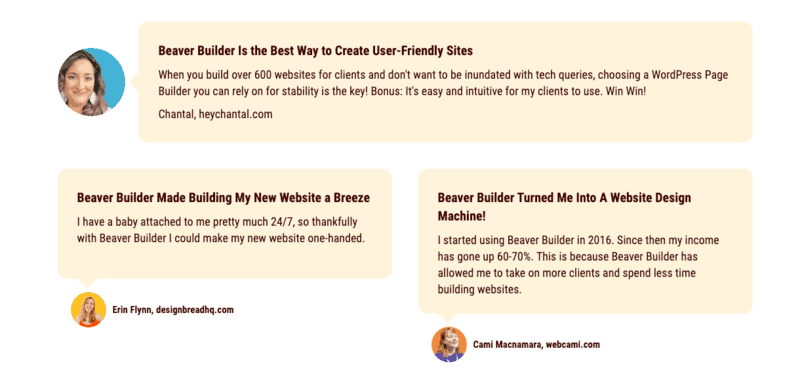
Beaver Builder Strengths and Weaknesses
Strengths:
- User-Friendly Interface: One of the main strengths of Beaver Builder is its intuitive drag-and-drop interface, making it accessible and easy to use for both beginners and experienced developers.
- Frontend Editing: The ability to edit and preview changes in real time on the front end of the website allows for a seamless and efficient design process.
- Extensive Template Library: Beaver Builder offers a wide range of pre-designed templates and content modules, saving users time and effort in building attractive layouts.
- Responsive Design Controls: The page builder provides granular control over how elements behave on different devices, ensuring websites look great and function well on various screen sizes.
- Theme Compatibility: Beaver Builder integrates smoothly with most WordPress themes, offering users flexibility in design and layout options.
- WooCommerce Integration: The seamless integration with WooCommerce makes it easy for users to create customized product pages and online stores for their e-commerce websites.
- Developer-Friendly Options: Advanced users and developers can further customize and enhance their designs by adding custom CSS and JavaScript.
- Multi-site Support: Beaver Builder is fully compatible with WordPress multi-site installations, making it convenient for users managing multiple websites.
Weaknesses:
- Limited Design Freedom: While Beaver Builder provides extensive customization options, advanced users with specific design requirements may find limitations in achieving highly complex layouts without custom coding.
- Lock-In Effect: Some users have expressed concerns about potential difficulties in switching away from Beaver Builder or reverting to the default WordPress editor without affecting the design layout.
- Learning Curve: Though user-friendly, beginners may still need time to familiarize themselves with all the features and options available in Beaver Builder.
- Expensive Pricing: The full set of features and capabilities is available with the premium version of Beaver Builder, which may seem costly for some users compared to other page builder options. Having said that, if you are a developer and will be using Beaver Builder on multiple sites, Beaver Builder is more cost-effective than Elementor (Elementor costs $275.88 yearly for three websites, whereas Beaver Builder costs $199 yearly for unlimited sites).
- Compatibility Issues: While generally compatible with most themes and plugins, some users have reported occasional compatibility issues with certain third-party products.
| Pros | Cons |
| > User-friendly interface | > Limited templates |
| > Onsite retargeting | > No live chat |
| > Advanced conditions | > Large initial payment |
| > Lifetime pricing |
Overall, Beaver Builder’s strengths lie in its ease of use, extensive template library, responsive design controls, and WooCommerce integration.
Beaver Builder Pricing
All Beaver Builder plans allow you to use the page builder on unlimited sites.
- Standard: USD$99 per year
- Pro: USD$199 per year
- Agency: USD$399 per year
- Ultimate: USD$546 per year
#3. Divi Builder
Divi Builder is a powerful drag-and-drop page builder plugin developed by Elegant Themes for WordPress. It allows users to create beautiful, responsive websites without any coding knowledge.
Divi Builder has become one of the most popular page builders in the WordPress ecosystem. According to Elegant Themes, there are now over 800,000 websites using the Divi Builder.
Divi Builder was initially integral to the Divi theme, launched in 2013. It quickly gained popularity for including Divi Builder, allowing users to create complex page layouts using a visual, drag-and-drop interface.
At that time, if you wanted to use the Divi Builder’s page-building capabilities, you had to use the Divi theme. But Divi Builder is now a stand-alone builder and can be used with most WordPress themes.
Unique features and design options
Divi Builder offers a wide range of unique features and design options, making it a popular choice for building websites in WordPress. Here are some of its standout features:
- Intuitive Drag-and-Drop Interface: Divi Builder’s user-friendly interface allows you to create and customize your website’s layout easily. You can drag elements from the sidebar and drop them onto your page.
- Pre-built Layouts and Templates: Divi Builder has over 250 pre-made layouts for various industries and website types. These ready-to-use layouts provide a great starting point for your project, saving you time and effort in designing from scratch.
- Responsive Editing: Divi Builder offers responsive editing to ensure your website looks great on different devices. You can switch between desktop, tablet, and mobile views, making real-time adjustments to your design for optimal responsiveness.
- Custom CSS Control: For users with coding knowledge or specific design requirements, Divi Builder allows you to add custom CSS to individual elements, sections, or the entire page. This feature provides advanced customization possibilities without the need to edit theme files.
- Global Elements and Styles: With Divi Builder, you can create global elements and styles, making changes in one place and automatically applying them throughout your website. This feature ensures a unified design across all your pages.
- Inline Text Editing: You can directly edit the text content on your page in real time without having to navigate to a separate settings panel. This feature streamlines the editing process, allowing you to see changes immediately.
- Advanced Design Options: Divi Builder offers a comprehensive set of design options, including customization of colors, fonts, spacing, border styles, box shadows, animations, and more. These tools give you full control over the visual appearance of your website.
- Shape Dividers: Divi Builder allows you to add creative and visually appealing shape dividers to separate sections on your page. These unique dividers add an extra touch of style and elegance to your design.
- Undo and Redo History: If you make a mistake or want to revert changes, Divi Builder’s undo and redo history feature allows you to step back or forward through your editing actions, providing a safety net during the design process.
- Third-Party Plugin Compatibility: Divi Builder works harmoniously with other popular WordPress plugins, ensuring seamless integration and expanding its functionality even further.
- Portability and Export/Import: Divi Builder allows you to export and import custom layouts and settings, making it easy to transfer designs between websites or share them with others.
- Multi-language Support: Divi Builder is compatible with popular translation plugins for multilingual websites, facilitating the process of creating content in multiple languages.
To sum up, Divi Builder’s unique features and design options allow users to create visually appealing, responsive, and feature-rich websites in WordPress. Whether you are a beginner or an experienced developer, Divi Builder provides the tools and flexibility to bring your creative vision to life without coding or design expertise.
Standout Features of Divi Builder
Divi Builder’s unique features include the split testing functionality for optimizing design choices and the role editor to control user permissions. With custom CSS control, developers can fine-tune designs to perfection. The Divi Builder’s versatility, ease of use, and continuous updates make it a great choice for building captivating websites.
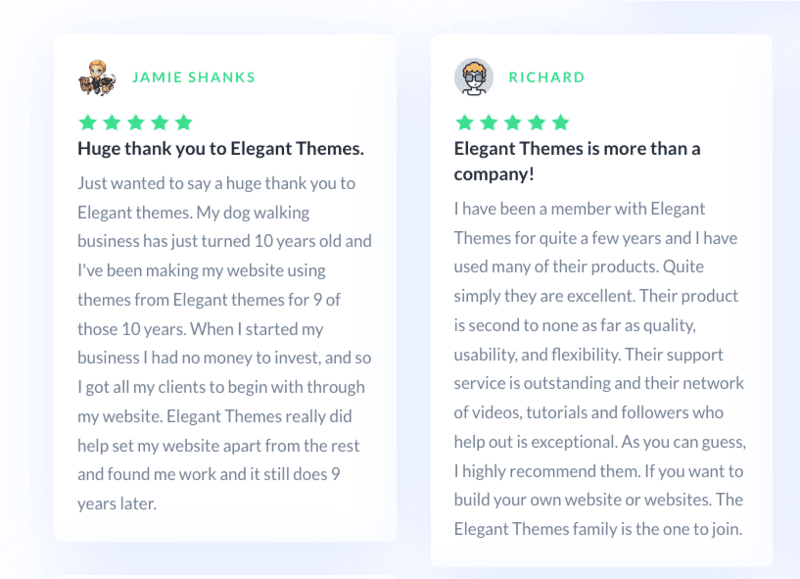
Advantages and limitations
Advantages of Divi Builder:
- User-Friendly Interface: Divi Builder’s drag-and-drop interface makes it incredibly easy for users of all skill levels to design and customize their websites without coding knowledge.
- Pre-designed Layouts and Templates: The large library of pre-built layouts and templates provides inspiration and saves time, allowing you to jumpstart your website projects.
- Regular Updates and Support: As part of the Elegant Themes ecosystem, Divi Builder benefits from continuous updates and reliable support, keeping the plugin up-to-date and functioning smoothly.
- Versatility: Divi Builder’s compatibility with most WordPress themes, either through global integration or shortcodes, gives users flexibility and choice in their website development.Lifetime License: The lifetime license ($249) is good value when compared with other page builders.
Limitations of Divi Builder
- Learning Curve for Complex Projects: While Divi Builder is user-friendly, more complex projects with intricate design requirements may still require a learning curve to achieve the desired results.
- Page Load Speed: Depending on the complexity of the design elements you use, Divi Builder-generated pages can result in slightly longer load times compared to simpler, lightweight pages.
- Content Lock-In: You may experience difficulties when transitioning away from Divi Builder, as the content and layouts created using the builder’s modules are specific to its system. Another issue is that if you uninstall Divi Builder, it leaves behind broken shortcodes on your website. These Divi-specific shortcodes need to be cleaned up before you install another page builder.
- Resource Consumption: Using a feature-rich page builder like Divi can lead to increased resource consumption, particularly on shared hosting plans with limited resources.
- Shortcodes Dependency: Divi Builder’s integration with non-Divi themes tends to result in shortcode dependency, and this could be a drawback if you prefer not to use shortcodes.
Overall, Divi Builder’s advantages outweigh its limitations for many WordPress users. It provides a powerful and accessible tool for creating stunning websites while offering the convenience of a stand-alone builder that you can use with various themes.
| Pros | Cons |
| > User-friendly interface | > Limited templates |
| > Onsite retargeting | > No live chat |
| > Advanced conditions | > Large initial payment |
| > Lifetime pricing |
Divi Builder Pricing
The Divi Builder WP plugin has two plans. Both options allow you to use the Divi Builder on unlimited websites.
- Yearly: USD$89 per year
- Lifetime: USD$249 per year
#4. Gutenberg
The Gutenberg editor launched in December 2018 as part of WordPress version 5.0. With its release, Gutenberg became the default editor for all new WordPress installations, replacing the classic TinyMCE editor.
The Gutenberg editor significantly changed how users create and manage content on WordPress websites. Unlike the classic editor, Gutenberg introduced a block-based editing system, which relied on a single text area for content input. It allows users to create content by arranging individual “blocks” for different content elements such as paragraphs, headings, images, galleries, videos, tables, and more.
This block-based approach offers a more intuitive and visual editing experience, giving users greater flexibility and creative control over their content layout. Each block can be easily manipulated, moved, duplicated, and styled independently, creating a more dynamic and interactive way to build engaging web pages.
Gutenberg’s user-friendly interface has made it easier for new WordPress users to get started with content creation without relying heavily on coding or third-party page builders. The editor is designed to be more accessible, accommodating users of all skill levels, including those with disabilities.
Since its initial release, Gutenberg has continued to evolve and improve based on user feedback and contributions from the open-source community. As a result, the editor has become more stable, feature-rich, and integrated with various plugins and themes.
Main features
- Block-based Editing: Gutenberg uses a block-based editing system where each piece of content, whether text, images, videos, quotes, buttons, etc., is represented as an individual block. Blocks can be easily moved, rearranged, duplicated, or removed, offering a more flexible and intuitive way to create content layouts.
- Drag-and-Drop Interface: The editor has a user-friendly interface that allows users to insert blocks and elements into their content by dragging them from the block inserter and dropping them onto the editor canvas.
- Block Inserter: The block inserter is a panel that provides a searchable and categorized library of all available blocks. Users can search for a specific block type or explore different categories to find the block they want to add to their content.
- Responsive Design: Gutenberg takes care of mobile responsiveness. You can set content blocks to display differently on various screen sizes, making it much easier to create mobile-friendly and responsive content.
- Full-screen Mode: You can switch to a full-screen mode to focus solely on content creation without distractions from the WordPress dashboard.
- Live Editing: Gutenberg lets you see a live preview of your content as you edit it. This WYSIWYG (What You See Is What You Get) experience enables a more accurate representation of the final content appearance.
- Reusable Blocks: Gutenberg allows users to save blocks or groups of blocks as reusable templates, making it easy to insert the same layout or content in multiple places across the website.
- Customization Options: Gutenberg offers customization options for each block, such as changing colors, font sizes, alignment, and other style settings.
- Collaborative Editing: Since Gutenberg is built into WordPress, it supports collaborative editing, enabling multiple users to work on the same content simultaneously.Accessibility: Gutenberg aims to be accessible to all users, including those with disabilities, by providing features like keyboard navigation, ARIA roles, and other accessibility improvements.
Standout Features of Gutenberg
Gutenberg’s focus on accessibility ensures that everyone can create and consume content without barriers. Additionally, developers can extend its capabilities through custom blocks and themes. As a part of WordPress core, Gutenberg empowers millions of users with a modern and dynamic editing experience. The reusable block functionality helps you to save time by reusing custom blocks across multiple pages.
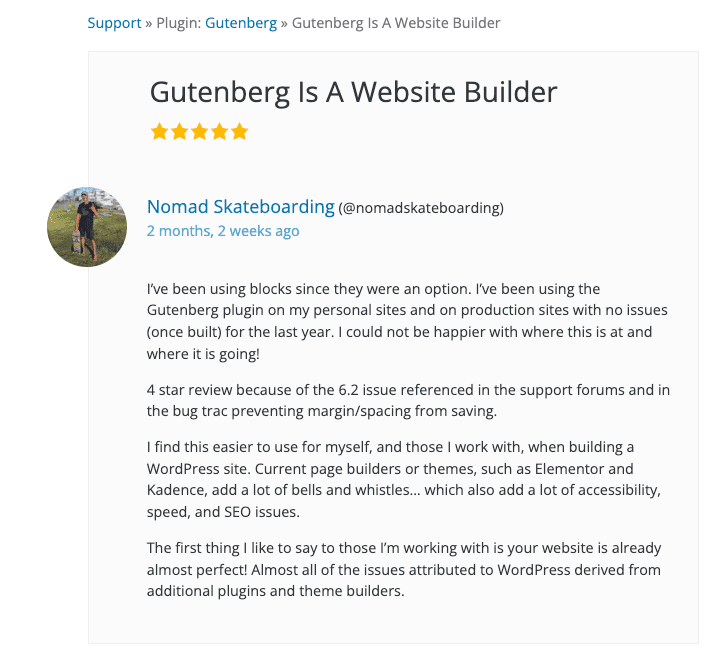
Pros and Cons of Gutenberg
Pros:
- Built into WordPress Core: Gutenberg is now the default editor in WordPress, so there’s no need to install a separate plugin to access it.
- Block-Based Editing: The block-based approach makes it easier to structure content and create visually appealing layouts without relying on complex shortcodes or third-party plugins.
- Improved User Experience: Gutenberg offers a more modern and streamlined editing experience, especially for new users who may find it more intuitive than the classic editor.
- Customizable Blocks: Developers can create custom blocks, extending Gutenberg’s capabilities, giving users access to a broader range of content elements.Accessibility: Gutenberg aims to be more accessible, making it easier for all users, including those with disabilities, to create and interact with content.
Cons
- Learning Curve: For users accustomed to the classic editor, the transition to Gutenberg might require adjustment and learning.
- Plugin and Theme Compatibility: Some older themes and plugins are not fully compatible with Gutenberg, leading to potential display or functionality issues.
- Limited Design Control: While Gutenberg is a vast improvement over the classic editor, it lacks some advanced design features that more robust page builders offer.
- Not Ideal for Complex Layouts: While Gutenberg is suitable for most content creation needs, more complex page layouts will require more advanced page builders with more extensive customization options.
| Pros | Cons |
| > User-friendly interface | > Limited templates |
| > Onsite retargeting | > No live chat |
| > Advanced conditions | > Large initial payment |
| > Lifetime pricing |
Plugins and add-ons to enhance Gutenberg’s functionality
- Atomic Blocks: This plugin adds several custom Gutenberg blocks that allow you to create various content layouts, including testimonial blocks, pricing tables, call-to-action sections, and more.
- Ultimate Addons for Gutenberg: This plugin extends Gutenberg with various new blocks and advanced customization options, giving you more control over your content design.
- Gutenberg Blocks and Template Library by Otter: Otter provides a collection of helpful blocks and templates to enhance your content creation process.
- Stackable: Stackable offers a set of blocks with advanced customization options, enabling you to create feature-rich and visually appealing content.
- CoBlocks: CoBlocks introduces additional blocks like accordions, forms, and social sharing buttons to help you build engaging and interactive content.
- Qubely: Qubely is a comprehensive Gutenberg toolkit with numerous blocks, templates, and layout packs for designing complex pages and posts.
- Gutenberg Forms: This plugin allows you to create custom forms using Gutenberg blocks, making collecting data from your website visitors easy.
- Gutenberg Page Building Toolkit – EditorsKit: EditorsKit offers various helpful features like typography control, device-specific responsiveness adjustments, and block management tools.
- Lazy Blocks: Lazy Blocks allows you to create custom Gutenberg blocks using a simple drag-and-drop interface without writing code.
Gutenberg Pricing
Gutenberg is free – it’s the default WordPress editor and page builder and is included in your WordPress installation.
Download WordPress#5. WPBakery Page Builder
WPBakery Page Builder, formerly known as Visual Composer, is one of the most popular and widely used WordPress page builder plugins. It currently has 4.3 million active installations.
WPBakery Page Builder is a drag-and-drop visual editor that allows users to create and design custom layouts for their websites without coding knowledge. This page builder enables novices and seasoned users to construct visually impressive websites effortlessly.
Key Features
- Intuitive Drag-and-Drop Interface: WPBakery Page Builder has an easy-to-use drag-and-drop interface, allowing users to add, edit, and arrange elements on their web pages effortlessly. The intuitive design reduces the learning curve and lets users create complex page layouts without any technical expertise.
- Pre-Built Content Elements: The plugin offers many elements (called “modules”), such as text blocks, images, buttons, sliders, accordions, tabs, videos, and more. Users can simply drag these elements onto their page, customize them according to their needs, and see the changes in real time.
- Backend and Frontend Editing: The WPBakery Page Builder allows you to edit pages from both the backend (admin panel) and the front end (live website view). This means you can see exactly how your pages will look to visitors as you make modifications.
- Extensive Add-ons and Templates: WPBakery Page Builder is extendable with numerous add-ons and third-party plugins. These add-ons enhance functionality and add more content elements and templates, enabling users to create unique and feature-rich websites.
- Mobile Responsive: Websites built with WPBakery Page Builder are mobile-responsive by default. The plugin ensures that your layouts adapt well to different screen sizes and devices, providing an optimal user experience across all platforms.
- Template Library: The plugin has a large library of professionally designed layouts for various purposes, such as business websites, portfolios, e-commerce, blogs, and more. Users can import these templates with a few clicks and customize them to suit their needs.
- Custom CSS: If you have coding knowledge, you can use WPBakery’s custom CSS implementation to fine-tune your designs and get more precise control over page elements.
- Regular Updates and Support: WPBakery Page Builder is actively maintained and frequently updated to ensure compatibility with the latest WordPress versions and security patches. The plugin also provides dedicated customer support for any issues or questions users encounter.
Standout Features of WPBakery
WPBakery’s role manager is a very useful feature for those who work with teams, as it enables control over user permissions. Seamless integration with popular plugins and compatibility with almost any WordPress theme makes WPBakery a preferred choice for beginners and experienced developers looking to craft dynamic websites.
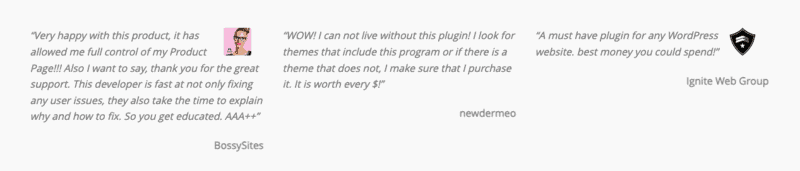
The Pros and Cons of WPBakery
WPBakery Page Builder, like any tool, has advantages and disadvantages. Here’s an overview of the pros and cons of using WPBakery Page Builder:
Pros:
- User-Friendly Interface: WPBakery’s drag-and-drop interface makes it easy for users with little to no coding experience to create complex page layouts quickly.
- Time-Saving: The pre-designed templates and elements in WPBakery can save time and effort when building pages, especially for beginners.
- Frontend and Backend Editing: The option to edit pages in both frontend and backend modes allows you to see real-time changes as you make them.
- Wide Element Library: WPBakery has diverse content elements, giving you flexibility in designing your website.
- Compatibility: The plugin is compatible with many WordPress themes and plugins, ensuring seamless integration with your existing setup.
- Mobile Responsiveness: WPBakery helps you create responsive designs, ensuring your website looks great on various devices.
- Reusable Templates: The ability to save and reuse layouts as templates can speed up the design process and maintain a consistent look throughout the site.
Cons:
- Shortcode Dependency: WPBakery generates shortcodes to represent page elements, and if you ever decide to deactivate the plugin, the shortcodes may leave behind messy content.
- Learning Curve: Although WPBakery is user-friendly, some beginners may still find it overwhelming to learn all the customization options and features.
- Limited Customization Control: While WPBakery offers a good level of customization, advanced users may find it limiting compared to custom coding.
- Vendor Lock-in: WPBakery is a premium plugin, and if you decide not to renew your license, you may lose access to updates and support.
- Code Bloat: The auto-generated code from WPBakery may include redundant classes and inline styles, potentially impacting the cleanliness of the website’s code.
| Pros | Cons |
| > User-friendly interface | > Limited templates |
| > Onsite retargeting | > No live chat |
| > Advanced conditions | > Large initial payment |
| > Lifetime pricing |
Overall, WPBakery Page Builder is an excellent solution for users who want to build and design WordPress websites without extensive coding knowledge.
WPBakery Pricing
All three WPBakery pricing points give lifetime access to the WPBakery Page Builder. The difference between the three options is the number of sites you can use it on:
- 1 site: USD$59 (lifetime)
- 5 sites: USD$256 (lifetime)
- 10 sites: USD$499 (lifetime)
#6. Thrive Architect
Thrive Architect is a conversion-focused page builder for WordPress. The plugin allows you to create beautiful and engaging web pages, blogs, and landing pages.
It is a drag-and-drop editor that gives you complete control over the layout and design of your website. You can choose from over 350 pre-designed templates or start from scratch and quickly customize every element.
Thrive Architect integrates with various popular plugins and tools like WooCommerce, Aweber, Mailchimp, and more. With Thrive Architect, you can create stunning websites that attract and convert your visitors.
Marketing Features in Thrive Architect
Thrive Architect has all the standard page-building features you would expect in a leading page builder, but what it excels at is conversion.
Thrive Architect provides a wide array of conversion-focused elements, such as attention-grabbing call-to-action buttons,
- Landing Page Templates: The plugin includes professionally designed landing page templates optimized for
lead generation and conversions. These templates cover various niches and industries, making it easier for users to create effective landing pages without starting from scratch.
- A/B Testing: A/B testing (split testing) is a crucial marketing technique that allows you to compare different versions of your landing pages or other elements to identify which one performs better in terms of conversions. Thrive Architect integrates with Thrive Optimize, which enables you to run A/B tests directly from your WordPress dashboard.
- Analytics Integration: Thrive Architect supports integration with Google Analytics and other popular analytics tools. This integration allows you to track the performance of your pages and gain valuable insights into user behavior, conversion rates, and other vital metrics.
- Lead Generation Forms: Building effective
lead generation forms is essential for capturing valuable leads. You can customize Thrive Architect’s form elements to create eye-catching and high-converting lead capture forms, enabling you to grow your email list and nurture potential customers.
- Content Locking: Content locking is a marketing technique where you offer valuable content to users but require them to perform a specific action (such as subscribing to your newsletter) to unlock the content completely. Thrive Architect allows you to implement ‘content locking’ on your pages, helping you grow your email list and generate leads.
- Call-to-Action (CTA) Options: Thrive Architect provides various options for creating compelling CTAs, including buttons with customizable styles, shapes, colors, and animations. These CTAs help direct visitors’ attention and prompt them to take desired actions on your website.
- Smart Links and Scarcity Offers: Thrive Architect integrates with Thrive Ultimatum, another plugin from Thrive Themes, to create smart links that display time-sensitive or scarcity-based offers. This technique can increase urgency and drive conversions.
- Sales Funnels: Thrive Architect is primarily a page builder, but when combined with other Thrive Themes plugins like Thrive Leads, Thrive Ultimatum, and Thrive Quiz Builder, it becomes a powerful tool for creating comprehensive sales funnels. You can design lead capture, sales, upsell, and thank-you pages to guide visitors through the sales process.
Standout Features of Thrive Architect
With its focus on conversions, Thrive Architect provides a wide range of marketing-focused elements like testimonials,
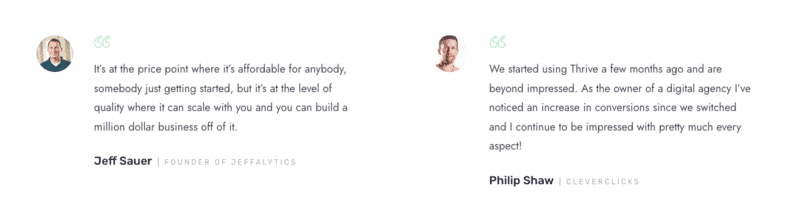
Pros and Cons of Thrive Architect
Pros:
- Conversion-Focused Elements: The people at Thrive specifically designed Thrive Architect to improve conversions – it offers a wide range of elements and templates to create high-converting landing pages, opt-in forms, calls-to-action, and more.
- Intuitive Front-End Editing: The front-end visual editor lets users see real-time changes as they design their pages, providing a seamless and user-friendly editing experience.
- Pre-designed Templates and Blocks: Thrive Architect has a library of professionally designed templates and content blocks that can accelerate website building.
- Content Reusability: The ability to save custom-designed elements as templates allows users to reuse them across different pages, maintaining consistency and speeding up workflow.
- Content Locking: Thrive Architect includes a content locking feature, enabling users to hide premium content behind opt-in forms, contributing to
lead generation and list building.
Cons:
- Learning Curve: Thrive Architect’s extensive features mean it has a learning curve for new users to fully harness its capabilities effectively.
- Resource-Intensive: As with many feature-rich page builders, using Thrive Architect can add additional code and scripts to your website, potentially affecting page loading times.
- Dependency on Thrive Themes: Thrive Architect is part of the Thrive Themes suite, and while it works well with other Thrive products, using it with third-party themes or plugins might lead to compatibility issues.
- Limited Free Version: While a limited free version of Thrive Architect is available, you can only get the full range of features and benefits with a premium subscription
- Lock-in Effect: Switching away from Thrive Architect (and its accompanying Thrive Themes) could require some work to restructure your content within another page builder or theme.
| Pros | Cons |
| > User-friendly interface | > Limited templates |
| > Onsite retargeting | > No live chat |
| > Advanced conditions | > Large initial payment |
| > Lifetime pricing |
Thrive Architect Pricing
You can get Thrive Architect on its own, or you can get it as part of the Thrive Suite:
- Thrive Architect: USD$99 per year
- Thrive Suite Includes Thrive Architect): USD$299 per year
#7. Brizy
Brizy is a popular WordPress page builder known for its user-friendly and intuitive website design and creation approach. Launched in 2018, Brizy has quickly gained traction among beginners and experienced WordPress users for its simplicity and robust features.
Key Features
- Drag-and-Drop Interface: Brizy’s main highlight is its drag-and-drop interface, which allows users to build and customize their websites without any coding knowledge. The user-friendly interface enables effortless positioning and styling of elements on the page.
- Pre-designed Templates: Brizy offers 100+ pre-designed templates for various website types and industries. These templates serve as a great starting point, enabling users to kickstart their projects and customize them to fit their unique requirements.
- Responsive Design: With a focus on mobile responsiveness, Brizy ensures that websites built using the builder look and function seamlessly across different devices. Users can preview their designs for desktop, tablet, and mobile views to make necessary adjustments easily.
- Extensive Element Library: Brizy provides a rich set of elements and content blocks, such as buttons, images, text, sliders, forms, and more. These elements can be added to pages with a simple drag-and-drop action, giving users the flexibility to create diverse and visually appealing content.
- Global Styling Options: Users can set global styling preferences, making it possible to apply consistent colors, fonts, and other design elements throughout the entire website. This feature simplifies the design process and ensures a cohesive appearance.
- Real-Time Editing: Brizy offers real-time editing, allowing users to see their changes instantly as they make them. This instant feedback significantly speeds up the design process and ensures that users have complete control over their website’s appearance.
- WordPress Integration: Brizy integrates as a page builder into the WordPress ecosystem. Users can access Brizy from within the WordPress dashboard and easily edit pages without leaving the familiar environment.
- Popup Builder: Brizy includes a popup builder that lets users create engaging popups and opt-in forms. This functionality aids in
lead generation and can help boost conversions for online businesses.
Overall, Brizy distinguishes itself as an intuitive WordPress page builder, prioritizing ease of use and user experience. It empowers users to create professional-looking websites without coding knowledge, making it an attractive option for both beginners and seasoned developers.
With its drag-and-drop interface, extensive element library, and responsive design capabilities, Brizy is a versatile tool that enables users to bring their website ideas to life efficiently.
Standout Features of Brizy
Brizy’s standout feature is its user-friendly interface, which gives an effortless front-end editing experience. Innovative inline editing allows you to edit text directly on the page, streamlining content updates. Its user-centric approach makes it an excellent tool for users of all skill levels, but especially for beginners.
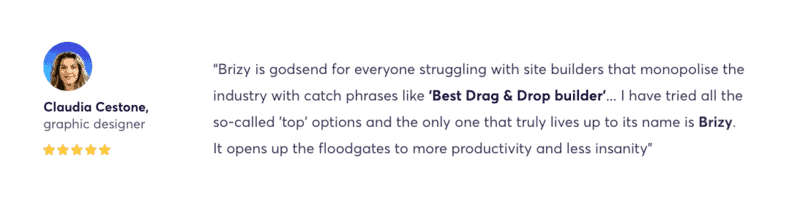
Advantages and Disadvantages of Brizy
Advantages of Brizy:
- User-Friendly Interface: Brizy offers a simple and intuitive drag-and-drop interface, making it easy for users with little or no technical experience to build websites.
- Pre-designed Blocks and Templates: Brizy has various pre-designed blocks and templates that will help you quickly create different sections of your website, saving time and effort.
- Mobile Responsiveness: Brizy ensures that websites created with the builder are responsive, meaning they adapt well to different screen sizes and devices.
- Real-time Editing: With Brizy, you can edit your website in real-time, seeing the changes you make immediately without having to switch to a separate preview mode.
- Customization Options: While the interface is user-friendly, Brizy also offers a range of customization options for those who want more control over their website design.
Disadvantages of Brizy:
- Limited Complexity: Brizy is designed to be user-friendly, so it may not be suitable for complex and highly customized websites requiring advanced coding or specific functionalities.
- Limited Advanced Features: Compared to other website builders or platforms, Brizy lacks some advanced features and integrations, limiting the extent of customization possible.
- Plugin Compatibility: While Brizy integrates with WordPress, not all WordPress plugins work seamlessly with the builder. Compatibility issues can arise with some third-party plugins.
| Pros | Cons |
| > User-friendly interface | > Limited templates |
| > Onsite retargeting | > No live chat |
| > Advanced conditions | > Large initial payment |
| > Lifetime pricing |
Brizy Pricing
The Brizy WordPress plugin is available at four different price points:
- Personal: USD$60 per year
- Freelancer: USD$108 per year
- Agency: USD$192 per year
- White Label: USD$300 per year
Conclusion
To recap, let’s summarize the 7 best WordPress WYSIWYG page editors of 2023:
Elementor: As a frontrunner in the industry, Elementor stands out for its user-friendly interface and extensive template library. With its drag-and-drop functionality, customization options, and real-time editing, this editor empowers users of all skill levels to craft professional-looking websites effortlessly.
Divi: Renowned for its versatility and ease of use, Divi appeals to both beginners and experienced designers. It’s modular design, and comprehensive customization options provide endless opportunities to create unique and visually stunning websites.
Beaver Builder: With a seamless drag-and-drop interface and real-time front-end editing, Beaver Builder streamlines the web design process. Its simplicity and instant visual feedback make it an excellent choice for those seeking a user-friendly and efficient editor.
Visual Composer: As a robust and flexible editor, Visual Composer offers various layout options and design elements. With its intuitive interface, this editor empowers users to build complex and visually appealing websites without requiring advanced coding skills.
Brizy: Boasting a mobile-first approach and an emphasis on simplicity, Brizy caters to those who prioritize quick and efficient web design. Its intuitive block-based system and pre-designed templates make it an attractive option for users seeking a straightforward and visually appealing website creation experience.
WPBakery Page Builder: With a longstanding reputation in the WordPress community, WPBakery Page Builder continues to impress with its reliable features and wide range of design options. This editor remains popular for its familiarity and ease of use, appealing to beginners and seasoned developers.
As we wrap up this article on the top 7 WordPress WYSIWYG page editors, we must emphasize individual needs and preferences when
selecting the most suitable WordPress page editor. Which of these page builders is right for you will depend on your needs, experience level, and preferences.