Lasso WordPress Plugin is a link management tool for affiliate marketers.
Affiliate link management plugins have been around for a while. You may already be using one, such as Pretty Links, Thirsty Affiliates, Easy Affiliate Links, or Simple URLs.
So what’s the deal with Lasso?
Well, it does quite a bit more than the plugins I just mentioned.
Let’s quickly recap what standard affiliate link management plugins do:
- Shorten your links
- Clean up your links
- Track clicks on each affiliate link and report (where the click came from, browser, OS, host, etc)
- Create ‘nofollow/noindex’ links
- Replace keywords throughout your blog with affiliate links
- Categorize and tag your links
So now let’s look at what the Lasso plugin does.
#1 – Monetize Your Existing Links
Picture this scenario:
Over the months or years, you’ve linked to a particular website dozens of times in various articles across your website. And then one day you sign up for their affiliate program.
Now you have to go through your entire website looking for that particular link so you can change it to your affiliate link. Depending on how many links we’re talking about, that could take you half a day, at least.
Not much fun, I think you’ll agree.
Well, with Lasso WordPress plugin, you can do that in about 10 seconds. Just tell the plugin you want to monetize that link, and that’s it!
Here’s an example.
Let’s say you’ve written lots of tutorials about Thrive Themes and you’ve linked to their website using their URL. But later, you decide to join their affiliate program.
So you add your Thrive Themes affiliate link into Lasso, and a lightbulb appears:
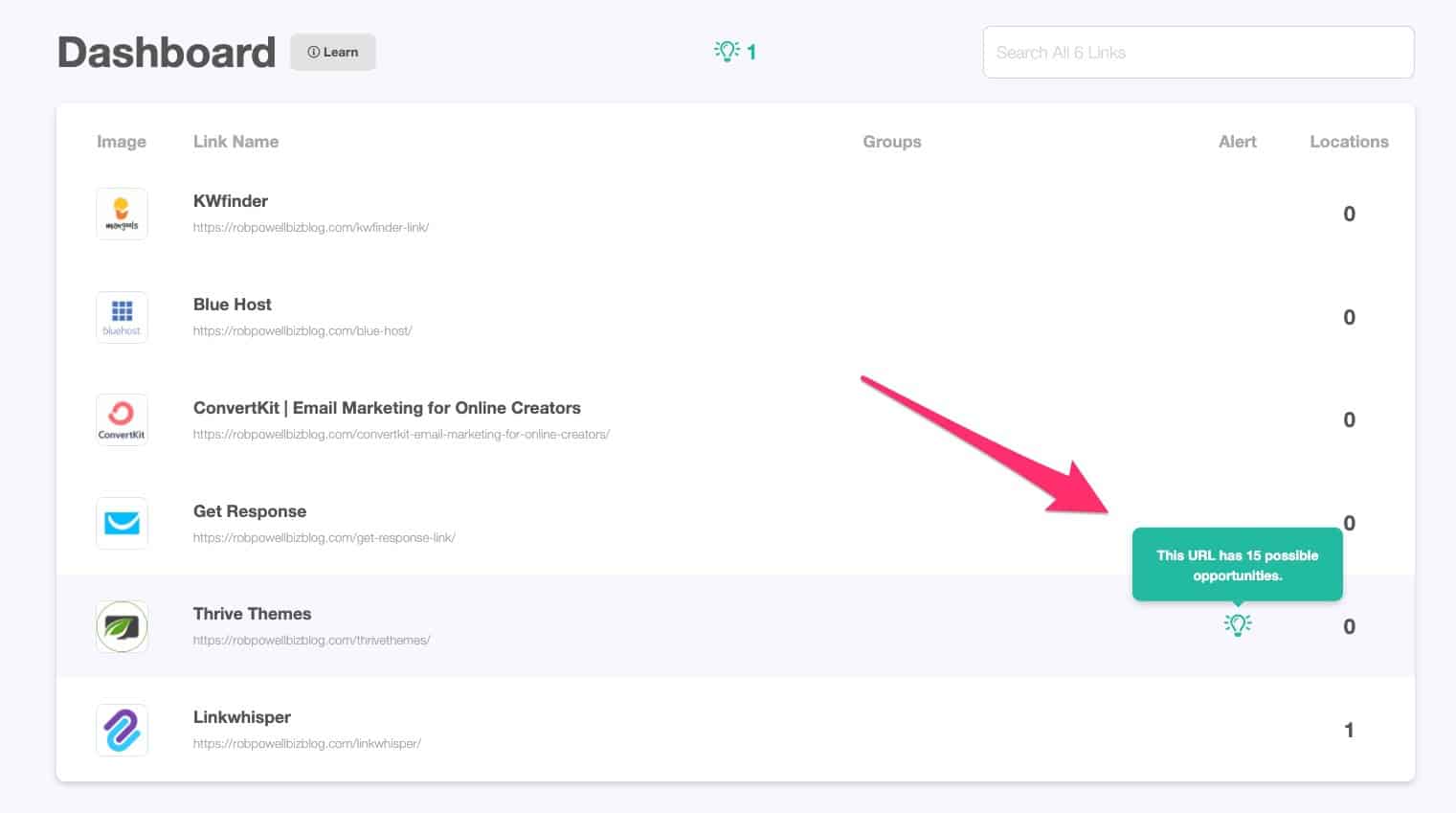
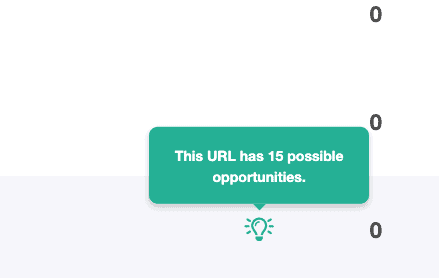
Hover your cursor over the lightbulb and Lasso tells you there are 15 links to Thrive Themes on your website. You could monetize each of those links by using your affiliate link instead.
If you click on the lightbulb, you’ll be taken to a screen that lists all of those 15 links together with the title of the article where the link appears.
And in the far right column, you’ll see an option to monetize each link. Toggle that option ‘on’ and the ‘straight’ URL gets turned into your affiliate link:
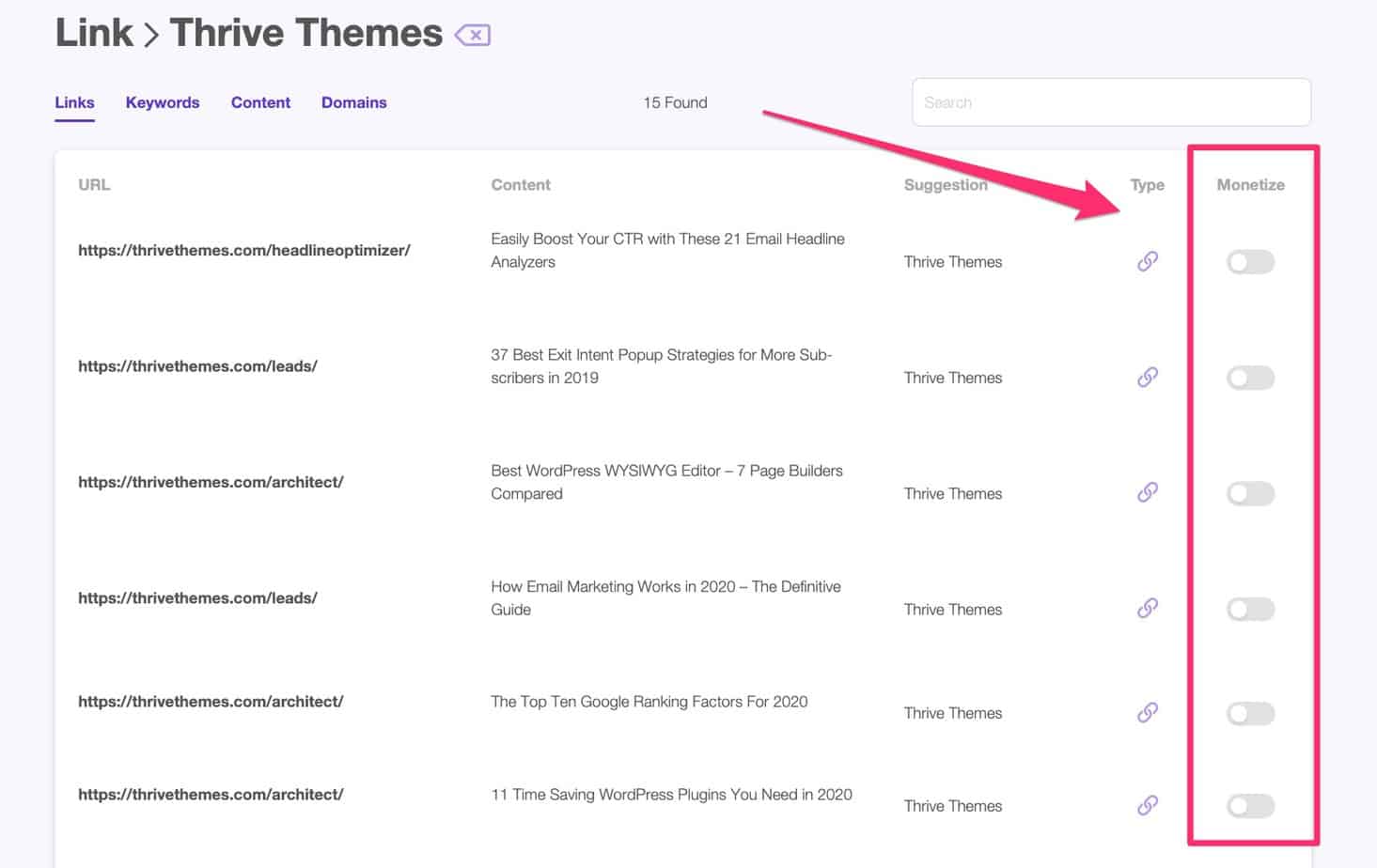
How cool is that?
It will certainly save you a ton of time compared with going through your whole website and doing it manually.
Start Your 14-Day Free Trial of Lasso
#2 – Monetize Specific Keywords
You can do the same thing using keywords.
Let’s say you’re an affiliate for a speed optimization plugin. You could type the keyword ‘website speed’ into Lasso, and Lasso will find every instance of that keyword on your website:
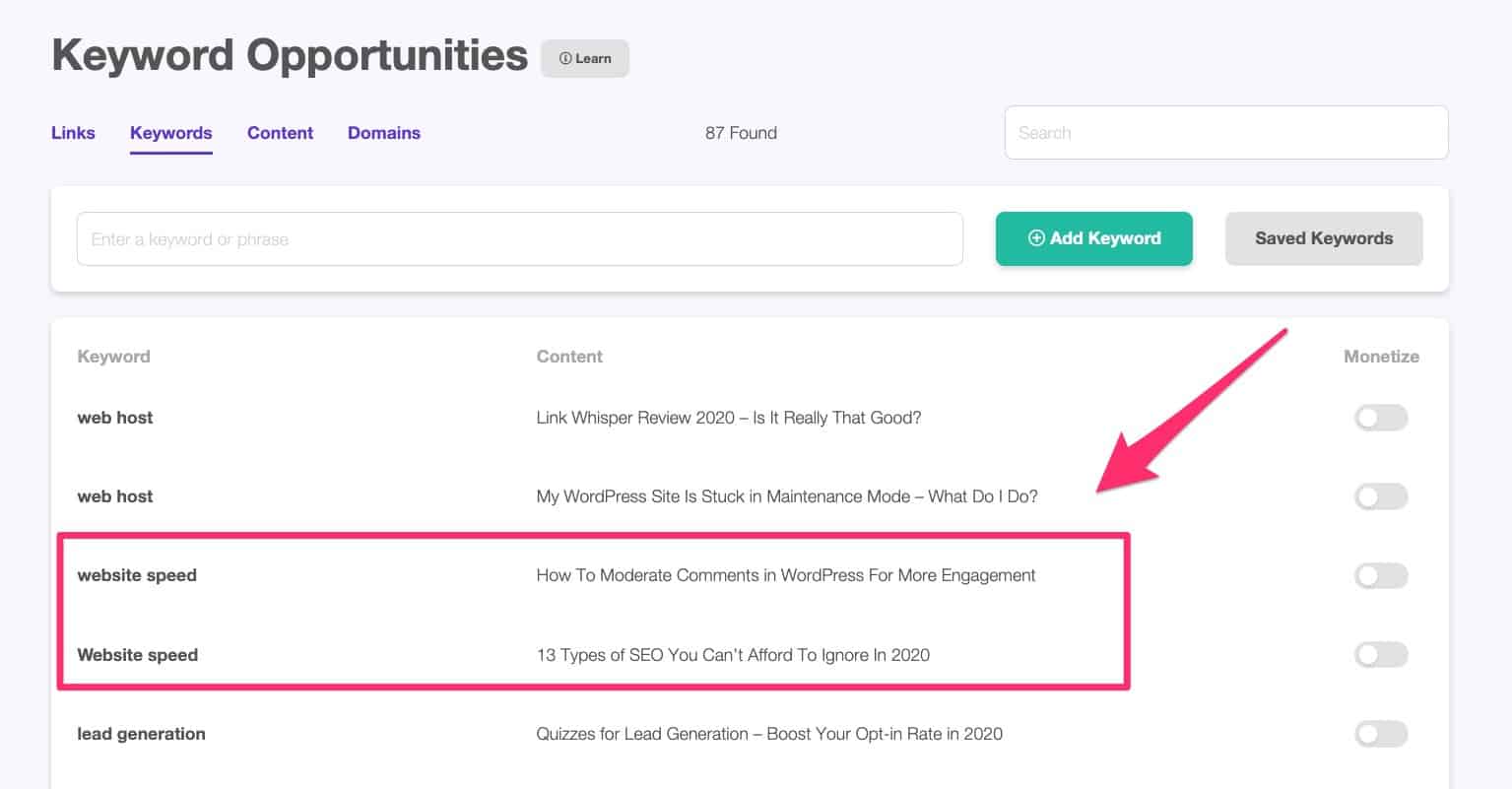
Just toggle the button in the far right column, and Lasso will link that keyword to your affiliate link.
Then, when your reader sees the words ‘speed optimization’, they click on the link. They’re already interested in speeding up their website (that’s why they did a search on Google for ‘website speed’ and found your article). And so they buy the speed optimization plugin you linked to.
#3 – Create Display Boxes
Another thing that Lasso WordPress Plugin does that makes it a standout from other affiliate link plugins is display boxes.
These are eye-catching CTAs that will help you make more money from your affiliate links:
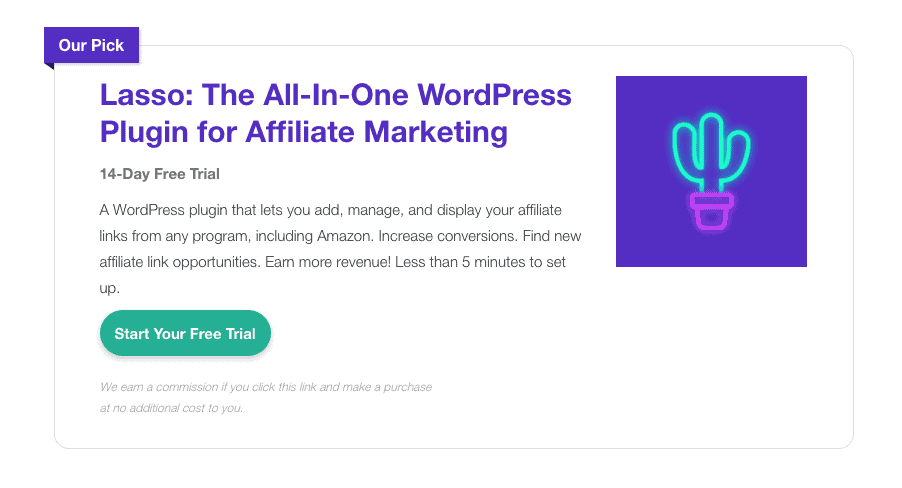
Just copy the shortcode and paste it into your article, and you have a very smart display box for your affiliate product:
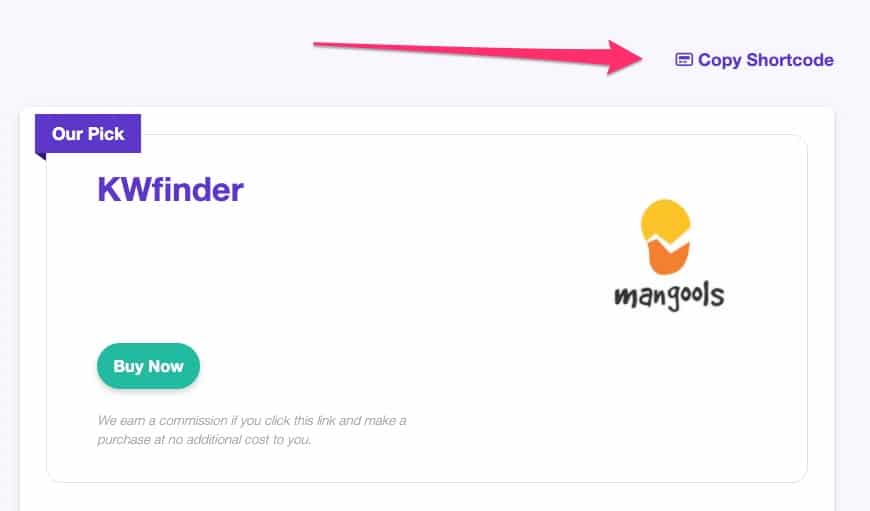
Will the shortcode play nicely with your WP editor?
That’s a good question.
Lasso is compatible with Gutenberg and most of the major WordPress drag-and-drop editors. But you might want to check this, before purchasing (that’s probably why they have the 14-day free trial).
One issue I had with Lasso to begin with was that the Lasso display box was inheriting the default font settings from my website. But I’ve since discovered that you can completely control the fonts and colors in the Lasso display box using custom CSS:
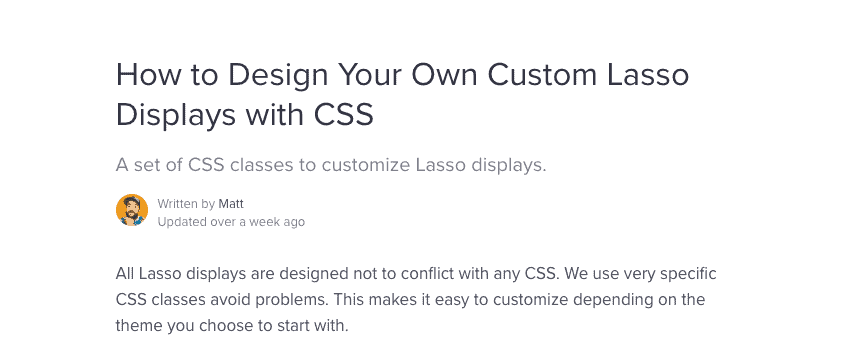
Here’s the link to the article on how to create a custom Lasso Display Box using CSS.
The standard Lasso settings give you complete control over various elements in the display box.
For the text in the badge – just type in what you want to appear and bingo:
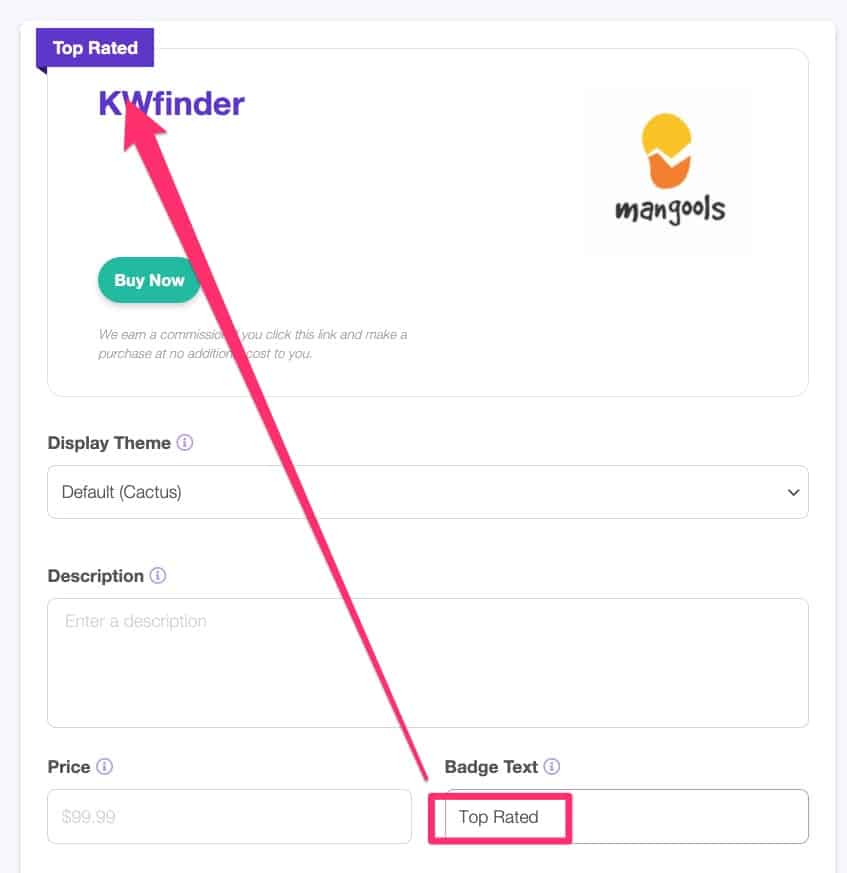
You can also choose whether to display a disclosure message and/or whether to display the price:
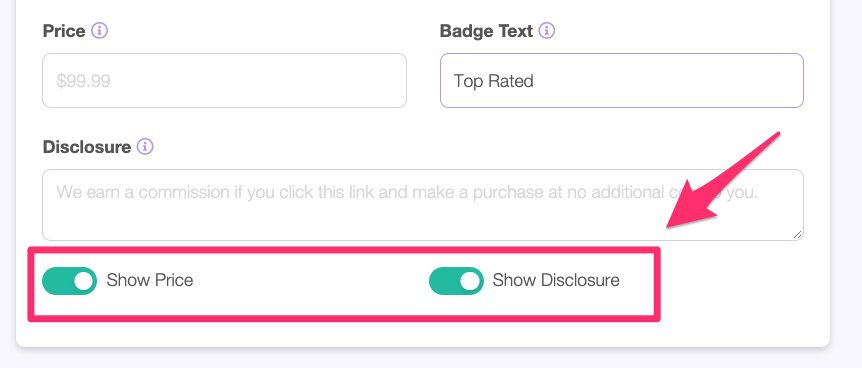
You can change the button text and you also have the standard options for ‘dofollow/nofollow’ and ‘open in a new tab’:
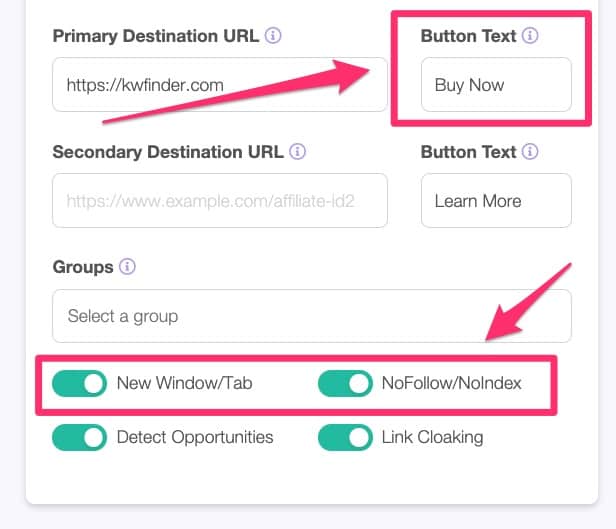
Start Your 14-Day Free Trial of Lasso
#4 – Integrates with Amazon Affiliates
Lasso WordPress Plugin has complete Amazon integration.
Once you add your Amazon API keys, Lasso automatically updates your Amazon product information every 24 hours.
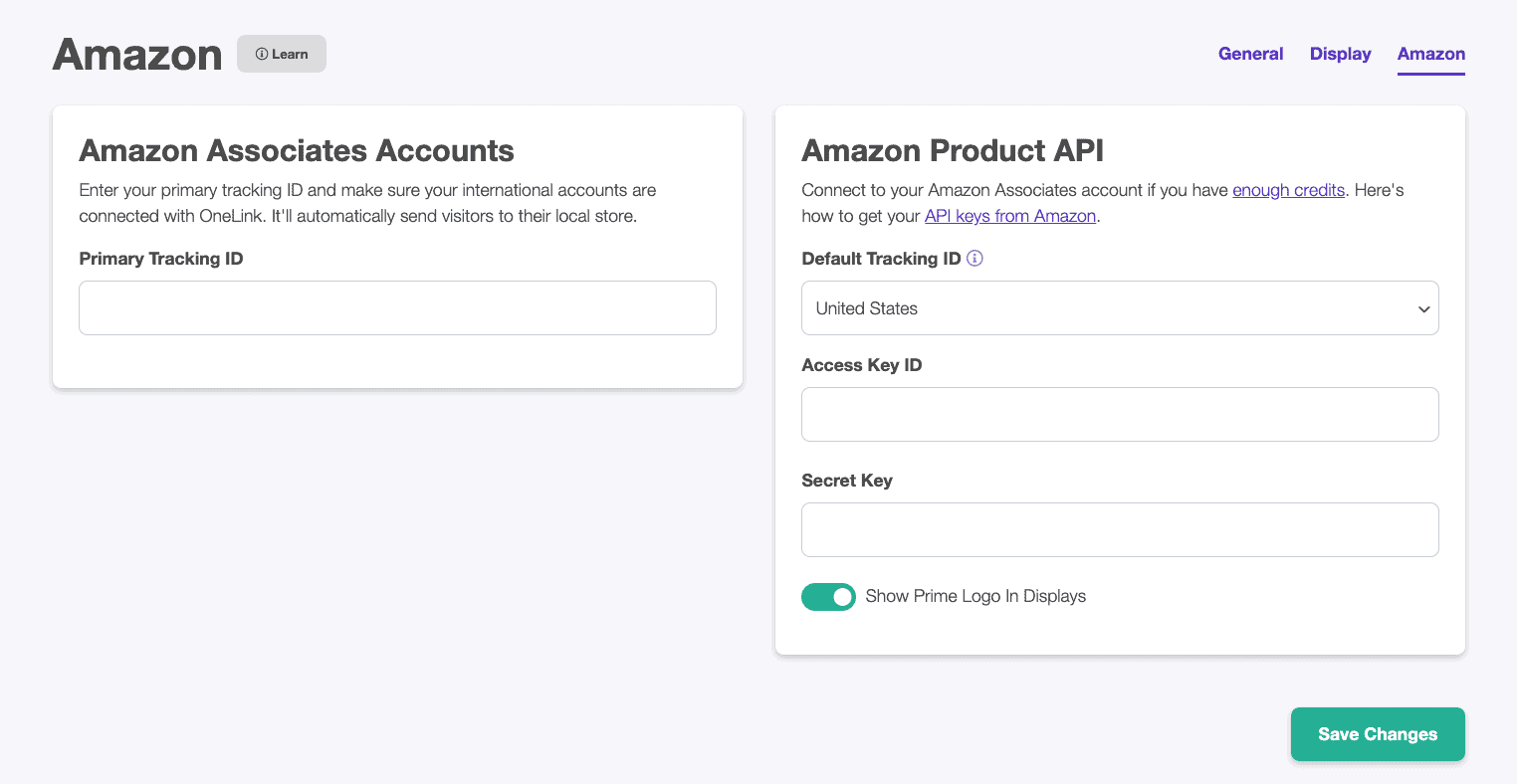
And if you have hundreds of Amazon affiliate products, the reporting feature in Lasso allows you to see at a glance which products are performing well and which are not.
#5 – Updates Affiliate Links (Globally)
If the company behind an affiliate product changes its software or moves to a different platform, your links will change (I’ve had this happen a couple of times).
That can be a real headache – going through your entire website looking for each link and updating it to the new affiliate link.
But with Lasso, you do it just once. Pop the new affiliate into the primary destination URL for that product and Lasso will change that link across your entire website:
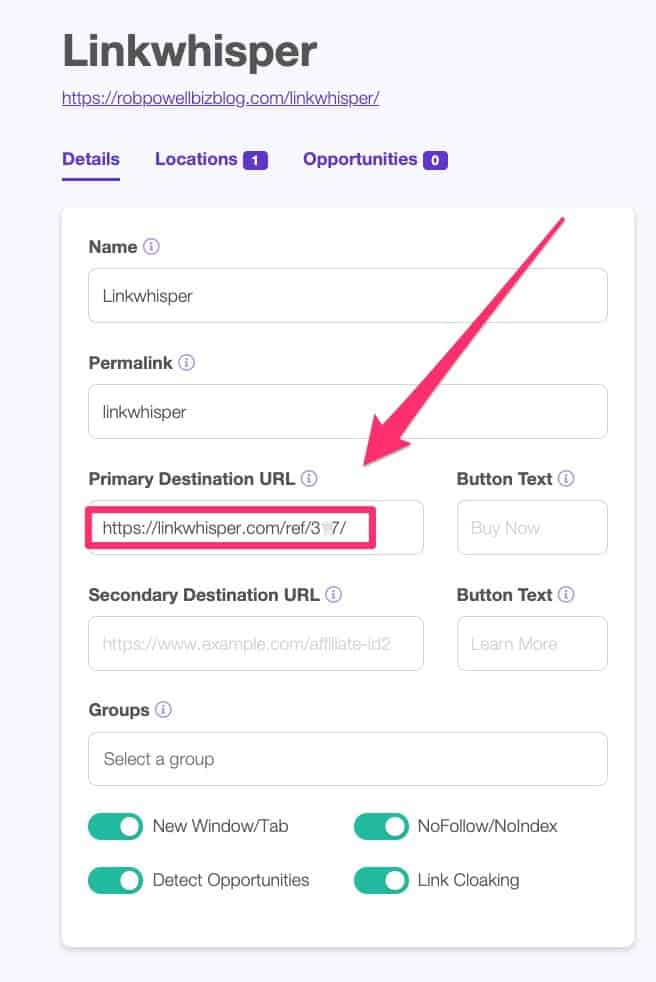
To be fair, that’s not unique to Lasso – all good link management plugins have that ability. But I thought I should mention it anyway.
#6 – Tracks Your Links in Google Analytics
To succeed with affiliate marketing, you have to know how your links are performing. As they say: if you aren’t measuring it, you can’t improve it.
And this is another area where Lasso stands out from other link management plugins: it connects with Google Analytics.
Just enter your Google Analytics Tracking ID into your Lasso account settings:
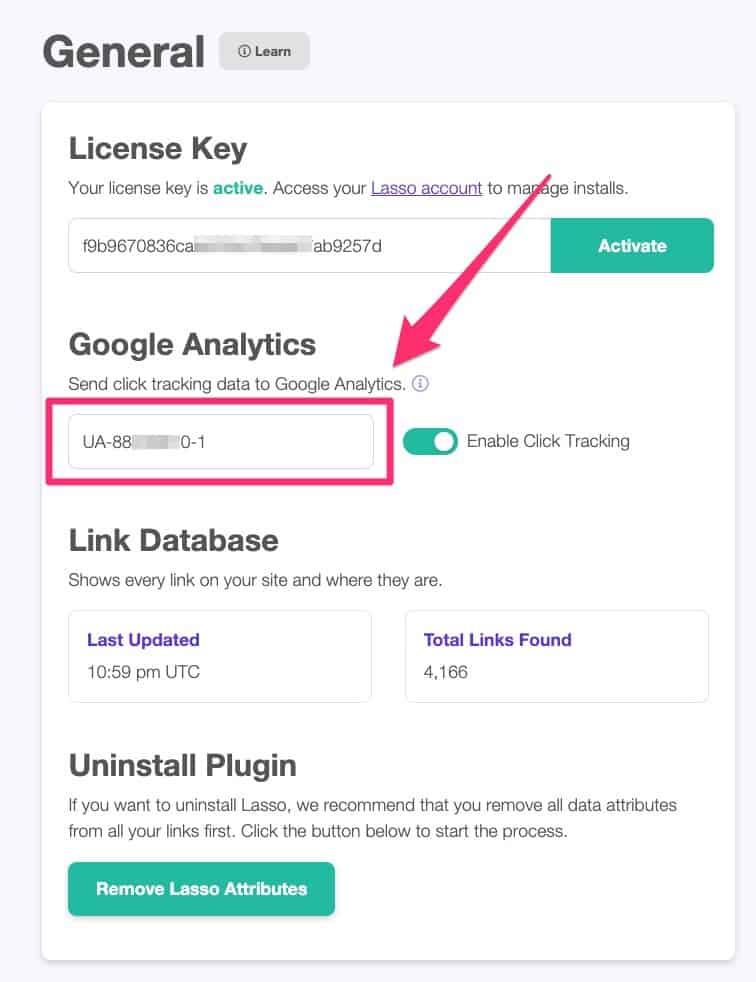
Let’s say one of your links is outperforming all the others. Why is that? Look at the content on that page and you’ll be able to see why that particular link is doing so well. Then just replicate that approach or strategy across your other affiliate content.
Conversely, if a particular link is underperforming, you need to know that as well. Compare that content with high-performing content and see what’s causing the difference.
With Google Analytics integration, you’re able to learn how visitors interact with your content and use it to improve your monetization strategy (don’t leave the success of your affiliate campaigns to chance).
#7 – Checks for Broken Affiliate Links
It’s easy for links to get broken. And it’s easy to fix them – if you know about it.
But if you aren’t aware that your links are broken you could go for months sending traffic to a page that ranks on Google and wondering why that link is not converting.
This is another feature where Lasso stands out from its competitors – the dashboard shows you at a glance if you have a broken affiliate link:
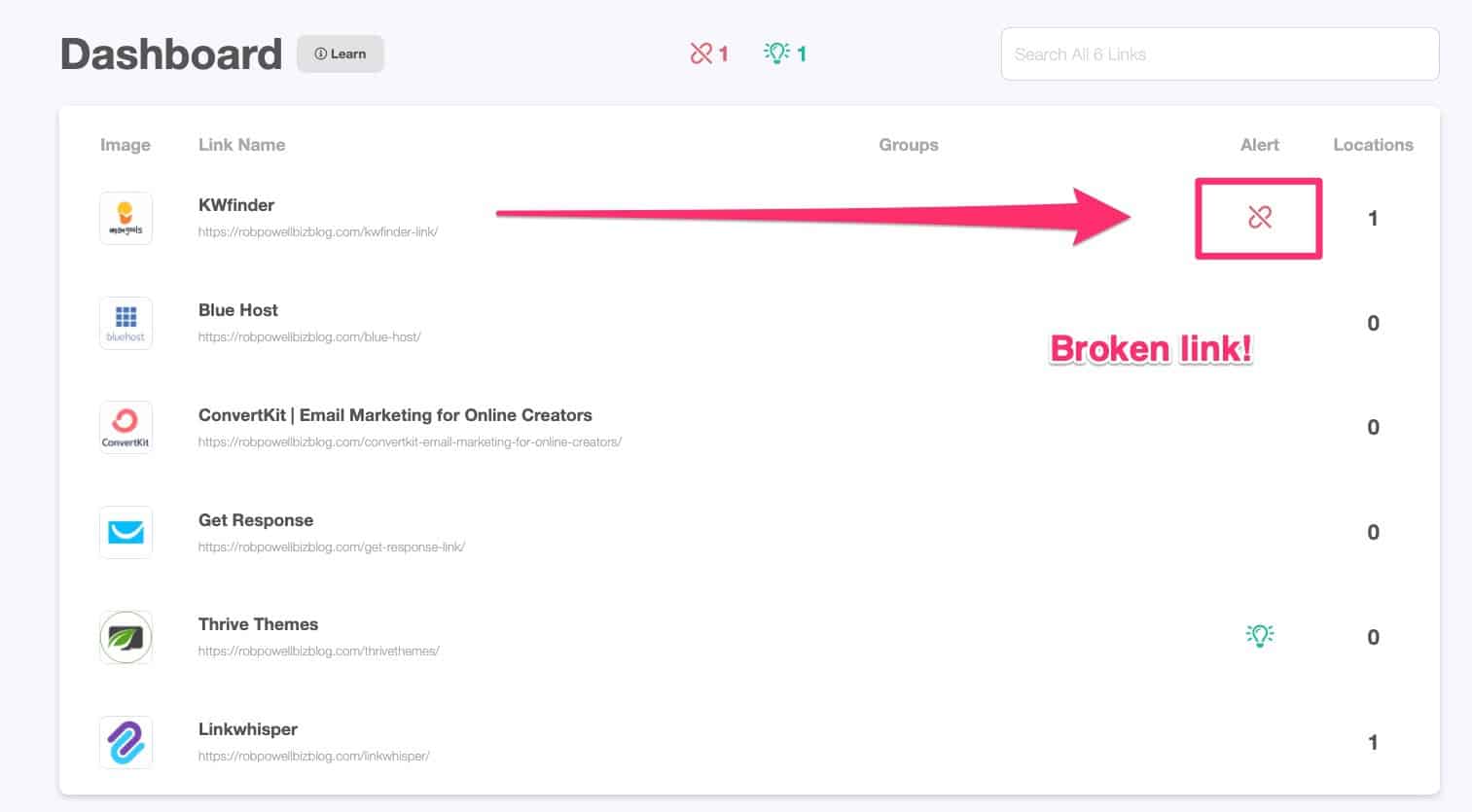
This is another feature in Lasso that will help you maximize your affiliate earnings.
Lasso Pricing
Lasso is free for 14 days and then $29 per month. Or, you can save $59 and pay by the year, in which case it’s $289 per year:
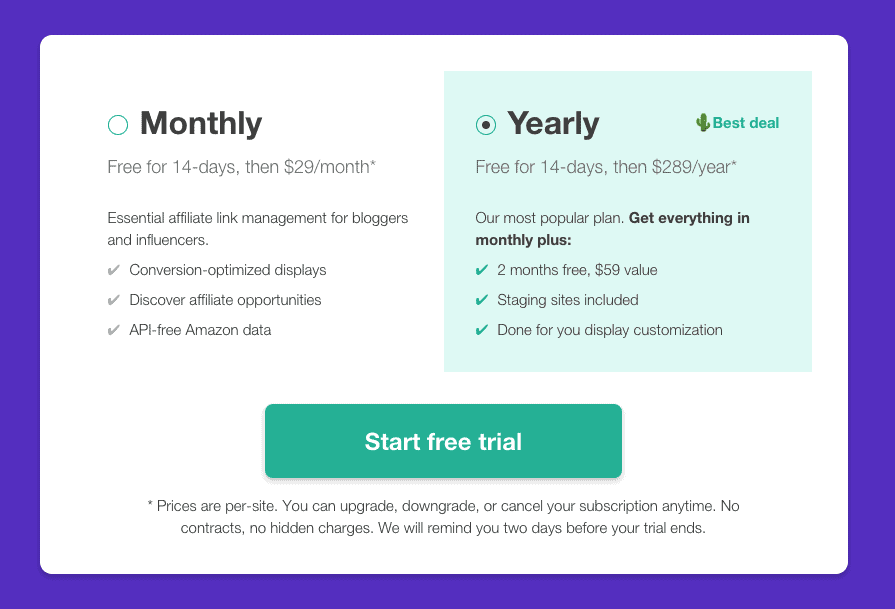
Overall Assessment
This is a powerful WordPress plugin that can easily add 30% to your affiliate revenue by fixing broken affiliate links, finding missed affiliate opportunities, and giving you product displays that convert better.
Start Your 14-Day Free Trial of Lasso