This GeneratePress review gives you an overview of the key features of the GeneratePress WordPress theme. The review examines GP against the key criteria you should look at when choosing a WordPress theme.
GeneratePress is the theme I use on this website, so this review is based on personal experience.
This article contains affiliate links. If you take action and make a purchase, I will receive a small commission which I will invest in buying coffee pods to keep me going as I write more articles for this site 🙂
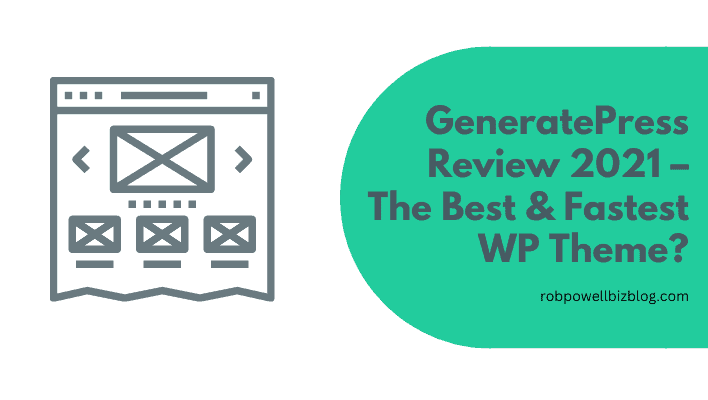
What Is GeneratePress?
GeneratePress is a lightweight, multi-purpose, and fully customizable WordPress theme.
It’s one of the fastest WordPress themes on the market and it can be customized to create virtually anything you want, from a regular blog to an eCommerce site.
It has over 400,000 active installs, at time of writing, and over 1000 5-star reviews.
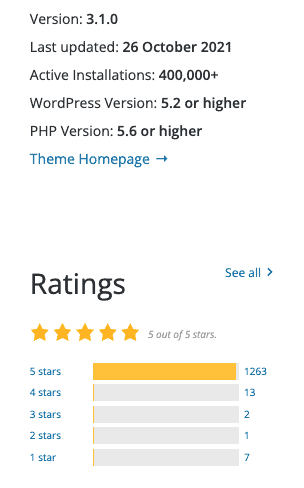
GeneratePress (GP) has a free version and a premium version. I started off with the free version and upgraded to the premium version a few days later when I saw the improvements to my site speed.
But speed is only one of the draw cards of this popular and highly-rated WordPress theme.
In this GeneratePress review, I’ll cover the main benefits of GeneratePress and describe its main features, for both the free and premium versions.
GeneratePress Free Version
The free version of GeneratePress contains the core features, which include:
- Text or image logo: use text for your site name or a logo. Image logos and site text can both be aligned left, right, or center.
- Full width or contained: determine if you want your layout to be contained, or span the entire width of the browser window.
- Top bar widget area: place important information on the top of your page (e.g. business phone number, email address, call to action, etc).
- Navbar: place the navigation bar inside, above, or below your site header. Drop-down menus can be set to only display when the top menu item is clicked. Option to add a search icon to your navigation bar.
- Featured images: display featured images in the blog roll and set the size and alignment of the featured image.
- Footer widgets: there are 5 footer widget areas in GeneratePress and you can choose to display none of them, some of them, or all of them.
- Footer bar: this is a separate area from the footer widgets. In the footer bar you can add menus, social media links, calls to action, etc.
- Back-to-top button: option to add a button to the bottom of your website so that once a visitor starts scrolling, they can quickly get back to the top of the page.
GeneratePress uses the native WordPress Customizer, so if you know how to use WordPress, you already know how to use GeneratePress:
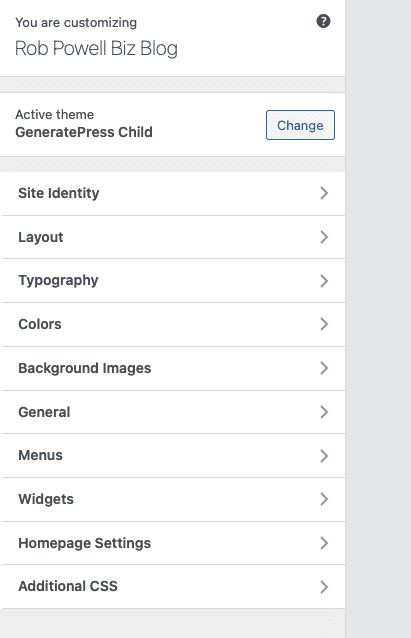
Page Builders
GeneratePress is fully compatible with all the major page builders, such as Thrive Architect (the one I use), Elementor and Beaver Builder.
WordPress Plugins
GP is also compatible with all the popular WordPress plugins.
Inbuilt Schema Markup
No need for a schema markup plugin because GeneratePress has in-built schema markup.
Generate Press Premium
GeneratePress Premium gives you access to a bunch of extra modules that you give you more control over how your site will look:
- Backgrounds: set background images for various HTML elements
- Blog: set blog options like infinite scroll, masonry layouts, and more
- Colors: create a custom global color palette
- Copyright: set a custom copyright message in your footer
- Disable Elements: disable default theme elements on specific pages or inside a layout element
- Elements: use the block editor theme builder, build advanced HTML hooks, and gain more layout control
- Hooks element: allows you to insert content into any available hook on your website
- Import / Export: export all of your GP options into one file
- Menu Plus: set up a mobile header, sticky navigation, or off-canvas panel
- Secondary Nav: add a fully-featured secondary navigation to your site
- Page Header: ability to add a hero section to your website
- Site Library: choose from an extensive library of professionally designed starter sites
- Spacing: set the padding and overall spacing of your theme elements
- Dynamic typography: ability to apply typography styles to a ‘custom’ class
- WooCommerce
You can turn these modules on or off, one by one, as needed:
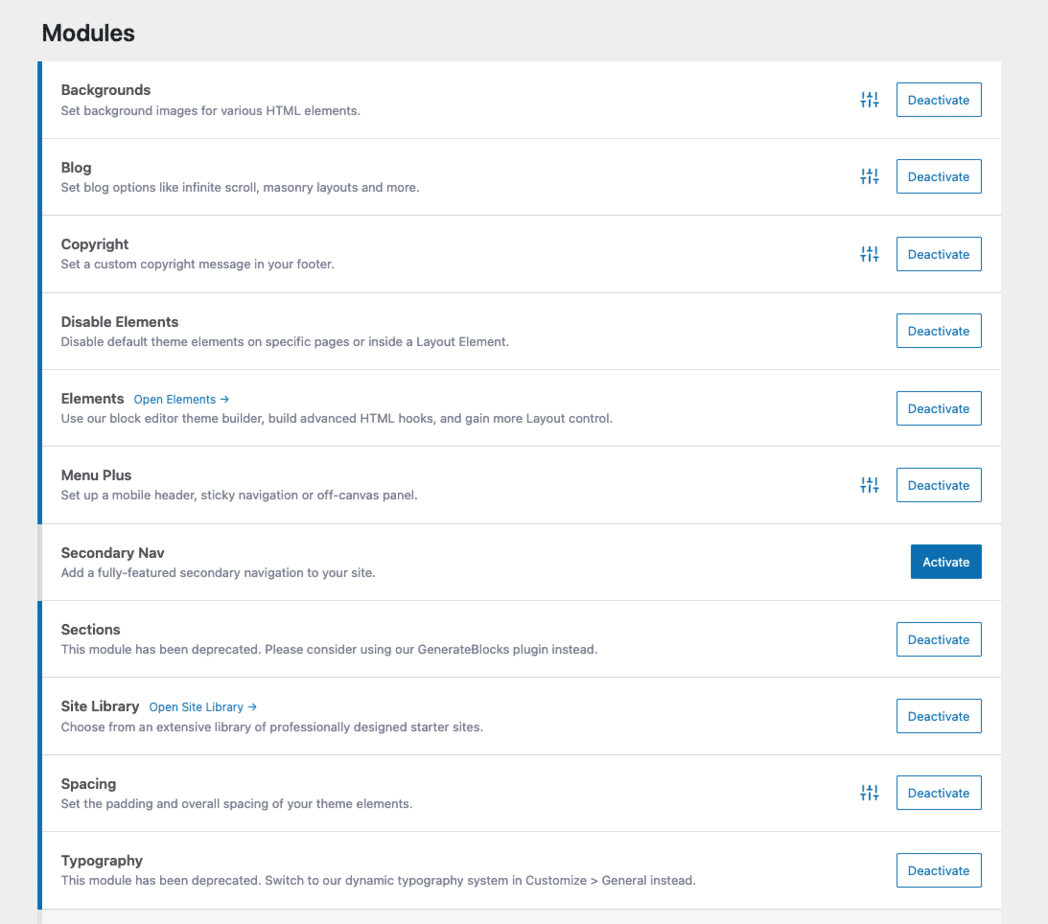
Once you’ve activated a module, you’ll find the additional features added on to the Customizer.
But if you don’t want to fiddle around too much with settings, you can just choose one of over 60 pre-designed site templates in the Site Library (GP Premium):
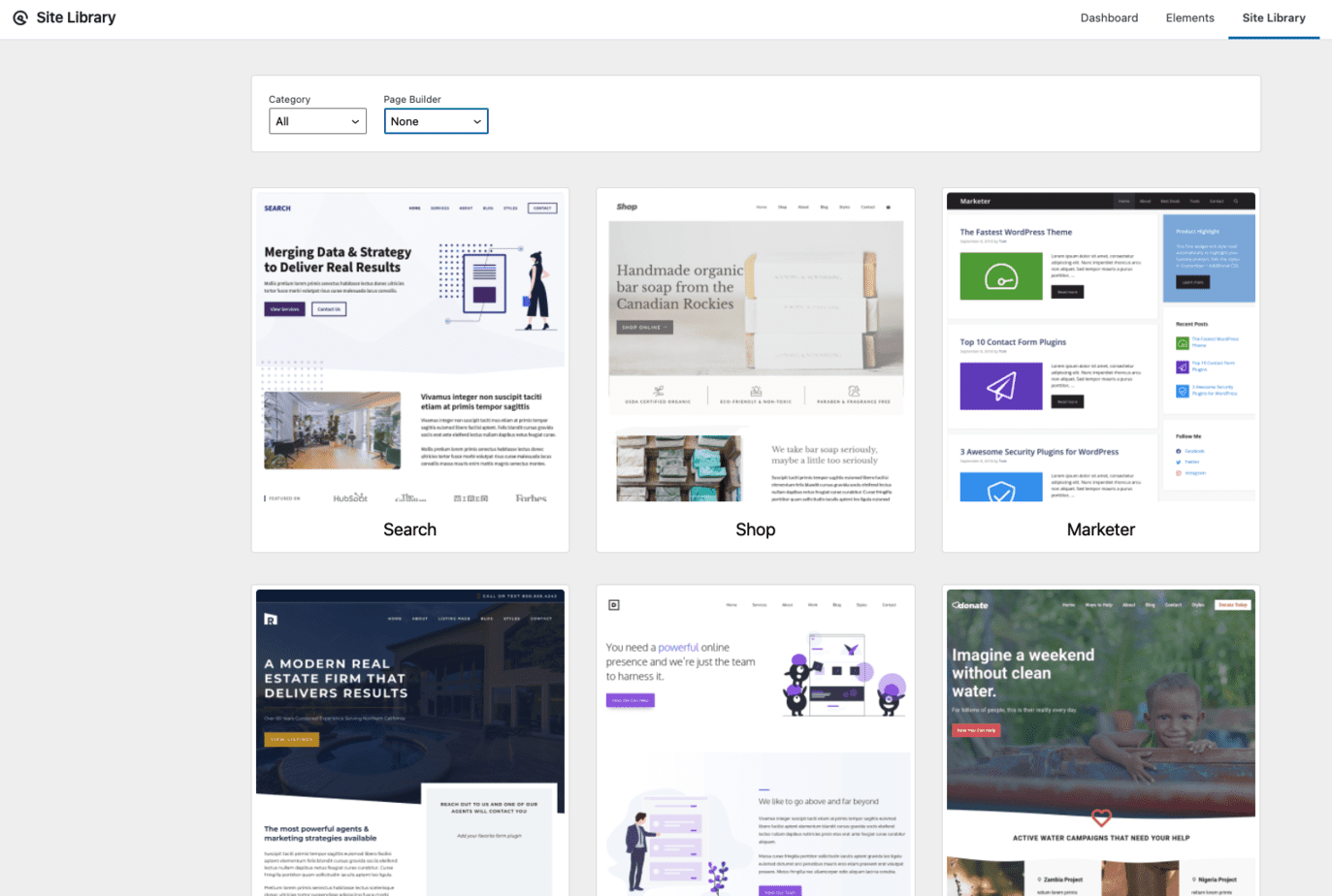
You can filter these site templates by category and by preferred page builder:
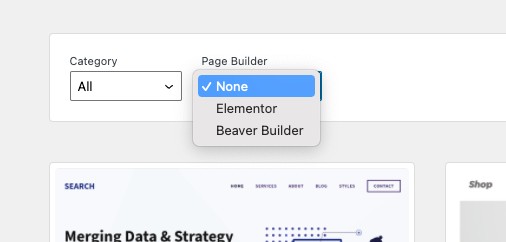
GeneratePress Free vs. Premium
GP Premium expands on the functionality of the free version of GeneratePress.
The premium version gives you many features that allow you to make your website look just the way you want it and do just what you want it to do:
| Feature | Free | Premium |
|---|---|---|
| Site Usage | No | Yes |
| Layout Control | Yes | Yes |
| Site Library | No | Yes |
| Block Editor | No | Yes |
| Site Library | No | Yes |
| Colors Customization | No | Yes |
| Typography Settings | No | Yes |
| Off-Canvas Panel | No | Yes |
| Elements Module | No | Yes |
| WooCommerce Options | No | Yes |
| Sticky Navigation | No | Yes |
| Menu Plus | No | Yes |
| Spacing Options | No | Yes |
| Blog Module | No | Yes |
| Infinite Scroll | No | Yes |
| Secondary Navigation | No | Yes |
| Background Options | No | Yes |
| Masonry Layout | No | Yes |
| Sections Module | No | Yes |
| Disable Elements Option | No | Yes |
| Editable Copyright | No | Yes |
| Import/Export | No | Yes |
| Page Builder Compatibility | Yes | Yes |
| Mobile Responsive | Yes | Yes |
| Full Width or Contained | Yes | Yes |
| Top Bar Widget Area | Yes | Yes |
| Text or Image Logo | Yes | Yes |
| Navbar Options | Yes | Yes |
| Featured Images | Yes | Yes |
| Footer Widgets | Yes | Yes |
| Footer Bar | Yes | Yes |
| Back to Top | Yes | Yes |
GeneratePress Speed Test
I moved to GeneratePress from my previous theme (Magazine Pro by StudioPress) for one reason: speed.
With Google’s 2018 Speed Update, speed is now a major ranking factor.
Google has said that if two pages are equal in every other respect but one of them loads faster than the other, they will rank the faster page higher in the search results.
Here’s a speed test on my latest blog post. The load time of 448 milliseconds is due in large part to GeneratePress:
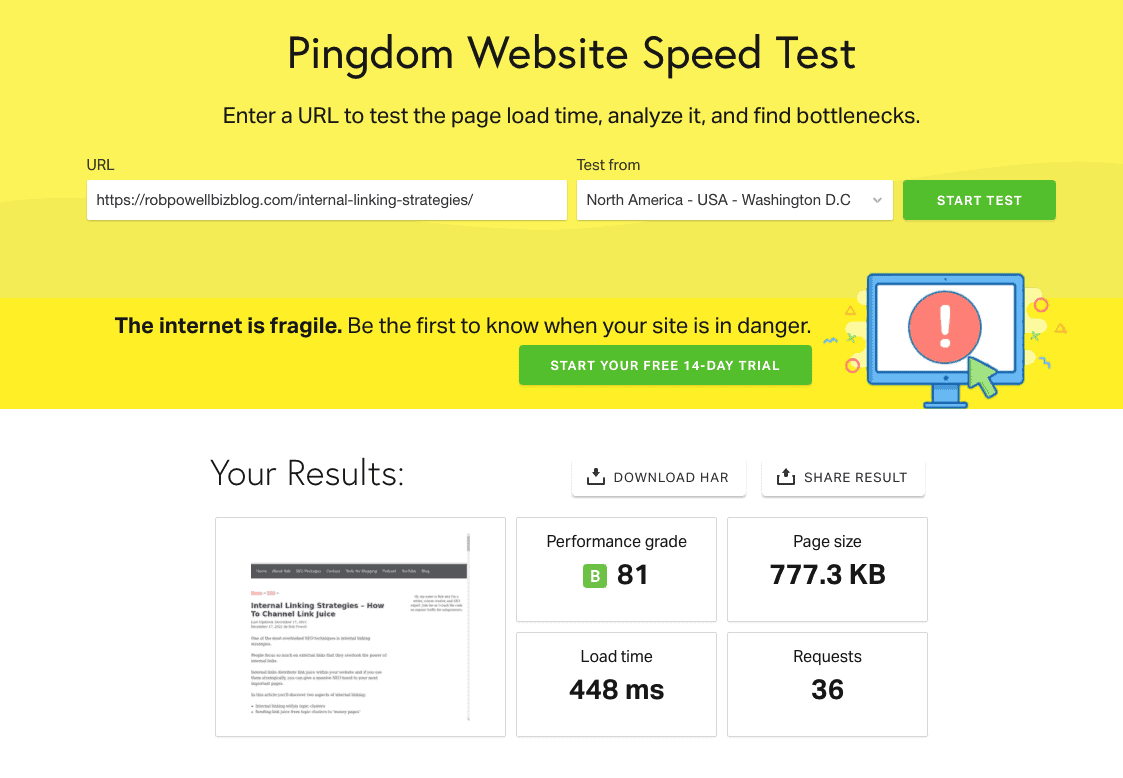
I was never able to get a load time as fast as that with any of my previous themes.
Here’s that same page tested in Google’s Page Speed Insights. It gets a score of 91 for mobile and 98 for desktop:
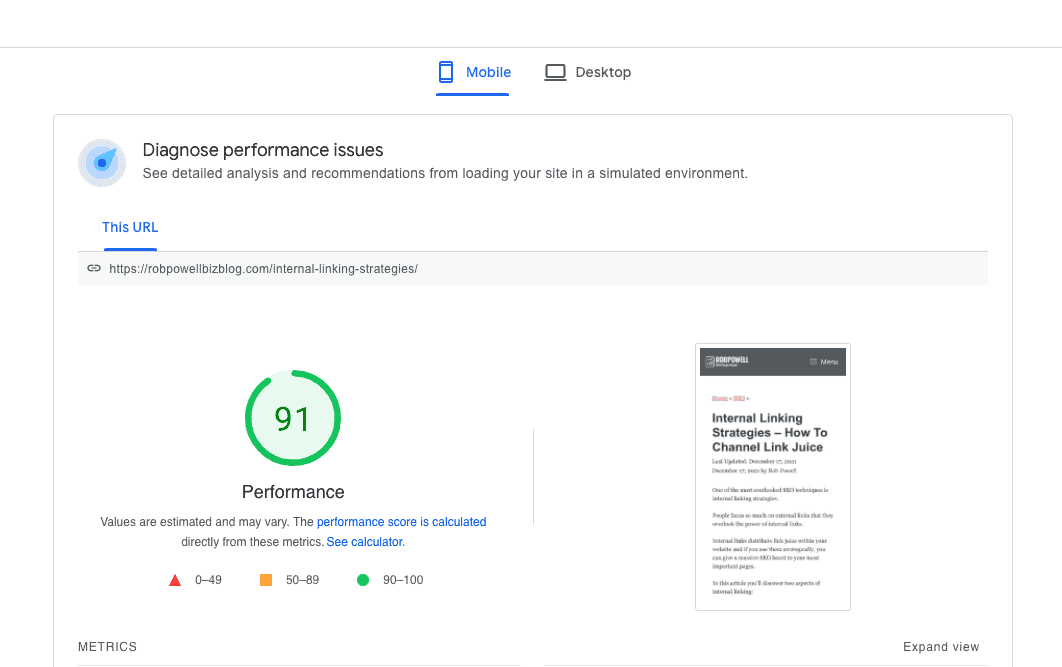
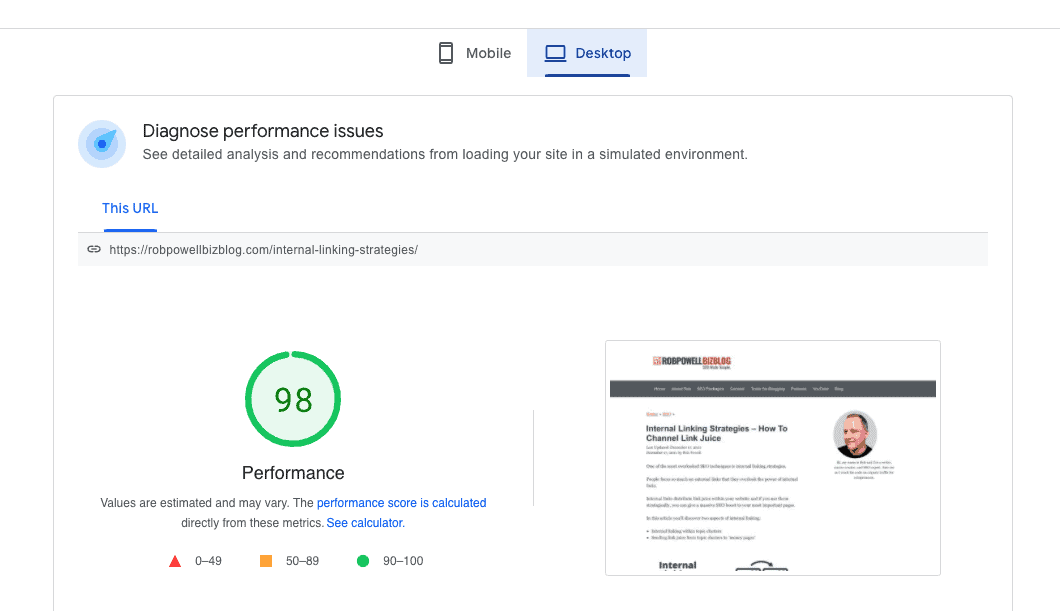
Clean Code
If you rely on search traffic, you’ll want a WordPress theme that has clean code.
Clean code helps with SEO in several ways. It helps search engine spiders to crawl your site, it reduces bloat, and it improves load time site speed.
Bad code is often found in legacy themes that have developed over a long period of time. When different developers have worked on the code over the years, they often leave a previous developer’s code in place, rather than interfere with it. This results in CSS code overwriting itself throughout the source code.
You should always check the code of a WordPress theme before using it. I tested GeneratePress using a plugin called Theme Check Plugin.
GeneratePress has clean code:
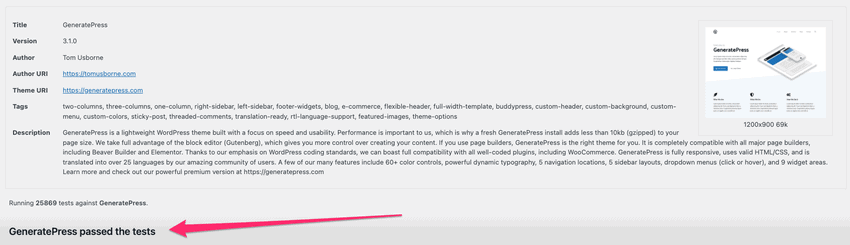
Compatible With Page Builders
One thing you should always check before choosing a WordPress theme is whether it’s compatible with your favorite page builder. The good news is that GeneratePress works beautifully with all the major page builders.
I use Thrive Architect with my GP installation but the theme also works fine with Elementor, Beaver Builder, and Site Origin.
Most Recent Update
When you’re buying a WordPress theme, always check to see when it was last updated.
What you don’t want is a theme that hasn’t been touched for over a year. Ideally, you’ll want a theme where the developers are constantly adding new features, improving old features, and moving with the times.
And that’s the case with GeneratePress. At time of writing (December 2021), GP was last updated less than 2 months ago.
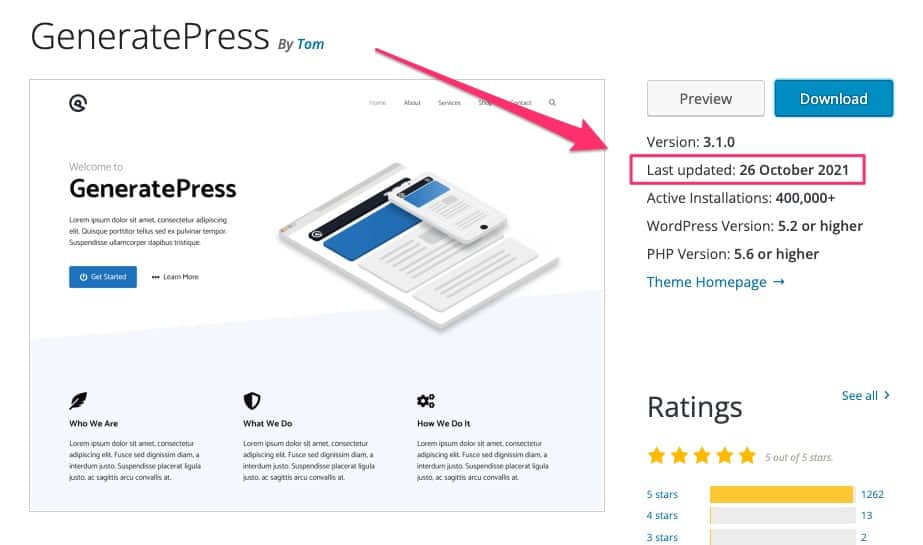
Support and Help
You can get help with customizing GeneratePress through a customer support forum, available with GP Premium.
Support forums can often be a slow and frustrating way of getting help, especially when you’ve got an urgent problem that needs fixing now.
But the team at GeneratePress is very quick to respond. In this example, I had a reply within 21 minutes:
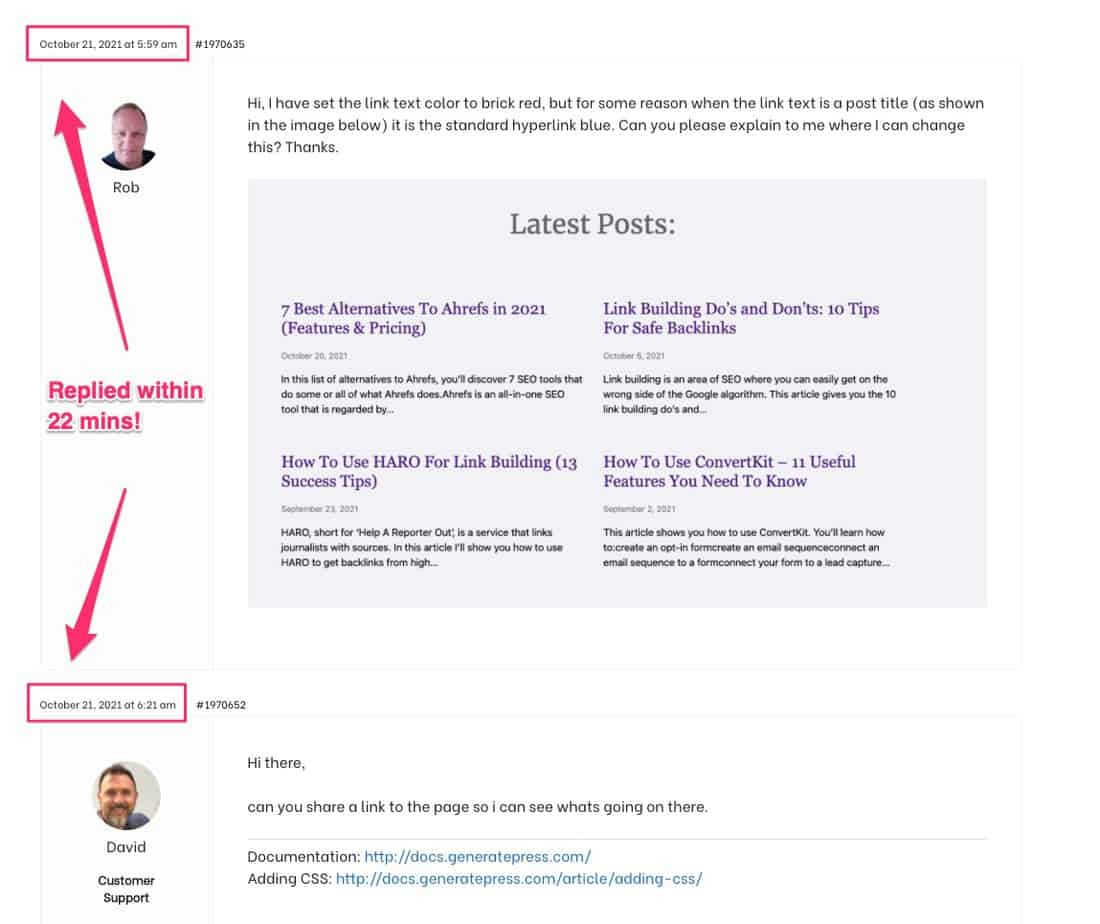
In my experience, the support team is nearly always able to solve a problem with one or two emails.
If it still hasn’t been solved after a few emails, they ask for login details and go in and fix it themselves.
GeneratePress Reviews
GeneratePress has been well received and highly rated: out of 1285 reviews on the WordPress Theme Repository,1262 are 5-star reviews.
Here is just a small sample of the good things people are saying about GeneratePress:
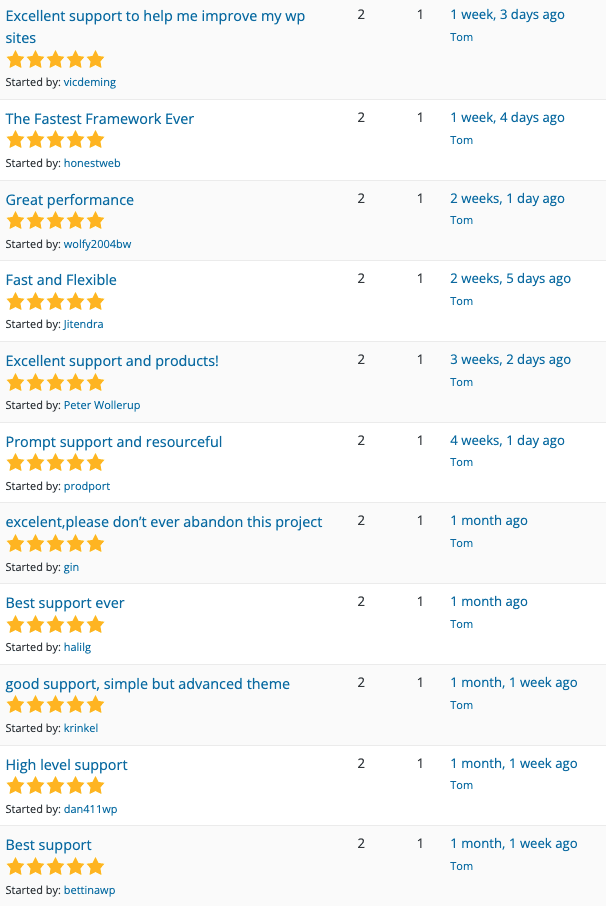
GeneratePress Pricing
GeneratePress has two pricing tiers: $59 per year and $249 for a lifetime license.
GeneratePress FAQ
Here are some questions that people often ask about GeneratePress:
=> What is GeneratePress?
GeneratePress is a free WordPress theme that focuses on speed and usability. In addition to the free theme, there is also a premium plugin that extends the theme, adding more options to help you build your websites.
=> Is GeneratePress a free WordPress theme?
Yes, there’s a free version of GeneratePress that contains the core functions. You can build a professional-looking website using just the free version.
=> Can I customize my WordPress site using GeneratePress?
Yes, you can completely customize the look and feel of your WordPress site using GeneratePress. The premium version will give you more options for customizing the appearance of your site than the free version.
=> How do I use GeneratePress Premium?
Once you have upgraded to GeneratePress Premium, you can use any of the fourteen modules that come with the premium version.
=> Is GeneratePress the fastest WordPress theme?
GeneratePress ranked #1 in Themeisle’s list of 10 fastest WordPress themes.
=> Does GeneratePress work with Elementor?
Yes, GeneratePress is compatible with Elementor and is the most popular page builder among GP users.
=> Does GeneratePress need a child theme?
In GeneratePress, you only need a child theme if you intend to make edits to the theme template files. If you’re simply making changes via the Customizer and adding content to your site then there is no need for a child theme.
=> What is the best WordPress theme for SEO?
When it comes to themes that will give you a competitive edge in SEO, GeneratePress is right at the top. Search Engine Journal listed GeneratePress as one of the 5 best WordPress themes for SEO.
=> How many sites can I use GP Premium on?
You can activate GP premium on up to 500 websites
=> What is GenerateBlocks?
GenerateBlocks is a collection of lightweight WordPress blocks that lets you design websites without any code. It’s a free WordPress plugin from the same people who designed GeneratePress.
It was first released in February 2020 and now boasts over 60,000 active installations. A premium version was launched in January 2021. If you want to avoid the bloat caused by page builders, then GenerateBlocks is a great way to create and format your blog posts.
=> Can I use GeneratePress with GenerateBlocks?
Yes, most definitely.
=> What are the recommended page builders for GeneratePress & GP Premium?
GeneratePress works well with Thrive Architect, Elementor, Beaver Builder and Site Origin.
=> Is GeneratePress better than Astra?
GeneratePress and Astra are both fast loading, SEO-friendly WordPress themes.
According to Kinsta, GeneratePress is slightly faster than Astra. Both themes are fully compatible with popular page builders. One difference between them is that Astra offers starter sites with the free version whereas GP only offers starter sites with the premium version.
=> Does GeneratePress have a refund policy?
Yes, GeneratePress will give you a full, no-questions-asked refund within 30 days of your purchase.
=> Do I need to renew the license?
The GeneratePress licence needs to be renewed each year. You can continue using GeneratePress Premium after your licence has expired but for continued access to GP Premium downloads and the premium support forum, you would need to renew the license each year.
Final Thoughts
If you want a fast-loading WordPress theme that’s going to give you the best performance possible for SEO purposes, GeneratePress is without doubt one of the best choices available.
It’s also a theme that you can customize to your heart’s content. With 14 different modules (Premium version), you can customize GeneratePress exactly how you want it.
But it’s also a great choice if you just want some pre-made templates that are ready to go. With over 60 site templates in the Site Library, you’re bound to find something you like.
Finally, (and most importantly) it’s a theme that has a dedicated team behind it who are constantly improving it, adding new features, and making it faster.