High authority backlinks are one of the four most important ranking factors in Google search. SEO expert Neil Patel goes further and says they are the most important ranking factor.
And it stands to reason: links to your website are the foundation on which Google was built.
- What Are High Authority Backlinks?
- 13 Ways To Get High Authority Backlinks
- #1. Write data driven content
- #2. Create Infographics
- #3. Mention other bloggers
- #4. Look for Link Roundups
- #5. Find broken links
- #6. Resource page link building
- #7. Use HARO as a source
- #8. Use HARO as a journalist
- #9. Write statistics-based articles
- #10. Write testimonials
- #11. Rank in the top 3 SERP positions
- #12. Write definitions
- #13. Be interviewed on podcasts
- Conclusion
- More Articles About Link Building
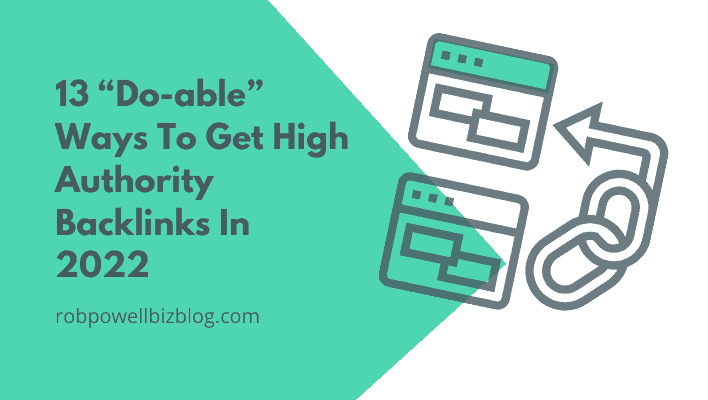
The founders of Google, Larry Page and Sergey Brin, were Ph.D. students at Stanford University.
While at Stanford, they became interested in something that no other search engine was doing at the time.
They wanted to rank web pages based on how many other pages link to that page. You can think of it as a popularity contest.
But it was actually based on a principle that lies at the heart of academic writing: citation or referencing your sources.
In the academic world, the more citations a paper has, the more authority it carries. It’s basically a form of peer assessment.
Page and Brin came up with the concept of PageRank, an algorithm that ranked a page on the basis of how many other pages linked to it.
Their rationale was this: the most valuable pages on the web are the ones that have the most links pointing to them.
They tried to sell their idea to the search engines of the day :Alta Vista, Excite, Lycos, and LookSmart. But none of them were interested: they were using an algorithm to rank pages that was based entirely on the relevance of the web page content to the search query.
Unable to get any traction for their idea within the search engine community, Page and Brin decided to concentrate on creating their own search engine.
Which they did:
In late 1998 they launched the Google search engine out of a garage in Menlo Park, CA, that they rented from Susan Wojcicki (now a Google senior VP):

And the rest is history…
What Are High Authority Backlinks?
High authority backlinks are links to your site from websites that score highly for any of the following metrics:
- Alexa Global Rank
- Moz Rank
- Domain Authority
- Trust Flow
- Citation Flow
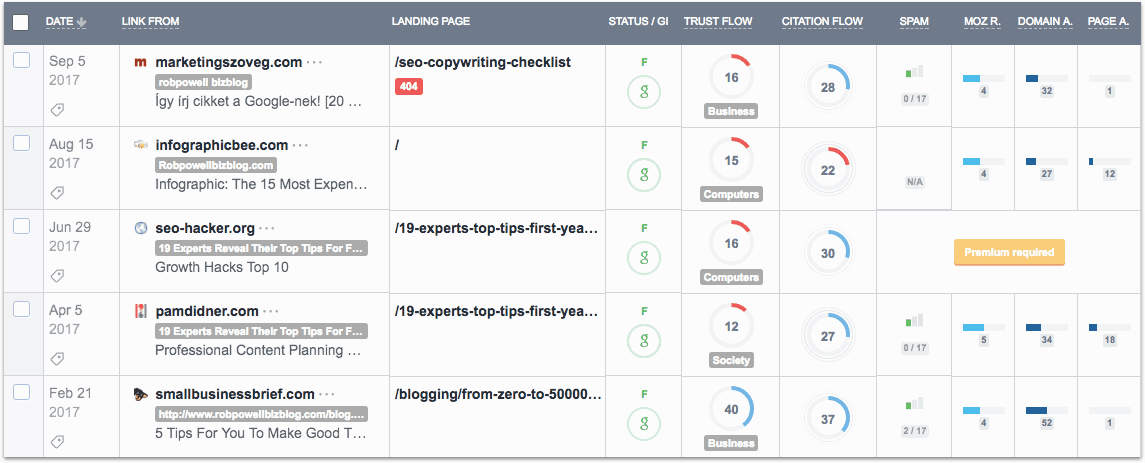
13 Ways To Get High Authority Backlinks
As you may have guessed by now, it’s not just the number of links pointing to your website that matters, it’s the quality of those links.
In fact, poor quality backlinks can actually damage your SEO profile and may even lead to a Google penalty against your site.
So the question is: how do you get high authority backlinks to your website?
That’s what I’m going to show you in the remainder of this article: 13 techniques for getting high authority backlinks to your website.
#1. Write data driven content
The best way to get high authority backlinks is to publish outstanding, data driven content that shines within your niche and gets linked to simply because its good.
Here’s a quote from Google’s Mat Cutts that puts this in a nutshell:
The objective is not to ‘make your links appear natural’; the objective is that your links are natural.
– Mat Cutts
In other words, Google would prefer that you do nothing that is aimed at getting another website to link to your website.
But the simple fact is this:
It doesn’t matter how good your content is. Your articles and blog posts are going to languish in obscurity…
Unless you reach out to other bloggers.
That said, all the techniques described below are what SEO experts call ‘white hat’.
In other words, they are not techniques designed to game the system or trick Google in to giving you a higher rank than your content deserves.
What you should definitely avoid at all costs is:
- buying links
- participating in any kind of ‘link scheme’
- engaging in any link activity that involves a quid pro quo (“this for that”)
In summary:
The best link building strategy is to write content that is so good, people want to link to it.
And in fact, none of the techniques below will work unless your content is good.
#2. Create Infographics
Infographics are another very effective way of building high authority backlinks.
Digital marketing expert Neil Patel calls them the link builder’s Trojan Horse – they get you inside the walls of high authority websites and get you links that you would otherwise never get.
But to get linked to, your Infographic will have to stand out from the crowd.
How do I do that?
Make sure your infographic:
- is based on solid research
- has an eye-catching design
- uses a color scheme that pops
Step 1: Do your research
One way to ensure your infographic stands out is to apply the skyscraper technique: Do a search on Google for keyword + infographic.
The infographics that appear on page #1 of the search results must, by definition, have acquired a lot of high authority backlinks – otherwise they wouldn’t have made it on to Page #1.
Study the top 5 Infographics that came up in the search results. Make a note of the facts and statistics each Infographic contains.
Then go to work and do some extra research. Dig deep and find more information, more up- to-date stats, new research etc.
You’re now in a position to create an infographic that’s better than any of the infographics that are listed on Page #1 of the search results.
Step 2: Create your Infographic
Use one of the many infographic templates in Canva or, even better, have your infographic designed for you on Fiverr.
Step 3: Promote your Infographic
Of course, getting people to link to your Infographic won’t happen on it’s own. Here are some tips to get your Infographic shared and linked to:
=> Make sure your infographic is accompanied by text that discusses the information in the infographic – remember that it’s words that get rankings on Google, not images.
=> Create an embed code for your Infographic so that that people can easily link to it. I use Siege Media’s embed code generator.
=> Install a mouse-over sharing app (places share icons over your image on mouse-over) to make it easy for your visitors to share your Infographic. Here are some best-known:
- WordPress Image Hover Lite
- WWM Social Share On Image Hover
- Easy Social Share Buttons for WordPress
- Monarch Social Sharing Plugin
=> Go to Buzzsumo and type in your keyword.Then, under the heading ‘Content Type’ (left sidebar) check the ‘Infographic’ box:
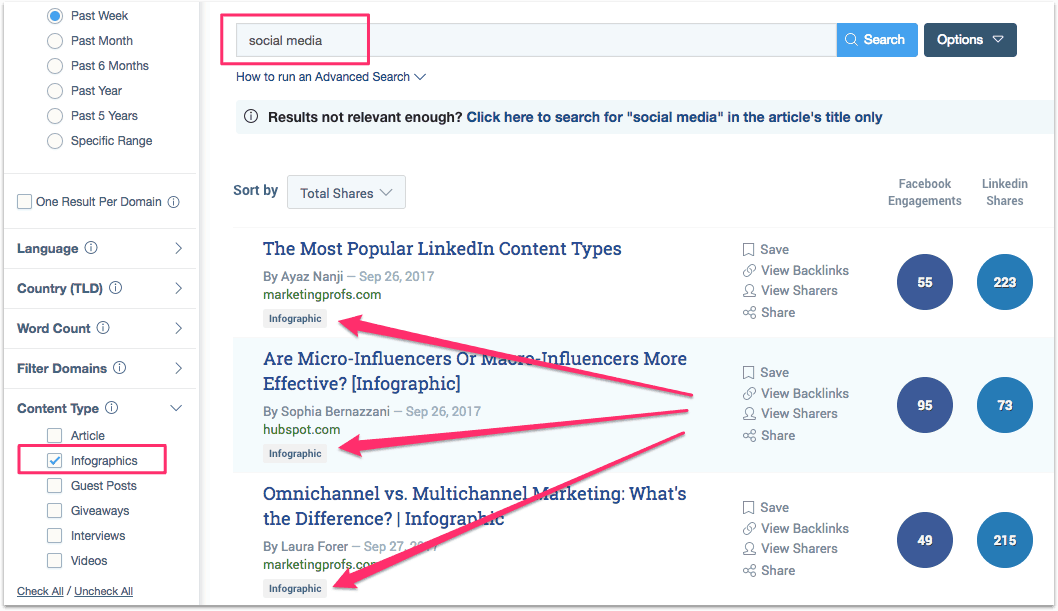
Then go to the ‘Backlinks’ part of BuzzSumo and type in the URL of each of the Infographics that came up in your search.
This will tell you who shared those Infographics. Now you just need to contact those people.
But don’t ask them to link to your Infographic (that will backfire). Instead, tell them you value their opinion and ask them for their feedback.
If your Infographic is good, there’s a good chance they’ll link to it.
After all, you know from your search on BuzzSumo they this person has linked to a similar Infographic. And because of your research in Step 1, your Infographic is orders of magnitude better any other Infographic on the same topic!
Those experts have large followings and most of them will share your infographic.
#3. Mention other bloggers
An often overlooked way of getting high authority backlinks is to simply write blog posts that mention prominent bloggers within your niche.
Step 1: Link out to 4 or 5 bloggers in each blog post
With every new blog post you write, try to mention – and link to – a handful of websites that are relevant to your topic.
Why?
Because linking out is going to improve your website’s overall SEO profile, as SEO expert Rand Fishkin points out:
Links From Your Site Encourage Links To Your Site. By definition, the Internet is a network of links between different sites. By linking out to relevant resources on other websites you’re participating in an activity that’s fundamental to the Internet. The people you link to will notice it and there’s a good chance they, in turn, will link to you.
Search Engines Notice Who You Link To. Studies by Moz strongly suggest that search engines are aware that high quality sites typically link to other high quality sites. This means that when you develop a pattern of linking to relevant, high quality sites, your site will be rewarded by the algorithms.
Linking Out Rarely Goes Unnoticed. Most websites have someone tracking their referral traffic – if you link to them, at the very least they will be curious to know who you are. They’ll visit your website and may even link back to you.
Step 2: Reach Out And Let Them Know
But don’t just hope that they notice – take it a step further and let them know. Send them a quick email along these lines:
Hi [Name],
I just wanted to let you know that I mentioned you in my latest blog post: [URL]. Thanks for the great article!
Best regards,
[Your Name]
If you can’t find their email address, send them a tweet instead.
This is what I usually do, because it’s quicker and because their Twitter ID is much easier to find:
@username Hi [Name], just to let you know that I mentioned you in my latest blog post [shortened URL]. Keep up the good work!
Make it a practice to do this with every new blog post.
At the very least you’ll be developing connections with people in your niche. And you’ll most likely also get some high authority backlinks.
#4. Look for Link Roundups
‘Link Roundups’ were almost made for getting high authority backlinks to your best content!
What are they?
‘Link Roundups’ or ‘Blog Roundups’ are curated summaries of the week’s best blog posts in a particular niche.
Here are some examples from the SEO space:
- https://www.pointit.com/blog/seo-weekly-roundup/
- www.edwardbeaman.com/weekly-roundup-search-engine-optimization-2017/
- https://www.seoinc.com/seo-blog/seo-link-roundup/
- www.wordstream.com/blog/ws/2011/03/11/friday-links
- www.aristotlebuzz.com/this-weeks-link-roundup-32/
Step 1: Find Link Roundups in Google Search
To find Link Roundups, just type in a string search along these lines:
- keyword + “best articles of the week”
- keyword + “best posts of the week”
- keyword + “blog carnival”
- keyword + “carnival”
- keyword + “Friday link roundup”
- keyword + “friday round-up”
- keyword + “friday roundup”
- keyword + “link round-up”
- keyword + “link roundup”
- keyword + “weekend round-up”
- keyword + “weekend roundup”
- keyword + “weekly link roundup”
- keyword + “weekly round-up”
- keyword + “weekly roundup”
Step 2: Check that they’re still active
To check that the link roundups are still active, click on ‘Tools’ underneath the Google search bar and then click on ‘Any time’:
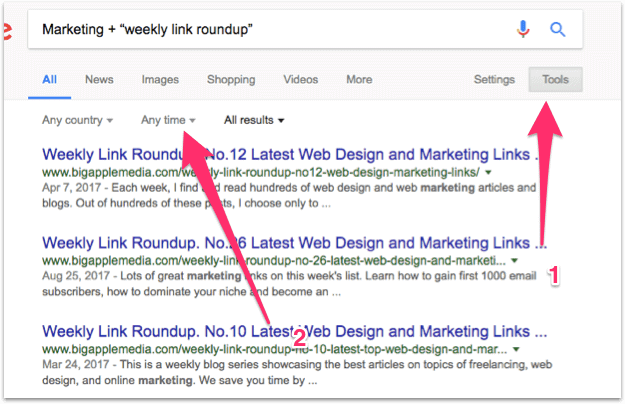
Then click on ‘Past month’:
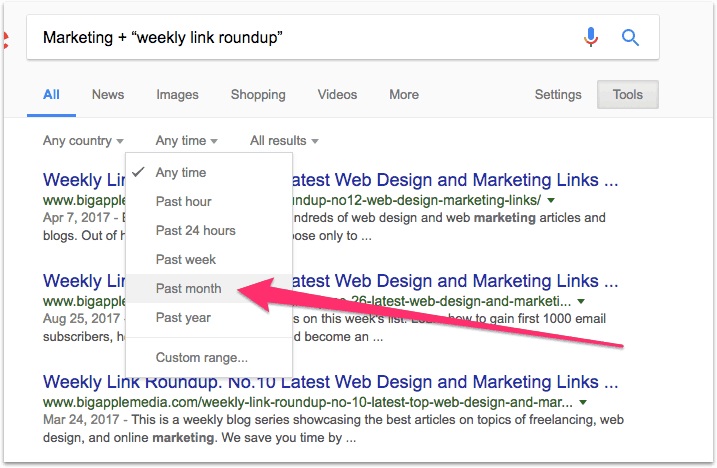
You’ll now get a fresh list of results.You can see from the date tags below that these are all active roundups:
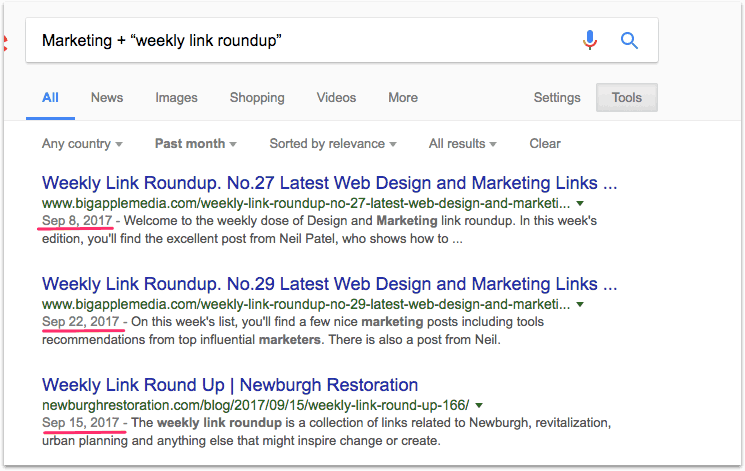
Pro Tip: Put a tilde in front of your keyword – this tells Google to look for that keyword and synonyms of that keyword:
~keyword + “weekly roundup”.
READY MADE LISTS OF LINK ROUNDUPS
If you want to skip the research altogether, Tim Soulo and Ana Hoffman have both compiled lists of blogs that do regular roundups.
Here they are:
Pro Tip: If you’re chasing a backlink from a specific website, use the ‘site’ search operator followed by the domain name of the site you want to target.
For example: site:www.problogger.com “weekly”
Step 3: Reach out and ask for a link
In your outreach email you can be quite upfront…
after all, they publish weekly roundups on that subject and you’ve just written an amazing article on that very topic.
Hi [Name],
I noticed that you publish a weekly roundup on [topic]. I’ve just written an article that you might like to consider for inclusion in your next roundup:
The title is… [short article pitch together with URL]. I think your readers would find it very useful.
Either way, thanks for your time and keep up the good work!
Cheers,
[Your Name]
Use this technique every time you publish a new blog post.
But only use this link building strategy on your very best content – posts that are very well researched and written.
After all, link roundups are designed to showcase the best content from that week so you’ll need to put your best foot forward.
#5. Find broken links
Broken link building is an ingenious but simple technique for acquiring high authority backlinks.
Here are the 4 key steps:
- Find a page that no longer exists,
- Find other pages that have links to that page
- Create content that is similar to the page that no longer exists
- Contact the people who have broken links (i.e. links to the page that no longerexists) and suggest to them that they link to your page instead.
If ever there was a completely white hat link building technique (and one that Google would surely smile upon) it is broken link building.
Why?
Because you’re building links back to your website at the same time as providing a public service:
- to the Internet in general (cleaning up the Internet of its broken links)
- to the website owner in particular (fixing up their broken links for them)
Step 1: Find pages that no longer exist
What you’re looking for in this step is a resource page (i.e. a page that links out to a lot of other pages) on a particular topic.
Because of ‘link rot’, chances are you’ll find broken links on that page.Here are some search operators that will help find the kind of web pages I’m talking about:
keyword + intitle:links keyword + intitle:resources keyword + inurl:links keyword + inurl:resources
Add the intitle: and inurl: operators to the following strings:
- keyword + “useful links”
- keyword + “useful resources”
- keyword + “useful sites”
- keyword + “useful websites”
- keyword + “recommended links”
- keyword + “recommended resources”
- keyword + “recommended sites”
- keyword + “recommended websites”
- keyword + “suggested links”
- keyword + “suggested resources”
Next, install the Check My Links Chrome Extension. When installed you’ll see this icon in the Chrome browser menu:
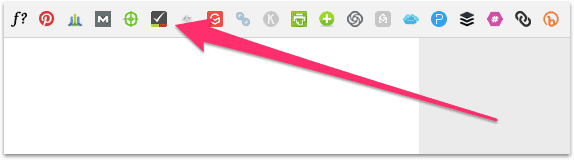
Next, use your keyword with one of the above search operators.
In this instance I used:
blogging inurl:”useful links”
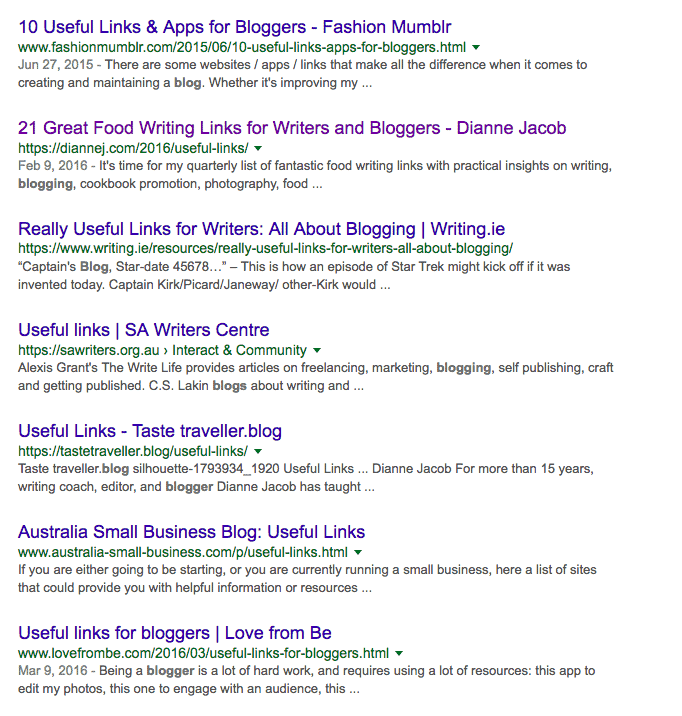
As you scan the search results you’ll be able to spot the difference between pages that offer links to articles and pages that contain links to paid services.
You want to avoid pages with links to paid services because if they contain a broken link, you’re not going to be able to offer an alternative.
What you’re looking is pages that contain links to articles or blog posts.
Now click on one of the search results:
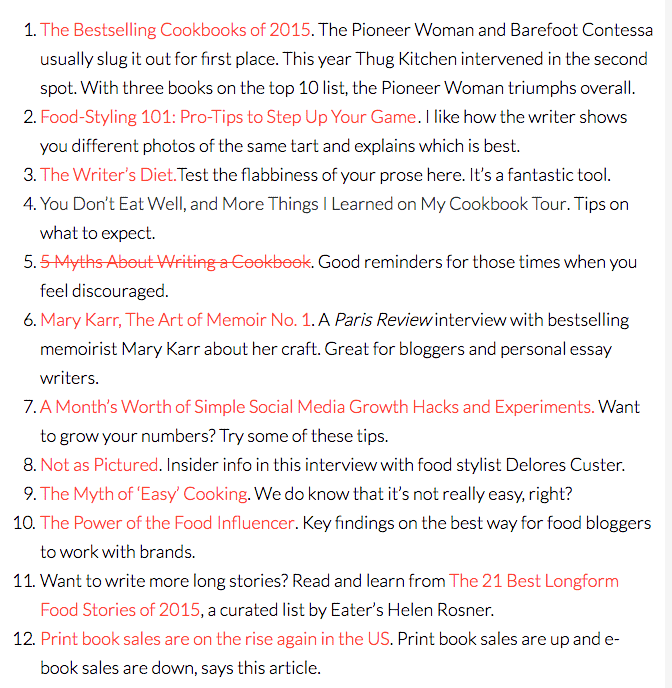
Next, open the ‘Check My Links’ Chrome Extension. You’ll see the broken links marked in red:
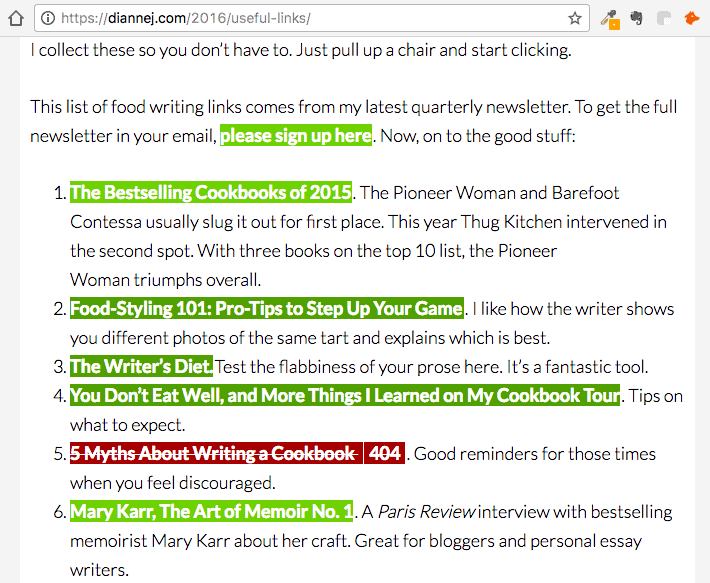
If you click on that link:
http://greenapron.com/2015/10/5-myths-about-writing-a-cookbook/
It takes you to a 404 page:

Here’s where the fun begins!
Step 2: What was there before?
Now go to WayBack Machine and type in the URL of the missing page:
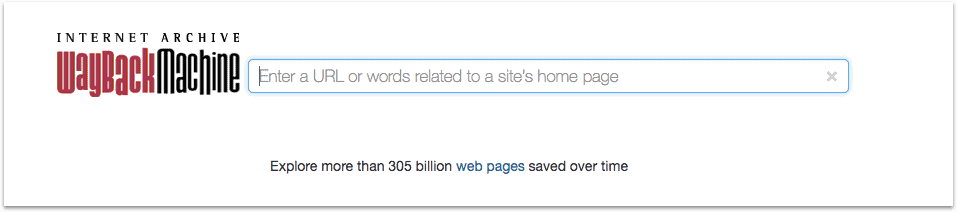
You can see from Wayback Machine’s summary, this the missing page was last active in 2016:
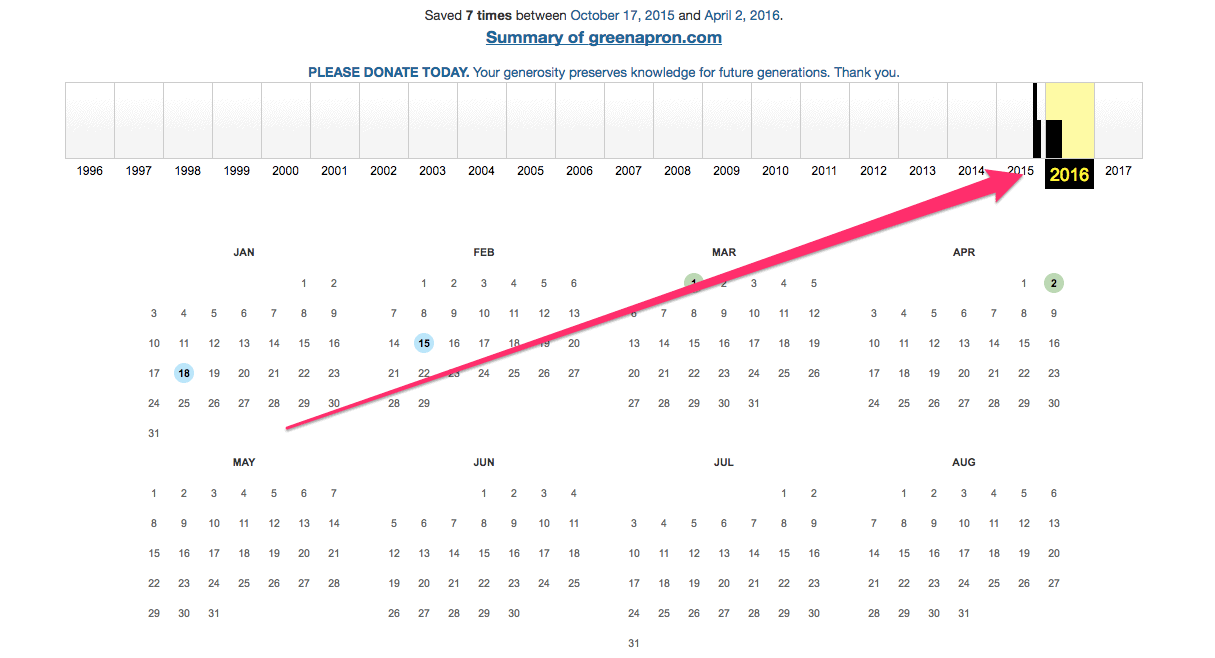
The blue dots indicate the date a snapshot was taken of the missing page. Click on one of the blue dots:
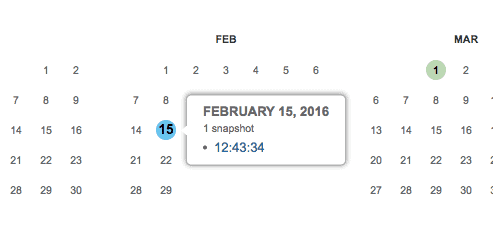
Wayback Machine now shows you exactly what was on that page on February 15 2016:
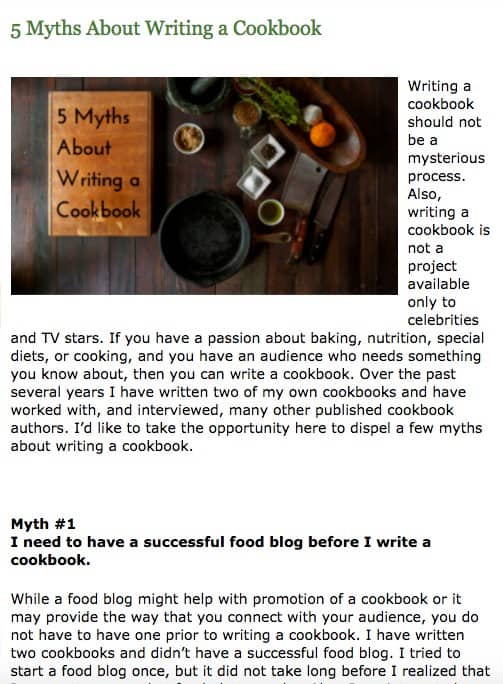
You can now take that article, do some additional research to improve it, and write a similar blog post with a similar title.
Step 3: Compile a list of URLs that link to the missing page
Now go to a backlink checker, such as Ahrefs, Majestic SEO, or Open Site Explorer and type in the URL of the missing page.
You’ll get a list of all the websites that are currently linking to that page.
You’ll need to sift through the list of websites and eliminate those that have a Domain Authority of less than 30.
Then visit each website and use the Hunter Chrome Extension to get an email address.
Step 4: Reach out and offer your replacement post
Now reach out to the owner of the website with an email like this:
Subject: Broken Link on [name of their website]
—
Hi [Name],
I was searching for content on [Topic] when I came across your very useful list of resources: [URL].
However, I did notice a broken link: [URL of broken link]
As it happens, I recently published an article on that very topic, titled [title of your post]: [URL of your post]
Please feel free to check it out – it could make a good replacement for the broken link on your page [insert broken link, again].
Anyway, I hope this helps.
Cheers,
[Your Name]
You can expect a much better response from this technique than simply asking for a backlink.
Why?
Because in pointing out the broken link you’ve rendered a service to the website owner – you’ve let them know about a problem on their site that needs to be fixed.
But, you’ve also provided them with the solution!
Website owners are busy people – why would they hunt around for a replacement link when they have yours in front of them?
It’s more than likely they’ll take you up on the offer and add your link.
#6. Resource page link building
If there’s one link building strategy that generates more high authority backlinks than any other, it’s resource page link building.
Resource pages are easy to find and page owners want to link out to you. After all, what good is a resource page without any links?
A resource page is simply a page on a website that lists helpful links and resources for a particular topic.
Here’s an example from my own website:
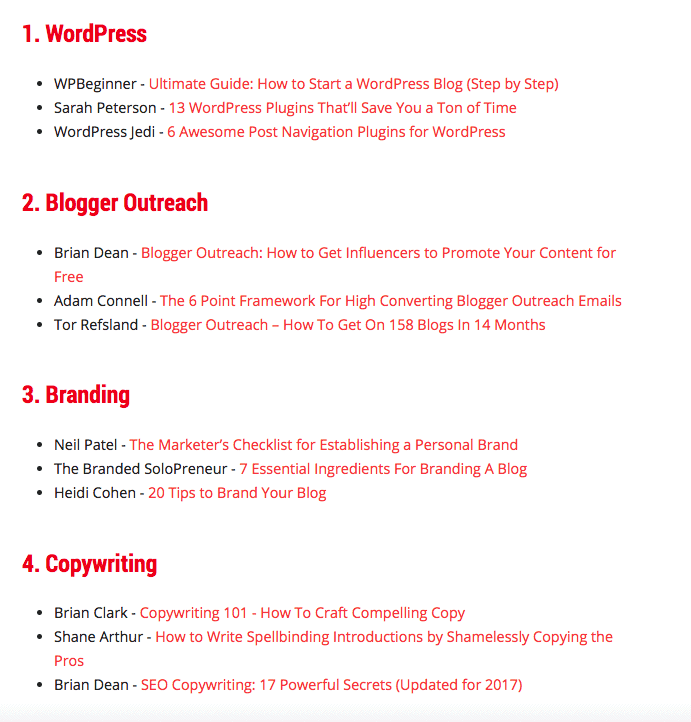
Step 1: Find resource pages
To find resource pages, do a search using these search strings:
- keyword + “resources”
- keyword + “useful resources”
- keyword + “helpful resources”
- keyword + “links”
- keyword + “useful links”
- keyword + “helpful links”
To get more specific, use these search operators:
- Keyword + inurl:links
- Keyword + intitle:links
- Keyword + inurl:resources
- Keyword + intitle:resources
Educational websites generally have a very high domain authority. A link from a University or College Resource Page will give a huge boost to your link profile.
To find educational Resource Pages, uses these search strings:
- site:.edu + keyword + “resources”
- site:.edu + keyword + “links”
Pro Tip: I’ve also found that these search strings turn up good results:
- Keyword +inurl:articles
- Keyword + intitle:”curated list”
Step 2: Narrow down the results
Narrow down the results by eliminating sites with a domain authority of less than 30.
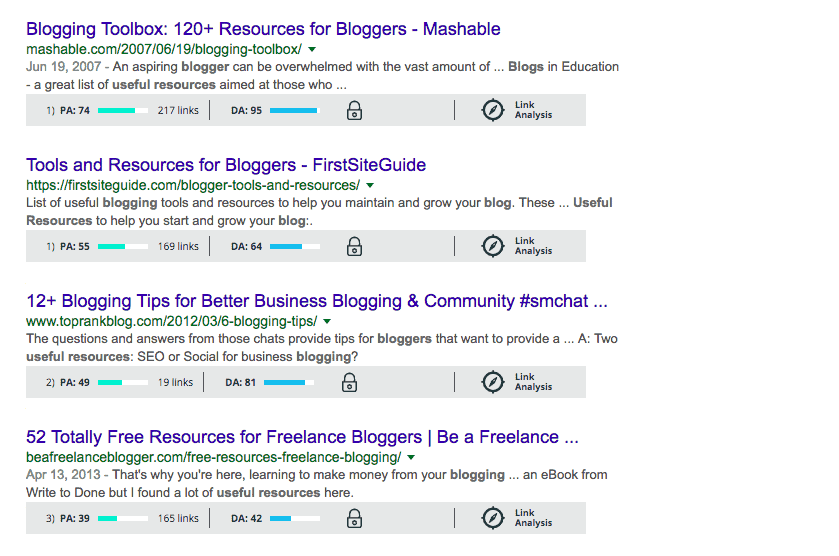
In some cases, resource pages will actually have a link (“Suggest a New Resource”) where you can submit a relevant article.
Pro Tip: I’ve also found that these search strings turn up good results:
- Keyword +inurl:articles
- Keyword + intitle:”curated list”
Step 3: Reach out and offer your article
If there’s no link inviting new submissions, install the Hunter Chrome Extension and get the email address.
Then reach out with an email along these lines:
Hi [Name],
I was doing some research on [topic] and came across your resource page at: [URL]
Congratulations – there are some great tools there!
As you clearly know a bit about this topic, I thought you’d be interested in checking out my article: [title of your blog post].
I think it would benefit your readers and make a fantastic addition to your resource page.
Here’s the link if you’d like to check it out: [URL]
Either way, keep up the good work at [name of their website]
[Your Name]
#7. Use HARO as a source
As with educational sites, news sites usually have very high domain authority. Here are some examples, with the DA in brackets:
- https://www.washingtonpost.com/ (98)
- http://abcnews.go.com/ (98)
- http://www.cnn.com/ (98)
- https://www.usatoday.com/ (96)
- http://www.foxnews.com/ (96)
Journalists are forever looking for facts and statistics. And when they use them they have to cite their sources.
So if you can write articles that contain well-researched statistics, there’s a good chance you’ll get linked to from a high domain authority.
Here’s how to do it:
Step 1: Create an account and a profile
Sign up for a free account at HARO (Help A Reporter Out).Next, create a profile that showcases your accomplishments and your expertise, and if possible, some social proof (e.g. unique visitors per day, number of subscribers, followers etc).
You’ll get three emails a day from HARO requesting information from experts on a whole range of different topics.
Step 2: Respond to enquiries
The 3 emails that HARO sends out each day are sent at 5:35am, 12:35pm, and 5:35pm (EST) Monday through Friday.
The journalists who submit these queries are working to very tight timeframes – often their article has to go live within a few hours. This means they’ll grab the first response that answers their query.
Let’s say there’s a query in the 12:35 pm email that’s right up your alley, but you don’t see the email until 1:00 pm, it will already be too late.
So you need to respond to the HARO queries literally within minutes.
Pro Tip: Here’s a tip about using HARO that I got from blogging guru Brandon Gaille. To make sure you’re never late responding to a query, set up an alarm on your smartphone for 5:35am, 12:35pm, and 5:35pm (EST), Monday through Friday.
Here’s an example of a HARO query I received:
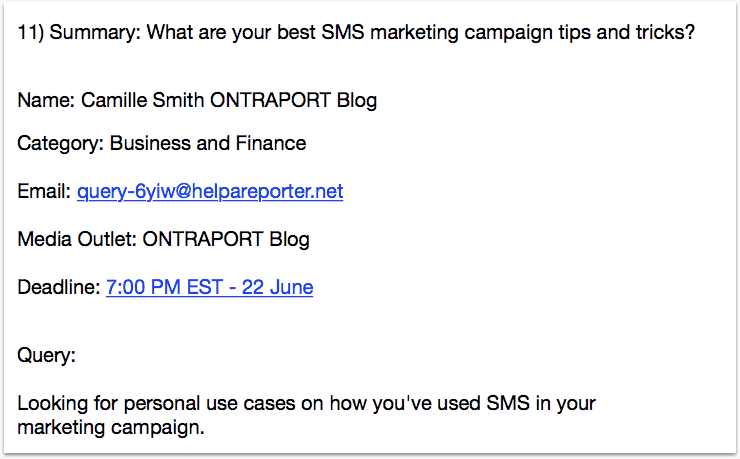
If you were able to successfully answer that query you would get a link from Ontraport which has a domain authority of 64:
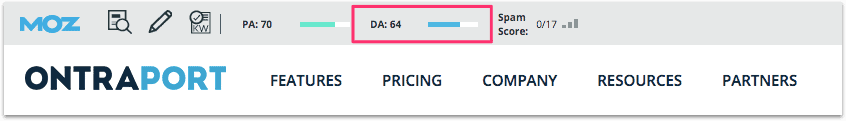
Not bad for a few minutes work!
#8. Use HARO as a journalist
When you log into HARO, you’ll see two options: “I’m a Journalist” and “I’m a Source”.
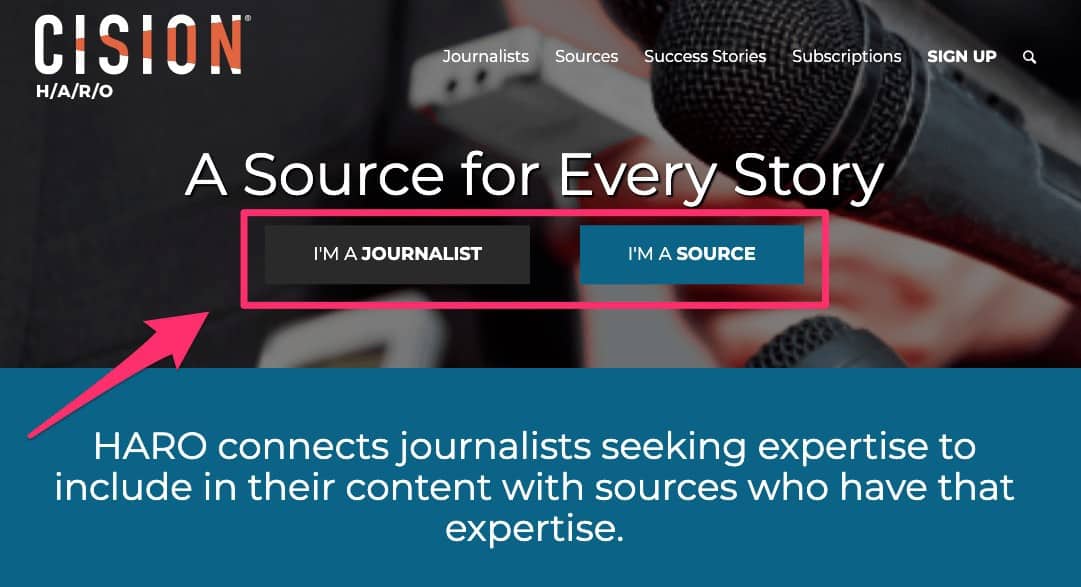
Most people use HARO as a source: they want to be quoted on another website. And that’s a great way to build high authority backlinks.
But here’s another way to build backlinks with HARO. Take an article you’ve already published and then post a query to HARO using “I’m a Journalist” mode. Ask a question such as “What’s your #1 tip for improving organic CTR?” (if that’s the topic of your article) or, “What are your top three tips for creating internal links?” (if that’s the topic of your article).
Sort through the responses and select the ones that are genuinely useful. Then add them to you article under a heading titled ‘Tips From the Experts’ or something similar.
Then reach out to the contributors and let them know that their contribution has been published. Include a link to the article and ask them if they could share it with their audience:
Thanks so much for submitting a pitch for my recent HARO query about ________.
We received over # submissions and yours was one of the # that was published: [link to the published article]
If you can spare a moment to share out the article, that would be awesome!
Thanks again,
[Your name]
When I do this, over a third of the contributors write back with a favorable response and share the article on Twitter. Some of them also link to it from their wesbite.
#9. Write statistics-based articles
Bloggers and journalists are always looking for hard facts that they can cite in their articles. It lends credibility to what they are saying. And they nearly always link back to the source of those facts.
So this is a good way to earn backlinks. And it’s more powerful than nearly all the other techniques I’ve reviewed in this article.
Why?
Because the other techniques will earn you just one backlink (broken link building gets you one backlink, HARO gets you one backlink, resource page link building gets you one backlink).
But there’s no limit to the number of backlinks a statistics article will earn.There are basically two ways of writing statistics articles:
- Go out and do original research and compile your own statistics
- Aggregate already published statistics
Method #2 is obviously much quicker than Method #1: all you do is search the web for facts and figures on a particular topic and put them all together.
Here are some ways you can add value and make the article uniquely yours:
1. Organize the facts and figures into categories of information (instead of presenting them as an unordered list of statistics) with headings for each category.
2. Create infographics that display in visual form the facts and figures you present in written form.
Tips for creating infographics:
1) Tall ‘skyscraper’ infographics are impressive to look at but they are hard for bloggers to insert into their articles. Create much smaller infographics that illustrate just one point, and your infographics will get used more often (resulting in more backlinks).
2) Always include the URL of your website at the foot of the infographic. With some online infographic makers (e.g. Venngage and Canva) you can make the URL a clickable hyperlink.
#10. Write testimonials
This is one of the easiest ways to get high authority backlinks. Businesses are constantly looking for testimonials.
And because they want to show that the testimonial is genuine, they’ll almost always link back to you, sometimes with a DoFollow link.
But there’s a catch: they want real testimonials from genuine customers. So make a list of all the plugins you use on your site.
You could also make a list of all the SaaS (Software as a Service) products you use. Here are some popular ones:
SEO tools
Influencer Outreach tools
Social Media Management tools
Online Content Research tools
Use MOZBar to check the domain authority of each site. Eliminate the sites with a DA of less than 30.
Then check to see if they publish testimonials. Use a search string such as: “company name” + testimonials or “company name” + “what our customers say”.
Then contact the website and offer your testimonial.
When writing your testimonial keep in mind these two key elements of a powerful testimonial. Include one or the other, and chances are your testimonial will be accepted:
- Qualitative and personal – “this software solved months of frustration in an instant!”
- Quantitative and objective – “your plugin resulted in a 300% increase in my organic traffic in just 60 days – awesome!”
#11. Rank in the top 3 SERP positions
I’m sure you’ve done it yourself – I do it all the time.
When I’m writing a list-based article, I often want to refer the reader to a resource that goes into the topic in more detail.
What do I do?
I type the query into Google and I link to an article that appears in the top 3 positions in the search results.
And BAM – whoever wrote that article gets a do-follow link from my website. That’s what I call passive link-building!
This tendency of the top-ranking results in Google to generate backlinks on autopilot has been called the “the vicious circle of SEO“: top‐ranking pages in Google rank high because they get lots of backlinks, and they get lots of backlinks because they rank high.
To put it another way: top-ranking articles earn backlinks at a much faster pace than all other pages on the topic.
#12. Write definitions
The Internet is a highly technical field and people are constantly grappling with the meaning of jargon terms.
If you can write succinct definitions of technical terms that show up in the search results, you’ll get backlinks without even asking for them.
Here are three ways to write definitions that appear in the SERPs:
- Write ‘definition’ articles (e.g. article titled “What does SERP stand for?”, or article titled “What is SaaS: Everything You Need To Know About Software As A Service”.
- Prime your content with snippets of text that define a term in 50 characters. These ‘answer targets’ often get chosen to appear as featured snippets
- Write ‘glossary’ articles. These are articles that define technical terms within a particular field, industry, or niche (e.g. “55 Key Marketing Terms You Need To Know in 2021”).
#13. Be interviewed on podcasts
Right now podcasting is exploding! Everyone has a podcast and they need guests to be interviewed. Reach out to podcasts in your niche and offer to be interviewed.
To find podcasts to reach out to, you can use a service that matches podcasts to interviewees, such as:
Podcasters nearly always post episode notes on their websites and you are virtually guaranteed to get a link back to your home page.
Conclusion
Don’t get overwhelmed by this list – all you have to do is pick to two or three of these techniques and apply yourself to them consistently over a period of months.
And you will see results – enough high authority backlinks to start ranking on Page #1 of the search results!
I’ve spent several days or weeks learning from your blog and you provide valuable and helpful insights that cover the depth and breath of every topic you published. That is the number one reason I purchased your course: How to Get on the First Page of Google. This is a great article and I’m taking action right now with your link roundup to promote my linkable asset. I think you have missed something. Please for great user experience kindly provide links to Tim Soulo’s List and Ana Hoffman’s List so I can check them out because I am doing some research and buying some courses for complete this research. Thanks for putting up a great content.
Hey NDIFREKE,
Thanks for letting me know about that. I recently re-formatted that blog post with my new WP editor and I missed some of the links. I’ve just added those links back in: https://robpowellbizblog.com/high-authority-backlinks/.
Thanks for buying my course!
Best,
Rob.
I love this post ! i red your blog fairy often and you’re always cominig with some great stuff i shared this on my facebook and my followers loved it Keep up the good work 🙂
Hi John, thanks so much for your comment! All the best, Rob 🙂
I read the blog. it is really helpful. I want to ask a question to the author, can you please tell me how do I remove low DA backlinks. I have more than 500 backlinks most of them are low DA. I that’s why my website DA is only 24 and PR is 30.
Hey Muntazir, thanks for your question. You can contact the owners of the websites that are linking to you and ask them to remove those links. But it’s a time-consuming process and sometimes they will want to charge you a fee for removing the links (!!). The best way to deal with toxic or low DA backlinks is to disavow them using Google’s disavow tool. I use a service called MonitorBacklinks to disavow dodgy-looking backlinks. This article explains how to do it. I hope this helps. All the best, Rob.
Great stuff, Rob. I have been trying to get some links from HARO but can’t find questions related to my niche (it’s a local business.)
Would you recommend to get backlinks from non-niche relevant sites and only focus on DA?
Thanks.
Hi David,
Thanks for your comment, I’m glad it was helpful.
With regard to your question, I think it would be fine to use HARO to get non-niche specific backlinks. I believe this would still raise your DA and benefit your site. The reason I say this is that Brandon Gaille (whose blogging course I highly recommend BTW), writes lots of statistics posts on topics that aren’t related to the subject of his blog.
For example, if you go to his site, you’ll see a statistics article titled ’19 Sri Lankan Fashion Industry Statistics, Trends & Analysis’. I know he’s used this technique (HARO pitches) to raise his own DA, so I don’t think it matters too much if the link not niche-specific.
Hope this helps,
Rob.
Hi,may i ask a question here,to buy some high DA backlink on category site,is it fine ?
Hi Su,
Thanks for your question. Purchasing backlinks is always a bad idea. It would infringe Google’s Webmaster Guidelines, which state that:
“Buying or selling links that pass PageRank. This includes exchanging money for links, or posts that contain links; exchanging goods or services for links; or sending someone a “free” product in exchange for them writing about it and including a link”
On the page referred to above, Google states that purchasing links is an example of a ‘link scheme’ which can negatively impact your site’s ranking in the search results.
Please never, ever, even think of buying backlinks. Nothing good will come from it – just a Google penalty in for the form of a ‘manual action’.
Hope this helps,
Rob
This article really helps me lot for me in order to learn how to make quality backlinks for free. I will really follow all of these instructions for my site, A great combination of old and new techniques.I find really hard time to build backlink to my blog but this post has clicked my mind in a right way. Usually, I never comment on blogs but your article convinced me to comment on it as is written so well. And telling someone how awesome they are is essential so that on my part I convince you to write more often. Great advice ever. Your post is very helpful & informative.
Thanks, I’m glad it was useful, Rob.
Hey Rob,
This information was useful to me and my company,it has been hard for us to make quality back links but from now I have more than enough information to put into action.
Hi Emanuel,
Thanks for your comment. I’m glad it was helpful. The technique that’s working really well for me at the moment is 2.7
All the best,
Rob.
wow very good article is very good information in, it is very good you have made all my dobouts have become clear, Thank you very much.
Hi Monika, thanks for your feedback, wonderful to hear that! All the best, Rob.
Rob this is a great lesson to be honest, so thank you! I never heard of HARO, so I’m going to dive into that today. I’ve also been working on infographics as you mentioned above. I remember when I first started out, images and video weren’t all the craze, but they certainly are an important piece of content engagement in today’s environment.
-Bob
Hi Bob,
Thanks for your comment. I hope you have success with HARO – it’s been a great source of high authority backlinks for my website.
All the best, Rob.
I got to learn many new things from your post. Thanks alot, I also read articles about these topics from various other websites. That also helped me. Now I have few knowledge about how to create backlinks.
Thanks!
Best wishes
Thanks, Ankush: I’m glad it was useful, Rob.
I got the chance to take in numerous new things from your post. Much appreciated a lot, I additionally perused articles about these subjects from different sites. That likewise helped me. Presently I have a couple of learning about how to make backlinks.
Much obliged!
All the best
You’re welcome! Glad it was helpful – Rob
Hi Rob Powell !
Great Day May you have
fantastic stuff. It is really a high quality and well researched. especially you step by step illustration. very nice.
Regards
Muhammad Faisal Kiani
SEO
Hi Muhammad, thanks for your feedback! Glad it was useful – Rob
Hi rob Powell, This is a very informative article for new readers like me to get high authority backlinks. Your step-by-step guide is more helpful for me to achieve quality backlinks. Thanks for sharing with your solid ideas and taking time and effort to explain in a detailed way.qualaity
Hi Mercy, thanks for the feedback. Good luck with your link building! – Rob.
Your article is very easy to understand for freshers. You explained very well in a logical manner.
Thanks for sharing useful information.
You’re welcome Vivek! – Rob.
amazing list…guest posting is really important for backlinks….was looking for websites which accept guest post…thanks for sharing …!!!
You’re welcome Rabbi, all the best! – Rob.
Thank you Rob for sharing this. I hope this will help my website to rank higher.
Thanks, Rupali. All the best with your SEO! – Rob
I know this if off topic but I’m looking into starting my own blog and was
wondering what all is needed to get setup? I’m assuming having
a blog like yours would cost a pretty penny? I’m not very web smart so I’m not 100% sure.
Any recommendations or advice would be greatly appreciated.
Kudos
Thanks Rob for your post. I am slowly trying all your methods in the article and so far I have seen a positive movement in some of my website pages. I just want to reach out and say thanks for the great info you have provided. Keep sending out more info. It is a great value to us website owners.
Thanks, Drew – I’m glad you’re getting results. All the best – Rob
Thanks for your question. To get your blog started you would need:
1. a domain name (as little as $15 per years)
2. a web host (as little as $5 per month)
3. WordPress installation (free)
Best,
Rob
Thanks Rob, For sharing such an article. It will help me to rank my website very first page of google search engine. Keep sharing such an aarticle.
Hi Shan, you’re most welcome!
All the best, Rob.