There are many different types of SEO, but let’s start with a commonly used distinction.
When people talk about types of SEO, they’re often referring to whether the SEO in question is white hat or black hat.
#1. Black Hat SEO
Not surprisingly, this is the worst type of SEO you can practice.
You may be wondering where the terms ‘black hat’ and ‘white hat’ SEO come from?
In Hollywood Westerns between the 1920s and the 1940s, heroes wore white hats and villains wore black hats, to symbolize good and bad.
So what exactly is black hat SEO?
In a nutshell, this is a type of SEO where your aim is to trick or manipulate the search engine in to giving your content a higher rank than it would have achieved using white hat techniques.
In black hat SEO, the focus is not delivering the best possible result for the searcher but tricking the algorithm into thinking that your content is better than it actually is.
Here are some examples of black hat SEO techniques. They are all considered a violation of Google’s Webmaster Guidelines.

(Source)
Keyword stuffing
Keyword stuffing was a popular black hat technique in the early days of the Internet (~1999 to 2005).
What’s the definition of keyword stuffing?
It’s the unnatural repetition of keywords in a web page’s content, meta tags, or anchor text with the purpose of making that page rank higher in the search results for that keyword.
So as not to interfere with the visible content of a page, people used techniques that made the keyword repetitions invisible to humans. One way of doing this was to make the repeated keywords the same color as the page background.
For example, if the web page was about ‘vacuum cleaners’ and the page background was white, the page would contain dozens of repetitions of the word ‘vacuum cleaners’ in white font.
This meant they were invisible to readers but ‘visible’ to algorithms.
By 2005 most search engines had caught on to this technique and began penalizing pages with keyword stuffing.
However, some people still practice keyword stuffing, in the belief that it will help their page rank higher.
Purchasing backlinks
Another aspect of this type of SEO is purchasing backlinks.
Many websites that operate in the ‘gig economy’ contain offers by freelancers who will get backlinks pointing to your website for a small fee.
Here’s an example of freelancers offering backlinks on Fiverr:
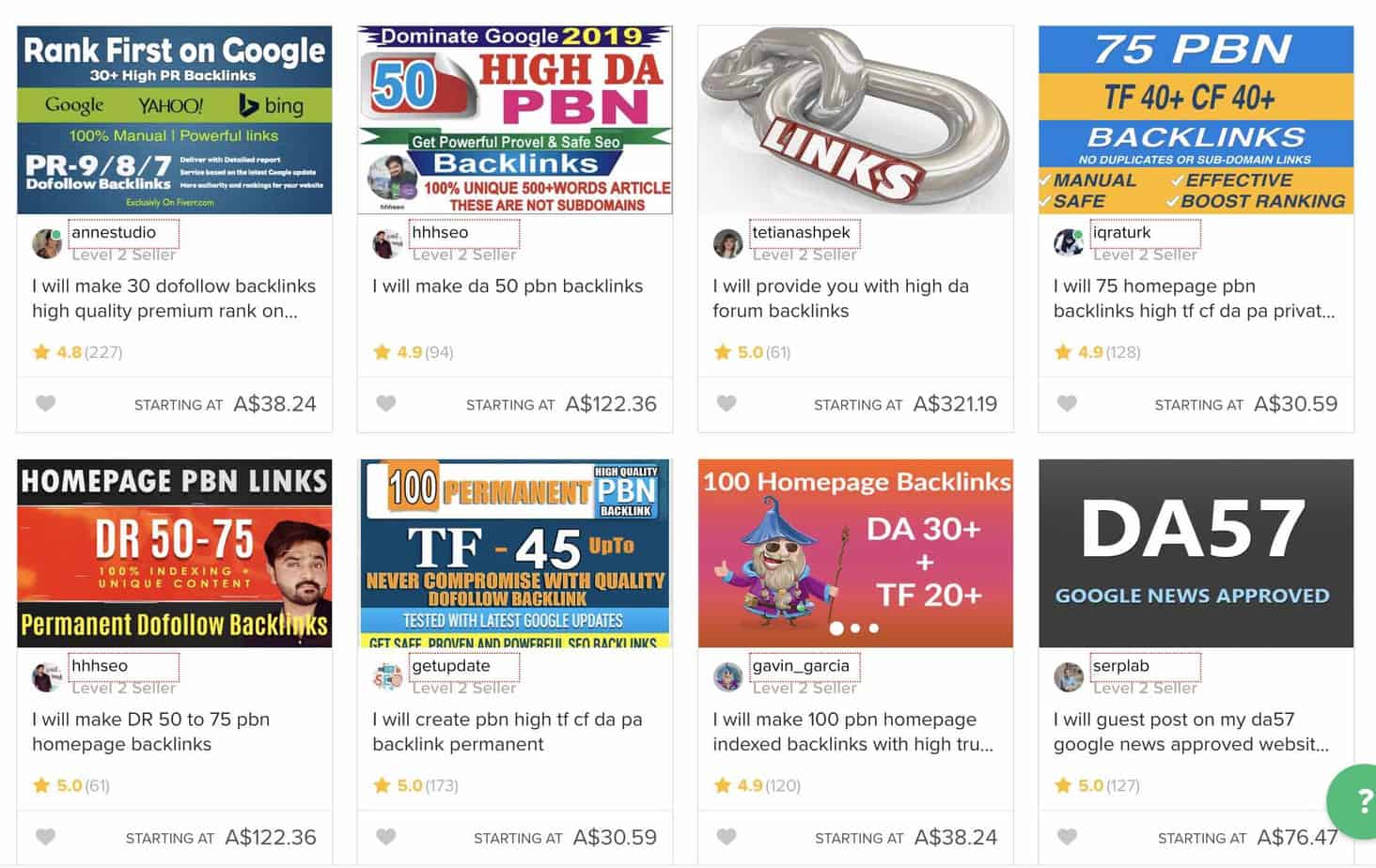
Google strongly disapproves of the practice of purchasing backlinks.
The reason for this is that when you buy backlinks, you distort and undermine the whole principle that backlinks are based upon.
When Google began operating, it naturally wanted to show the best possible content in the search results.
To do this, Google decided to show the content that had the most backlinks. The assumption was: the pages that other websites linked to most must have the most valuable content.
Buying backlinks makes a nonsense of this. And that’s why Google and other search engines, dislike it.
Google has made it clear in the Webmaster Guidelines that purchasing backlinks will not only not benefit your website, but (if detected) will result in a penalty.
Cloaking
Another practice that comes under this type of SEO is cloaking – another black hat technique.
In cloaking, the website presents the search engine crawler and the human with two different web pages.
The crawler ‘sees’ a page that looks ‘clean’ from an SEO perspective. But the human sees a page that contains spammy content that would never normally rank in the search results.
Private Blog Networks (PBNs)
Private Blog Networks (or PBNs) are a network of websites that are all owned by the same person or company.
The websites in the PBN have often been purchased in the after-market and have high domain authority.
The owner of the PBN then creates links from the PBN sites to a target website, so as to pass link juice to the target website and artificially raise its domain authority.
There are many other examples of black hat SEO.
For more examples, see this article by Wordstream.
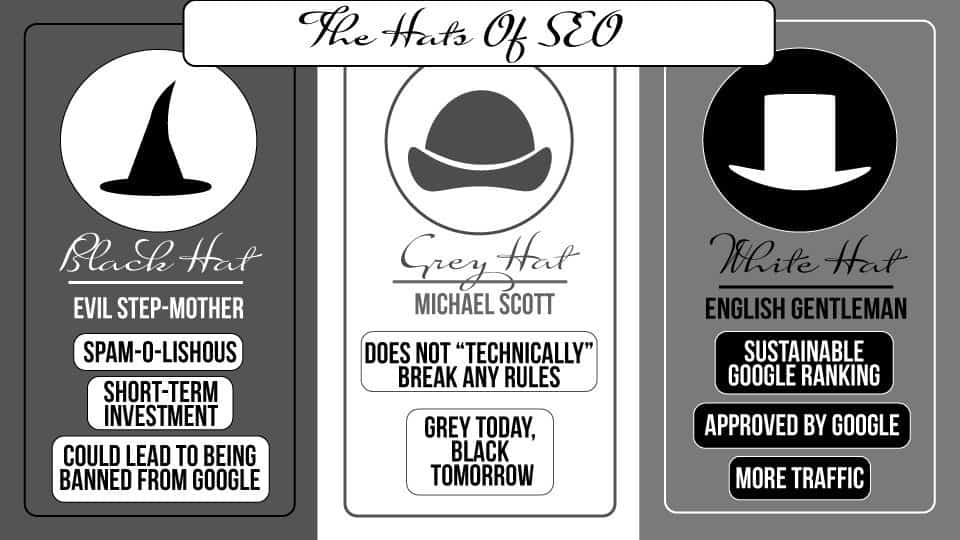
(Source)
#2. Grey Hat SEO
The second type of SEO is a no man’s land and it’s strewn with hidden mines waiting to explode.
Grey hat SEO is stuff that’s on the boundary between white hat SEO and black hat SEO. It’s stuff that’s ambiguous. And that’s why it’s so dangerous – something that was white hat last year might become black hat next year.
Grey Hat SEO techniques are practices that are not specifically banned in the Google Webmaster Guidelines, but which are not in the spirit of the Guidelines.
Two important things to note about this type of SEO:
- It could dramatically improve your rankings without any negative impact, or it could send your pages into oblivion
- It is ambiguous territory: what is grey hat today could be black hat tomorrow or even white hat
Using aged domains
This is the practice of buying domains that previously hosted content and already have high domain authority. The advantage in doing this is clear:
- Brand new domains tend not to rank well in Google Search.
- An old domain that you purchase on the after-market might have domain authority of 40 or even 60. It would normally take years to acquire that level of DA. So using an old domain can jumpstart your SEO.
Strictly speaking, however, when you buy an old domain you are deceiving the Google algorithm because it associates that domain with a different website and with different content.
You could argue that buying an old domain with high domain authority is like saying you have a PhD when you don’t. Or winding back the odometer on a used car.
It’s a grey hat technique because if you are starting out with new content you should, ideally, be starting out with a new domain.
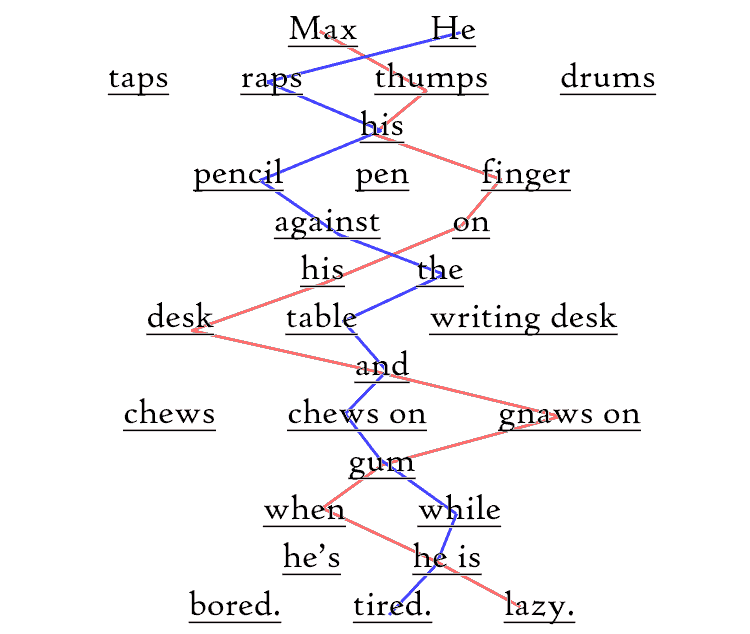
(Source)
Spinning content
Spinning content is the practice of taking content from multiple sources to create a pastiche that can no longer (you hope) be identified as content that has been copied.
It’s a grey hat technique because, strictly speaking it’s not your own work and it doesn’t represent your own thought processes.
Getting fake reviews
Like backlinks, fake reviews can be purchased from websites in the gig economy. It’s not specifically banned in Google’s Webmaster Guidelines. But because the reviews are fake, it violates the spirit of Google’s Guidelines.
#3. White Hat SEO
This type of SEO is everything covered in Points 5 to 13 of this article.
Here’s a brief definition of white hat SEO:
“White Hat SEO is the use of optimization strategies that focus on delivering the content that searchers are looking for, instead of trying to manipulate or ‘game’ the search engine algorithms”
#4. Negative SEO
Negative SEO is where someone takes the dark arts of black hat SEO and applies them not to their own website but to the website of a competitor.
The intention behind negative SEO is to damage your competitor’s performance in the search results.
The most common type of negative SEO is to pay someone in the gig economy to create multiple backlinks to your competitor’s website. These paid backlink services advertise themselves as creating valuable backlinks for a small fee (anywhere from $5 to $20).
The links they provide, however, are spammy and worthless. These kinds of backlinks damage a website’s SEO performance and may even incur a Google penalty.
And that’s the ultimate aim of someone engaging in negative SEO – to get a Google penalty for their competitor.
Due to the prevalence of negative SEO, there’s a whole industry devoted to tracking down and eliminating toxic backlinks.
Some examples of services that will help you neutralize toxic backlinks are:
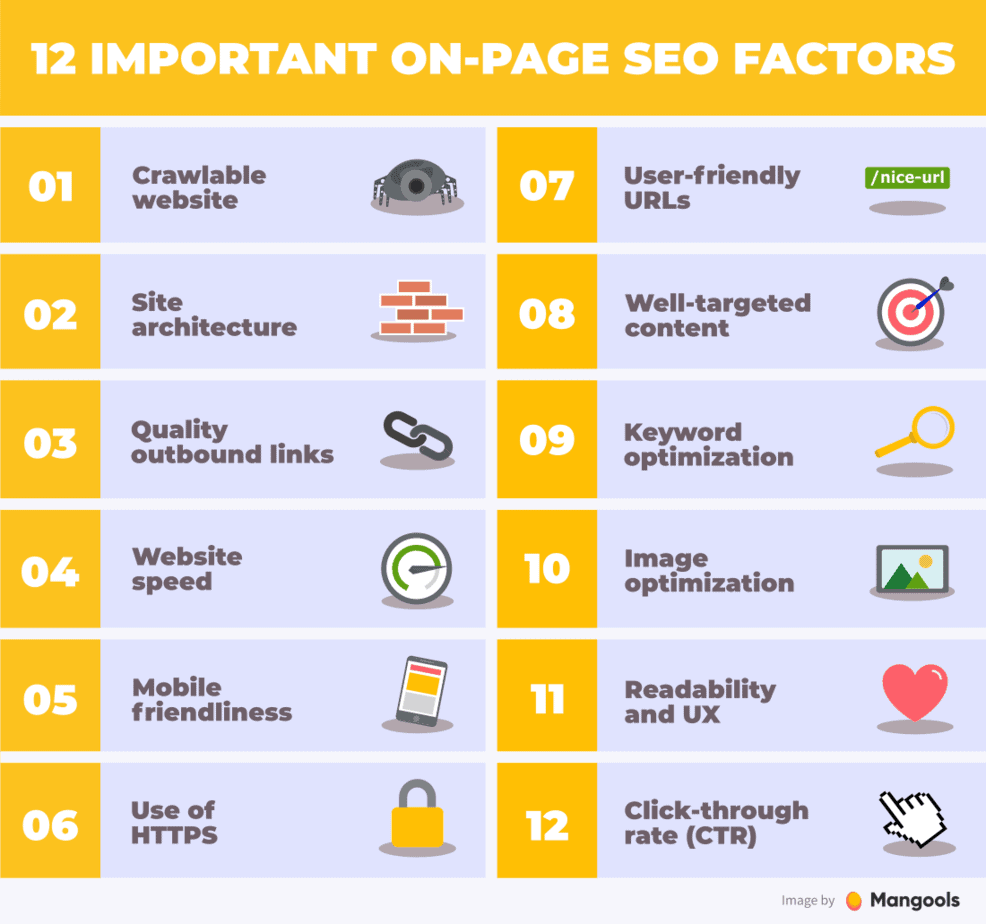
(Source)
#5. On-Page SEO
This is a type of SEO where you optimize the content on your web page so that it ranks higher in the search results.
Some On-Page SEO is aimed at the search engines. For example:
- including ALT tags in your images
- using the correct H2 and H3 tags for your headings
- using your keyword in at least one heading
- including your keyword in the permalink for the web page
These are things that your human audience will not see, or at least won’t notice.
But they help the search engines understand what your content is about.
Other aspects of On-Page SEO, however, are aimed at your readers. For example:
- Using your keyword in the first paragraph of your text (because your reader wants to know that your content addresses the keyword they just typed into Google)
- Using short sentences and short paragraphs, so that your content is easy to scan
- Breaking your text up with images, so that your content is not a wall of text
- Creating a good structure by using plenty of headings and sub-headings (this helps readers understand what topics and sub-topics your web page deals with)
- Using transitional phrases that encourage your reader to move on to the next section or the next topic
- Asking questions to create in your reader the sense of a conversation
- Using a chatty, conversational style so that your reader feels engaged with your content
The effect of these techniques is to keep your readers on your page for longer. It’s a metric called ‘time on page’.
And that’s one of the most important SEO signals you can send to the search engines.
Why is ‘time on page’ a ranking factor?
Because the search engine algorithms figure that the longer a person spends on your page, the more likely it is that your page answered their search query.
And if people spend more time on your page than on the page that ranks above you, Google will eventually swap the two pages around.
‘Time on Page’ is one of a number of SEO signals that are collectively termed ‘User Experience’. These are signals about how humans interact with your content and the search engines watch them very closely.

(Source)
#6. Off-Page or Off-Site SEO
Off-Page SEO is so named to contrast it with On-Page SEO.
But this type of SEO should really be called Off-Site SEO because it refers to signals that come from other websites.
When ranking your pages in the search engines consider three main types of signals:
- The quality of the content on your page (how long is your content? how well does it cover the topic? how well is it structured and organized?)
- User Experience (how long do people spend on your page? do they interact with your page?)
- What do other websites think about your content? If your page is useful and covers a topic well, sooner or later other websites will link to it. That’s a vote of confidence. And that’s an important signal for Google and other search engines.
Off-Site SEO refers to the third of these three types of signals.
The most important Off-Site signal is backlinks. Other examples of Off-Site SEO are social media shares (social signals) and online reputation (brand awareness)
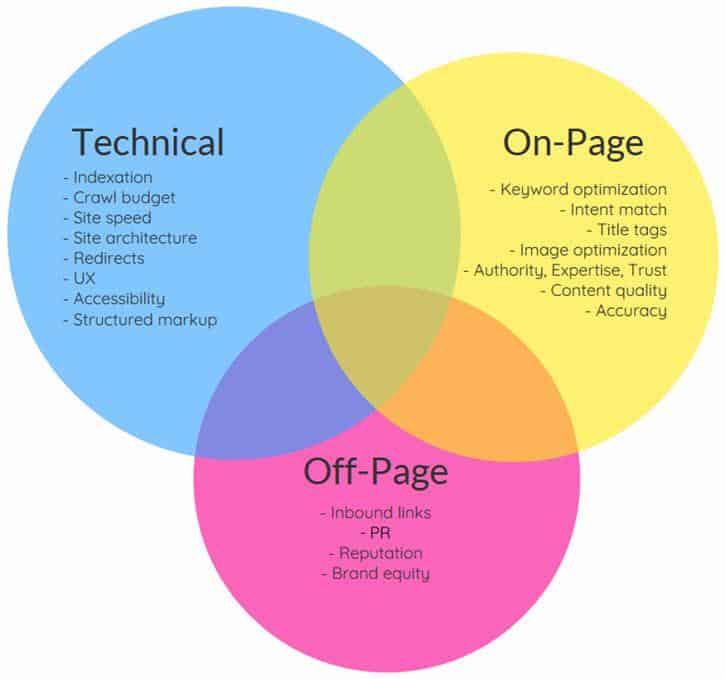
(Source)
#7. Technical SEO
Remember how I said that some aspects of On-Page SEO are things that only search engines can see?
Well that’s what technical SEO is all about.
It’s about signals that can only be picked up by search engines. And that’s why it’s called technical. Because on the whole, these are not signals that involve human behavior.
Examples of technical SEO are:
- Site architecture (a three-tier structure consisting of home page, tier two category pages, and tier three content pages is ideal)
- URL structure (short URLs short that contain your keyword are ideal)
- Does your website have an SSL certificate?
- Is your website mobile-friendly (does it display well on mobile devices? are the clickable elements too close together? is the font legible on a mobile device?)
- Site speed. Does your website load in less than 2 seconds? Does your website have a good Page Speed Index (PSI)?
- Have you verified your website with Google Search Console?
- Have you specified to Google your preferred domain settings (with or without ‘www’)?
- Have you created an XML sitemap and uploaded it to all the major search engines?
- Can every page on your website be reached by a link from another page on your website (this is referred to as ‘crawlability’ – search engine bots can only index pages that are linked to from another page).
- Have you looked at the Index Coverage Report in your Google Search Console account and fixed any crawl errors?
#8. Local SEO
Local SEO is similar to normal SEO except that the search query will contain a reference to place. For example:
- yoga studios near me
- piano tuner in Vancouver
If you’ve ever Googled a business near you, you’re probably familiar with the local SEO search results. They look quite different to standard search results.

(Source)
Local SERPs are often referred to as a ‘Local Pack’ or ‘3 Pack’ or ‘Snack Pack’
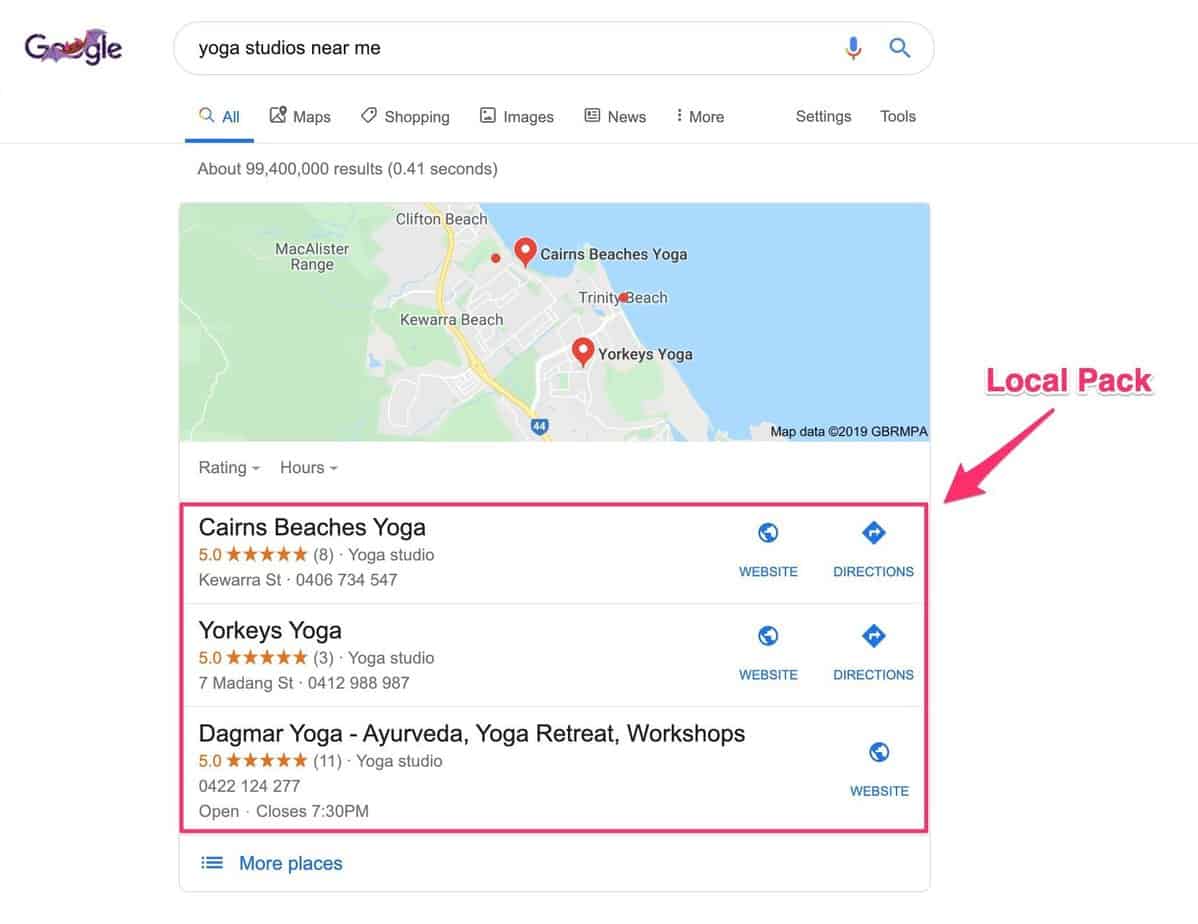
To appear in a local SERP ‘3 Pack’ you need to register your business with Google My Business.
The key to increasing your visibility in local SEO is getting as many ‘citations’ as you can.
Citations are listings of your business, containing NAP: name, address, phone number.
An example of a citation is your listing within Google My Business. But local business directories also provide valuable citations for your business.
Here’s a quick summary of how to optimize for local SEO:
Create and verify a Google My Business page
Once Google has verified that you are an authentic local business, there’s a good chance your business will start appearing in the local 3 Pack.
Add location pages to your website
If you have bricks-and-mortar business locations, create a web page for each one. Make sure to include NAP (name, address, phone number) for each store location. And add a Google Map for each location.
Create local content
Google can detect how much of your content has local nuances.
It will reward you accordingly in local SEO. A good strategy is to create pages that list local service providers or local resources.
For example:
- if you are a pet shop, you could create a page listing all the veterinarians in your area.
- If you are a bike shop, you could create pages containing maps that show all the local bike tracks.
Use NAP (name, address, phone)
Use the same NAP details, formatted in the same way, in every instance.
Make sure to:
- include the area code in your phone number
- include the NAP details as crawlable text and not as part of an image (search engines cannot read text that’s part of an image)
Get listed in local directories
List your business with as many local business directories as you can. Some may be truly local; others may be nationwide directories that list businesses in your area.
Be active in local Facebook groups
When you post frequently in local Facebook Groups (using your business FB identify) this creates social media links that strengthened Google’s understanding that you are local business.
#9. Content SEO
Content SEO refers to any content that is created with the purpose of ranking in the search results and producing traffic to your website.
The name is slightly redundant, as all content that appears in the search results has been created with that purpose in mind.
Content created for SEO can include:
- blog posts
- articles
- product pages
- videos
- lists
- directories
- glossaries
- information sheets
- guides
- definitions
- images
- infographics
A key aspect of content SEO is that the content is optimized for certain keywords.
In other words, the content is usually created with the explicit purpose of ranking on Page #1 of Google for a specific keyword or keyword phrase.
For an overview of content SEO, check out these two articles:
- SEO Sherpa: How To Write SEO Content That Ranks (11 Proven Frameworks)
- Yoast: Ultimate Guide to Content SEO
#10. Image SEO
Image SEO, as you might imagine, is a type of SEO where you aim to have your content found in ‘image search’.
When you type a search query into Google, there’s an option that says ‘images’:
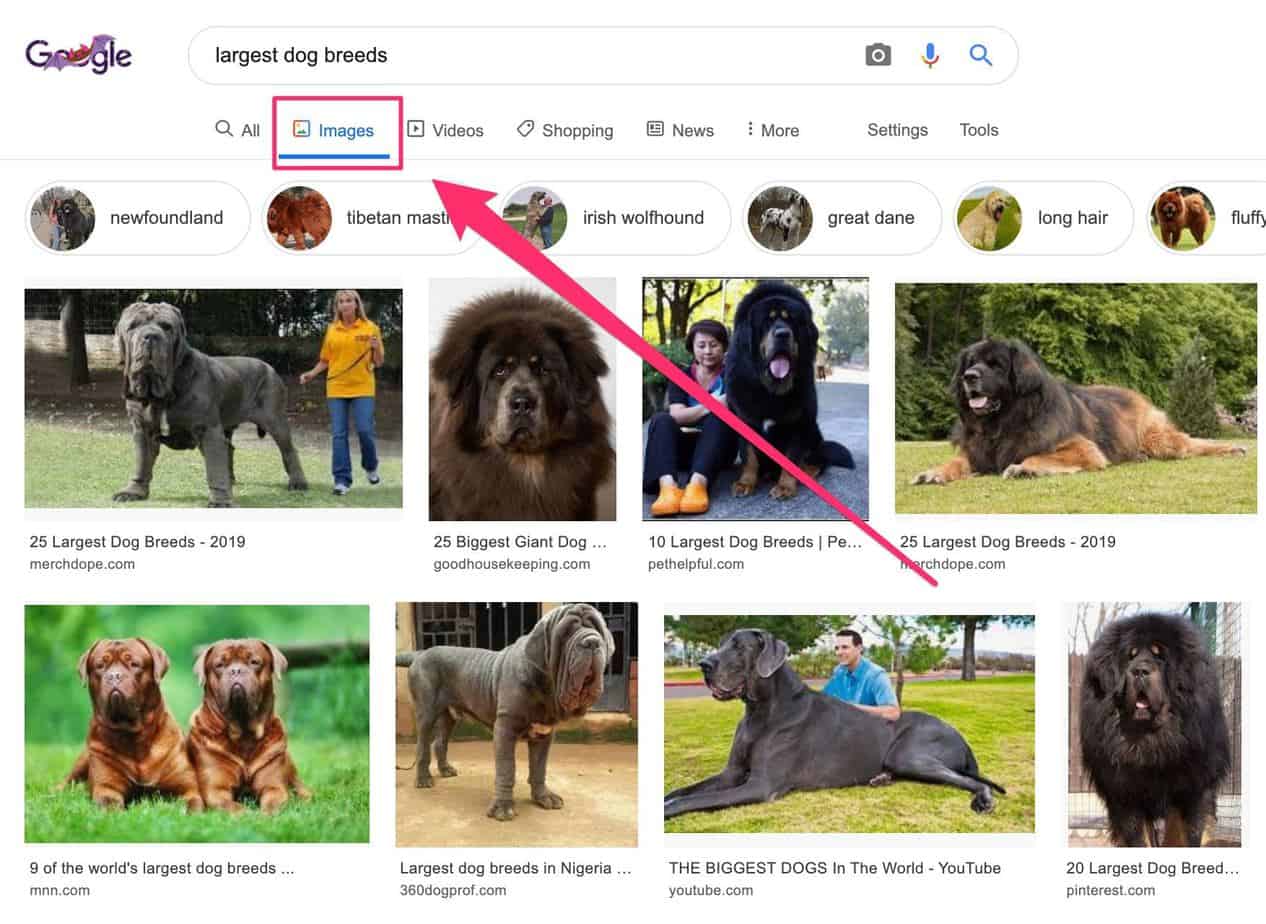
That’s called ‘image search’.
It’s a very useful tool, especially when you know what you’re looking for.
For example, let’s say I’m writing an article about ‘best URL structure for SEO’ and I need a chart that shows how length of URL affects rank in the search results.
So I go to Google and I type in “length of URL as a ranking factor”. By default, Google gives me the results from “All” sources:
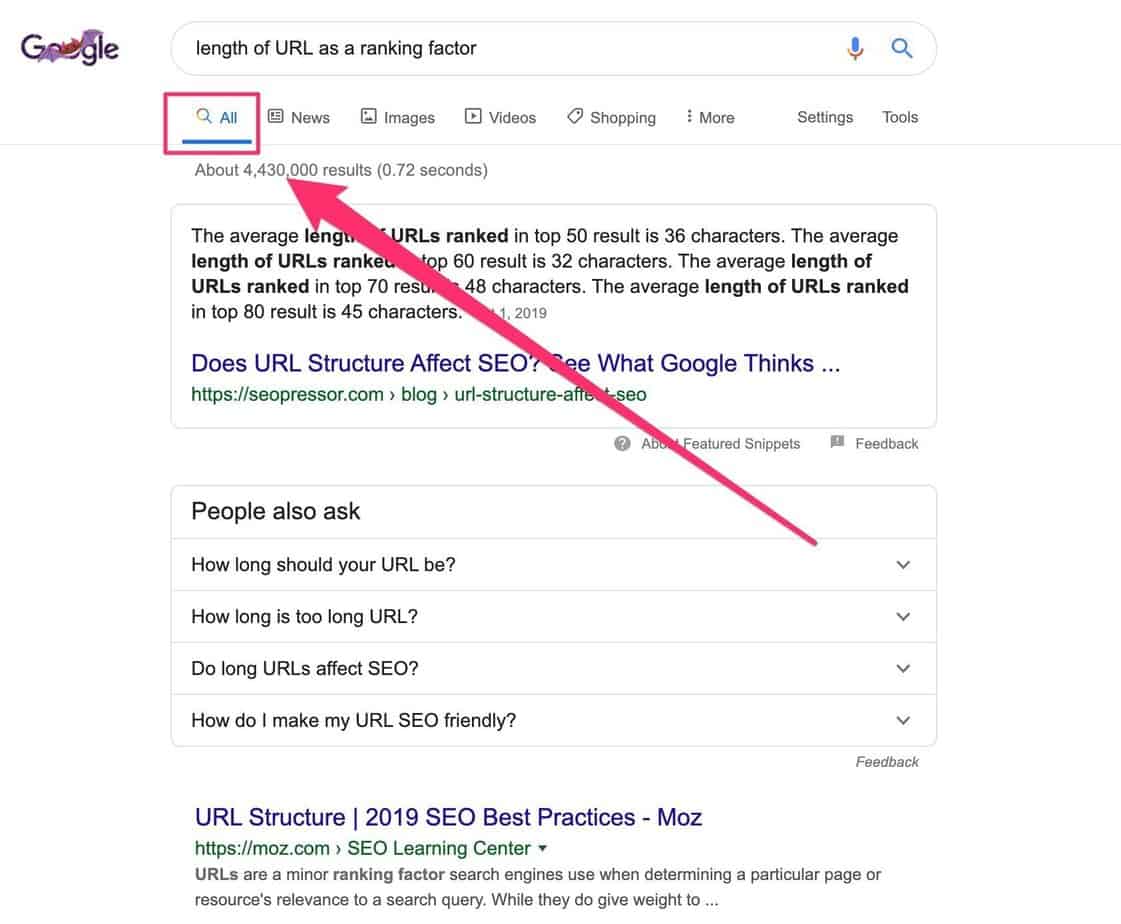
I could go through all those articles and search for the chart I’m looking for.
But there’s a quicker way: use image search.
You do this by clicking on the ‘images’ option. In this case, I can immediately see that the third image is exactly what I’m looking for:
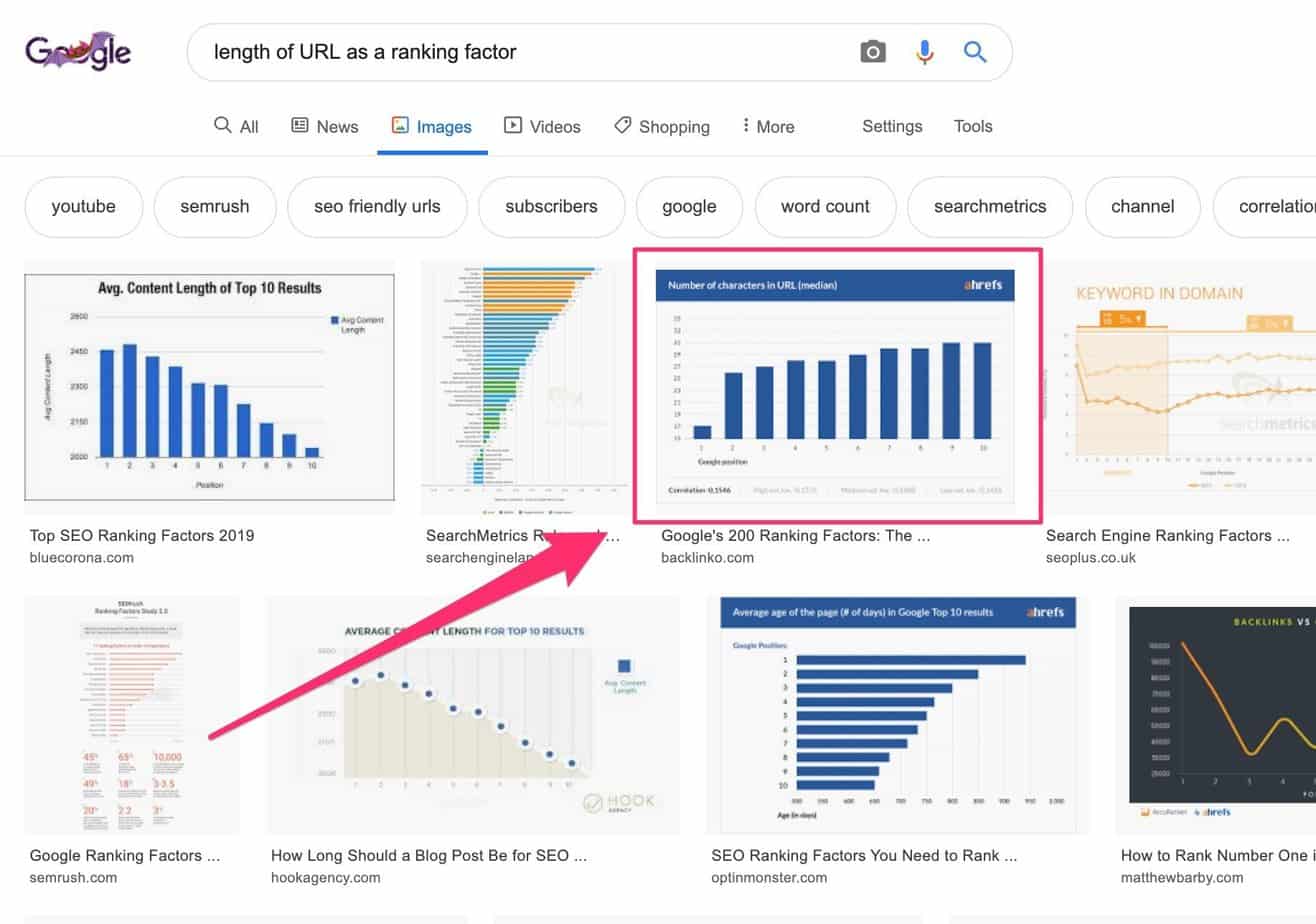
Did you know that in 2018, Google Images accounted for 22.6% of all internet searches?
In other words, image search is an important source of traffic.
Here are some ways to optimize for images to help them show up in image SEO.
Use image ALT tags
Image ALT tags are designed so that visually impaired people can get a read-out of a web page and still understand what an image is showing, even though they can’t see it.
When you use image ALT tags, you also help Google to understand what the image is showing.
It used to be said that Google cannot “see” images. So without the ALT tag, Google has no idea what the image is about.
But this is no longer the case.
Look at what happens when I upload a photo of my daughters’ cat to Google Vision AI:
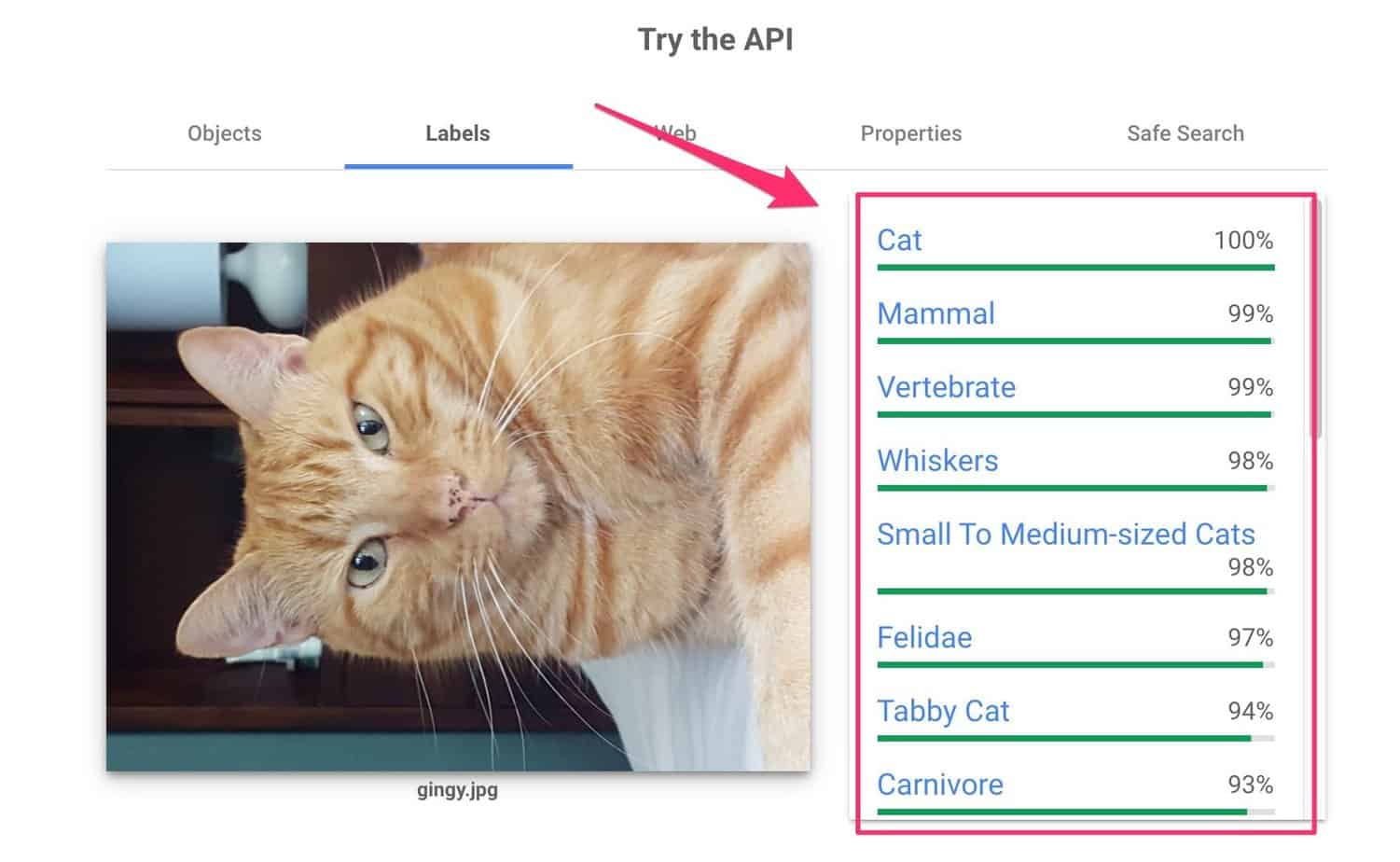
It’s quite clear that Google understands a great deal about the content of this photo without image ALT tags.
But Google didn’t identify the color of my cat. So the image ALT tags would still be useful. I could add the tag: “ginger tabby cat”.
Use descriptive filenames
Most of us now know that the image filename is another great opportunity to tell Google about the content of your image.
Instead of naming your image ‘IMG387411879’, give it a descriptive name. In the case of the Ahrefs chart referred to above, I would give it the following filename: “length of URL as ranking factor”.
Use JPEG instead of PNG
JPEG is a much more compressed image format than PNG, so always convert PNG files to JPEG.
There’s only one instance I can think of, where you would want a PNG instead of a JPEG. If you want an image to have a transparent background, then you would need a PNG instead of a JPEG.
But otherwise, stick to JPEGs. They will use much less bandwidth and that means they will load faster, which means they will perform better in Google search.
Resize your images
Most people make the mistake (myself included, sometimes) of uploading images that are far larger than they need to be.
Your image might be 5760 × 3840 pixels. But the width of the space on your web page might be 500 pixels.
That means the image is being resized to display at a smaller scale. That’s a waste of bandwidth. Much better to resize the image (using an online service such as Pixlr) so that it is only 500 pixels wide.
Decrease image file size
You can usually decrease image file size using image compression, without any noticeable loss of image quality.
Here’s an example:
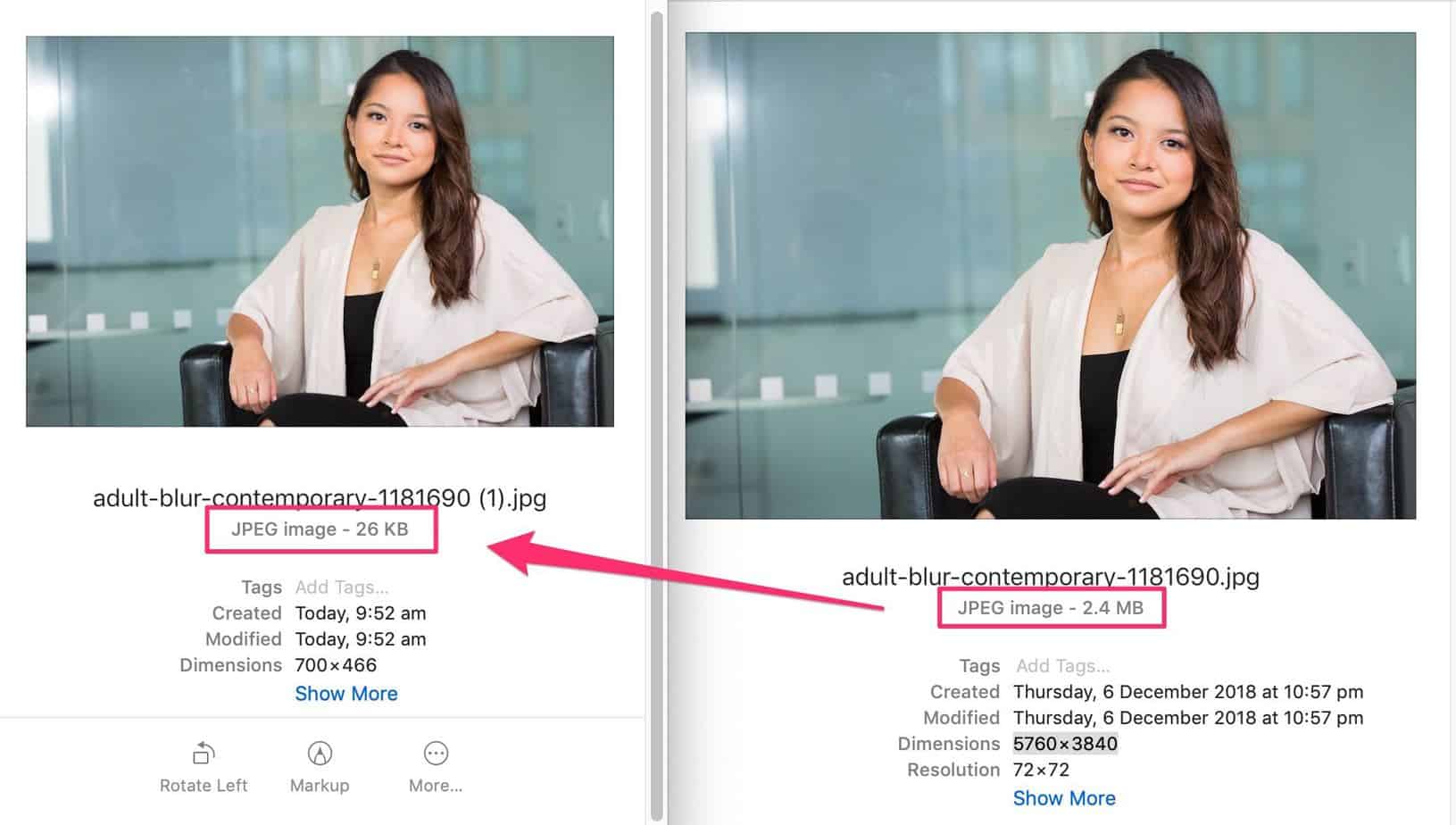
The image went from 2.4 MB to 26 KB!
Admittedly, I resized the image as well, so in this case there was ‘image resizing’ as well as ‘image compression’.
But the quality in the resized / compressed image is still great and perfectly adequate.
I used Pixlr in the above example.
But if you have a batch of images, you’ll probably want to use a bulk image compressor. Here’s a list of 15 free online image compression services:
15 Best Free Image Optimization Tools for Image Compression
Serve responsive images
You can serve responsive versions of your images that will automatically display at the correct size ratio, depending on device.
The way to do this is by using the ‘srcset’ tag or attribute. The ‘srcset’ tag plus size attributes contain information that helps browsers to decide which image size/file is the best to display on a particular device.
If you have WordPress 4.4+ installed, you’re already covered: all images inserted in posts after the WP 4.4 upgrade have the ‘srcset’ attribute.
Use lazy loading
Lazy loading is technique that loads content as and when it is needed, instead of loading content all at once.
If your image is half way down the page, it doesn’t need to load immediately the page is accessed. Instead it can load when the reader reaches that part of the article.
Here’s a list of 15 lazy loading plugins for WordPress: 15 Best WordPress Lazy Load Plugins To Make Your Website Faster.
Leverage browser caching
Browser caching is when your website asks a visitor’s browser to store a version of your image in their browser cache.
This means the image doesn’t have to re-load every time the visitor goes to your site.
Here’s an article that explains how to leverage browser caching:
How to Leverage Browser Caching in WordPress with or without a plugin [5 ways]
Use a CDN
A Content Delivery Network (or CDN) is a network of servers positioned around the globe that serves the static content (including images) on your web pages, using a server that is closest to your visitors’ geographical location.
When your static content is being delivered by a CDN, you optimize the time it takes your images to load.
I use StackPath CDN, but there are many others. Here’s a list of CDNs that work well with WordPress:
7 Best WordPress CDN Services in 2019 (Compared)
Note that Max CDN (mentioned in the above article) is now owned by StackPath.
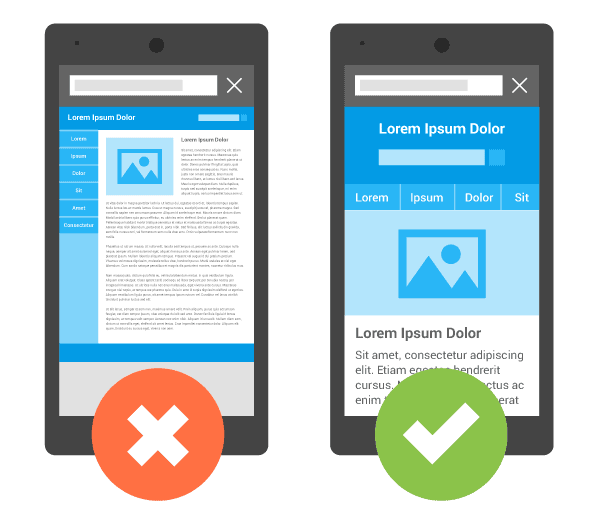
(Source)
#11. Mobile SEO
Mobile SEO refers to the practice of optimizing a website so that it displays properly on mobile devices.
In 2015, Google announced that “more Google searches take place on mobile devices than on computers”. Since then, the trend towards mobile search has only strengthened.
In March 2018, Google announced that it had begun rolling out mobile-first indexing.
Mobile-first indexing means that Google now takes the mobile version of your website as the default version for indexing and ranking the pages on your website.
Prior to 2018, the desktop version of your website was the default version used for ranking content.
The move to mobile-first reflects the fact that more than half of all searches on Google are now performed on mobile devices.
Here are some tips for optimizing your website for mobile SEO:
1. Use Google’s Mobile-Friendly Tool to check that your website is mobile-friendly.
2. Use a responsive WordPress theme. Most premium themes created in 2019 (or updated in 2019) are now mobile-responsive.
3.
To check how fast your website loads, use Pingdom Tools.
Here are seven ways to get your website to load in less than 2 seconds: 7 Tips To Make Your Website Load in Two Seconds or Less.
#12. eCommerce SEO
Ecommerce SEO is the process of optimizing an online store, including the product pages, so as to increase the website’s visibility in the search results.
Here are some tips for optimizing your site for eCommerce SEO.
Instead of throwing up a few lines about each product, include on each product page as much information as you can about the product. This will help you to outrank the product pages of other ecommerce sites that provide less information.
The information for each product in an e-commerce store should include:
- product name
- product image
- product video
- customer reviews
- FAQ content
Beyond optimizing your product pages, tips for eCommerce SEO are similar to SEO tips for other kinds of websites:
- Make sure all pages and/or posts are no more than three clicks from the homepage
- Ensure that your site architecture is SEO friendly
- Make sure your pages load in less than 2 seconds
- Ensure that your website displays properly on mobile devices
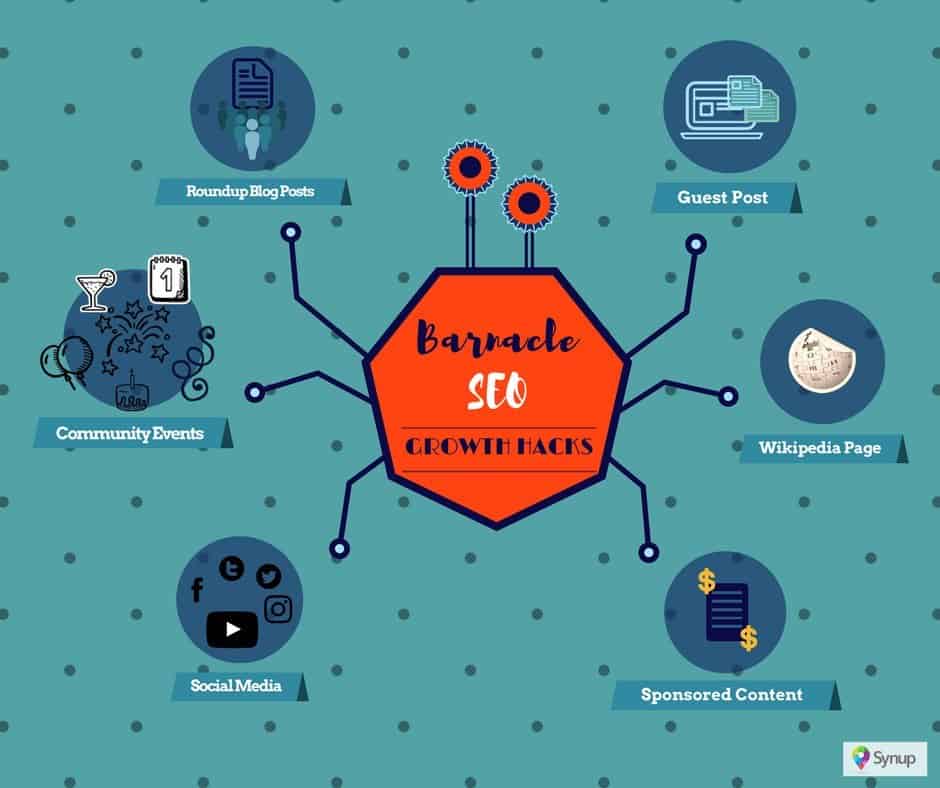
(Source)
#13. Barnacle (or Parasite) SEO
Will Scott, who coined the term ‘barnacle SEO’ defines it as: “attaching oneself to a large fixed object and waiting for the customers to float by in the current”
To put it another way, Barnacle SEO is the practice of publishing your content on high profile websites that have high domain authority (DA) and using the high DA of those sites to get your content ranking on Page #1 of Google.
Here are examples of websites that are often used in barnacle SEO:
- Amazon Product Page
- Appsumo Product Page
- Buzzfeed
- DailyMotion Pages
- Facebook Page
- Google Marketplace App/Song/Movie Page
- iTunes App/Song/Movie Page
- LinkedIn (Must post from a personal profile)
- Lynda Page
- Medium
- Pinterest Board
- PRLog
- Quora
- Rebelmouse
- Reddit (somewhat regulated)
- SBWire
- Soundcloud Music Pages
- Storify
- Twitter Profile
- Udemy Product Pages
- Vimeo
- Vimeo Pages
- YouTube
- Youtube pages
Conclusion
As SEO evolves and becomes more specialized, different fields open up, each with its own unique focus.
But the most important types of SEO for getting your content ranked on Google are Content SEO, On-Page SEO and Off-Page SEO.
More Articles About SEO
- Search Engine Visibility – 23 Valuable Tips For More Traffic
- Stuck on Page #2 of Google – How To Get Out in 7 Easy Steps
- SEO Recipe For Success – The 7 Key Ingredients For Ranking Well
- What Is SEO? An Introduction to Search Engine Optimization
- Seven Google SEO Trends To Watch For In 2020
- How To Write SEO Friendly Blog Posts – 17 Important Tips
- SEO Off-Page Techniques: 7 Important Facts You Need To Know
- SEO Acronym & What It Means (+ 7 Proven SEO Techniques)
- The Advantages of SEO – 13 Important Facts You Need To Know
- SEO for Blog Posts – 15 Factors To Help You Rank Higher
- 19 SEO Mistakes You Should Avoid At All Costs
- Bing Search Engine Stats – Some Interesting Facts & Figures
- Benefits of SEO for Bloggers – 10 Reasons You Need To Be On Page #1