Meta tags in WordPress tell the search engines what your web page is about. This article shows you how to add meta tags to your WordPress posts using three different meta tag plugins.
But first, what are meta tags?
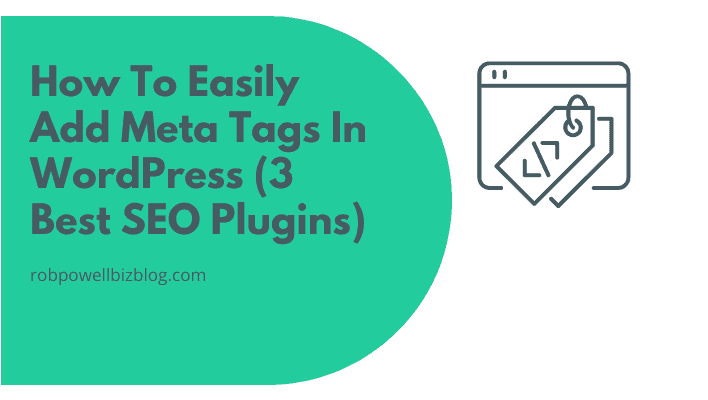
What Are Meta Tags?
Meta tags in WordPress are snippets of HTML code that tell search engines what a web page is about. They are called ‘meta’ because they are self-referential: meta tags describe the page itself.
Meta tags are not as important as they once were because search engines are now much better at understanding the content of a web page.
There are three main types of meta tags: the title tag, the meta description tag, and the keyword tag.
In the early days of search engines, the keyword tag was heavily abused by web spammers trying to get higher rankings by stuffing their pages with keywords. As a result, search engines no longer pay any attention to the keyword meta tag.
Google no longer uses the keyword tag. This is mainly because the algorithms are now so advanced that they can understand what a web page is about with being relying on keyword tags.
But the title tag and the meta description tags are still used. Having said that, the meta description you provide for your web page will not necessarily be used in the search results. According to Moz, in over 60% of search results, Google re-writes the meta description:
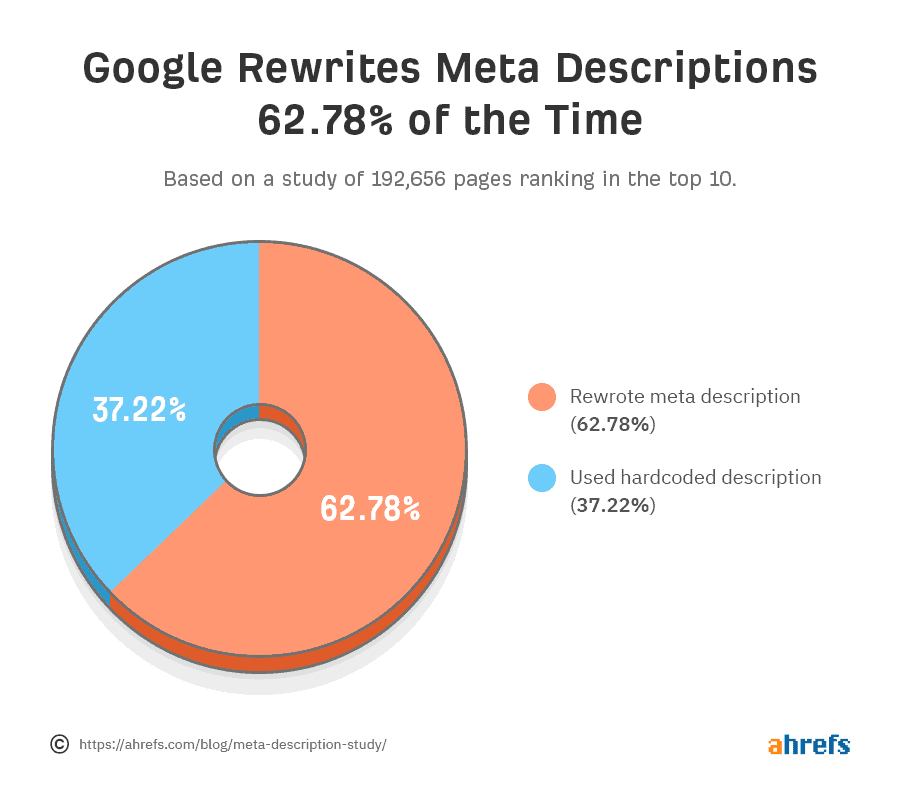
The title tag contains the title that search engines display in the search results.
You might be wondering why search engines need a title tag when the page already has a title (the H1 heading).
The reason why you might want a title tag that’s different to your page title is that search engines are limited in how much space they have available to display the title of a web page.
In other words, if you use the page title, it will probably be too long and get cut off in the search results. And that’s bad for your click-through rate (CTR).
For results on desktop search, Google displays up to 60 characters (this includes the spaces between letters).
For results on mobile search, Google now displays up to 78 characters.
So, if the search engines re-write meta descriptions and the keyword tag is no longer used, why do you even need meta tags?
Why Do You Need Meta Tags?
The main benefit of meta tags is that they allow you to control the title of your web page as it appears in the search results. As far as I know, Google never re-writes the title tag.
The title tag is important because it’s the title of your SERP snippet that persuades a searcher to click on your search result.
Search snippets that get a high click-through rate (CTR) get pushed higher up the search results. So, the title of your SERP snippet (also known as the SEO title) affects the ranking of your page.
In a nutshell: meta tags help you control the information about your web page that search engines display in the search results.
Adding Meta Tags to Your Website
By default, WordPress does not contain the title, description and keyword meta tags. So, you need to add them yourself.
When it comes to adding meta tags to your website, there are a lot of articles floating around the Internet that will tell you to add meta tags to the header.php template file in your WordPress theme.
But this would only create meta tags for your website as a whole, not for your individual pages.
And given that your website probably contains dozens, if not hundreds, of web pages on different topics, adding meta tags to your website is not going to be very useful. It would be like taking a hundred holiday pics and labelling them all ‘Summer Holidays 2019’ – not very useful!
Remember: its pages, not websites, that rank in search engines.
And so it is pages that we need to add the meta tags to.
How to Add Meta Tags to WordPress
There are two kinds of plugins you can use to add meta tags in WordPress:
- meta tag plugins
- SEO plugins
Meta tag plugins allow you to insert meta tags for individual web pages or posts.
But they don’t give you any guidance about the SEO requirements for your tags. For example, Google has a maximum number of allowable characters for both the title tag and the meta description tag.
SEO plugins, by contrast, will tell you when you have exceeded the maximum allowable characters for your tag.
So I strongly recommend that you use an SEO plugin to add meta tags to your web pages.
In the remainder of this article, I’ll be showing you how to add meta tags to your WordPress site using the following three SEO plugins:
- Yoast SEO
- All-In-One SEO
- RankMath
#1. Adding meta tags with Yoast SEO
First download the free version of the Yoast SEO plugin. The Yoast SEO plugin has over 5 million active installations and at time of writing, it was last updated 7 days ago.
Then go to your WordPress dashboard and click on Plugins > Add New and then click on Upload Plugin:
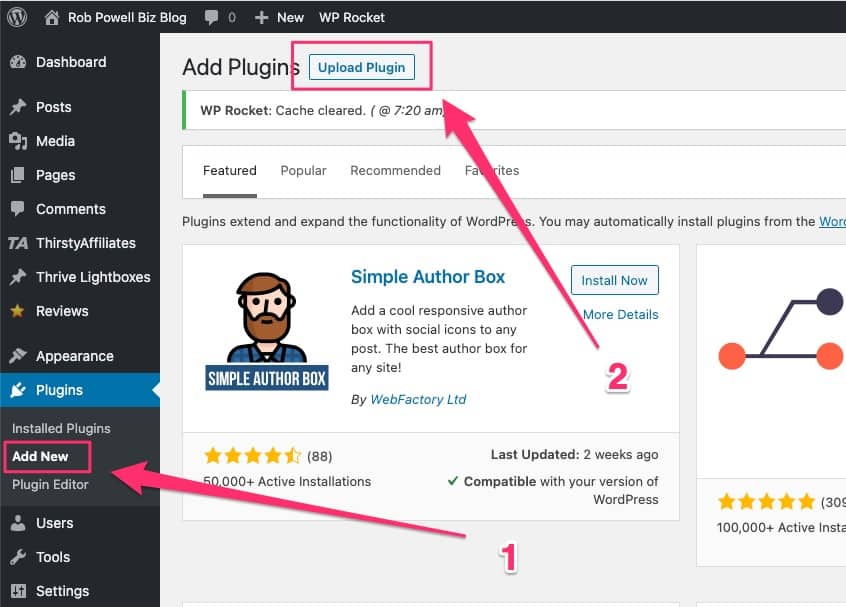
On the next screen, click on ‘Choose file’:
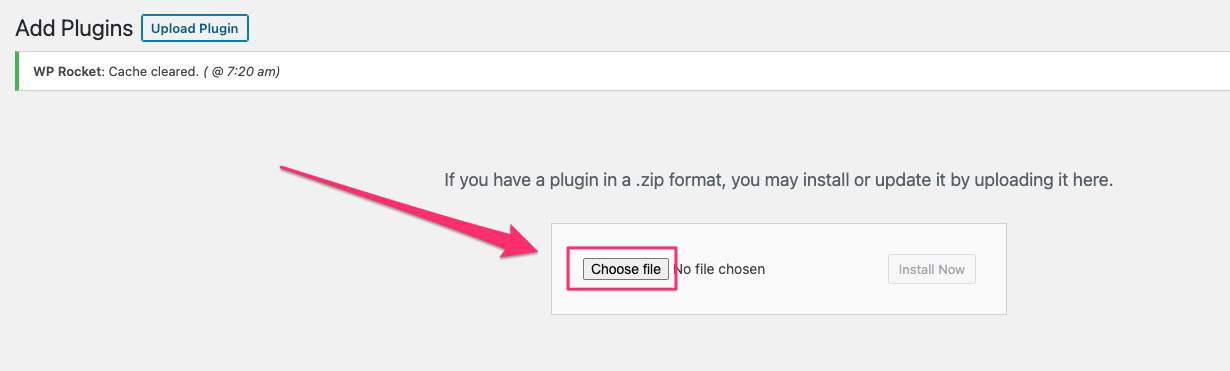
And then find the plugin zip file on your hard drive, select it, and click ‘Open’:
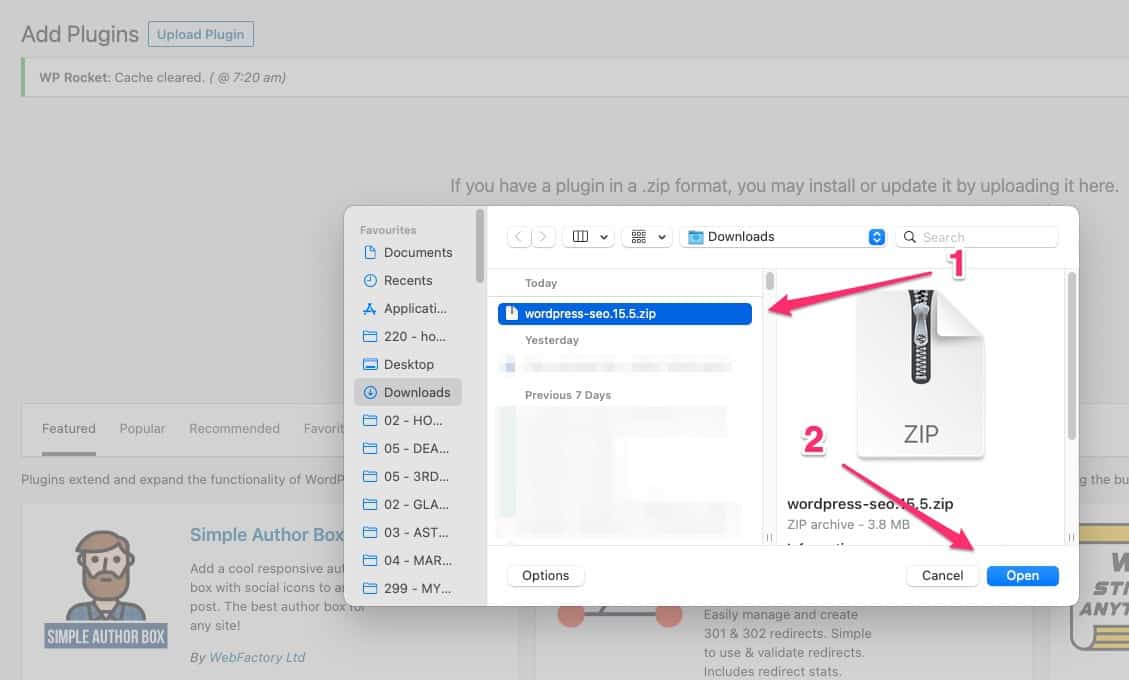
On the next screen, click ‘Install Now’:
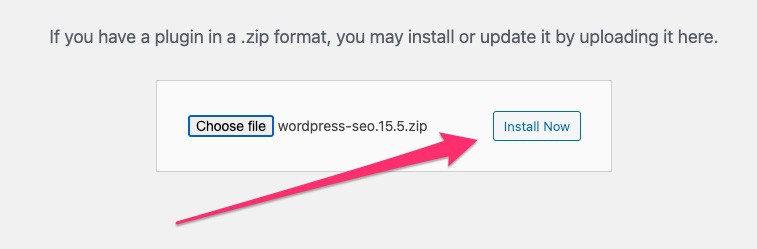
Once the plugin has been installed, click on the ‘Activate Plugin’ button:
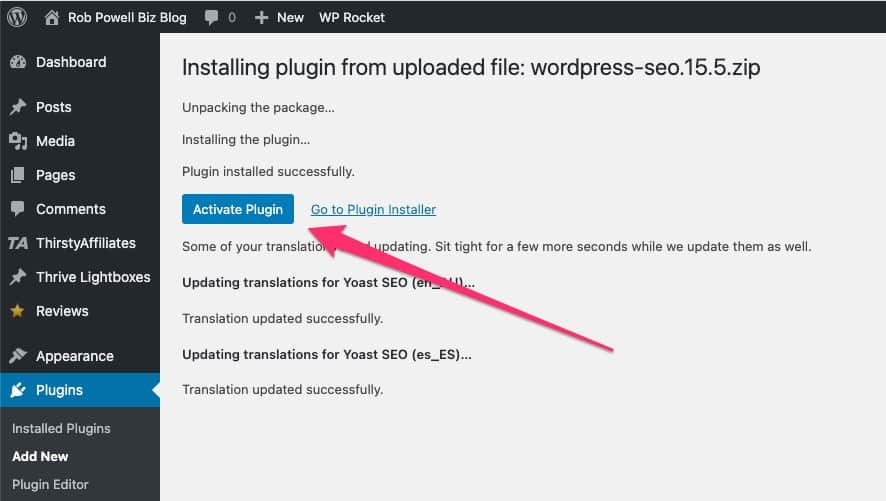
Follow the Yoast SEO setup steps. Then go to an existing blog post and scroll down until you find the Yoast SEO module:
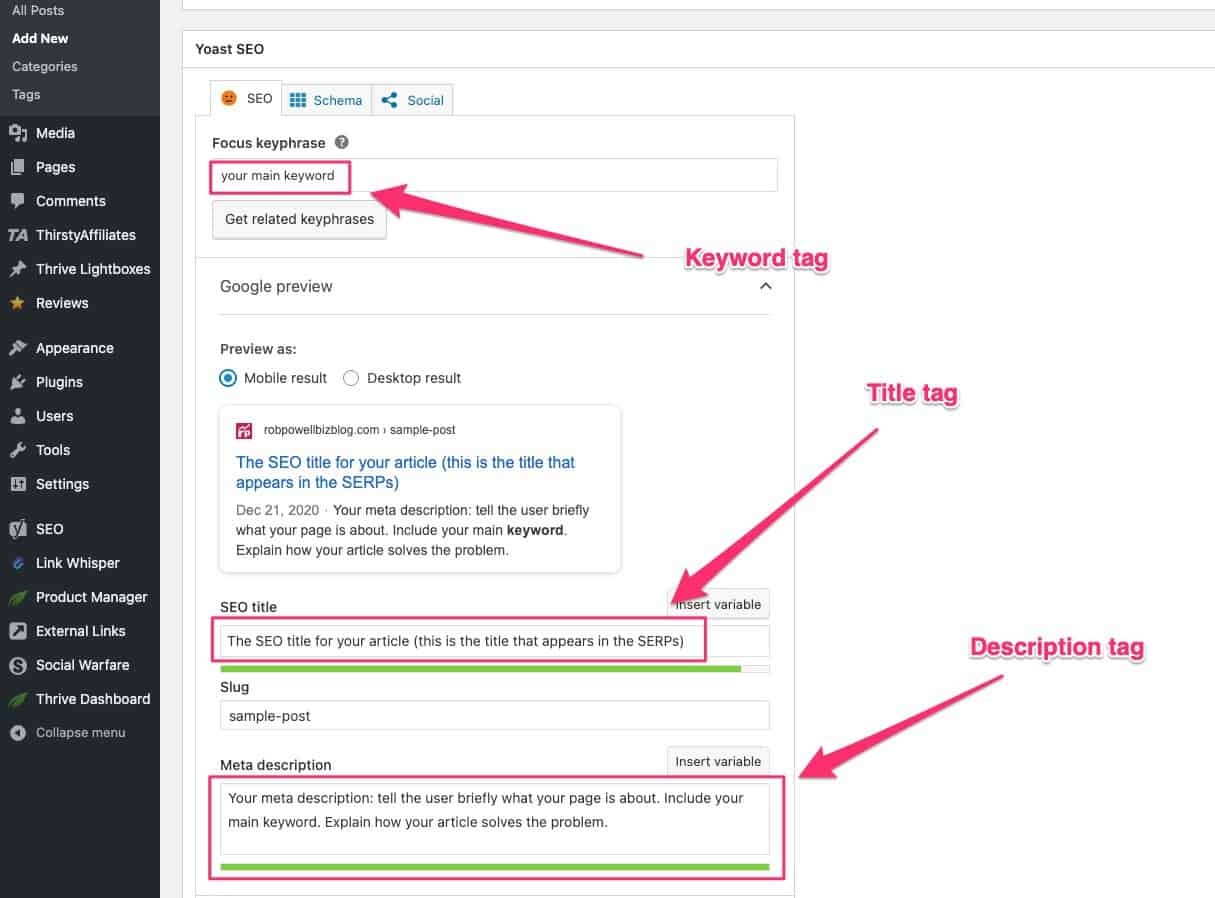
In the field labelled ‘Focus keyphrase’, enter the main keyword for your article. This keyword should appear in the ‘page title’ of the article and in the article’s ‘slug’ (the part of the URL that comes after your domain name).
In the ‘SEO title’ field, type in the title that you want to appear in the search results. The SEO title doesn’t have to be the same as the page title (it will usually be shorter).
You’ll notice that Yoast gives you the option to view your SEO title in mobile or in desktop:
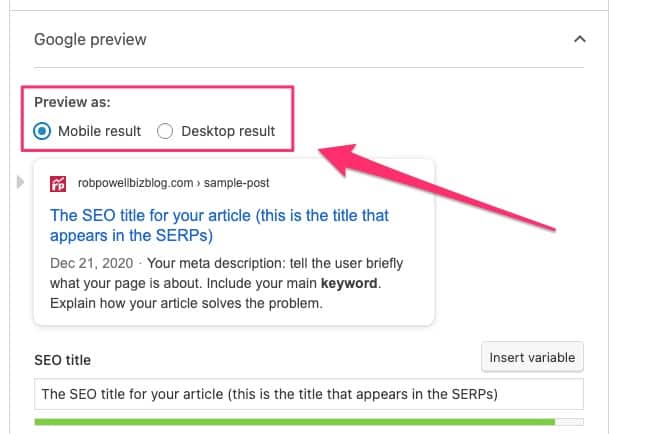
Google gives you more characters for the SEO title in the mobile search results than in the desktop search results.
By default, Yoast shows you your SEO title in the mobile version.
But click on the desktop result to see how your title will display on desktop search results:
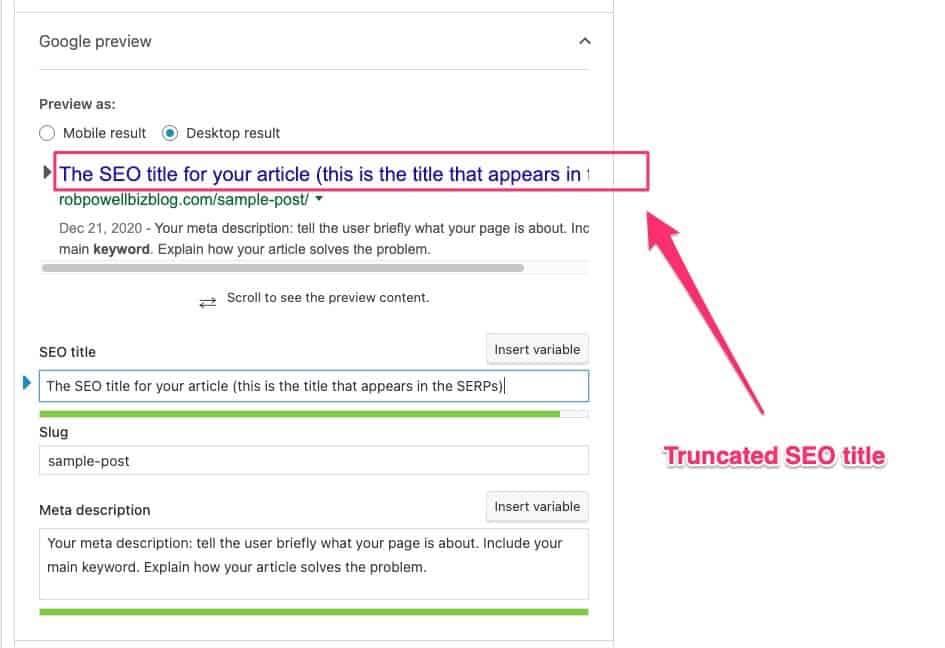
In this case, the SEO title has been truncated or cut off. This is because Google only allows 60 characters for the desktop SEO title (it allows 78 characters for the mobile SEO title).
My title was fine for mobile search but not for desktop search. So I have removed some characters so that the title displays properly on both mobile and desktop:
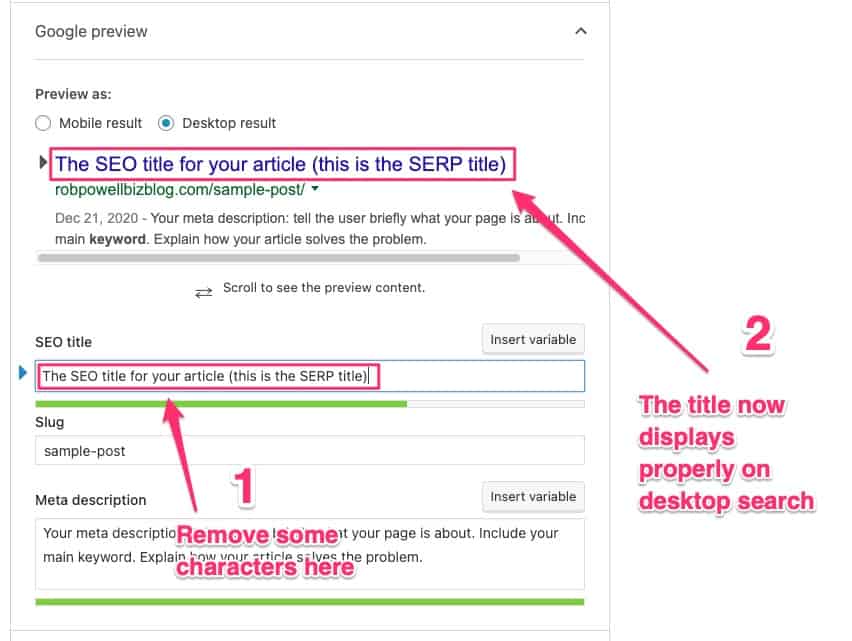
Always run this check for every new blog post: make sure that the SEO title will display properly in both mobile and desktop search results.
That’s how to add meta tags in Yoast SEO.
#2. Adding meta tags with AIOSEO
All-In-One SEO (AIOSEO) is another popular SEO plugin for WordPress. It has over 2 million active installations and at time of writing it was last updated 3 hours ago.
First, download the free version of the AIOSEO plugin.
Follow the steps for installation and activation that I show above for the Yoast SEO plugin.
Then go to one of your blog posts and scroll down until you see the AIOSEO module.
AIOSEO handles meta tags differently to Yoast SEO. The emphasis in AISEO is on giving you lots of options for inserting pre-defined tags into the title meta tag field:
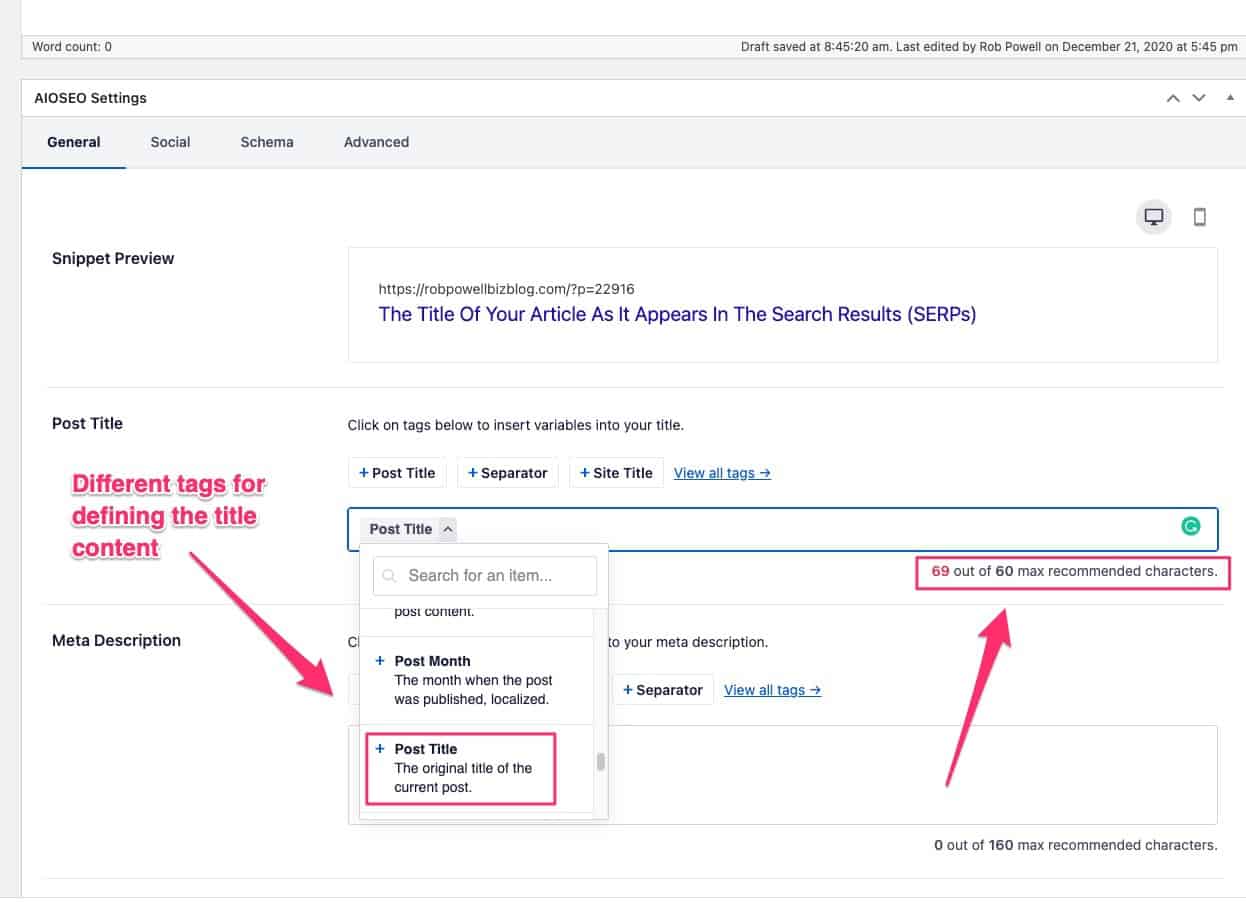
In the screenshot above, I’ve chosen the ‘post title’ tag and so the plugin has inserted the entire title of the article into the title tag field (and as you can see, I have exceeded the recommended 60 characters).
To create your own SEO title, customized for the search results, choose the ‘post title’ option from the dropdown and the plugin will then display whatever you type into the ‘Post Title’ field:
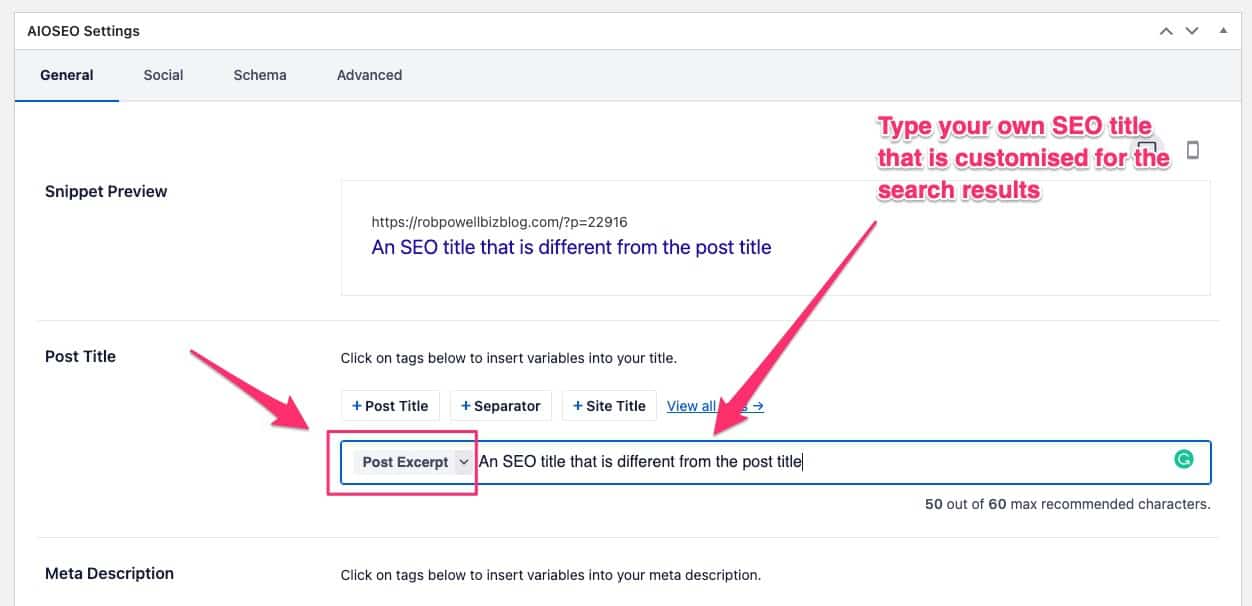
In AISEO, the procedure for the meta description is much the same as for the SEO title.
Choose the ‘post excerpt’ option – that will allow you to type in your own free-form SEO title (rather than have the field filled by pre-defined text based on the various tags):
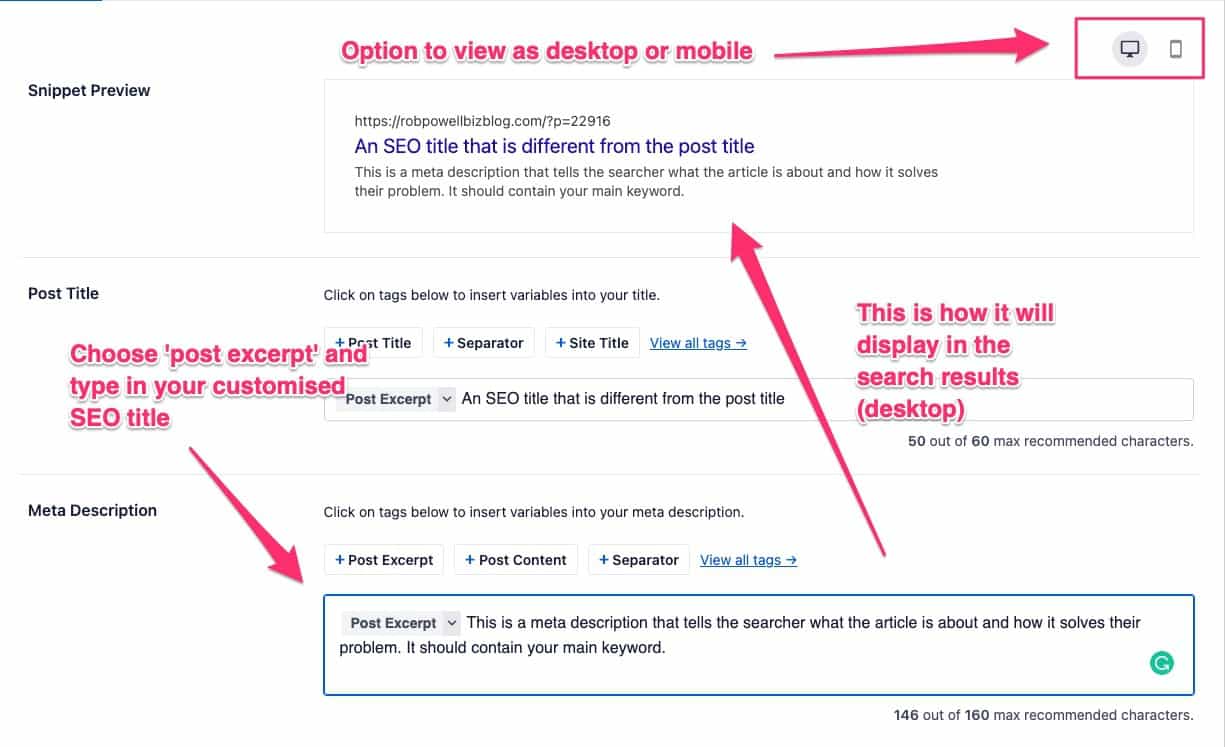
Note that in the top right corner, you have the option to view the snippet in either desktop or mobile versions.
#3. Adding meta tags with RankMath
RankMath is another popular SEO plugin.
It’s a much more recent addition to the field than Yoast or AIOSEO, but it’s catching on fast. It now has 600,000 active installations and (at time of writing) was most recently updated 2 hours ago.
Download the RankMath plugin and then follow the same steps for installation and activation that I outlined for Yoast SEO.
Once again, open a blog post and scroll down until you see the RankMath module.
The RankMath meta tag options are similar to those in Yoast SEO:
- type in your SEO title as you want it to appear
- type in a meta description
- type in a main keyword (and then choose other, secondary, keywords suggested by RankMath).
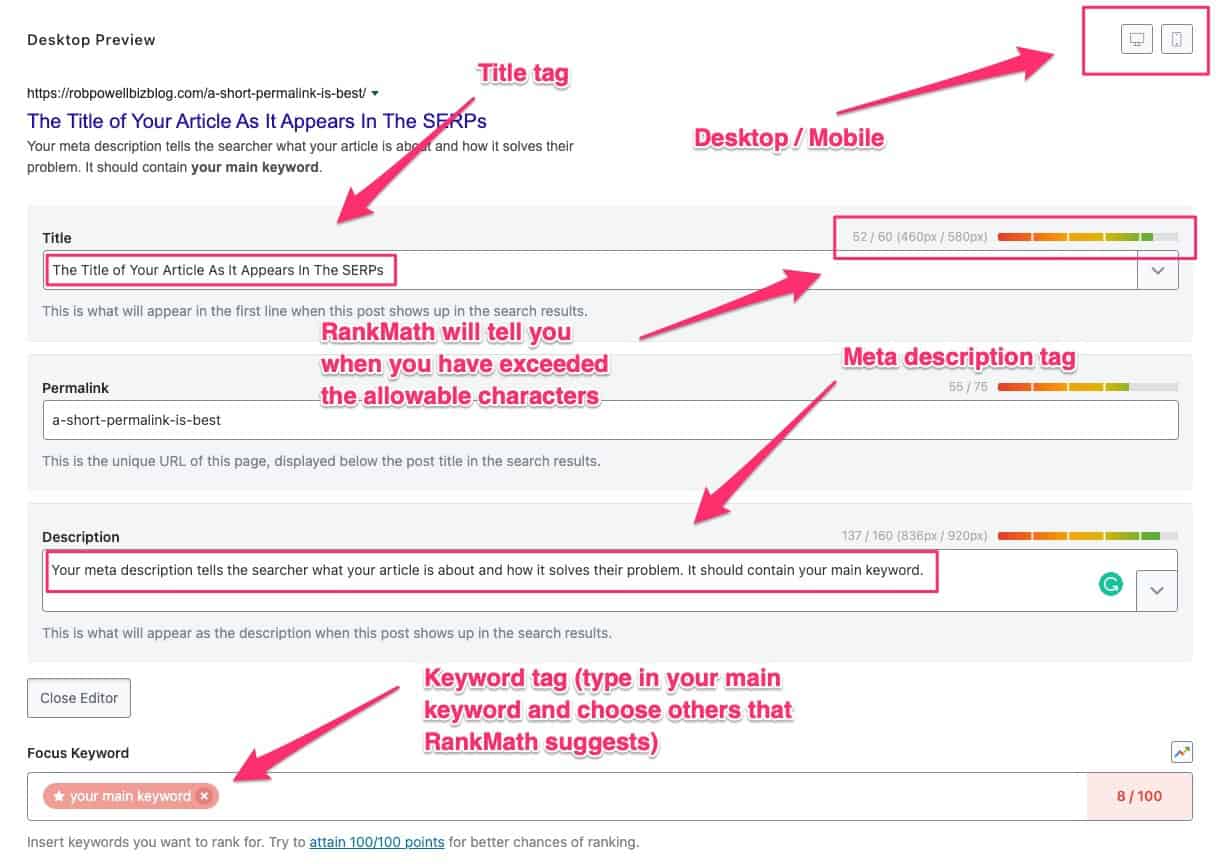
Which Meta Tag Plugin Should You Use?
Of these three meta tag plugins, I use RankMath and it’s the one I recommend.
RankMath is a powerful SEO plugin. And the free version has more SEO options than the free version of Yoast SEO.
One nice thing about RankMath is that it suggests (based on the content of your post) keywords for your keyword tag. And it gives you a score out of 100, based on how many relevant keywords you add to the keyword tag.
Bear in mind though that Google has said that it no longer looks at the keyword meta tag and does not use it as a ranking factor. But it’s still a good idea to optimize your post for secondary keywords.
Conclusion
Meta tags in WordPress give the search engines information about your web pages. They were once much more important than they are today.
Before the development of algorithms that understand online content, search engines needed keyword meta tags in order to understand what a page was about.
But this is no longer the case. And Google, for example, no longer uses the keyword tag.
That being said, there are to meta tags that are still important: the title tag and the meta description tag.
These two tags allow you to control the way your snippet appears in the search results. Of these two tags, the title tag is the most important because what you type in that filed is what Google displays in the SERPs.
What you type into the meta description tag, by contrast, is slightly less important because Google re-writes the meta description in about 60% of search results.