Meta descriptions can improve the CTR of your SERP snippet and help your pages rank higher in the search results.
This article shows you the two key ingredients of an effective meta description and gives you 17 real-life meta description examples and explains why they’re effective.
- What Is A Meta Description?
- Tip #1: Why You Need A Meta Description
- Tip #2: Where To Add The Meta Description
- Tip #3: How Long Should Your Meta Description Be
- Tip #4: The Two Ingredients of an Effective Meta Description
- Tip #5: Meta Descriptions As A Ranking Factor
- Why Isn’t Google Using My Meta Description?
- 17 Great Meta Description Examples
- Conclusion
- More Articles About On-Page SEO

What Is A Meta Description?
A meta description is a snippet of text that appears beneath the title of your page in a SERP snippet:
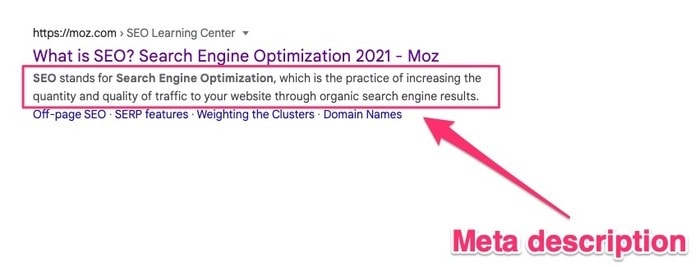
The meta description for a web page is generated by HTML code that looks like this:
<head> <meta name=”description” content=”This is an example of a meta description – it describes what your page is about”> </head>
Search engines look at the meta description and will sometimes use it in the search results to describe what the page is about.
Only sometimes?
Yes, Google often rewrites meta descriptions by pulling relevant text from within your article – more about this later in the article.
For searchers, a meta description is a way to sort through the search results and decide which web page best answers their search query.
For the creator of the web page, the meta description is like an ‘organic text ad’: it’s your chance to persuade the searcher that your web page is worth clicking on.
Tip #1: Why You Need A Meta Description
As we saw above, a meta description is an ad for your web page, so it’s important to write one for every new web page you create.
But if Google is going to replace your meta description with its own, what’s the point of putting in your own?
It’s true that there’s no guarantee that search engines will use your meta description but it’s still better to have one. Because the one you provide will be used about 40% or 70% of the time (depending on which study you go by).
And if you don’t set a meta description, then you’re leaving it entirely up to an algorithm and the results can be quite random and not the best description for your page.
Tip #2: Where To Add The Meta Description
You can add meta descriptions to your blog posts by adding code to the functions.php file in your WordPress installation.
But a far easier way to do it is to use an SEO plugin such as Yoast, AIOSEO, or RankMath.
In Yoast, click on the edit link for any post:
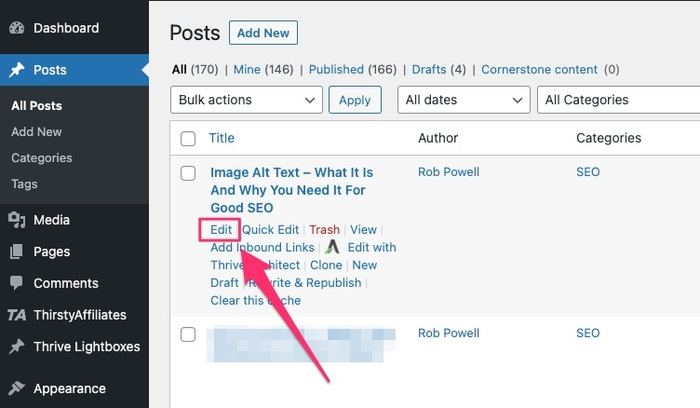
On the next screen, scroll down to the Yoast panel and enter your text in the field marked ‘meta description’:
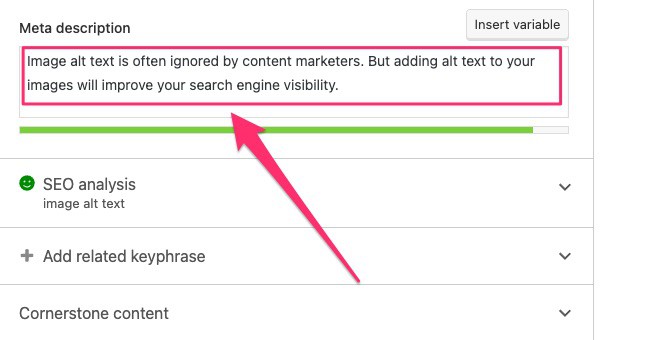
One advantage of using a plugin, is that you can see when your meta description is too long:
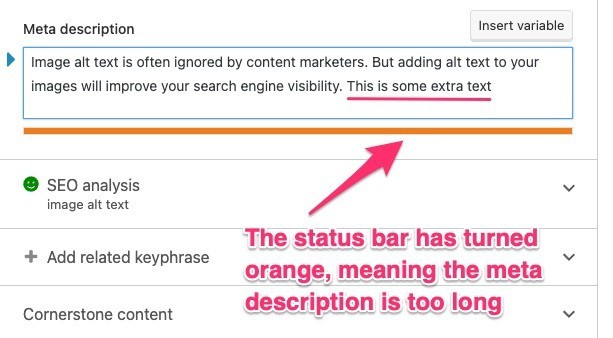
Tip #3: How Long Should Your Meta Description Be
In Google, the allowable length for a meta description has varied from time-to-time. For example, in December 2017 Google increased the length allowed in a meta description to 320 characters. But in May 2018, they dropped it back to 160 characters.
Currently the limit on length stands somewhere between 150 and 160 characters.
Tip #4: The Two Ingredients of an Effective Meta Description
There are two things a good meta description should contain: (a) a factual description of what the web page is about, and (b) a call to action (CTA).
Here’s are some examples:
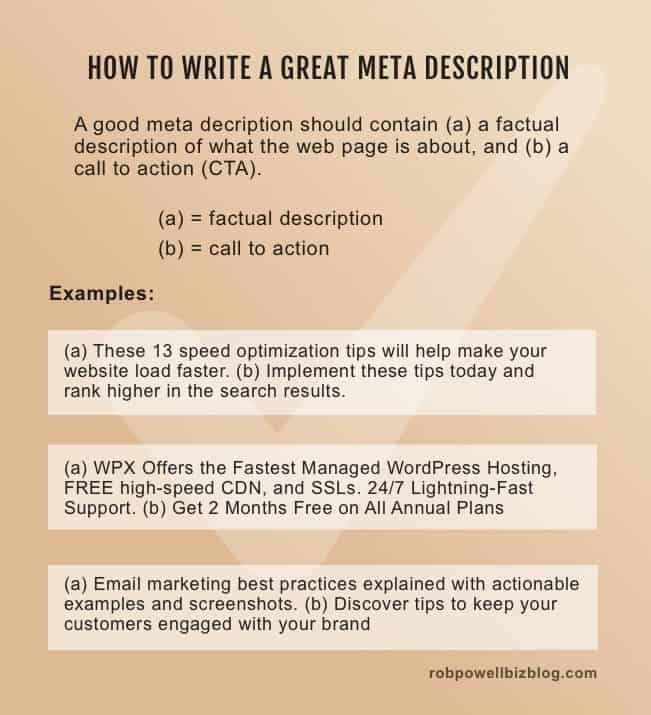
Here are some more tips for writing a good meta description:
Be Factual. Make sure your meta description accurately describes your web page. If you trick people into clicking on your SERP snippet, they’ll just hit the back button when they realize it’s not what they wanted. And that’s a bad signal to send to Google.
Include a Benefit. Your meta description is like a text ad for your web page – you need to give the reader a reason why they should click through to your page.
Use Call To Action words. Use words that ask the reader to take action, like ‘find out’, ‘discover’, ‘learn’, ‘explore’, ‘get’ etc.
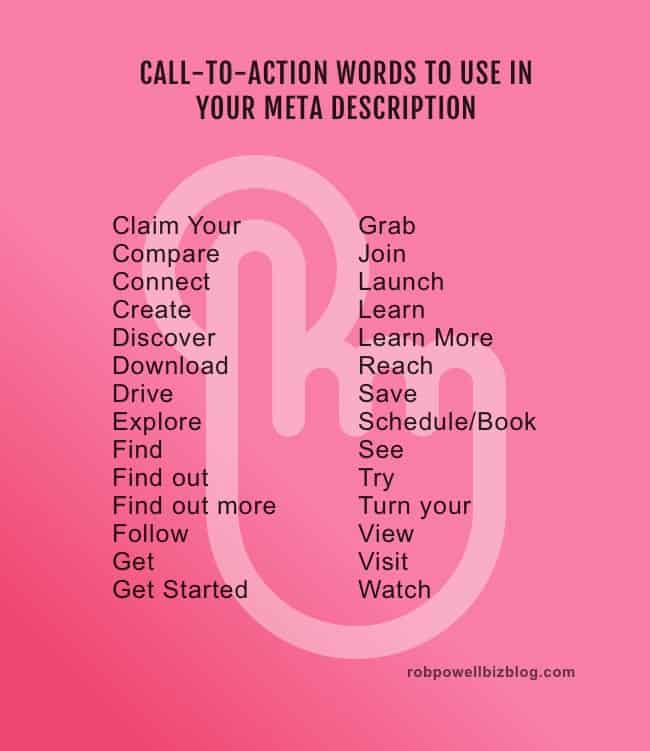
Keywords. Make sure to use your main keyword in the meta description as searchers are looking for the keyword they typed into Google. Also, Google will bolden keywords and keyword synonyms, which makes your snippet stand out more.
Unique meta descriptions. Give each web page a unique meta description – never use the same one on multiple pages.
Length. Keep your meta description to about 155 characters. More than that and Google will truncate it, and your message will be incomplete.
Don’t use double quotes. Double quotes will cause the algorithm to cut off your meta description.
Avoid exaggerated statements. The more accurate and moderate your meta description sounds, the more likely the algorithm will use it in your SERP snippet.
Tip #5: Meta Descriptions As A Ranking Factor
In September 2009, Google stated that meta descriptions are not a ranking factor: “Even though we sometimes use the description meta tag for the snippets we show, we (still) don’t use the description meta tag in our ranking”.
However, meta descriptions affect click through rate (CTR) from the search results, and organic CTR is a ranking factor. To put it another way, the number of people clicking on your SERP snippet tells search engines how closely your web page matches the search query. If more people click on your SERP listing than on the one above, search engines will move you up in the search results.
So meta descriptions do play a role in how pages are ranked, if only indirectly.
Why Isn’t Google Using My Meta Description?
Google and Bing don’t necessarily use the meta description provided in the HTML of a web page. In fact, Google regularly rewrites meta descriptions.
How often this occurs is up for debate. According to a study by Ahrefs, Google rewrites meta descriptions in over 62% of instances:
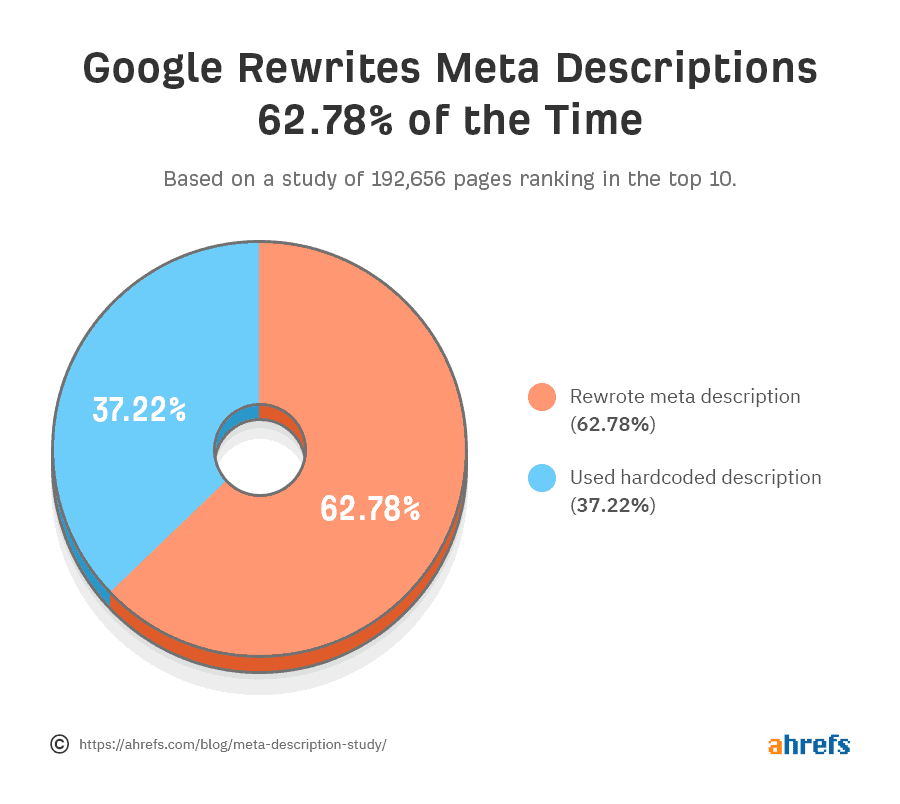
But according to a study by Moz, Google displays the original meta description 35.9% of the time.
So the key point is this: you can’t force either Google or Bing to use your meta description. But if you don’t have a meta description, search engines will just pull text from your page and use it as a meta description in the search results. And sometimes, that text will be quite random and not a good description of the page.
So bottom line: even though there’s no guarantee your meta description will be used, it’s always better to provide one.
17 Great Meta Description Examples
We’ve talked about how to write a great meta description, but it helps to look at some real life examples.
In this section I’ll show you examples of (1) homepage meta descriptions and (2) blog post meta descriptions.
Home page meta description examples
#1. PayPal
This is a good meta description: it starts with the keyword, and it concisely describes what PayPal does in 25 words:
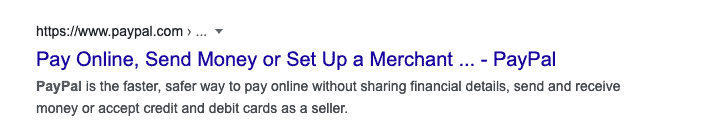
#2. WPX Hosting
This is another good one: it starts with the word the searcher typed in to Google, it briefly describes what WPX does, and it has a call to action (CTA):

#3. Lyft
This one is good because it starts with a powerful CTA and it covers both aspects of Lyft (being a driver and being a passenger):
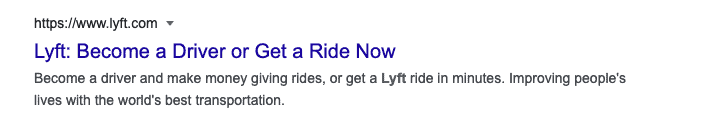
#4. Alibaba
This one doesn’t contain the brand name but it starts with a strong CTA and lists all the types of businesses that would be interested in this platform:
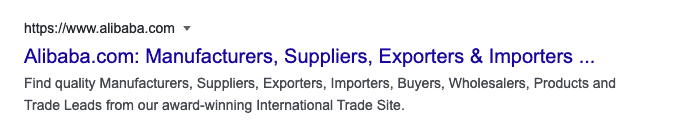
#5. Adobe
This one starts with the brand name (always good to start your meta description with the main keyword) and it succinctly describes what Adobe does (“create, deliver, and optimize content”):
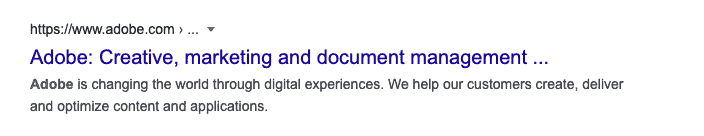
#6. Spotify
Again, this one starts with the brand name. It doesn’t take full advantage of the 155 characters available, but it very succinctly states what the service does:
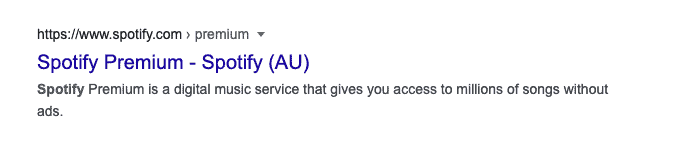
#7. Pexels
This one doesn’t start with the brand name but it does start with a popular ‘power’ word. It makes good use of special characters (a tick) and lists three key benefits (always try to include a benefit in your meta description):
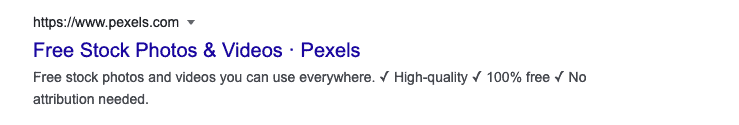
Blog post meta description examples
Good blog post meta descriptions follow the same guidelines as good home page meta descriptions. The main difference being that you’re describing an individual blog post, not an entire business.
In a blog post meta description you should try to include the main keyword that appears in the title tag.
This will often be a long tail keyword, as in this example:
#8. Blue Corona
This is a powerful meta description – the first sentence is a question and the second sentence is a promise and a call to action. Note that it doesn’t actually describe the page, other than saying it’s a guide:
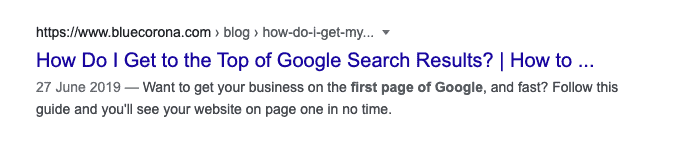
#9. Out Of The 9 to 5
This is a good blog post meta description because it very clearly states what the article is about and it ends with a call to action (CTA):
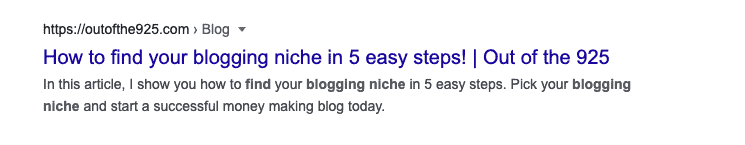
#10. Predikkta
This another good one: it answers the question posed in the keyword phrase but it also contains a call to action. That’s important because if all you do is answer the question, there’s a risk the searcher won’t click on the link to read the article:
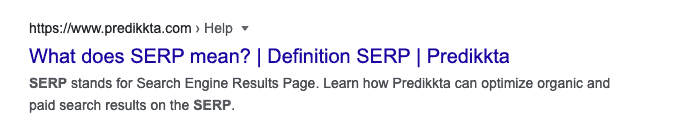
#11. Smartblogger
This is a good example of a blog post meta description: it states what the article is about in a matter-of-fact way and it also contains a strong benefit. Notice how Google has picked up words in the meta description that match keywords from the title, and bolded them:
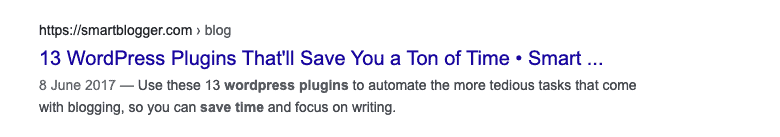
#12. The Balance SMB
This is another good one: it starts with a power phrase (‘easiest way’) and it ends with a strong call to action:
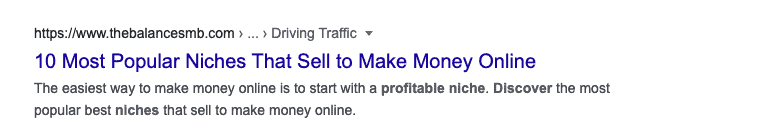
#13. Ryte
This is good but it doesn’t encourage the reader to click through to the article. The danger is that having given the searcher the answer to their question, they don’t need to click on the link to read the article:
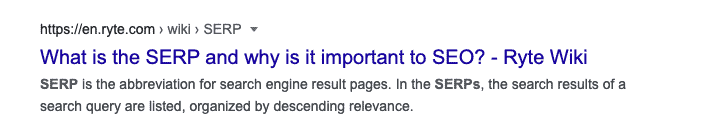
#14. WP Explorer
This is an effective meta description because it starts with a call to action (‘streamline your day’) and incorporates two keywords from the article title:
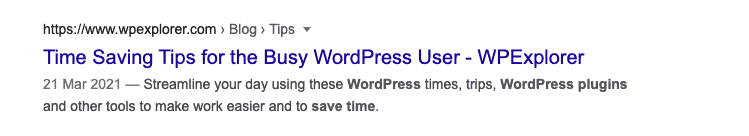
#15. Online Media Masters
This is a straightforward but effective blog post meta description: it’s simply the title of the article. But it describes exactly what the article offers, and that’s all you need to do:
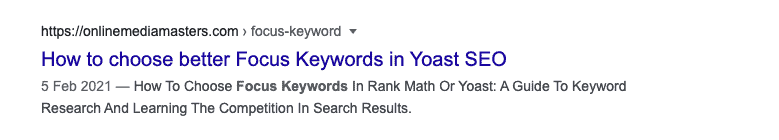
#16. TryInteract
Leads with a strong call to action but also does a good job describing the content of the web page:
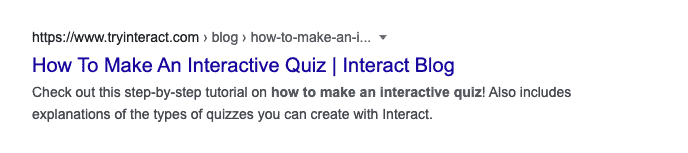
#17. Greta Themes
This is a simple, descriptive meta description that states without any hype, what the article is about (probably the reason Google left it in place):
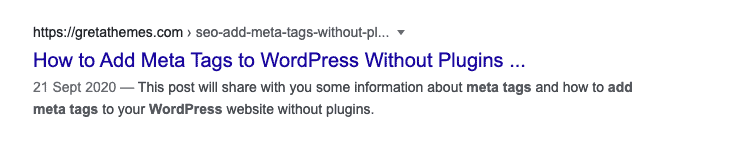
Conclusion
The two key elements you need in a good meta description are (1) a description of what your page covers and (2) a call to action that invites the reader to click on your SERP snippet.
While meta descriptions are not in themselves a ranking factor, they have a big impact on click-through-rate (CTR) and so they can help you rank higher in the search results.
Use the tips in this article to get more clicks on your pages and move up the search results.