As an online content creator, nailing the right headline isn’t a luxury—it’s a necessity. Why? Because amidst the ocean of online content, a killer title is your lifeline to grab readers.
Enter: Headline Studio. This article shows you how to use Headline Studio to write article titles that grab your readers’ attention and skyrocket your CTR.
This isn’t just another tool – it’s your secret weapon for data-backed, show-stopping headlines. Today, we’re pulling back the curtain on using Headline Studio.
We’ll dive into headline analysis, test out variations, and equip you with the essentials to elevate your title game.
Ready to amp up your headlines with Headline Studio?
Let’s jump in.
The Power of Article Titles
Article titles (or headlines) play a key role in online content. The purpose of an article title is to provide a clear and concise summary of the content within an article.
But a title also has to grab the readers’ attention, piquing curiosity and enticing further reading.
Titles also play a crucial role in search engine optimization (SEO) as they help search engines like Google understand the content of your piece and rank it accordingly on the search engine results pages (SERPs). Titles also influence click-through rate (CTR); the higher your CTR, the higher your article will rank in the search results.
A catchy and compelling title can further boost the article’s visibility, as readers are more likely to share content with intriguing titles on social media.
In short, the title serves as the gateway to the article, influencing a reader’s decision to dive deeper into the content and affecting how the article ranks in search results.
Let’s look at some key aspects of writing compelling headlines
Components of an Engaging Headline
Engaging headlines are essential for capturing readers’ attention and drawing them into your content. An effective headline typically incorporates several of the following components:
Clarity: The headline should clearly convey what the content is about without ambiguity.
Relevance: It should resonate with the intended audience and address a topic or question of interest to them.
Urgency: Implying timeliness or importance can encourage readers to act quickly, especially if the information is time-sensitive.
Emotion: Using emotional language or phrasing can connect with readers on a personal level. This could be humor, intrigue, surprise, or any other emotion that makes readers feel something.
Using emotion in your headlines is a key to making yur titles more engaging and captivating. According to a study by Jasper, effective headlines trigger emotions, such as curiosity, surprise, or even fear. By appealing to your reader’s emotions, you increase the likelihood of them wanting to read your article.
Examples of words that trigger emotional reactions are amazing, extraordinary, affordable, astonishing, authentic, cheap, crazy, dumb, epic, expert, fickle, free, guaranteed, help, hidden, insanely, insider, latest, massive, offer, overcome, painful, proven, quick, rare, results, secret, scarce, tested, unique, unlock, value, and weird.
Brevity: A concise headline is more likely to be read and remembered. Overly lengthy headlines can lose readers’ interest.
Uniqueness: A headline that stands out because of its uniqueness can differentiate the content from the myriad of information available online.
Accuracy: Misleading headlines or clickbait might get short-term clicks but damage credibility in the long run.
Keyword Optimization: For online content, incorporating relevant keywords can help in improving search engine rankings and visibility.
Benefit-driven: Highlighting a clear benefit or solution to a problem can make the headline more compelling.
Numbers: Using numbers (e.g., “7 Tips for…” or “5 Ways to…”) can provide structure to your content and suggests a list-based format that many readers find appealing.
Questions: Posing a question can pique readers’ curiosity and encourage them to read on for the answer.
Strong Adjectives: Using strong and evocative adjectives can make a headline more compelling. Words like “essential,” “incredible,” or “ultimate” can amplify interest.
Personalization: Using words like “you” or “your” makes the headline feel personal and directed at the reader.
Contrast or Conflict: Headlines that introduce a conflict or contrast, like “Why X beats Y,” can be engaging as they promise a comparative analysis or a fresh viewpoint.
Remember, while incorporating several of these components can make a headline engaging, it’s essential to maintain authenticity and ensure that the headline accurately represents the content. Overhyping or misleading readers will erode trust over time.
Create a Curiosity Gap
Creating a curiosity gap in a headline is a persuasive tool often used by writers, marketers, and content creators to entice audiences to click on a story, watch a video, or engage with a piece of content.
The gap refers to the space between what the audience knows and what they want to know. When done correctly, it’s like dangling a tantalizing piece of fruit just out of reach. Here are some examples of how to create a compelling curiosity gap in a headline:
Tease a Revelation: Hint at a surprising fact or discovery without giving it all away. Instead of “The Nutritional Benefits of Almonds,” consider “The Surprising Nutrient Almonds Have More of Than Any Other Nut.”
Challenge Common Knowledge: Make a statement that goes against what is generally accepted. For example, instead of “Benefits of Morning Workouts,” try “Why Evening Workouts Might Be Better Than Morning Routines.”
Avoid Complete Information: The title should provide enough information to capture attention but not so much that the reader feels they’ve gleaned all they can from the title alone. For example, instead of “The Benefits of Reading Books,” try “Why Reading a Book a Week Might Transform Your Life.”
Invoke Curiosity with Numbers: Odd or specific numbers can pique interest. Rather than “Tips for a Happy Life,” opt for “The 7 Unconventional Habits of Incredibly Happy People.”
Use Numbers and Statistics
Article titles with numbers and statistics consistently draw more clicks, and here’s why:
Clear Expectations: Numbers set distinct expectations. “5 Ways to Improve Your Memory” promises specific, actionable tips, enticing readers to discover them.
Scannability: In an era of information saturation, titles with numbers hint at easy-to-scan, structured content, making it appealing for quick reading.
Credibility: Titles like “70% of Consumers Prefer Online Shopping” suggest data-backed insights, adding perceived authority and trustworthiness.
Stand Out: Our brains are naturally attracted to numbers, making such titles more attention-grabbing than generic ones.
Shareability: Numbered or statistic-backed titles are more likely to be shared on social platforms as they convey clear value to readers.
In short, numbers and statistics in titles harness the psychology of the human mind, making it more likely people will click on your title and read the article.
Getting Started with Headline Studio
Connecting Headline Studio to WordPress
To connect Headline Studio to WordPress, first, you need to install the Headline Studio plugin in your WordPress dashboard.
Once the plugin is installed, you can authenticate your account with Headline Studio and connect it to your WordPress site. From there, you can start optimizing your headlines directly in WordPress using Headline Studio’s AI-powered tools.
Using the Headline Studio Chrome Extension
Using the Headline Studio Chrome Extension is a great way to optimize your headlines outside of WordPress. With the extension, you can optimize your headlines on any website or platform, allowing you to improve your click-through rates and engagement across the web. Simply install the extension, authenticate your account, and start optimizing your headlines with Headline Studio’s powerful AI-powered tools.
Using Headline Studio to Improve Your Titles
The Headline Studio screen is divided into two parts. At the left is a vertical panel containing a history of all the titles you have tried and their scores. At the right is the main area, containing three tabs: Headline Score, SEO Score, and Headline AI.
Let’s look at the different tools contained in each of these three tabs.
#1. Headline Score
Word Balance
Word Balance is a color-highlighted summary showing the types of words you have used, so you can balance your headline with what Coschedule identifies as common, uncommon, emotional, and ‘power’ words. This way, your headline will perform best according to a balance of these word categories.
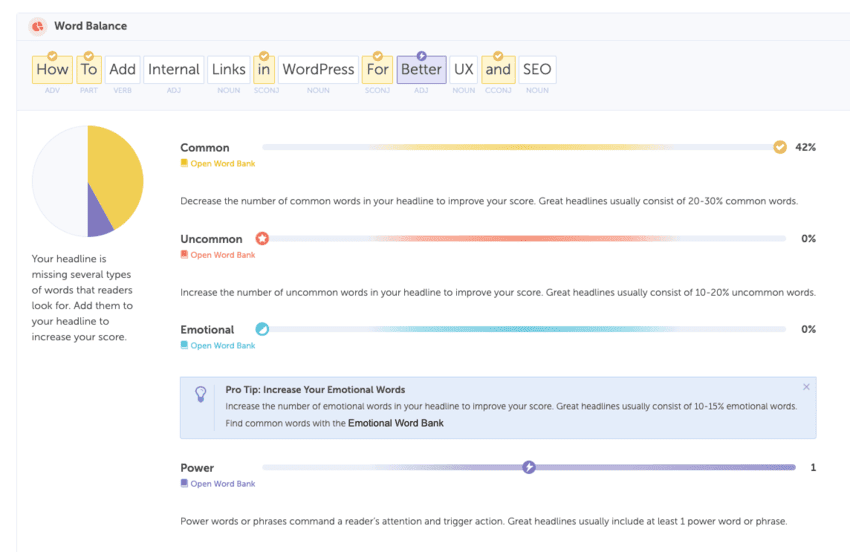
To be honest, I haven’t found this metric to be very useful. As long as I have a ‘power’ word in my title, I usually leave it at that. If I can squeeze in an ‘emotional’ word as well, so much better, but that’s about my limit.
It’s useful in flagging the presence or absence of emotional and ‘power’ words in your title, but I wouldn’t worry too much about ‘common’ and ‘uncommon’ words.
Word Count
‘Word count’ tells you if you have used the optimum number of words in your title: If you are on the green part of the scale, you’re doing well.
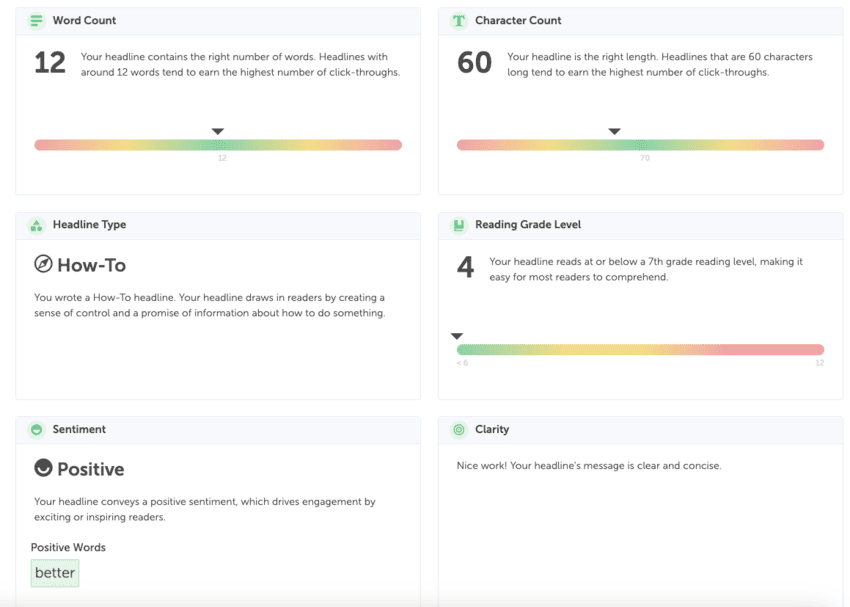
Character Count
Google cuts off or truncates titles that are over a certain number of characters, so this is an important tool – if your title is truncated in the search results, it will be less effective.
Headline Type
‘Headline Type’ tells you what sort of headline you wrote. A green score here means you wrote a type of headline people click on.
Reading Grade Level
This metric tells you how readable your title is. You want to aim for a title that reads at or below a 7th-grade reading level – that will make it easy for most readers to comprehend.
Sentiment
‘Sentiment’ tells you if your headline is positive, negative, or neutral. In general, you should go for positive sentiment. But negative titles also grab people’s attention because we are hardwired to avoid painful experiences. For example, ‘5 Things You Should Never Do When Booking an Airline Ticket’. Try to avoid neutral sentiment, as that is less likely to get clicked.
Clarity
This is a measure of whether it is clear from your title what your article is about. Google values titles that accurately describe the content, so try to make your title descriptive of the content.
Skimmability
‘Skimmability’ measures how easy it is to grasp what your article is about for someone skimming the titles in the search results. In this example, my keyword is not at the front of the title, so it scores low for ‘skimmability’:
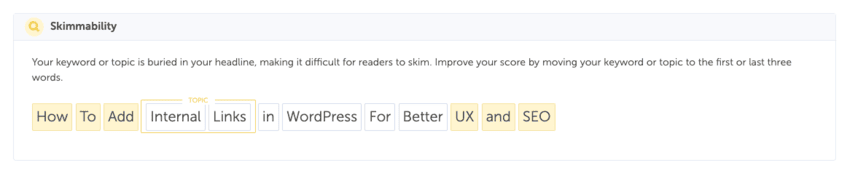
For a good skimmability score, put your keywords at the front of the title.
#2. SEO Score
The SEO Score tab is all about your keyword and how well you have used it in your headline. As you will see below, I think some of these metrics don’t belong in a headline analyzer. But that’s just my opinion.
Keyword quality
This metric tells you how well you have used keywords in your title:
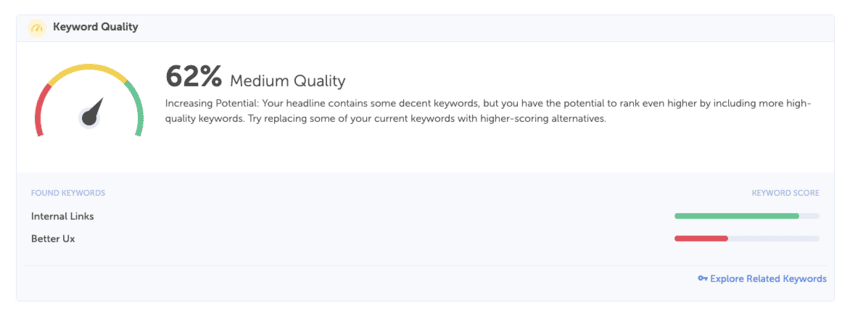
The bottom right corner has a link for exploring related keywords. When you click on it, a window opens that, in theory, gives you suggestions for related keywords you could use in your title. However, in my experience, it doesn’t make useful suggestions.
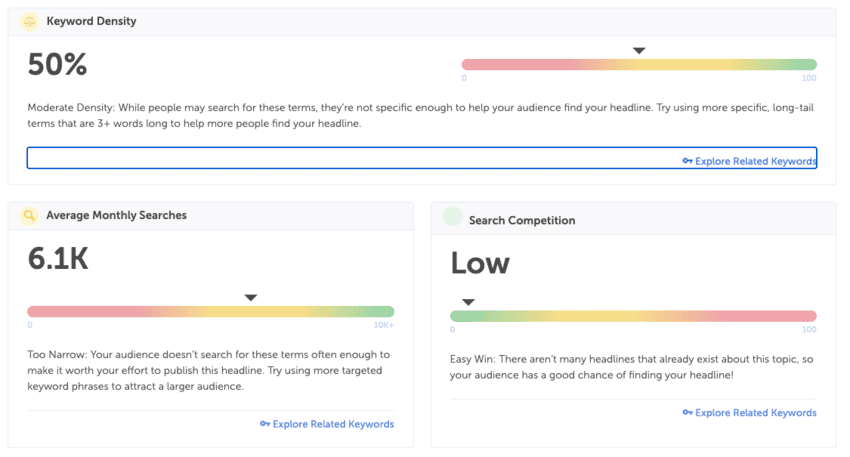
Keyword density
This metric measures what proportion of the words in your title are keywords. If you include a secondary keyword in your title, you will likely get a green score for this metric.
Average monthly searches
This metric doesn’t belong in a headline analyzer, in my opinion. ‘Average monthly searches’ is something that is better left to an SEO tool. By the time someone comes to write an article headline, I’m guessing they have already done their keyword research in a proper SEO tool.
Search competition
My comment above applies to ‘search competition’ as well – this is something that most people will have already researched in an SEO tool by the time they come to write their headline.
Keyword trend
‘Keyword trend,’ like the previous two metrics, is not really related to optimizing your headline or article title. With these three metrics (average monthly searches, search competition, and keyword trend), Headline Studio seems to be straying into the territory of an SEO tool.
Here’s my take on this: By the time I arrive at Headline Studio, I have already used an SEO tool to confirm that my keyword is worth pursuing, and I suspect that would be the case with most people.
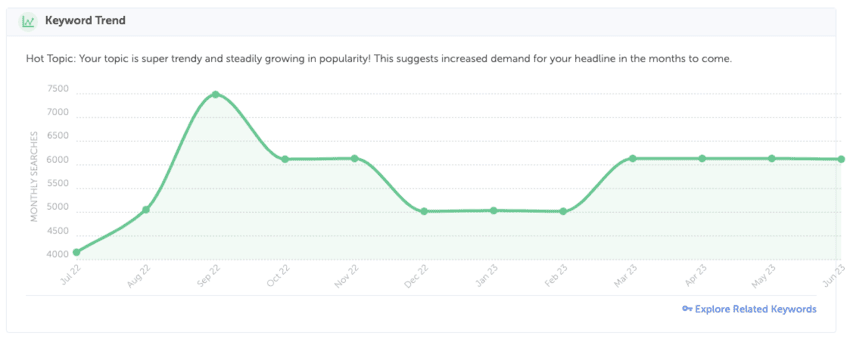
Search preview
‘Search preview’ does what it says: it shows you what your SEO title will look like in the search results:
Headline Competition
This is a very useful metric – it tells you how your title compares with the titles that currently rank on Page 1 of Google for your keyword:
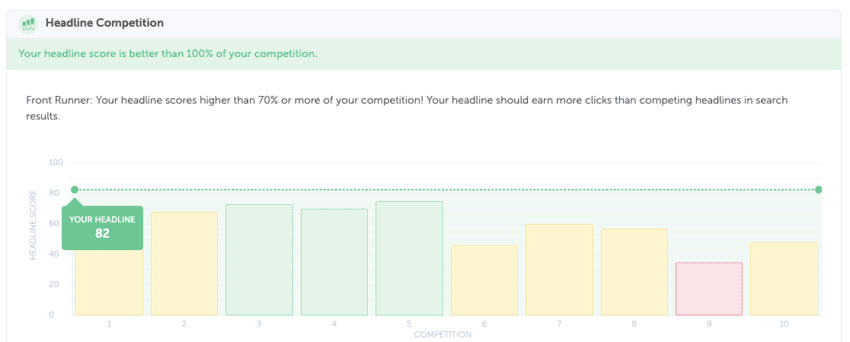
In this case, it tells me that my headline is 100% better than any of the pages currently ranking for that keyword.
It also shows you the SEO titles or headlines that currently rank for your keyword:
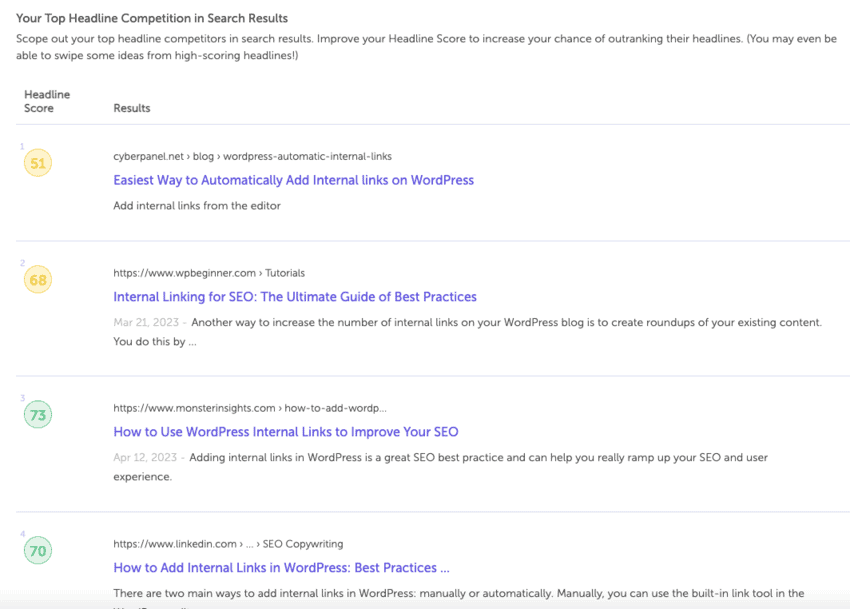
That’s a nice feature, as you can quickly get some ideas based on what other websites are using in their titles.
Keyword Variations
This panel pulls related keywords from the SERPs, which is useful if you are looking for a secondary keyword to add to your title.
Related Questions
The last item on the screen pulls in ‘Related Questions’ from the search results. Again, this is useful if you want to add some related keywords to your title.
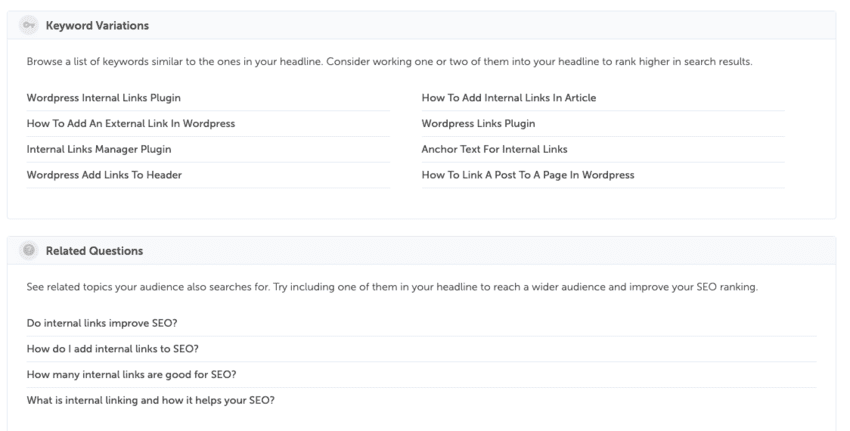
#3. Headline AI
On the Headline AI tab, you’ll find some pre-built prompts for you, so you don’t have to know which questions to ask to get the best results.
Use the AI prompts to generate ideas, get feedback in real time, and optimize your headlines for maximum engagement.
Headline AI generates dozens of creative headline options in seconds, so don’t have to spend valuable time brainstorming different ideas.
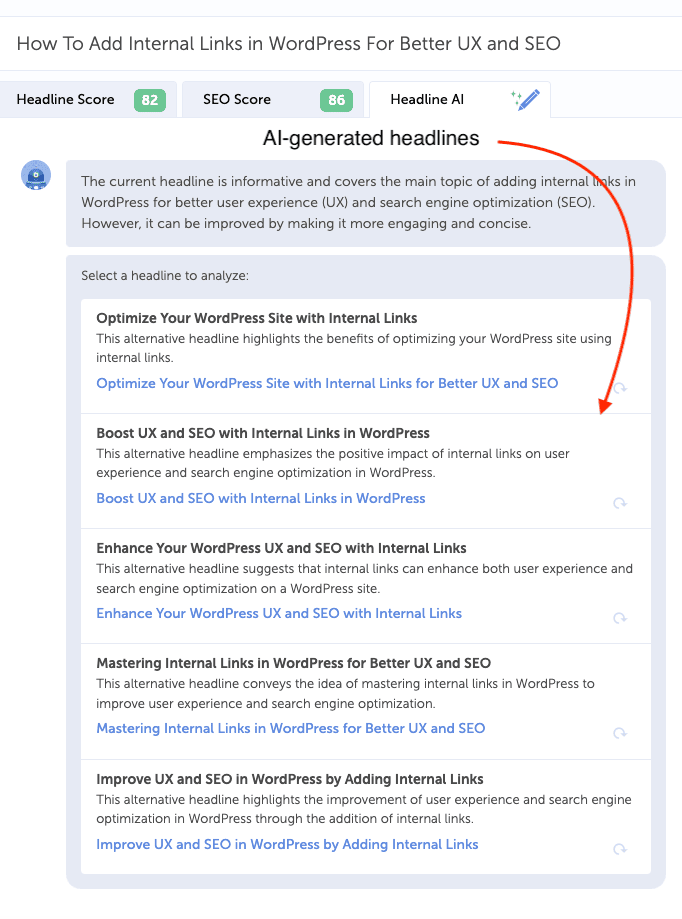
How I Use Headline Studio
To be honest, I don’t look at most of these metrics when using Headline Studio: I just look at the overall scores. If the Headline score and the SEO score are both in the 80’s, I’m happy with that.
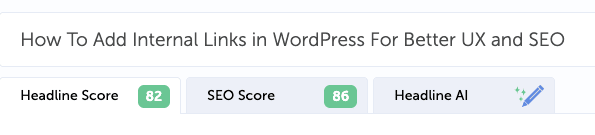
If my score is in the 70s or below, I look at the suggestions and add an emotional word or a power word from the ‘word banks’:

I like three things about Headline Studio.
Firstly, it quickly assesses my headline and gives me an objective score – no more wondering if this is a good headline or not.
Secondly, I can see the history of my previous versions of the headline in the lefthand panel. Sometimes I go through 10 or 12 iterations of a headline before getting one that I’m happy with, and it’s very helpful to see what I have already tried.
Thirdly, Headline Studio is actually teaching me how to write powerful article titles – the more I use it, the better I get at writing effective headlines.
Conclusion
A catchy and compelling article title is essential to grab the reader’s attention and entice them to read your article. Headline Studio can help you create better article titles by providing you with data-driven insights and suggestions.
With its easy-to-use interface and powerful features, Headline Studio can help you craft headlines that get clicks and accurately represent your article’s content.
By following the tips and tricks outlined in this article, you can leverage the power of Headline Studio to write better article titles that will engage your audience and drive traffic to your content.
So, start using Headline Studio today and take your article titles to the next level!