Title tag optimization is an aspect of SEO that can deliver large gains for relatively little work. So it’s one of the first things you should attend to when optimizing your web pages for organic search.
In this article, you’ll discover (1) what title tags are, (2) why they are so important, and (3) how to write them so you get more clicks to your website.
- What Are SEO Titles Tags?
- Title Tags in SERP snippets
- H1 Tags vs Title Tags
- Title Tags On Desktop vs Mobile
- Why Are Title Tags Important?
- How To Write Effective Title Tags
- #1. Get the length right
- #2. Have a look at existing title tags
- #3. Be accurate
- #4. Include your main keyword
- #5. Don’t stuff your title tag with keywords
- #6. Include a benefit
- #7. Use curiosity
- #8. Use brackets and other special characters
- #9. Look at the titles in the paid ads
- #10. Use emotional trigger words in your titles
- How To Test Your Title Tags
- Conclusion
- More Articles About On-Page SEO

What Are SEO Titles Tags?
The title tag is a snippet of code located in the head section of a web page. However, the title tag doesn’t create anything that the visitor can see on the web page itself.
Instead, it tells people and other platforms what the title of the web page is. In other words, a title tag is a ‘meta’ element – it identifies what the page is about.
There are three main places where the title tag displays: a) the SERP snippet in the search results, b) the browser tab, and c) social media posts.
In a SERP snippet, the title tag creates the clickable blue link:
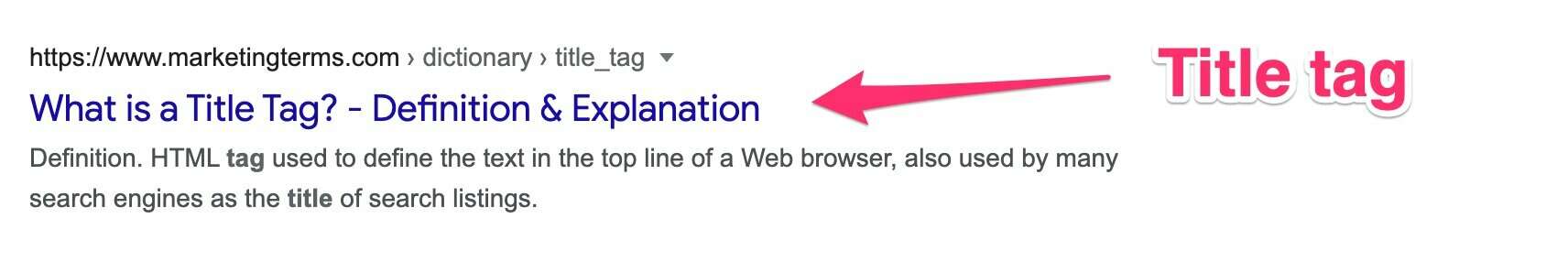
In a browser tab, the title tag displays as the title of the page:
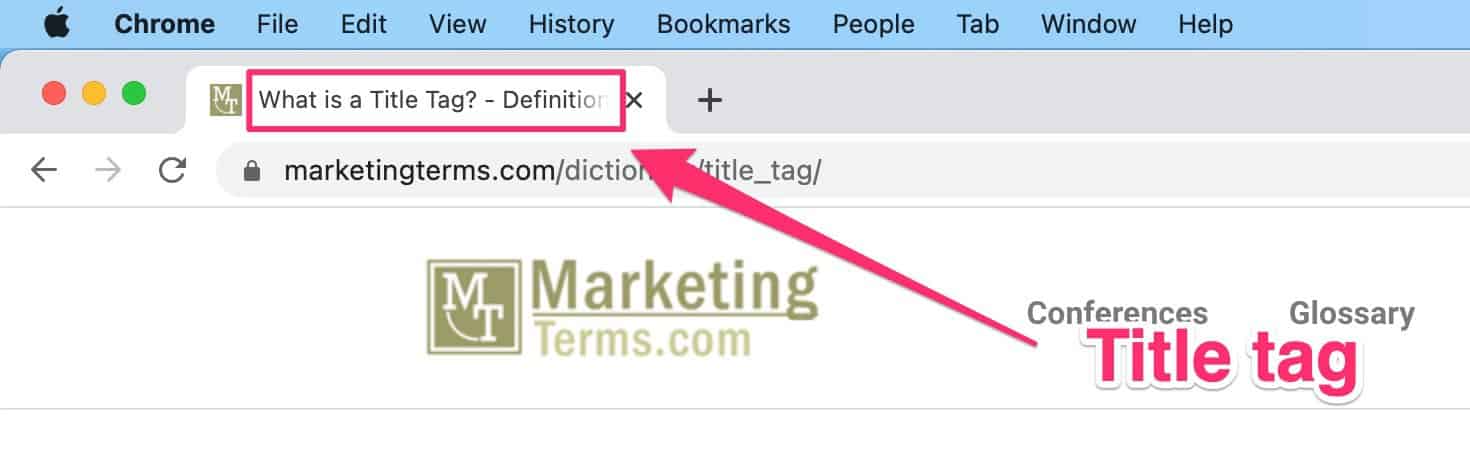
And in social media posts, the title tag displays as the title of the post:
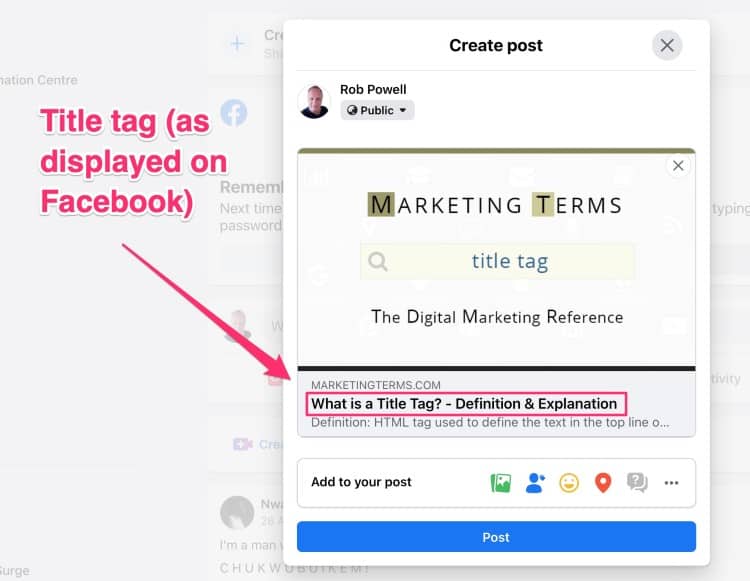
Title Tags in SERP snippets
The most important role of the title tag, by far, is in the SERP snippet. This is the title of your web page as it appears to people browsing the search results in Google or other search engines.
It’s a clickable link to your web page and it usually contains 55 to 70 characters:
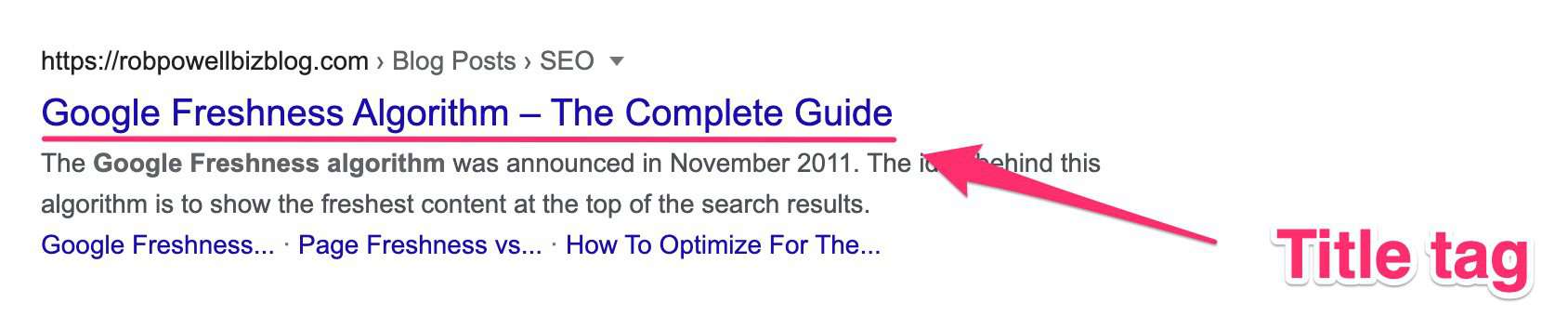
H1 Tags vs Title Tags
People often get confused by title tags and H1 tags.
And that’s because they both create titles for your web page.
But the difference is this: the H1 tag creates a visible title that displays on the web page itself, whereas the title tag creates a ‘meta’ title that doesn’t display on the page itself but tells people and other platforms what the page is about.
And here’s another difference: the content of an H1 tag and a title tag can be, and often are, completely different. The reason for this is that the title tag has very limited space (max of 70 characters) whereas there are no limitations on the H1 tag. So title tags tend to be much more succinct than H1 tags.
While H1 tags and title tags normally contain the same keyword, the wording and length are very different, as shown in the graphic below:
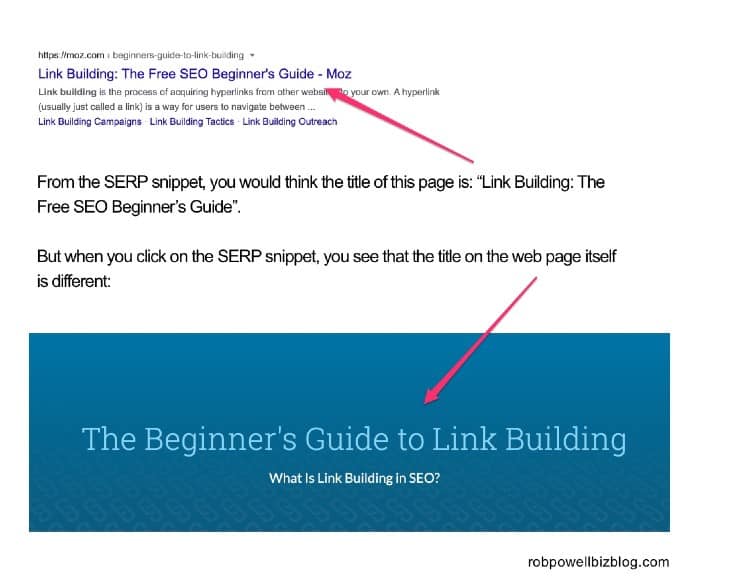
Title Tags On Desktop vs Mobile
Before I show you how to write killer title tags, there’s one more thing you should know about title tag optimization.
There’s a difference in how title tags display on desktop and mobile. On mobile, the title tag displays across two lines, whereas it occupies only one line on desktop.
Also, at time of writing (April 2021) title tags that display fine on desktop can get truncated on mobile, as the graphic below demonstrates:
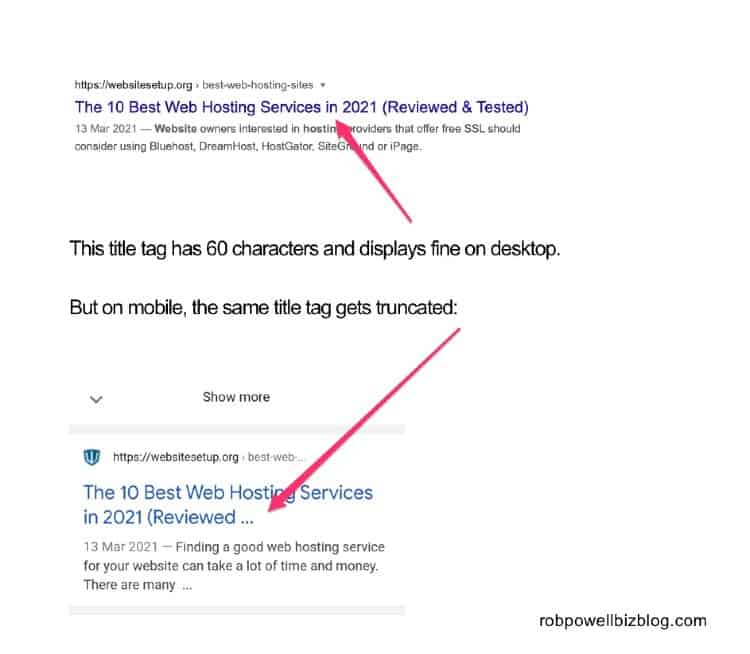
To make sure that your title tag displays well on both desktop and mobile, use the ‘Google preview’ feature in Yoast’s free SEO plugin (see below for more details).
Why Are Title Tags Important?
Title tags are important because even when your page ranks in the top 10 results on Google, you still need to persuade users to click on your SERP snippet. In effect, your title tag is like a text ad for your web page.
We all know that eye-catching headlines are important on social media and in email subject lines – and it’s the same on Page #1 of Google.
In fact, title tags are so important that Moz has described them as the “second most important on-page factor for SEO, after content”
Indeed, title tag optimization has such a big impact on SEO that it takes the prize when it comes to quick wins (small effort, big result).
The bottom line is: if you want to improve your rankings, the first thing to look at is your title tags.
How To Write Effective Title Tags
Now that we’ve covered what title tags are and why they’re important, let’s look at title tag optimization: how to write effective title tags.
Here are ten tips for writing title tags that will get you more clicks from the search results:
#1. Get the length right
The first rule in title tag optimization is to get the length right.
A truncated title tag not only looks bad, but it also means that part of your message is missing. And that means your title tag is less effective than it could be.
The allowable width for a title tag is actually based on pixels rather than characters. This is because characters occupy different amounts of space (for example, a capital ‘W’ takes up more space than a lowercase ‘i’). But characters are easier to count than pixels and so that’s the measurement most often used for title tags.
The allowable width for a title tag in the SERPs changes from time to time but in 2021, it’s about 55 to 60 characters. If you’re in doubt, install the free Yoast SEO plugin and use the preview tool to check if your title tag is too long.
#2. Have a look at existing title tags
Whatever is showing on Page #1 of Google is there because it works. So type your keyword into Google and look at the title tags in the SERPs.
The idea here is not to copy anything but to get an idea of what’s working in the search results. See if you can come up with a variation on existing titles that no one has thought of.
#3. Be accurate
No one benefits from a misleading title tag: the user doesn’t, the search engines don’t, and nor will you!
Always make sure that your title tag accurately describes the content of your page. If it doesn’t, the search engines may replace your title tag with their own.
#4. Include your main keyword
Another key part of title tag optimization is to inlcude your main keyword.
Remember that when people are scanning the search results, they’re looking for the keyword they just typed into Google. Place the keyword as close to the beginning of the title tag as you can – that makes it more visible to searchers and less likely to be cut off or truncated.
#5. Don’t stuff your title tag with keywords
A title tag that is just a collection of keywords isn’t going to impress either human searchers or search engine algorithms. So definitely don’t do this!
#6. Include a benefit
The competition in the search results is intense: the other nine pages are all vying for the searcher’s attention. So you need to make it clear to the searcher that there’s a benefit for them in clicking on your title tag.
Here are some examples of title tags with benefits:
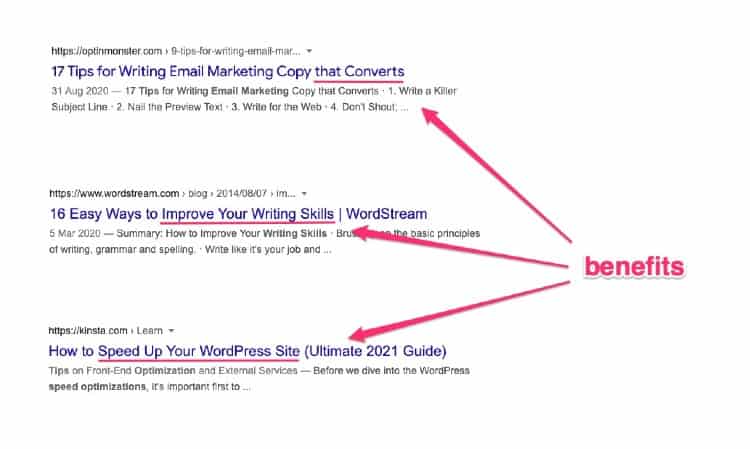
#7. Use curiosity
A powerful tool in marketing is what’s called “the curiosity gap”. It’s that moment when you become aware of information that you don’t have and that you think you ought to have.
We’re all susceptible to curiosity gaps, so try and use them in your title tag.
Here’s an example of one that’s often used: “7 Tips For Raising Happy Teenagers (#3 Will Surprise You)”.
Even though you know this is an attention-grabbing ploy, there’s still a nagging doubt that #3 might be a tip you weren’t aware of. And the only way to find out… is to click through to the article.
Another way to arouse curiosity is to use the word “the”, as in “the 7 tips you need to know”. Whenever you use the definite article (“the”), it makes the reader wonder what these things are. They aren’t just any tips – they are the “the 7 tips”.
Consciously or unconsciously, there’s a part of you that needs to know what they are.
#8. Use brackets and other special characters
Use brackets, plus signs, question marks, exclamation marks, hyphens, and other special characters.
A big part of title tag optimization is simply standing out from the other SERP snippets. And that’s where special characters come in, as you can see in the examples below:
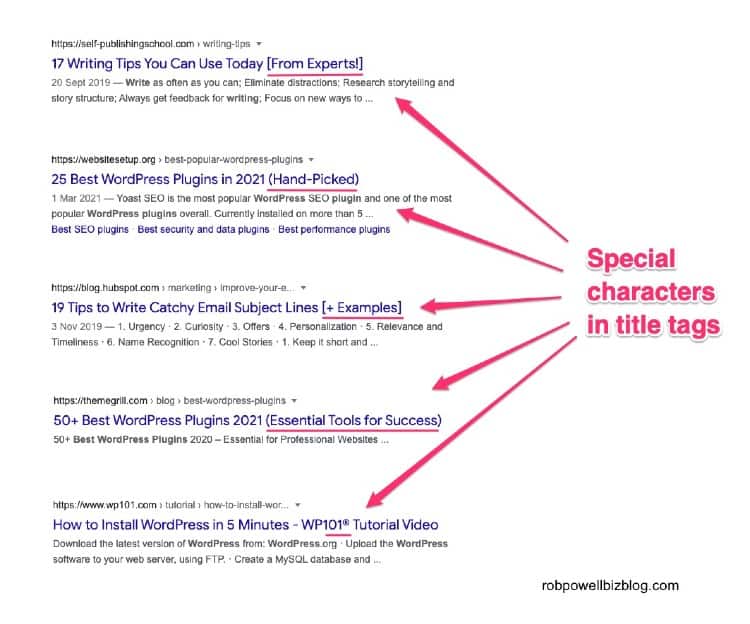
#9. Look at the titles in the paid ads
If there are ads displaying alongside the organic search results, take note of the titles in those ads.
People are paying good money for those ads and the only reason they would be doing that is if those ads are converting. In other words, those titles are getting results.
#10. Use emotional trigger words in your titles
It’s well known that most purchases are made on the basis of emotions. And the same applies to the links that people click on in the search results.
That’s why you need to use at least one word in your title that triggers emotion.
Here’s a list of common words that trigger emotions:
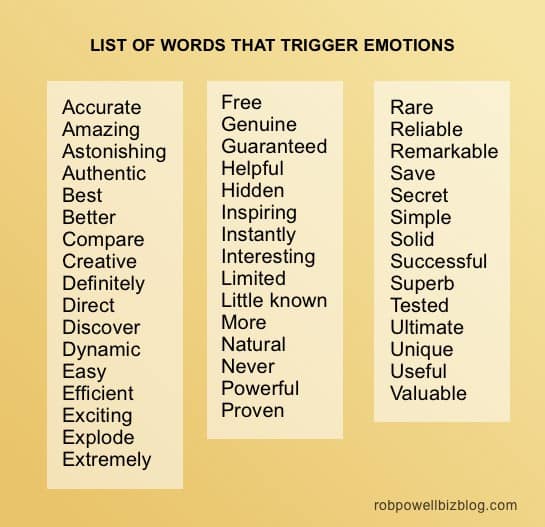
How To Test Your Title Tags
You can test your title tags from within your WordPress dashboard, by installing the free Yoast SEO plugin.
On the edit page of your blog post, scroll down until you find the Yoast module. You’ll see two buttons where you can toggle between a desktop view of your title tag and a mobile view of the title tag:
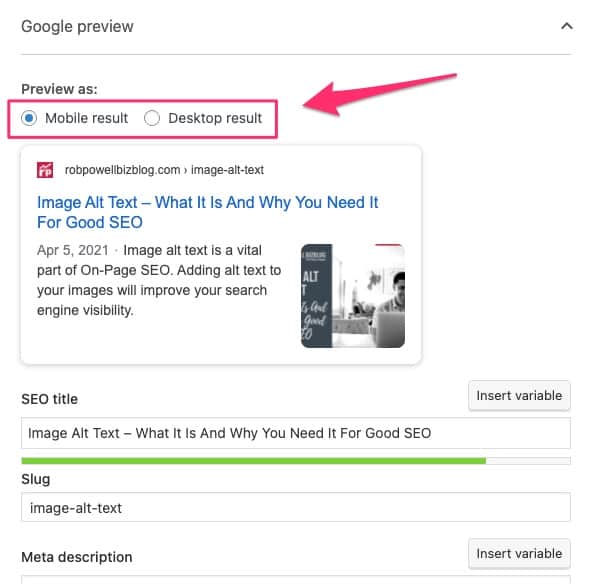
You can also use this free tool provided by Moz:
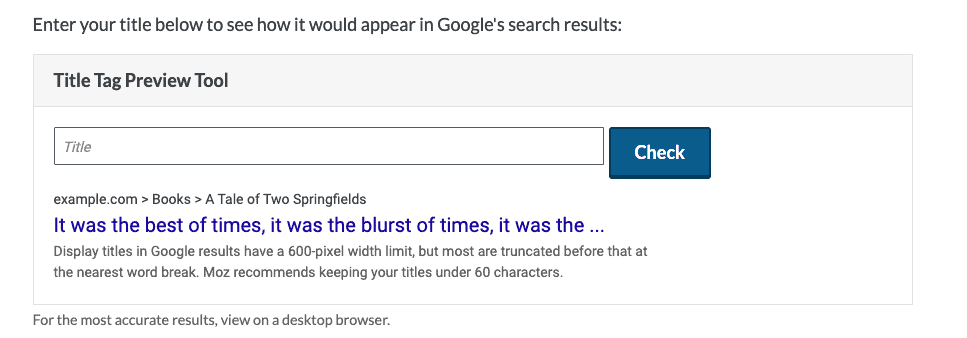
Conclusion
Title tag optimization should be a key part of On-Page SEO for every web page you publish. It’s your chance to tell search engines and people what your page is about.
The search results are hotly contested territory: a well-crafted title tag will give you that tiny margin of advantage that pushes your page higher up the SERPs.