What is keyword research? It seems pretty straightforward to anyone who does SEO on a daily basis.
But for someone starting out, keyword research can be a baffling topic.
I remember reading a long tutorial about keyword research back in 2005 and still being confused about how it worked. The worst thing was, I couldn’t put my finger on what it was I didn’t understand.
To understand what keyword research is, let’s go back to keywords themselves.
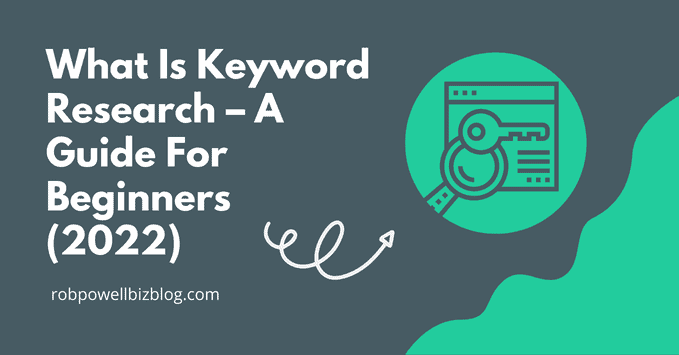
What Are Keywords?
To understand what is keyword research, you need to understand keywords.
Keywords are words and phrases that people type into search engines to find information. They bring together two groups of people: those looking for information and those who have the information.
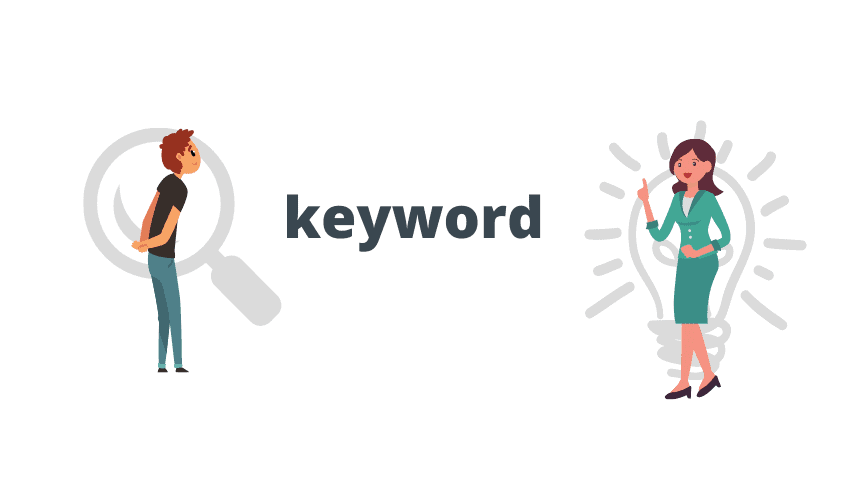
People looking for information type keywords into Google. People who want their pages to rank on Google create content that targets those keywords.
Keywords can be divided into three categories: head keywords, middle keywords, and long-tail keywords.
Keywords can be divided into three types:
- Head Keywords
- Middle Keywords
- Long-tail Keywords
‘Head’ keywords are keywords comprising a single word. Head keywords usually (a) have very high search volume, (b) are highly competitive, and (c) are fairly un-targeted in terms of searcher intent. An example of a head keyword is the word ‘cars’.
Middle keywords are keywords comprising two words, such as ‘Italian cars’. These keywords are still very competitive and still have high search volume.
Long-tail keywords comprise three or more words, such as ‘Italian vintage cars’. They typically have much lower search volume than either head or middle keywords. But they are also much less competitive. These are the keywords that you can rank for on Page #1 of Google.
Here’s another example.
- ‘insurance’ is a head keyword
- ‘car insurance’ is a middle keyword
- ‘car insurance for uber drivers’ is a long-tail keyword
So, you’re probably wondering why they are called long-tail keywords.
The reason is quite simple. Long-tail refers to the distribution curve for keyword popularity.
If we map keyword search volume against the number of keywords, we get a curve like this, where a small number of keywords have very high search volume, and a much larger number of keywords have much smaller search volume:
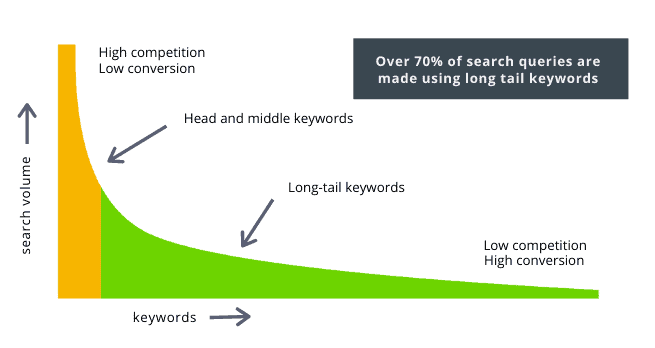
It’s the keywords in the long-tail that you should be targeting, for three reasons:
- they have low competition which means you have a better chance of ranking for them
- they have much better conversion rates than head keywords or middle keywords
- over 70% of all search queries on the Internet are long-tail keywords
Let me explain the second point in more detail.
Take a head keyword like ‘insurance’. Someone who types ‘insurance’ into Google doesn’t yet have a clear idea of what they are looking for.
Such a person is at the top of the sales funnel:
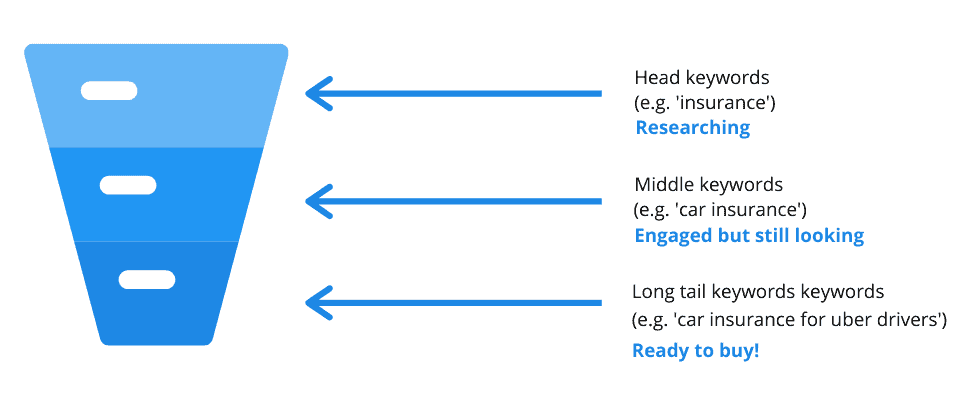
But someone who types in ‘car insurance for uber drivers’ knows exactly what they are looking for. That person knows what they want and so when they land on your website, they are much more likely to ‘convert’ or make a purchase.
So to sum up: long-tail keywords are the best keywords for you to target because:
- you can rank for them on Google (they have low competition)
- the people who type those keywords into a search engine are more likely to convert
Why Is Keyword Research Important?
Every time you write a blog post, you need to know that you are writing about a topic people want to read about.
And the way you do that is through keyword research.
Keyword research will tell you what the monthly search volume is for the topic you want to write about. It will also tell you what keywords people type into Google when they are searching for that topic.
But it’s not just about finding a topic people want to read about.
You also need to find a topic that isn’t too competitive. Some topics are so competitive that unless you are Forbes or Inc, you simply can’t rank on page #1 of the search results for that topic. And there’s no point in writing an article that no one is ever going to read.
Keyword research will help you find topics that aren’t too competitive, topics that you can rank for.
Keywords and Search Intent
Search intent is a person’s purpose when they type a search query into a search engine. What are people looking for when they type a search query into Google?
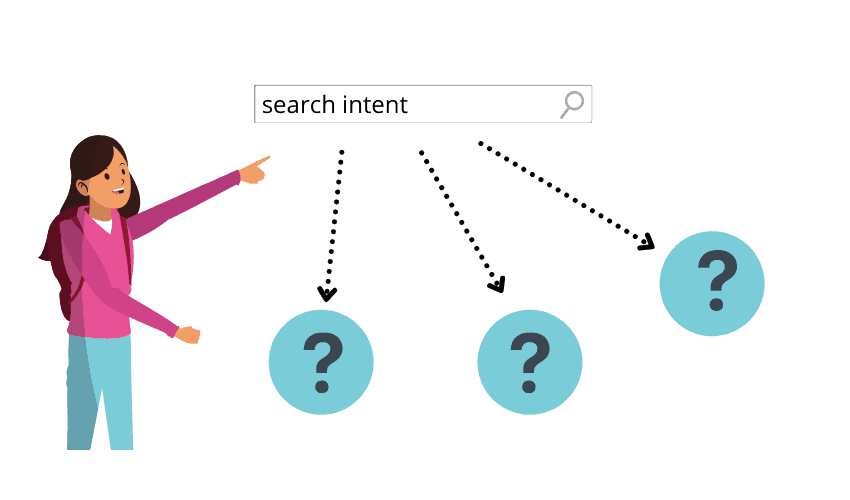
To rank on Page #1 of the search results for your keyword you need to understand the search intent for that keyword. If you write a piece of content that doesn’t address the search intent for a given keyword, people who land on your page from the search results will immediately hit the back button. And that’s bad for your SEO.
Here’s an example of why it’s important to understand search intent.
A while back I wanted to write an article about ‘free SERP checkers’.
But when I typed that keyword into Google, I discovered something unexpected. Every single result on Page #1 of Google for that search query was an application or a piece of software for checking SERP results.
In other words, people who type that keyword into Google are not looking for an article about SERP checkers: they are looking for the software itself.
I can almost guarantee that my article on ‘best free SERP checkers’ would not have ranked in the top 10 search results.
The reason?
Because it didn’t address the search intent behind that keyword.
You can find out more about search intent in this article: User Intent – Everything You Need To Know For Better SEO.
How To Find Keywords
There are two ways of finding keywords for your articles: 1) using seed words to find long-tail variations, and 2) doing competitor keyword research.
Using seed words
Seed words are short keywords consisting of one or two words. They lack the modifiers that create long-tail keywords.
For example, ‘parenting tips’ is a seed keyword, while ‘parenting tips for single mums’ would be a long-tail keyword.
Standard keyword research begins with seed words. Each seed word can turn up dozens of long-tail keywords that you can rank for on Google.
You can find seed words by brainstorming all the topics within your niche. For example, if your niche was ‘email marketing’ here are some of the topics that might go on your list:
- email service providers
- email subject lines
- autoresponders
- email segmentation
- list building
- open rates
- double opt-in
- GDPR
Another way of finding seed words is to visit blogs within your niche and look at the titles of their blog posts. Every blog post title will normally contain a seed word.
You can find out more about seed keywords in this article: How to Find Seed Keywords for Better SEO
Doing competitor keyword research
Another way of finding keywords is competitor keyword research.
The idea behind this technique is that in any given niche the keywords driving most of the traffic have already been found.
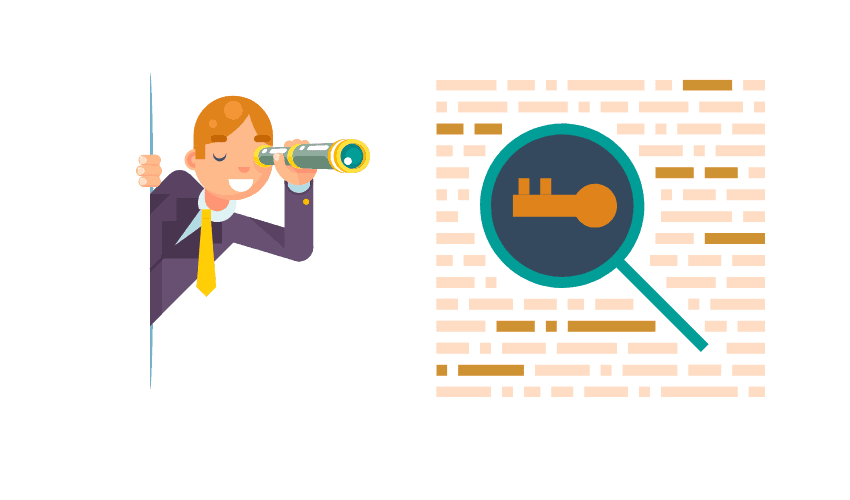
Your competitors have spent years of trial and error finding the keywords that your customers type into Google when they’re looking for your products or services.
So why reinvent the wheel?
You can simply use a competitor keyword research tool to find the keywords that are driving your competitors’ traffic.
Analyzing Keywords
This section explains how to assess keywords and how to decide if they are the right keywords to target.
How to target keywords
Targeting keywords boils down to this: is the keyword a topic on its own or is it a subtopic within a larger topic?
Let’s say you come across these five keywords:
- Cordless leaf blower batteries
- Cordless leaf blowers brands
- Battery operated leaf blower
- Cordless leaf blower mph vs cfm
- Cordless leaf blower noise level
Should you write a separate blog post about each of these topics? Or are they subtopics that belong in the same blog post?
The way to find out is to type any of the keywords into Google and look at the search results. Do the articles deal with just that one topic, or do they cover all the topics?
In this example, we would probably discover that these are subtopics that belong to a parent topic: cordless leaf blowers. The main keyword for our article should be ‘cordless leaf blowers’
That’s what keyword targeting refers to – finding the right ‘topic level’ for your article.
Understanding keyword difficulty
Keyword difficulty scores are designed to help you assess how easy or difficult it will be to rank for a given keyword.
The problem is that every keyword research tool has its own proprietary keyword difficulty score. These scores are often quite arbitrary and differ wildly from one keyword tool to another.
A better way of assessing keyword difficulty is to look at the domain authority (or DA) of the pages that rank on the first page of the search results. You can do this by installing a free chrome extension called MozBar. With MozBar installed, you will see the domain authority and page authority for each web page in the search results.
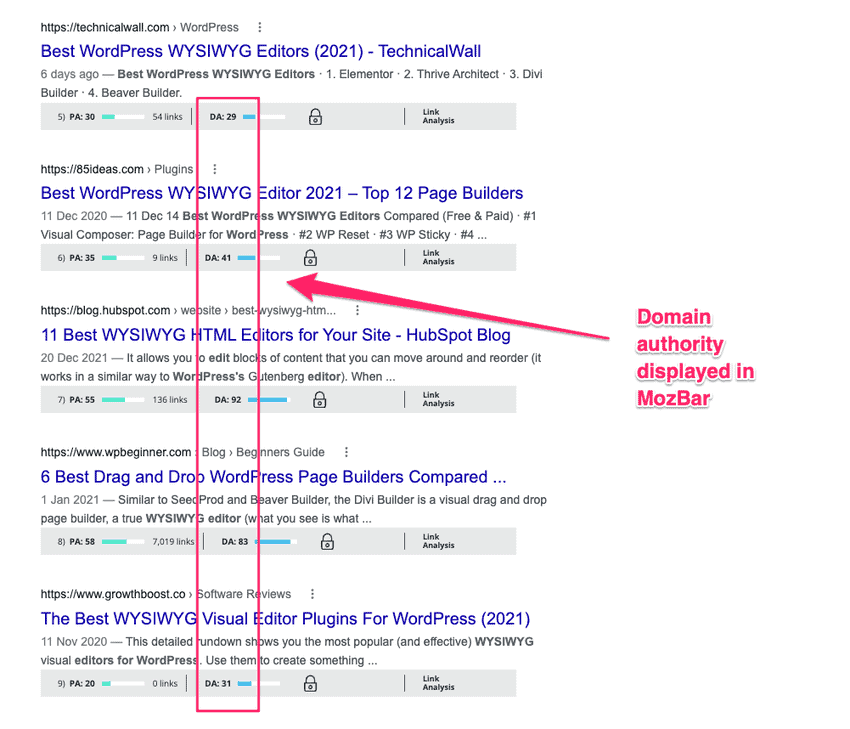
If your website has a DA of 27 and the lowest DA in the search results is 45, then it’s unlikely that you could rank on page #1 for that keyword.
But if there are pages in the search results with DA in the lower 20’s, then you have a good chance of ranking for that keyword.
You can find out more about keyword difficulty scores in this article: Keyword Difficulty Scores – Are They Ruining Your SEO?
Understanding search volume
Search volume is the amount of traffic that a keyword gets per month. Naturally, you want to target keywords with the highest monthly search volume.
But with keywords, there’s a trade-off between search volume and competitiveness. The higher the search volume, the more competitive the keyword.
When you put search volume and keyword difficulty into the scales, it will should always be keyword difficulty that wins out:
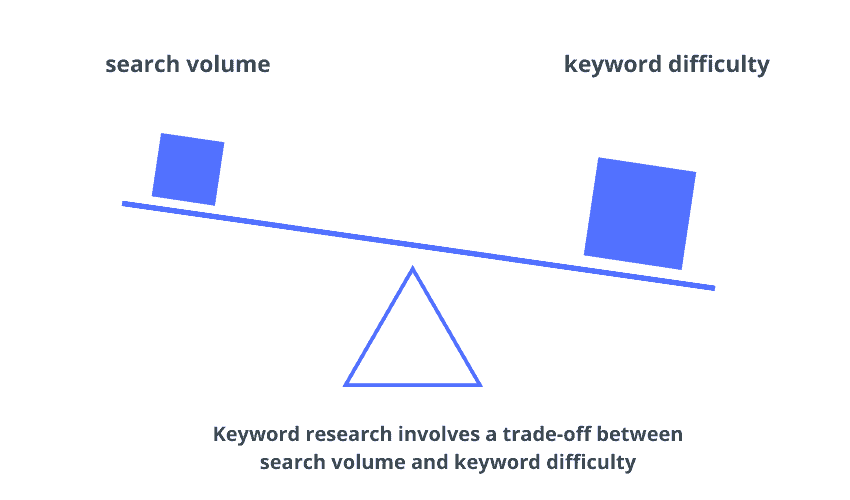
For example, a new website with low domain authority will have to target keywords with lower monthly search volume.
Keyword Grouping
Keyword grouping is the process of organizing keywords into groups of semantically-related keywords. These groups correspond to topics and subtopics.
At a high level, they help you create a content plan for your website. And at the level of individual articles, these groups help to ensure that your content piece includes all the related keywords. That increases the topical relevance of your article and will help your content to rank higher in the search results.
Keyword Research Tools
The metrics you need to see in a keyword research tool are (at a minimum) monthly search volume and keyword difficulty.
SERP analysis is also very helpful. It shows the pages that rank in Positions 1 to 10 on Google for that keyword and various metrics for each of those pages.
The key thing you need to see in the SERP analysis is the domain authority or DA of the websites that rank on Page #1 of Google. The reason for this is that the DA of the websites that rank in the search results tells you how easy or difficult it will be to rank for that keyword.
Keyword position tracking is important because you need to be able to monitor how your pages are performing in the search results. If you don’t know how your pages are ranking in the search results, you don’t have any basis for implementing optimization strategies.
For example, you need to know which of your pages are ranking on Page #2 of the search results, because those pages only need a few SEO adjustments to make it on to Page #1.
So these are the four types of data you need for effective keyword research.
- monthly search volume
- keyword difficulty
- SERP analysis
- keyword position tracking
You don’t necessarily have to have all four functions in the same tool, but it will streamline your workflow and save you time if you do.
Keyword research tools can be divided into three tiers:
- Tier 1 is SEMrush and Ahrefs: these are the gold standard of keyword research tools and they will do everything you could possibly need and more
- Tier 2 is occupied by tools that are more affordable and are also easier to use
- Tier 3 consists of tools that are free
Keyword Research Tools – Tier 1
SEMrush
SEMrush is a suite of SEO tools, one of which is the Keyword Magic Tool. This is where you do most of your keyword research in SEMrush. The Keyword Magic Tool gives you monthly search volume, keyword difficulty and other metrics, for each keyword that it finds.
Where SEMrush really excels is competitor keyword research. This is where you type in the domain of a competitor and you can see exactly what keywords they are ranking for on Google and what percentage of their traffic is coming from for each of those keywords.
SEMrush also does a complete backlink analysis of your website and will also help you find backlink opportunities.
SEMrush starts at $99 per month
Ahrefs
Ahrefs offers much the same functionality as SEMrush but the layout is slightly different.
As with SEMrush, Ahrefs has you covered for those three key functions that I mentioned earlier: keyword research, SERP analysis, and rank tracking.
Ahrefs starts at $99 per month
Keyword Research Tools – Tier 2
The next level down consists of SEO tools that don’t do quite as much as SEMrush and Afhrefs but are still perfectly adequate.
UberSuggest
Neil Patel’s UberSuggest is getting close to a Tier 1 tool in terms of what it offers but the pricing is much closer to a Tier 2 tool.
As well as doing standard keyword research, UberSuggest does backlink analysis, identifies backlink opportunities, does keyword rank tracking, and site audits.
UberSuggest starts at $29 per month
KWFinder
KWFinder is a bundle of tools, one of which is the actual keyword research tool itself. One thing I particularly like about KWFinder is that for any given keyword you can see at a glance a quick analysis of the SERPs and you can see the domain authority of the sites that rank for that keyword.
You cna find out more about using this tool in this article: Using the KWFinder Tool To Get On Page #1 of Google
Another tool in the bundle is SERPWatcher, which tracks your keyword positions in the search results. KWFinder starts at $49 per month if paying by the month and $29.90 if paying annually.
SE Ranking
SE Ranking is another keyword research tool that is similar to KWFinder in what it offers. An important difference, though, is that in the SERP analysis, SE Ranking doesnt show you the domain authority of the sites that rank on Page #1 of Google.
SE Ranking starts at $39 per month if paying by the month.
Long Tail Pro
Long Tail Pro is another good keyword research tool. It’s a little bit slow compared to other keyword research tools but it’s very good at finding long tail keywords. As well as keyword research, Long Tail Pro does rank tracking and SERP analysis.
Long Tail Pro starts at $37 per month
SpyFu
SpyFu is an SEO tool with an emphasis on competitor research but it also does standard keyword research and it offers rank tracking and SERP analysis.
SpyFu starts at $39 per month (if paying monthly).
Keyword Research Tools – Tier 3
Google Keyword Planner
The Google Keyword Planner is a free tool, but to use it you have to sign up for a Google Ads account. However, you don’t have to actually buy any ads in order to use the Google Keyword Planner.
This is a great keyword research tool and it has the advantage of coming from Google itself. One thing you need to be aware of though, is that the metrics in Google Keyword Planner are based on Pay Per Click keywords, not organic keywords.
Also, Google Keyword Planner doesn’t offer rank tracking or SERP analysis.
Keyword Surfer
Keyword Surfer is a free Chrome extension that shows estimated monthly search volumes for any query typed into Google. Be aware, however, that Keyword Surfer only works well when you type in a single seed word: more than two words and it tends to produce a blank result.
Google Search
This is one of my favorite keyword research tools. Just type in your main keyword and Google Auto Suggest will come up with 5 to 10 long tail variations on that keyword. It won’t give you monthly search volume for the keywords but if a keyword turns up in Google Auto Suggest, you can rest assured that people are searching on that term.
Conclusion
Still confused about what is keyword research?
Here’s the quick explanation: keyword research is the practice of finding search terms that users type into search engines. It involves understanding the search intent behind those search terms and making judgments about how easy or difficult it will be to rank for those search terms.
Those search terms are the keywords that you create content around.
Good keyword research allows you to create content that finds your audience at exactly the moment they are looking for the products and services you offer.
More Articles About Keyword Research
- How To Use Keyword Modifiers To Rank on Google
- How to Find Seed Keywords for Better SEO (2 Simple Methods)
- What Is a Focus Keyword – 7 Tips For Better SEO
- How To Find Long Tail Keywords Using Free & Paid Tools
- How To Rank for Multiple Keywords and Triple Your Traffic
- 21 Types of Keywords in SEO & How To Use Them
- What Are Stop Words In SEO – Everything You Need To Know
- High Intent Keywords – What They Are & How To Use Them
- The Keyword Golden Ratio: The Secret To Ranking on Google
- How To Use ‘People Also Ask’ (PAA) For Better SEO
- What Are LSI Keywords & How To Use Them To Rank Higher
- What Is Keyword Grouping & How Does It Help With SEO?