What are the right tools for blogging in 2019?
There’s an old saying that you can’t make an omelet without breaking an egg. It’s just as true in the blogosphere as it is in the kitchen.
Some of the tools in this article are free, but some are paid. The paid ones are worth every penny, and I would encourage you to see them as investments in your business rather than costs.
Best Tools for Blogging in 2023
1. Platform
WordPress
Of all the tools for blogging the most important, in my opinion, is WordPress. I wouldn’t use anything else.
WordPress is currently the most popular open source Content Management System (CMS) on the web. It powers more than 74.6 Million websites and more than 18.9% of all websites in the world.
WordPress is free to download, install, and use.
Best of all, because its such a popular platform, there are literally thousands of plugins (over 29,000 and growing) and templates you can use (most of them free) to jazz up your website and improve your productivity.
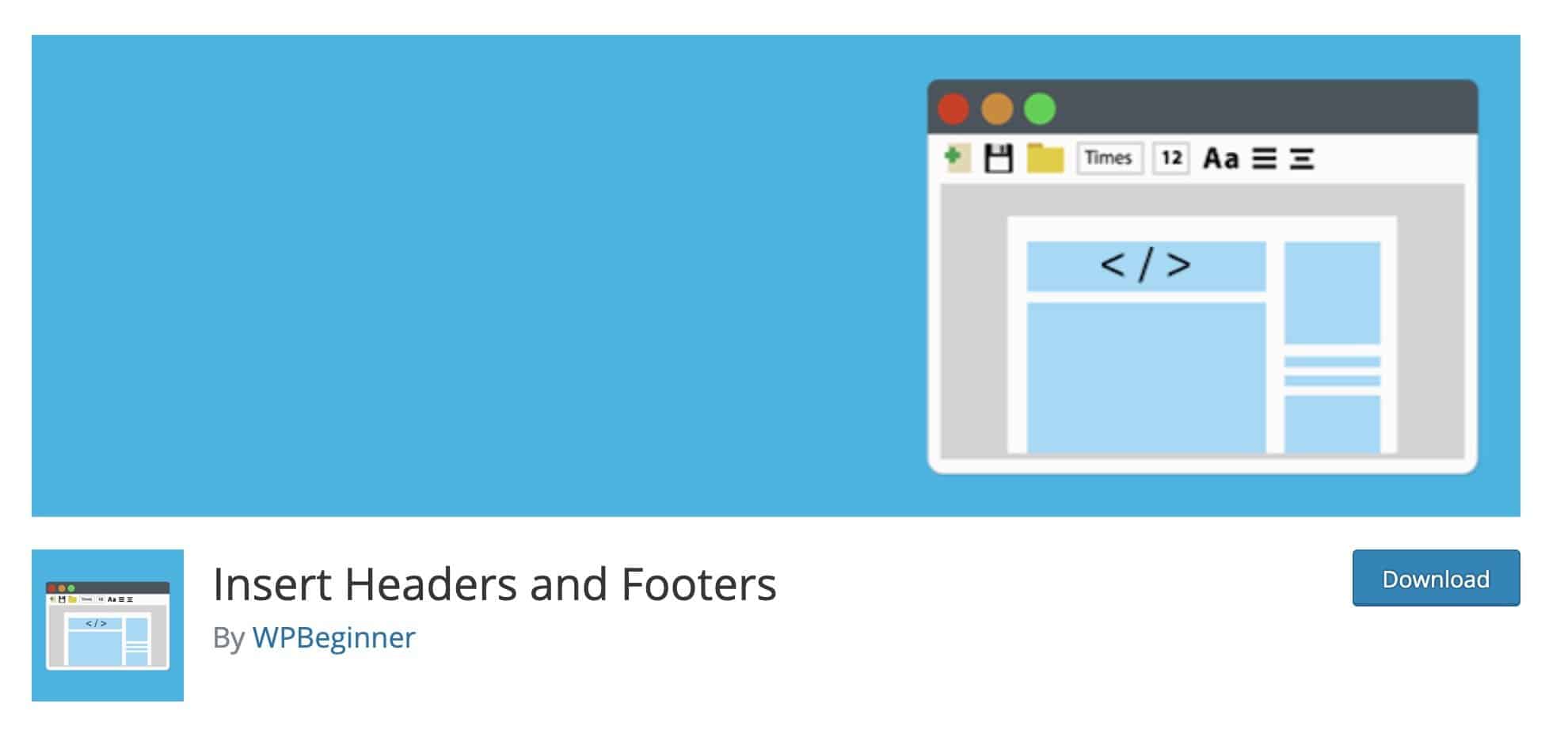
Insert Headers and Footers plugin for WordPress
Insert Headers and Footers is a very useful plugin – it allows you to place code snippets in the header or footer of your WordPress files.
When you install Google Analytics, you’ll need to pace a snippet of code in the header or footer of your site. That’s what I use this plugin for.
Tako Movable Comments
Tako Movable Comments is a WordPress plugin that lets you move comments from one blog post to another.
Why would you need to do this?
Well, here’s an example:
I’m currently moving my blog posts from the Site Origin visual editor to Thrive Architect visual editor. To do this, I have to create a duplicate of the original post (using Thrive Architect) and then delete the version created in SiteOrigin.
But I don’t want to lose the comments.
That’s where Tako Movable Comments comes in. I just move the comments across from the old version of the blog post to the new version.
Elementor
One of the keys to successful blogging is publishing frequently and consistently.
So you need a drag-and-drop WordPress editor that’s going to make it easy to create and edit blog posts.
I’ve tried a few WordPress page builders and the one I recommend is Elementor. It’s a true front-end builder, so you see exactly what your page will look like as you build it.
Elementor has a free and a pro version but the free version has all the core features and contains everything you need to edit and publish blog posts.
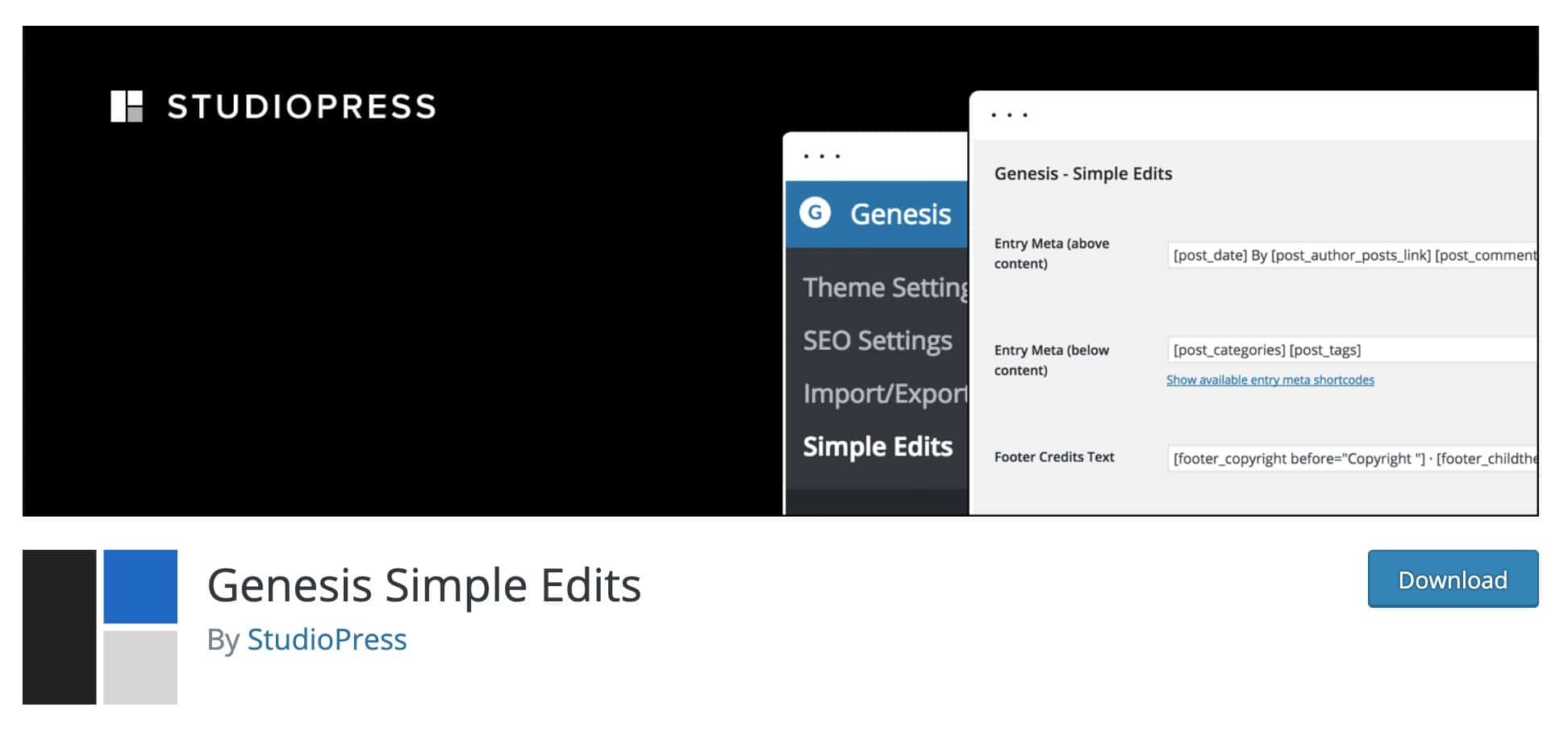
Genesis Simple Edits Plugin
If you are using any of the Genesis Themes by StudioPress, the Genesis Simple Edits plugin is great because it allows you to customize some of the features of your theme without having to do any coding.
2. Hosting
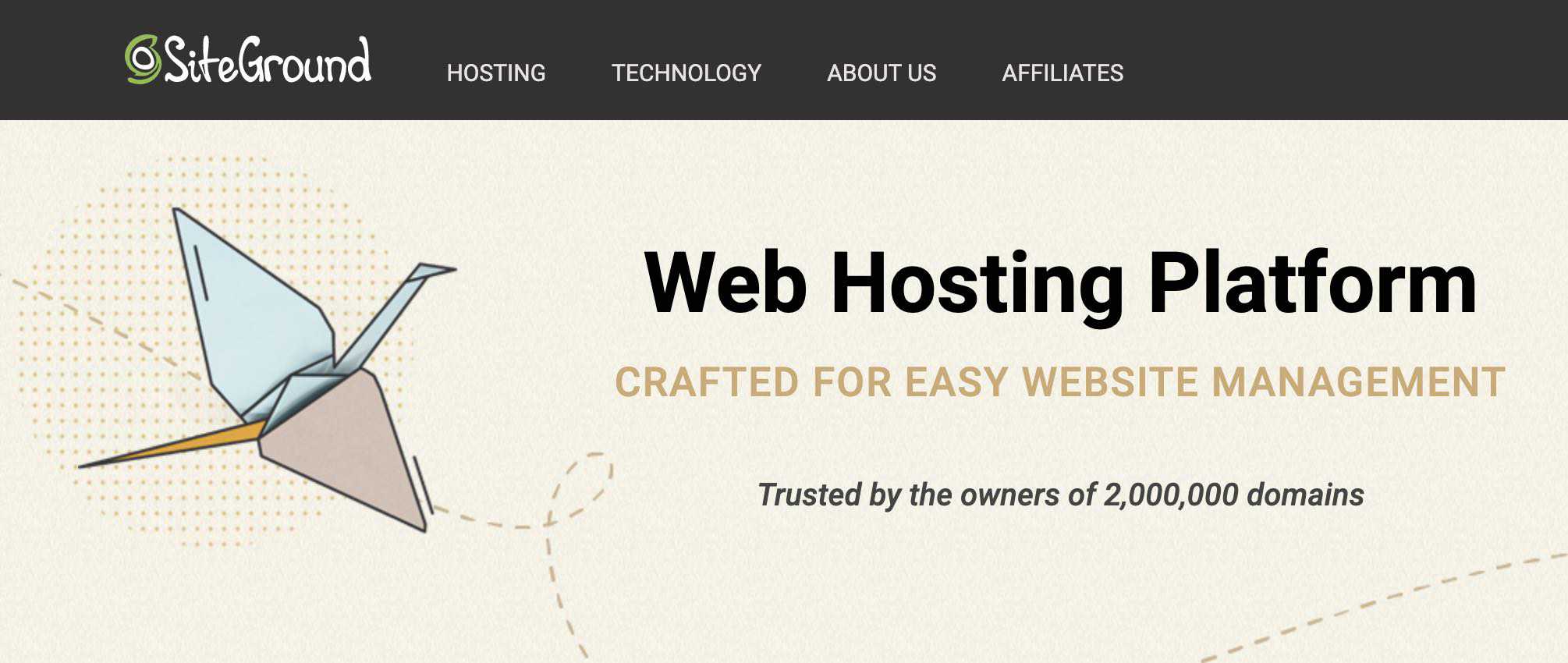
WPX Hosting
I host my website on WPX Hosting and I wouldn’t recommend anything else. I’ve had three different web hosts over the last three years and this is the first time my home page loads in millseconds rather than seconds. Google rarely discloses what its ranking factors are, but they have said that web page load time is a ranking factor. So if you want to get your pages ranked on Google, you need a fast
3. Themes
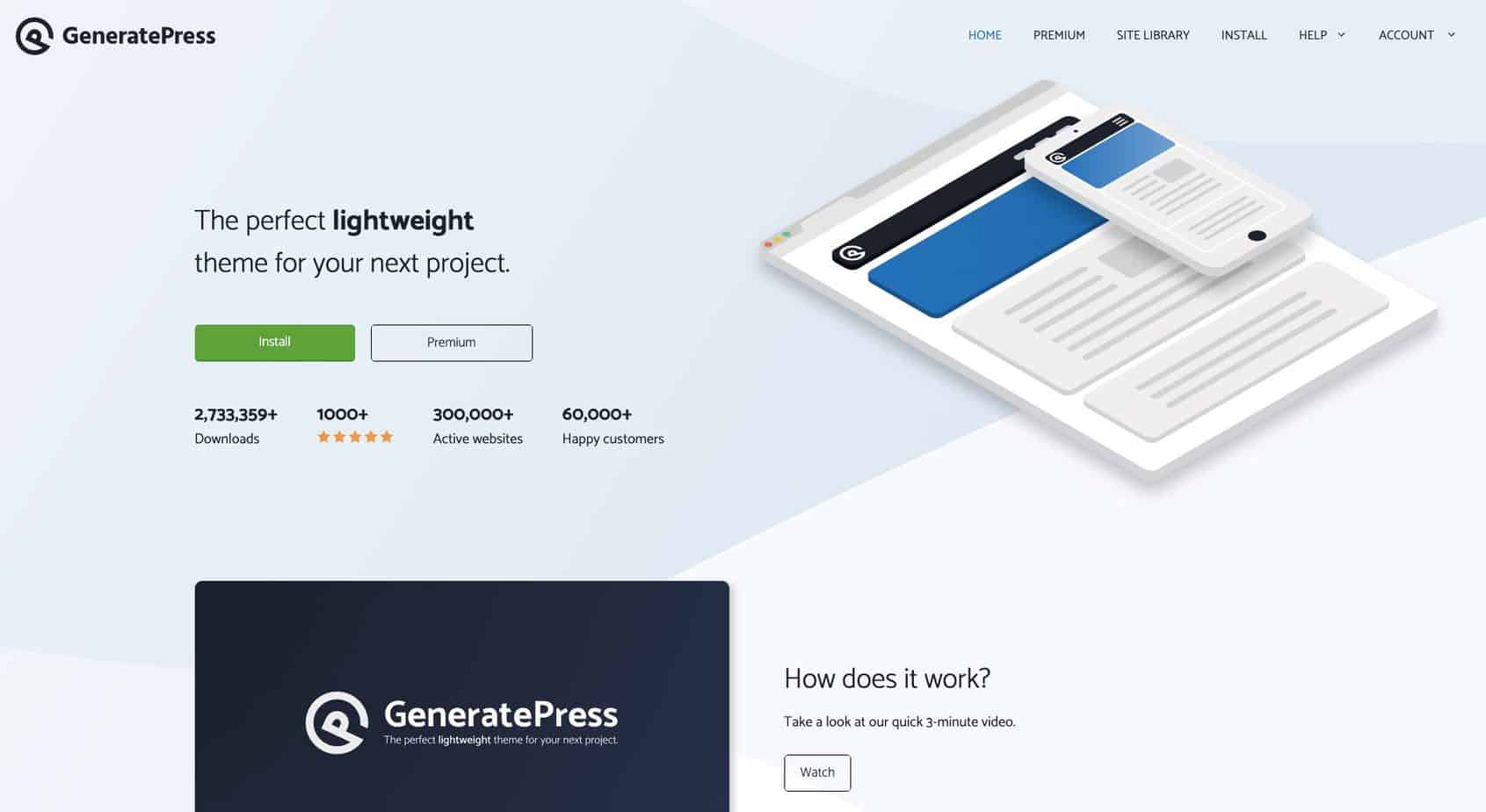
GeneratePress
I moved to the GeneratePress Pro theme a few months ago because I wanted a fast loading WordPress theme. As you know, web page load time is a major Google ranking factor. Over 90% of my traffic comes from Google, so this was a big issue for me. I also liked the fact that it looks smart but is not bloated with unnecessary features, it’s easy to customize, and has some great looking templates for different types of websites. And finally, with over 300,000 websites currently using GeneratePress, I figured this theme must be doing something right.
4. Productivity Tools
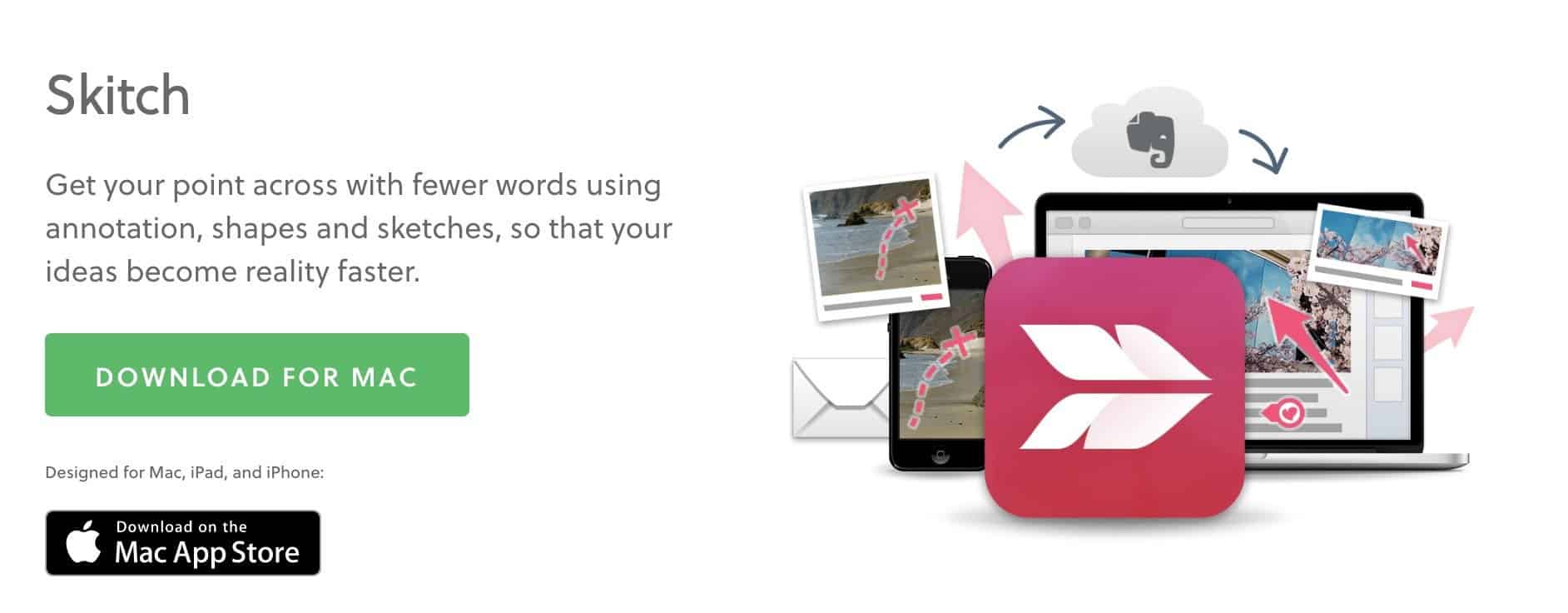
Skitch
If you write ‘how to’ articles, chances are you need to annotate screenshots. It’s fine to describe a process in words, but you also need to show your readers what it looks like.
And that’s where Skitch comes in. It’s the app I use to annotate my screenshots (using arrows, boxes, and text). It has both Mac and Windows versions.
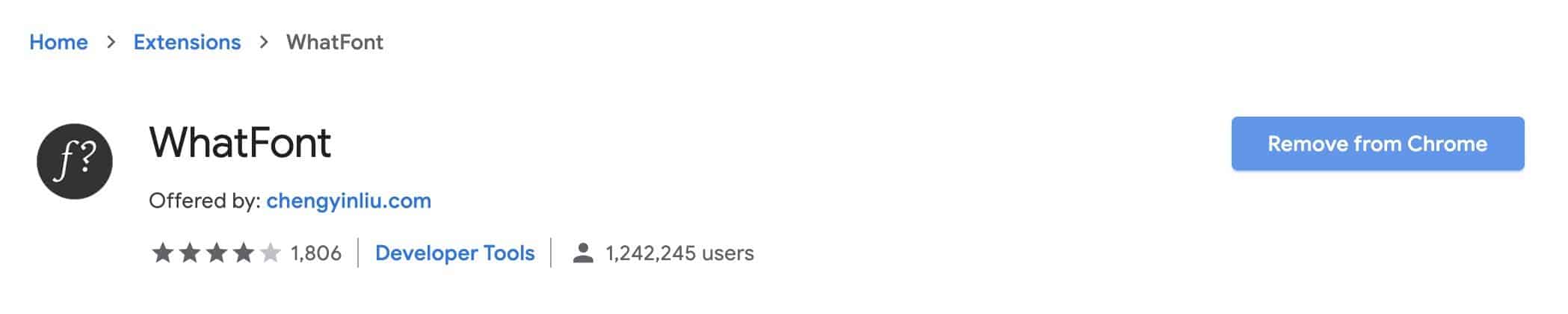
WhatFont
WhatFont is an extension for Google Chrome.
When you see a font you like, just place your cursor over the text and WhatFont will tell you exactly what font is being used, what size, and what line spacing.
In the early stages of your blog, when you’re still looking at other sites for inspiration and ideas about format and layout, this is a very useful tool!

Simple Mind
Mind mapping software is a great way to map out your articles and sales copy. It’s useful for anything where you need to organize your ideas.
Simple Mind is the Mind Mapping software I use. There’s a Desktop version (Windows PC and Mac OSX) as well as SimpleMind for iPhone/iPad and SimpleMind for Android.
I’ve tried quite a few mind map applications. This is the one I prefer.
It produces beautifully designed mind maps with excellent options for color-coding.
It also has pre-set formats that allow you to create a horizontal or vertical mind map at the click of a button.
5. SEO Tools
Yoast SEO for WordPress plugin
Optimizing your content for the search engines is one of the pillars of successful blogging.
The Yoast SEO plugin is one of the tools for blogging I simply couldn’t do without. It shows you how to optimize every blog post or page that you publish to the web.
The plugin gives each blog post a grade in terms of ‘readability’ and SEO and prompts you to make adjustments until your blog post is optimized.
The basic version is free and is quite adequate for my needs.
This plugin also has a very useful feature that allows you to tell Facebook what image you want Facebook to use as the ‘featured image’ when you post an article or blog post to Facebook.
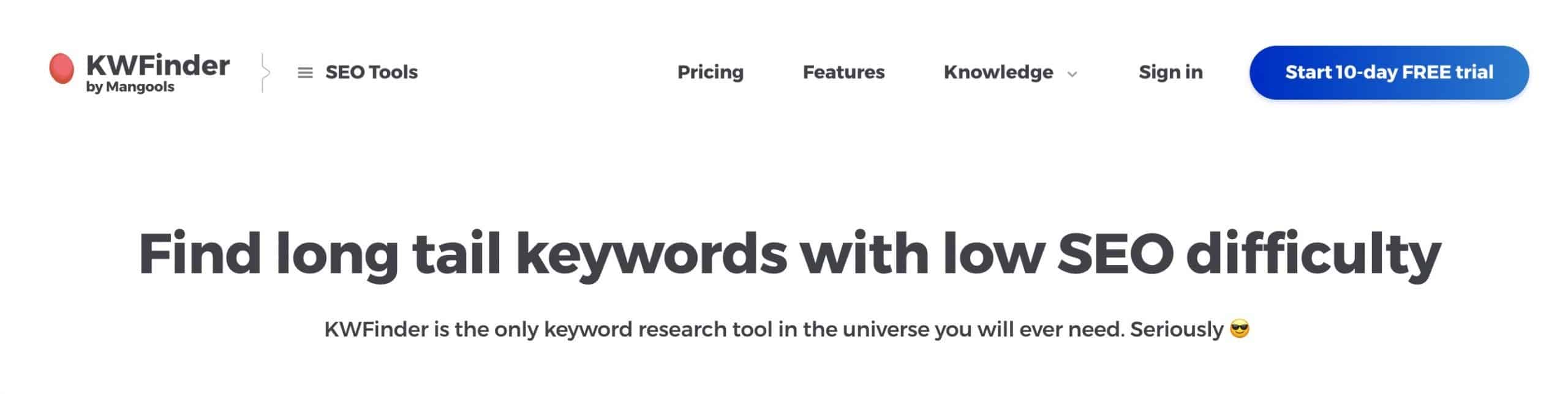
KWFinder
KWFinder is an easy-to-use all round SEO tool. I mainly use it for keyword research but it contains several other tools:
- SERPChecker
- SERPWatcher
- LinkMinder
- SiteProfiler
KWFinder starts at $29.90 per month.
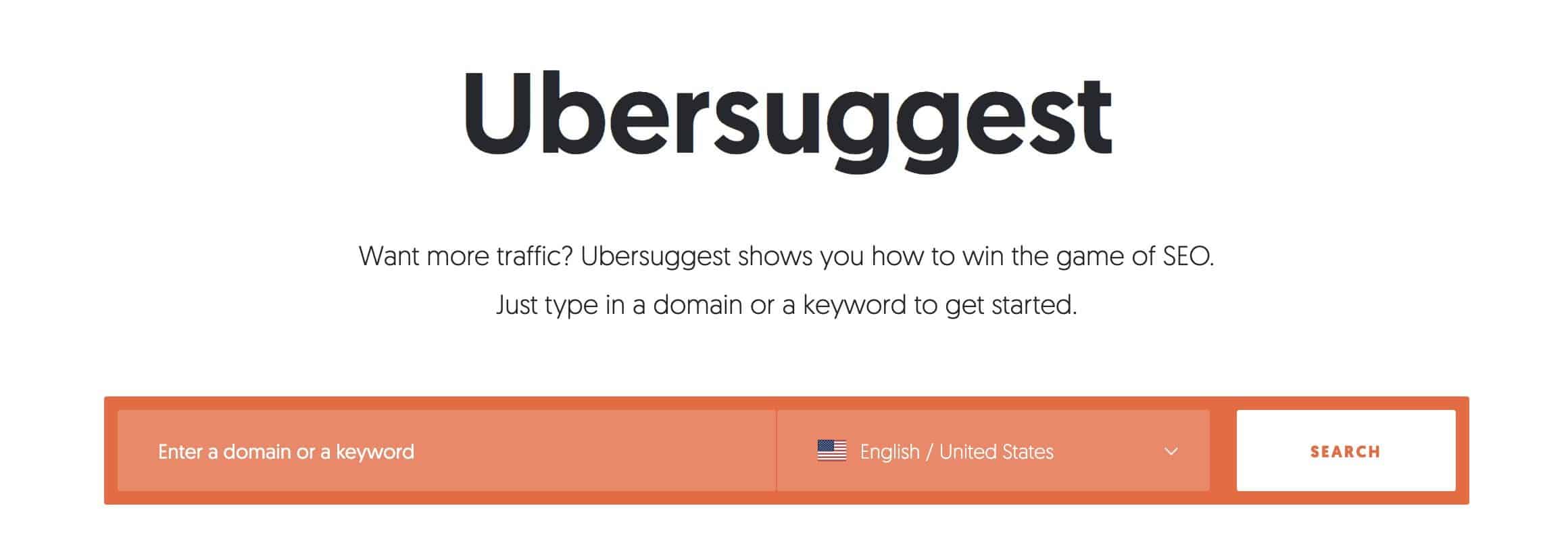
UberSuggest
This used to be a simple keyword research tool. But in the last year its been completely transformed. In addition to coming up with keywords, UberSuggest now:
- gives you content ideas
- tells you what your top pages
- tells you what your top keywords are
- does site audit
- displays your backlink profile
- does competitor keyword research
In other words, its rapidly becoming a full-fledged SEO tool. Not surprisingly (you can’t provide all those features for free), UberSuggest is now a fremium tool, with a paid subscription that costs just $10 per month.
6. Writing Tools
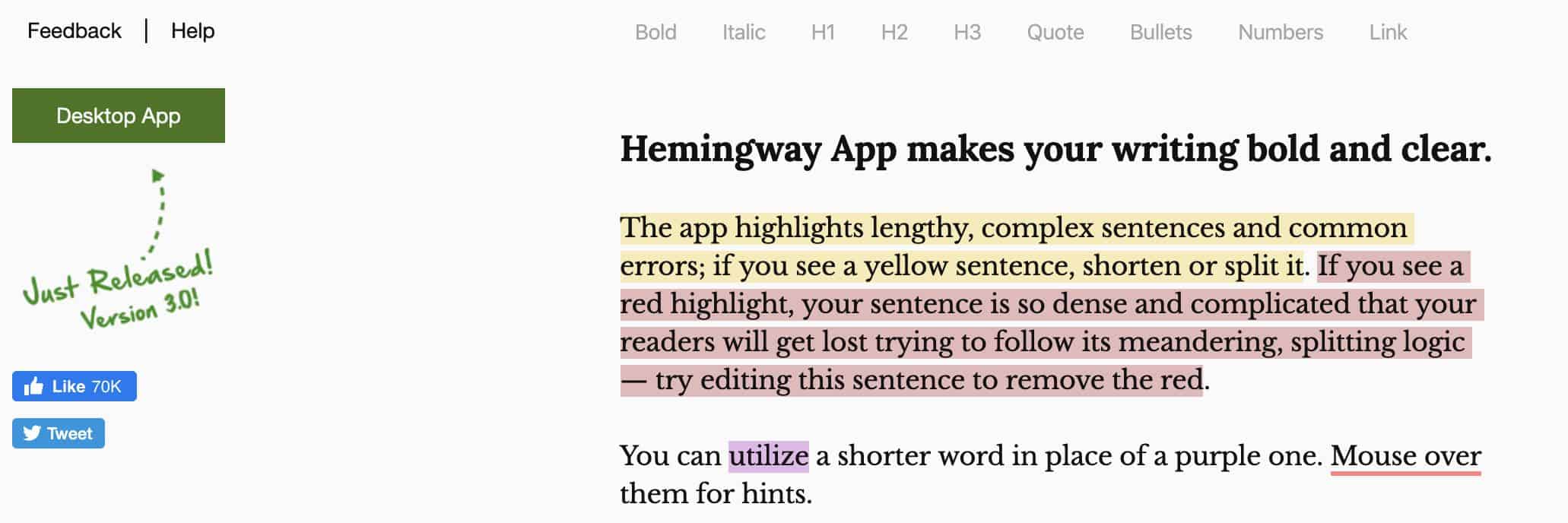
Hemingway App
Hemingway App is an app that checks the readability of your articles or blog posts.
Hemingway App makes your writing bold and clear. The app highlights lengthy, complex sentences and common errors so that you can improve your style and make your writing more readable.
To succeed in blogging it’s vital to develop a writing style that people find easy to read. If you’re like me, and have a tendency to write long sentences, Hemingway is a must!
The desktop app is priced at $19.99 but you can use the web-based service entirely free of charge.
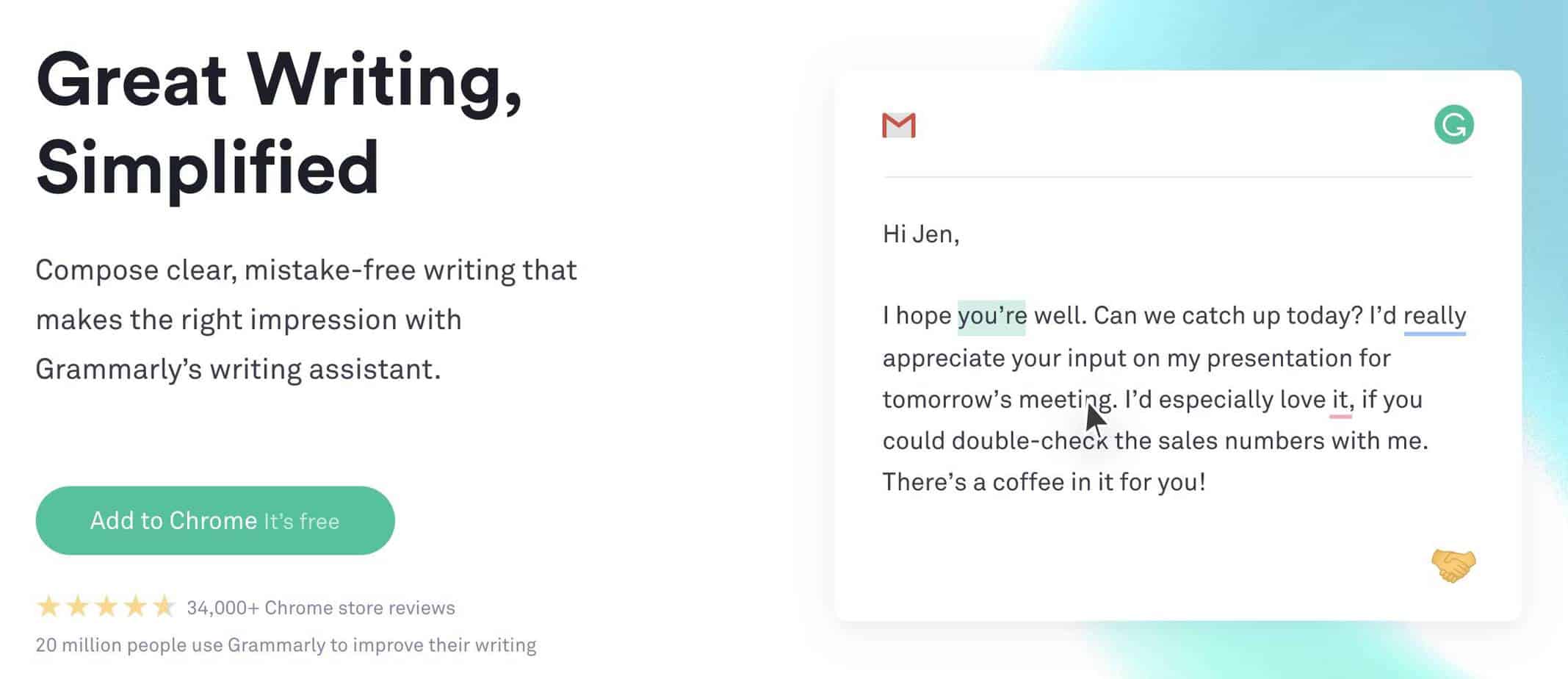
Grammarly
This is easily the best spell-checker out there. One of the things I love about Grammarly, is that it checks your spelling in whatever app you’re using.
You might be answering a comment on your website, adding a comment to someone else’s website, or typing a response in live chat, and Grammarly is there, checking your spelling.
It’s a huge time saver. And best of all, it’s free.
7. Lead Generation & E-Commerce
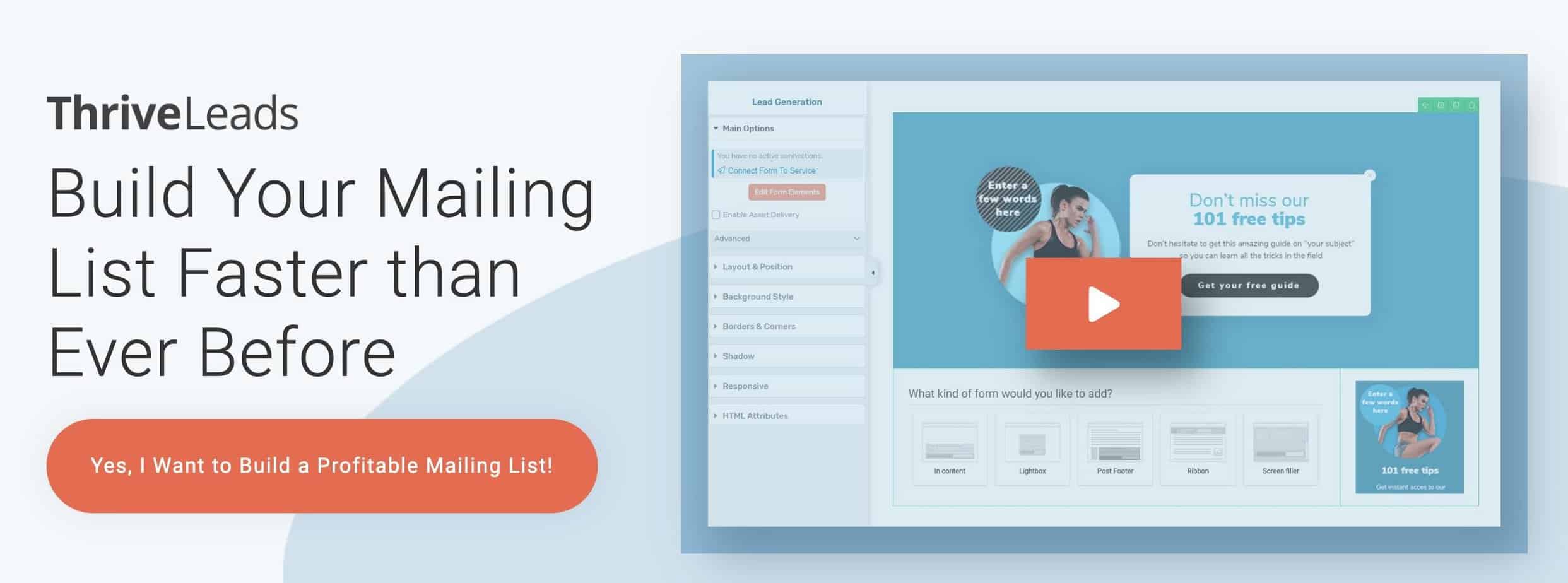
Thrive Leads
Of all the various tools for blogging, software that will help you build your list is indispensable.
I tried several
Every time I publish a new article I always include an in-line content upgrade – it takes me about 5 minutes flat to set up a dedicated opt-in form plus delivery mechanism.
One thing I particularly like is that Thrive Leads is just a one-time (very affordable) fee instead of recurring monthly charges. My advice: get it!
Pretty Link Lite
One of the most effective ways to monetize your blog is to sell affiliate products.
This works especially well if you recommend affiliate products that you yourself are using in the running of your online business.
When you sign up to become an affiliate you’ll be given an affiliate link.
These links are often very long and visually quite ugly. Also, some people mistakenly believe that they are paying more for something when they purchase it through an affiliate link.
So a link masker is one of the tools for blogging that every blogger needs. One of the best affiliate link masking tools is Pretty Link Lite
If the original affiliate link looks like this:
http://shareasale.com/r.cfm?b=24135689&u=139024899&m=248169&urllink=&afftrack=
your masked affiliate link will look like this:
http://www.yourdomain.com/acmewebhosting
8. Social Media Tools

Hootsuite
I use Hootsuite to monitor key influencers in my niche.
By setting up ‘Streams’ within Hootsuite I’m able to see what kind of content the key influencers are posting. This information helps me make decisions as to what content to generate for my blog.
Of course, Hootsuite does much more than this. It’s mainly designed for scheduling posting on social media.
Buffer
There are lots of tools out there for scheduling your social media posts. But Buffer is one of the best designed and most affordable.
At the beginning of each, or the beginning of each week, just queue up the things you want to share on social media. And forget all about it!
Works with Twitter, Facebook, Instagram, Pinterest, and LinkedIn.
9. Analytics
Google Analytics
Google Analytics is essential for anyone running a blog.
You need to be able to see where your traffic is coming from, what your visitors are doing on your site, what your bounce rate is, and which pages are the entry and exit points.
For a free service, it’s an amazingly detailed piece of software.
For details on how to set it up see this article of mine.
10. Email
Mail for Mac
I’ve tried about 10 different email clients!
Because it’s where I spend a good part of my business day, I’m constantly looking for an email client that will make my workflow easier.
Mail for Mac or Apple Mail is the default email client that comes with every Mac using OS X 10.0 or later. In my opinion, it’s one of the best email programs out there.
The two features that I particularly like are:
- Search allows you to search for emails using subject, ‘from’, ‘to’, etc
- Smart Mailboxes allow you to set up mailboxes that search for incoming emails according to rules that you specify.
I recently surveyed 71 leading online entrepreneurs about what email program they use – the results may surprise you:
71 Online Entrepreneurs Reveal Their Email Preferences
Email Hunter
I use Email Hunter to search for email addresses when I’m doing an Expert Roundup article.
When I start putting together an Expert Roundup I typically have the name of the expert and the URL of their website but no email address.
Not a problem! Just copy the website URL into Email Hunter and the software will give you the website owner’s email address.
ConvertKit
You’ve probably heard the expression “the money is in the list”. It’s a bit over used, but it’s true.
Nurturing a fan base of loyal email subscribers is the key to turning your blog into a full-time income.
Automated email sequences put your marketing on autopilot. Segmenting your list using tags allows you to customize the content you send based on your subscribers’ interests.
Automated email marketing can get horrendously complicated. And that’s where ConvertKit comes in. It’s an
Sign up for ConvertKit’s free plan and take it for a spin.
11. Creating Videos
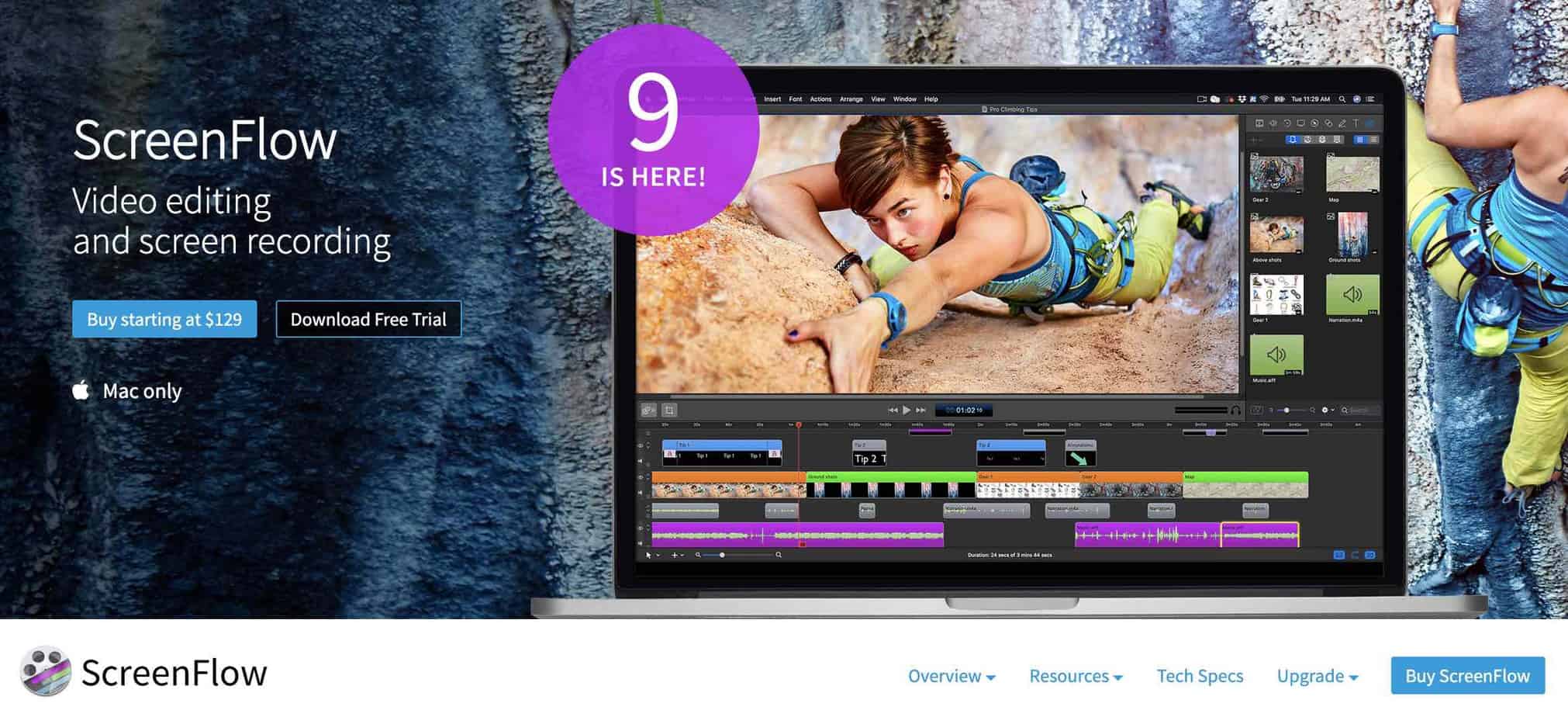
ScreenFlow
ScreenFlow is a Mac OSX app for creating instructional videos.
Let’s say you wanted to make a video on how to upload an mp3 file to WordPress. You would want the viewer to see everything you’re doing on your computer.
This is what ScreenFlow does. It is similar in features to Camtasia, but quite a bit cheaper.
12. Design Tools
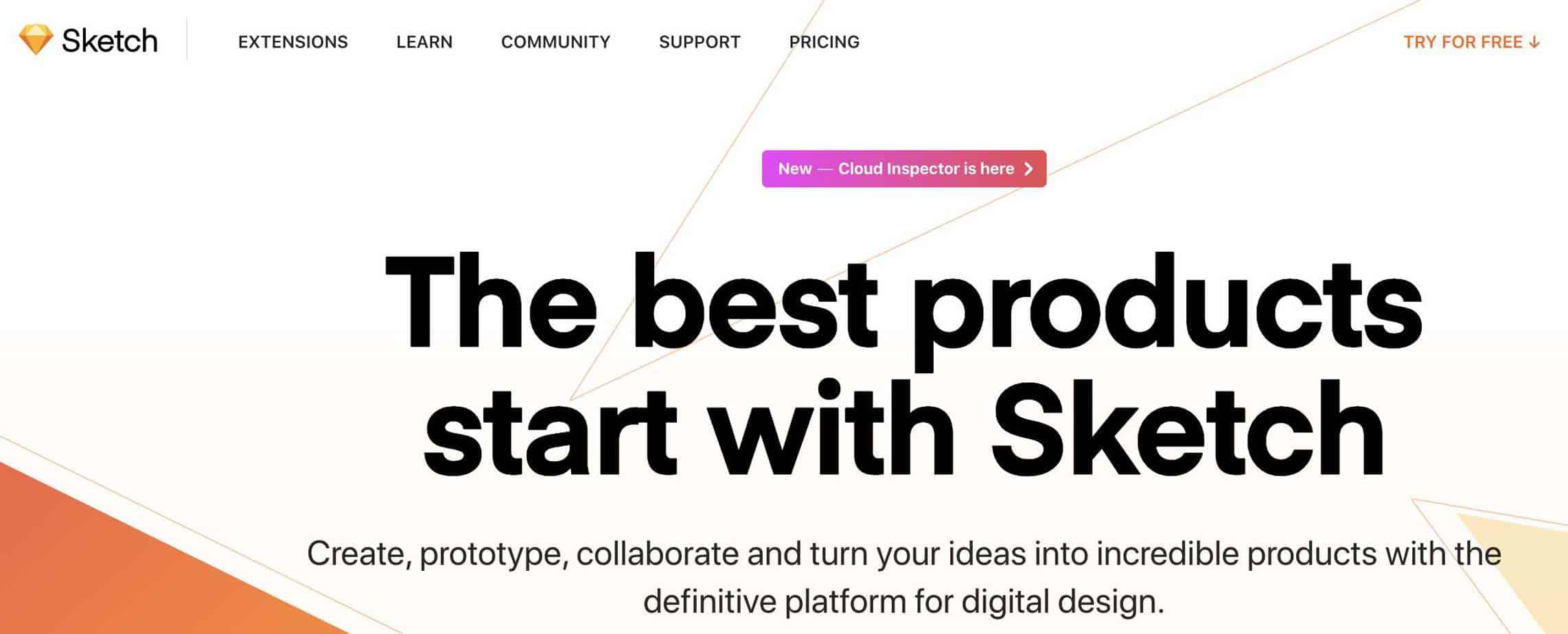
Sketch App
Sketch App is a professional vector graphics app that does the same sort of things as Photoshop and Illustrator.
But it has a much simpler, more user-friendly interface.
And, it’s a fraction of the price.
I use it to design blog graphics and logos for my website.
If you’ve never used graphics software before, don’t be put off. This program is quite simple and easy to use, once you have understood the principle of layers.
Sketch has a 14-day free trial, so you can decide whether it’s for you.
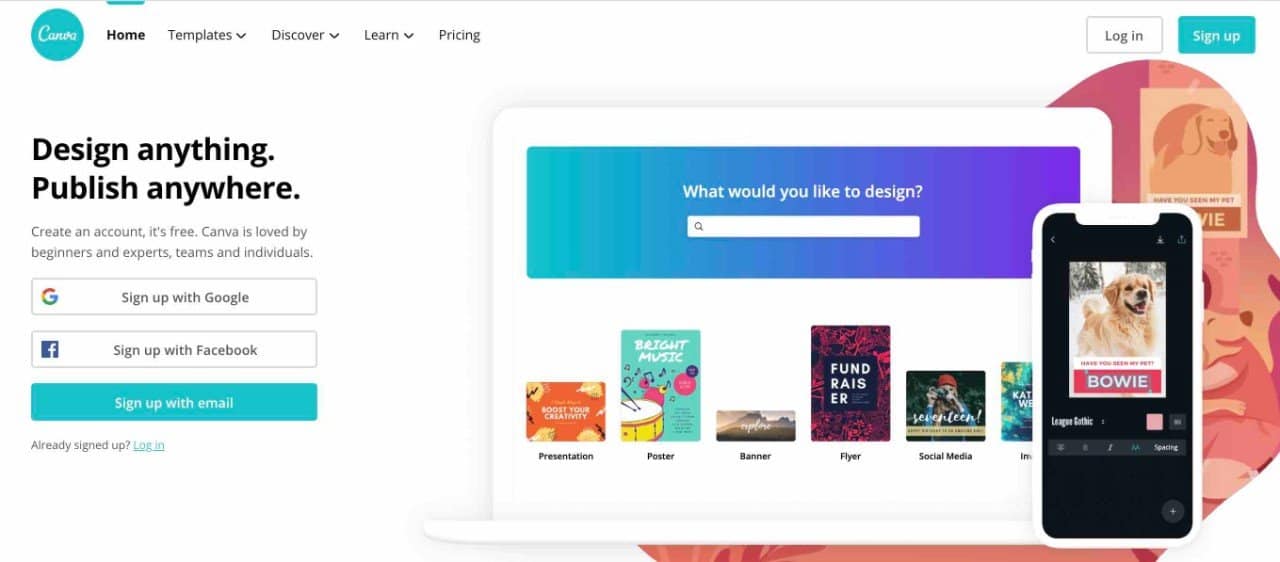
Canva
Not keen on learning a graphics program?
Canva is an easy-to-use online tool for creating Blog Titles, Twitter Posts, Pinterest Posts, Facebook Posts, Instagram Posts, Tumblr Graphics, etc.
Canva has some beautiful text layouts that you can customize with your own text. In just a few minutes you can make a really professional looking graphic, without paying a cent!
Pixlr
Pixlr is a photo editing tool I use to create my blog graphics. I use it to:
- turn color images into black-and-white
- make images sharper and give them more contrast
- cut the image into slices that I can rearrange to fit the blog graphic
- resize images and save them at a lower resolution
It’s the most useful photo editor I’ve come across. And it free!
Do you mind if I quote a few of your posts as long as I provide credit and sources
back to your webpage? My blog is in the very same
niche as yours and my users would genuinely benefit from
a lot of the information you present here. Please let me
know if this ok with you. Appreciate it!
Hi Melisa,
Thanks for your question – by all means! Please feel free to link to any of the articles on my website.
All the best,
Rob