This article shows you how to quickly add more followers to your Twitter account.
Twitter is a powerful platform for promoting your brand, your blog, and your content. But to get noticed on Twitter, you need followers.
Here are nine ways to get more followers on Twitter.
How To Get More Followers On Twitter
#1. Follow Other People
Twitter is all about reciprocity – to get more followers on Twitter you need to follow more people.
But not just anyone.
Follow people who like your content
Go into the ‘Notifications’ tab on your Twitter page and look for people who have:
- Tweeted your content
- Retweeted your content
- Liked your tweets
- Mentioned you
Follow people who are followers of your followers
It stands to reason doesn’t it?
Someone who followed you probably shares your interests, and the people who follow them most likely also share your interests.
Sign up for a free Tweepi account.
Then enter the Twitter IDs of 4 people in your niche and Tweepi will give you a daily list of tasks that will get you more followers, such as:
- Users You Should @Reply To
- Tweets You Should Like
- Tweets You Should Retweet
- Users You Should Follow
Use Followerwonk
Followerwonk is another tool that will help you get more followers on Twitter. It allows you to:
- Search Twitter bios to connect with people aligned with your interests
- Compare Twitter accounts to find overlaps and target new influencers.
- Match your activities to gains and losses in followers to give your followers what they like best.
- Follow and un-follow in-app to optimize your social graph
Use Twitter’s Advanced Search
Use Twitter’s Advanced Search to find users whose interests overlap with yours.
Then follow them, retweet their posts, and watch as they follow you back.
Use Twitter’s ‘Who To Follow’ List
Use the ‘Who To Follow’ list in the sidebar of your Twitter Page
These are people who share common interests with you.
Each time you follow someone from this list, go to their feed, find a tweet you like and retweet it:
Chances are they’ll follow you back.
Upload your email contacts to Twitter
Click on the ‘Find People You Know’ link (located underneath the ‘Who To Follow’ box in the right sidebar):
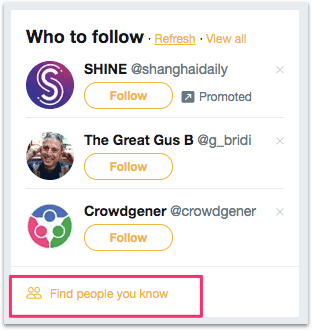
Then click ‘Search Contacts’.
Twitter will find @users who are in your system’s contacts.
Follow these people – they already know you, so there’s a good chance they’ll follow you back.
Participate in Follow Friday (#FF)
Recommend Twitter users other people should follow, using the hash tag #ff or #FollowFriday.
Here’s an example of a #FF tweet, showing the format to use:

Being a connector will raise your profile – it’s another way to get more followers on Twitter.
#2. Retweet
Retweeting is a way of curating content and is a recognized technique for extending your reach and getting new followers.
To get the best results, retweet valuable content from key influencers in your niche.
#3. Mention People
To mention someone in a tweet, simply include their @username.
Mentions increase engagement because they catch the attention of the person mentioned.
If you’re tweeting about someone else’s blog post, mention the author, as in “Great article @username”.
With any luck they’ll see it, and follow you.
But it doesn’t stop there:
They may also retweet it to their followers. That extends your reach and may bring you new followers.
#4. Optimize Your Twitter Bio / Profile
People look at your Bio when deciding whether or not to follow you. It’s your opportunity to tell them who you are and what you do.

The more descriptive your Bio, the more chance you have of getting new followers.
Pro Tip => Use keywords in your Bio that you want to rank for in Twitter Search.
A cleverly worded Twitter Bio will do 3 things:
- Tell the reader how you can help them
- Blow your own trumpet about your achievements
- Strike a humorous / personal note
Pro Tip => Include your city or region in your Bio so as to attract local users.
Also, a headshot is a must – don’t use a logo. People want to follow a person, not a brand.
FURTHER READING
For more tips on how to optimize your Twitter profile, see Denise Wakeman’s article: 5 Time-Tested Ways to Improve Your Twitter Profile
#5. Share the Right Content
One of the keys to getting more followers on Twitter is the type of content you share.
A good strategy for increasing your number of followers is to include:
- Variety of content
- Images
- Motivational quotes
Mix up your content – tweeting on one topic alone or promoting your own agenda gets boring and reduces engagement.
Use images in your tweets. Tweets containing images get:
- 18% more click-throughs
- 89% more favourites, and
- 150% more retweets
Tweet motivational or inspirational quotes.
These result in retweets and much higher engagement because they appeal to people on an emotional level and they want to share them with their followers.
Here’s a statistic to prove my point: tweets with “quotes” are 53% more likely to be retweeted.
For an endless stream of inspiring quotes that you can immediately tweet with one click, add the Forismatic chrome extension to your browser.
Did you notice the statistic about tweets with images?
That’s right – they get 150% more retweets!
Use a tool like Buffer’s Pablo to quickly create images to go with your inspirational quotes.
#6. Use Hashtags
Hashtags allow your tweets to be found in Twitter Search, so they extend your reach and increase the visibility of your twitter posts.
Here are some statistics that show why you should use hashtags:
- Tweets with hashtags get 2x more engagement than tweets without
- 1 or 2 hashtags will get you 21% more engagement than if you add 3 or more
- 40% of tweets that include hashtags get retweeted
- A tweet with at least 1 hashtag is 51% more likely to be retweeted than a tweet with no hashtag
But don’t overdo it with hashtags:
- Tweets with 1 hashtag are 69% more likely to be retweeted than those with 2.
I use 2 tools (both free) to find good hashtags for my tweets:
Hashtagify shows you the hashtags that are available in relation to a given term, based on popularity:
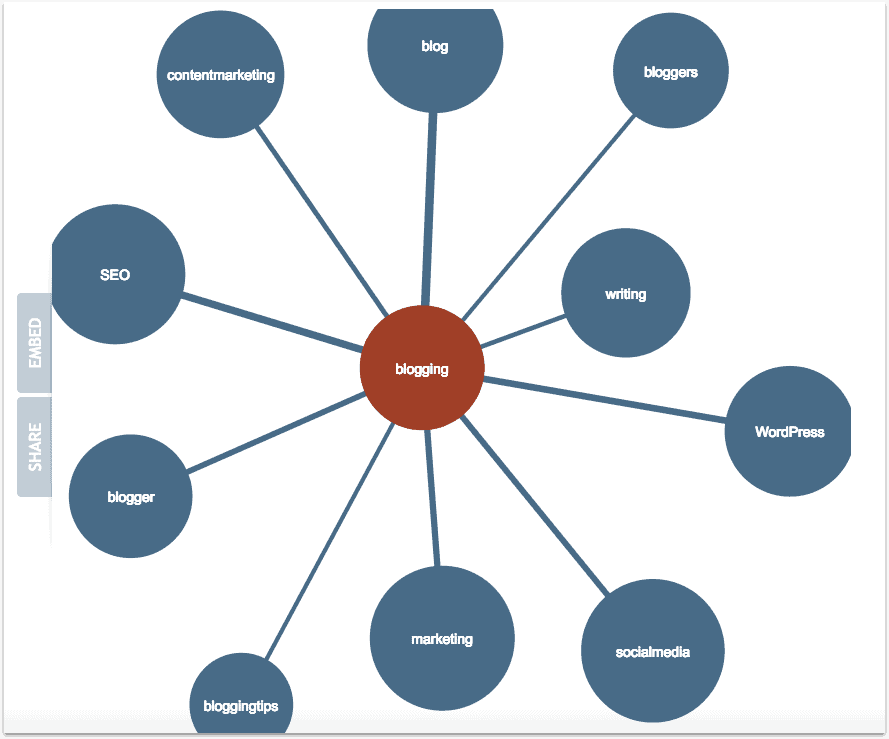
RiteTag offers a Chrome Extension that places a floating bar across your browser window.
Type in your main keyword and RiteTag will give you a range of related hashtags:
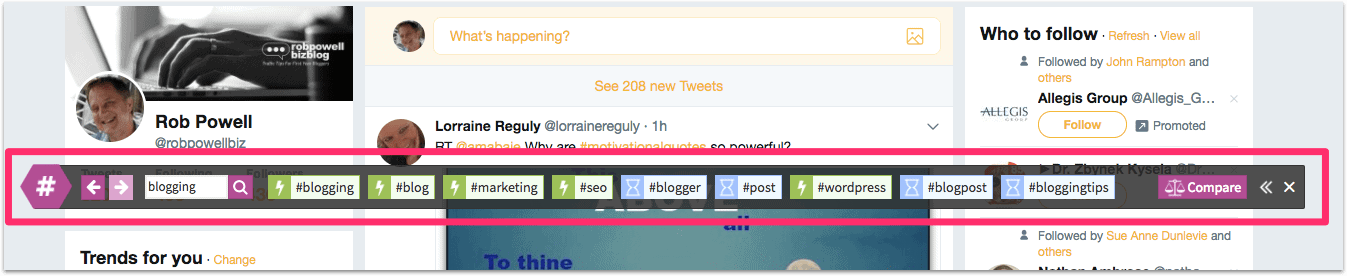
Each hashtag is categorized by color code:
- green – ‘hot now’
- blue – ‘long life’
- red – ‘overused’
- grey – ‘underused’
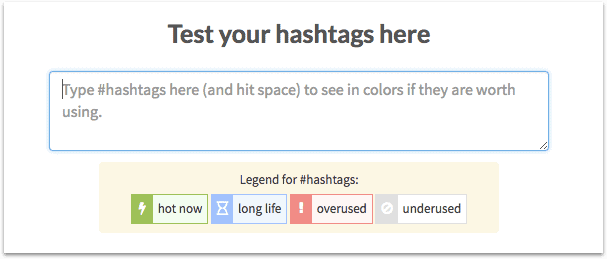
In a nutshell, hashtags get you out of the fishbowl of your own following and extend your reach.
FURTHER READING
For more tips on how to use Twitter hashtags, see this article by SproutSocial: Twitter hashtags: How to find and use the right hashtags
#7. Add Twitter Follow Buttons On Your Blog
Add a Twitter Follow Button to every page of your blog
Alternatively, install the StarBox WordPress plugin and include an Author Box at the foot of every blog post.
(To see the Star Box Author Box in action, check out out my Bio at the foot of this blog post).
Just enter your FB and Twitter credentials in the ‘Settings’, and the Author Box will display a Twitter Follow Button at the foot of very blog post.
FURTHER READING
For more great tips on how to get more followers on Twitter, check out this article by Twiends: How To Get More Twitter Followers
#8. Tweet Frequently
A big part of getting noticed on Twitter is your tweeting velocity. How of often should you tweet?
Social media expert Louise Myers says that the top Twitter accounts post anywhere from once a day to 51 times per day!
She recommends tweeting somewhere between 3 and 30 times per day.
#9. Use Visual Content
Posts with images get more engagement on Twitter than text posts.
Research by Twitter reveals that photos result in an average 35% boost in retweets.
Here are 10 types of share worthy Twitter visuals and how to create them.
Conclusion
Getting more followers on Twitter is about doing a number of things right. Follow these nine tips and you’ll see your Twitter followers steadily grow.
Above all, be consistent in your Twitter routine – that counts for more than anything else.
Hey Rob,
Thanks so much for mentioning and using Starbox on your site!
You’re most welcome Ana, it’s a great author box plugin! I love the Twitter Follow Button – great idea! 🙂
Hi Rob. I’m Jonah from Hashtagify.me. I’ve just read your article and want to thank you very much for introducing our tool to your readers 🙂
Hi Jonah, you’re welcome. I love the tag cloud that hashtagify displays in the new version :), Rob.
Excellent Article! I’m gonna try to incorporate your tips into my Twitter account! Gonna comment back if it works.
Thanks, Hassam. All the best with building your Twitter account – Rob.