A high bounce rate can have an adverse impact on your ranking in the search results. This article shows you fifteen ways to reduce bounce rate on your website.
But first of all, what is bounce rate?
- What Is Bounce Rate?
- Why Reduce Bounce Rate?
- Where To Find Your Bounce Rate?
- 15 Ways To Reduce Bounce Rate
- #1. Improve User Experience
- #2. Better CTA
- #3. Improve Site Speed
- #4. Check Search Intent
- #5. Avoid Popups
- #6. Improve Content Readability
- #7. Use Internal Linking
- #8. Improve Site Navigation
- #9. Update Your Content
- #10. Add a Search Box
- #11. Use Interactive Content
- #12. Mobile Responsive
- #13. Reduce Clutter
- #14. Embed Video
- #15. Use Eye-Catching Images
- Conclusion
- More Articles About SEO Metrics
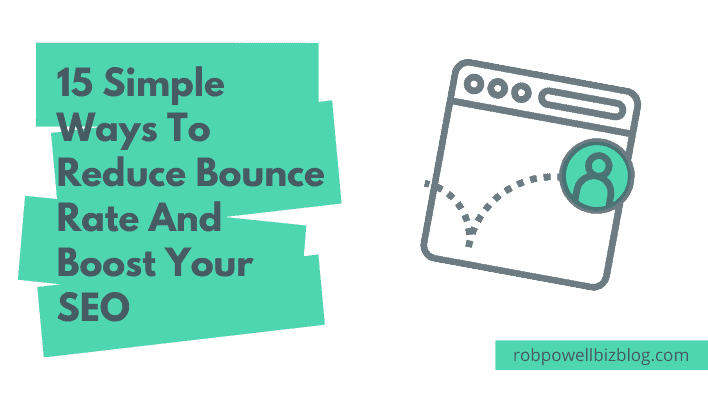
What Is Bounce Rate?
Bounce rate is the percentage of visitors to your site who arrive at your site on a particular page and then navigate away, or ‘bounce’, from your site after only viewing that single webpage.
A bounce is only recorded if a user exits from the same page they entered your website and does not interact with any of the components on that page (e.g. doesn’t fill out an opt-in form, doesn’t leave a comment etc)
The key characteristic of a bounce is that it is always a one-page session.
Why Reduce Bounce Rate?
Google has said that bounce rate itself is not a ranking factor. In other words, bounce rate does not directly affect organic ranking.
However, Google does pay close attention to user experience (UX) and a high bounce rate may indicate that your web pages are not providing the experience your visitors were expecting.
If someone clicks on your web page from the search results, and then immediately hits the back button without interacting with your site or visiting any other page on your site, that tells a search engine that your page probably didn’t match the search intent for that keyword.
Having said that, a high bounce rate isn’t necessarily negative. It can mean that the searcher found exactly what they were looking for on your page and had no need to visit any other page on your website. This is often the case with blog posts, for example.
Nevertheless, if you have an average bounce rate across your site of over 80%, it’s probably worth trying to understand why that is happening. Because it probably has something to do with user experience on your website.
And user experience is a key SEO factor.
Where To Find Your Bounce Rate?
Log in to your Google Analytics account and then go to Behavior > Site Content > All Pages:
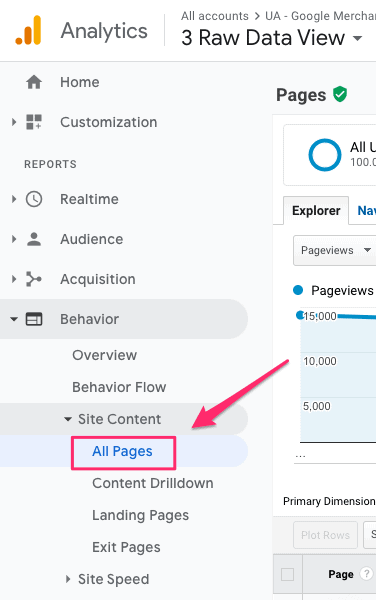
You’ll then see a table with a column labeled ‘Bounce Rate’:
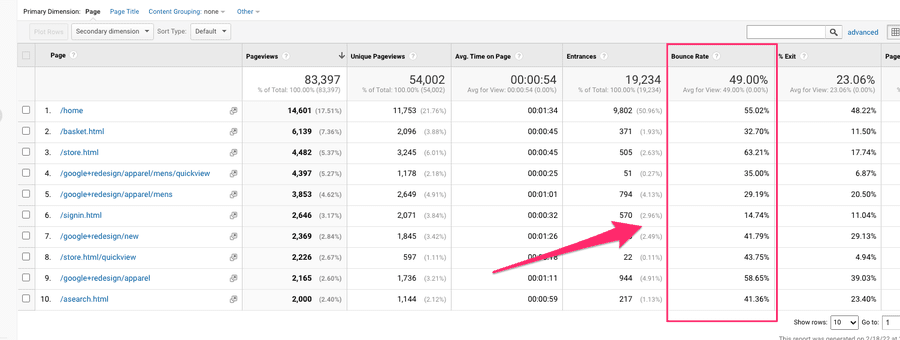
By sorting this column from high-to-low you can quickly identify the pages with the highest bounce rate.
15 Ways To Reduce Bounce Rate
Here are 15 ways you can reduce your bounce rate and improve the SEO of your website.
#1. Improve User Experience
One of the main reasons for a high bounce rate is poor user experience. And that can be caused by a range of different factors:
- slow page load time
- text that’s difficult to read
- distracting sidebar widgets
- broken links
- no clear CTA
I’ll be dealing with these five issues in more detail below. The main point here is to understand why your visitor arrived on your page. What is it they were looking for? And try to understand why they left without visiting another page on your site.
#2. Better CTA
As we’ve already seen, a visit is recorded as a bounce when your visitor lands on your page and doesn’t interact with your page or visit any other page on your site.
This is often because your page doesn’t have a clear call-to-action (CTA). On most websites, you’ll want to guide your visitors through a certain sequence of pages, culminating in some kind of conversion.
So ask yourself: “what is the goal for this page?”. The goal might be to sign up for a newsletter, watch a video, fill out a survey, or visit another page on your website.
If your visitor does any of those things, their visit will no longer be recorded as a bounce.
Bottom line: make sure you are clear in your own mind what it is you want your visitor to do. And then make sure you communicate that goal to your reader.
It should be glaringly obvious to your visitors what you want them to do next. If it isn’t, there’s a good chance they will hit the back button. And that’s a bounce.
Here’s an example of a strong CTA:
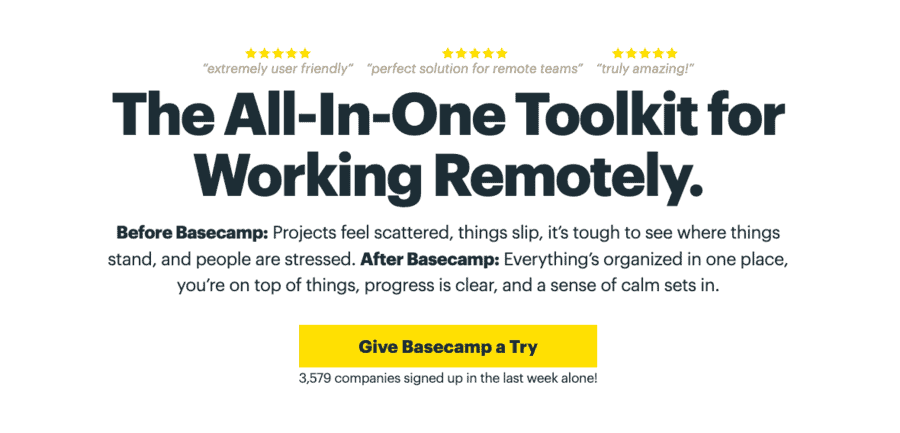
#3. Improve Site Speed
Another common cause of a high bounce rate is slow loading web pages. Kissmetrics found that 47% of consumers expect a web page to load in 2 seconds or less.
The leading cause of slow web pages is server response time. Read this article to get 27 tips for reducing your server response time.
#4. Check Search Intent
Search intent or keyword intent is the intention behind the search query. What is it they were looking for?
When your content doesn’t match the search intent behind the keyword, the visitor goes straight back to the search results and looks for another web page. And that’s a bounce.
Here’s an example. Let’s say you write an article about ‘serp checkers’. And let’s say it ranks on Page #1. But when people type that query into Google, they are looking for the software itself, not an article about the software.
The results? They land on your page and go straight back to the search results. That’s because the search intent of your article doesn’t match the search intent for that keyword.
To check the search intent for any keyword, type it into Google and look at the top five results.
#5. Avoid Popups
Popups are another leading cause of high bounce rates. G2 conducted a survey of a random sample of 400 people. 82% of survey participants said they hated popups.
It’s true that popups do work: they are great for building your list fast.
But is it worth it, if your popups are negatively impacting your website’s SEO?
Having said this, there’s one kind of popup that will actually reduce bounce rate. And that’s an exit-intent popup.
This kind of popup appears when your visitor’s cursor moves towards the back button. So it only gets triggered when people are already leaving your page.
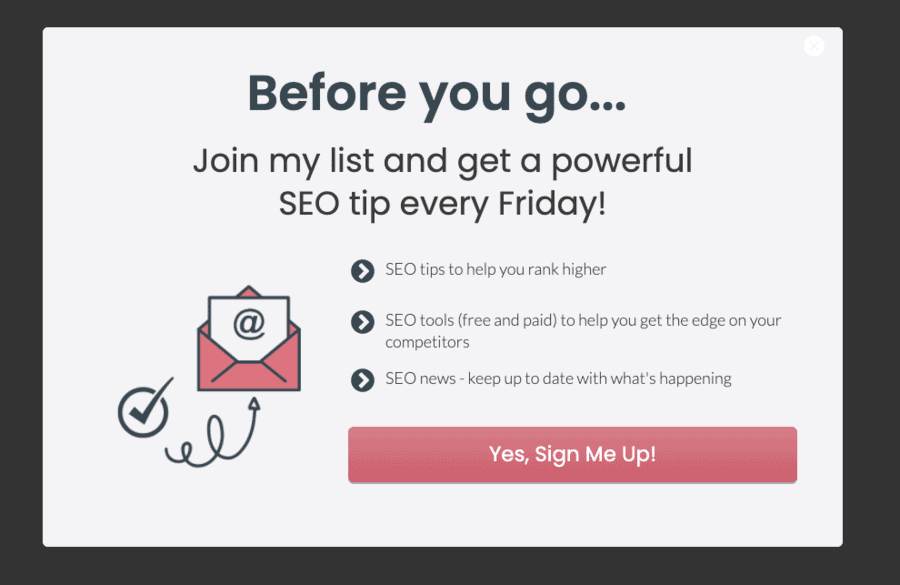
An exit-intent popup will reduce your bounce rate because it offers people a chance to engage with your web page on the way out.
And it doesn’t interfere with user experience because it only appears when the user has finished viewing your page.
#6. Improve Content Readability
Content readability is another factor that contributes to a high bounce rate. Here are the main factors that make content more readable:
- Write short sentences – no more than 25 words, if possible.
- Keep your paragraphs short – no more than 4 sentences.
- Use plenty of headings and subheadings (about every 300 words).
- Avoid large blocks of text.
- Keep the width of your text narrow. When the text column is very wide, it’s hard for the eye to find the beginning of the next sentence. Smashing Magazine recommends keeping the width of your text in the range 45 to 85 characters.
- Use simple language. Readable estimates that 83% more people will finish reading your content if you go from Grade 12 level English to Grade 5 level English.
- Break up your text with images. Recent research shows that the human brain processes images 60,000 times faster than text. Spacing out your text with images gives your readers a break and allows them to use a different part of their brain. A good rule of thumb is to use an image for every 300 words of text.
Another way to increase readability is to use transitions. These are phrases that help your readers move from one topic to the next.
Here are some examples of transitional phrases that will help make your writing flow better:
- But think about it this way…
- By now, you’re probably wondering
- Contrary to popular belief…
- Does that mean you should avoid…
- This is where it gets interesting
- Here is something else to keep in mind:
- Here’s an example of what I’m talking about
The Yoast SEO plugin has a transition words check that will help you in this area. If at least 30% of the sentences in your text contain a transition word, you’ll see a green light for ‘transitions’.
#7. Use Internal Linking
When a visitor clicks on an internal link, their visit is no longer recorded as a bounce. So internal linking is a key strategy for reducing bounce rate.
But for internal linking to work for you in this way, the links need to be relevant to the topic of your page. And the anchor text should contain words that tell the reader what the linked page is about and invite them to click.
For example, in an article about email marketing, you might briefly mention list segmentation and you could then include a sentence like this: “for more information about how to segment your list read this useful guide” (the anchor text is bolded).
Another way to use internal links is to add a ‘Related Articles’ block at the foot of your web page. Even better, place it about halfway down – that way you’ll catch people who don’t even make it to the end of the article.
All you need them to do is visit one other page on your site and their visit is no longer a bounce.
#8. Improve Site Navigation
When someone lands on your site, the page they land on won’t necessarily be exactly what they were looking for. They’ll look at your top navigation menu to see if they can find what they really need.
That’s why you need a clearly laid out and logical site navigation. Here are five tips for creating a nav menu that helps your visitors find what they want:
- Use descriptive, short menu titles.
- Limit the number of items in your main navigation to seven.
- Don’t use more than two menu levels in your main navigation.
- Consider using a sticky top navigation menu – this is a menu that stays with the visitors as they scroll down the page.
- Make sure your site’s navigation is mobile-friendly. For example, make sure that your hamburger menu is easily visible in the header of the mobile version of your website.
- Your site navigation should be clear, immediately understood, and offer the user a seamless experience in getting from one part of your site to another.
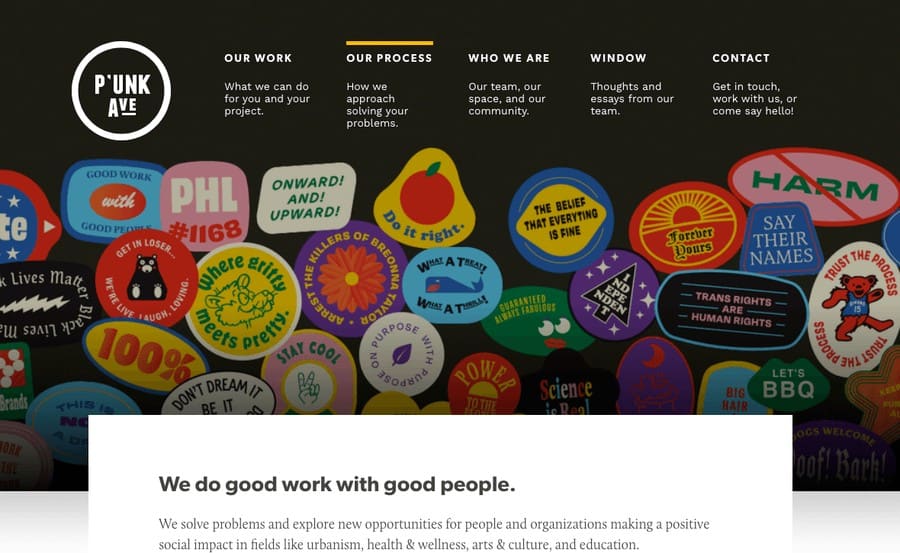
#9. Update Your Content
This one doesn’t need much explanation: if your content is clearly out-of-date, most people will click back to the search results. And that’s a bounce.
Here are three tips for keeping your website up-to-date:
- Make sure your copyright statement is in the footer, clearly visible, and with the current year.
- If you are using an outdated WordPress theme, update to a more recent design.
- Update your content, if it’s more than 12 months old. In the case of listicles, do some research and add two more points to your article. Also, add links to recent studies or statistics that are relevant to your article.
As a rule of thumb, you should aim to add at least 10% of new information to your content. Once you have updated the article, change the date of publication so that Google displays a more recent date in your SERP snippet.
#10. Add a Search Box
Most websites rely on navigation menus to help their visitors find what they’re looking for.
But there’s another great way to help people find your content: a search box.
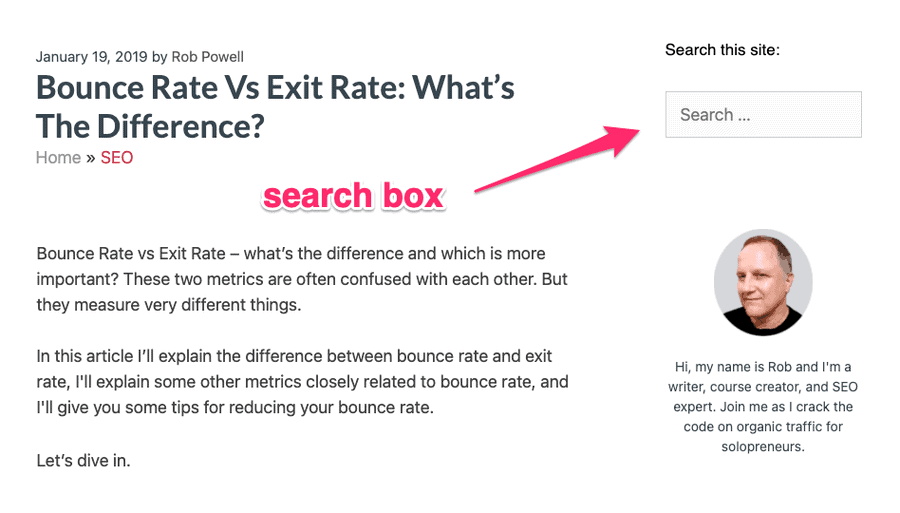
Place a search box in the sidebar of your website and you’ll help your visitors find more of your content.
Every time someone uses a search box on your website, that’s going to reduce bounce rate. Firstly, because they interacted with your site, and secondly because they visited another page on your site.
There are lots of good search boxes, both free and paid. Here is a list of the eleven best WordPress search plugins.
#11. Use Interactive Content
Another great way to reduce bounce rate is to add interactive content to your web page. Most websites are not interactive. So if you give your visitors the opportunity to interact with your websites, they usually leap at it.
Quizzes are a great example of this.
Use a service such as Interact to add a knowledge test quiz to your web page. That way you are engaging with your visitors and checking how much of the information they have absorbed. Here’s a step-by-guide on how to create a free knowledge quiz on Interact.
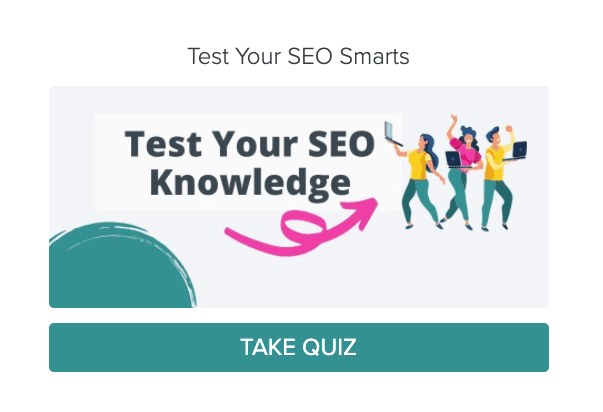
#12. Mobile Responsive
If your site doesn’t display well on mobile devices, this can be another major cause of a high bounce rate.
Virtually all WordPress themes are now mobile responsive, particularly premium themes. But it’s worth checking that your site is mobile-friendly.
Go to this URL and type in your page URL:
https://search.google.com/test/mobile-friendly
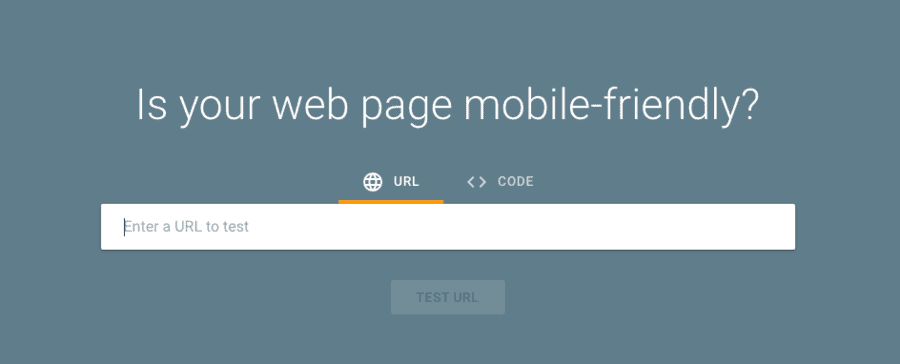
To check if your entire site mobile-friendly, use this tool in Google Search Console:
https://search.google.com/search-console/welcome
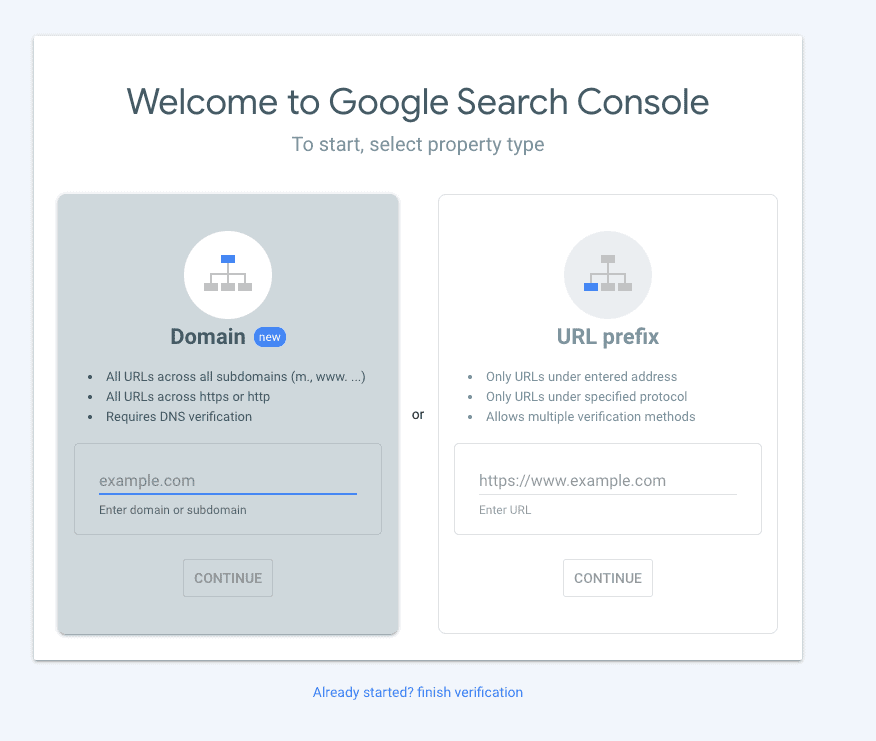
#13. Reduce Clutter
If your website is overly cluttered and busy, your visitors can feel overwhelmed. They don’t know what to focus on.
The result?
They hit the back button and find another site that’s easier to understand.
Here are three tips for making your pages less ‘busy’:
- Remove distracting widgets from the sidebar. The kind of widgets you probably shouldn’t have in your sidebar are maps, contact forms, social media icons, promotions, coupon codes, and ads.
- Remove ads from the main text column.
- Use plenty of ‘negative space’ or ‘white space’. This is space that doesn’t contain elements and is not clamoring for the visitor’s attention. Negative space allows your readers to focus on the single call-to-action that every page should have.
#14. Embed Video
Adding a video to your content is another way to reduce bounce rate. Remember that a bounce is recorded when a visitor leaves your site without having interacted with your content in any way.
As soon as someone clicks on a video on your web page, their visit is no longer a bounce.
To find relevant videos, just go to YouTube and type in the keyword for your web page. Then grab the embed code and place the video about a third the way down your page.
#15. Use Eye-Catching Images
High-quality images will engage your visitors and keep them on your page. The longer your visitors spend on your page, the more likely it is they will interact with your website. And that’s going to reduce your bounce rate.
You can buy high-quality images from stock photo sites for a small monthly subscription.
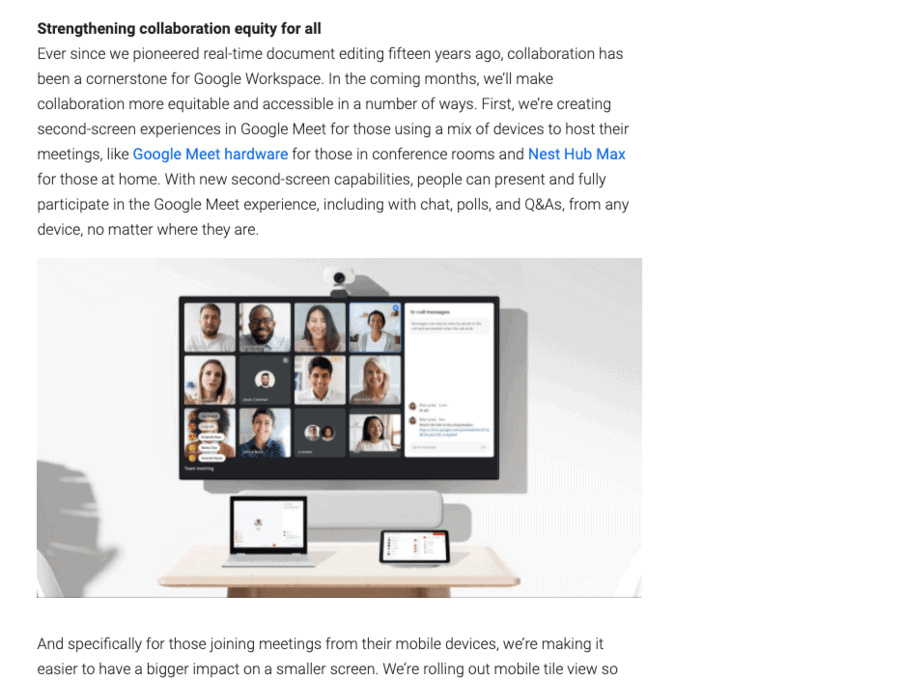
Conclusion
A high bounce rate can negatively impact the SEO of your website. There are various possible reasons for a high bounce rate, such as poor user experience (UX) or a mismatch between your content and the search intent for your targeted keyword.
Try implementing some of these fifteen tips to reduce bounce rate and you should see your page rankings improve across your website.