One of the most overlooked and under-used SEO techniques is internal linking.
People focus so much on external links that they overlook the power of internal links.
- What Are Internal Links in SEO?
- 9 Internal Linking Strategies for Better SEO
- #1. Spread Link Juice
- #2. Create topic clusters
- #3. Optimize Your Anchor Text
- #4. Improve Site Architecture
- #5. Improve User Experience
- #6. Establish Context and Relevance
- #7. Send Traffic to Product Pages
- #8. Reduce Bounce Rate
- #9. Increase Dwell Time
- Conclusion
- More Articles About Internal Linking

Internal links distribute link juice within your website. They also improve user experience by helping your visitors find the information they are looking for.
If used strategically, internal links can deliver a huge SEO boost to your website.
In this article you’ll discover two aspects of internal linking:
- internal linking within topic clusters
- sending link juice from topic clusters to ‘money pages’
But first of all, what are internal links?
What Are Internal Links in SEO?
An internal link is any link that connects one page on your website to another page on your website. Internal links are used by both human visitors and search engine bots to navigate your website.
There are two key types of internal links: navigational links and contextual links.
Navigational links are links found in menus and in breadcrumb navigation. Contextual links are links located within the body a web page. These links are embedded in the text of your article.
They are called contextual links because the link belongs to the context of the surrounding text. Humans and search engines can get an understanding of the page that is being linked to from the context of the surrounding text.
9 Internal Linking Strategies for Better SEO
Here are nine internal linking strategies from people working on the coal face of SEO. They include bloggers, owners of ecommerce sites, and experts working in SEO agencies.
#1. Spread Link Juice
Distribute link juice from backlinks
We use internal linking to link new and old informational content, to create relevant topical clusters, to link money pages to informational pages and as a means of assisting our more important pages to rank.
We’ve seen amazing results for our clients, where we were able to increase our client’s traffic from 800 unique visitors per month to 1500 unique visitors per day.
Whilst most of their competitors were building links directly to their transactional pages with exact match anchors, we created link bait articles and used these pages as a buffer to pass link juice to our more important transactional pages. This has seen a huge improvement for these aforementioned pages visibility in the search engine result pages.
We’ve also seen that using that method has made our client’s sites less susceptible to algorithmic update ranking fluctuations.
We’ve also seen that using that method has made our client’s sites less susceptible to algorithmic update ranking fluctuations.
Rachel Alonte
Maxim Media
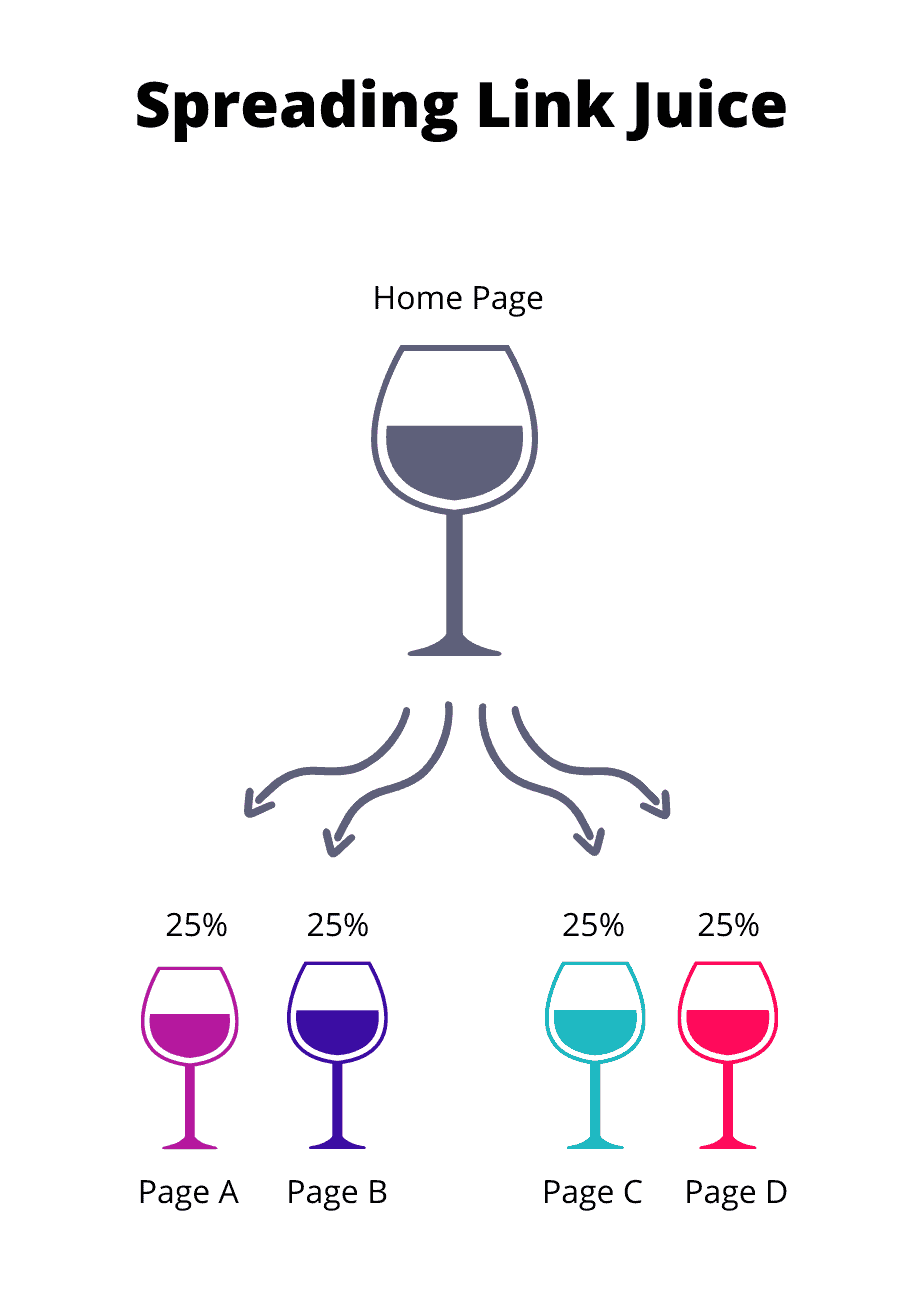
Raise the authority of product pages
We use internal linking to boost the authority of our solutions pages. It’s much harder to build backlinks to these pages, so by building backlinks to blogs instead and then linking to these pages we can effectively pass that authority through to the solutions pages to boost the rankings when for product-focused searches.
My top tip for internal linking is to always remember that internal links benefit bots AND humans — don’t get so worried about third-party authority metrics and anchor text that you overlook the fundamental principle of creating quality, relevant links that are useful to a reader.
Emma Cimolini
Routific
Send traffic and link juice from older posts to new posts
We always pay attention to internal linking to get the most out of our content. The best practice I have is to always add internal links to your new content. For example, if you just made a post and you have quite a lot of content, make sure to go back to your older content (1, 2 or more years) and add links to your newest posts.
This is especially useful if you know which older posts get a nice amount of traffic. When you insert links to your newer content, you’ll spread some of that traffic to your new posts too. If you’re strategic about the way you place internal links, you can get some pretty quick SEO wins.
Nadiia Shevelieva
Trust
#2. Create topic clusters
Sketch out a map
Make a list of all of the pages in your primary navigation and the links on each of those important pages. This will assist you to understand the existing linkages between each area of your site and how you’ve tied it together in the past. Laying out your entire website visually is often the only way to realize what you’ve missed and what’s working.
You could discover that the reason some of your top pages are performing high is that you did a terrific job developing connections into them from your other content unintentionally.
Shiv Gupta
Incrementors Digital Marketing
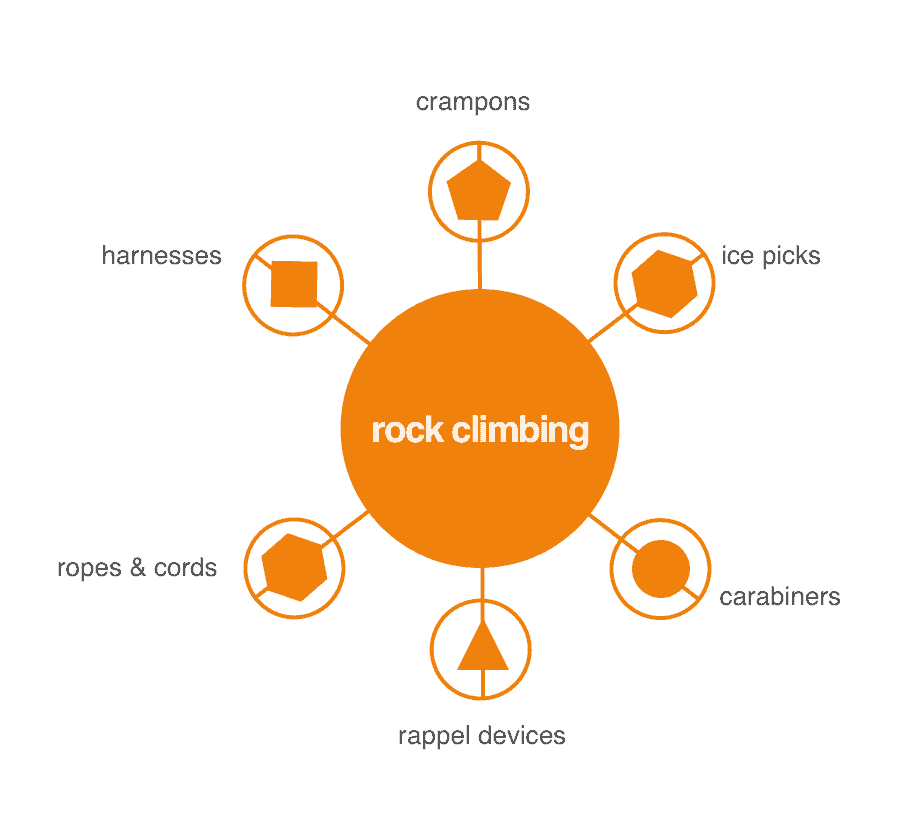
Create Cluster Content Around Your ‘Money’ Pages
Every SEO does this differently, but for maximum efficiency we choose our clients ‘money’ pages, create cluster content around these and cross-link our pages. This creates a hub of related content. We’re forward thinking and create content that will support pillar pages. From there, our internal links are geared towards these pages. We start by ‘grouping’ the content in different categories across the business. This helps us identify our topic clusters and internally link them.
Here’s an example:
- Identify the important verticals of your business, for example ‘divorce’.
- Create a pillar page, e.g. ‘Divorce Solicitors in London’.
- Create cluster content to support your pillar page, e.g. ‘How to Divide Assets in Divorce’.
- Internally link all of above
Thomas Johnson
blazemedia.co.uk
Create internal links to subpages within a category
Internal links are mostly overlooked by SEO professionals but they are important because they help crawlers to navigate through pages that are internally linked. My go-to strategy for internal links is to target the maximum number of sub-pages that lie under the main category so that link juice can be passed to sub-pages. This strategy helps me in two ways.
- it helps search engines to understand the interlinking structure of the website
- if I get a brand mention or backlink on the main page of the website, then link juice will flow in sub-pages as well.
Daniel Gray
Market Media Connect
Make use of silos
Use internal linking when you have a key targeted landing page on your website that you want to rank for a specific keyword phrase. Assume you sell blue sun hats and want to rank for the keyword phrase “blue sun hats.” The top of the silo would be the main page where you sell those hats.
Then you create supporting web pages about subtopics related to your blue sun hats, such as pages about how sun hats protect from the sun, and so on. You have a link to your top level page on each of your supporting pages. This upward pointing link helps Google understand that your sun hats page is the primary landing page on your website for the keyword “blue sun hats.”
After pointing a link from each of your supporting pages up to your top level page, include a link from each of your supporting pages to each other. Finally, you should include a link from your top level page to all of the supporting pages within your silo. However, this is only true for the first layer of supporting pages. This technique assisted me in developing a more powerful, authoritative website in Google.
Tony Martins
Profitable Venture
Create information rabbit holes
We use internal linking with two goals in mind:
- Send traffic to and between product and solutions pages
- Connect relevant content clusters
The topics we write about are all connected in one way or another, but they can be different or specific enough that we need to make sure that we keep a consistent information scent trail. Our blogs connect a larger pillar post that links to 3-5 child posts on a branch of the pillar’s main topic. The child posts also link to the pillar. We aim to do this with all of our blogs.
Returning to the idea of information scent, we know that people perusing our content are trying to learn things on their own. Relevant internal linking makes information foraging a little easier than it would be without guidance. Similar to the way people fall into YouTube rabbit holes watching related content, our aim is to do the same with our readers.
Our solutions pages work the same way. With the number of different solutions our software provides, we connect related solutions to each other. Reading about self-service content? That page links to a page about our customer support solution and vice versa.
The bottom line is that internal linking is a way of showing the diversity of your content and connecting it where it’s relevant. The goal is to keep a reader reading, learning about the products, and deriving value from many pages versus just one. Without internal linking, your content is basically just a series of disconnected landing pages.
Tim Ludwig
Heretto
Pair your internal linking with product assortments
Internal linking is a huge opportunity for websites to improve their SEO performance. I work with eCommerce businesses and internal linking is always a key part of the strategy. Three things worth noting about internal linking:
- It’s difficult to get right
- Most don’t do internal linking justice
- You need to pair your internal linking with your category, subcategory & assortment page creation.
Tips for Internal Linking:
a) Tie in internal linking strategy as a goal for your product team. Developing linking modules is not simple and does require iterations to get right, but when done well, you can scale SEO strategy sitewide and see massive results
b) When creating your linking strategy, providing topically relevant internal links is essential. Think of it like this – you want to show Google how deep your product assortment goes and all the different ways that your products can be merchandised.
c) Build out your landing page assortments deeply and ensure they are linked to from the right hierarchies. If you sell chandeliers, you’ll have to create bronze chandeliers, rectangular chandeliers, etc. and make sure if not chandeliers is linking to these, a subpage of chandeliers links to these.
d) Create rules based on your product data to link to relevant landing pages / categories. If you have a chandelier product page that features different finishes, include links lower on the product page that links to other relevant chandelier-finish categories.
Adam Busch
JCT Growth
Use internal links to define categories
Internal links are one of the top ways to boost traffic with your site’s already great content. For e-commerce, linking products to one another through similar products, frequently bought together or other components can be effective in creating clusters of relevancy.
Categorization can work for multiple different types of sites, for example news or e-commerce, where products or articles are within categories or subcategories giving a hierarchy to the overall meat of the site.
Pro tips:
1. Fix broken links first. These links just dangle around pushing crawlers to places that don’t exist. It makes the site’s page experience worse and it’s an easy fix.
2. Chase down poorly descriptive anchor text. Replace anything with click here to something more descriptive and you’ll help search engines better understand the keywords that are relevant to the referring page. Easy win.
Clay Kramer
SEO Radar
Focus on your target pages
Internal links are an important ranking factor. It may not be as effective as backlinks (incoming links from other domains), but it’s certainly worth your time. Like backlinks, internal links can pass link juice and tell Google which pages are more important.
Include internal links to all important pages. Your internal linking structure is important to Google. Instead of placing one internal link after another, have a purposeful internal link structure. Search engines reward those who have a real and active strategy.
When you channel link juice to target pages the one thing in your mind should be “What are your target pages?” These target pages are the pages you want to rank in Google search results. So you need to create blog posts and link to your target page. Write content on different topics related to your target page and then you link back to your main pages. In a nutshell: linking within topic clusters and then sending link juice from topic clusters to ‘target pages’.
Asim Ali
TechNerds
Use internal links to build topical relevance
You should use internal linking for SEO whenever you mention a keyword or phrase on a page on your website. For example, if you’re writing about dogs, you could link to a page about dog breeds. Or if you’re writing about the history of the United States, you could link to a page about the American Revolution.
Make sure you’re linking internally both to other pages on your site and to subjects that are closely related. This will help people find the content they need more easily and build a list of highly relevant links you can post in outreach campaigns later.
Danny Veiga
https://dannyveiga.com/
#3. Optimize Your Anchor Text
Send link juice to older articles
We use internal linking extensively and as much as possible because it’s something we control 100%, we can use exact anchor text without being penalized and feed link juice in controlled manner.
The site structure is most important to begin with. A small but very well organized site will have strong link juice compared to a big messy website. Since every site has a limited crawl budget, we internally link to any relevant article without worrying too much about only linking to articles or content in the same silo.
This way, by going back to older articles and using tools to automatically add internal relevant links, you can rank for older outdated articles that just needed some links to get it moving.
Jae Jun
Gorilla ROI
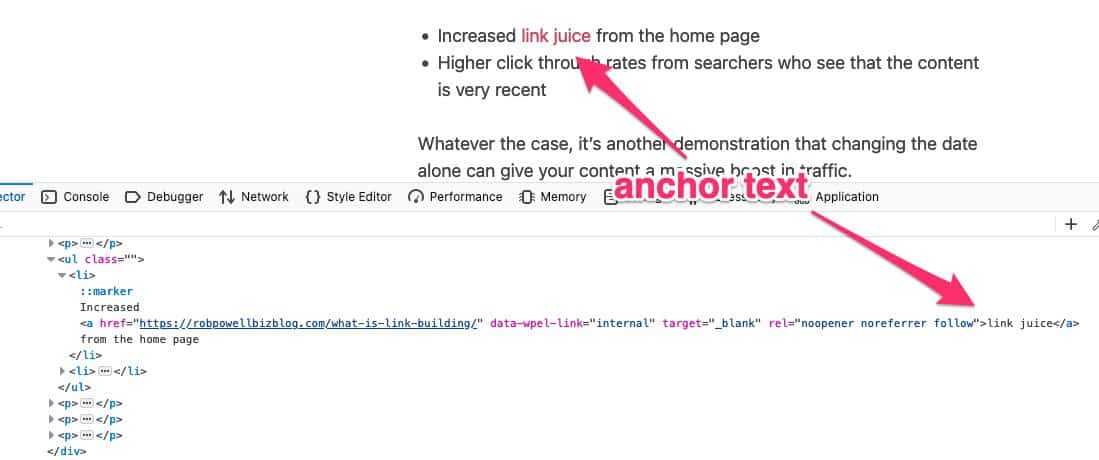
Take advantage of keyword clusters
Use keyword clusters to create anchor text. If you find a cluster of keywords (supporting/secondary keywords) that are used on a page alongside the focus keyword then you have a bigger pool of keywords that you can use as anchor text.
This has two advantages; firstly, if you have a pool of keywords to use then you won’t be smashing one page with a bunch of the same anchors, which we should all know by now, looks spammy. The second advantage (and my favorite) is that you can pick the most natural keyword for the content to ready naturally and grammatically correct. The second advantage gives you the freedom to write content that doesn’t sound over-SEO’d, which will also benefit SEO, right?
Here’s an example: my client has a page one rank in the USA for ‘meaningful jewelry’. This rank was achieved through pillar/cluster strategy and internal linking.
Thanks to preparing a keyword cluster we were able to write content that doesn’t sound spammy! We can link with anchor text naturally woven into text (eg. try pairing meaningful earrings with dainty gold necklaces this fall.) If ‘meaningful jewelry’ was our only choice, content is going to sound repetitive – and less engaging! We add our anchors into our content rather than writing content around anchors.
Zoe Ashbridge
AS Marketing
Make full use of anchor text
Don’t tell anyone, but internal links are my big secret to SEO success. We all know that links are a fundamental part of Google’s algorithm and that it’s very hard to get good, quality links from other websites. What people don’t realize is that internal links count too. Granted, you can’t only rely on internal links for SEO success, but it is a very productive tactic.
For one, you can get away with more aggressive use of anchor text (clickable text) that includes keywords for which you would want a page to rank, than you can with an external link building campaign. This is also one of the biggest values of a blog – it gives you more and more opportunities to build internal links to your content.
Now, while you can start writing new articles for new internal linking opportunities, don’t forget to go back into your old content (even outside your blog ) and build internal links from existing pages, too. I find that Screaming Frog is a very helpful tool to identify these opportunities and makes it very easy.
David Zimmerman
Reliable Acorn
Use descriptive anchor texts
I’ve seen some good results recently by looking at pages when the internal anchor text is 80/90% exact match to the page title across the site and changing those up to be more varied and descriptive.
Particularly useful when linking to product/service hub pages from spoke blog content. For example, where most links from blogs to [product] used the exact anchor text “[product]”, I changed it up to be more like “[product] is a great solution for [problem]”. Not only do we see more clicks going through these links, but also an increase in visibility for some longer tail terms mentioned in the anchor text.
One exercise I like to do is to remove all the copy around the anchor text – would a user know the context of clicking that link purely through the anchor text? If not, try to make it more descriptive.
Andrew Cherrie
https://cherrie.uk/
Include your keyword
Above all else, make sure your internal links are using keyword-rich anchor tags. So, if you’re linking to a post on customer service, make sure you embed the link in your copy like “better manage your customer’s requests” instead of “learn more here”. The former is keyword-rich, so users and web crawlers alike better understand where the link is pointing to.
James Randolph
TheMarketingDev
Get your anchor text from Google Search Console
Often webmasters will just use the title of the article they’re linking to as anchor text for an internal link, but this isn’t an optimized approach. You should be varying your anchor text to give Google more context about the internal page being linked to, as well as the relationship between the two pages.
I look at the page I’m planning to internally link to in Google Search Console. Then I analyze the search queries that page is organically ranking for. I make one of the queries that’s ranking close to the first page the anchor text for the internal link, as long as it makes sense contextually in the article. We only use this strategy if it doesn’t affect UX or coherency of the article.
This strategy has allowed my business to rank organically for thousands of keywords with only around 100 articles live on our site.
Calloway Cook
Illuminate Labs
Don’t use the same anchor text for two different pages
I find that internal linking is a great way to boost content clusters. My results with this are that more difficult keywords become easier to rank due to the internal links boosting your site’s topical relevance.
When building a cluster, it’s best to have all the supporting content link out to that cluster’s pillar page to boost it in the SERPs. Just make sure that the anchor text you use makes sense and don’t use the same anchor text for every internal link to that pillar page.
Mushfiq Sarker
Energy Sanity
Use anchor text that piques your reader’s interest
You need to take the time to thoroughly consider how to employ anchor text links to your benefit. By including keywords in the connecting process, it helps to increase the value of the connection. Updating the anchor text of relevant internal links aids SEO efforts.
The ideal choice is to use anchor text that flows naturally with the rest of the material. For improved optimization, you might diversify the anchor texts whenever feasible. It helps you to select longer tail key versions of keywords in order to rank higher.
Using anchor text to create an internal connection increases the value of internal links. Internal linking increases the number of visitors to a page. Your visitors are more inclined to read more articles if you present them with relevant material.
It makes it easier for people to traverse the website. Your anchor texts, when combined with relevant information, are more likely to pique your readers’ attention. It will assist them in redirecting to pages with useful information.
David Farkas
TheUpperRanks
#4. Improve Site Architecture
Internal links build your site architecture
Internal links are to backlinks what Robin is to Batman. They are key to SEO success but receive little to no credit. Most people don’t realize that. Using internal links, we significantly improved your eCommerce site’s ranking in search engines.
A site’s internal links contribute to its architecture, convey meaning, funnel authority, and more. You can deliver a premium user experience with internal links while moving potential customers deeper into your conversion funnel. Once users read your content, they’ll have more questions. By anticipating their questions, you can guide their thinking. By strategically adding internal links to your content, you will prompt action.
Christian Velitchkov
Twiz
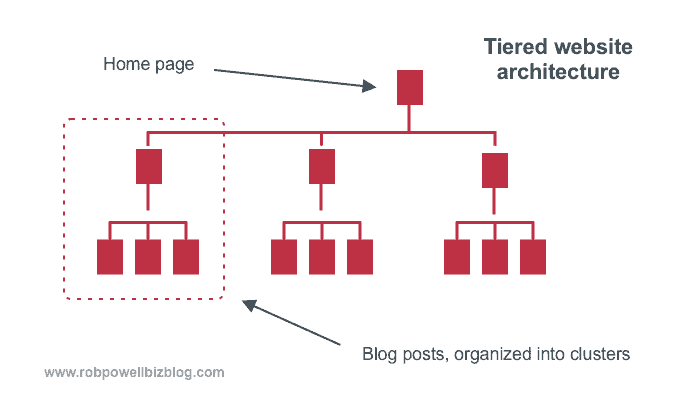
Internal links make your site easier to crawl
I use internal linking to improve my website’s SEO. Internal links create a crawlable link structure, enabling search engines to find all the pages on a website. This is important in SEO since search engines have to see the content to list it on their keyword-based indices.
If a search engine cannot access the main link navigation, that site’s ability to be listed is hindered. I use internal linking mainly to establish and define the site’s architecture and to aid in navigating the website.
Stephen Curry
CocoSign
#5. Improve User Experience
Internal links should be about User Experience (UX)
My main tip for internal links for SEO is not to think about backlink juice only, but to have the user journey in mind. After a year of so many Google algorithm updates focused on UX, reducing your internal linking strategy to backlink juices only is not going to take you too far. Try to see user journeys like storytelling. You probably want them to do something at some point, whether a product page or a contact form.
Internal links can help people get there, but they should never be based on senseless linking or at the cost of the user’s experience.
Rhea Henry
InterroMedia
Internal links should always add value
Internal link strategies are one of the most underutilized SEO strategies. Internal links can be just as important as external links, but people focus so much on them that they don’t pay attention to them as much. You can use internal links to give your most important pages a lot of link juice. If you use them correctly, you can give them a lot of SEO power.
But always focus on value to the user: the link value that gets allocated throughout the site is minor compared to this key point, giving value to the reader.
Olivia Tan
CocoFax
Always think about user experience (UX)
A website’s internal link strategy can radically change its position on search pages. Google evaluates the way you distribute links from the pages themselves internally.
The foremost reason to link your content in an optimized way is that it contributes to the user experience, and offers more value.
Also, the links between the two pages allow benefits in terms of authority.
Tips for your internal link strategy to improve the chances of getting higher SERPs ranking:
- Link to newly launched content, it gets indexed more quickly by Google
- Include relevant anchor text.
- Only create relevant content.
- Update old articles with new internal links.
- Remove broken links.
- Assess site navigation
Amit Raj
The Links Guy
#6. Establish Context and Relevance
Establish relevance and relationship between pages
Internal links can be anything from the homepage to the menu, but we like to focus on contextual links. These are the ones that provide related content – giving you the opportunity to combine them with keywords.
These contextual links allow search engines to find content that is relevant and determine its value, the more relevant and important the more valuable.
So, when you go to set up an internal linking strategy, make sure that you assess the relevance of the pages, the relationship between the two pages and the value of the pages. We have always added internal links to all our most popular and recent blog posts.
Sharon Van Donkelaar
Expandi
Add relevance for keyword variations
I work primarily with eCommerce sites and try to ensure that the website architecture is solid. Since most internal links on eCommerce sites are automated, they mostly use the same anchor text. Therefore, I use links from blog articles to add relevance for keyword variations and synonyms. Through this tactic, I’ve had success getting sites onto page #1 and even position #1 for previously unranked keywords with very high search volume.
Due to the success of this tactic, I created a script to find existing opportunities where keywords exist on a page but do not link to the relevant page. This has allowed me to quickly find 1000s of internal linking opportunities on a single site in minutes.
David Gossage
SEO Greetings
#7. Send Traffic to Product Pages
Link from blog posts to product pages
Typically, we employ internal linking strategies that either lead back to our course shop or to specific products related to topics in individual blog posts. Because, overall, we use our blog to discuss different ideas and subjects that are important to the niches and industries we serve.
So, for example, if we released a blog on the ‘Twenty Best Qualities of Managers’, we would also likely link back to our course on the topic of Management. Because if people are already interested in knowing what qualities are most important to good managers, they’re more likely to be interested in taking a course on the subject.
So, if our course shop is the trunk of our metaphorical tree, then the branches are subject clusters, and the limbs the individual blog posts, all eventually leading readers back to a place where they can find helpful information.
Braden Norwood
VTR Learning
Send link juice to product pages
We use internal linking in two very strategic ways:
- to increase user experience and
- to increase crawlability and understanding among Google’s bots as to which pages are more important than others
There are different types of content that live on a website: product pages, foundational pages (home page, for example), content pillar pages, supplementary content pages, and more.
The product pages, foundational pages, and content pillar pages are the most valuable. They usually drive the most bottom-of-funnel visitors and have the most revenue potential. Therefore, we strategize internal links to send the most ‘link juice’ to specific pages that have the most revenue potential.
Here’s a hypothetical example: a company sells pajamas. All different types.
And one of their product pages is currently ranking in position #7 for the keyword “organic cotton christmas pajamas” which has decent search volume – definitely a high-intent search.
We know that ranking in position #7 isn’t leading to many conversions – CTR in the SERPs drops off pretty dramatically after the top 2-3 positions.
Therefore, we’ll go back through old content, landing pages, and potentially even create new content and strategically place internal links. We do this in a very methodical way, finding relevant content, natural places for a link (and supplementary content around the link for more contextual clues for Google), and thinking about user experience before actually creating that internal link.
Joey Randazzo
Portland SEO Growth
Guide visitors from TOFU to BOFU
We use internal links to push visitors to relevant content within a content cluster and down our sales funnel. Our “top-of-funnel” content draws in visitors with informational intent, then links to middle funnel content with commercial intent, and finally linking to product pages with transactional (bottom of funnel) intent to convert them into leads or customers.
This not only helps guide visitors to our product pages, but also passes a ton of authority to our product pages and allows them to rank higher on the SERP to bring in organic traffic.
Quick few tips on internal linking for SEO:
- Internal linking from new content to old content and vice versa, will help Google index your content faster and get a better idea of your on-page content.
- Internal link from top-level pages (like your homepage) to lower-level pages that you want to improve the PageRank of.
- Add multiple internal links to pages you deem are important and want to tell Google they are as well. This can also help generate sitelinks on the SERP under your domain listing.
- Linking within a topic from TOFU -> MOFU -> BOFU can improve pages per session, reduce bounce rate, time on page, dwell time, and other important ranking metrics. As well as lead visitors to your higher converting landing pages (product pages).
Kevin McReady
Acquire
#8. Reduce Bounce Rate
Place your internal links high on the page
It is always a good idea to place your internal links high-up on the webpage because doing so will give people something to check out right away. This in turn will increase the time spent on the web page and help reduce the bounce rate.
And while you will still need to fairly distribute your internal links throughout the content, it doesn’t hurt to add one or two links at the top.
Eden Cheng
PeopleFinderFree
Keep your visitors on your site
Here comes the good news—you are in total control over your internal linking strategy. The best way to start is to run an on-site SEO audit, for example using a tool such as SurferSEO. Once done, you’ll be able to uncover the linking opportunities within your site. It’s crucial to choose your anchors wisely as well as focusing on sending the link juice to your product and other potential “high-conversion pages”, such as blog posts.
We’ve leveraged internal linking to improve the ranking of our top-converting pages and articles, while minimizing the bounce rate. We’ve managed to secure #1 in Google, without a single backlink from an external site.
My tips:
- Use relevant anchor texts
- Focus on user experience
- Minimize bounce rate by adding internal links at the very top of your pages (especially the articles). In cases where the user might end up on your page by mistake, you’d rather have him stay on your website than go back to Google search.
– Kas Szatyłowicz
V7Labs
#9. Increase Dwell Time
Internal links at the beginning of your content increases dwell time
We use internal linking as a strategy to improve the SEO of our website. We usually use internal linking to create topic clusters and send link juice to our primary product page. This has helped us a lot in terms of ranking and boosting organic traffic to our website. Also, apart from helping us build a tight-knit structure of pages and assisting in easy website navigation, it has also improved our overall readability.
The top 3 tips for using internal links for SEO would be:
- Create at least 5-6 pillar pages and build topic clusters around the same. You’ll be surprised to see what it does in terms of SEO to your website. Choose the right keywords and anchor texts. Also, don’t use the same anchor text to link to different pages.
- Use relevant links. Don’t force-build internal links on your blog or product pages.
- Use internal links at the beginning of your content. This decreases your bounce rate and increases the dwell time, further pushing up your rank on Google.
Madhurima Halder
Recruit CRM
Conclusion
Internal linking is a way of helping your readers find related articles on your website. That keeps visitors on your site for longer and that’s good for your website’s SEO.
Internal linking is also a way of channeling the way link juice flows through your website. Through strategic internal linking, you can channel link juice to certain key pages that can then be used to boost the SEO of pages that you want to rank higher in the search results. These might be ‘money’ pages or simply pages that are stuck on Page #2 of the search results.