How do you make a funnel quiz that sorts your visitors into segments based on where they are in the buyer journey. It’s a powerful marketing tool.
Before we get into the details, what exactly is a quiz funnel?
What Is a Funnel Quiz?
A quiz funnel is a step-by-step process that guides your visitors from the moment they arrive at your website to the moment they purchase a product or service.
The role of the quiz in that funnel is to divide your visitors into different groups or buckets based on where they are in the buyer journey, what their interests are, what their problems are, or some other factor such as location, age, gender etc.
That way, you can send your visitors information that is relevant to them.
Here’s an example.
Let’s say you have a website about interior design.
You could use a quiz to divide your audience into four categories:
- People who like a modern look
- People who like a bohemian style
- People who like glamour
- People who like a mid-century look
This will allow you to send the right information to the right people. Someone who is into the Bohemian look won’t be interested in modern, minimalist decor, and vice versa.
That’s what a quiz funnel does. It lets you divide your visitors into buckets based on what their needs are. That way, you only send people information that’s relevant to them.
This is called audience segmentation and it’s the key to effective email marketing.
Examples of Quiz Funnels
Here are some great examples of quiz funnels, compiled by Sleeknote.
Beardbrand
This is a fun, Buzzfeed-type of quiz that asks you “what type of beardsman are you?”
While the quiz is light and fun, make no mistake, it is gathering important information such as your favorite apparel, lifestyle, and where you live. This is information that the website can use to funnel the quiz-taker towards a product or service that is most relevant to them.

Topshop
Topshop’s quiz shows you outlines of clothing and asks you to design your favorite wardrobe.
It’s a fun quiz, but at the same time, the website is learning what your preferences are so that they can customize what they show you on their website.
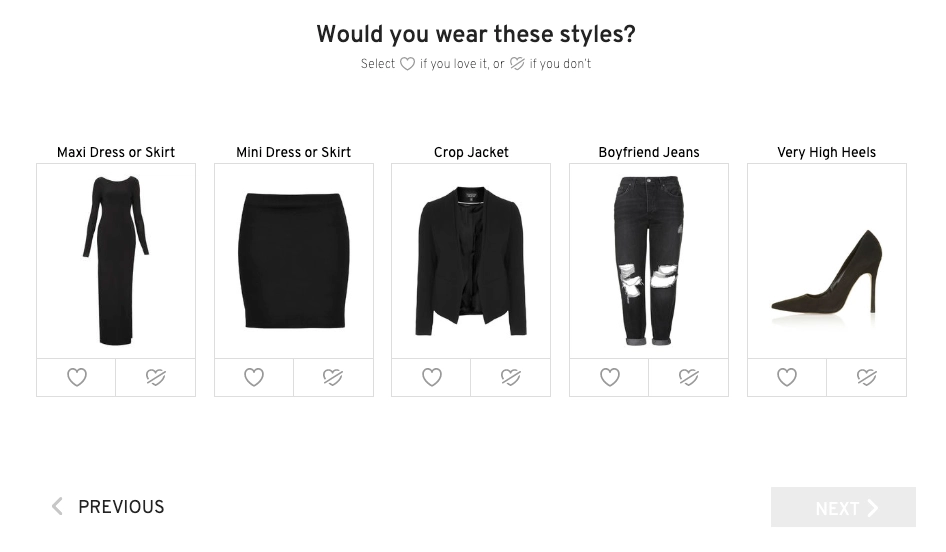
Warby Parker
Warby Parker’s quiz helps you to find the best spectacles for your face shape and skin tone. This quiz leads towards a powerful lead generation offer, where you can try five spectacles frames at home before making a purchase.
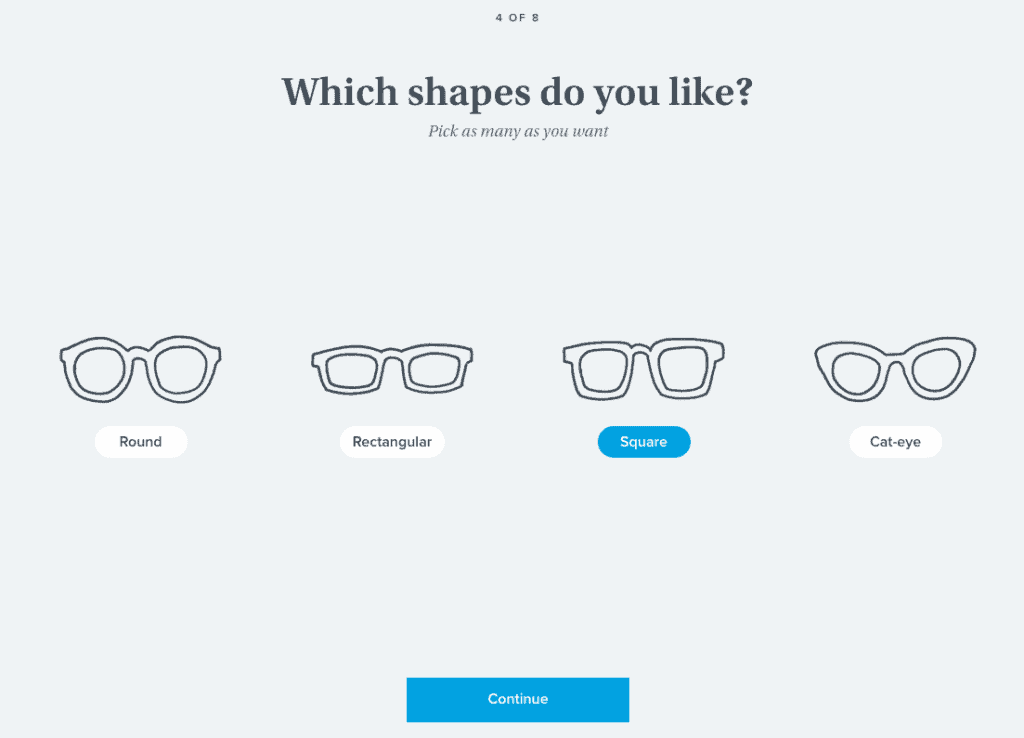
How Do You Make a Quiz Funnel?
Note: In this quick tutorial, I’ll be using Interact Quiz Builder to create a quiz funnel. Interact is the quiz software I use on this website and I highly recommend it. You can get a 2-week free trial of Interact using the link below:
Interact Quiz Builder – Free Trial
A quiz funnel consists of three components:
- Questions and Answers
- A
lead generation form - Quiz Results
Step #1 – The Results
Even though it seems back-to-front, we’re going to start with the results.
And there’s a reason for that.
The results are the ‘buckets’ that you want to use to segment your audience. The questions will lead our quiz-takers into one or other of these buckets. And that’s why we need to know what the ‘results’ are before we design the questions.
In our example, we want to create four buckets:
- People who like a modern look
- People who like a bohemian style
- People who like glamour
- People who lime a mid-century look
These will be our Quiz Results.
Step #2 – The Questions
Next, you need to create questions that will allow you to find out which stage your visitor is at.
Here are some examples:
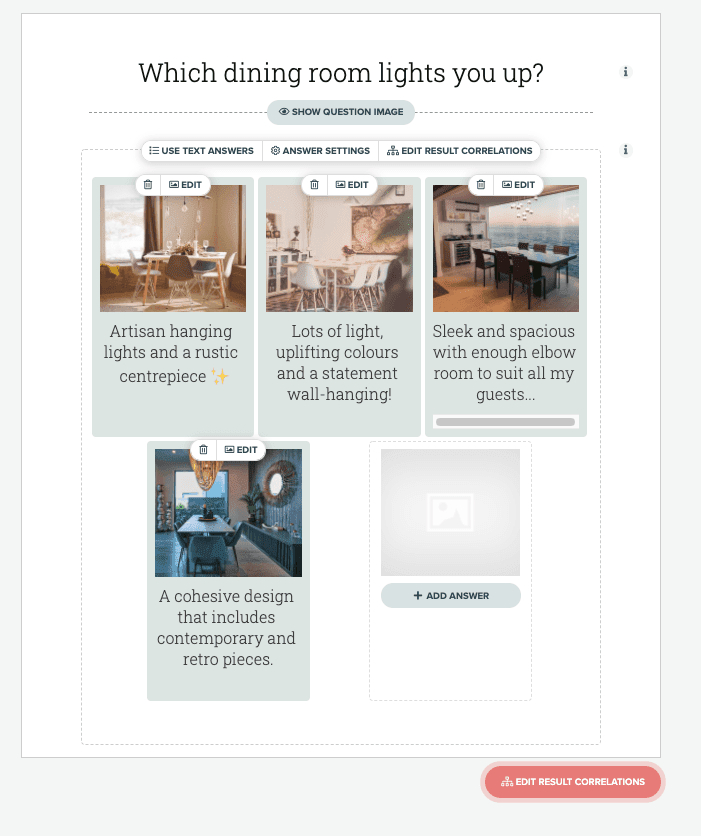
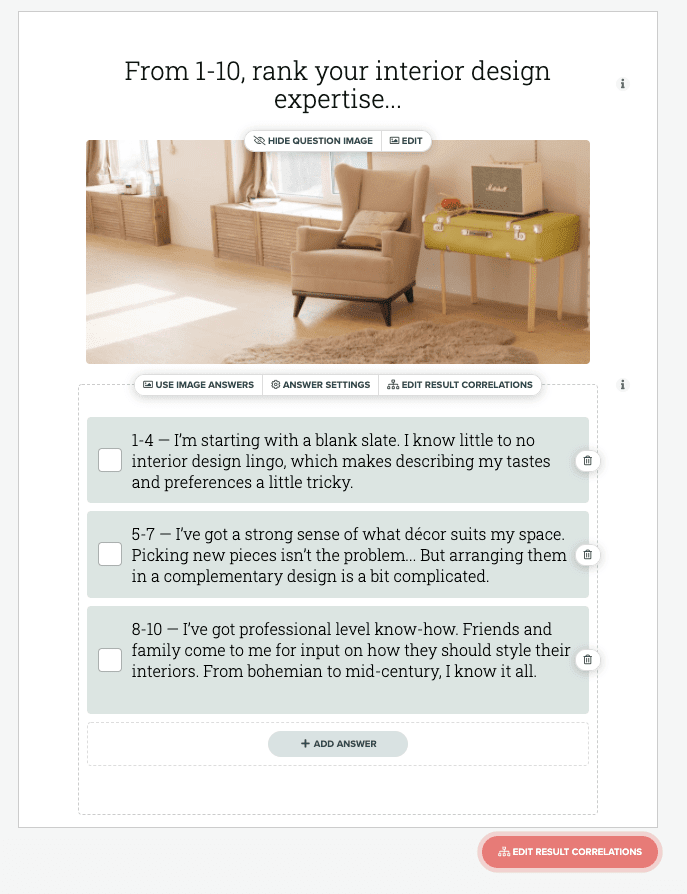
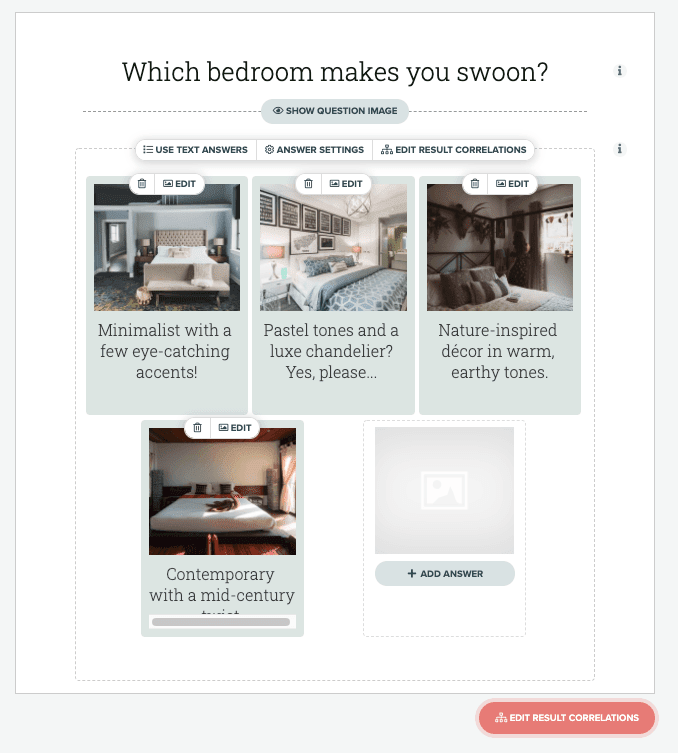
Once you have your answers and your results, you then need to match answers to results.
You do this with a ‘results’ correlation tool. In the ‘backend’ of the quiz, you determine which answers will lead to which results:
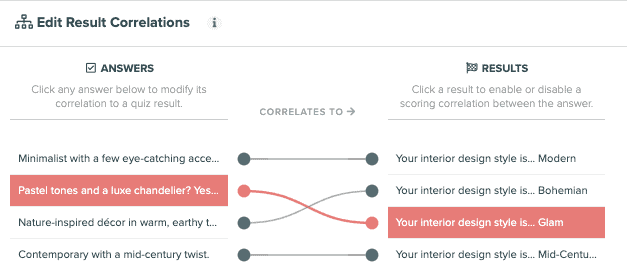
Step #3 – Connect Your Quiz To Your EMS
Next, you need to connect your quiz to an
Then use the
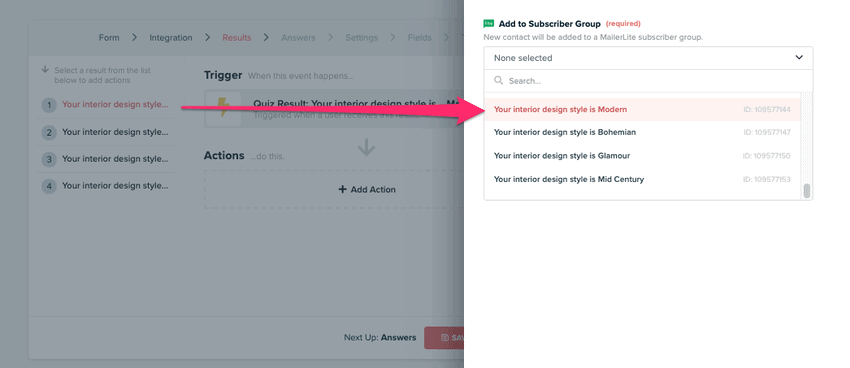
This means that when the quiz taker joins your list (which they have to do to get the quiz results), you can automatically add them to one of your buckets.
So you’ve used the quiz to create a funnel that sorts your visitors into different groups according to their tastes in interior design.
Conclusion
That’s a brief explanation of how to create a quiz funnel using Interact Quiz Builder.
If you want step-by step instructions on how to create a funnel quiz, check out my article: ‘How To Create a Lead Generation Quiz’.