The Google Freshness Algorithm is a ranking signal that seeks, where relevant, to show the freshest content at the top of the search results.
It was announced by Google in November 2011.
The Google Freshness algorithm recognizes that not all content needs to be fresh.
For example, an article about the sacking of Rome by the Goths in 410 AD doesn’t require freshness – content published on that topic ten years ago will be just as accurate as content published a week ago.
But the query “who is the mayor of New York?” requires freshness. The search engine needs to find the current answer to that question. This is an example of QDF or ‘query deserves freshness’.
The reason for introducing the Google Freshness Algorithm is that much of the information on the Internet starts losing its value after a certain amount of time.
It’s called content decay, and this is what it looks like:
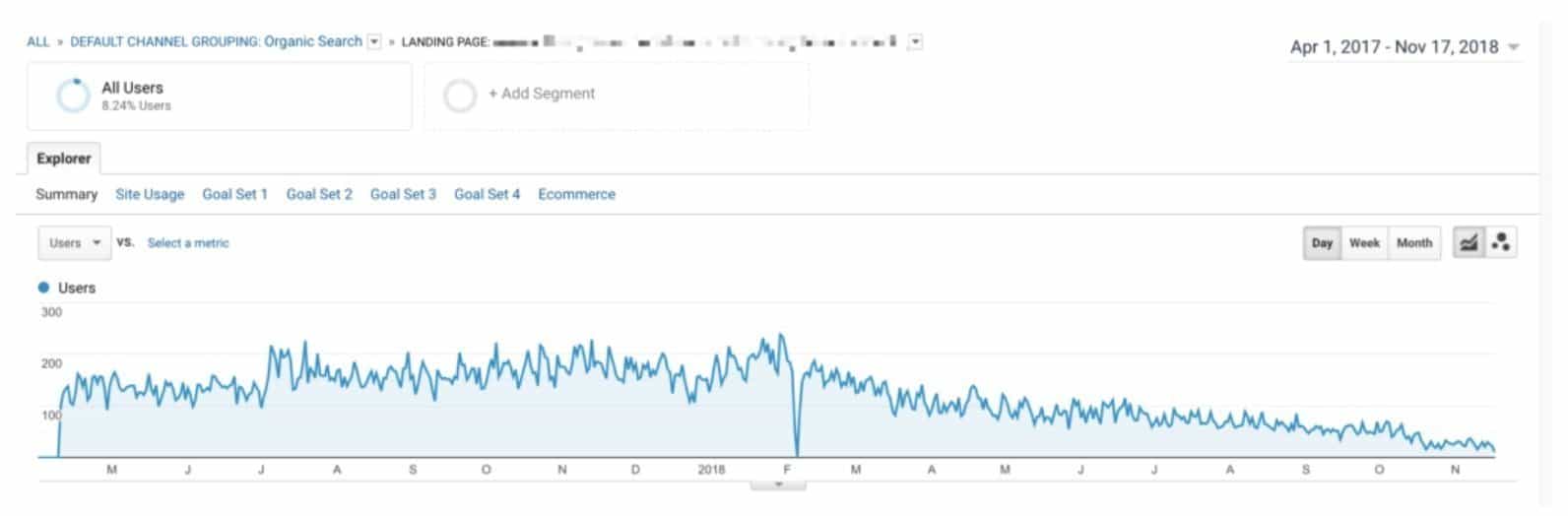
- Google Freshness Algorithm and QDF
- Page Freshness vs Sitewide Freshness
- How To Optimize For The Google Freshness Algorithm
- Why Does an Updated Article Rank Better in the SERPs?
- How To Display a ‘Last Modified’ Date
- Google Freshness as a Ranking Factor – Two Case Studies
- Conclusion
- More Articles About Algorithms
Google Freshness Algorithm and QDF
The Query Demands Freshness (QDF) algorithm recognizes three different types of content that are sensitive to freshness:
- Current events – e.g. an earthquake, a coup, the death of a world leader etc.
- Regularly recurring events – e.g. the results of Premier League soccer matches, quarterly profit margins for multinationals, etc.
- Frequent updates – e.g. smartphone technology, global warming, Google algorithm updates, etc.
But what about evergreen content? Does that have to be fresh?
For example, I have an article about blogging that has occupied Position #1 in the search results for over a year.
Should I update that article?
Definitely not!
In fact, here’s a valuable tip: if you have any blog posts in Positions #1, #2, or #3 don’t touch them! Any change you make will awaken the giant and make it re-evaluate the ranking of that page.
Page Freshness vs Sitewide Freshness
The Google Freshness Algorithm recognizes two kinds of content freshness:
- freshness of content on a particular web page
- freshness of content across a website as a whole
While evergreen content doesn’t need to be updated on a regular basis, websites that add new content more frequently seem to perform better in the search results.
A website that adds a new article every week will generally perform better than a website that adds new content every two months.
How To Optimize For The Google Freshness Algorithm
So what do you need to do to stay on the good side of the Google Freshness Algorithm?
Two things:
- add new content to your web page
- update the time stamp
In a previous article I talked about how to nudge Page #2 articles on to Page #1 of the search results. I pointed out that improving Page #2 blog posts offers a much higher return on investment (of time) than creating new content.
The same applies to any blog post that ranks on Page #1.
In fact, once you’ve reached a certain critical mass of published articles, your best return on investment would be to update and improve existing blog posts.
Why Does an Updated Article Rank Better in the SERPs?
An updated blog post may have either updated content or an updated time stamp or both.
It’s important to point out here that there are two mechanisms operating when you update the time stamp on a blog post:
1. Search engine – the algorithm detects that your content has been updated
2. Human behavior – when searchers scan the snippets on a search results page, they naturally tend to click on the ones that have the most recent date.
In WordPress you can change the date of publication by clicking on ‘Quick Edit’ beneath the blog post title:
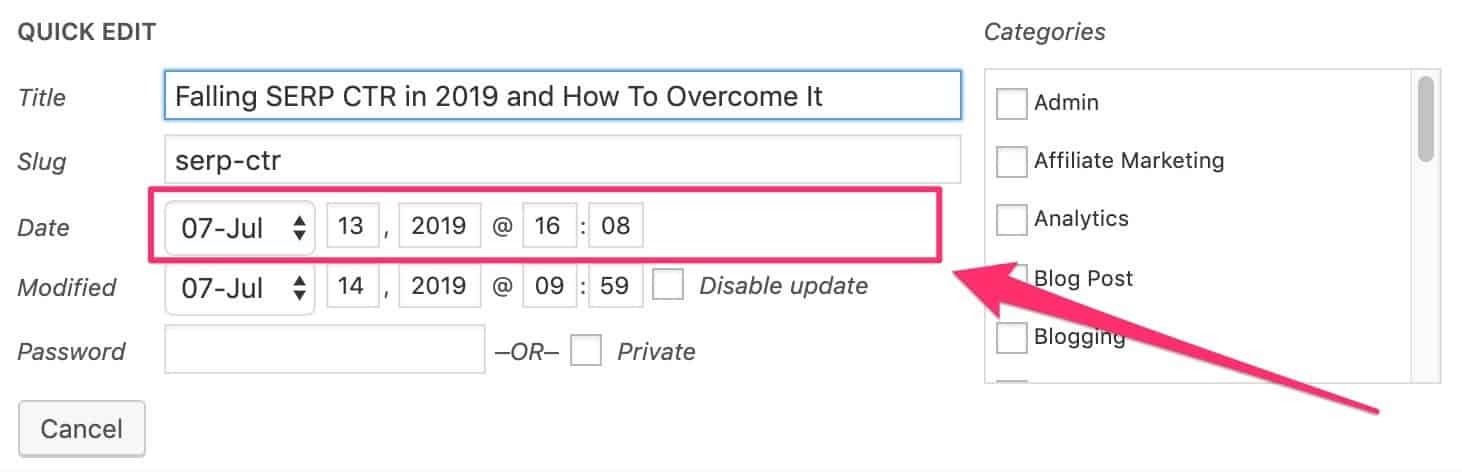
How To Display a ‘Last Modified’ Date
Download and install the ‘WP Last Modified Info’ by Sayan Datta.
Once activated, use these settings:
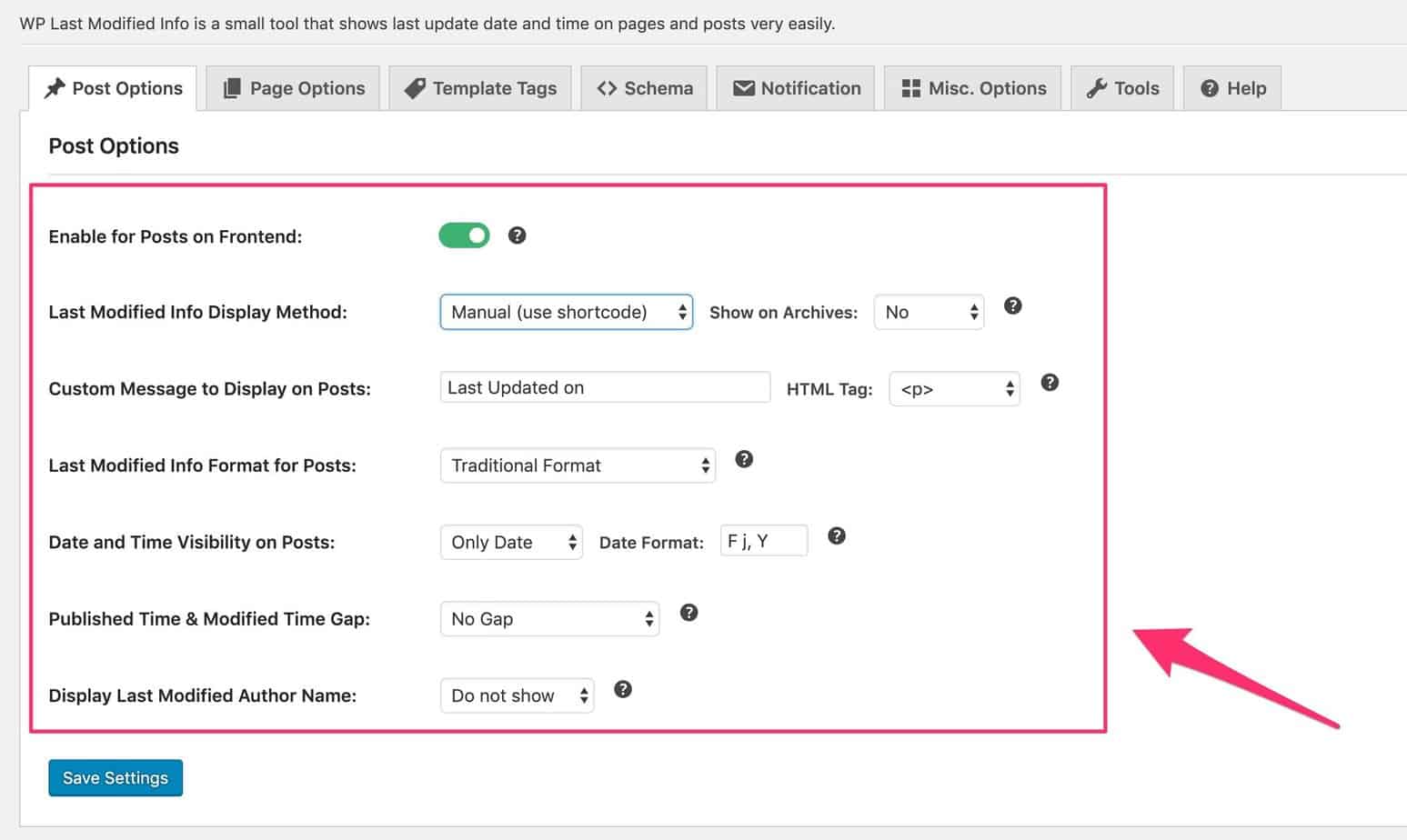
Then go to the Schema tab and choose the ‘Default Mode’. This will ensure that your ‘last modified’ info will be shown to the search engines:
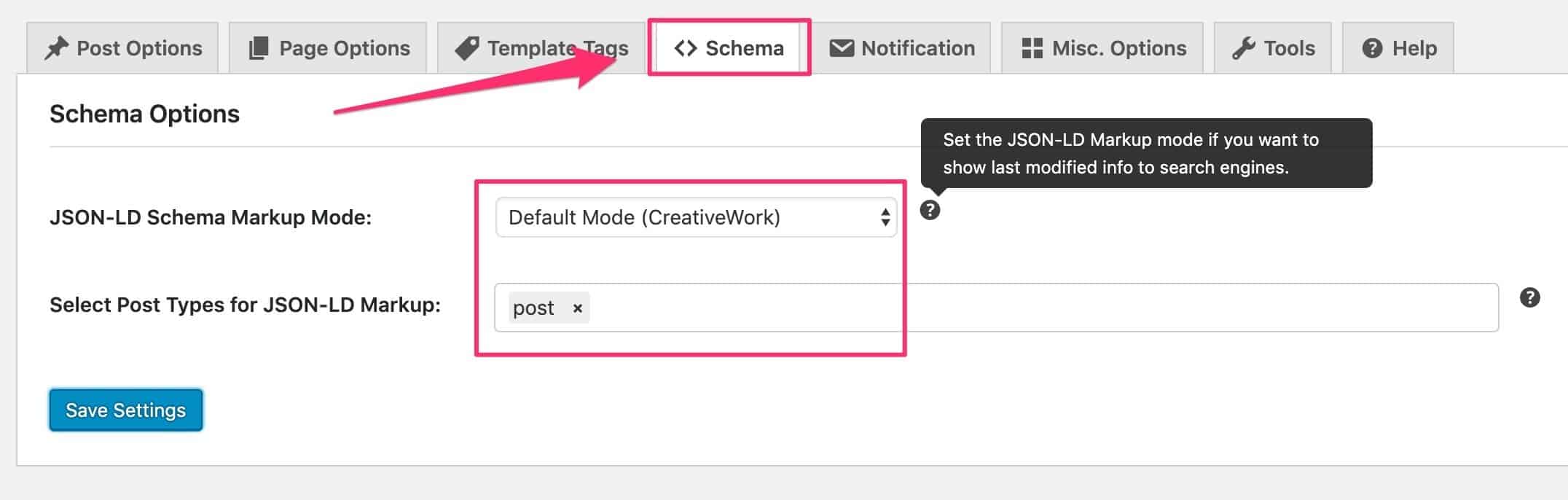
Then, when you update a blog post, simply insert this shortcode at the beginning of the article:
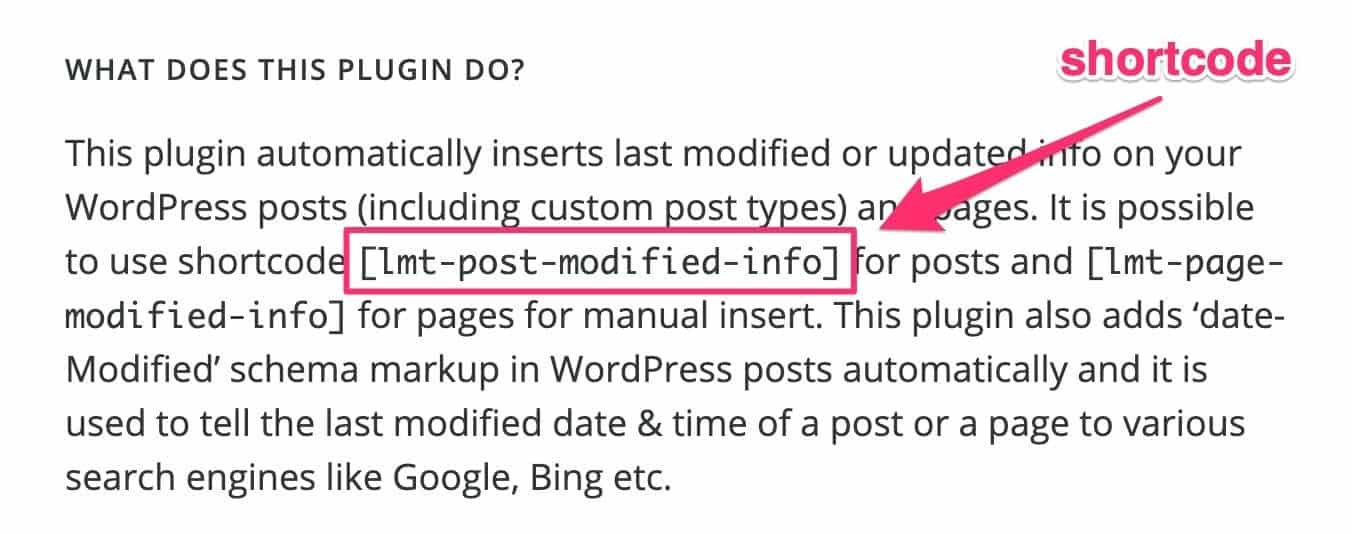
The plugin will now add a ‘Last Updated’ date to your blog post or article:

Google Freshness as a Ranking Factor – Two Case Studies
Most business articles would hardly fit the profile I outlined above for ‘query demands freshness’.
And so you might think that business-related content would not be sensitive to the Google Freshness Algorithm.
But the following two case studies show quite the opposite.
Case Study #1
In the first case study (published on Moz), Anthony Nelson of NorthsideSEO conducted a test to measure the effect of changing publication date without making any change to the content of the articles.
The test was conducted in April 2015
Nelson conducted the test on 16 blog posts that had all been online for at least one year.
Key characteristics of these blog posts were:
- the blog posts were republished on 17 April and the dates of publication changed to either 15 April or 16 April
- the content was not changed or edited in any way
- the topics were evergreen
- none of the posts were intentionally shared on social media
- none of the posts acquired any new external links during the period of the test
- each blog post displayed the date of publication on the page
This was the traffic that each blog post received in the four weeks before re-publication:
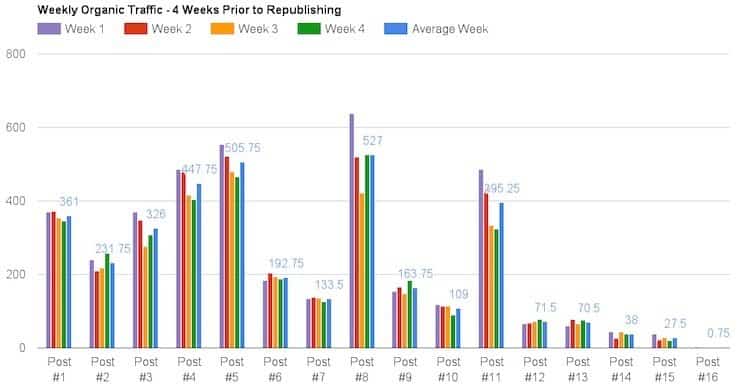
And this was the traffic each post received in the four weeks following re-publication:
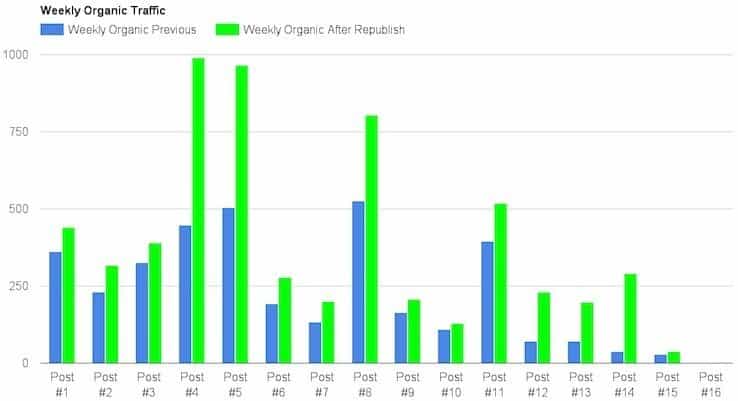
As a group, these 16 blog posts received a 66% increase in traffic as a result of having their publication date changed.
One post received a 663% increase in traffic.
Two factors likely played a role in the traffic boost:
- When the publication dates were reset, the blog posts once again found themselves on the home page of the blog. The index page will have given these blog posts the link juice equivalent of a ‘shot in the arm’.
- The click-through rate of these blog posts would have dramatically increased when searchers saw a very recent publication date.
My first thought when I saw these results was “how did the Google freshness algorithm fail to pick up that this was old content with a new date?”
But when you look more closely at the two factors causing the increase in traffic, both were beyond the control of the Google algorithm.
Factor (1) was the result of the blog post jumping to the top of the blog roll (and getting a new dose of link equity) and factor (2) was the result of searchers clicking on snippets that had a more recent publication date.
The takeaway from this test: you can ‘fake’ freshness and get a traffic boost (or at least you could in 2015).
Case Study #2
Gael Breton of Authority Hacker conducted a similar test.
He used the plugin I mentioned at the beginning of this article to replace the original date of publication with a new date of publication.
On a sample of re-published blog posts his organic traffic increased by over 50% solely because the date of publication at the top of the blog post had been updated.
This is what his traffic looked like on one of these posts before and after the experiment:
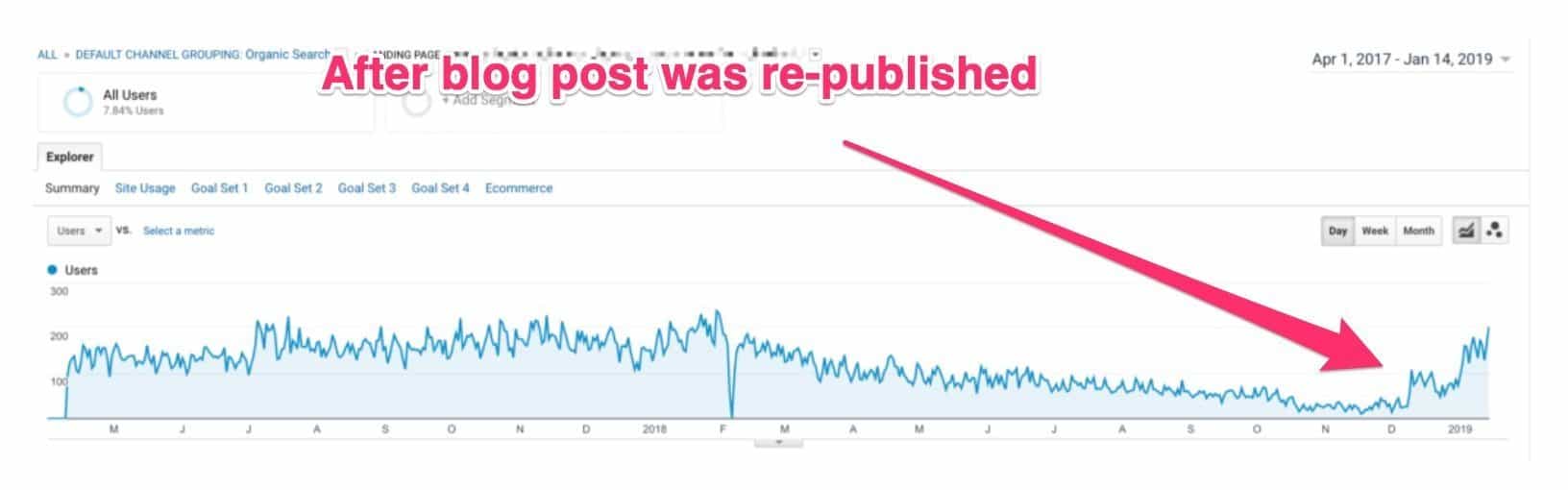
Gael Breton puts it down to ‘the freshness algorithm’ kicking in. In my opinion, it’s more like to be the two factors I noted above:
- Increased link juice from the home page
- Higher click through rates from searchers who see that the content is very recent
Whatever the case, it’s another demonstration that changing the date alone can give your content a massive boost in traffic.
What’s interesting about Gael Breton’s test is that it was conducted in early 2019.
In other words, the technique that Anthony Nelson used in 2015 still works today.
Conclusion
With the introduction of the Google Freshness Algorithm, Google has a ranking preference towards fresh content. But this applies to certain categories of content more than to others.
News sites, sites that deal with the latest technology, and entertainment sites are examples of niches that would be affected by the Google Freshness Algorithm.
To optimize for Google ‘freshness’, update your content regularly. Also, let the algorithms know that your content has been updated by adjusting the time stamp accordingly.