In this article, I’ll show you how to do keyword research with Semrush in three simple steps. Use this technique to find long-tail keywords you can easily rank for.

Doing Keyword Research with Semrush
Doing keyword research with Semrush is easy if you follow these three simple steps:
Step #1 – Create a List of Seed Words
In this step, you’ll make a list of seed words to use to find long-tail keywords with low competition.
You could brainstorm a list of seed words within your niche.
But with Semrush, you don’t need to do that.
That’s because we’re going to discover the keywords that your competitors rank for.
They will have spent thousands of dollars and hundreds of hours discovering the best keywords in your niche.
So why reinvent the wheel?
Get a head start and copy them!
To begin this process, you need to make a list of 15 blogs within your niche.
This is my list:
- blogtyrant.com
- smartblogger.com
- successfulblogging.com
- bloggingbasics101.com
- bloggingcage.com
- bloggingwizard.com
- blogtyrant.com
- createandgo.co
- neilpatel.com
- startbloggingonline.com
- iwannabeablogger.com
- robbierichards.com
- blogging.com
- shoutmeloud.com
- problogger.com
Now go to Domain Overview in Semrush, type in the first URL on your list, and hit the green ‘Search’ button:
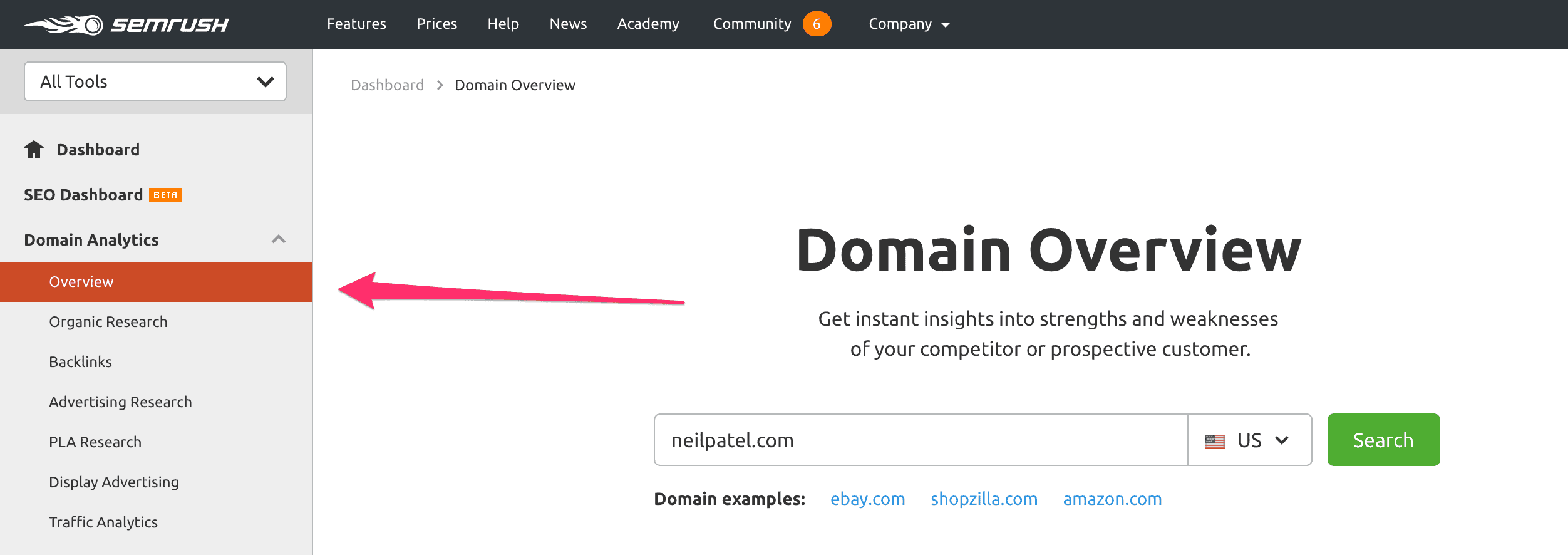
On the next screen, you’ll see a number of panels presenting a range of different metrics.
In the panel that says ‘Top Organic Keywords,’ click on the ‘View full report’ button:
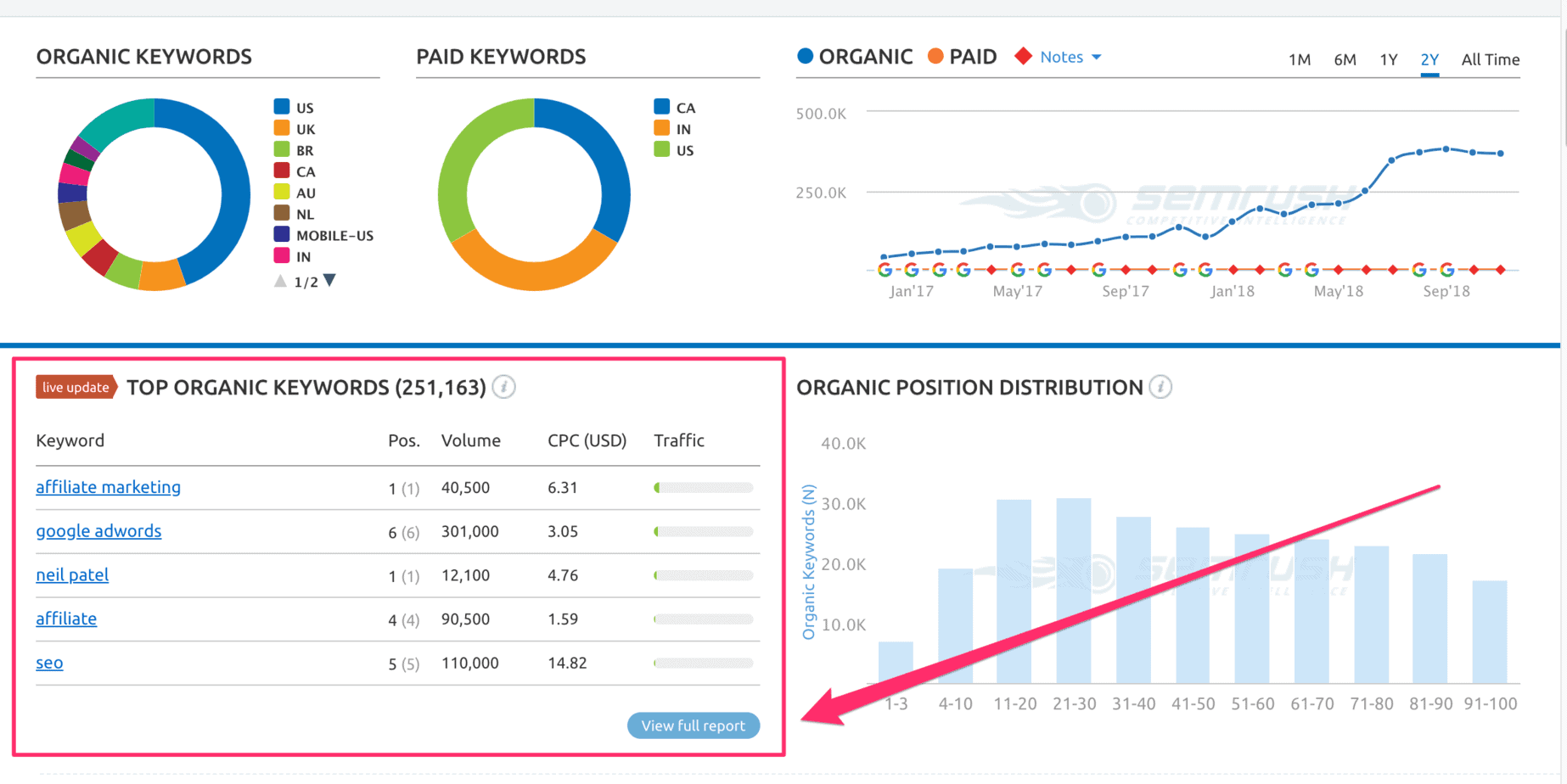
Next, you’ll see a list of all the keywords that your target website ranks for within the top 100 Google positions.
In this case, there are 251,631 keywords that neilpatel.com ranks for in the top 100 Google positions:
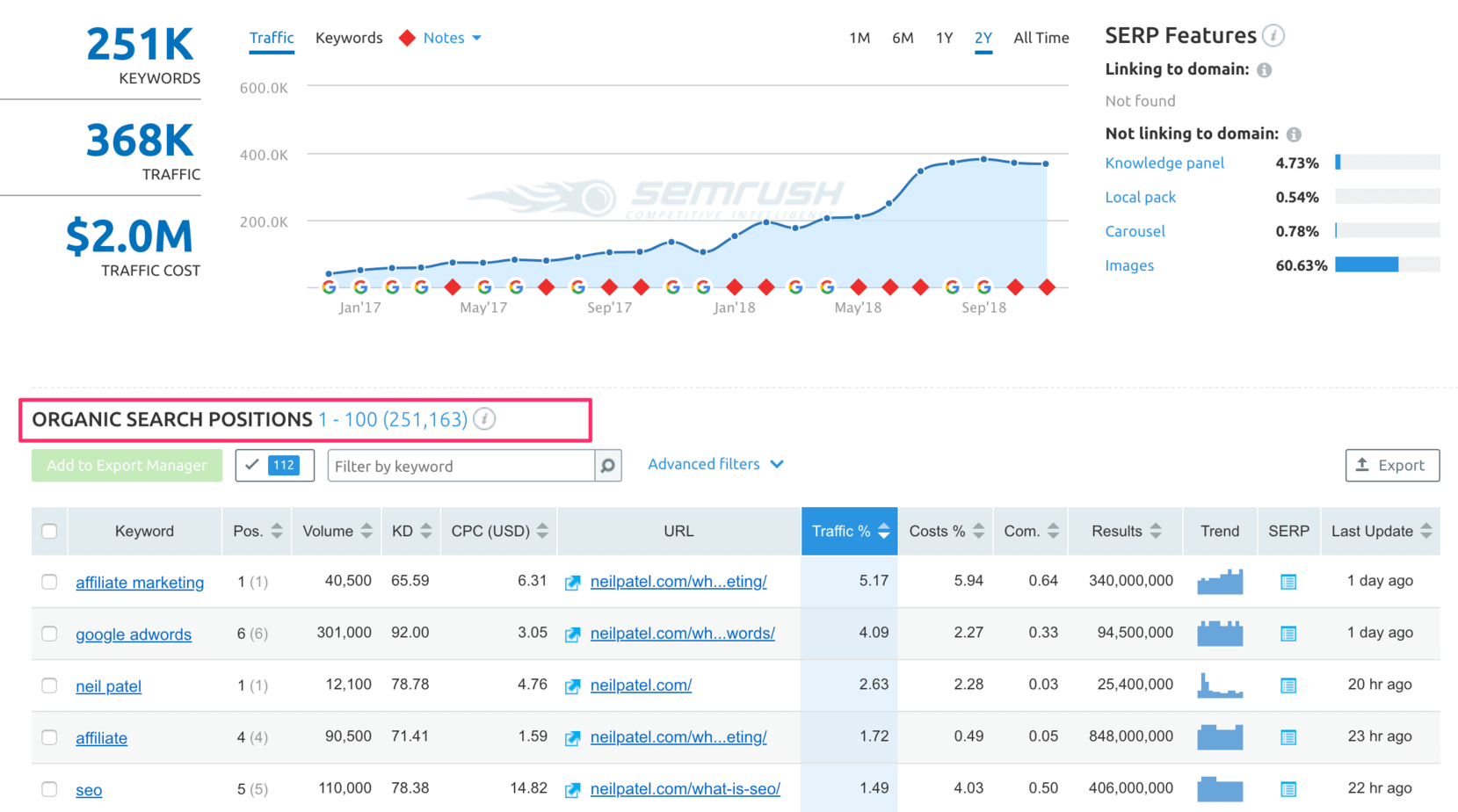
Check the boxes against keywords that you would like to write blog posts about and that fit within your niche:
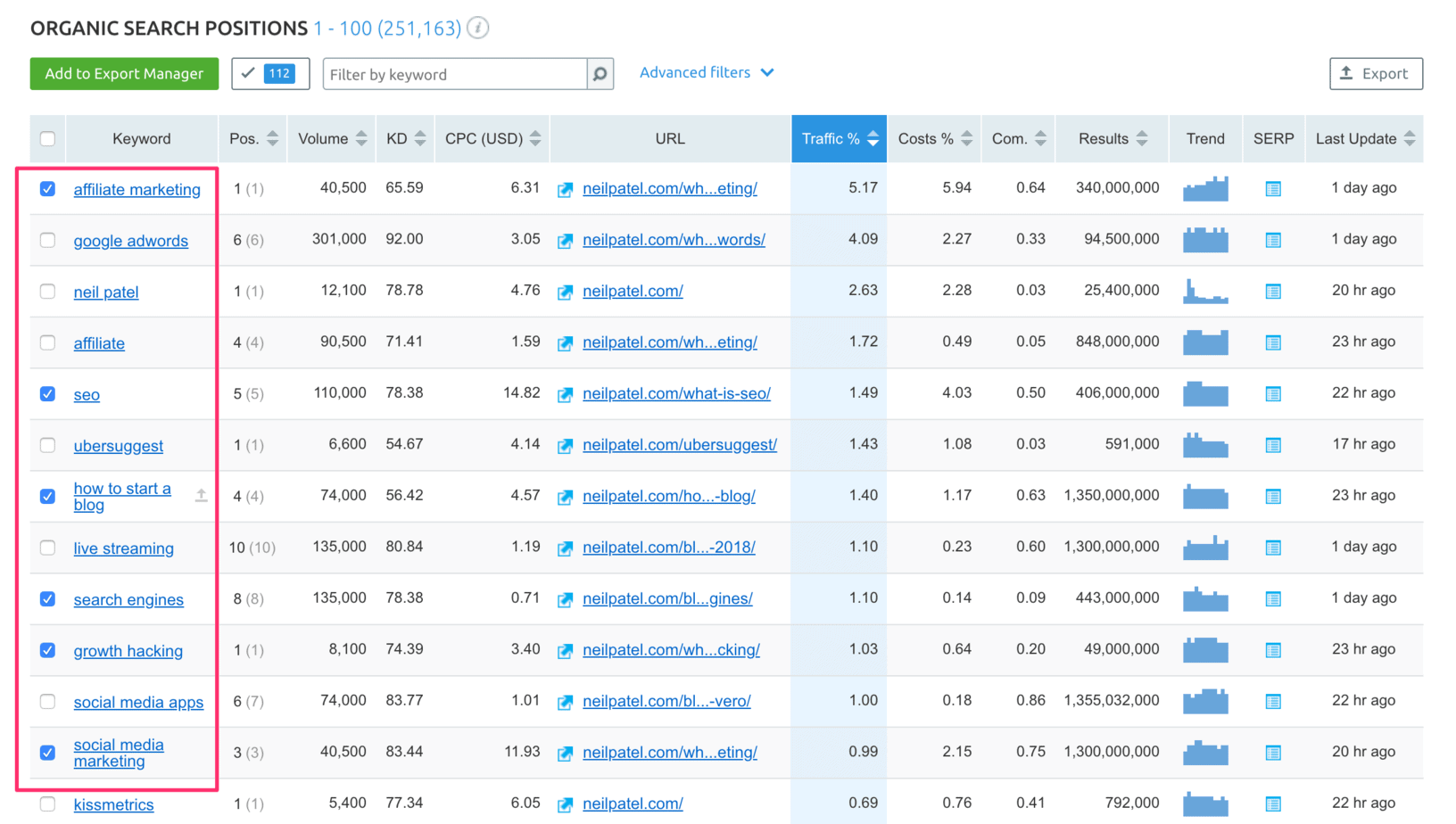
When you have 10 keywords in your list, click the export button at the top right of the list, choose ‘export selected’, and save as Excel:
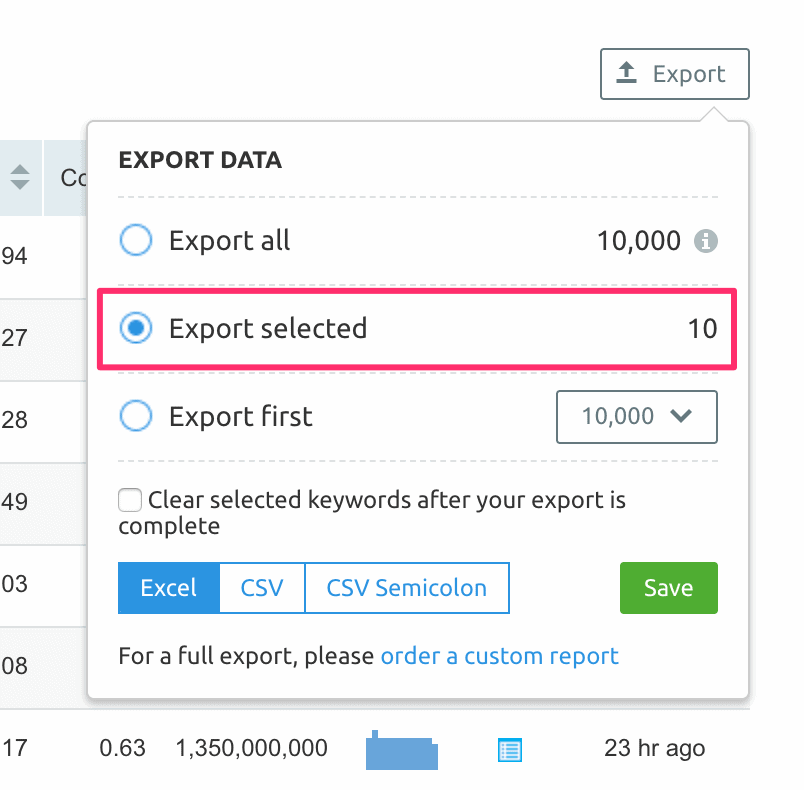
Do this for the remaining 14 blog URLs on your list, taking care not to duplicate the same keyword (you want different keywords from each of the 15 websites).
When you’ve downloaded the 15 Excel files, copy and paste the contents into a single Excel file.
This is your Master List of seed keywords, and it’ll be your starting point for the next step…
Step #2 – Use Your Seed Words to Find Long Tail Keywords
Now, you’re going to use your seed words to find low-competition keywords with good search volume.
Now go to Keyword Analytics > Phrase match in the Semrush left-side panel. Take the first seed word in your list, drop it into the search box, and click the red ‘Search’ button:
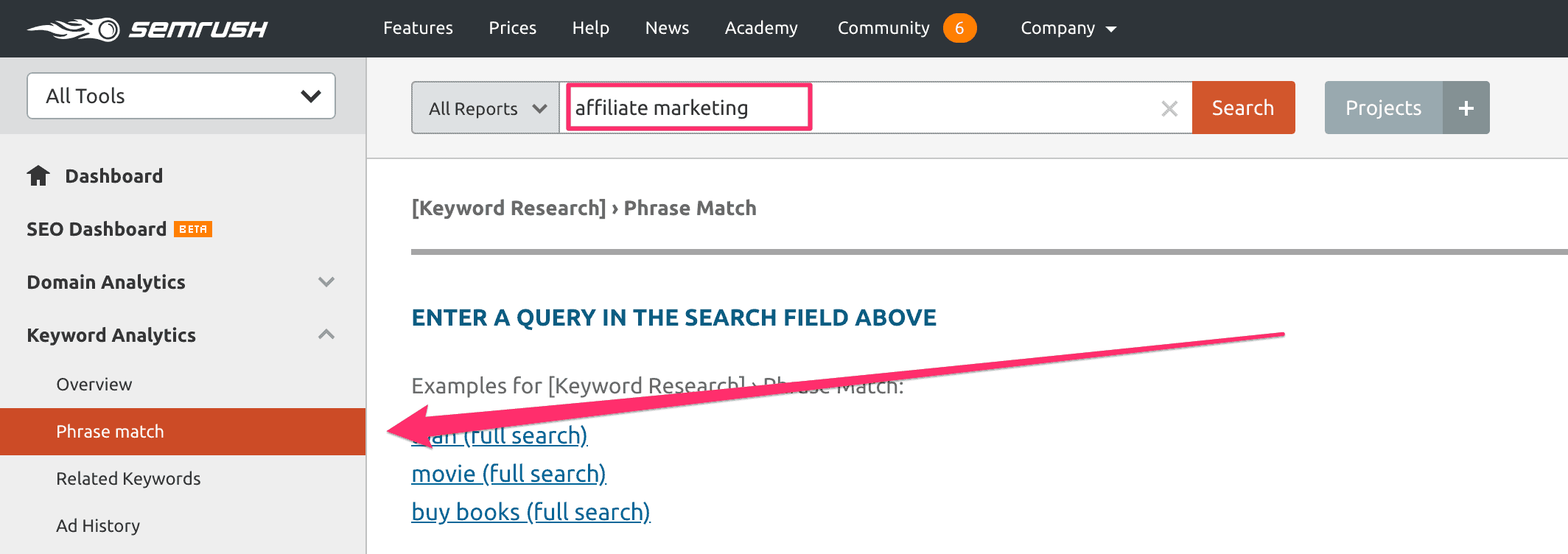
On the next screen, Semrush will ask you to view the phrase match report in the new ‘Keyword Magic’ tool.
Click the green button (‘view report in keyword magic’):
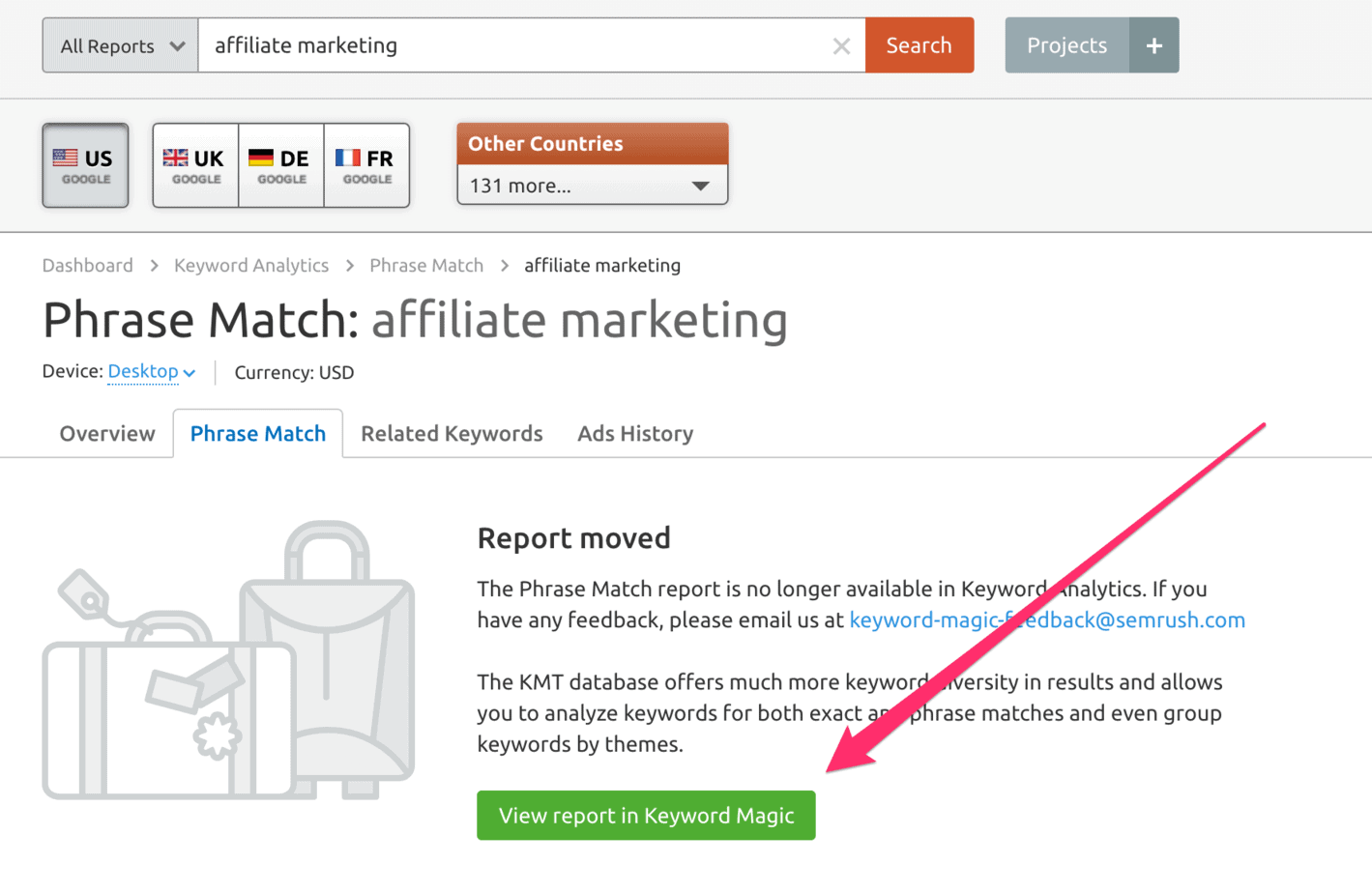
On the next screen, click on the ‘Advanced filters’ button:
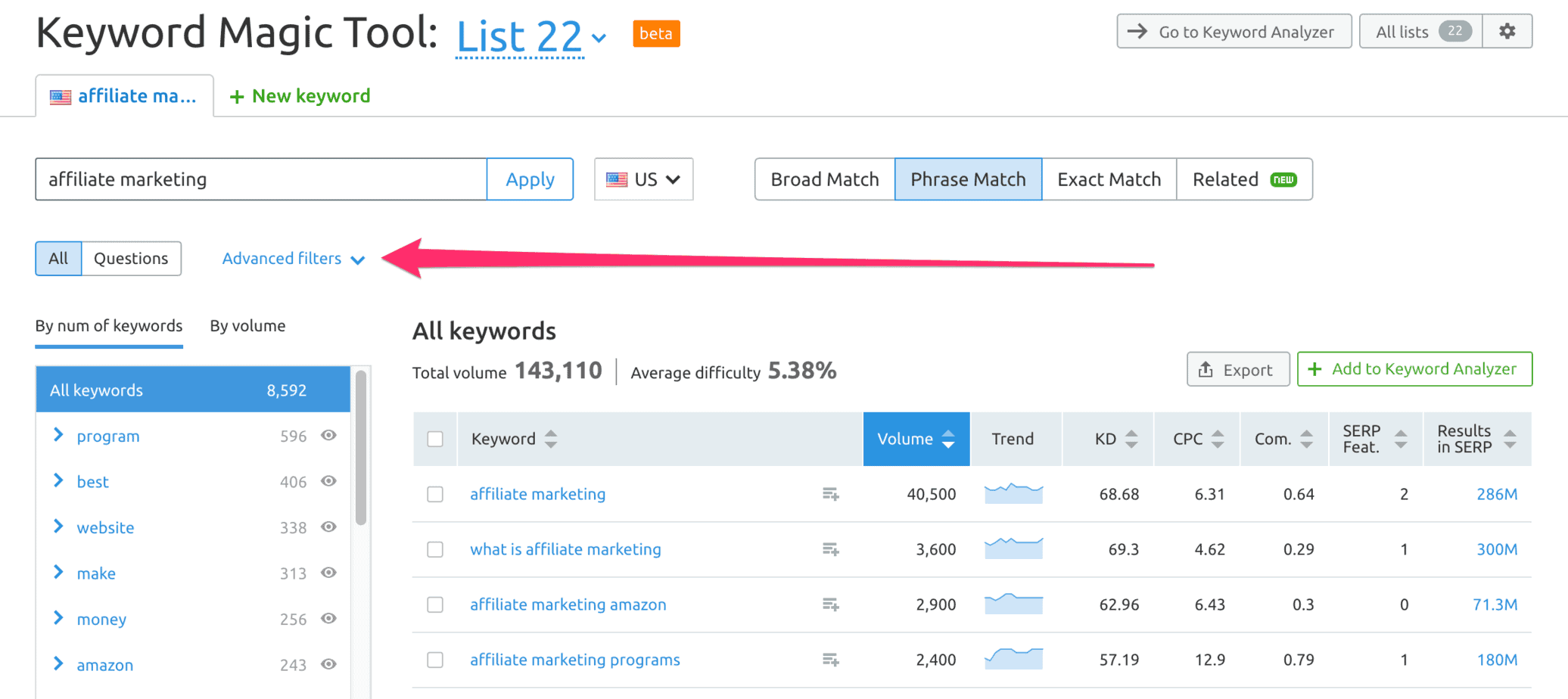
Use the following values in the advanced filters.
Set the search volume to a minimum of 50 and set the ‘Results in SERP’ to a minimum of 100 and a maximum of 500,000:
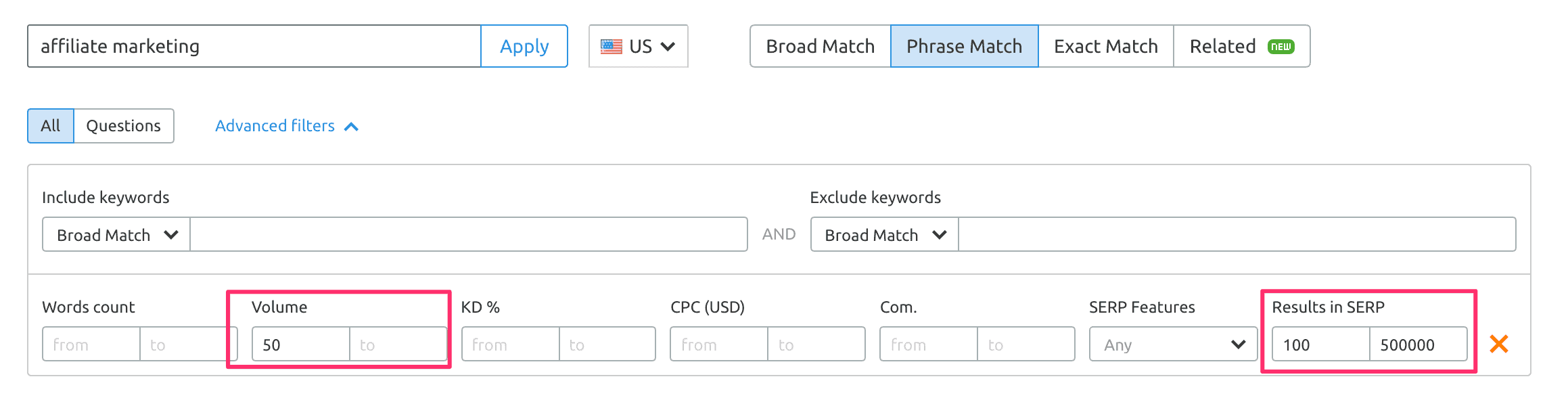
The reason you’re capping the number of results at 500,000 is that beyond that point, the competition for that keyword is going to be too great.
The lower limit is simply to remove anomalies or false results.
Next, hit the Export button:
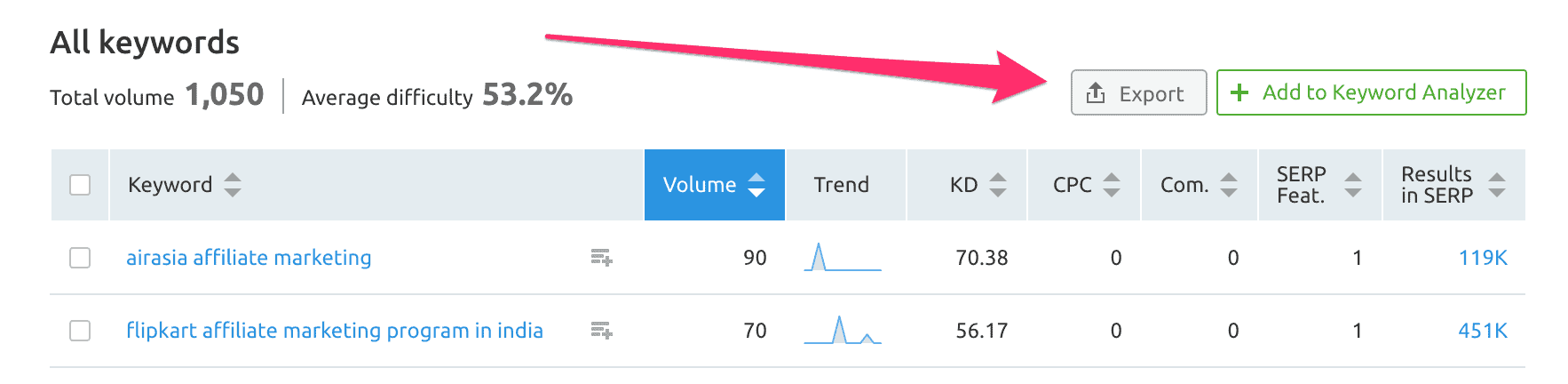
If you have a Semrush Pro account, you are allowed to download the first 10,000 keywords.
However, in this instance, there are only 19 keywords that meet the criteria we set in the filter (monthly search volume > 50, results in SERP > 100 and < 500,000).
Click the blue XLSX button, and the Excel file will be saved to your hard disk.
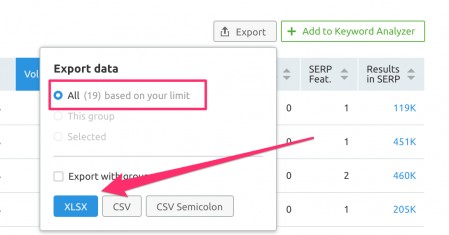
Repeat this process for all 150 seed words in your Master List.
Step #3 – Compile a Master List of Long-Tail Keywords
When you’ve finished, copy and paste these long-tail keywords into a single Excel Master List.
Then, simply sort the list by search volume (largest to smallest):
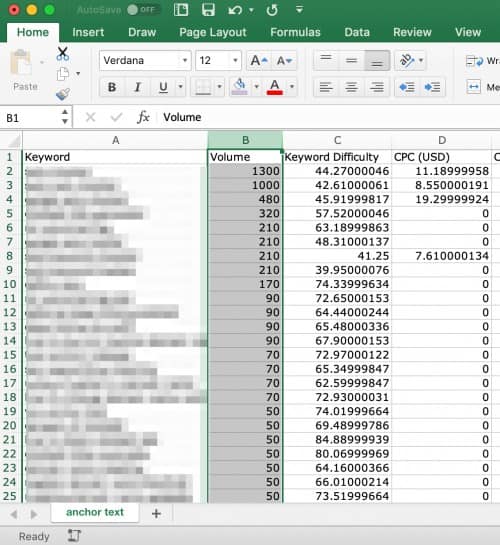
You now have a gold mine of low-competition keywords.
Write a 2000-word article on any of these keywords, and you know you have a very good chance of ranking on Page #1 of Google for that keyword.
If it doesn’t happen immediately, don’t despair—it may take 4 or 5 weeks for your page to reach Page 1 of Google.
Conclusion
As you can see, doing keyword research with Semrush is not that difficult.
These low-competition keywords typically have a search volume of 100 – 500 searches per month. That may not seem much, but it adds up! Many bloggers are using this strategy to build successful online businesses.
Semrush is $99 per month. But you can get a 7-day free trial just by signing up. And you can do a lot of keyword research in 7 days!
FURTHER READING
- Semrush: How to Use Semrush for Keyword Research
- e2msolutions: How to Use Semrush for Keyword Research
hello Rob,
You are very right with these techniques.
I’ve been using it for some months now and the results are great.
Thanks Sidiq, glad to hear you’ve been having success with these keyword research techniques. All the best, Rob
SEMrush has a “Keyword Difficulty” score (in the screenshot of Step Three). Why not use that to find the Low Competition keywords?
Hi Jason, thanks for your question. SEMrush does indeed have a KD score. All the keyword tools have their own version of a KD score but I’ve found these scores to be very unreliable in predicting whether I’ll be able to rank on Page #1 for a given keyword. A more reliable metric, in my experience, is the number of Google results that appear when you do a search. More than 500,000 results in Google search is about my cut-off point when I’m looking for a keyword that I have a good chance of ranking for on Page #1. Hope this helps 🙂 Rob.
Hi Rob,
You said:
“If it doesn’t happen immediately, don’t despair – it may
take 4 or 5 weeks for your page to work its way up on to Page #1 of Google.”
Are you sure about that? From what I read and from my own experience, it usually takes longer to appear on #1. It also depends on your DA and the KD. For new blogs, it usually takes around 6 month or longer.
Hi Victor,
Thanks for your question. It’s certainly true that for a new blog it can take weeks, if not months, to get on Page #1. And it’s true that DA also plays a role.
On the other hand, my blog is not that old (I started blogging in December 2016) and my DA is not that high (it just went up from DA 26 to DA 27).
Yet with a recent blog post titled ‘The 7 Best Duplicate Content Checker WordPress Plugins‘ I got on Page #1 in less than 24 hours. I published that article 4 days ago and it currently ranks on Page #1 (Position #4) for the keyword I was targeting: ‘duplicate content checker wordpress plugin’.
Here is a copy of the WP revision history: https://robpowellbizblog.com/wp-content/uploads/2018/11/revision-history.png. You can see that the blog post went live 4 days ago, on 13 November.
Although no one really knows for sure how the Google algorithm works, I believe my ability to rank my articles on Page #1 of Google within 24 hours has to do with topical authority.
Hope this helps.
Thanks for reading my blog and thanks for your question 🙂
Best, Rob.
Can you expound on the Use the ‘Forced Ellipsis’ in your meta description?
Does that mean writing a description that exceeds the length visible within Google search and writing the description in such a way that leads the reader to have to click on your site to get the rest of the story?
Hi Joshua,
Thanks for your question.
Yes, that’s correct. In the meta description field in Yoast SEO I write as much as I can before the indicator turns from green to orange (meaning that I’ve gone over the allowed 160 characters).
Just before it turns orange, I insert the ellipsis, like this: https://robpowellbizblog.com/wp-content/uploads/2018/11/forced-ellipsis-01.png.
This is what it looks like in the Google search results: https://robpowellbizblog.com/wp-content/uploads/2018/11/forced-ellipsis-02.png
It doesn’t always work. Sometimes Google ignores my meta description and pulls in text from the article, at its own discretion. But most times it works.
Hope this helps,
Rob
Hello Rob,
Amazing post, Specially the first technique. But sometimes I have found that tools like ahref and semrush shows low KD but when we check the serp result then resulted sites have lot of backlinks. How to actually get the idea of KD with sites ranking with low backlink profile for a keyword or keyword where low profile backlinks sites are ranking.
Hi Divyanshu,
Thanks for your comment. I agree with you, the KD scores used by different keyword research tools can be very misleading. Sometimes the KD score says its ‘easy’ and then when you check to see who is ranking on Page #1 for the keyword, they are all websites with a DA of 45 or above! That’s why, regardless of the KD score, I always check the SERPs before I commit to a keyword. If there’s at least one site with DA in the 20s, I’ll go for it. Otherwise, I usually leave it alone.
All the best,
Rob.
Ok, Thanks Rob. Next time I will also check serp and analysis before commuting to keyword
Should targeting high competitive keyword for local business is effective? I started a wax making business in Chicago, should I go with tough competitive keywords or focus more on local keywords with low search volume?
Wow – what an article. I was going to put together my own (very simple) article on keyword research but I’m going to share this on my blog as this says everything and more.
Hi Sreekant, thanks so much for that feedback! And thanks also for sharing on your site. All the best, Rob.
Hi Maria, thanks for your question. I would focus on local keywords with lower search volume, especially if you are starting out. It’s difficult to rank for the competitive keywords with a new domain. Once your domain authority is over 30, then you could go for the more competitive keywords. Hope this helps, Rob.
Nice Article, I am new to this industry What is mean by long tail keywords?, SEM is a paid tool and I am using ubersuggest tool how about ubersuggest tool I am waiting for your feedback.
Thank you
Hi Nagesh,
Thanks for your question. Please see this article to find out more about long tail keywords: How To Use Long Tail Keywords To Get More Traffic To Your Blog
regards,
Rob.