The structure of your blog post affects how your page will rank in the search results.
There are aspects of article structure that help search engines understand what your article is about. Good article structure will also keep your readers on your page for longer. And that’s good for your SEO.
In this article, you’ll discover 13 tips for improving the structure of your blog posts.
How To Structure a Blog Post
Here are thirteen tips for structuring your blog post. Even if you only apply half of these tips, your articles will be of higher quality than 80% of online content.
#1. Article Type
The type of article you write plays a big role in how you structure a blog post.
A listicle is a list of points. Example: ‘7 Things To Look Out For When Buying a Used Car’.
A ‘How To’ article or a Tutorial article consists of a series of steps. Example: ‘How To Set Up Google Analytics on a new WordPress Site’.
A Guide article usually consists of the sub-topics belonging to the main topic. Example: ‘How Email Marketing Works – The Complete Guide’.
A product comparison article consists of a list of the products. Under each product is a description of its Pros and Cons.
In an Expert Roundup article, the structure is a list of the experts, with a few paragraphs of advice from each.
In a ‘Top List’ post, the structure is a list of the top players in a particular field. Under each person’s name is a description of what they do and why they rank in the top 20, 30, or 50.
So the first thing is to be aware of is the type of article you’re writing and the structure that comes with it.
#2. Article Length
Another aspect of article structure is length.
Articles that rank on Page #1 of Google have an average length of 1,890 words. Long form content performs better in organic search than short form.
So this is a key aspect of article structure if you want your post to rank in the search engines.
Aim for a minimum of 1500 words.
HOW TO STRUCTURE A BLOG POST (IN A NUTSHELL):
Key elements in writing structure:
- Hook
- Introduction
- Short sentences
- Short paragraphs
- Transitional phrases
- Conclusion
Key elements in formatting structure:
- Bullet points
- Numbered lists
- Headings (H2, H3, etc)
- Images
- White space
#3. Article Title
The title is the most important element in the structure of a blog post.
Why?
Because if the title doesn’t grab your reader’s attention, you’ve already lost them. The fact is: 80% of people never get past the title of an article.
Here’s a simple, but effective, formula for blog post titles:
[number] [power word] [your keyword]
As in this example:
15 Simple Ways to Get More Traffic to Your Website
Here’s a list of: 600+ power words that will pack your writing with emotion.
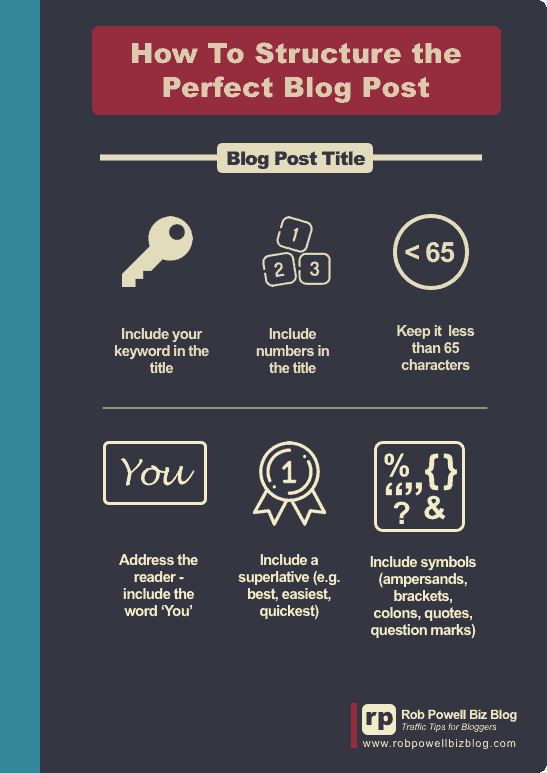
Here are some more tips for writing article titles:
- Include your main keyword in the title
- Include numbers in your article title
- Keep your title under 65 characters so it doesn’t get truncated in the search results
- Address the reader by using the word ‘You’
- Include a superlative (‘best’, ‘easiest’, ‘quickest’, etc)
- Include symbols (ampersands, quotation marks, brackets, quotes, percentage signs, etc)

“A catchy headline is your entry into your reader and potential customer’s world–and that’s a very busy space they occupy”
– Neil Patel
#4. Introduction
The Introduction is a key part of the structure of your blog post.
Most people find articles and blog posts by typing queries into search engines.
When your article comes up in the search results, the searcher scans the first couple of paragraphs to see if your article answers their search query.
And that’s why you’ve got to get straight to the point. If you don’t, the searcher will hit the back button.
Your introduction should:
- describe the problem your reader faces
- state how your article is going to solve their problem
A very effective formula for doing this is PAS:
- Problem
- Agitate
- Solution
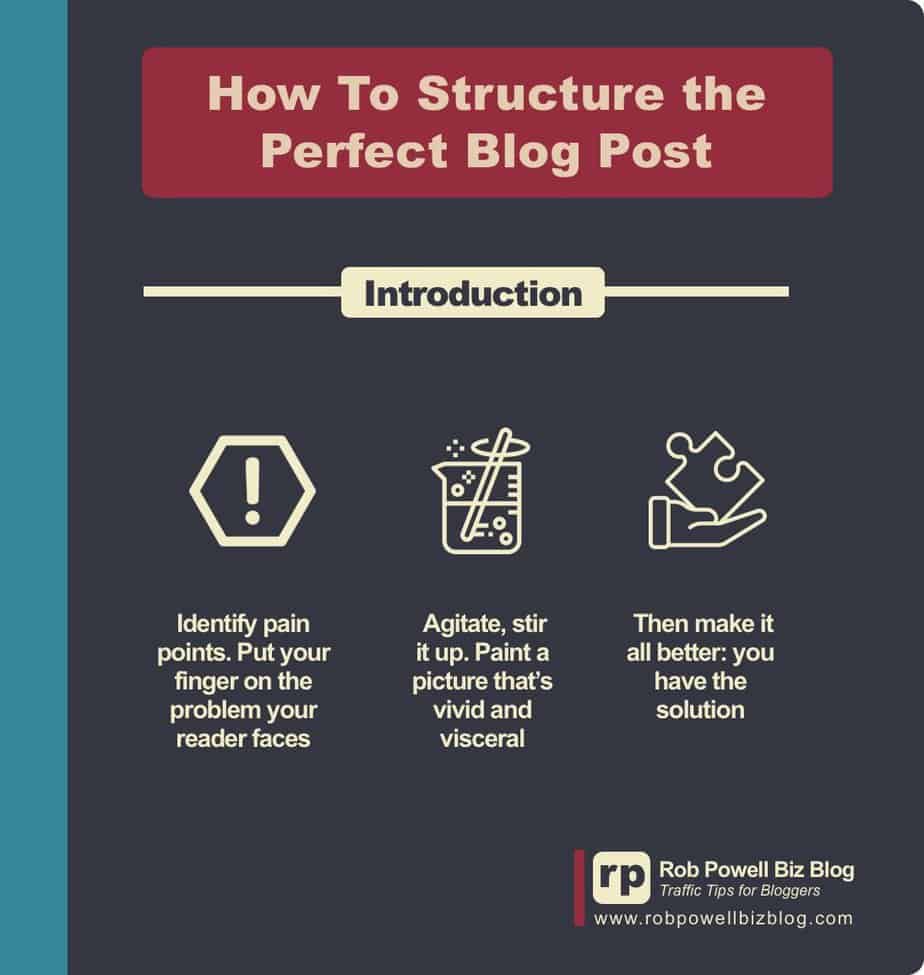
Example #1
First, describe the problem. Identify your reader’s pain points, their core frustration:
“Are you pulling your hair out trying to build an email list?”
Then, stir it up (agitate) by making the problem vivid and visceral:
“You’ve got an optin form on every page. But nothing’s happening. No one wants to join your list. Yet other bloggers have tens of thousands of loyal subscribers. Do they know some secret you don’t know?”
Finally, offer the solution:
“Actually, yes, they do! In fact, I’m one of those people. And in this article, I’m going to show you how I built a list of 15,000 subscribers in one year”.
Here’s another example:
Example #2
Define the problem:
“Choosing a holiday hotel can be such a headache. It almost puts you off going away at all”.
Then agitate:
“There are so many things to consider. How far away are the main attractions, what do other people say on the review sites? And we haven’t even talked about price!”
Then provide the solution:
“If all this makes you think twice about going away on holiday, stop. Because there’s an easier way of doing it. And that’s what I’m going to show you in this article”.
The key here is to understand the searcher intent behind the search query. Try and get inside the head of someone who finds your article on Google. What’s the problem they’re trying to solve?
If you can show, in the first 300 words, that you know what the reader’s problem is and you have a solution, they’ll keep reading.
But if you don’t, they’ll click the back button and look for the next article in the search results.
#5. Headings and Subheadings
Headings and sub-headings are a vital part of blog post structure.
They make your article scannable. Your readers can see at a glance what your main topics are.
Search engines also like headings and sub-headings. They use the words in your headings to understand what your article is about.
Include your main keyword in one or two headings. And include related keywords in the remaining headings and sub-headings.
- Aim for a new heading or sub-heading every 2 to 3 paragraphs
- Remember to use the heading tags (H1, H2, H3, H4, etc.) in a nested hierarchy
When using heading tags, remember that:
- H1 is for your page title and should only be used once on your web page
- H2 is for your top-level headings
- H3 is for your second-level heading, and so on.
#6. Sentences
Sentences are the most basic building block in the structure of a blog post.
Keep your sentences short, no more than 25 words. And preferably much shorter.
Most people (present writer included) write sentences that are too long.
To find sentences that are too long, run your articles through the Hemingway Editor.
Here’s an example from a recent article of mine. I was able to shorten the sentence, with the help of Hemingway Editor.
The original sentence was too long. So I broke into two shorter sentences:
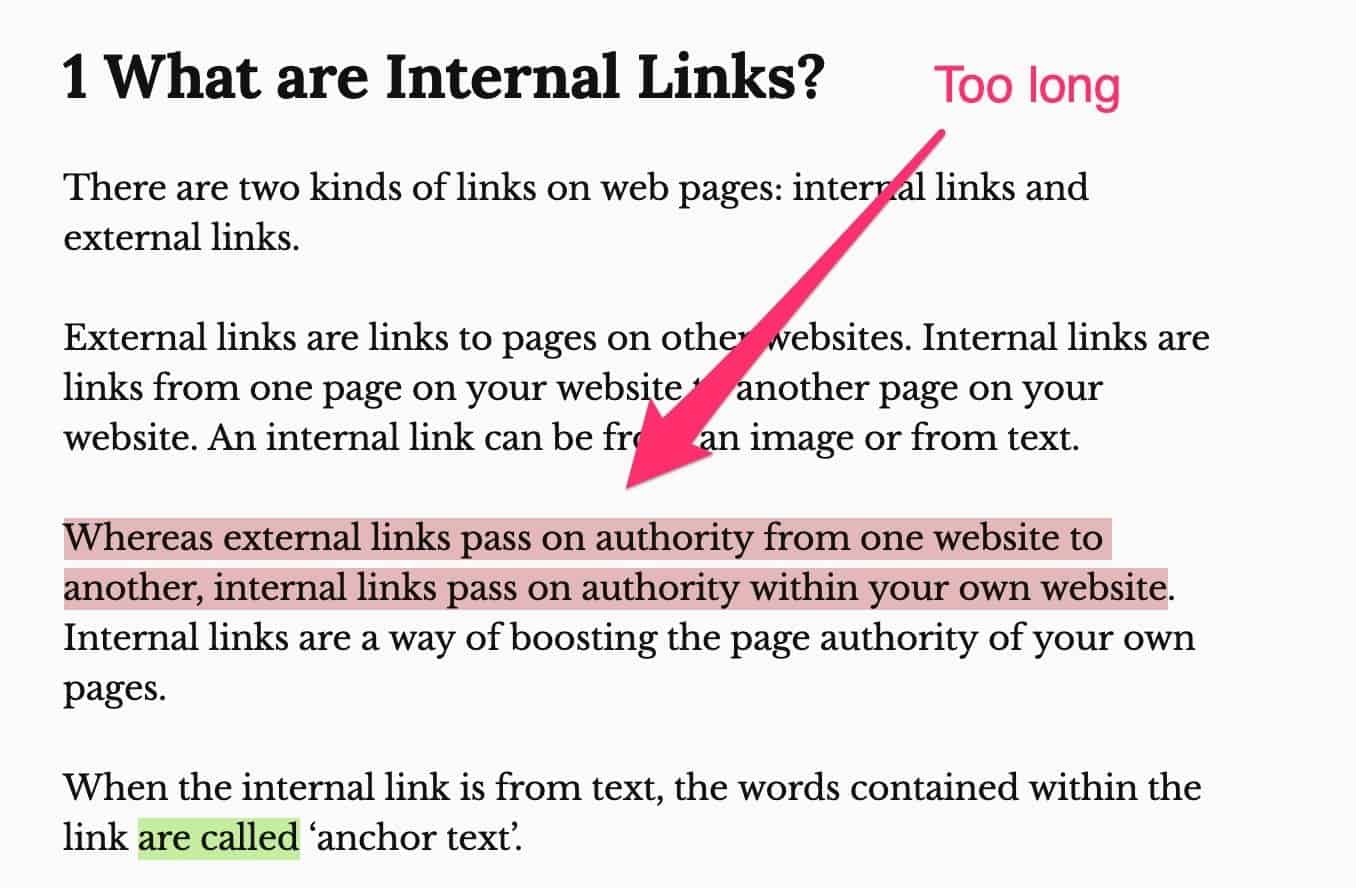
With the help of Hemingway, I turned it into two, shorter, sentences:
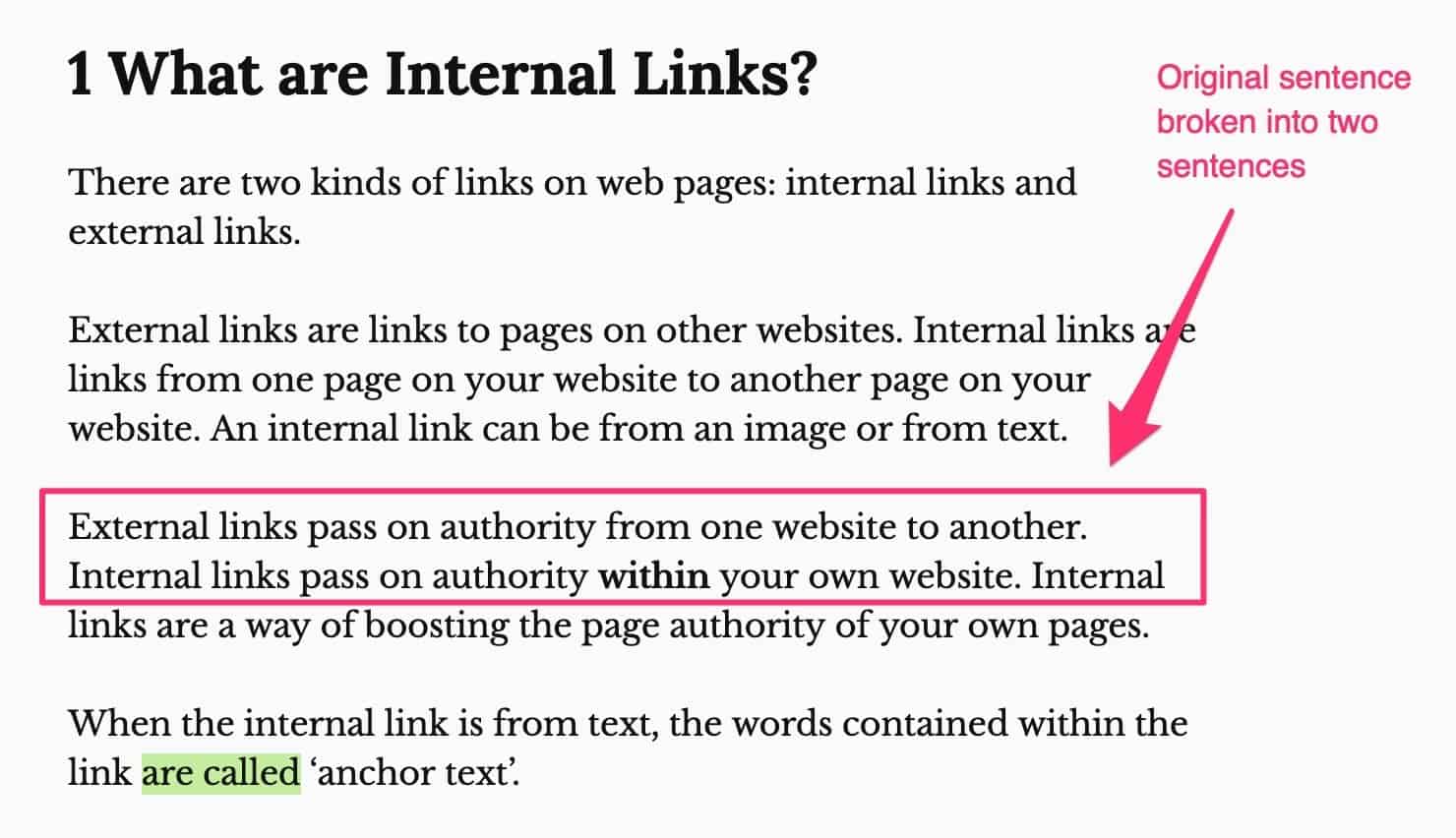
And here’s another example from the same article:
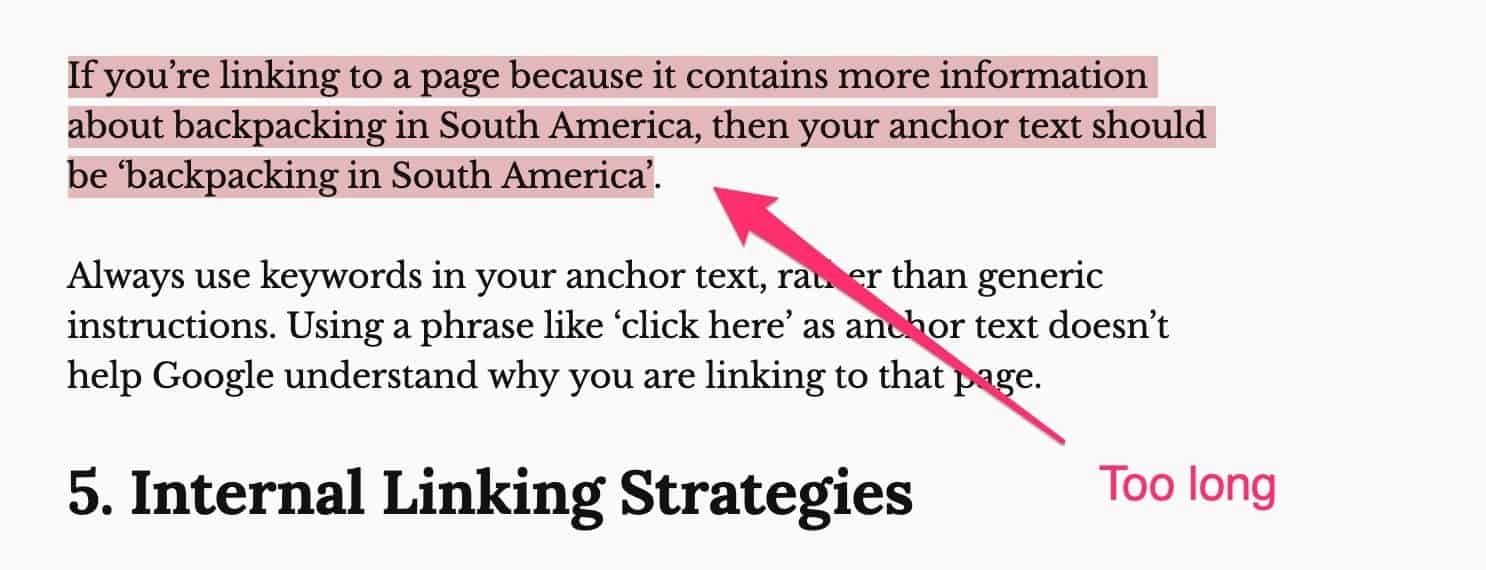
Here’s the same sentence, turned into two shorter sentences:
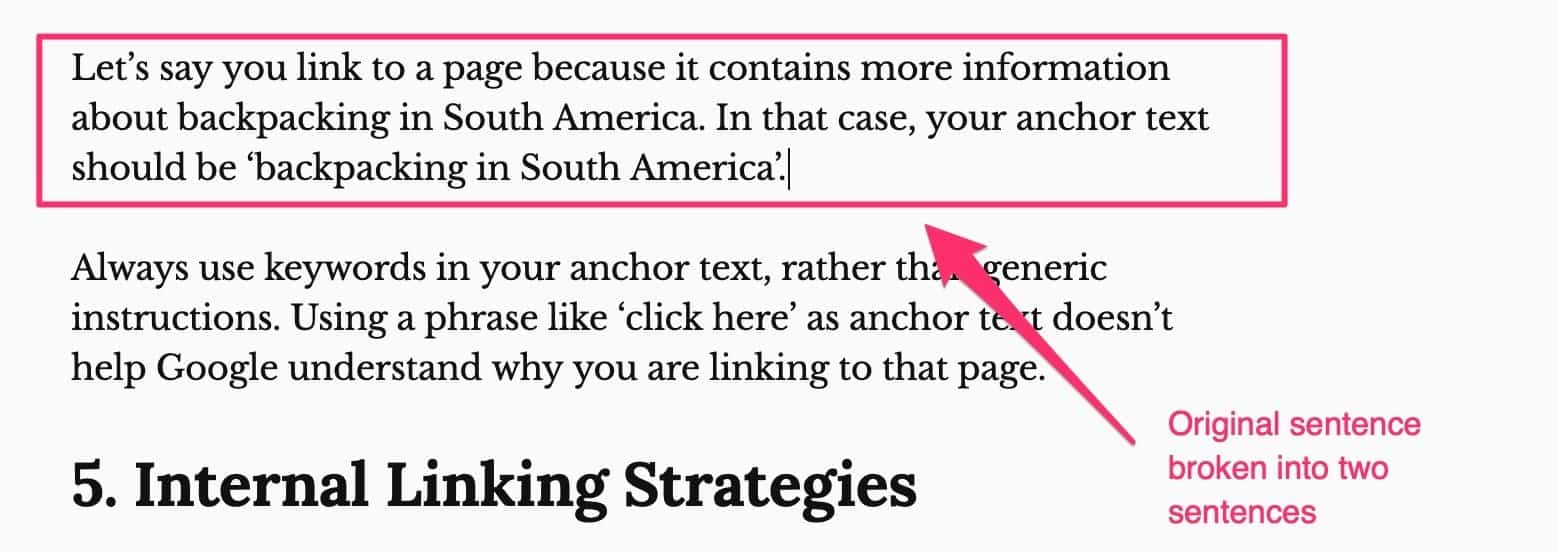
#7. Paragraphs
We were all taught in school that you create a new paragraph when you move to a new point.
But this results in walls of text. On the internet, that kind of formatting turns readers away in droves.
Make your paragraphs short – no more than 2 or 3 sentences.
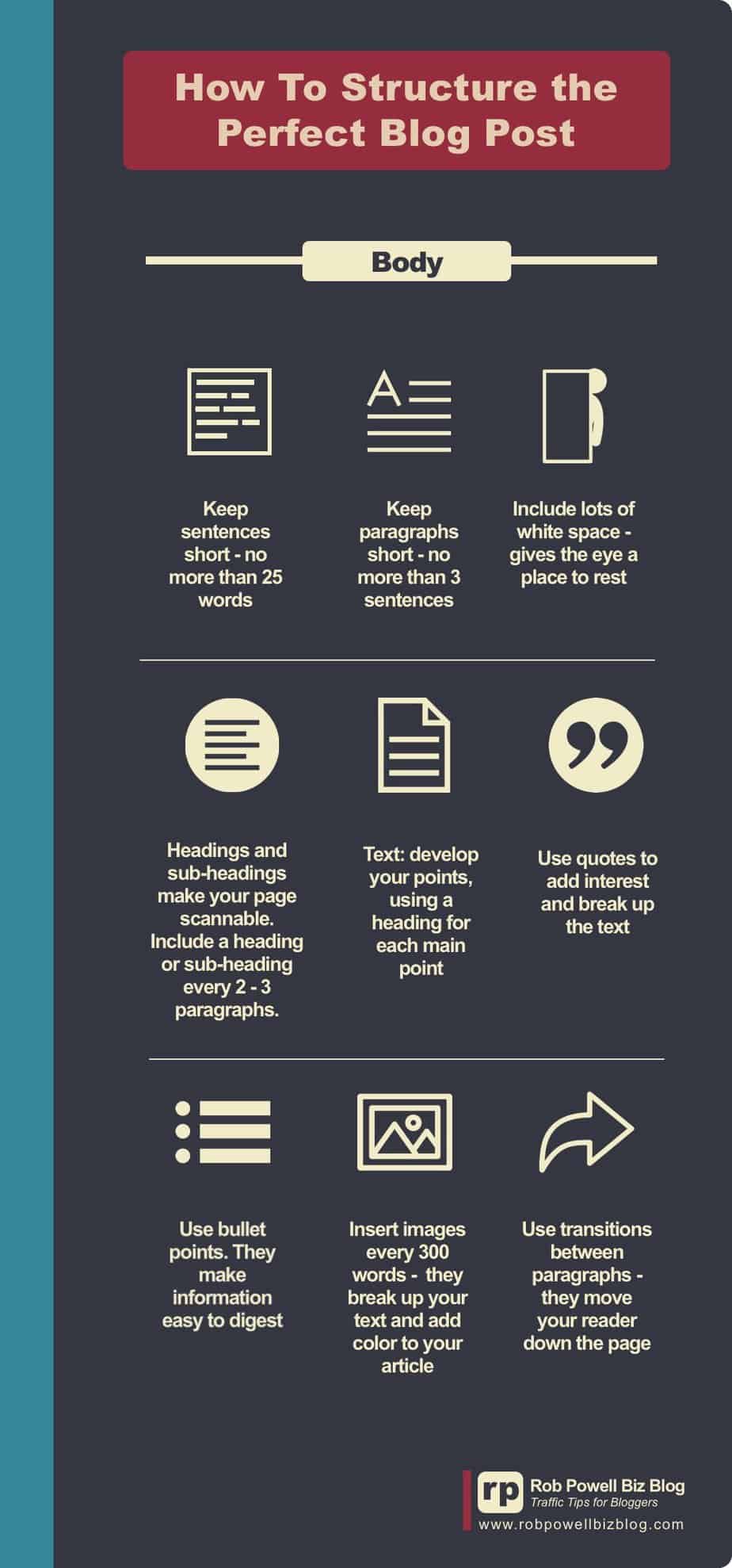
#8. Bullet Points
Bullet points are useful elements of blog structure but are often overlooked.
When you’re writing, ask yourself: “could this paragraph be turned into bullet points?”
And if the answer is “Yes”, do it!
Readers love bullet points because they allow us to absorb information quickly.
Google likes bullet points as well – there’s evidence that bullet points are a ranking factor.

“The goal of strategic bullet points is primarily to keep people reading. You’re highlighting easily digestible bits of important information, which keeps your reader’s attention focused and breaks up dense pools of text “
– Brian Clark
#9. Transitions
Transitional phrases act as a bridge between one paragraph and the next.
They make it easy for your readers to transition from one point to the next. Think of them as a lubricant that reduces friction and keeps your readers moving down the page.
Use transitions when you’re about to move to the next point.
Here are some examples:
- But that’s just the tip of the iceberg
- But the problem is:
- But think about it this way…
- By now, you’re probably wondering…
- Contrary to popular belief…
- Does that mean you should avoid…
- This is where it gets interesting
- Here is something else to keep in mind:
- Here’s an example of what I’m talking about
Transitional phrases are a key part of the structure of your article. They help your reader move from one point to the next. They also establish a connection between you and your reader.
In a nutshell: transitions engage your reader and keep her moving down the page.
#10. Images
Images are a great way to break up what would otherwise be a wall of text.
Pictures engage a completely different part of the brain to words. So they give your reader’s brain a rest.
But more than that: we are better at processing imagery than words.
Consider the following facts:
- The brain process images 60,000 times faster than text
- 90% of all information sent to the brain is visual
- 93% of all human communication is visual
This means that you’ll get your point across much better if you turn the information into an image. Otherwise known as an Infographic.
Infographics don’t have to be elaborate: they can just be words on a colored background.
Aim to include an image for every 300 words of text.
#11. Videos
Another way to engage your readers visual faculties is to embed a video in your article.
Go to YouTube and type in the keyword for your article. Choose a video that:
- has had at least 2,500 views
- has a good like/dislike ratio
Then grab the embed code and paste the video into your article, about half-way down.
#12. Quotes
Quotes are another way of adding variety and interest to your article.
Go to Google and type in the main keyword of your article. Or, type in the keyword for one of your sub-topics.
Look for an article by someone who’s well-known in your niche. And then look for a quotable paragraph.
For the first quote in this article, I went to Google and typed in “article titles in blog posts”. For the second, I typed in ‘‘bullet points in blog posts”.
The good thing about quotes is you can add a headshot to the quote – that adds even more interest to your article.
#13. The Conclusion
The Conclusion is the most neglected part blog post structure.
But Conclusions are important, for two reasons:
- They let the reader know that the article has come to an end
- Readers can use the Conclusion to confirm that they grasped the main points in the article
Here are some things you can do in the Conclusion:
- Restate the issue you raised in the Introduction and resolve it
- Sum up the main points of your article
- Encourage the reader to take further action (e.g. implement the tips in your article)
- Tell the reader about an upcoming article on a related topic
Every blog post should have a Call To Action. And the Conclusion is a good place to do that.
Here are some CTAs you could place in the Conclusion:
- Ask your reader to leave a comment (ask them what their experience has been with xyz)
- Ask your reader to share the article
- Ask the reader to subscribe to your list (if they enjoyed reading the article)
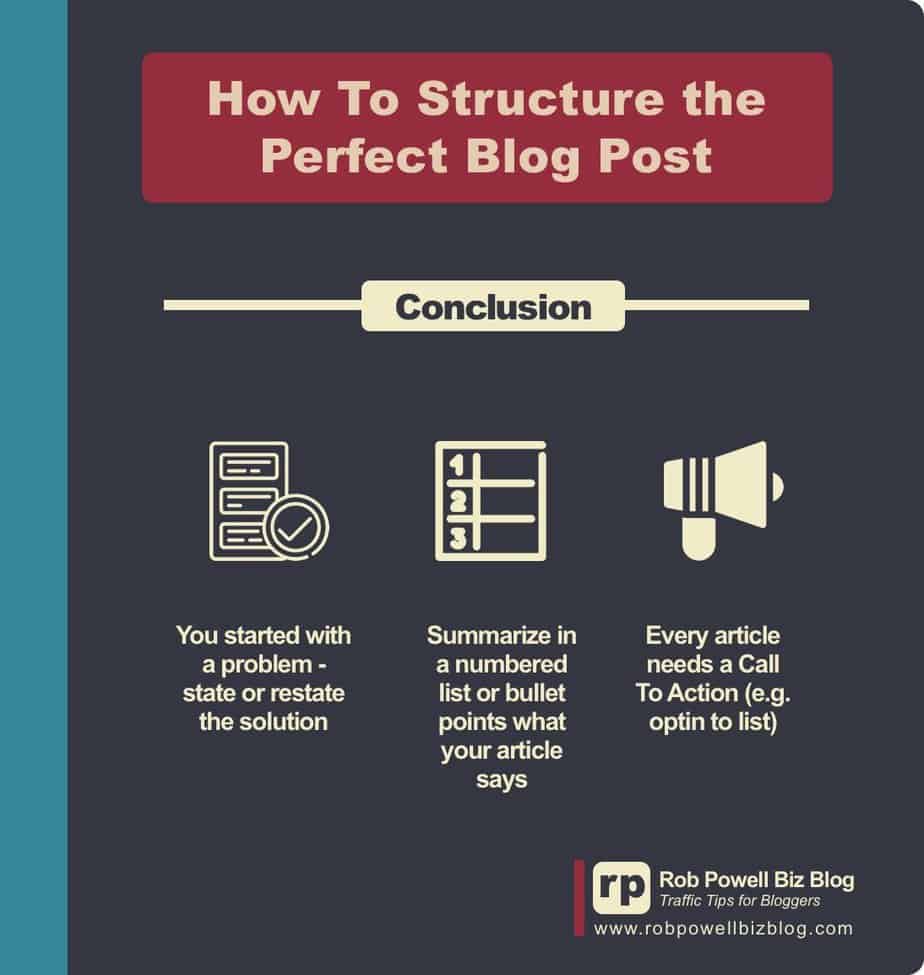
Conclusion
The structure of your blog post affects how it ranks in the search results. A well-designed structure will help readers understand what your article is about and will keep them on the page for longer. And that will improve your page’s SEO.
Search engines also look at the structure of your page to help them understand what your page is about.
Follow these 13 tips for structuring your articles and your pages will rank higher in the search results.
P.S. A good drag-and-drop page editor is vital for creating good content. The one I recommend is Elementor, especially if you are starting out and don’t want to spend money on tools. Elementor has a free version that has all the core features – it has everything you need to create great looking blog posts.
I’m new to blogging and you’ve really explained everything in a logical order. I’ll definitely be implementing these tips when writing my future blog posts.
Hi Deanna, thanks for the feedback! Glad to hear these blog post tips were helpful. Best – Rob
Rob, this is excellent! Reading this made me very glad I found your blog today.
Hi Jana, thanks for the feedback, I’m it was helpful. All the best with your blog posts – Rob
Great points, very useful to share with friends too. thanks for sharing with us.
Thanks, Daisy. I’m glad it was useful, Rob