‘People Also Ask’ (PAA) is a Google SERP feature that shows searchers questions related to their search query.
It’s a valuable source of topics and subtopics that you can use to expand your blog post. You can also use it to find LSI keywords related to the topic of your main keyword.
This article gives you 5 important facts about PAA that you can use to improve your SEO.
What Is ‘People Also Ask’?
‘People Also Ask’ or PAA is a SERP feature that shows questions that are related to the one you typed into Google, together with snippets of information from various websites that answer those questions.
PAA usually appears ‘above the fold’, near the top of the search results. ‘People Also Ask’ typically consists of four related questions in an accordion-type box that expands when you click on it.
Types of PAA boxes
As with featured snippets, ‘People Also Ask’ boxes come in a variety of different formats. Paragraphs, lists, and tables are the most common, but videos sometimes also show up in PAA boxes.
In a sample of PAA boxes, SEMrush found the following breakdown:
- Paragraphs = 78.6%
- Lists = 13.8%
- Tables = 4.3%
- Videos = 3.3 %
PAA Boxes are infinite
An interesting feature of PAA boxes is that when you click on one item in a PAA box, it will produce a new PAA box with two or three additional items.
These additional items will be closely related to the item you clicked on. Each time you click on a PAA listing you move slightly further away from the searcher intent of the original query you typed into Google.
For this reason, ‘People Also Ask’ has been likened to a rabbit hole: the further you click into PAA the further away you get from your original query. Some PAA boxes can lead to hundreds of new queries, with corresponding answers.
History of ‘People Also Ask’
Google started testing PAA boxes in April 2015. The idea behind them was that ‘People Also Ask’ questions would help users refine their search and pinpoint what it is they are looking for.
By 2018, People Also Ask was appearing in 50% of search results. And today, PAA appears in a whopping 85% of search results pages (SERPs).
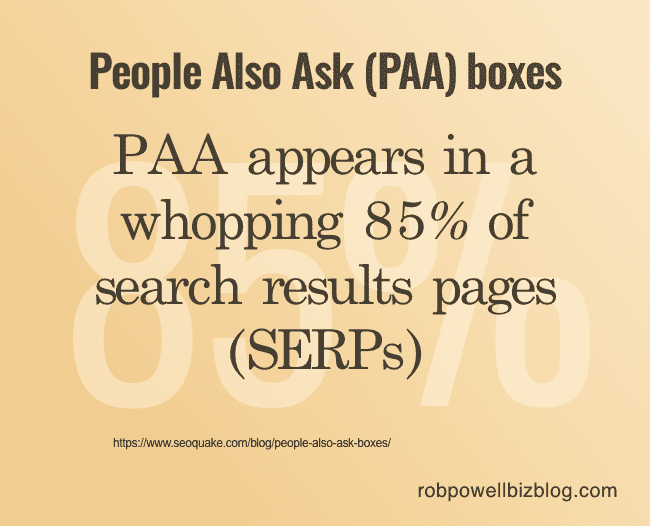
How Does ‘People Also Ask’ Work?
‘People Also Ask’ boxes work as a search tool that helps narrow down your search by allowing for variations in the focus or meaning of the original search query.
PAA helps in the search process by showing users related questions and answers that the searcher might not even have considered.
PAA boxes are dynamic
PAA boxes also have a dynamic aspect in that they create new questions that lead the searcher in new directions.
To see what this means, let’s start with a search in Google for “what is a featured snippet?”
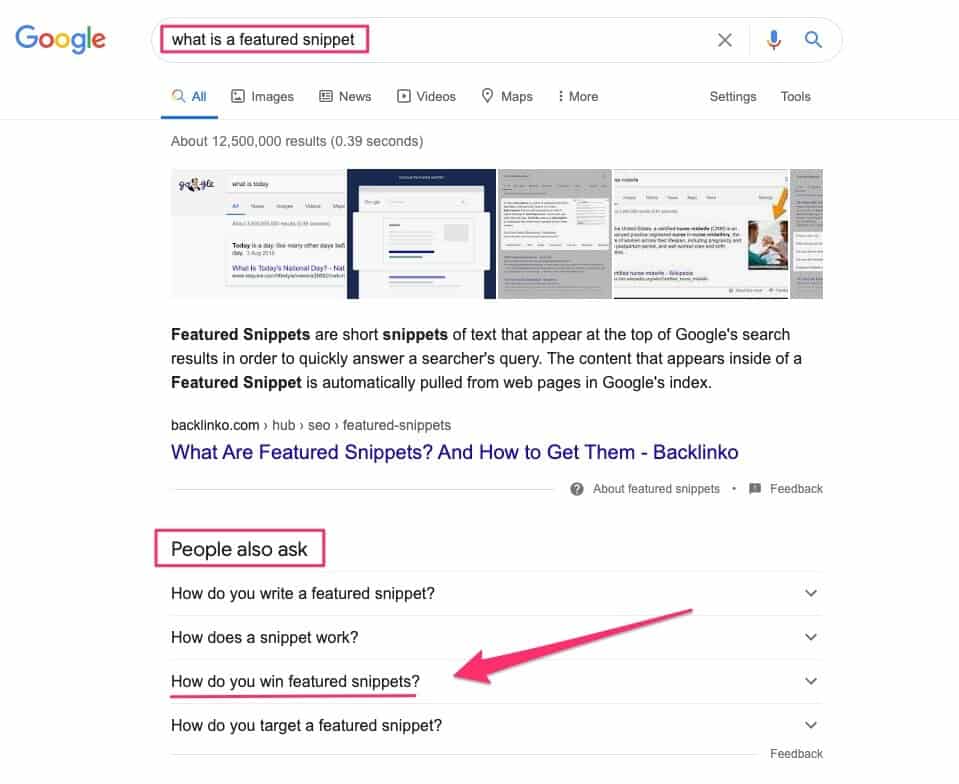
As you click on a question in one PAA box, another PAA box appears with a different set of questions.
Here’s a progression through 10 PAA boxes:
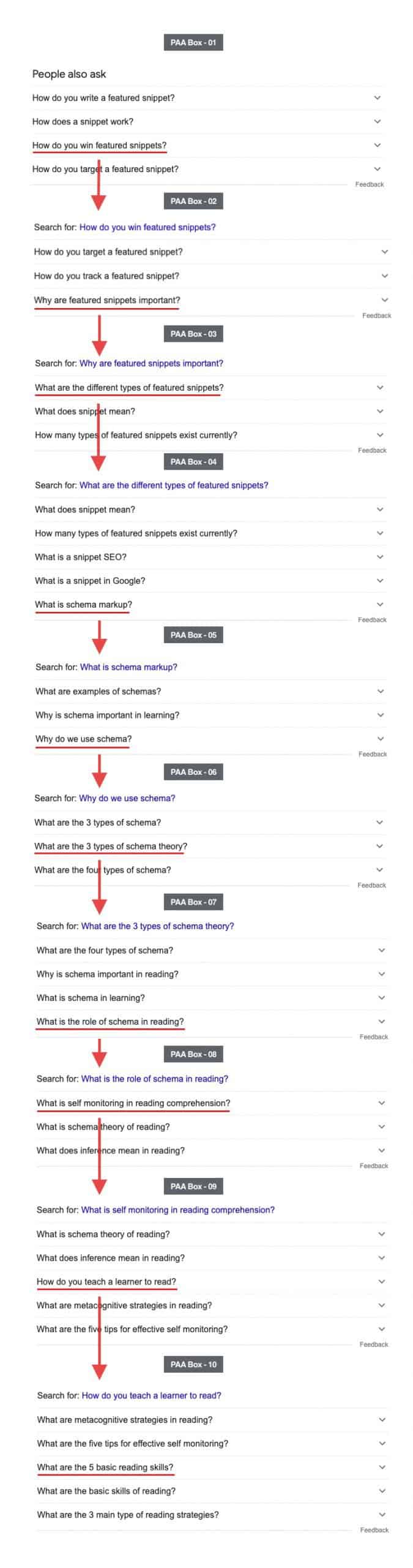
In this ‘People Also Ask’ journey, we’ve gone from the original query ‘what is a featured snippet?’ to a totally new topic: ‘what are the 5 basic reading skills’.
This illustrates an important aspect of PAA boxes: when the initial search query doesn’t produce exactly what the searcher was looking for, the PAA questions help the searcher narrow down the search.
It does this by offering three or four slightly different questions with each new PAA box.
Other observed PAA behaviors
Here are some other PAA behaviors that people have noticed:
- The same PAA question can appear for multiple different search queries but it will always produce the same answer.
- most PAA questions also trigger featured snippets (in other words, the SERP page that is produced when you click a PAA question will usually contain a Featured Snippet at the top)..
- The same PAA question (and answer) can be triggered for different keywords
- The same PAA question can appear on multiple SERPs (i.e. can be triggered by multiple different search queries)
- PAAs can trigger video results
‘People Also Ask’ Facts And Figures
- According to Moz, by 2017 PAA boxes in SERPs had grown by a staggering 1,723% since their introduction in 2015.
- Nearly 50% of all queries from 2018 to 2019 in the United Kingdom showed a PAA box
- In January 2019, Moz estimated that PAA were appearing in 79% of SERPs
- 75% of the time a PAA result appears, it is within the top 3 results in Google
- In November 2020, 36% of brands had PAA boxes in their brand SERP
- According to Search Engine Land, PAAs (formerly only found in the main search results column) are now also appearing in brand knowledge panels (as of December 2020, the occurrence is 9% in the U.S. and almost 7% in the UK and Australia)
- In an October 2020 study, SEMrush found that PAA results appeared in 49.37% of search results for desktop and in 52.27% for mobile.
- Unlike featured snippets, you can have a standard organic ranking and a PAA box within the same SERP result.
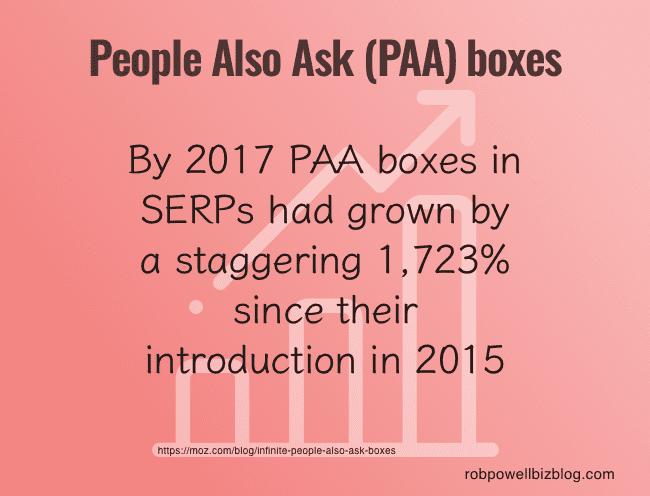
How To Get Listed In ‘People Also Ask’
Backlinko recently did a study that found that only 3% of users interact with ‘People Also Ask’ boxes. That’s not a very encouraging figure. It suggests there’s not much traffic to be gained from being featured in a PAA box.
But the fact is, there’s very little data on this subject: we simply don’t know what the traffic potential of PAA boxes is.
One thing that’s worth remembering: the same PAA question can be triggered across hundreds of different search queries. So even if the PAA traffic from a single SERP was quite low, it could quickly add up if your website is being featured in the same PAA box across hundreds of different search queries.
Let’s assume that it’s going to be good for you to have your website listed in a PAA box.
The next question is: how do you get your website into a PAA box?
The process is much the same as you would use to optimize a page for a featured snippet.
The first thing is to make sure that your page is eligible to be used as a PAA source. Ahrefs has found that most websites used in PAA boxes already rank on Page #1 of the search results for that same query.
Here some more tips for getting listed in PAA boxes:
- signal to the search engine algorithm that you are about to provide an answer – you can do this by placing the question within H2 or H3 tags
- place the answer immediately below the question.
- make the answer as succinct as possible – use plain language and avoid exaggerated statements
- the answers in ‘People Also Ask’ boxes are usually 30 to 50 words in length, so make sure your answer lies in that range.
How To Use ‘People Also Ask’ For Better SEO
Getting your web page listed in PAA boxes could certainly be a useful SEO strategy.
But the real value of PAA boxes is not getting listed in them but using the information in those boxes to boost the SEO of your published web pages.
There are two ways of doing this:
- Understand searcher intent – use PAA boxes to better understand what people are searching for
- Expand your content – use PAA boxes to expand your web page content and add new topics or subtopics
Understanding searcher intent
PAA boxes are a window into understanding searcher intent for any given keyword.
Remember that the questions in PAA boxes are actual questions that people are typing into Google. So dig around in the PAA boxes that appear for your keywords.
You’ll begin to see patterns in the questions that people ask. Those patterns reveal the main searcher intent behind those keyword phrases.
Here’s an example.
Let’s say you’re writing an article about long tail keywords. Type ‘what are long tail keywords’ into Google and look at the PAA box:
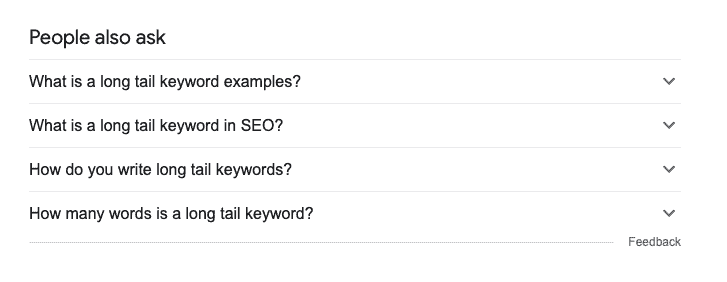
There are three searcher intent clues in this PAA box:
- people want to see examples of long tail keywords
- they want to know how to ‘write’ long tail keywords. This is probably based on a misunderstanding about long tail keywords (you don’t create them, you discover them). But that clue helps you get behind the query and really understand where the searcher is stuck. And that, in turn, puts you in a better position to answer their query
- people want to know how many words a long tail keyword contains
These are angles or subtopics that you can work into your article so that it better addresses the search query.
Expand your content
Using PAA boxes to expand your content is closely related to the last point but instead of drilling down into the core issue behind the search query, you’ll be using PAA questions to throw a wider net.
The idea behind PAA boxes is that each PAA question offers a slightly different slant on the original query that you typed into Google.
This means that you can use PAA questions to broaden the content of your web page and identify topics and subtopics that you may have overlooked.
The very fact that these ‘shoulder’ topics are showing up in PAA boxes means that the Google algorithm is aware of them and knows that they are related to your main keyword.
And that means that when you add those topics and subtopics to your web page content, you’ll be boosting the topical authority of that web page.
And that’s going to help your page rank higher in the search results.
Here’s an example.
Let’s say you’re writing an article on the topic ‘how to sharpen a lawn mower’. Type that query into Google and then look at the PAA box.
The first PAA question looks like a good topic to add to your article:
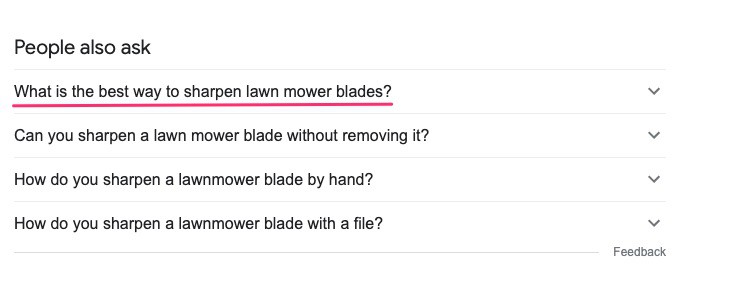
Clicking on that first PAA question produces a new PAA box with two more subtopics you could use in your article:
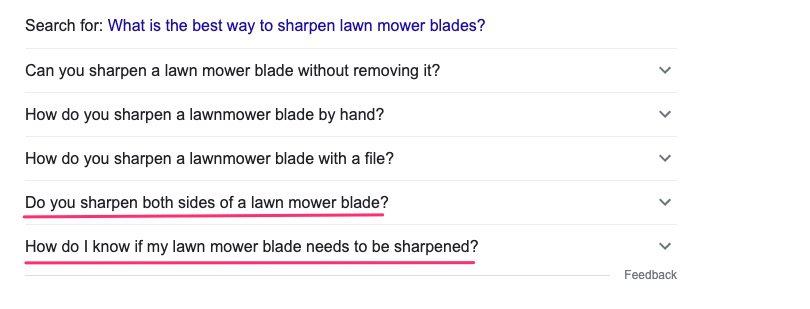
Clicking on the second PAA question produces another subtopic for your article:
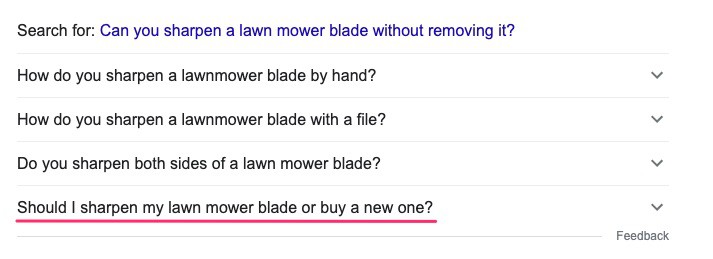
Clicking on the third item in the original PAA box gives you one more topic for your article:
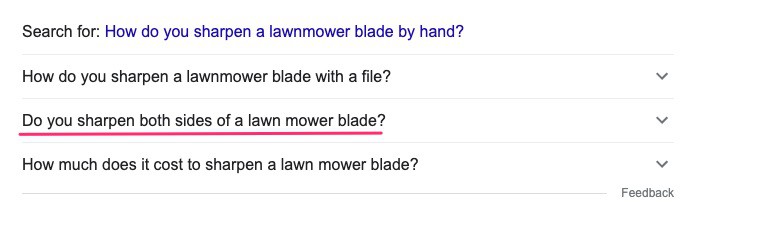
And clicking on the fourth PAA questions gives you two more subtopics:
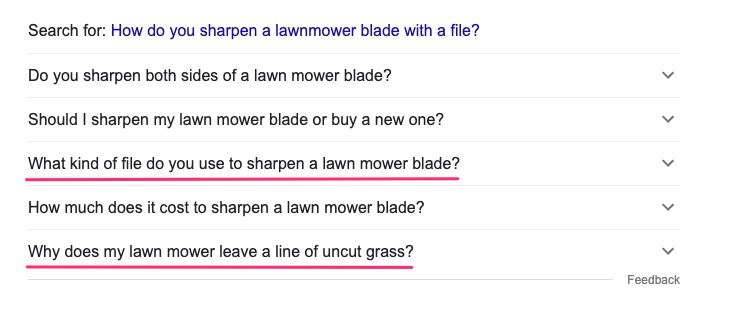
Add those subtopics as headings in your article and then write 200 to 300 words on each of those questions.
By doing that you’ll dramatically increase the topical authority of your article. And that’s going to make your article rank higher in the search results. Because topical authority is an important ranking factor.
But not only that: by adding those six or seven extra sections to your article, you’ve just added another 1200 words to your blog post. And that’s another feather in your hat for ranking high in the search results.
As we’ve seen above, if you keep progressing through the PAA boxes, you eventually move to a completely new topic.
So when using this technique, be careful not to move too far away from the original topic – there will come a point where the PAA questions are so far removed from the original query that they deserve a new article on their own.
FURTHER READING
- How to Make the Most of Google’s “People Also Ask” Results
- People Also Ask – A Free Content Idea and Research Tool
- What Are Google’s People Also Ask Boxes and How to Use Them for SEO
Conclusion
The ‘People Also Ask’ box is a valuable tool for anyone who wants to rank their content higher in the search results.
PAA boxes will help you understand the searcher intent behind a given query. And that will help you ensure that your articles address the search query that you’re targeting.
PAA questions also show you topics and subtopics that are closely related to your main topic. You can use that information to expand the scope of your article and give it more topical authority.
More Articles About Keyword Research
- How To Use Keyword Modifiers To Rank on Google
- How to Find Seed Keywords for Better SEO (2 Simple Methods)
- What Is a Focus Keyword – 7 Tips For Better SEO
- How To Find Long Tail Keywords Using Free & Paid Tools
- How To Rank for Multiple Keywords and Triple Your Traffic
- 21 Types of Keywords in SEO & How To Use Them
- What Are Stop Words In SEO – Everything You Need To Know
- High Intent Keywords – What They Are & How To Use Them
- The Keyword Golden Ratio: The Secret To Ranking on Google
- What Are LSI Keywords & How To Use Them To Rank Higher
- What Is Keyword Research – A Guide For Beginners (2022)
- What Is Keyword Grouping & How Does It Help With SEO?