Categories and tags in WordPress are one are of the least understood aspects of SEO. But if you want them working for you, and not against you, you need to understand them.
In this article you’ll discover:
- what categories and tags are
- how they differ from each other
- how to add them in WordPress
- how they affect SEO
- category and tag best practices
But first of all, what are WordPress categories and tags?
- What Are Categories and Tags In WordPress?
- What’s The Difference Between Categories and Tags?
- How To Add Categories and Tags in WordPress
- How Do Categories and Tags Impact SEO Rankings?
- What Are Category Pages?
- Using Categories in URLs
- Using Categories in Breadcrumbs
- WordPress Categories – Best Practices
- WordPress Tags – Best Practices
- Conclusion
- More Articles About WordPress SEO
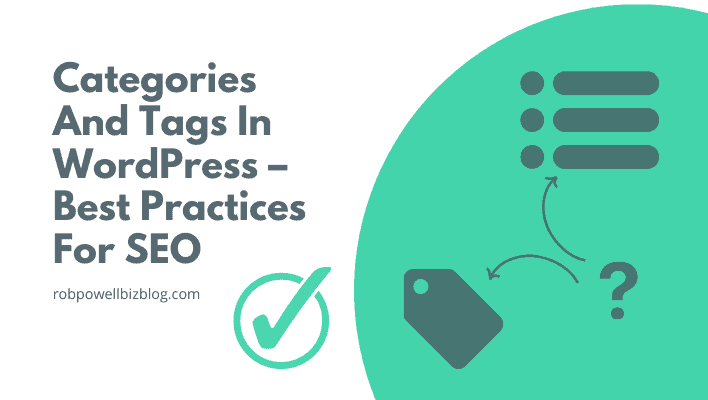
What Are Categories and Tags In WordPress?
Categories and tags are both WordPress taxonomies. In other words, they are ways of classifying things or grouping things together, based on their relationships to each other.
Categories and tags group together posts and pages based on topics and subtopics that they have in common.
In doing that, categories and tags help visitors and search engines understand how the content on your site is organized.
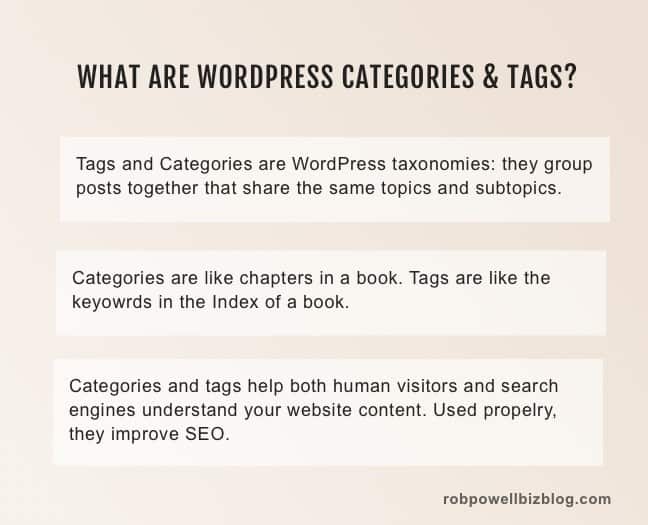
What’s The Difference Between Categories and Tags?
While categories and tags in WordPress both help people and search engines understand how your content is organized, they do it in very different ways.
Categories are like the chapters of a book, while tags are like the list of words in the index at the back of the book.
Categories group posts together in broadly defined groups that share the same basic topic. Tags identify subtopics within an article or post and allow users to find other articles that contain that same subtopic.
One big difference between categories and tags is that categories are an essential part of how WordPress operates, whereas tags are not.
WordPress always assigns posts to a category, and this is a function that you can’t turn off: even if you don’t name your categories, WordPress will assign any new blog post to the category ‘uncategorized’.
Another key difference is that categories are hierarchical, whereas tags are not.
Categories can have sub-categories and sub- sub-categories. This is useful when you’re dealing with topics that have many subtopics. For example ‘email marketing’ is a topic that has many subtopics. The category ‘email marketing’ might include subcategories such as ‘list building’, ‘email marketing service providers’, ‘open rates’, ‘subject lines’, and ‘list segmentation’.
Tags are useful if you have a search box for your website: they allow visitors to find articles that share the same keyword.
In summary, categories are umbrella-like and general, while tags are granular and specific.
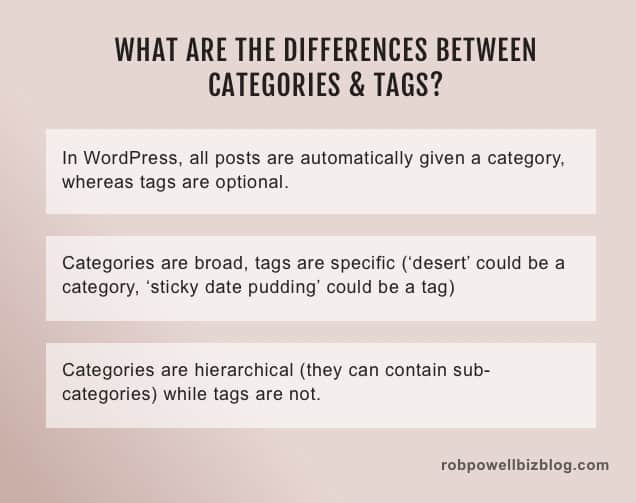
How To Add Categories and Tags in WordPress
There are two ways of adding categories in WordPress.
How to add categories in WordPress
Method #1
In the left side menu of the dashboard, click on ‘Posts’ and then ‘Categories’:
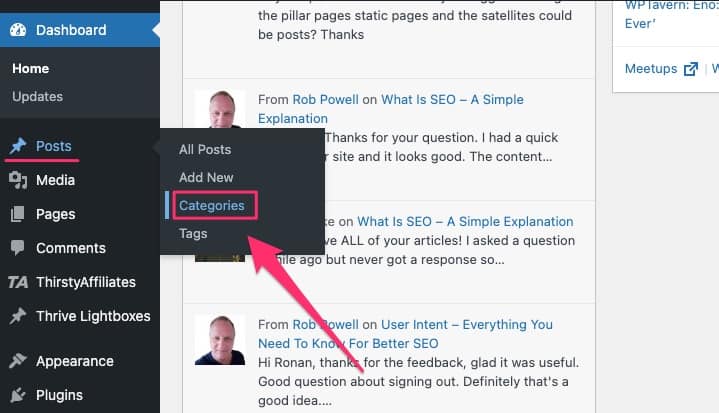
On the next screen, you can name the category and make it a subcategory of a parent category (if appropriate):
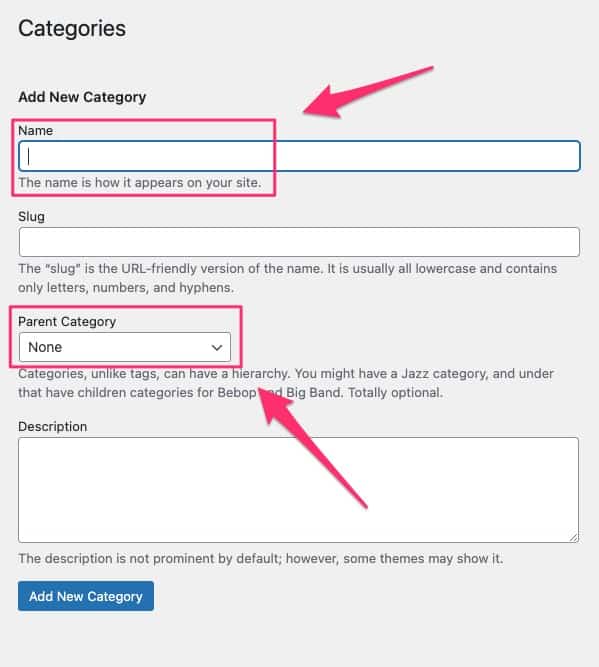
Method #2
You can also add categories in the ‘Edit Post’ page for an individual post. In the right sidebar of the edit post page, you’ll see a ‘category’ box. In this box, you can either (1) assign the blog post to an existing category, or (2) assign the blog post to a new category:
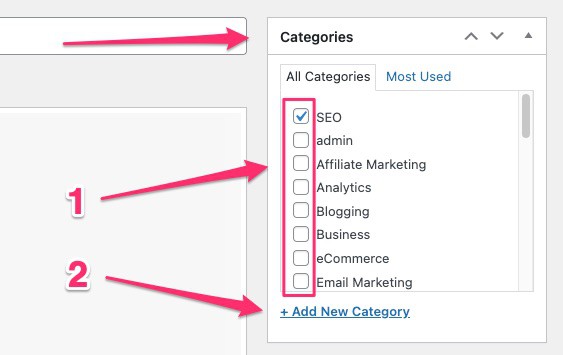
How to add tags in WordPress
As with categories, there are two ways of adding tags in WordPress.
Method #1
In the left side menu of the dashboard, click on ‘Posts’ and then ‘Tags’:
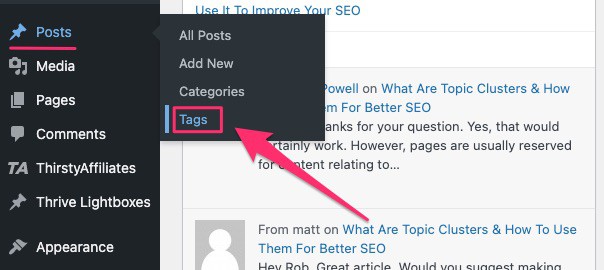
On the next screen, name your new tag and then click ‘Add New Tag’:
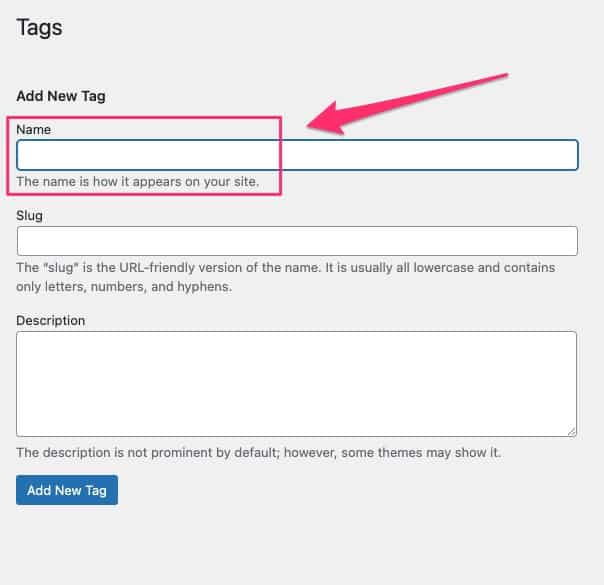
Method #2
You can also add tags in the ‘Edit Post’ page of an individual post. Just find the ‘Tags’ box in the right sidebar and either (1) add a new tag or (2) use an existing tag:
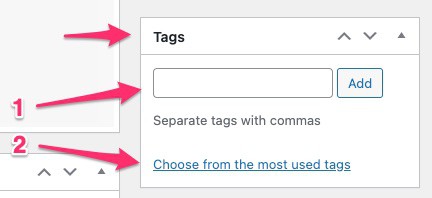
When you click on the option to choose an existing tag, you’ll see a tag cloud that shows your most used tags by font size:
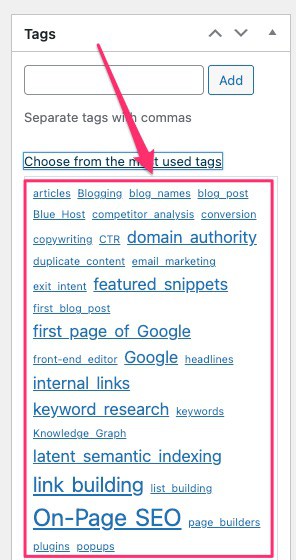
How Do Categories and Tags Impact SEO Rankings?
Categories and tags in WordPress don’t have a direct impact on how your pages rank in the search results, but they can make it easier for human visitors to find relevant content. And if that leads to your visitor spending more time on your site, then that will have a positive SEO effect.
Categories and SEO
For example, if you include on every post a link to the category page that the post belongs to, that will encourage your readers to visit related articles.
Likewise, if you have a search box on your website, tagging each article with a handful of relevant tags will help your visitors find other articles on the same topic.
And that will increase the time that your visitors spend on your site. So categories and tags can indirectly improve the SEO of your site.
They can also help search engines understand that your site has clusters of articles around certain topics. For example, subcategories can be used to show search engine algorithms that a particular group of articles are closely related in subject matter.
Tags and SEO
Tags can do the same thing: a group of articles that all share the same tag will show search engines that your site has topical authority on that keyword or topic.
But categories and tags, if used the wrong way, can also have a negative impact on SEO.
For example, having categories and tags with the same name can cause confusion for search engines. Let’s say you have a category ‘wet and dry vacuum cleaners’ and a tag with the same name. WordPress creates a page for each category and page for each tag. In this instance, your category page will be competing with your tag page. So try to avoid categories and tags that have the same name.
Also, assigning a blog post to multiple categories is not a good practice.
Firstly, having a blog post in multiple categories won’t give that web page any SEO benefit.
Secondly, when a blog post is in two or more categories, it makes it difficult for search engine algorithms to understand what topic the article belongs to.
So as a rule of thumb, it’s best to assign a blog post to just one category.
What Are Category Pages?
WordPress creates a category page for each category that you create. You can find these category pages by clicking on ‘Categories’ in the main WordPress menu:
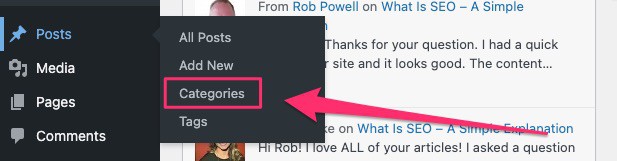
On the next screen, you’ll see your categories listed in a column:
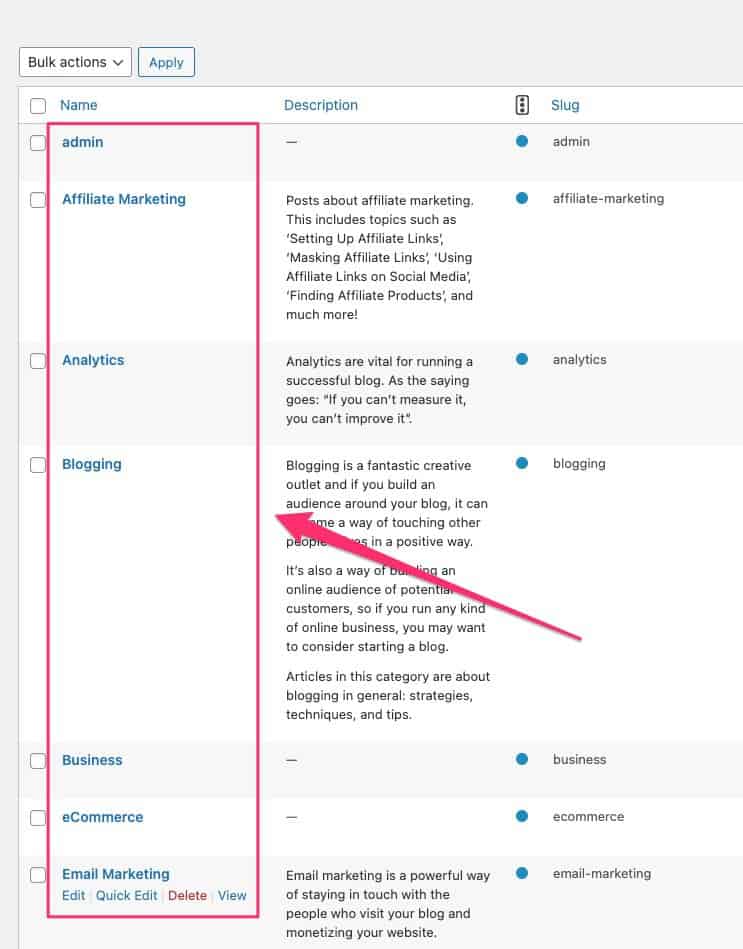
Hover your cursor over any category name, and a sub-menu will appear. Click on ‘View’ option and you’ll be taken to the category page for that category:
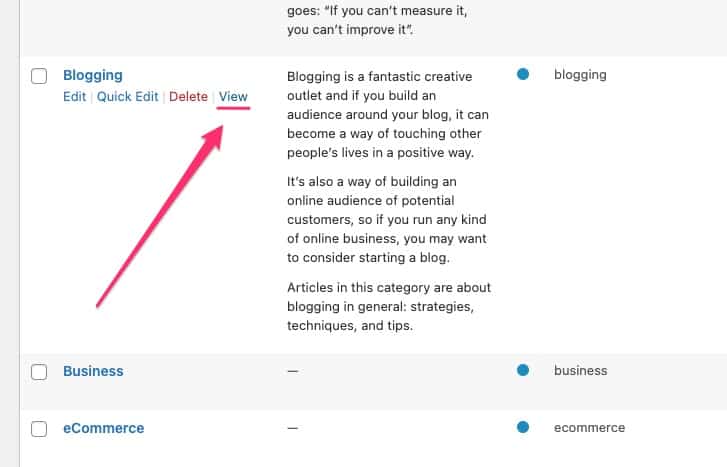
Each category page includes (1) the category title, (2) a category description (this is the description you specified when you set up the category) and (3) an excerpt for each blog post in that category:
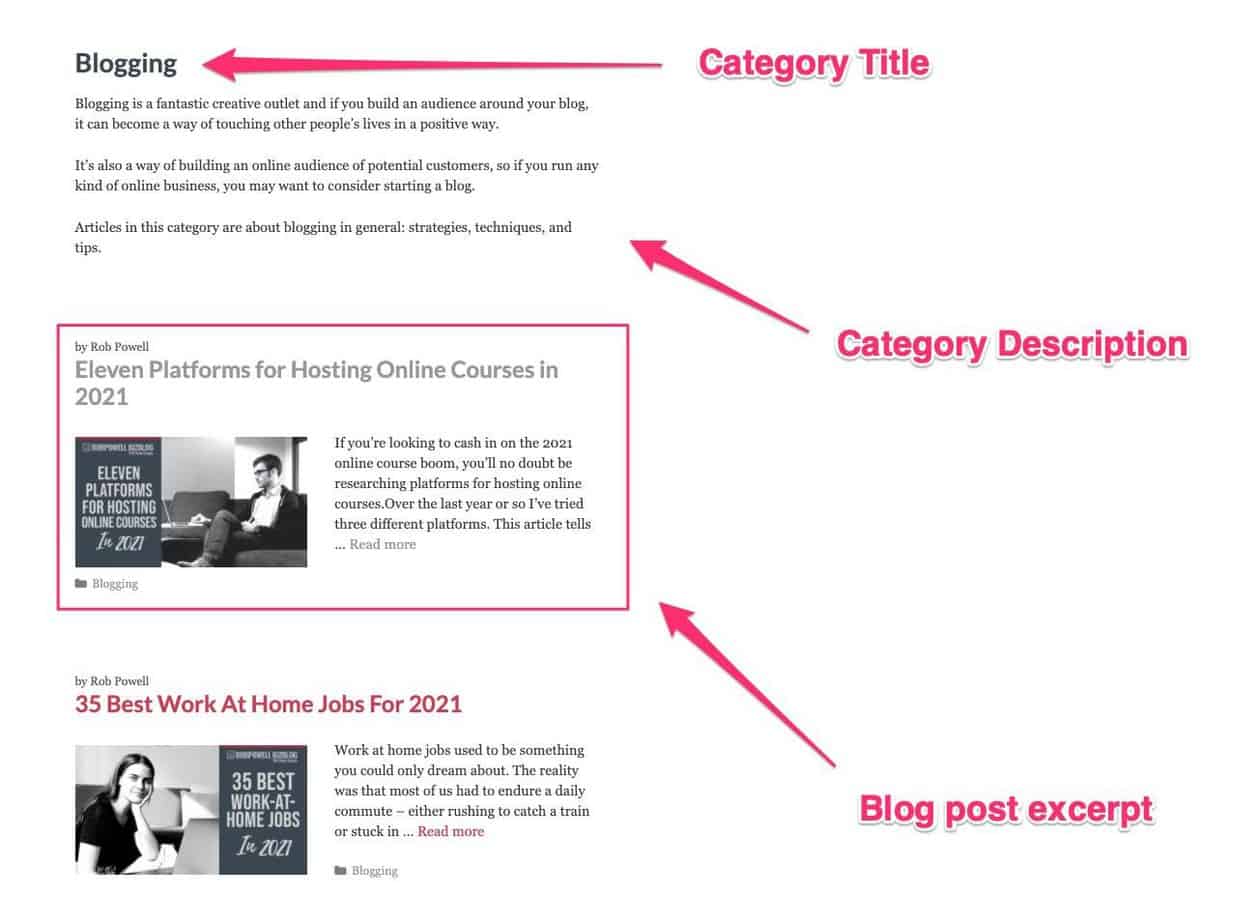
One thing to note about category pages is that apart from the category description, they do not contain unique content, since the blog excerpts are all pulled in from published articles.
This means that category pages are not likely to rank well in search engines and you shouldn’t spend time trying to make them rank. The real purpose of a category page is not to rank in Google but to help your visitors find related content.
Using Categories in URLs
Some websites use categories in their URLs.
Here’s how to do it. In the WordPress settings, click on the option to use categories in your WordPress URLs:
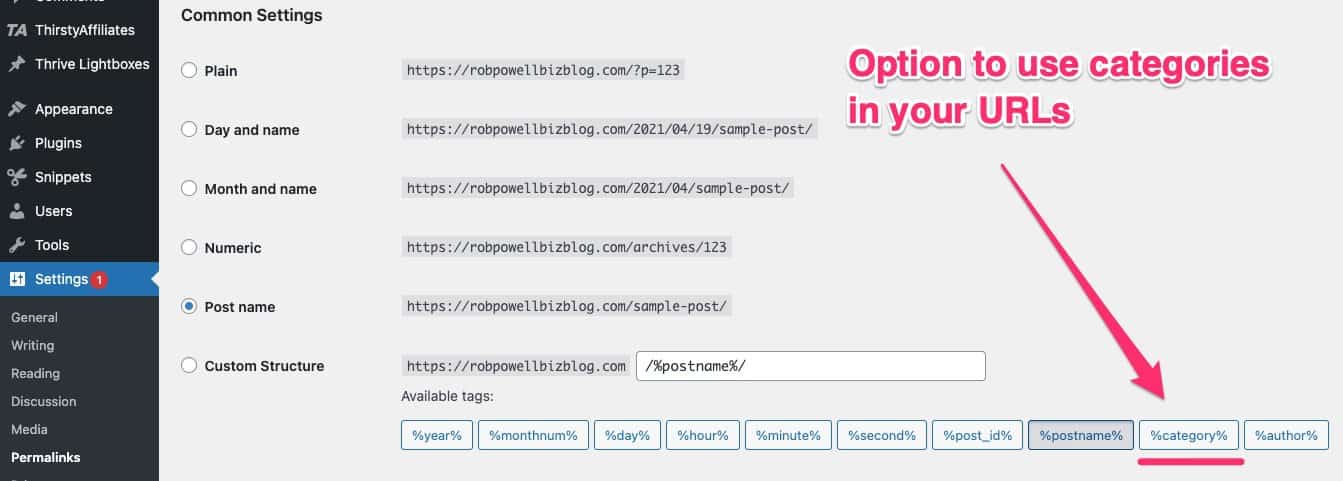
If you choose this option, your URLs will look like this:
http://yoursite.com/category/blog-post
This may make sense for some websites (e.g. ecommerce sites that have a lot of different products organized into different product categories) but for authority sites, it’s best not to include the category in the URL.
There are three reasons why categories in URLs may not be a good idea:
- creates the potential for duplicate content
- they make your website links longer
- can result in URLs with repetitive text (which can be bad for SEO)
Using Categories in Breadcrumbs
One way categories can help your visitors and boost your SEO is by using them in breadcrumb navigation:
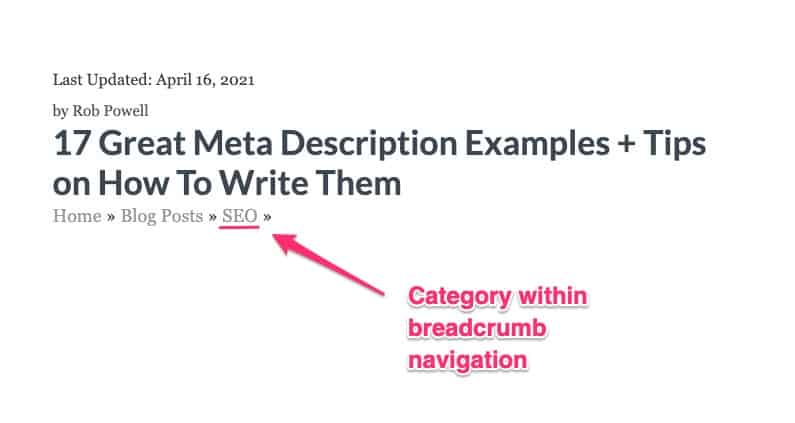
Using categories in breadcrumbs helps your visitors find related articles and they help search engines understand how your content is organized.
For more information on how to add breadcrumb navigation to your website, see this article on WP Beginner.
WordPress Categories – Best Practices
- Each blog post should be assigned to just one category
- Avoid having duplicate categories and tags (i.e. a tag and a category with the same name)
- Keep your categories to a minimum – 5 to 10 categories will be sufficient in most niches
- Use subcategories to get more specific in your classification
- Avoid singular and plural versions of categories (for example, don’t have an ‘inkjet printer’ category as well as an ‘inkjet printers’ category)
WordPress Tags – Best Practices
- Use no more than 10 tags per blog post (the more tags you have, the less focussed your article appears to the search engines)
- Mark tag pages with ‘no index’ and ‘no follow’ so that they don’t appear in search results (tag pages don’t provide a good user experience)
- Don’t create a tag that only applies to one post (the purpose of tags is to link different posts that share the same topics)
Conclusion
Categories and tags in WordPress are powerful tools for organizing your content so that both humans and search engines can better navigate your site and understand what your site is about.
By showing your visitors similar content, categories and tags can both lead to more time on site. And that’s good for your SEO.
Categories and tags also play a key role in helping search engines understand what your website is about. When used strategically, categories and tags can help create topic clusters that add to the topical authority of your website and improve the SEO of your website.