Competitor keyword research assumes that the keywords driving most of the traffic in your niche have already been found.
Online businesses in your niche have spent years of trial and error finding the keywords that your customers type into Google when they’re looking for your products or services.
So why reinvent the wheel?
You can simply use a keyword research tool to find which keywords are driving your competitors’ traffic.
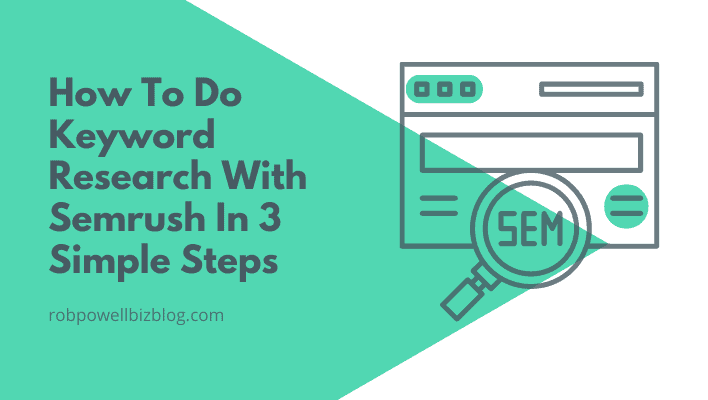
Prefer to watch a video?
Competitor Keyword Research in Semrush
One of the best tools available for doing competitor keyword research is Semrush.
In this tutorial, you’ll learn how to use Semrush to uncover your competitors’ top-performing keywords.
Step #1. Identify Your Competitors in Semrush
First, we’re going to let Semrush identify who our competitors are.
Semrush has a vast database of keywords and traffic stats, and it can use that information to quickly identify your main competitors.
To do this, log in to your Semrush account, click on ‘Domain Overview’, and type in your website URL. In this example, I’m going to use the popular blogging tips website blogtyrant.com:

Click ‘Search’ and then scroll down and click on the ‘Competitive Positioning Map’:
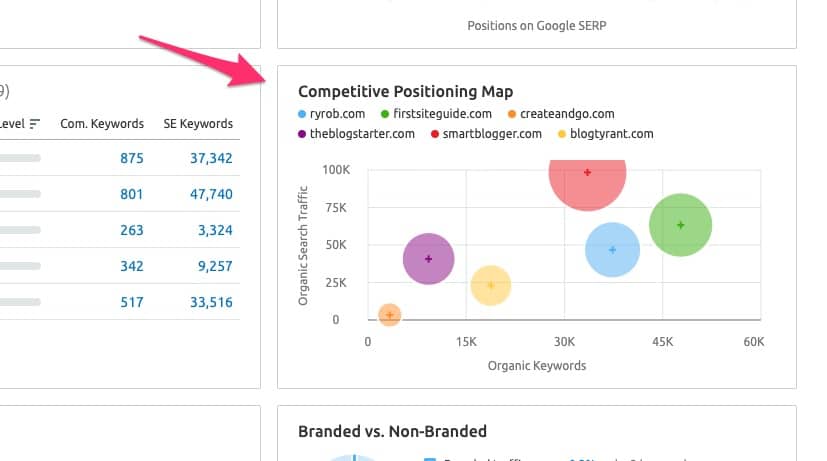
The Competitive Positioning Map will show you the sites that Semrush believes are your main competitors. You need to check that these are, in fact, your natural competitors.
Maybe you already know who your main competitors are?
In that you don’t need to use the competitors that Semrush identifies. Simply type your own URLs into the four competitor fields (Step #3)
Step #2. Validate the ‘Competitive Positioning Map’
In my experience, the websites that Semrush shows in the competitive positioning map are not necessarily sites that produce the kind of content that I’m focussing on.
One reason for this could be that Semrush bases its analysis on your top-performing pages rather than on your overall content. This can skew the results and produce a list of websites that you wouldn’t necessarily think of as your natural competitors.
The first step is to ensure that the Competitive Positioning Map accurately identifies your main competitors.
Step #3. Use the ‘Keyword Gap’ Tool
If it’s correct, the next step is to click on ‘Keyword Gap’ in the left-hand menu:
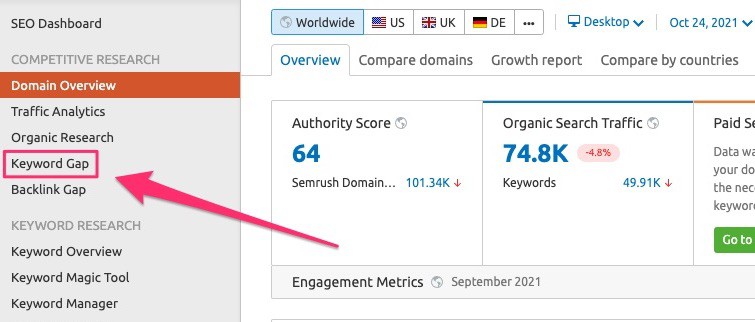
On the next screen, you’ll see four text fields, each with a dropdown containing your four main competitors:
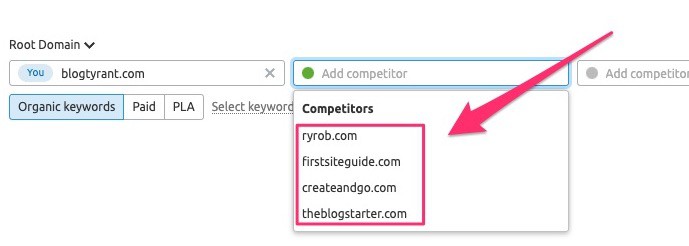
When you choose one of these competitors, Semrush will populate the next dropdown with an additional competitor:
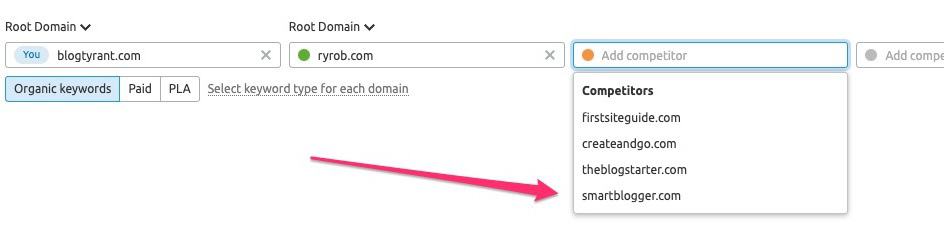
Fill each box with a competitor and then click ‘Compare’.
Semrush will now show you seven categories of keywords based on competitor analysis. The two categories we are interested in are ‘missing’ and ‘untapped’:
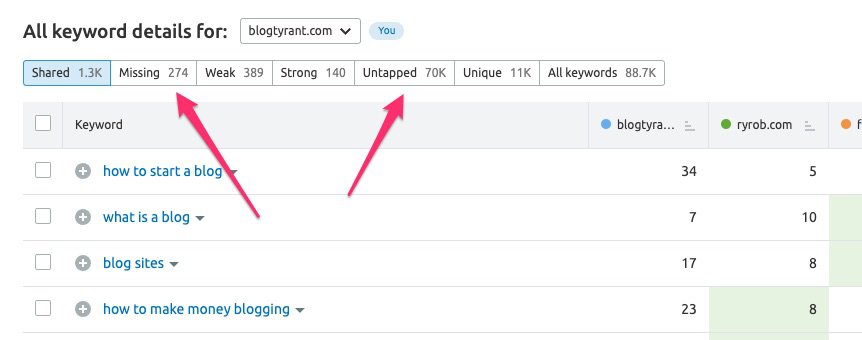
‘Missing’ keywords are “keywords for which the You-domain doesn’t have rankings but all of the other entered competitors do.”
‘Untapped keywords’ are “keywords for which the You-domain has no rankings but at least one of the other competitors do.”
Click on ‘missing’, and you’ll see five columns showing which of the websites (your site + 4 competitors) ranks for that keyword.
At the far right, you’ll see five columns with keyword metrics such as search volume, keyword difficulty, and number of results:
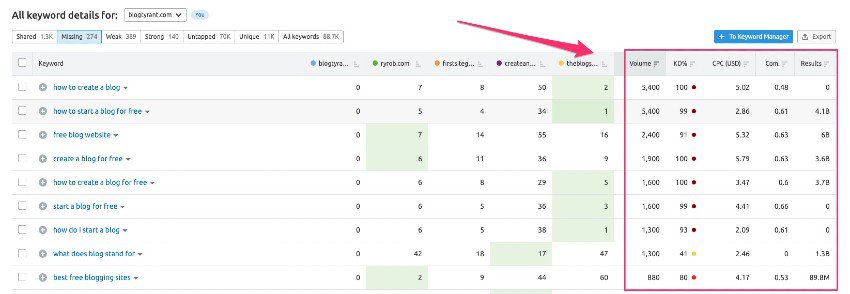
Step #4. Use Filters to Find Easy-To-Rank Keywords
There’s a problem with competitor keyword research and you may already have spotted it.
Just because your competitors rank for a particular keyword doesn’t mean that you can. If your competitor has a domain authority of 75 and you have a DA of 35, it’s going to be hard for you to rank for some of your competitor’s keywords.
The way to deal with this is to use the filters in the Keyword Gap tool.
– Filter for Keyword Difficulty
Click on the Keyword Difficulty filter and choose ‘possible’, ‘easy’, or ‘very easy’ (depending on how high or low your website’s DA is):
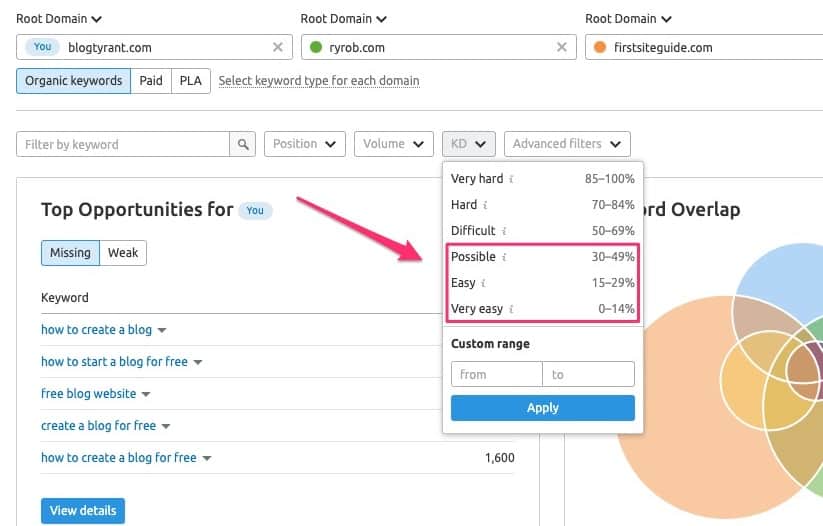
– Filter for Number of Results
Another way to ensure that you only see keywords you can rank for is to filter for a maximum number of search results.
In general, the more results there are in organic search, the more competitive the keyword is going to be. To find less competitive keywords, place a limit on the number of search results that a keyword has.
To do this, click on ‘Advanced filters’ and set the conditions to ‘include results with less than x number of results’.
In this case, I’ve set it to 50M, but that number will depend on what sort of niche or industry you are operating within:
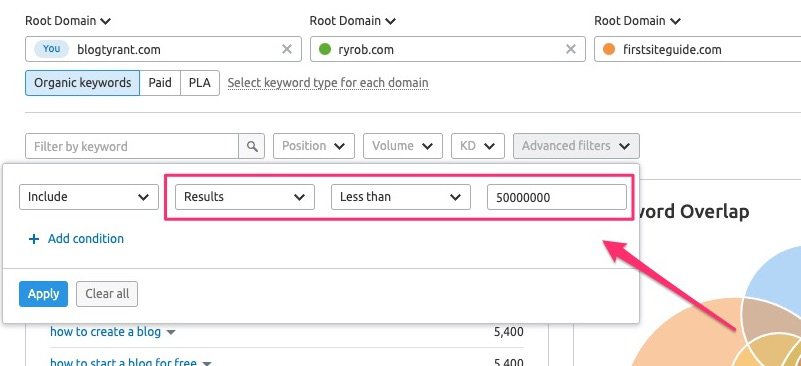
Step #5. Percentage of Traffic Per Keyword
A very revealing aspect of competitor keyword research is to see what percentage of a competitor’s total traffic each keyword is responsible for.
For every website, you will usually find that a handful of keywords are driving 15% to 50% of the website’s total traffic.
However, to see this data, you have to leave the keyword gap analysis tool and examine your competitors one by one.
Go back to ‘domain overview’ and type in the URL of a competitor:
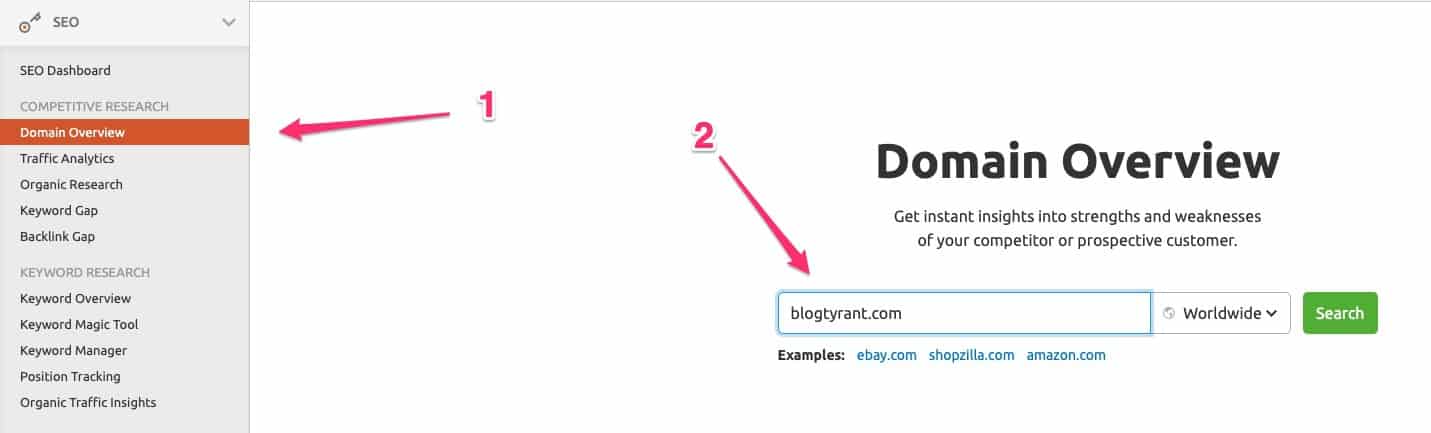
Then click on ‘Top Organic Keywords’:
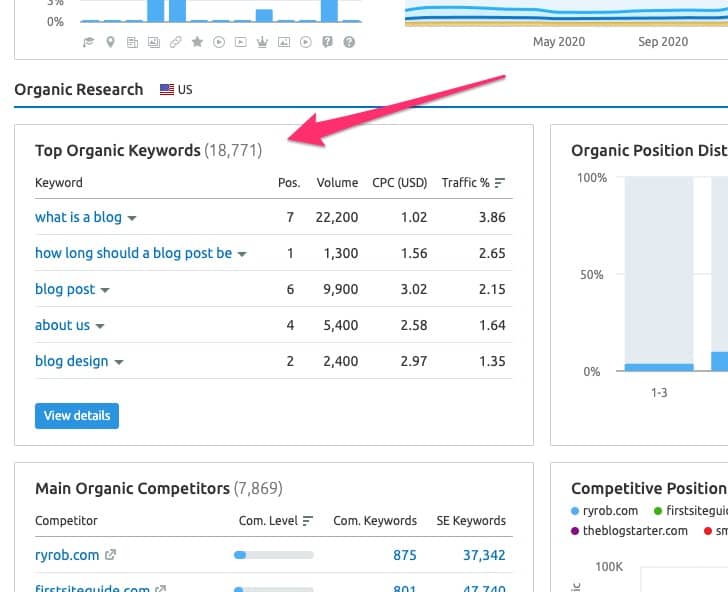
On the next screen, you’ll see the top 100 keywords for that website.
Toggle the third column so that it shows the traffic percentage from high to low. You’ll now see which keywords are driving most of that website’s traffic.
In this instance, we can see that seven keywords are driving just over 10% of Blog Tyrant’s traffic:
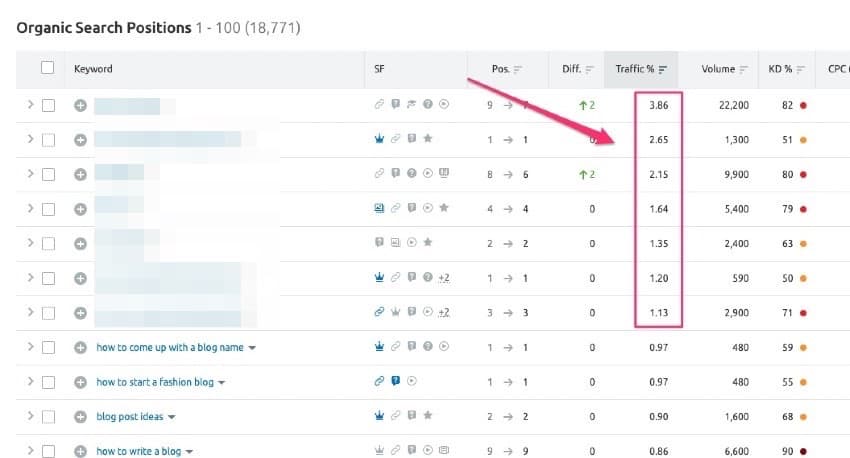
But with other websites, you’ll often see a small number of keywords driving a much larger percentage of the website’s traffic.
For example, with prontomarketing.com, fourteen keywords are driving 56% of the website’s total traffic:
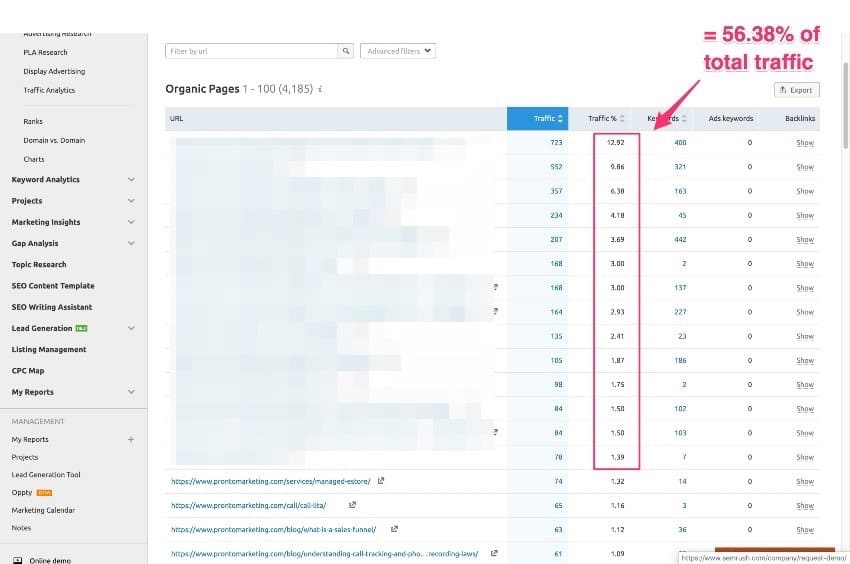
With buffer.com, seventeen keywords are driving nearly 48% of their traffic:
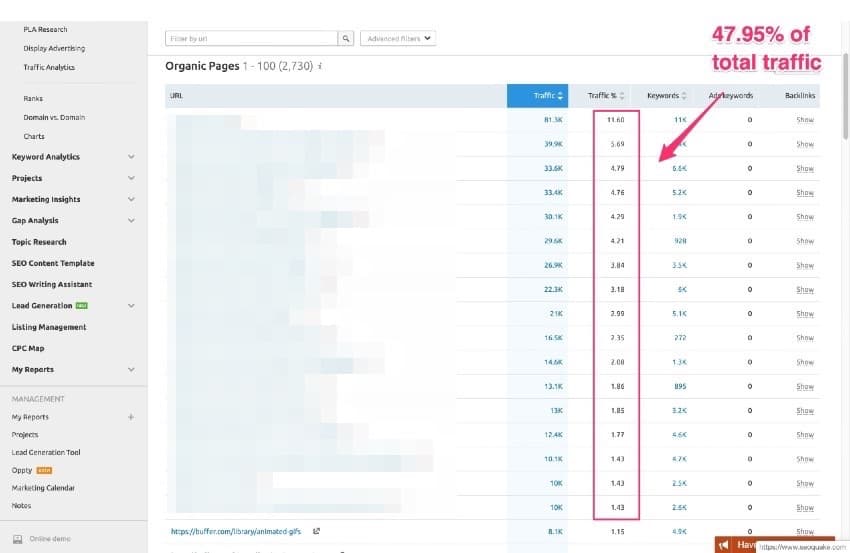
In the case of wpbeginner.com, fifteen keywords are driving over 28% of title traffic:
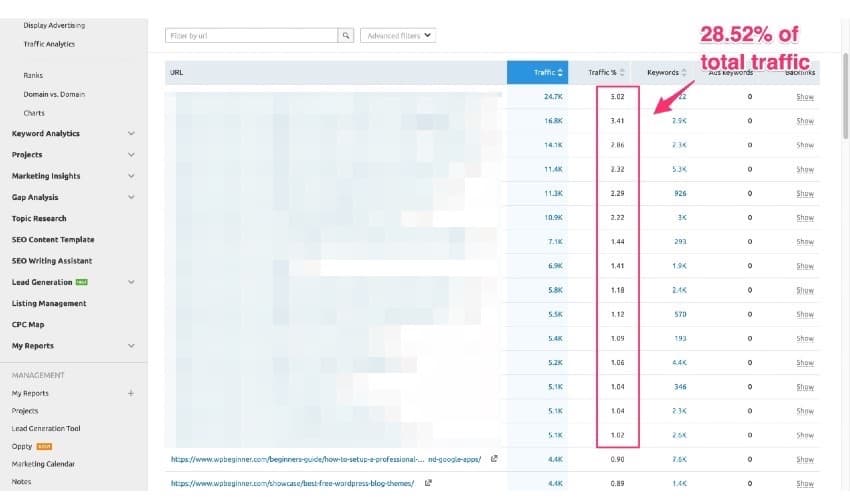
And for writtent.com, a mere 12 keywords are driving a massive 80% of the site’s total traffic:
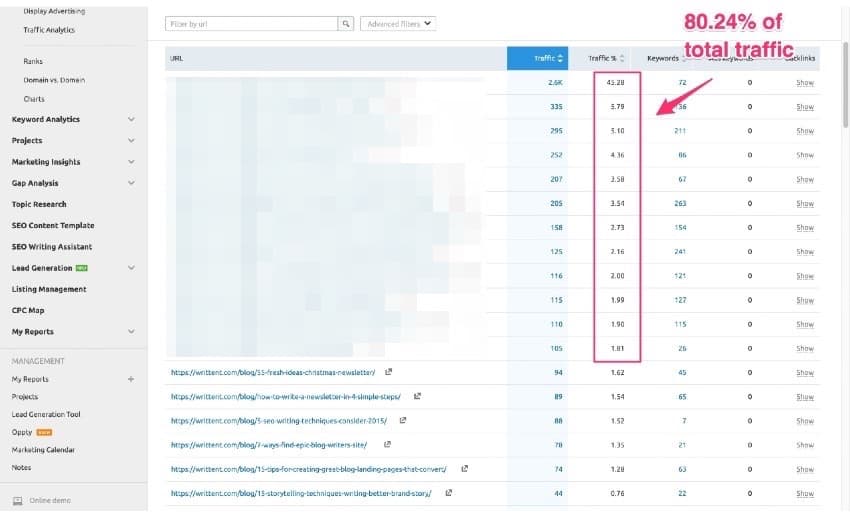
From the point of view of competitor analysis, this is vital information.
After all, if a website is ranking in the top 100 positions for 18K keywords but fifteen of those keywords are responsible for 30% of the website’s traffic, that helps you narrow down your focus. You can spend your time and energy where it’s going to have the greatest effect.
Competitor Keyword Research – Other Tools
While Semrush is a great SEO tool for doing competitor keyword research, it’s certainly not the cheapest. If you’re on a budget, here are some more affordable options for doing competitor keyword research.
Competitor Keyword Research in KWFinder
In KWFinder, you can search by keyword or you can search by domain.
Type in the URL of a competitor and click on ‘search by domain’:
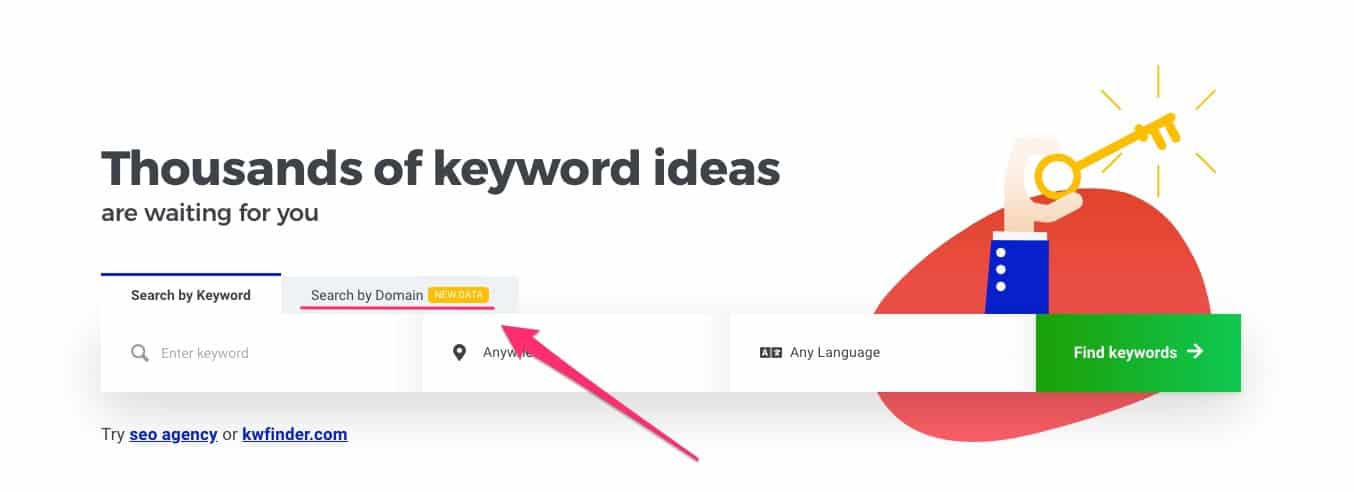
In the results, the fourth column (EV) shows the estimated volume of traffic that the keyword is sending to the website every month:
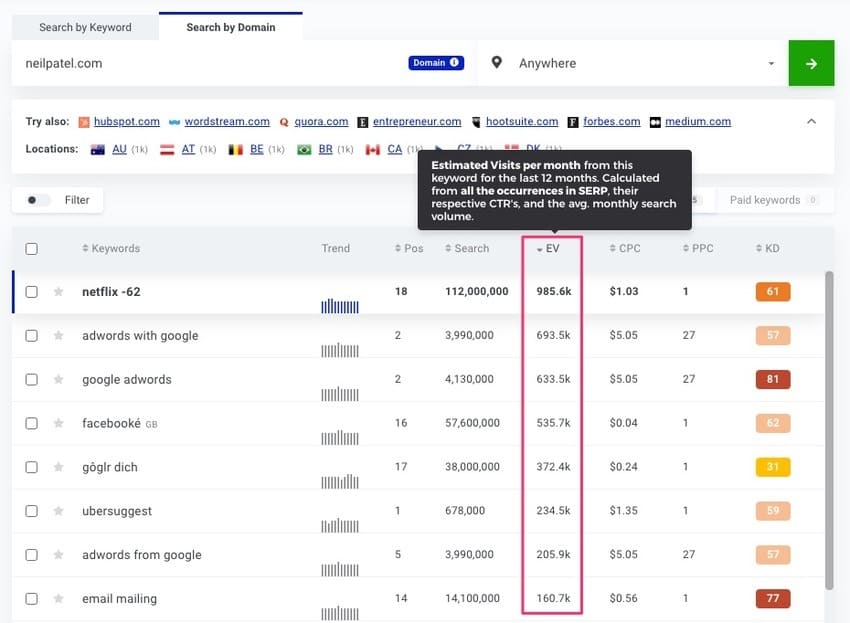
You can sort this column from high to low so as to quickly identify which of their keywords are driving most of their traffic.
Competitor Keyword Research in Ubersuggest
Another tool that will let you do competitor keyword research is Ubersuggest. Just go to ‘Competitive Analysis’ and then ‘Keywords by Traffic’. Type in your competitor’s URL and hit ‘Search’.
In the fourth column (Est. Visits) you’ll see the estimated monthly search volume that keyword is delivering to your competitor’s website:
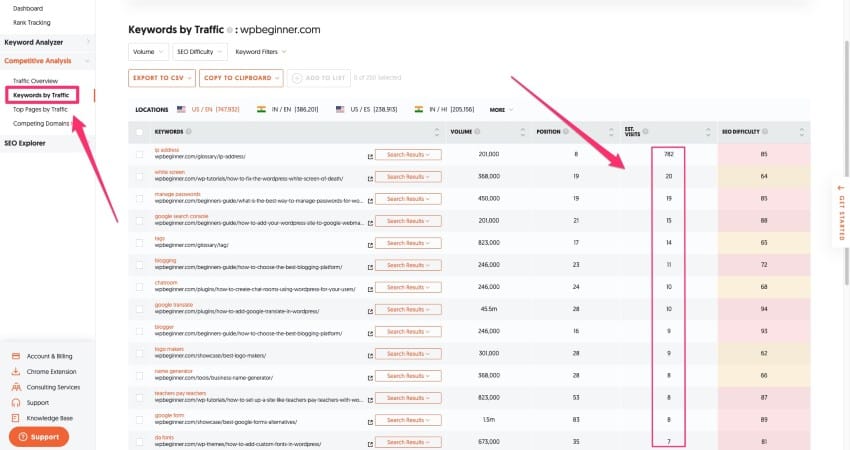
Conclusion
Competitor keyword research can save you years of trial and error.
It allows you to quickly identify the keywords that are sending your competitors most of their organic traffic.
It shows you gaps in your own keyword strategy and keyword opportunities that you may have completely missed.
Competitor keyword research is such a vital part of developing your own SEO strategy that it’s worth signing up for one of these tools, even if only for one month.
If you want to use Semrush for your competitor analysis but don’t have the budget, you can use it completely free for one week: Semrush free trial.
You’ll get 7 days free access. with all the features). In that time you can do enough competitor keyword research to build a list of keywords that will keep you writing content for a whole year.