Page #2 of Google is a good place and a bad place to be.
Bad because hardly anyone ever looks at the results on Page 2. Good because with just a few tweaks, you can move up to Page #1Page #2 is ‘low hanging fruit’: it’s where you should focus if you want to get some quick wins.
And here’s why:
- The content has already been written
- The articles have already been indexed by Google
- All they need is a bit of On-Page SEO to get them on to Page #1
In this article, you’ll discover how to:
- identify your Page #2 articles
- find which Page #2 articles offer the most potential traffic
- tweak them so they move up to Page #1
- How to Find Your Page #2 Blog Posts
- Seven Ways To Move Your Posts Up From Page #2 of Google
- #1. Optimize Your Content
- #2. Embed a Video
- #3. Optimize Your SEO Title
- #4. Optimize Your Meta Description
- #5. Improve Your Page Speed
- #6. Improve the Readability of Your Text
- #7. Change the Date of Publication
- Find the Blog Posts With Highest Search Volume
- More Low Hanging Fruit (Positions #4 to #10)
- Conclusion
- More Articles About SEO
How to Find Your Page #2 Blog Posts
To begin with, log in to your KWFinder account and click on the SERPWatcher tool:
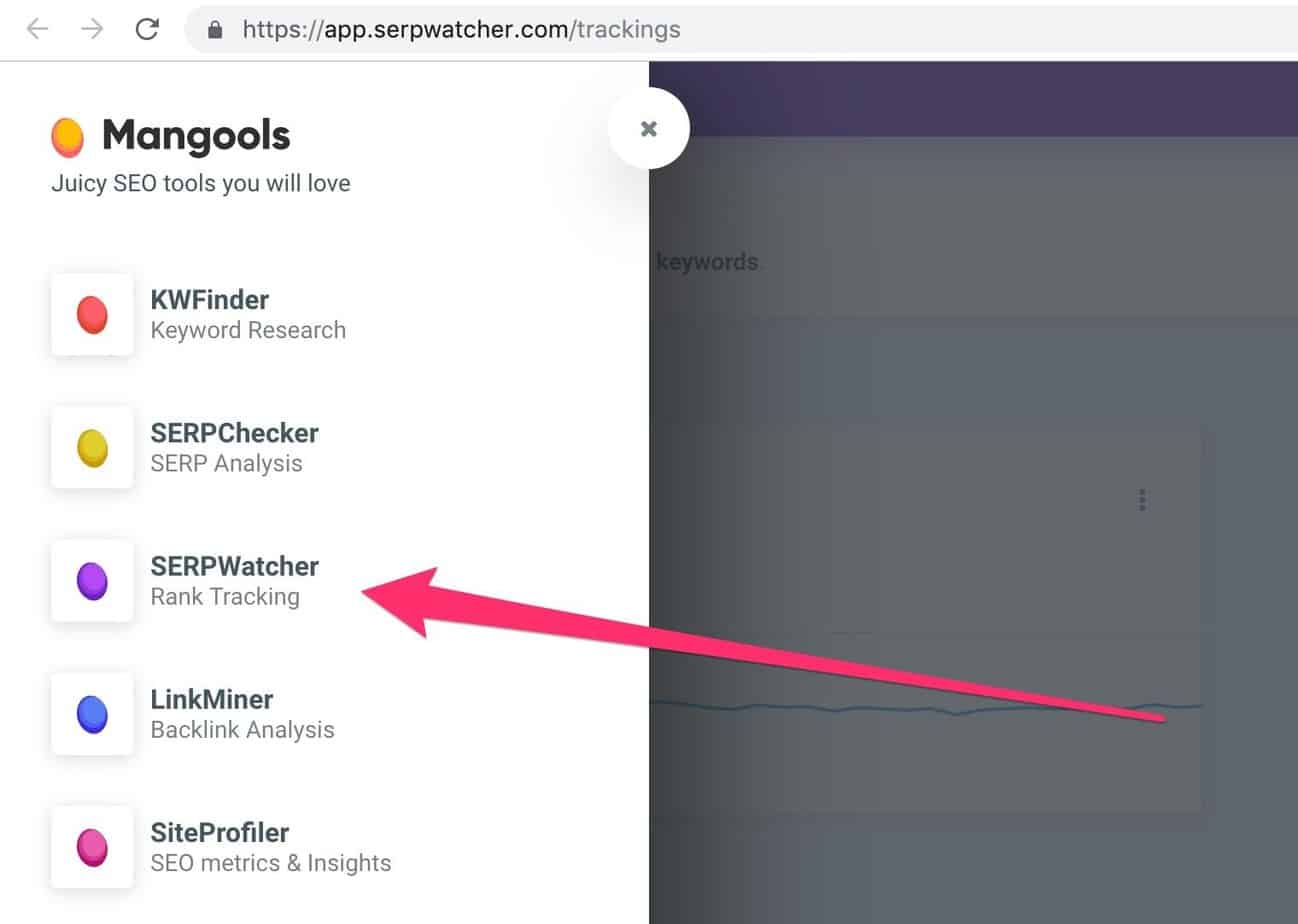
On the next screen, click on the URL of your website:
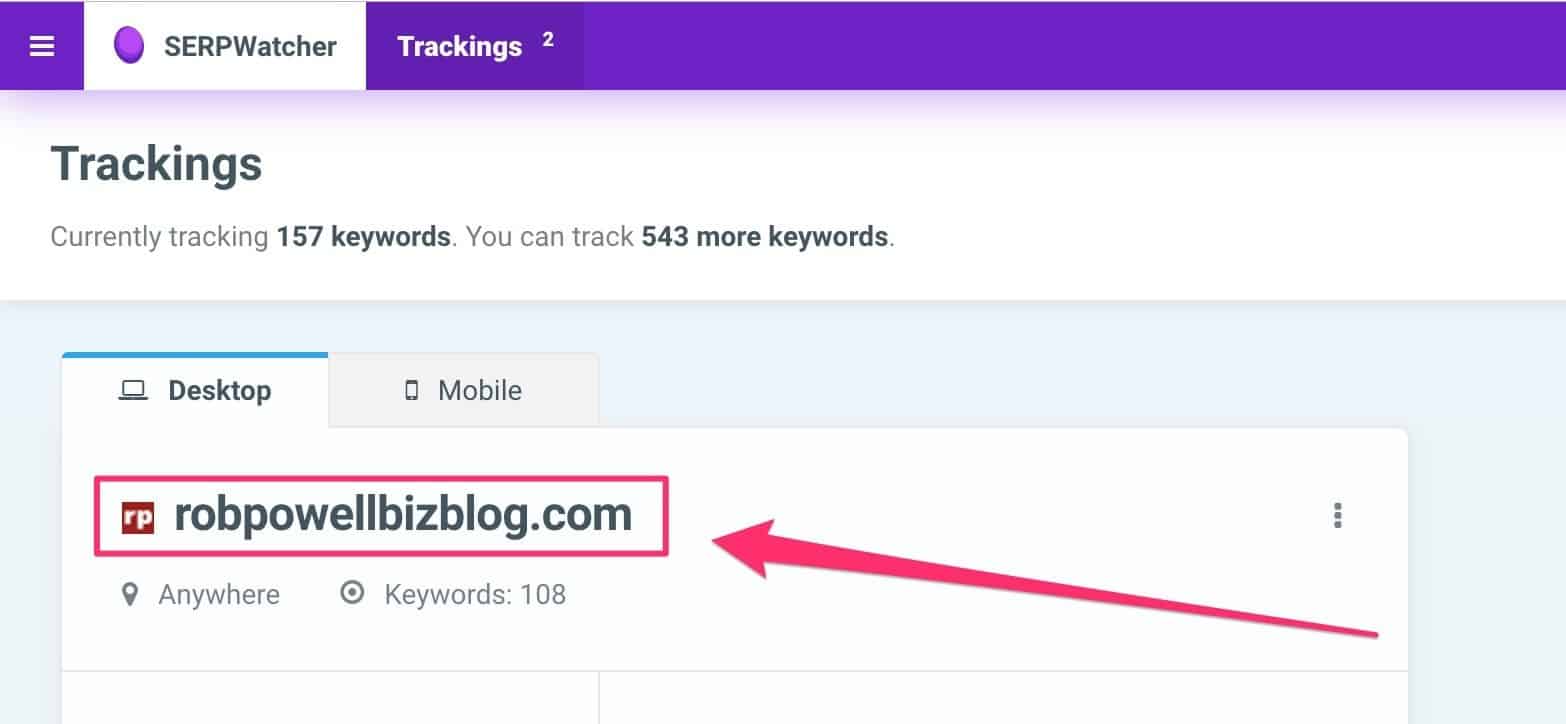
Next, click on ‘filter keywords’:
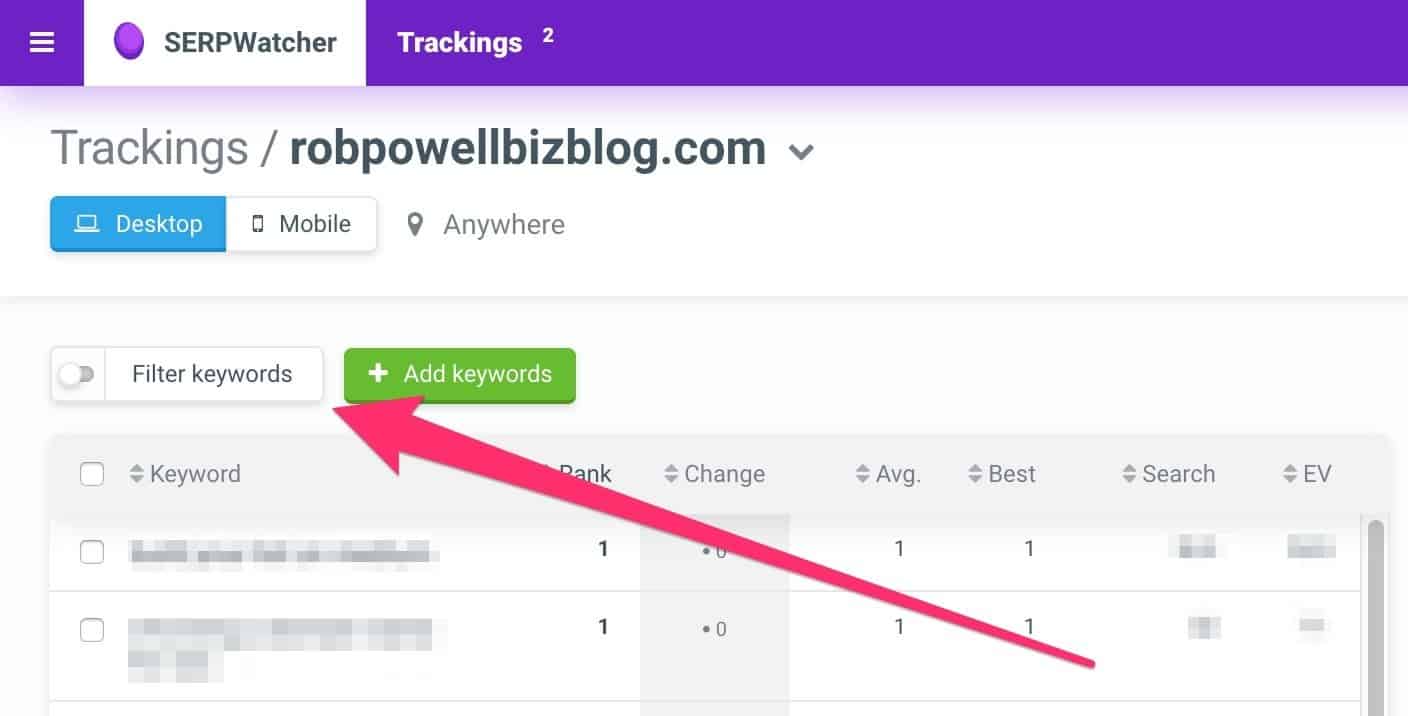
Enter the following filter settings for “current position”, so as to show only keywords that rank on Page #2 (i.e. between positions #11 and #20):
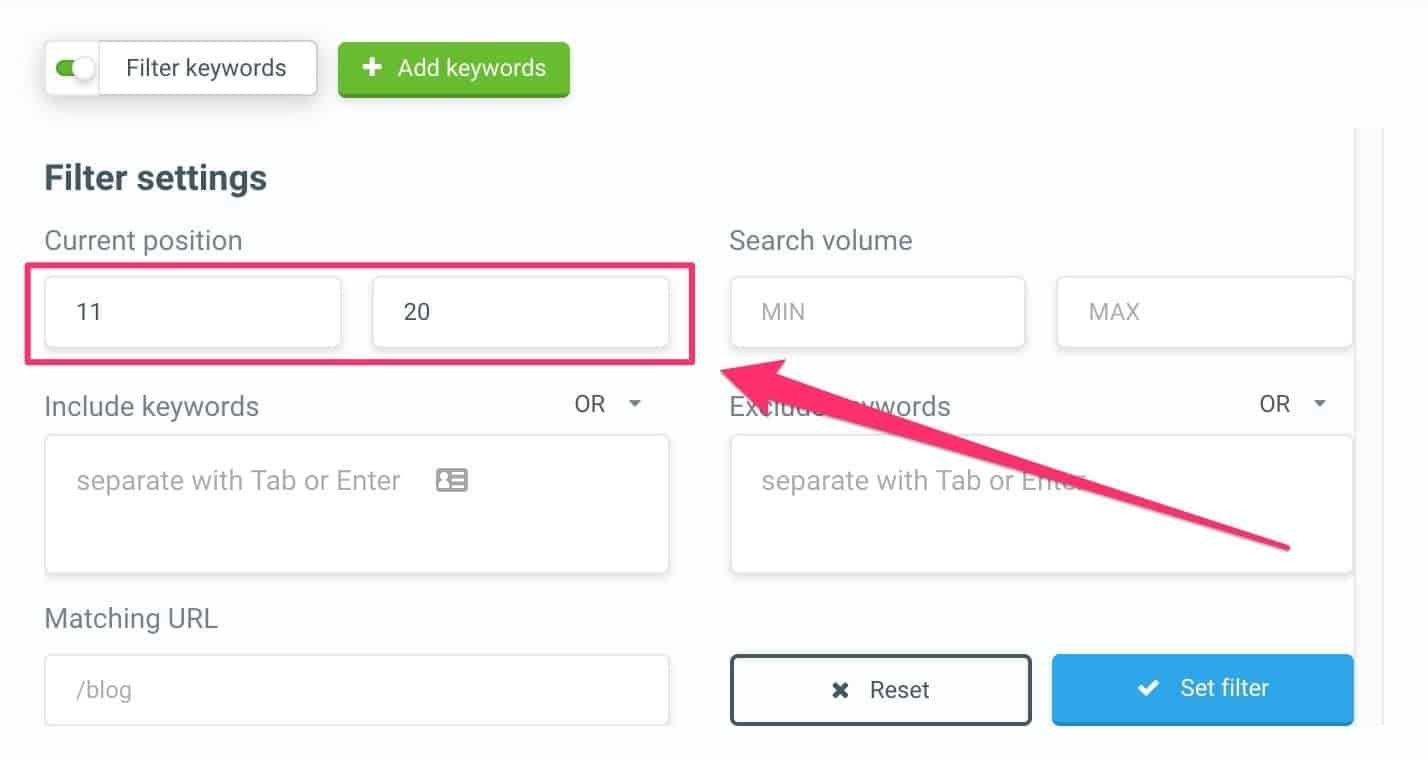
You’ll now see all your Page #2 keywords, listed in descending order:
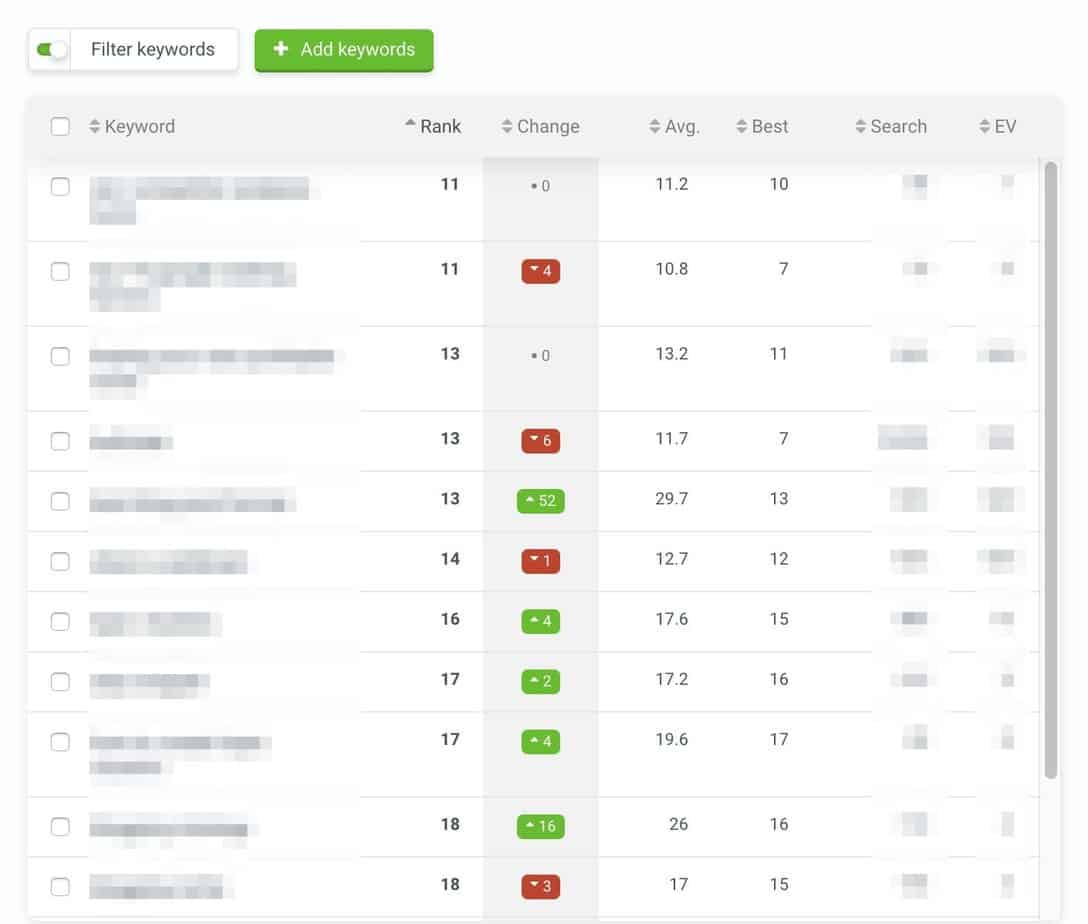
Now take the first keyword in the list and type it into the search box in the ‘All Posts’ page of your WordPress admin area:
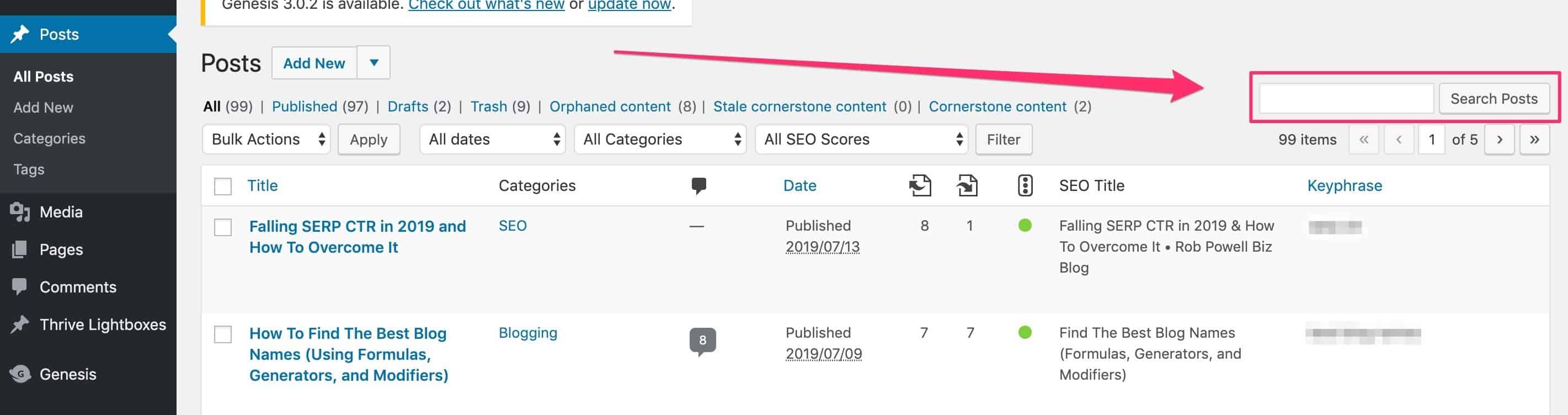
This will bring up the blog post that ranks at the top of Page #2 of Google.
You now need to tweak this blog post by adding to or editing the content.
Here are some techniques for doing this:
Seven Ways To Move Your Posts Up From Page #2 of Google
Here are the 7 most effective techniques for moving your content up from Page #2 of to Page #1 of the search results.
#1. Optimize Your Content
Scan the headings and sub-headings in the articles that rank above your page in the search results (i.e. the Page #1 results). Make a list of any topics or sub-topics those articles cover that your article doesn’t. Do your own online research around those points, write new content, and add it to your article.
#2. Embed a Video
If your article doesn’t already contain a video, go to YouTube, type in the main keyword for your article and find a useful video on the same topic as your article.
Look for a video that has at least 2,500 views and has a good thumbs-up/thumbs-down ratio.
Then embed the video in your article. Just above the article insert an H2 heading that says:
Watch this video: ‘title of video [include your main keyword]’ (05 mins 34 secs)
Within the rounded brackets insert the actual length of the video.
#3. Optimize Your SEO Title
Look closely at your SEO title and see if you can implement any of the following:
- Add parentheses as they make your SEO title stand out, e.g. (Revised and Updated) or (the Complete Guide) or (Don’t Miss Tip #7)
- Insert current year – when people scan Page #1 of Google, they naturally want the most up-to-date information
- Add a number – numbers stand out from text and will result in more clicks
- Add a symbol (e.g. &%#@*) – symbols make your SEO title stand out and result in a higher CTR.
- Make sure your keyword is in the SEO title – searchers are looking for the search term they just typed into Google.
#4. Optimize Your Meta Description
The meta description is the 3 to 4 lines of text in your SERP snippet – it’s your chance to persuade visitors to click on your page.
Here are three tips for optimizing your meta description:
- Make sure the keyword is in the meta description and as close as possible to the start of the meta description
- Make sure the meta description begins with an action word (e.g. “Discover how to…”, “Get more…”, “Increase your…”)
- Include words that trigger an emotional response (e.g. ‘easy’, ‘free’, ‘fast’, ‘unlimited’, ‘immediate’, ‘solution’, etc.)
#5. Improve Your Page Speed
This another easy way to push your articles from Page #2 of Google to Page #1.
Page speed (the time it takes your web page to load in a browser) is now a major ranking factor. As I explained in another article, more than 50% of all searches are now performed on mobile devices.
And so naturally, Google wants the results it displays to load fast on a mobile device (otherwise it would start losing market share to other search engines).
And that’s why Google is making page speed a major ranking factor. Google is basically saying: “If you want to show up on Page #1 of our platform, you’ll have to give mobile users a good experience”.
And that means ensuring that your page loads in under 2 seconds.
Go to Pingdom Tools and paste in the URL of the page you are trying to optimize.
If your page takes more than 2 seconds to load, you need to speed up the load time of that page.
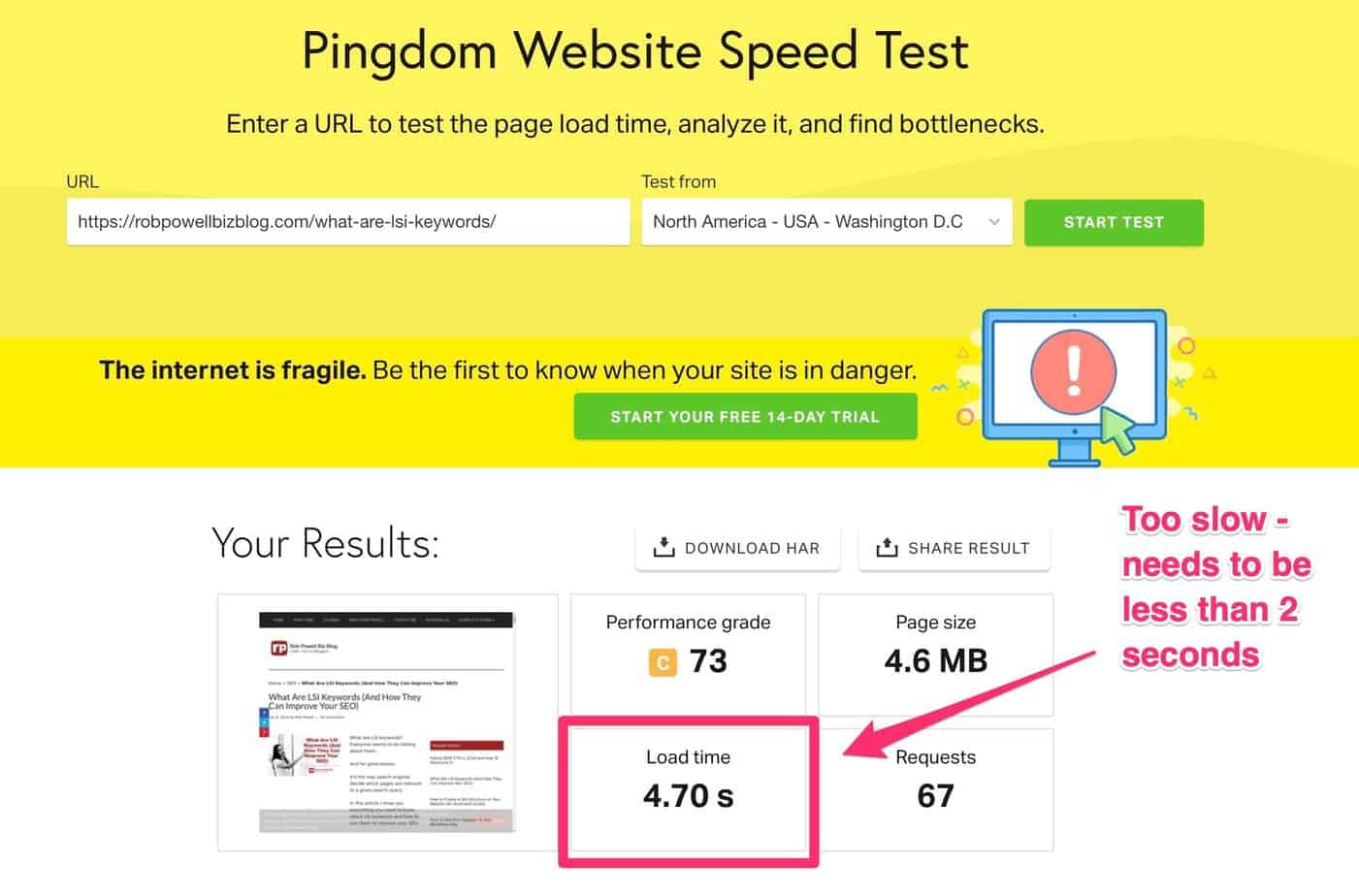
Here are two ways of making your pages load faster:
Use an image optimization plugin
Scroll down and look for the box titled: ‘Content size by content type’:
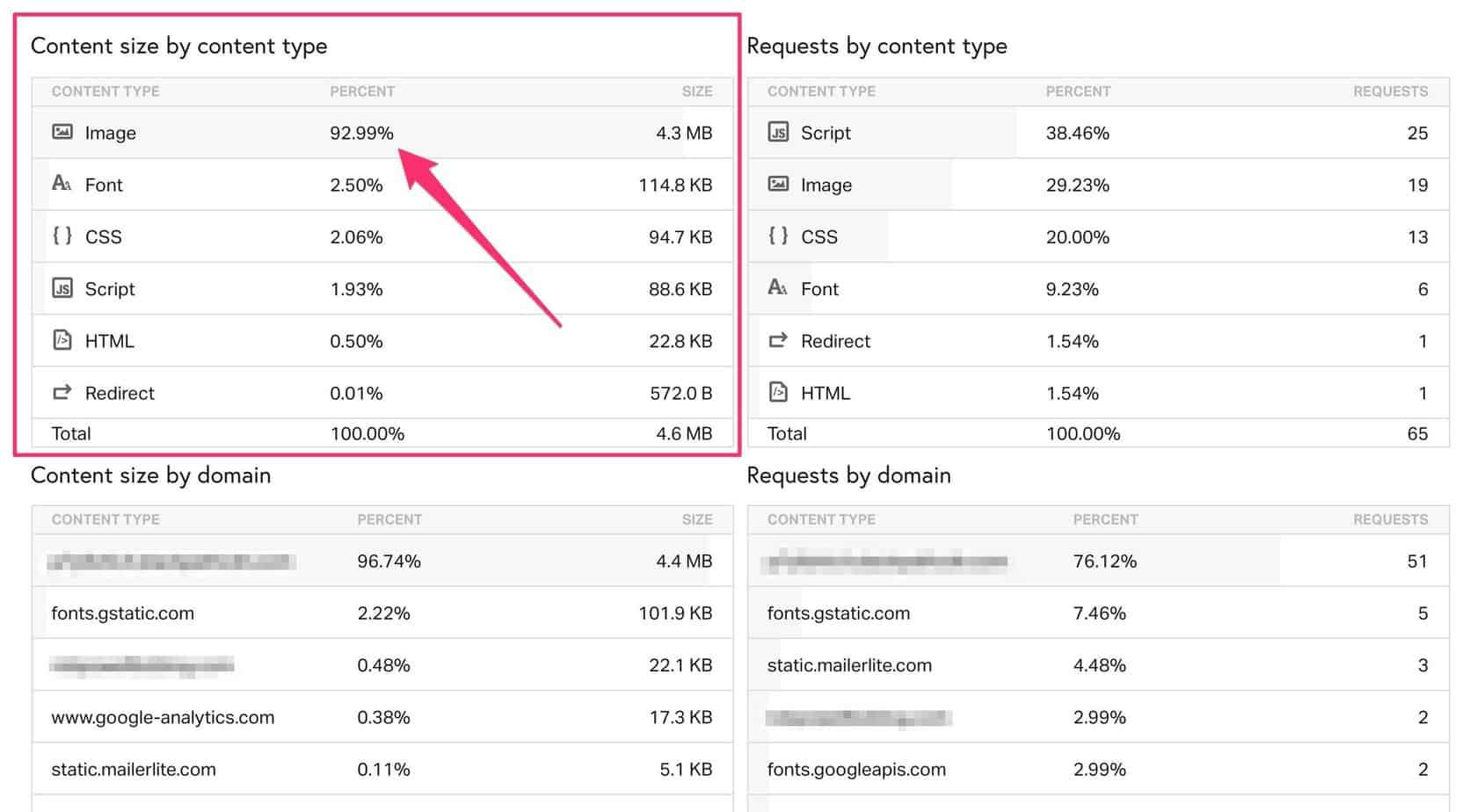
On most web pages, images are responsible for the biggest percentage of content by volume. In this case, it’s a massive 92.99% of the web page content!
You can shrink your images manually, using free image optimizers. That’s fine for any new images you’re going to add to your website. But what about existing images?
I use the Short Pixel WP plugin. It costs me $4.99 per month but if it results in higher search engine rankings (which it does), then it’s money well spent.
Use a speed optimization plugin
I’ve tried various speed enhancing plugins, free and paid. The one that gave me the best results (i.e. faster loading website) is the paid version of WP Rocket ($49 for 1 website and 1 year of support).
A faster loading website means higher rankings, and that means more traffic. And more traffic means more customers. So again, this is money well spent!
#6. Improve the Readability of Your Text
How readable is your article?
Are your sentences more than 20 words? Are your paragraphs more than 4 sentences? Do you have big slabs of text without headings to break them up?
These are all things that stop people from reading your blog posts.
Go to Readable and do a readability test on your article. Adjust the text of your article until you score an ‘A’.
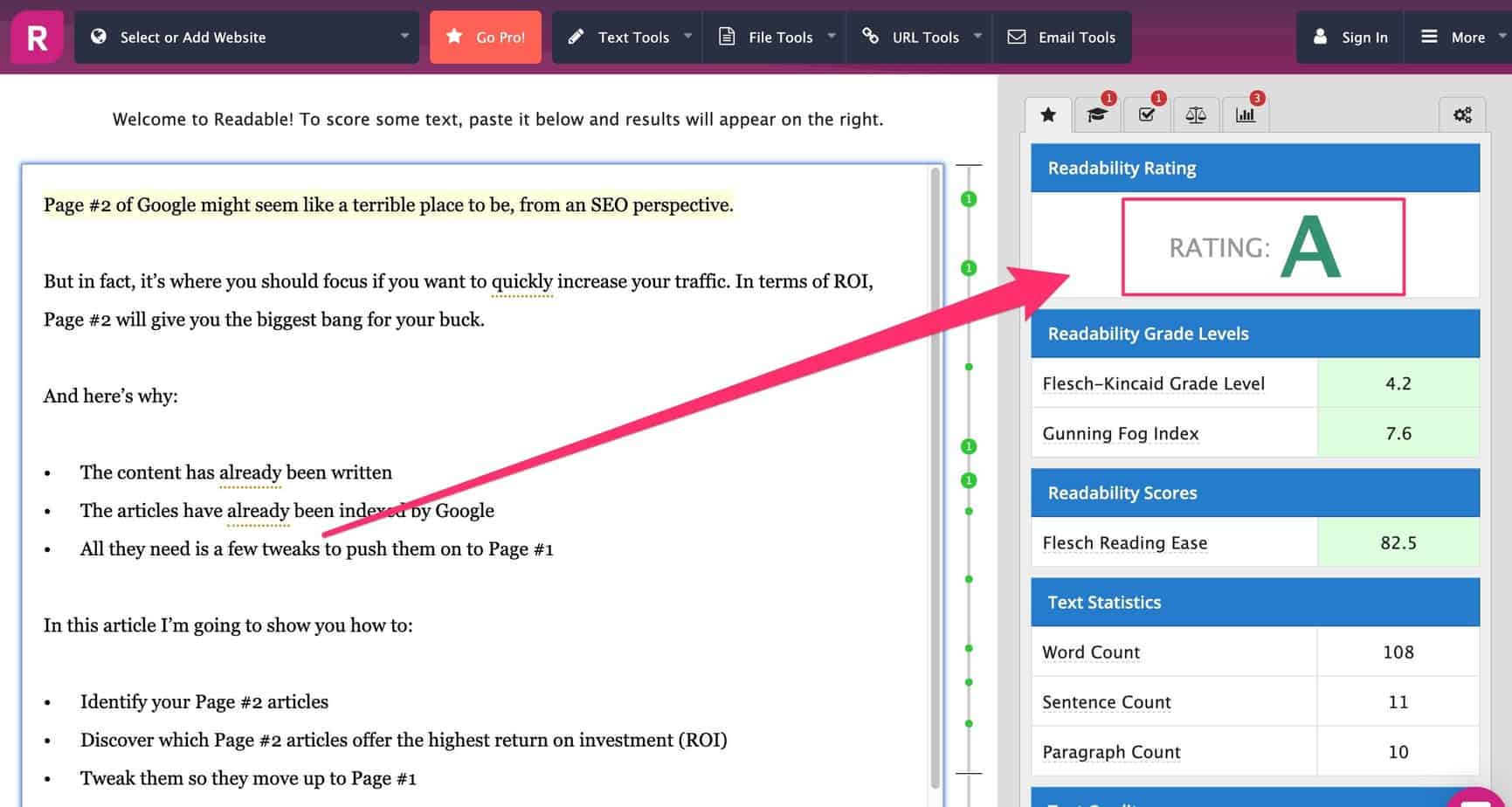
This will keep people on your page for longer. And that’s going to move your blog post up from Page #2 of Google to Page #1.
#7. Change the Date of Publication
Once you have done all of this, click on the ‘Quick Edit’ tab beneath the blog post title:
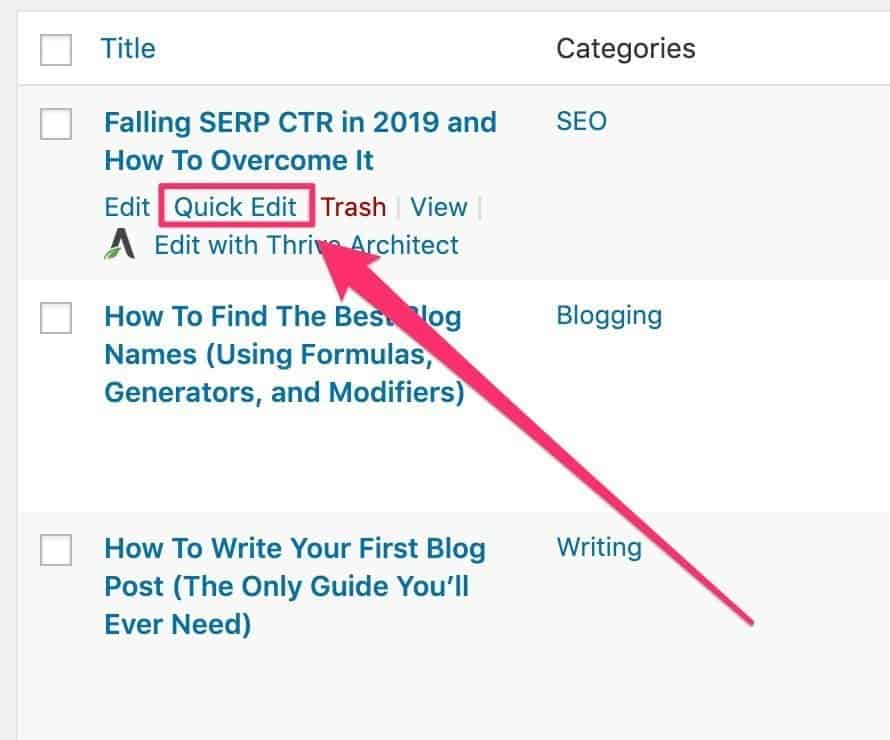
And then change the date to the current date:
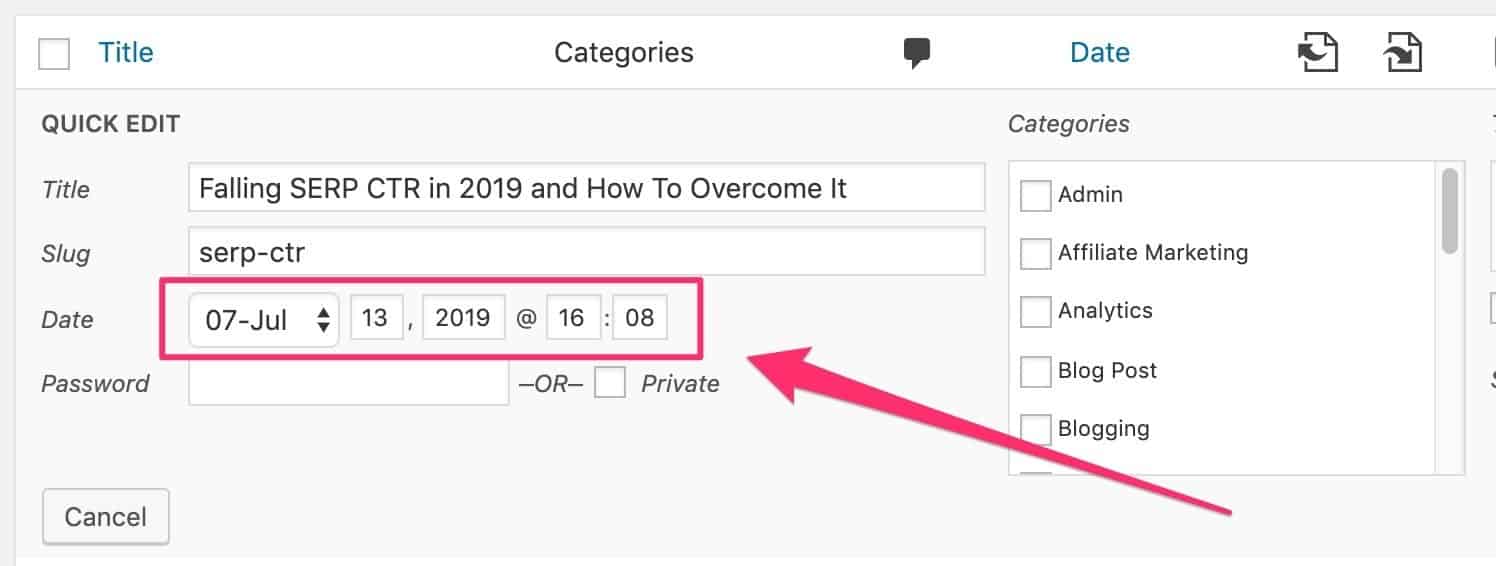
A word of caution: only change the date of publication if you have updated at least 10% of the article. If you change the publication date without making substantial changes to the content, this will most likely be viewed by Google as an attempt to trick the search engine and could result in a penalty.
Find the Blog Posts With Highest Search Volume
Now that we’ve looked at how to tweak a Page #2 blog post, let’s go back to the SERPWatcher. You need to find which blog posts are going to give the highest ROI for your effort.
The data is currently sorted by rank (the first column) but we now want to sort it by search volume. Click on the 5th column and sort the keywords by descending monthly search volume:
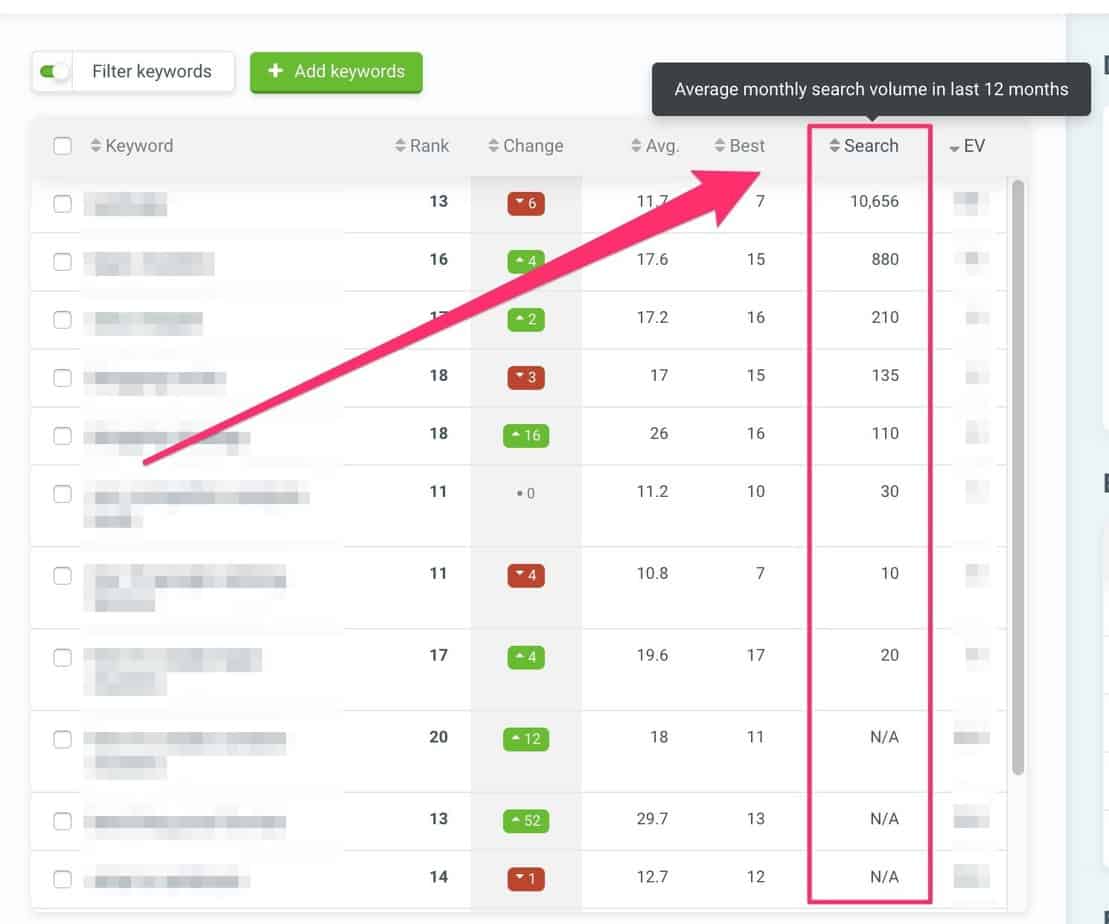
This will show you which of your Page #2 keywords offers the most return for your efforts.
A good strategy is to start tweaking your Page #2 blog posts with the highest monthly search volume. If you can get those posts on to Page #1, they are going to have the biggest impact on your overall traffic.
More Low Hanging Fruit (Positions #4 to #10)
Ok, so now that you’ve moved your Page #2 articles up on to Page #1, it’s time to do the same thing for your Page #1 articles.
But they’re already on Page #1!
I know, but there’s a huge difference in CTR between a blog post in Position #3 and a blog post in Position #8.
According to research conducted by Slingshot SEO, a whopping 35% of all Page #1 clicks go to the top 3 positions on Google:
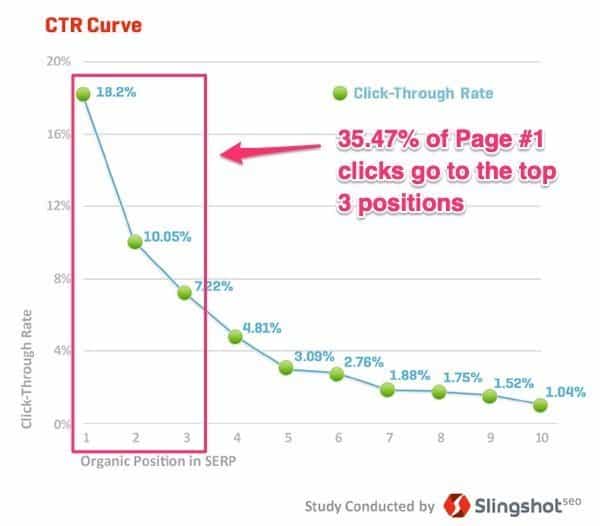
And Position #3 gets more than 4x the CTR of a blog post in Position #8!
There’s a huge drop-off after Position #3.
And that means there’s a big ROI to be had in moving your Page #1 articles further up the page. This is low-hanging fruit!
Go back to SERPWatcher and use the filter to identify your pages that rank in Positions #4 to #10:
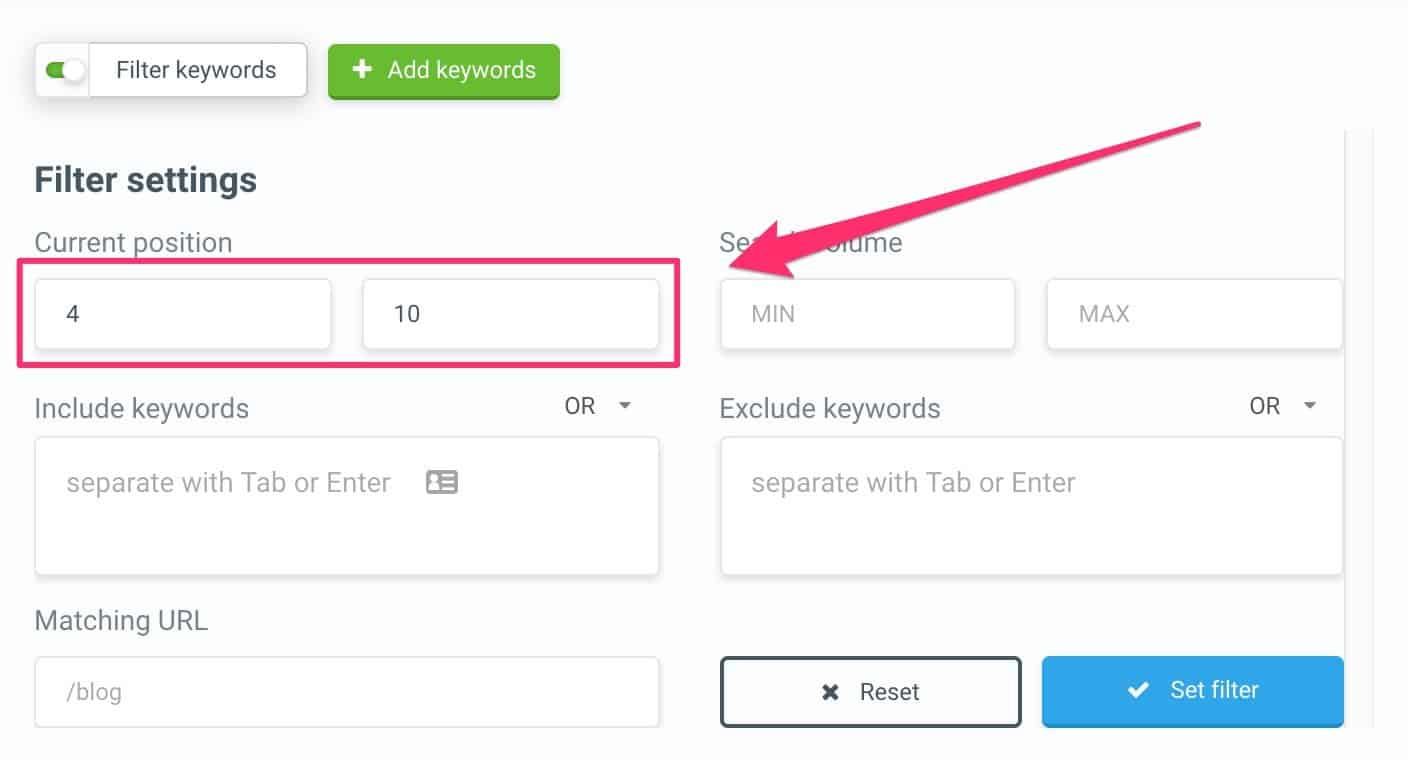
In my case, I have 29 pages that rank between Position #4 and 10. That’s a huge amount of low-hanging fruit waiting to be picked.
And you probably have the same. What would happen to your traffic if you moved all of those #4 to #10 pages to Positions #1 to #3? You’d probably double your traffic!
To move those pages up into the top three positions, just go through the steps I outlined above for each blog post.
Conclusion
Page #2 of Google is a frustrating place to be. But its also a great opportunity.
Just a few strategic tweaks and you can push your blog post up on to page #1 of the search results.
Use these seven tips to rescue your content from Page #2 of Google.
More Articles About SEO
- Search Engine Visibility – 23 Valuable Tips For More Traffic
- 13 Types of SEO You Need To Know About in 2022
- SEO Recipe For Success – The 7 Key Ingredients For Ranking Well
- What Is SEO? An Introduction to Search Engine Optimization
- Seven Google SEO Trends To Watch For In 2020
- How To Write SEO Friendly Blog Posts – 17 Important Tips
- SEO Off-Page Techniques: 7 Important Facts You Need To Know
- SEO Acronym & What It Means (+ 7 Proven SEO Techniques)
- The Advantages of SEO – 13 Important Facts You Need To Know
- SEO for Blog Posts – 15 Factors To Help You Rank Higher
- 19 SEO Mistakes You Should Avoid At All Costs
- Bing Search Engine Stats – Some Interesting Facts & Figures
- Benefits of SEO for Bloggers – 10 Reasons You Need To Be On Page #1
Awesome share, Rob! This is such a small time investment for huge results. I’m doing exactly what you said for my websites. If you find these page 2 keywords, and its a topic that could potentially deserve it’s own page, would you recommend just stacking the content to that page, or making a new page and linking to it?
Hi Peter,
Thanks for your question.
In the example that I gave in the article, the Page 2 keywords are actually standalone blog posts – they’re blog posts that are optimized for a particular keyword and they rank on Page #2 of Google for that keyword. So they are already their own page.
Hope this answers your question.
Best, Rob.
I guess what I mean is that you would already have a page that has a primary focus keyword, yet it ranks on the second for other keywords that are just as good. Would you double down on the page 2 keyword to make it rank better on that particular page, or create a whole new page that targets that keyword as it’s focus keyword, then you link to the new page from the existing page.
I would just focus on getting that Page #2 article on to Page #1 – Rob.
Thanks for the great content Rob. What do you think about SILOs? I have done a few small SILOs and they pushed second-page ranking to the first page.
Hi Nimantha, silos (aka topic clusters/content hubs) will improve your topical authority, so definitely good to implement. I’m glad to hear they gave you a rankings boost! Best – Rob