Google ranking factors are the criteria that Google uses to rank web pages in the search results.
Google doesn’t disclose what its ranking factors are. But by analyzing millions of search results, SEOs have identified what those ranking factors are likely to be.
This article gives you the top eleven ranking factors in 2022 and shows you how to optimize for them.
- What are Google Ranking Factors?
- How Do We Know What The Google Ranking Factors Are?
- The Top Eleven Google Ranking Factors
- #1. Content
- #2. Backlinks
- #3. User Experience
- #4. Page Speed
- #5. Mobile Responsiveness
- #6. Secure Website (SSL)
- #7. Domain Age
- #8. On-Page Optimization
- #9. Site Architecture
- #10. Freshness of Content
- #11. Topical Authority
- Conclusion
- More Articles About Ranking Factors

What are Google Ranking Factors?
Google ranking factors are the factors that determine how a page ranks in Google’s organic search results.
There are two kinds of ranking factors.
‘On Page’ ranking factors are signals coming from your page. An example would be the placement of keywords in your content.
‘Off-Page’ ranking factors are signals coming from other websites. An example would be links pointing to your web page from other websites.
How Do We Know What The Google Ranking Factors Are?
The ranking factors that make up the Google algorithm are a closely guarded secret.
No one knows exactly what they are.
What we know about Google ranking factors has been pieced together from three sources:
- Formal announcements by Google (e.g. the July 2018 ‘Speed Update’)
- Statements made by Google employees in forums, Google hangouts, and informal discussions
- Things that SEO experts have extrapolated by analyzing millions of Google search results
The Top Eleven Google Ranking Factors
SEO experts believe there are about 200 Google ranking factors.
According to Search Engine Watch, the top two ranking factors are content and backlinks and the third most important ranking factor is RankBrain.
RankBrain studies the way visitors interact with your web page.
With that out of the way, let’s dive in and look at the top ten Google ranking factors:
#1. Content
It’s no surprise that content is one of the top two Google ranking factors.
After all, that’s what people go to Google for: to find content that answers their queries.
But what are the attributes of content that ranks well on Google?
Content quality
Good quality content means content that covers a topic in depth. A piece of content that covers a topic from A to Z is likely to provide all the information a searcher needs.
But a piece of content that covers only a part of a topic will leave the searcher still looking for answers And that means more clicking around in the search results.
Google favors content that acts as a ‘one-stop shop’ and provides all the information in one place.
So how does Google measure whether a piece of content covers a topic well?
Through latent semantic indexing or LSI.
Latent semantic indexing detects patterns in the way that words cluster together. It uses these patterns to understand topics.
Any topic you can think of will produce certain words that cluster together in predictable patterns.
For example: “the force awakens”, “the last jedi”, “latest movie”, “rogue one”, and “episode 9” are words that cluster together for the topic ‘star wars’.
Here’s another example: the words ‘cash’, ‘mining’, ‘worth’, ‘gold’, ‘trading’, ‘40x’, ‘code’, and ‘wallet’ cluster together for the topic ‘bitcoin’.
Using patterns in the way that words cluster together, Google is able to map out entire topics and understand the sub-topics that make up the main topic.
In short: Google now understands the breadth and depth of the topic you are writing about.
It knows whether your content covers that topic completely or only partially. A piece of content that covers the breadth and depth of a topic better than any other, will rise to the top of the search results.
For more information about topical authority as a ranking factor, see my article: How To Get Your Blog Post on the First Page of Google in 2019.
Content length
Backlinko studied 1 million Google search results.
They found that the average piece of content on Page #1 of Google contains 1,890 words.
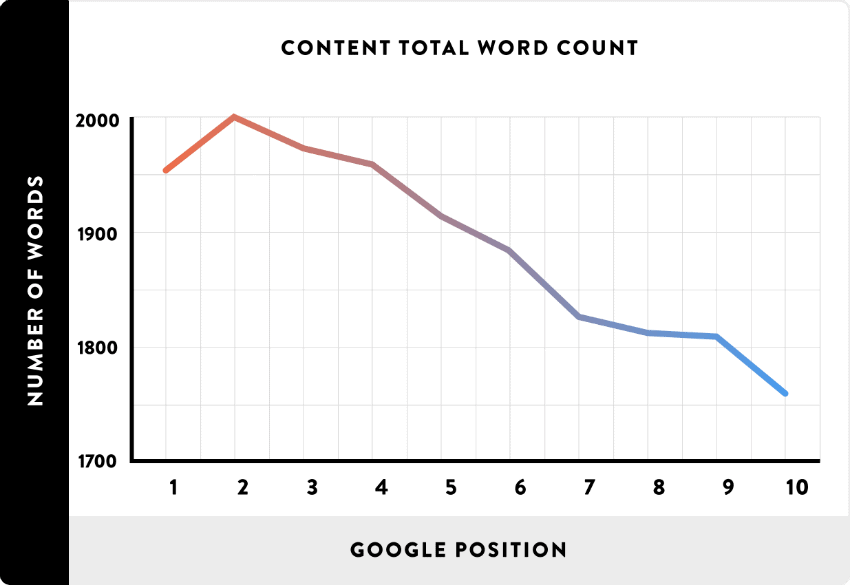
So, if your articles are at least 2000 words in length, your content is in the right zone to rank on Page #1.
Content structure
There’s quite a lot of evidence that Google favors content that is well structured. This stands to reason: well-structured content is easier to read. And that’s going to make Google a more popular search engine than its rivals.
Here are some factors that contribute to well-structured content:
Header tags
Header tags are the HTML code that tells a browser to display text as a header. The header tags come as H1, H2, H3, H4 and so on.
H1 is reserved for the title of the page or post and should only be used once on a web page.
H2 is for your top-level headings, H3 for your second-level headings and so on.
Table of Contents
If your content uses header tags, you’ll be able to display a Table of Contents (ToC). Having a linked table of contents is probably a ranking factor (Backlinko)
Again, this stands to reason: a Table of Contents makes it easier for users to access your content. And anything that makes your content easier to use is likely to be a Google ranking factor.
If you use a WordPress page editor, it’s likely that your editor already contains a table of contents module. The table of contents in this article, for example, is part of Thrive Architect.
Bullet points
Bullet points draw your reader in and break up monotonous chunks of text. It’s little surprise then, that bullet points are probably a ranking factor.
For some tips on how to use bullet points to maximum effect, see Little Known Ways to Write Fascinating Bullet Points by Brian Clark.
#2. Backlinks
Backlinks are the foundation on which Google was built and they are still a key ranking factor.
Brian Dean states that backlinks are “one of the most important ranking factors in Google’s algorithm”.
His study showed that the top-ranking pages in the Google search results have, on average, between 100 and 300 backlinks:
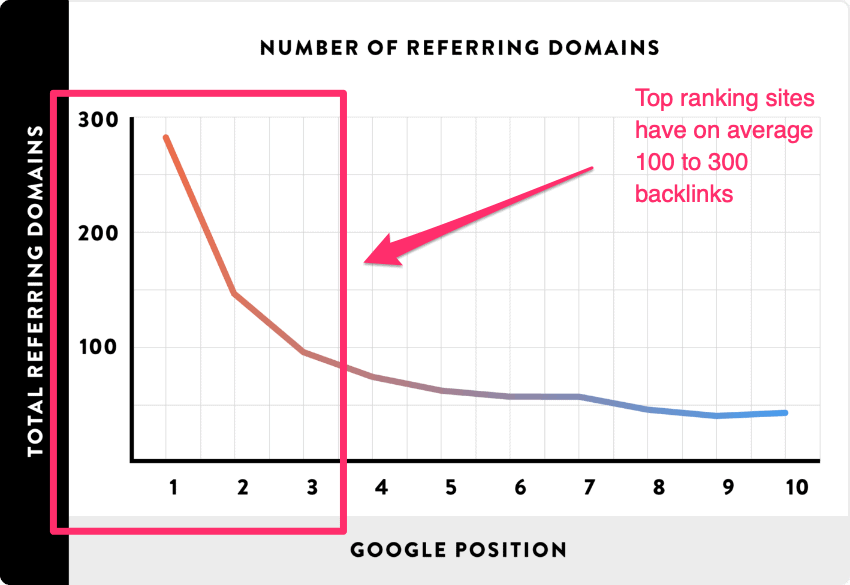
The curve shows that lower ranking pages have fewer referring domains or backlinks.
Contextual vs. non-contextual backlinks
Contextual backlinks are links that are surrounded by relevant content.
Non-contextual backlinks are links that are not embedded within relevant content. Examples would be links in sidebars and footers.
Contextual backlinks are the ones you need, as Neil Patel points out:
“In order to get the authoritative links that Google respects and sustain your search rankings, you need to concentrate on getting contextual links (i.e., links surrounded by relevant content)”
Toxic backlinks
As your domain gains authority, you will become a target for toxic backlinks.
These are links from spammy websites, most of which are not even indexed in Google.
Backlinks from spammy websites harm your domain authority. So you need to remove them or disavow them.
In most cases, having the links removed is not practical as there is no one you can contact. And even when you do find a real person, they will often want to charge you a fee for removing the toxic backlink.
So, in most cases, the only practical option is to use Google’s ‘disavow’ tool to neutralize these backlinks.
How to get high authority backlinks
There are lots of ways to get quality backlinks from other websites. Here are some of the most popular.
Become a source for reporters (HARO)
Journalists often need quotes from people with expertise in a particular area. ‘Help A Reporter Out’ or HARO is a website that connects journalists with sources.
When you sign up to HARO, you’ll receive queries three times day on various topics.
If you see a HARO query on a topic that you know something about, respond to the query. You’ll probably earn yourself a do-follow link from a website with high domain authority.
I used this technique recently and got a do-follow link from a website with a DA of 91. And it took me exactly 15 minutes!
For an excellent guide to using HARO to get backlinks, see Mondovo’s Why HARO Should Be Your #1 Source for Quality Backlinks
Broken link building
In broken link building you find a page that has a lot of websites linking to it, but which no longer exists.
You then re-create what was on that page.
Then you reach out to the websites that link to that missing page and suggest that they link to your page instead.
The chances are the website owner will link to your page simply because:
- you pointed out the broken link to them and
- your resource provides a solution to their problem (i.e. a broken link).
You can find out more about this technique in Moz’s The Broken Link Building Bible
Resource page link building
Resource pages are a collection of useful articles on a particular topic.
In this link building technique, you first create a useful piece of content. An example would be a definitive guide, such as: “The Complete Guide to Choosing a
You then contact the owner of the website and ask if they would like to link to your article.
For an excellent guide to this topic see Resource Page Link Building by Brian Dean.
Backlinks from infographics
This a well-established link-building technique. You create infographics which other websites link to.
But for this technique to work, the infographic has to be of a high standard.
Unless you are a graphic designer, you will need to spend a couple of hundred dollars having the infographic designed for you.
For more information on this link-building technique, see Visme’s How to Use Infographics to Boost SEO and Build Links
Guest posting
Guest posting is a popular link-building technique amongst bloggers.
In this technique, you write a piece of content for another website. In return, the other website gives you a do-follow link back to your website.
But there’s a question mark that hangs over guest posting as a link building technique.
Google is not keen on backlinks derived from guest posting.
This is because in guest posting the backlink is part of a quid pro quo (or “this for that”).
The only backlinks that Google really likes are links where there was no exchange.
In other words, the linking website links to a web page because that page provides a valuable piece of content.
But the link you get in guest posting is not a link to a valuable piece of content. Instead, it’s a form of payment.
Five years ago, Google’s Matt Cutts seemed to sound the death knell over guest blogging:
“Okay, I’m calling it: if you’re using guest blogging as a way to gain links in 2014, you should probably stop. Why? Because over time it’s become a more and more spammy practice, and if you’re doing a lot of guest blogging then you’re hanging out with really bad company.
So stick a fork in it: guest blogging is done; it’s just gotten too spammy. In general, I wouldn’t recommend accepting a guest blog post unless you are willing to vouch for someone personally or know them well. Likewise, I wouldn’t recommend relying on guest posting, guest blogging sites, or guest blogging SEO as a link building strategy”
Matt Cutts // personal blog, Jan 20 2014
On the other hand, guest blogging is still very much alive. So, it must be working as a link-building strategy.
For more background on this issue see Search Engine Land’s Stick A Fork In It, Guest Blogging Is Done.
Statistics-based articles
Bloggers and journalists are always looking for statistics to give their articles more credibility.
If you write statistics-based articles AND you manage to get those articles on Page #1 of Google, expect to get some valuable backlinks.
Journalists write for news sites which typically have very high domain authority (DA 80 and above). So if you get a few links from media/news sites, your own DA will get a nice boost!
But it’s not enough to just regurgitate statistics from another website. If possible, try and create your own statistics. You can do this by compiling tables of information that no one has so far put together.
For example, if you have a real estate website, you could compile a table showing median sale prices in the last 12 months for a given suburb. If you run an outdoor recreation site, you could compile a table showing average prices for different brands of quad bike.
People in your industry will link to those kind of resources!
Things To Avoid With Backlinks
Here are some things you should definitely avoid doing when building backlinks:
Never pay for backlinks
Never, ever pay for backlinks.
Paid backlinks are always spammy, and very low quality. The websites that link to you when you buy backlinks will more likely than not be on a database of ‘dodgy’ websites that the algorithms have flagged as being the source of webspam.
The result? Those backlinks you paid for will likely earn you a Google penalty.
Avoid reciprocal linking
Reciprocal linking is where you link to a website and in exchange, they link to you. Google can easily detect reciprocal links.
In the best-case scenario, Google will discount both links. So neither website will gain any benefit.
In the worst-case scenario, you may get hit with a penalty because it looks to Google like a ‘link scheme’.
Google has published a short article on link schemes. In this article, Google defines reciprocal linking as a link scheme.
Avoid irrelevant backlinks
Irrelevant backlinks will damage your link profile.
Let’s say your website is about baking bread and you get a backlink from a skin cancer clinic. That’s an unnatural backlink and could attract a Google penalty.
Avoid low-value, self-built links
Self-built links are backlinks that you create. This could be through commenting on blog posts for example. Google considers these kinds of backlinks low-value and discounts them.
If you do enough of this kind of link-building, you may even attract a Google penalty.
Avoid sitewide backlinks
Sitewide backlinks are links to your site that appear on every page of the linking website. They often appear in the sidebar or the footer of a website.
These kinds of links were once a popular black-hat SEO technique. With sitewide backlinks, you could get hundreds of backlinks from a single website.
The Penguin 2.0 Update in May 2013 put an end to this practice. Sitewide backlinks may now result in a penalty to your website.
Avoid pages with more than 100 links
Avoid getting links from pages with more than 100 external links. To search engines, these kinds of pages look like link farms, created for selling links. Backlinks from these kinds of pages will only harm your SEO.
Never use site submission services
Never use any kind of service that submits your site to multiple search engines.
These services result in spammy backlinks. They will likely earn your website a penalty from Google.
Never sell backlinks or link insertions
Google hates the practice of selling or buying backlinks and it’s a violation of Google’s Webmaster Guidelines. If you get caught doing this, expect a penalty from Google.
#3. User Experience
In October 2015 Google announced a new algorithm: RankBrain. RankBrain studies and measures user experience (UX) of your web page.
How users interact with your web page creates a number of metrics such as:
- Click Through Rate (CTR)
- Bounce Rate
- Time on Page
- Exit Rate
- Return to SERPs
It’s believed that RankBrain watches these metrics closely.
That’s because these metrics tell Google if your web page answered the searcher’s search query.
And that’s all Google really cares about: whether the searcher found what they were looking for.
Click-through-rate (CTR)
Click Through Rate or CTR is the number of times searchers click on your listing in the search results.
If your listing gets fewer clicks than the listing below you in the SERPs, Google will move you down and move the other one up.
And if you don’t do anything to improve your CTR, your web page will eventually fall off Page #1 altogether.
A low CTR indicates to Google that your web page does not match the search query.
For tips on how to improve your organic CTR, see TorqueMag’s article: How to Improve Organic CTR (Click-through Rate) in WordPress.
Bounce rate
Bounce Rate records the number of times visitors come to your website and leave from the same page they entered, without visiting any other page on your website.
A high bounce rate is usually negative.
Why?
Because it indicates to Google that there was nothing on your website that was relevant to your visitor.
For tips on how to reduce bounce rate, see Neil Patel’s article: 13 Ways to Reduce Bounce Rate and Increase Your Conversions.
Return to SERPs
Return to SERPs is the amount of time a searcher spends on your page before clicking back to the search results or SERPs page.
Let’s say a searcher clicks on your link, then immediately hits the back button and returns to the SERPs page. This tells Google that your web page did not match the searcher’s query.
Time on page
Time on Page is the amount of time a searcher spends on your page after clicking your listing in the search results
The longer your visitor spends on your page, the more likely it is that your content answered the searcher’s query.
If your average ‘Time on Page’ is higher than the web page immediately above you, Google will move your page up and move the other page down.
These user engagement metrics are vital if you want to stay on Page #1 of the search results.
With poor user engagement metrics, your page will start sliding down the SERPs.
And before you know it, you’ll be on Page #2.
For tips on how to increase Time on Page, see OptinMonster’s article: 11 Hacks to Increase Visitors’ Average Time Spent on Site.
#4. Page Speed
In July 2018 Google announced the ‘Google Speed Update’ to their algorithm.
This made official what SEO’s had long suspected:
In 2016 Google’s John Mueller suggested websites aim for a load speed of between 2 and 3 seconds (Source: SERoundTable).
In 2016 SEO whizz Brian Dean analyzed over 1 M search results to find out what factors make a page rank on Page #1 of Google.
Brian found that web pages that rank in positions #1 and #2 on Google have an average load time of 2 seconds or less:
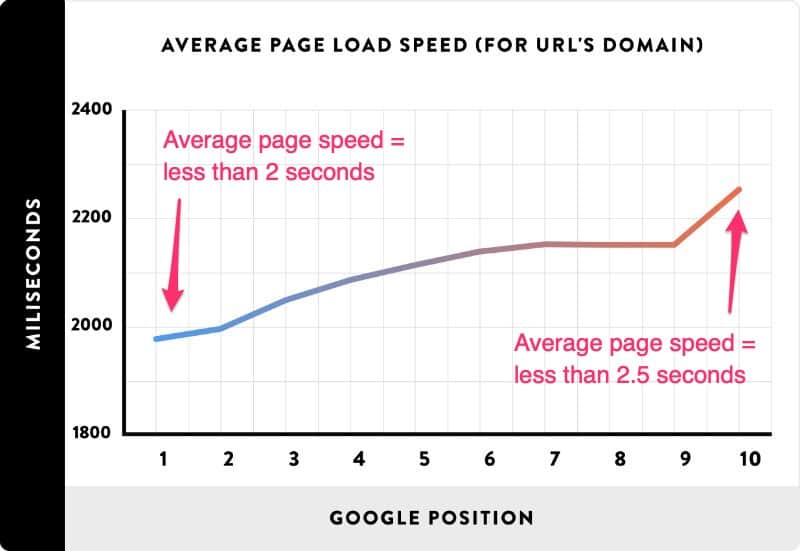
Even pages that rank in position #10 have an average load time of less than 2.5 seconds.
This study shows a strong correlation between
Here are three strategies I’ve used to get my web pages loading in less than 2 seconds:
- Use Cloudflare nameservers (free)
- Use a free website performance plugin such as Swift
- Use a Content Delivery Network (CDN) such as StackPath ($10 p/month)
For a good tutorial on how to customize the settings in Swift, see this article by Tom Depuis: The Ideal Swift Performance Settings With Cloudflare + StackPath CDN Setup Instructions
One of the easiest ways to speed up your website is to delete unnecessary WordPress plugins.
All WordPress plugins will slow down your site to some extent, but some are worse (in this regard) than others.
For a list of the worst offending plugins see Small Biz Daily’s article: Top 10 WordPress Plugins That Slow Down Your Website
Another easy way to speed up your website is to optimize your images.
Images often account for up to 80% of the size of a web page, as you can see in this analysis of one of my web pages:
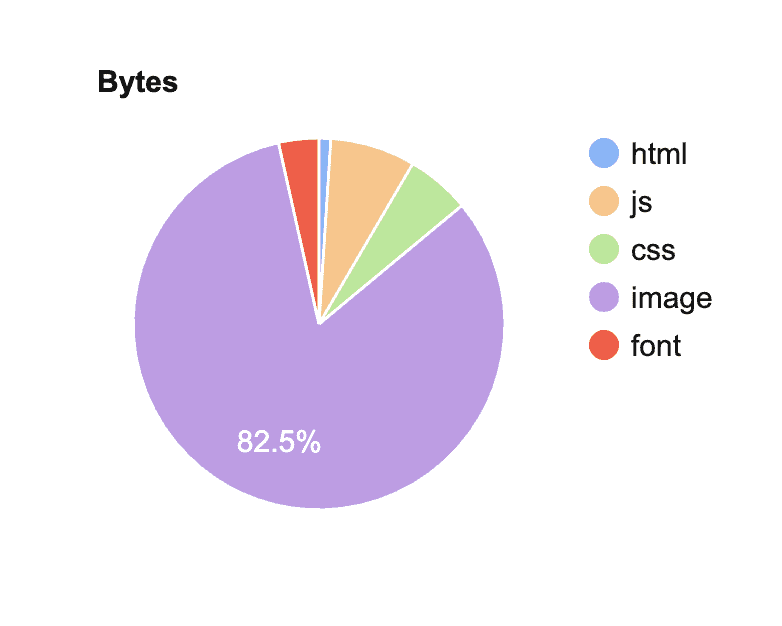
#5. Mobile Responsiveness
StatCounter reports that in late 2016 mobile overtook desktop as the main source of internet traffic:
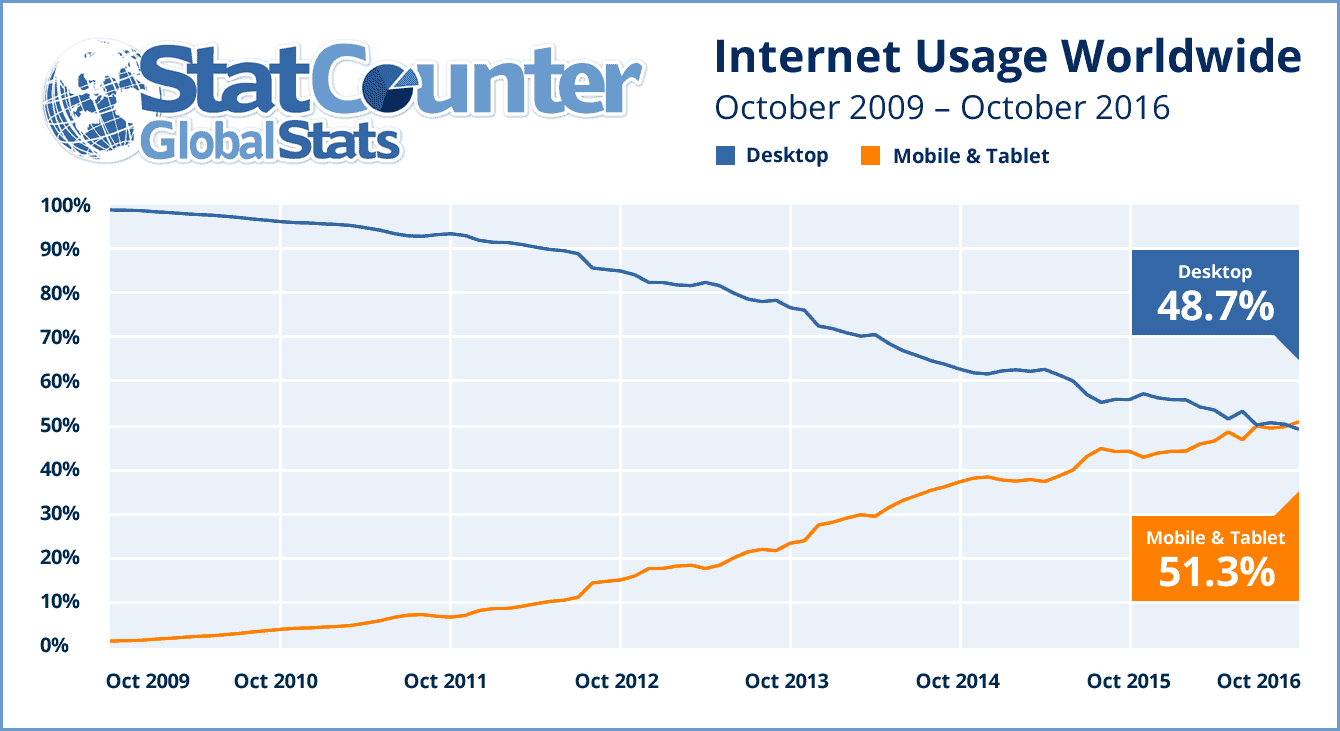
By October 2015 more than half of all Google searches were on mobile devices.
Not surprisingly, Google began changing its algorithm to favor mobile. In April 2015, Google announced the so-called ‘Mobilegeddon Update’.This update gave ranking preference to websites that display well mobile devices:
“Starting April 21, we will be expanding our use of mobile-friendliness as a ranking signal. This change will affect mobile searches in all languages worldwide and will have a significant impact in our search results. Consequently, users will find it easier to get relevant, high-quality search results that are optimized for their devices”
Google Webmaster Central Blog
Then, in March 2018 Google announced that it was rolling out ‘mobile-first indexing’.
This meant that Google would be treating the mobile version of a website as the primary version.
Of course, the mobile-first indexing update is about indexing, not ranking. But it shows the importance that Google is now giving to mobile.
In 2019 nearly all premium WordPress themes are mobile responsive. So, mobile responsiveness as a ranking factor is not an issue that most bloggers or website owners need to worry about.
However, if you are using a WordPress theme that is not mobile responsive, this could be affecting your rankings in the search results.
#6. Secure Website (SSL)
In September 2016 Google announced that it would start flagging websites that don’t have an SSL certificate.
You may have noticed when using Chrome that websites that don’t have the https protocol are marked ‘Not Secure’.
Here’s an example:
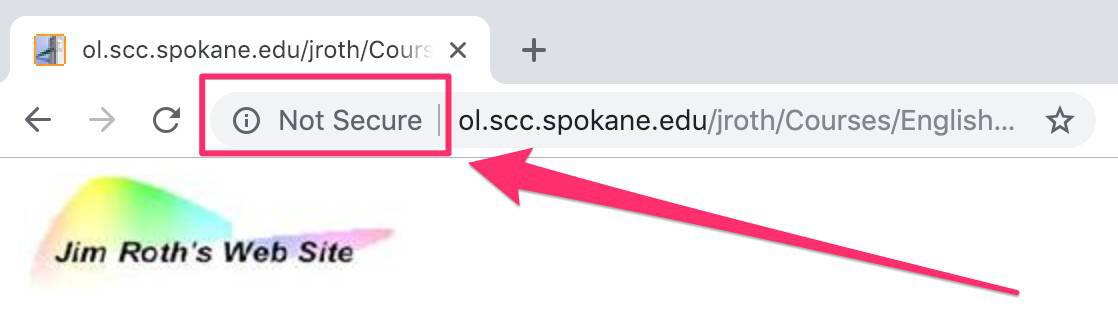
This is part of Google’s drive to make the Internet a safer place.
So, what is an SSL certificate?
SSL stands for Secure Socket Layer.
An SSL certificate ensures all website traffic between your web server and the user’s browser is encrypted and secure and cannot be read.
This prevents third parties from hacking into the communication between your website and the user.
When your website has an active SSL certificate the application protocol changes from HTTP to HTTPS
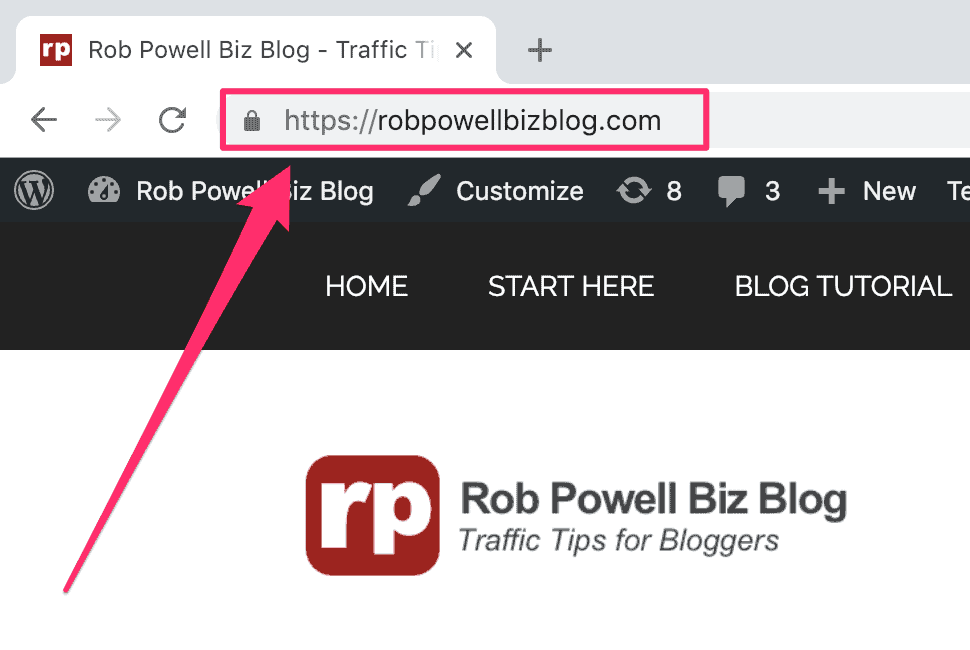
Google rewards sites that have SSL certificates by giving them higher rankings in the search results. So, having an SSL certificate is definitely a ranking factor.SSL certificates are quite cheap. Some web hosts, such as Blue Host, even include them for free with their hosting plans.
#7. Domain Age
Tim Soulo and the team at Ahrefs wanted to find out whether domain age plays a role in ranking on Page #1 of Google.
So, they took a random sample of 2 million keywords and analyzed the top 10 search results.
This is what they found:
1) Nearly 60% of all websites that rank in the top 10 positions on Google for any given keyword are more than 3 years old.
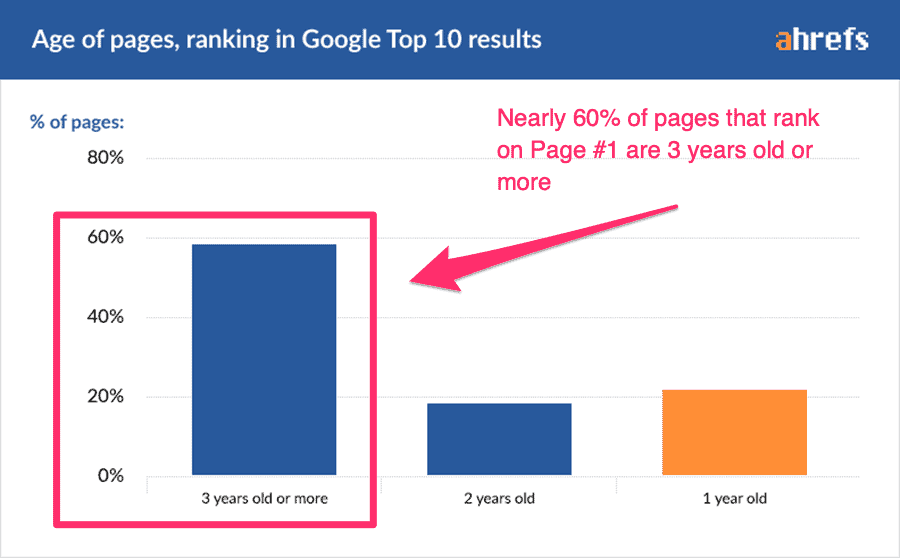
2) Pages that rank in the Top 10 positions are on average 2+ years old
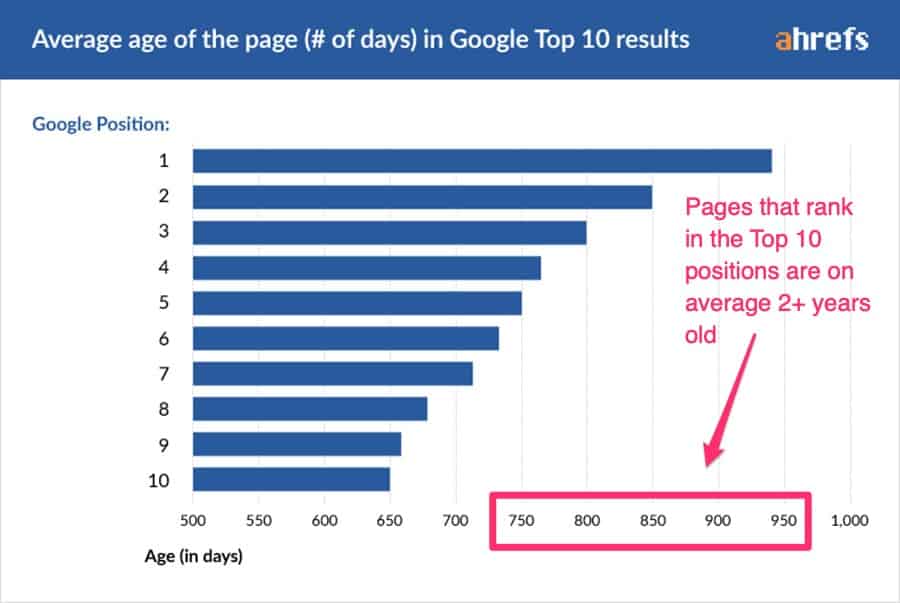
3) The average age of pages that rank in Position #1 is almost 3 years
4) Fewer than 5% of pages that rank on Page #1 are less than 1 year old. The trend shows clearly on this graph: the higher up in the SERP ranks, the fewer pages there are that are less than 1 year old.
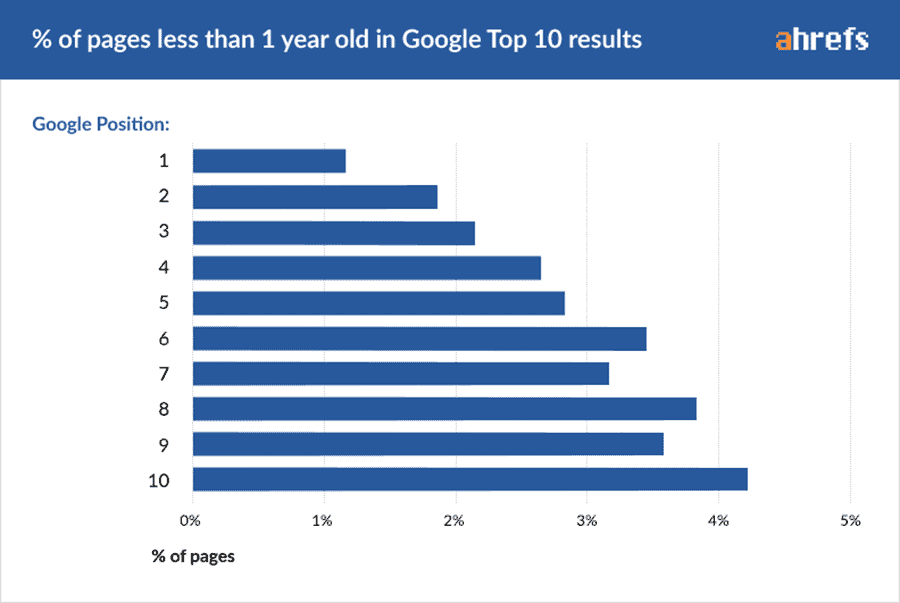
So, the age of your website is a key ranking factor.
This will be some consolation to website owners who started blogging less than two years ago. There’s nothing wrong with your content: it’s just that your pages are too young.
One way to get around the domain age issue is to buy an aged domain that already has domain authority.
When purchasing an aged domain there are certain things to watch out for. Make sure the aged domain:
- previously had content relevant to your website, and
- was not previously used for spam
For more information on how to buy an aged domain, see this article by Tim Ferriss: How to Buy Domain Names Like a Pro: 10 Tips from the Founder of PhoneTag.com.
#8. On-Page Optimization
On-Page optimization refers to anything you do on your page that aims to improve the way the page ranks in the search results.
Here are some on-page factors that will affect the ranking of your content in the search results:
Topical authority
How much topical authority does your content have?
Search engine algorithms are getting better and better at understanding context. And that means they can now assess how well a piece of content covers a particular topic.
Make sure your article covers a topic comprehensively and you’ll ensure you have high topical authority.
Content structure
Headings and sub-headings are signs of a well-structured piece of content. Well structured content is easier for humans to understand and search engines. So it’s going to help your pages to rank better.
When using headings in your articles, make sure to follow a proper hierarchy of H2, H3, and H4 headings tags.
Title tag
The title tag (often referred to as the SEO title) is the title of your web page as it appears in the search results.
It doesn’t have to be identical to the H1 tag. The latter determines the title of your page as it appears at the top of the page itself.
To distinguish between the two, I’ll refer to the title tag as the ‘SEO title’ and the H1 tag as the ‘page title’.
There are good reasons why your SEO title might be different from your page title.
For one thing, you only get about 65 characters for an SEO title. After that, the title of your web page gets truncated in the search results. Also, the SEO title is where you persuade searchers to click on your listing.
So, you need to use ‘power’ words in your title tag, as well as words that convey either a positive or a negative sentiment.
Meta description
Like the SEO title, the meta description is where you persuade the searcher that your SERP listing is worth clicking on. Again, you need to use some persuasive writing in your meta description.
But always make sure to include the keyword that your page is ranked for. This is because that’s what searchers are scanning for in the search results. They want to know that your page is going to answer the query they just typed into Google
For more information on how to write effective meta descriptions, see Shopify’s article: How to Write Meta Descriptions that Drive Traffic and Conversions.
Image alt text
Image alt text is the text that appears when the image cannot be displayed.
Many website owners use the image alt text field for their article keywords. But this is actually a misuse of the image alt text field. It could be considered a form of keyword stuffing.
The image alt text field should simply describe what the image represents.
One SEO benefit of providing accurate image alt tags is that it increases the traffic you’ll get from Google image search.
For more information about image alt text best practices, see HubSpot’s article: Image Alt Text: What It Is, How to Write It, and Why It Matters to SEO.
URL structure
Optimizing your article’s URL structure involves a number of factors, such as:
- Is the URL secure – does it have the HTTPS protocol?
- How long is the URL? Is it no more than 75 characters (shorter URLs rank higher in the search results)?
- Does the URL contain the keyword?
For more information on how to create the best URL structure for SEO, see SEJ’s article: The Ultimate Guide for an SEO-Friendly URL Structure.
#9. Site Architecture
Site architecture refers to how the pages on your site are linked to each other. In general, the best site architecture from an SEO point of view is a 3-tier structure consisting of:
- Your home page (Tier 1)
- Category pages (Tier 2)
- Articles or blog posts (Tier 3)
The Tier 2 pages should all link to the home page and each Tier 3 page should link to a Tier 2 page.
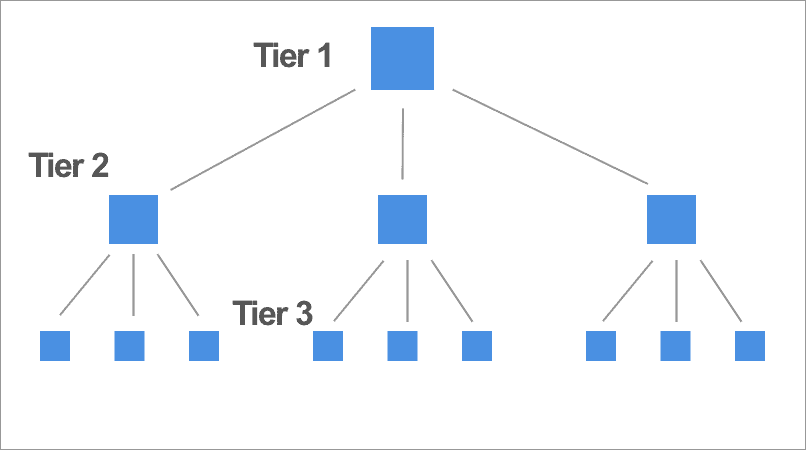
For more information about the best site architecture from an SEO perspective, see Neil Patel’s article How to Create a Site Structure That Will Enhance SEO.
#10. Freshness of Content
The Google Freshness Algorithm rolled out in November 2011. It’s an algorithm that places a premium on freshness of content. If your website occupies a niche or industry where things are constantly changing, then you need to make sure that your content stays up-to-date.
Freshness of content is not just a factor for algorithms. It also impacts humans: someone scanning the search results is much more likely to click on a SERP snippet with a publication date within the last 12 months than a blog post published 5 years ago.
In a nutshell: Google loves updated content. So go through any articles that are more than 12 months old, and change a few things. Add some new content to the article, add a table of contents, change the title, and change the opening sentence.
That’s all you need to do to signal to Google that you are updating your content.
A website that contains regularly updated content will perform better in the search results than a website that is full of old articles that haven’t been touched for several years.
#11. Topical Authority
The arrival of the Hummingbird algorithm in 2013 allowed Google to start measuring topical relevance.
Through natural language processing (NLP), Google is now able to understand context and meaning. This means that the algorithms can now measure how well a piece of content covers a given topic. A web page that covers a topic well has topical authority.
But topical authority also applies to a website as a whole. A website that covers every aspect of a given topic has high topical authority for that topic.
The reason topical authority is important for search engines is that they want searchers to be able to find the information they are looking for with the least number of clicks.
And that’s why pages and websites that cover their topic in depth and breadth will tend to rank higher in the search results.
So try to ensure that your web pages cover their focus topic in as much depth as possible. If the topic cannot be covered adequately in the space of a single article, then you should create a topic cluster. This is a group of interlinked pages containing a pillar post and supporting pages.
The pillar post will usually cover the topic at a general level, aiming for breadth, not depth. And the supporting pages will go into subtopics in much greater depth. These subtopics will be mentioned in the pillar post together with an internal link to the supporting page.
Conclusion
These eleven signals are the key ranking factors in 2022. To increase your chances of ranking at the top of the search results, make sure to optimize your content for as many of these Google ranking factors as possible.
Even if you only optimize your content for a handful of these factors, you will see your pages ranking higher in the results.
Hi Rob,
Great article about SEO ranking! About spammy backlinks though, I seem to recall a John Mueller hangout where he said webmasters ‘shouldn’t worry too much about them’ because they’re so common that Google now just disavows them. I could be wrong, but I think that’s what he said.
Steve
Hi Steve,
Thanks for your comment – it’s a good point you make. I think it’s quite possible that Google disregards spammy backlinks. But it may nevertheless be best to err on the side of caution (and disavow spammy backlinks) as per this quote from Search Engine Journal:
Link to article: https://www.searchenginejournal.com/spammy-backlinks/270553/
Thanks again 🙂
Rob.